G11_C2
Variable and Conditional Programming

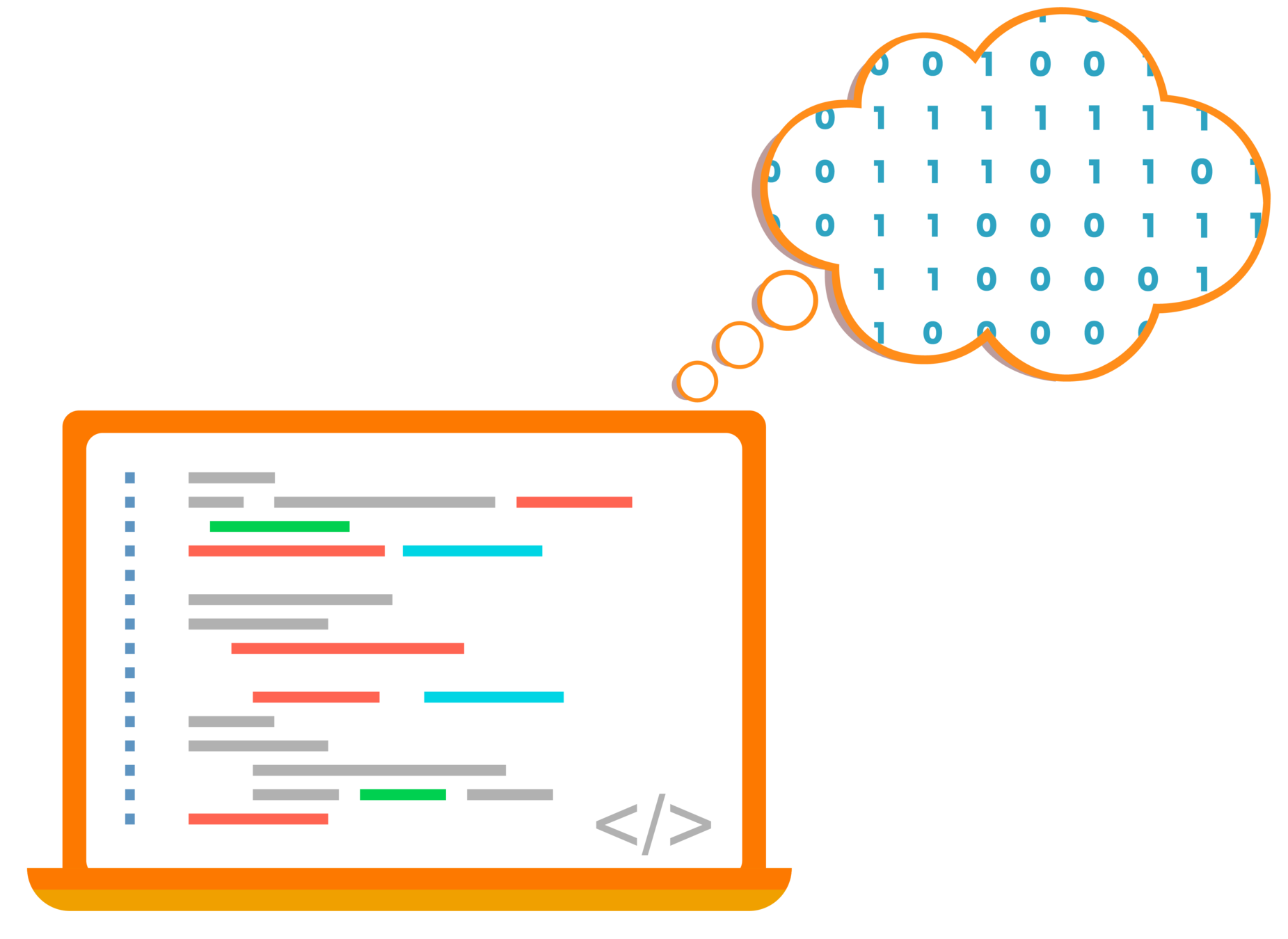

| Activity Flow | Slide No. | Topic | Time |
|---|---|---|---|
| TA | 4-7 | Warm-up Quiz+Recap | 3 min |
| 8-11 | Understanding variables | 5 min | |
| 12 | Arithmetic operations | 3 min | |
| 13-15 | TA - Coding (ball movement) | 3 min | |
| SA | 16-19 | SA-coding (ball movement) | 4 min |
| TA | 20-24 | Decision Making | 5 min |
| 24-26 | TA - Coding (ball movement with restriction-x axis) | 3 min | |
| 27-30 | TA - Coding (ball movement with restriction-y axis) | 3 min | |
| 31-36 | Additional Activity | 2 min | |
| Wrap - Up | 37 | Quiz | 10 min |
| Slide No. | Topic |
|---|---|
| 14 | TA Code- Ball movement |
| 18 | SA Code- Ball movement |
| 26 | TA Code- Ball movement with restrictions |
| 30 | SA Code- Ball movement with restrictions |
| 33 | Additional Activity 1- Code |
| 35 | Additional Activity 2- Code |
Class Structure
Preparation and Reference

Prerequisites
FOR TEACHER
FOR STUDENTS
1. Computer with an Internet connection.
2. The latest browser installed.
3. Spyder IDE.
4. Projector to present the screen
1. Computer with an Internet connection.
2. The latest browser installed.
3. Spyder IDE.

(WARM-UP QUIZ)

Q1.

B
Rect(x,y,width,height)
pygame.Rect(x,y,width,height)
pygame.rect(x,y,width,height)
A
pygame.Rect(x,y,width,height)
B
C
Option B is the correct syntax for creating a rectangle. We pass the x-position followed by the y-position, then the width and the height of the rectangle.

Choose the correct command for creating a rectangle using the pygame module.

What is the correct order of steps to be able to see a rectangle on screen?
A. Draw a rectangle on the screen.
B. Create a rectangle object.
C. Pass the x coordinate, y coordinate, width, and height.
Q2.

B
A-B-C
B-C-A
A-C-B
A
B-C-A
B
C
Option B is correct. We first create the rectangle object using the pygame.Rect() command. Then we pass the required parameters. Finally, to see the rectangle, we need to draw the rectangle on the screen


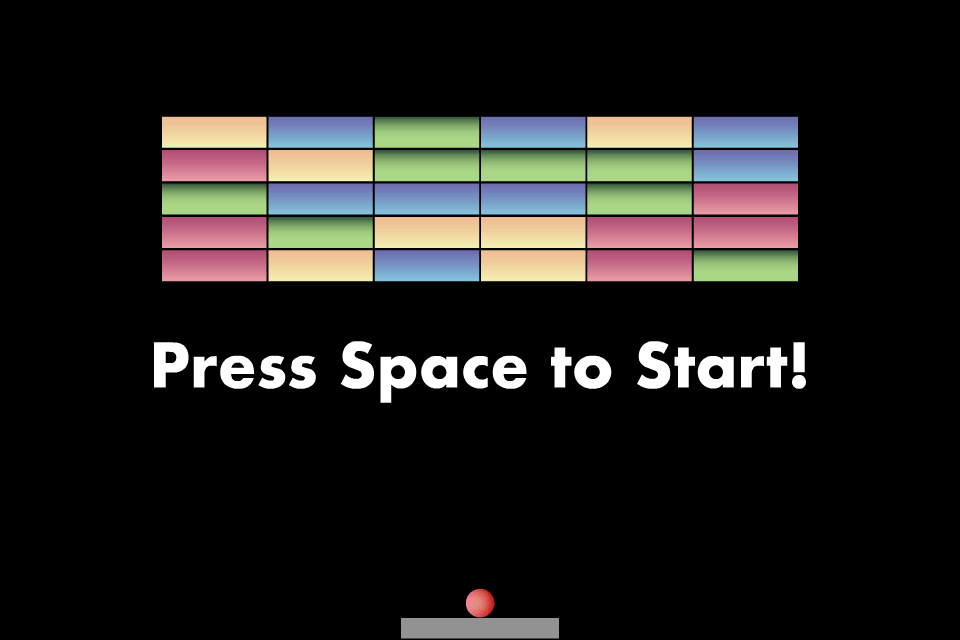
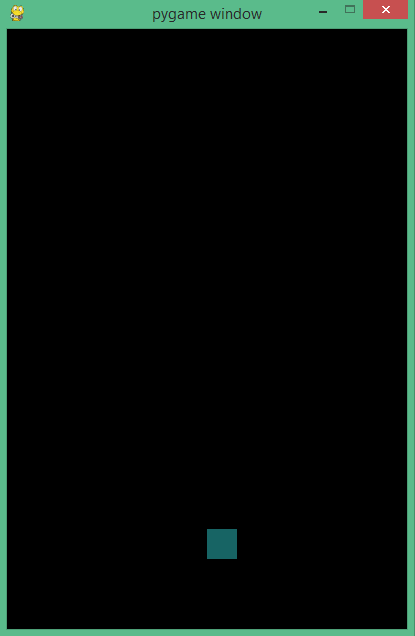

Ball
Paddle
Breakout Game
Revision

Data in our daily lives
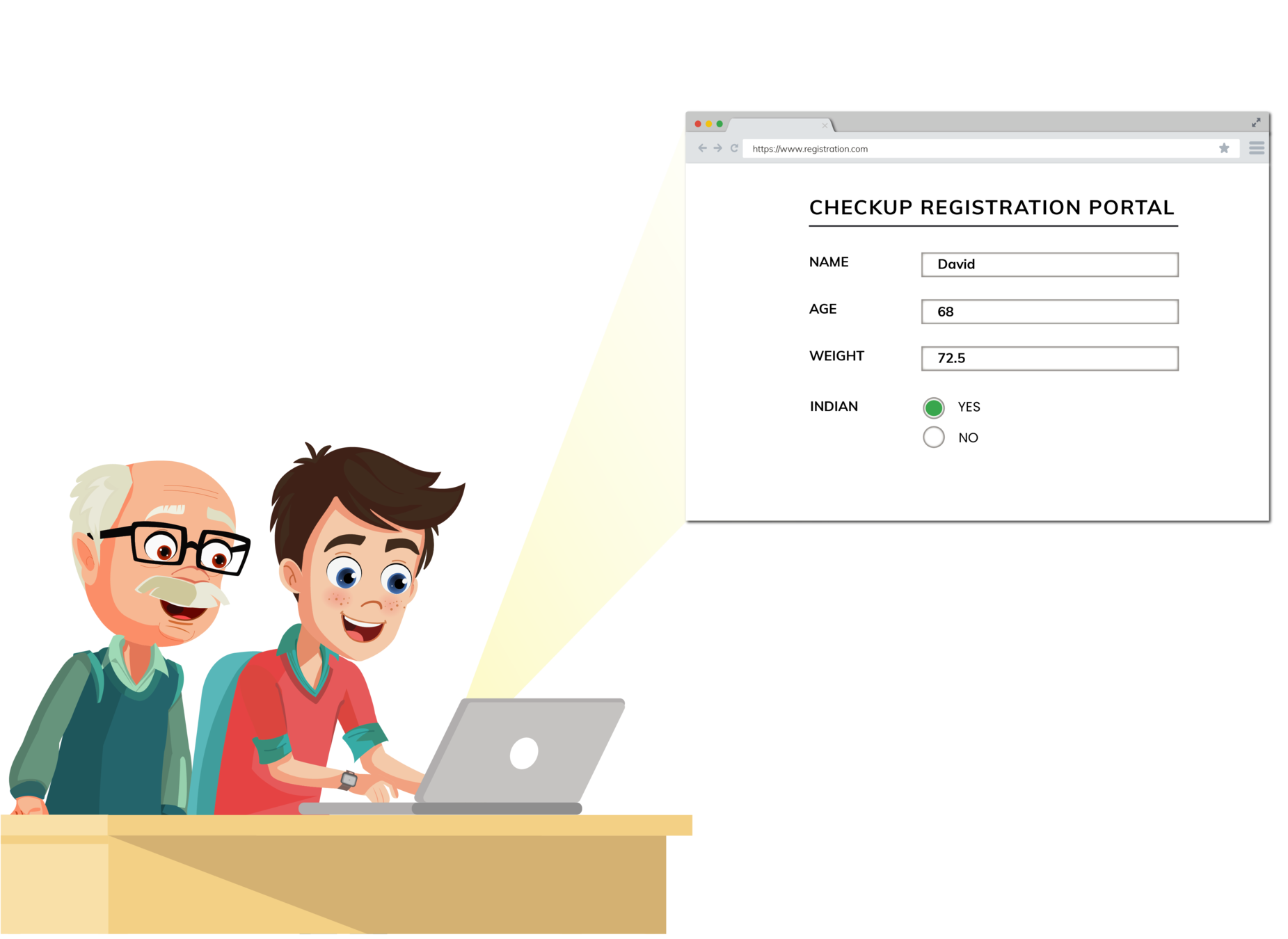

Processing Data
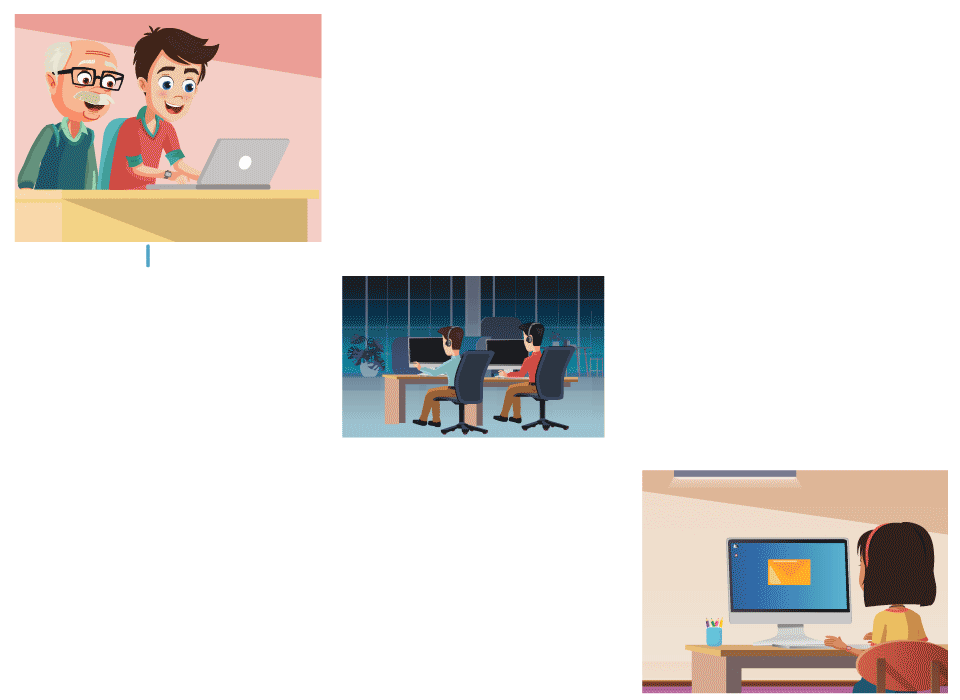
Sender
Back Office
Receiver

Is the human memory enough?
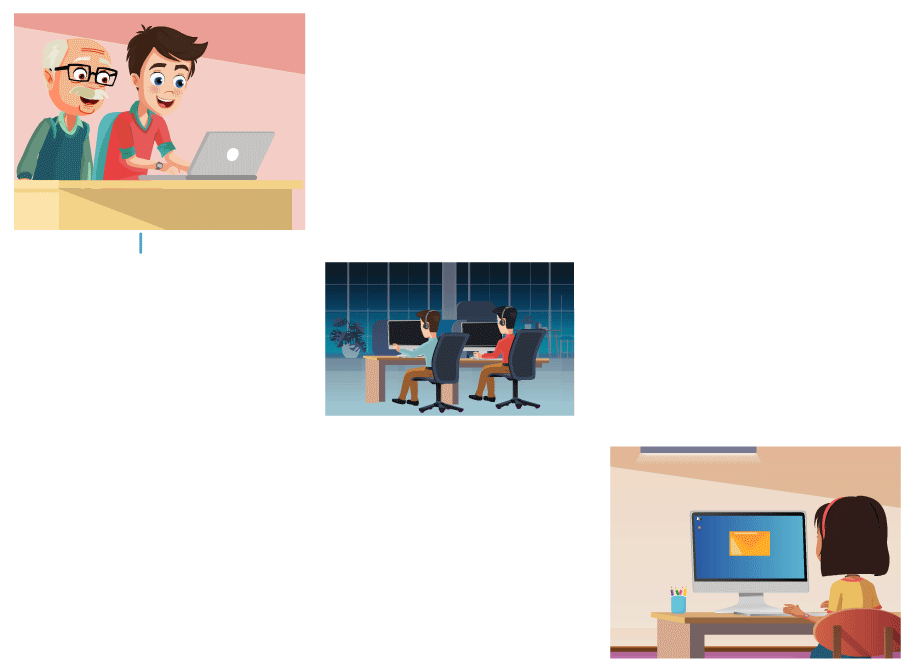
Sender
Back Office
Receiver
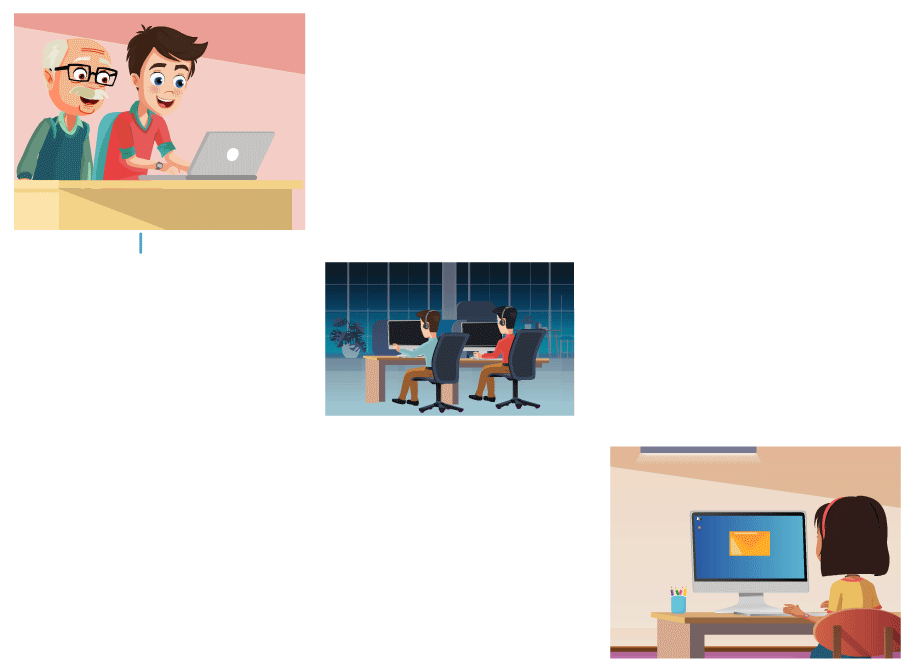
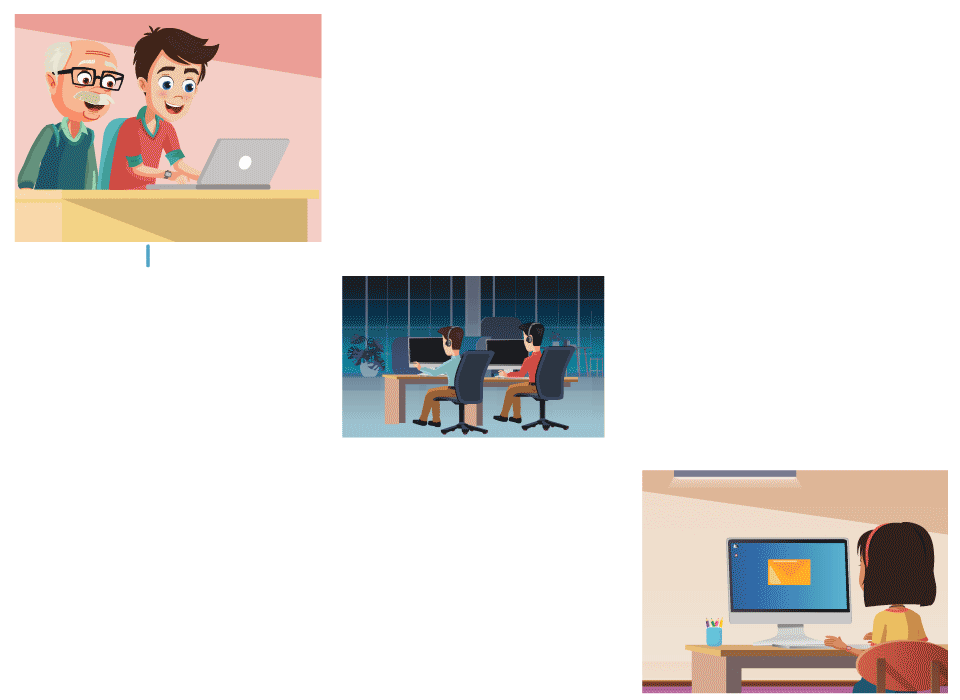
Scenario 1
Scenario 2
x=78
Hi David! Your slot has been successfully booked on 6/3/2022.
print(variable_name)print(person1_name)FunctionName
Input
Open Parenthesis
Close Parenthesis
int(age)Datatype required
Variable
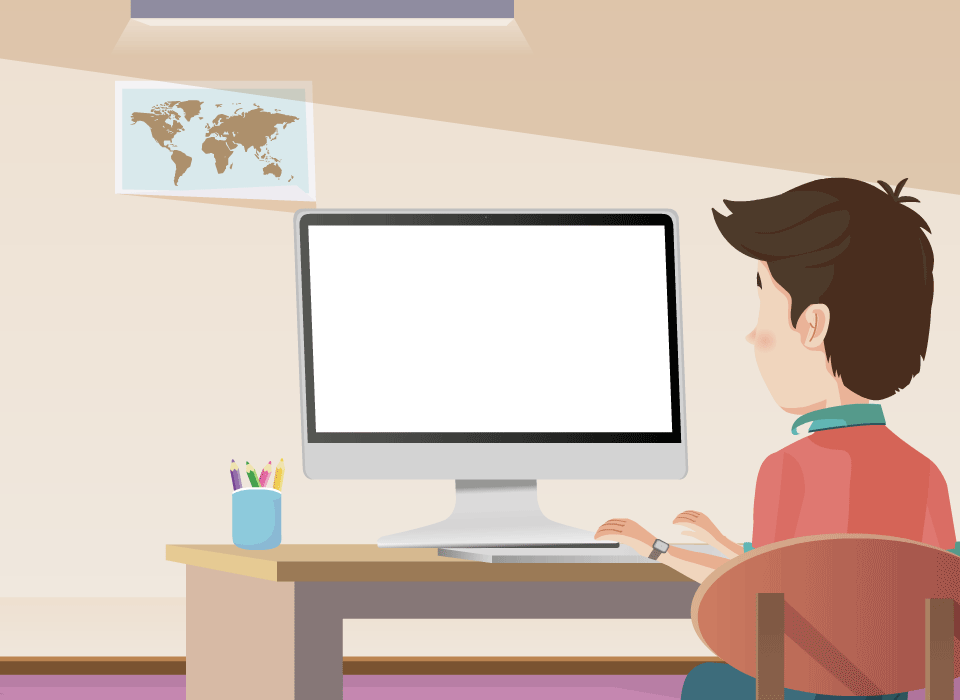
Id No.=XXXX__

Name: David
Age: 68
Weight:72.5
1111
9999
Some intermediate number is picked.
//Complete the code for the the "up" function
function up()
{
if(player_y >= )
{
player_y = ;
console.log("block image height = " + );
console.log("When Up arrow key is pressed, X = " + player_x + " , Y = "+player_y);
canvas.remove( );
player_update();
}
}randint(1111,9999)import random
die_roll=random.randint(1,6)
print("First value of die_roll:",die_roll)
while die_roll!=6:
die_roll=random.randint(1,6)
print("New value of die_roll:",die_roll)1. Some random integer between 1 to 6 is assigned to "die_roll"
2. Value of "die_roll" is checked.
6
6
Condition satisfied.
Condition not satisfied.
3.Die is rolled again.
LOOPING
Loop Stops.
| Day | Study time | Play time | Sleep time |
|---|---|---|---|
| 1 | 7 hours | 8 hours | 9 hours |
| 2 | 8 hours | 8 hours | 8 hours |
| 3 | 6 hours | 7 hours | 11 hours |
| 4 | 10 hours | 8 hours | 6 hours |
| 5 | 7 hours | 11 hours | 6 hours |



Studying
Playing
Sleeping
OLS Regression Results
==============================================================================
Dep. Variable: RH R-squared: 0.879
Model: OLS Adj. R-squared: 0.878
Method: Least Squares F-statistic: 4115.
Date: Wed, 25 Aug 2021 Prob (F-statistic): 0.00
Time: 11:59:40 Log-Likelihood: -20050.
No. Observations: 6269 AIC: 4.012e+04
Df Residuals: 6257 BIC: 4.020e+04
Df Model: 11
Covariance Type: nonrobust
=================================================================================
coef std err t P>|t| [0.025 0.975]
---------------------------------------------------------------------------------
const -1.503e+04 1240.167 -12.118 0.000 -1.75e+04 -1.26e+04
PT08.S1(CO) 0.0148 0.001 14.305 0.000 0.013 0.017
C6H6(GT) -0.9035 0.075 -12.092 0.000 -1.050 -0.757
PT08.S2(NMHC) -0.0059 0.002 -2.393 0.017 -0.011 -0.001
PT08.S3(NOx) 0.0015 0.001 1.853 0.064 -8.67e-05 0.003
PT08.S4(NO2) 0.0265 0.001 21.601 0.000 0.024 0.029
PT08.S5(O3) -0.0011 0.001 -1.945 0.052 -0.002 8.27e-06
T -2.3549 0.015 -160.240 0.000 -2.384 -2.326
AH 29.5517 0.554 53.337 0.000 28.466 30.638
Year 7.5052 0.618 12.148 0.000 6.294 8.716
Month 1.1679 0.062 18.914 0.000 1.047 1.289
Day 0.0352 0.009 4.040 0.000 0.018 0.052
==============================================================================
Omnibus: 322.611 Durbin-Watson: 1.966
Prob(Omnibus): 0.000 Jarque-Bera (JB): 416.392
Skew: 0.509 Prob(JB): 3.82e-91
Kurtosis: 3.748 Cond. No. 5.25e+07
==============================================================================
Warnings:
[1] Standard Errors assume that the covariance matrix of the errors is correctly specified.
[2] The condition number is large, 5.25e+07. This might indicate that there are
strong multicollinearity or other numerical problems.
<Your Account Name>
Open
Download
Link.
Download
Application.
Install
Application.
Open Installed Application.
Link your Facebook Account.
Begin Creating!
Open
Download
Link.
Download
Application.
Install
Application.
Open Installed Application.
Link your Facebook Account.
Begin Creating!
Open
Download
Link.
Download
Application.
Install
Application.
Open Installed Application.
Link your Facebook Account.
Begin Creating!
Open
Download
Link.
Download
Application.
Install
Application.
Open Installed Application.
Link your Facebook Account.
Begin Creating!

//Complete the code for the the "up" function
function up()
{
if(player_y >= )
{
player_y = ;
console.log("block image height = " + );
console.log("When Up arrow key is pressed, X = " + player_x + " , Y = "+player_y);
canvas.remove( );
player_update();
}
}randint(1111,9999)plt.stackplot(x-axis_variable, y-axis_variable_1,y-axis_variable_2,...,
colors = list of colors,labels=list of labels)
How does the computer store our data?


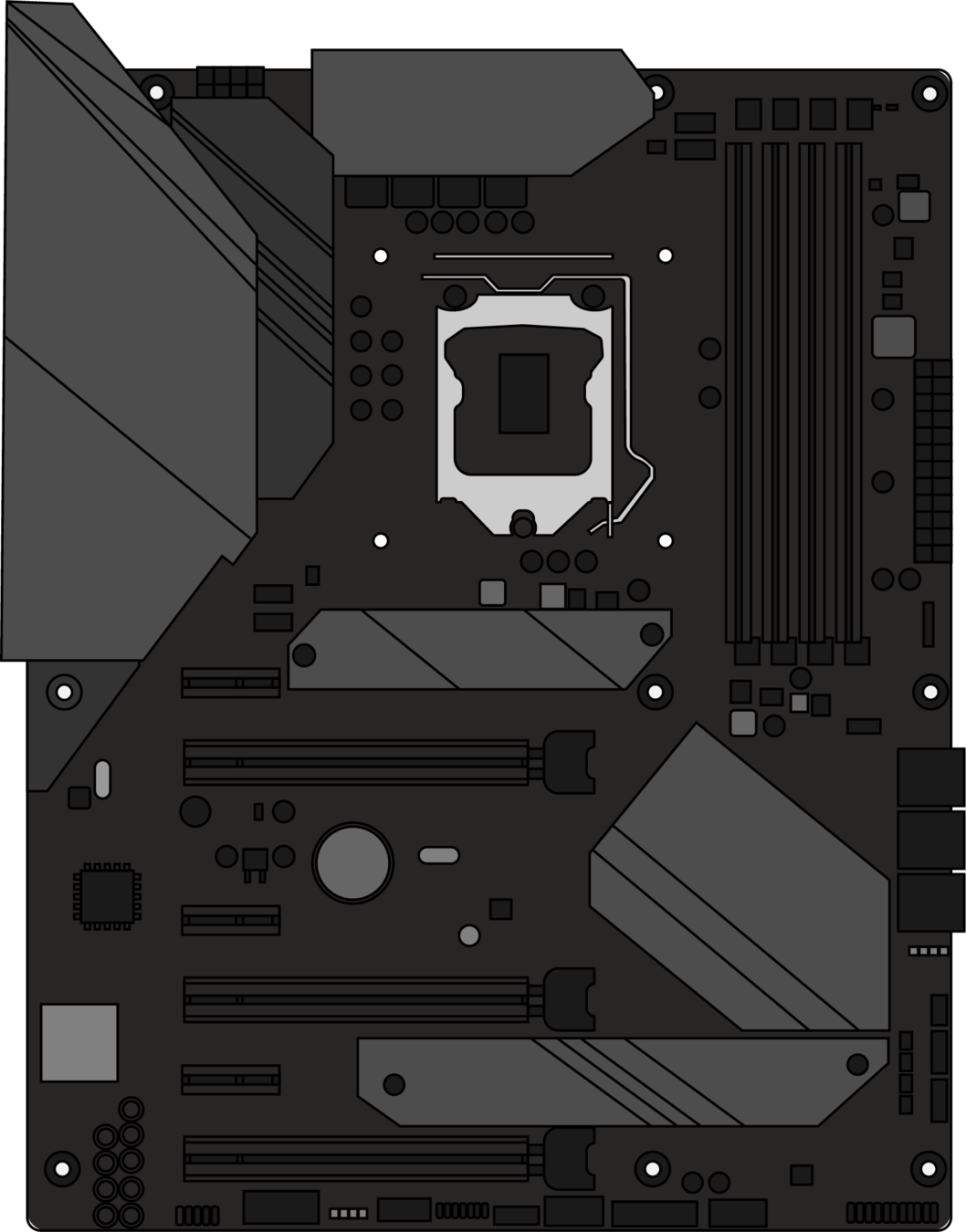
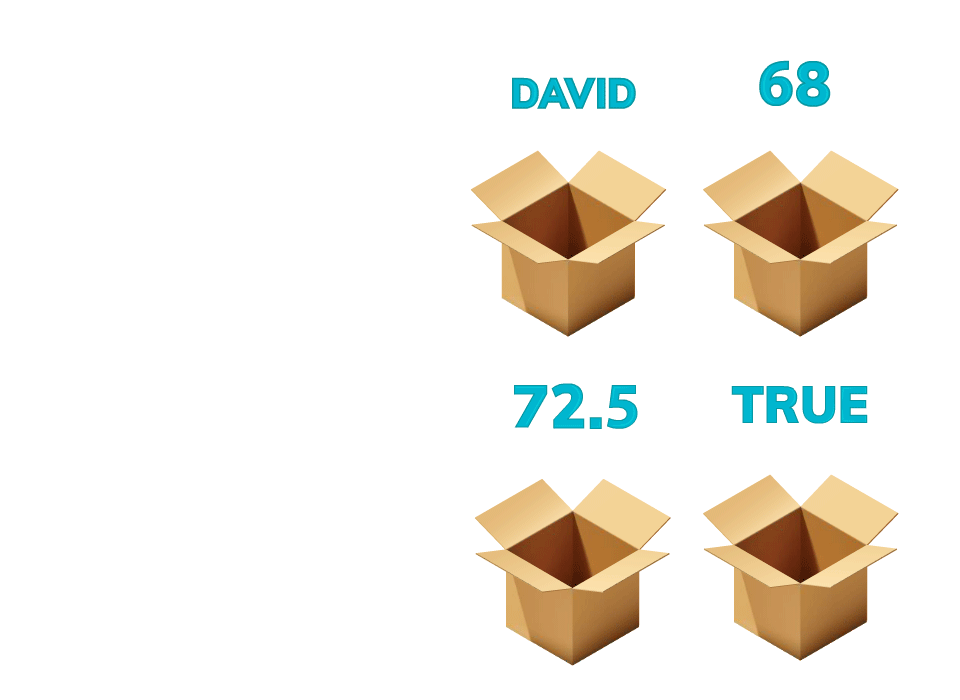
Computer
Mother Board
Memory Slots

Mathematical Operations on Variables




Addition
Subtraction
Division
Multiplication


import pygame
pygame.init()
WHITE = (255,255,255)
DARKBLUE = (36,90,190)
LIGHTBLUE = (0,176,240)
size=(600,600)
screen = pygame.display.set_mode(size)
pygame.display.set_caption("Breakout Game")
paddle=pygame.Rect(300,500,60,10)
ball=pygame.Rect(200,250,10,10)
ballx=1
bally=1
carryOn = True
while carryOn:
for event in pygame.event.get(): # User did something
if event.type == pygame.QUIT: # If user clicked close
carryOn = False # Flag that we are done so we exit this loop
screen.fill(DARKBLUE)
pygame.draw.rect(screen,LIGHTBLUE,paddle)
ball.x=ball.x+ballx
ball.y=ball.y+bally
pygame.draw.rect(screen,WHITE ,ball)
pygame.time.wait(20)
pygame.display.flip()
pygame.quit()


Output :
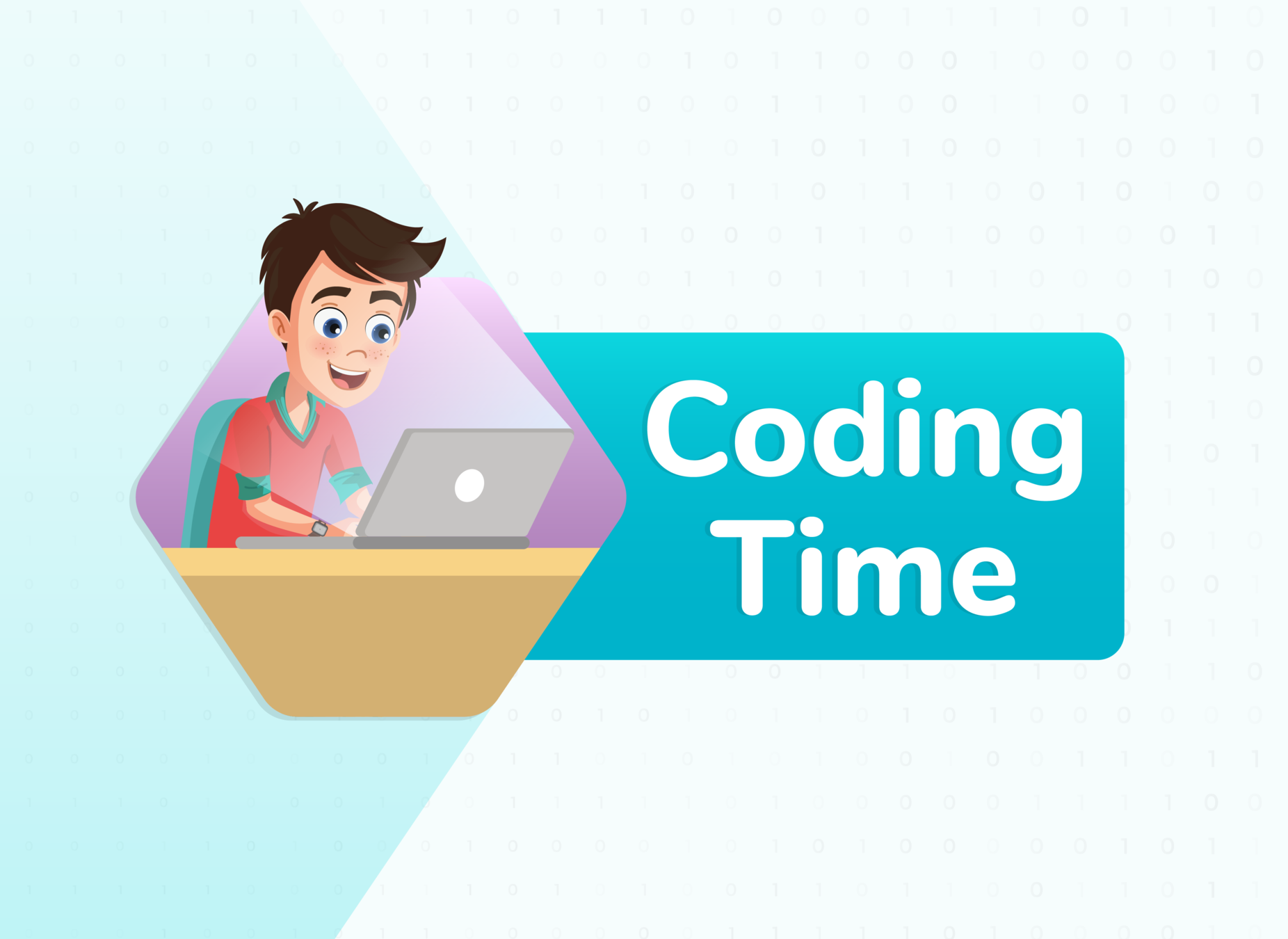

Expected Output:
Altering Movement Direction
How to make the ball move in the diagonally upward direction?
paddle=pygame.Rect(300,500,60,10)
ball=pygame.Rect(200,250,10,10)
ballx=1
bally=1
Hint:
Alter values of ballx and bally
import pygame
pygame.init()
WHITE = (255,255,255)
DARKBLUE = (36,90,190)
LIGHTBLUE = (0,176,240)
size=(600,600)
screen = pygame.display.set_mode(size)
pygame.display.set_caption("Breakout Game")
paddle=pygame.Rect(300,500,60,10)
ball=pygame.Rect(200,250,10,10)
ballx=-1
bally=-1
carryOn = True
while carryOn:
for event in pygame.event.get(): # User did something
if event.type == pygame.QUIT: # If user clicked close
carryOn = False # Flag that we are done so we exit this loop
screen.fill(DARKBLUE)
pygame.draw.rect(screen,LIGHTBLUE,paddle)
ball.x=ball.x+ballx
ball.y=ball.y+bally
pygame.draw.rect(screen,WHITE ,ball)
pygame.time.wait(20)
pygame.display.flip()
pygame.quit()



Fault in our game!!
Ball moves out and disappears!!

Decision making
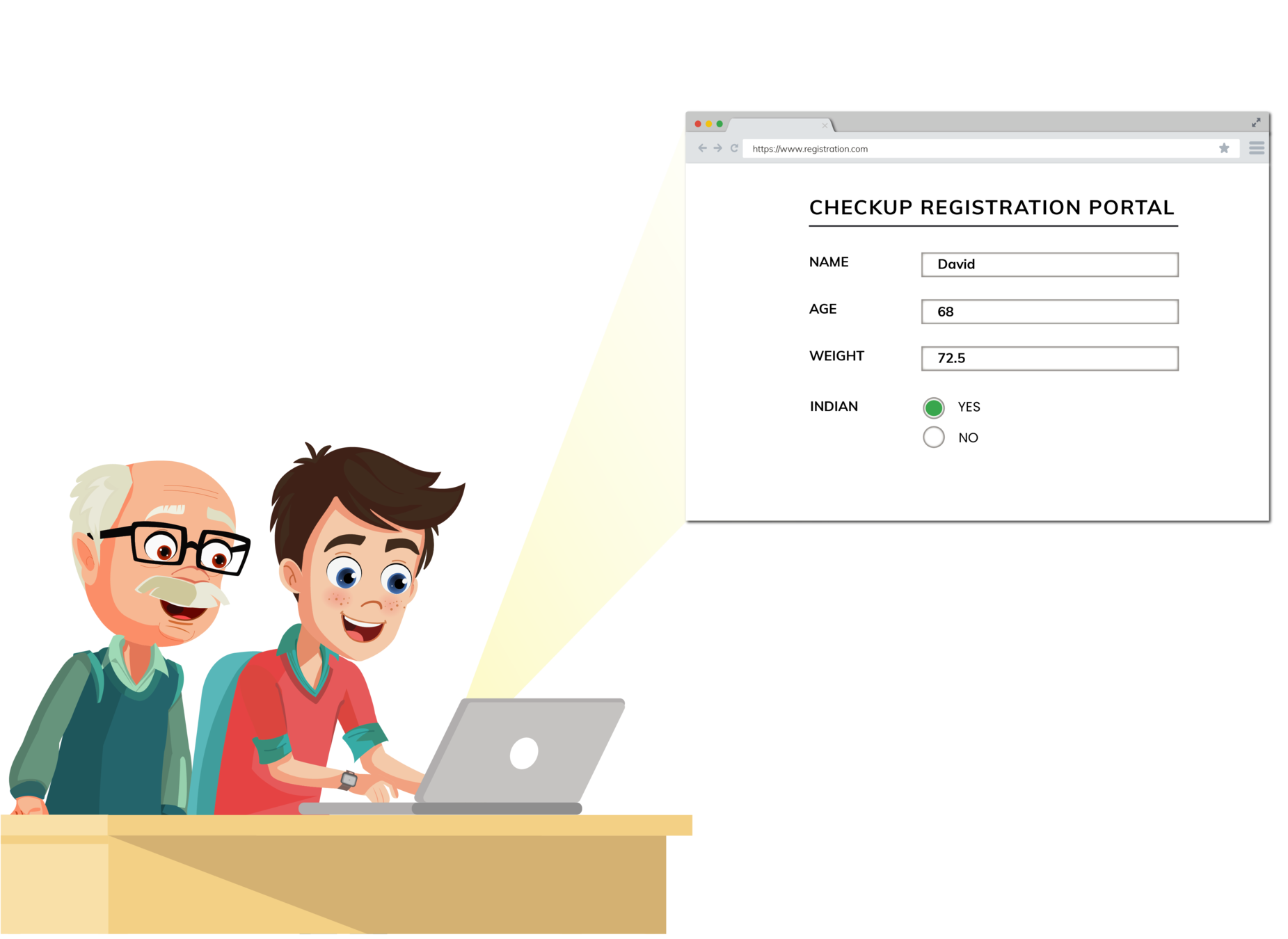
> 60?


Logical operations
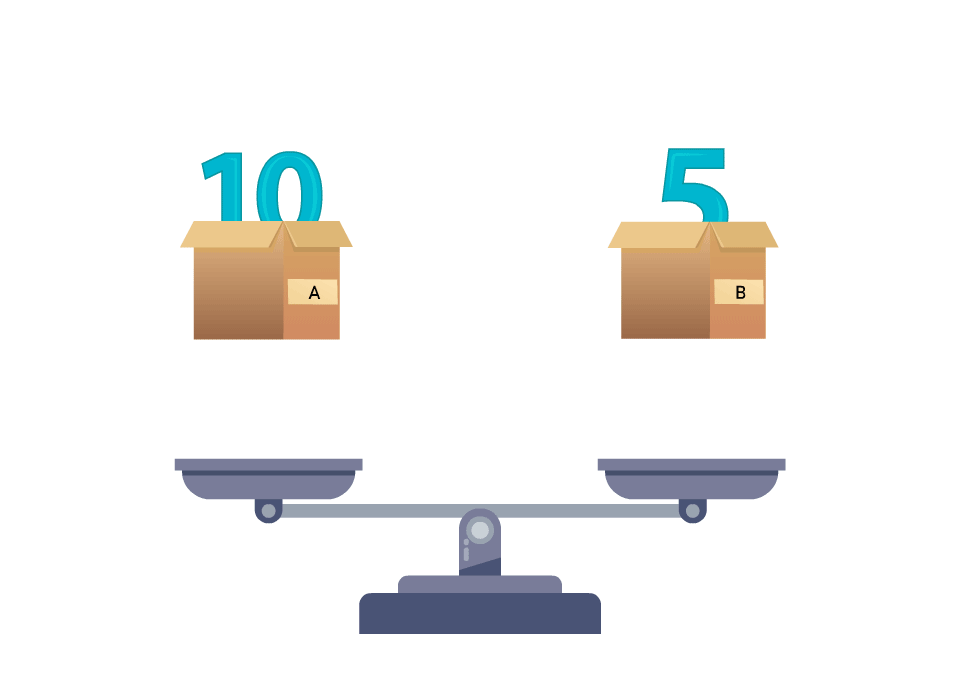
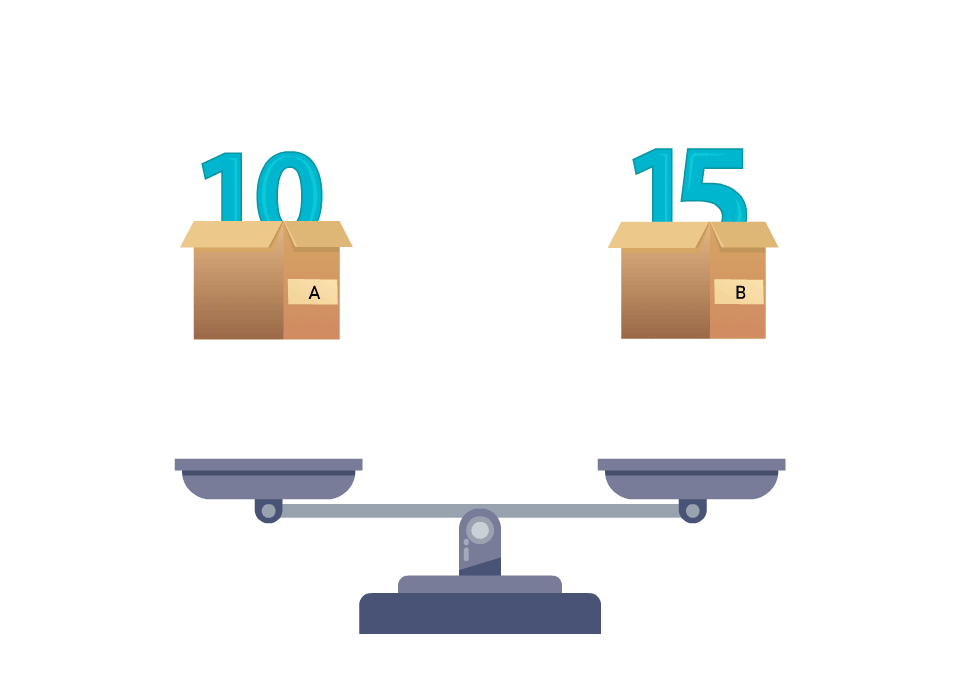
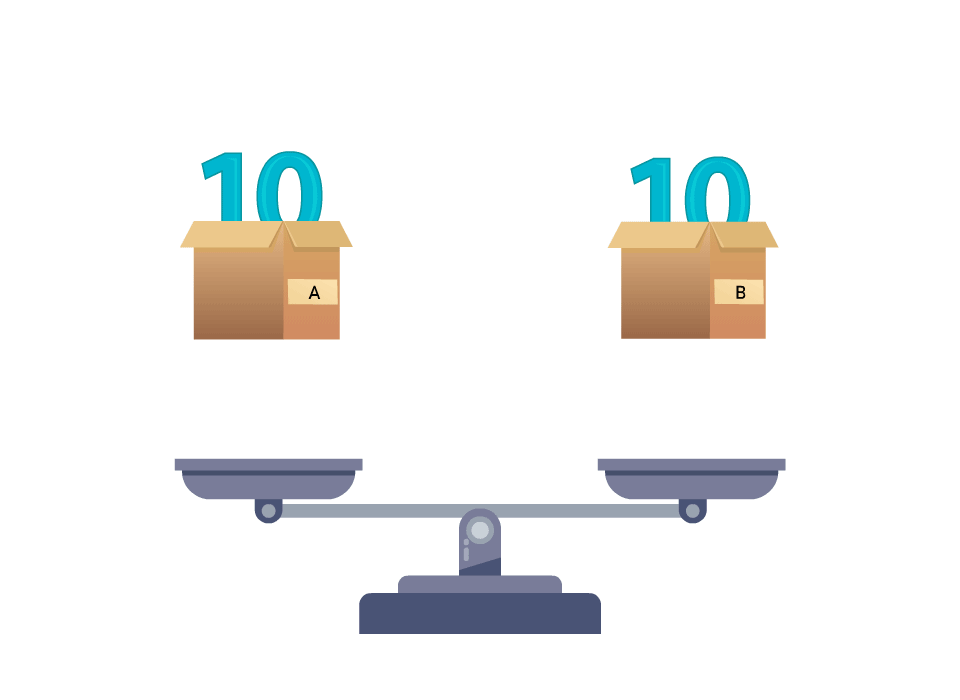
Greater than
Lesser than
Equals to


How the computer makes decisions?
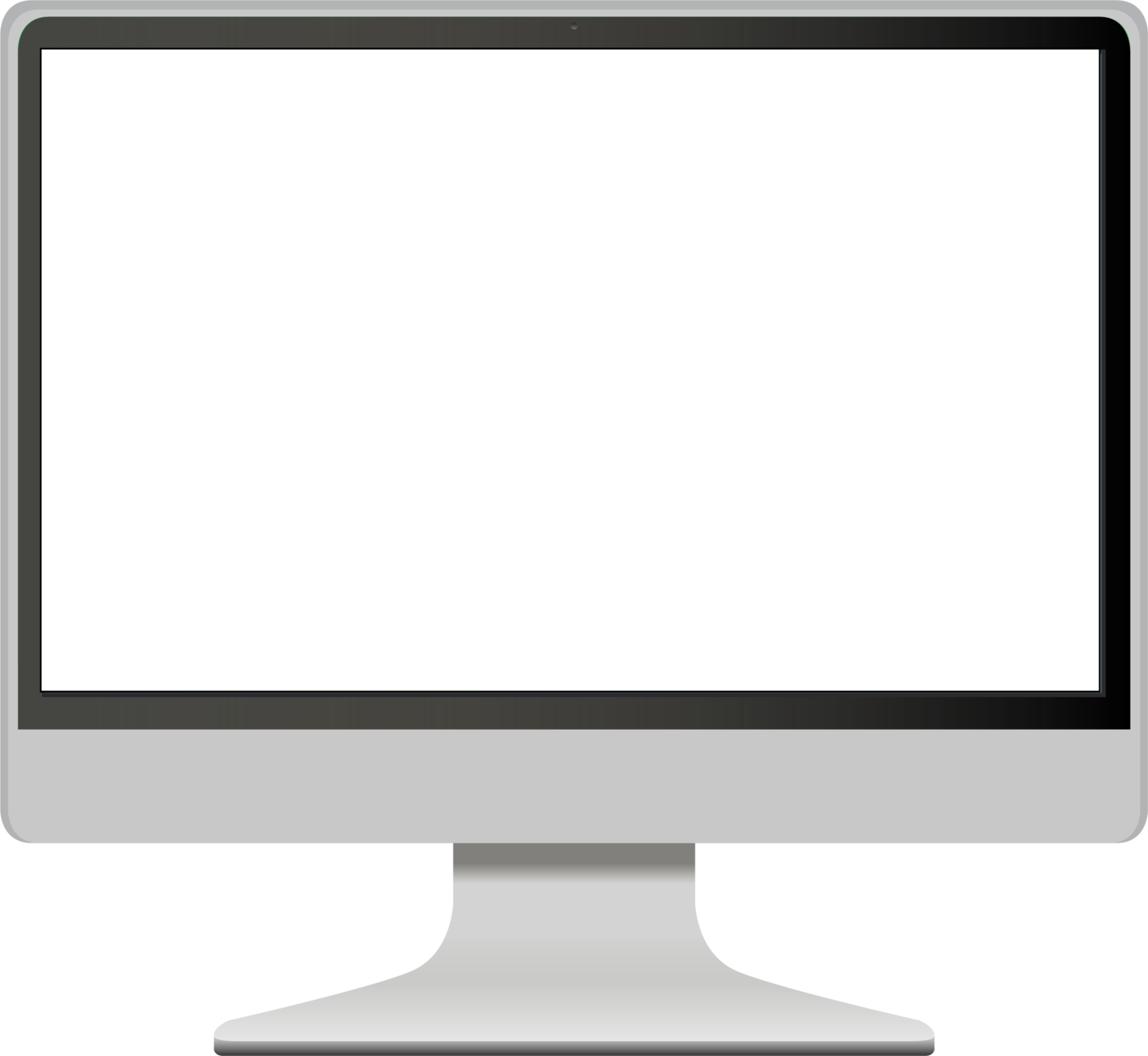



tab space
colon
Syntax:



import pygame
pygame.init()
WHITE = (255,255,255)
DARKBLUE = (36,90,190)
LIGHTBLUE = (0,176,240)
size=(600,600)
screen = pygame.display.set_mode(size)
pygame.display.set_caption("Breakout Game")
paddle=pygame.Rect(300,500,60,10)
ball=pygame.Rect(200,250,10,10)
ballx=-1
bally=-1
carryOn = True
while carryOn:
for event in pygame.event.get(): # User did something
if event.type == pygame.QUIT: # If user clicked close
carryOn = False # Flag that we are done so we exit this loop
screen.fill(DARKBLUE)
pygame.draw.rect(screen,LIGHTBLUE,paddle)
ball.x=ball.x+ballx
ball.y=ball.y+bally
if ball.x>=590:
ballx=-ballx
if ball.x<=10:
ball.x=-ballx
pygame.draw.rect(screen,WHITE ,ball)
pygame.time.wait(20)
pygame.display.flip()
pygame.quit()

Teacher Activity 2

Output:


import pygame
pygame.init()
WHITE = (255,255,255)
DARKBLUE = (36,90,190)
LIGHTBLUE = (0,176,240)
size=(600,600)
screen = pygame.display.set_mode(size)
pygame.display.set_caption("Breakout Game")
paddle=pygame.Rect(300,500,60,10)
ball=pygame.Rect(200,250,10,10)
ballx=-1
bally=-1
carryOn = True
while carryOn:
for event in pygame.event.get(): # User did something
if event.type == pygame.QUIT: # If user clicked close
carryOn = False # Flag that we are done so we exit this loop
screen.fill(DARKBLUE)
pygame.draw.rect(screen,LIGHTBLUE,paddle)
ball.x=ball.x+ballx
ball.y=ball.y+bally
if ball.x>=590:
ballx=-ballx
if ball.x<=10:
ball.x=-ballx
if ball.y>=590:
bally=-bally
if ball.y<=10:
ball.y=-bally
pygame.draw.rect(screen,WHITE ,ball)
pygame.time.wait(20)
pygame.display.flip()
pygame.quit()

Teacher Activity 3

Output



Expected Output:
Paddle movement
SAA-1
How will you make the paddle move?
Hint:
- Paddle will only move in x direction.
-Create "paddlex" variable
-Increment the paddle's x coordinate.
paddlex=2paddle.x+=paddleximport pygame
ballx=-1
bally=-1
paddlex=1
carryOn = True
while carryOn:
for event in pygame.event.get(): # User did something
if event.type == pygame.QUIT: # If user clicked close
carryOn = False # Flag that we are done so we exit this loop
screen.fill(DARKBLUE)
paddle.x=paddle.x+paddlex
pygame.draw.rect(screen,LIGHTBLUE,paddle)
ball.x=ball.x+ballx
ball.y=ball.y+bally

SAA1 solution

SAA-2
Restricting paddle movement
How will you restrict the paddle within the screen?
Hint:
-Screen ranges from 0 to 600 in width.
-Paddle length is 60.
-So paddlex coordinate should be between 0 and 540.
-Similarly:
if paddle.x<0:
paddlex=-paddlexif paddle.x>540:
paddlex=-paddlexExpected Output:
if paddle.x>=540:
paddlex=-paddlex
if paddle.x<=60:
paddlex=-paddlex

SAA2 solution


(WRAP-UP QUIZ)

Choose the correct output
Error
Q.1

x=5
if x<10:
print(x+4*10)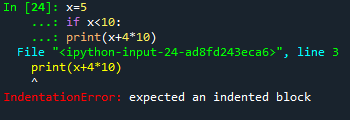
B
45
90
A
Error
B
C
Option B is correct. There is an indentation error as the if statement should be followed by a tab space before each statement under the loop



Choose the correct output
True
Q.2

B
No output
12
A
True
B
C

x=10
x=x+6/3
if x==12:
print("True")According to Bodmas division, will be executed first before addition, so the equation will be solved as:
x=10+2 x=12
Hence the logical check will print True.
So option B is correct.


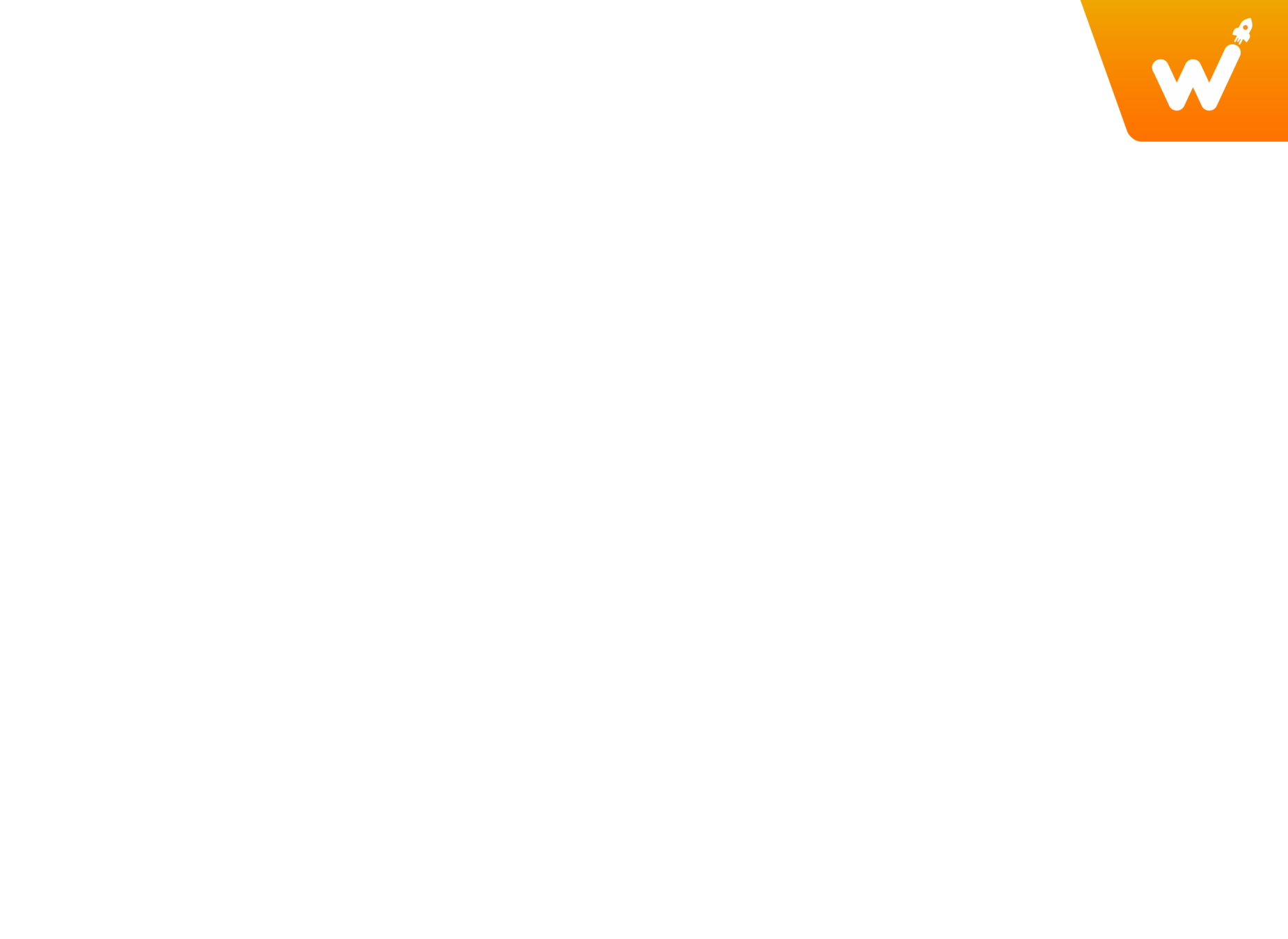


| Activity | Activity Name | Link |
|---|---|---|
| TEACHER ACTIVITY 1 | Ball Movement | |
| TEACHER ACTIVITY 2 | Ball Movement with Restrictions(X-axis) | |
| TEACHER ACTIVITY 3 | Ball Movement with Restrictions(Y-axis) | |
| TEACHER ACTIVITY 1 SOLUTION | Solution of TA1 | |
| TEACHER ACTIVITY 2 SOLUTION | Solution of TA2 | |
| TEACHER ACTIVITY 3 SOLUTION | Solution of TA3 | |
| STUDENT ACTIVITY 1 | Ball Movement(Direction Change) | |
| TEACHER REFERENCE: STUDENT ACTIVITY 1 SOLUTION | Solution of SA1 | |
| STUDENT ADDITIONAL ACTIVITY 1 | Paddle Movement | |
| STUDENT ADDITIONAL ACTIVITY 2 | Paddle Movement with restrictions | |
| TEACHER REFERENCE: STUDENT ADDITIONAL ACTIVITY 1 SOLUTION | Solution of SAA1 | |
| TEACHER REFERENCE: STUDENT ADDITIONAL ACTIVITY 2 SOLUTION | Solution of SAA2 |
Text
G11_C2
By Sanjukta Bhattacharya
G11_C2
- 132



