If a Web Developer Could Build Mobile Apps...
Without going through App/Play Store!
I'm Neeraj
GeekyAnts


We are the ones behind
NativeBase
BuilderX
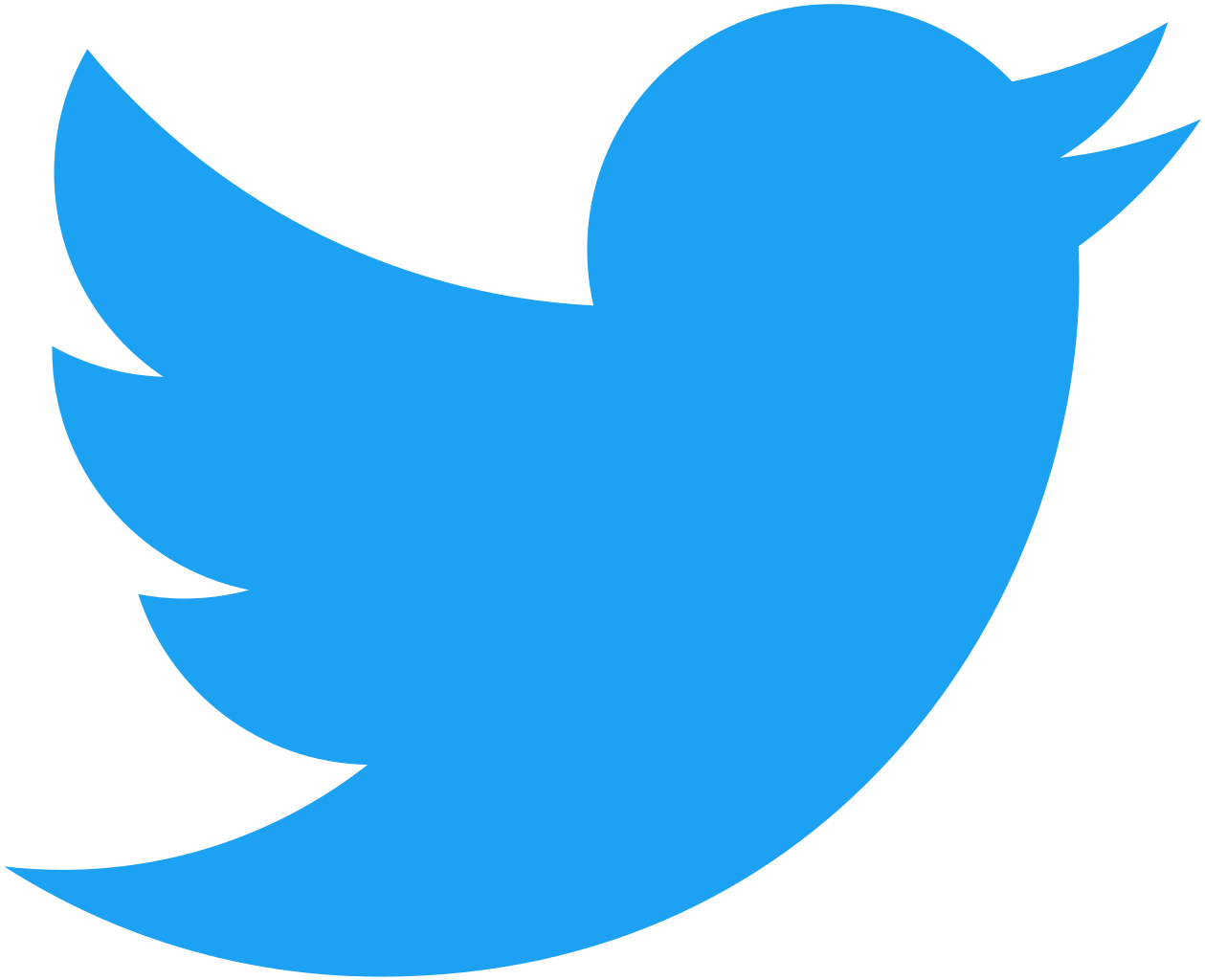
/@neerajsingh47
NativeBase
A set of UI components to ease React Native development.
7,200+ Github stars.
8% of React Native downloads.

Progressive Web Apps
What is PWA?
A mixture of mobile and web app

Native Apps
Designed in a native language for a single OS
Takes advantage of the device hardware
High performance
Modify system settings
Telephony features
Slower Iterations
Traditional Web Apps
Delivered in real time
Built using standard HTML, CSS, and JavaScript.
Limited access to device's features
Can't add direct shortcut to mobile home screen
Doesn't support offline features
Faster Iterations
PWA
Low friction of distribution
Discoverability
Universal access
System access
iOS support in progress
Discoverability
Native Apps are only available via stores.
PWAs don't have the same restrictions.
App Icon on HomeScreen




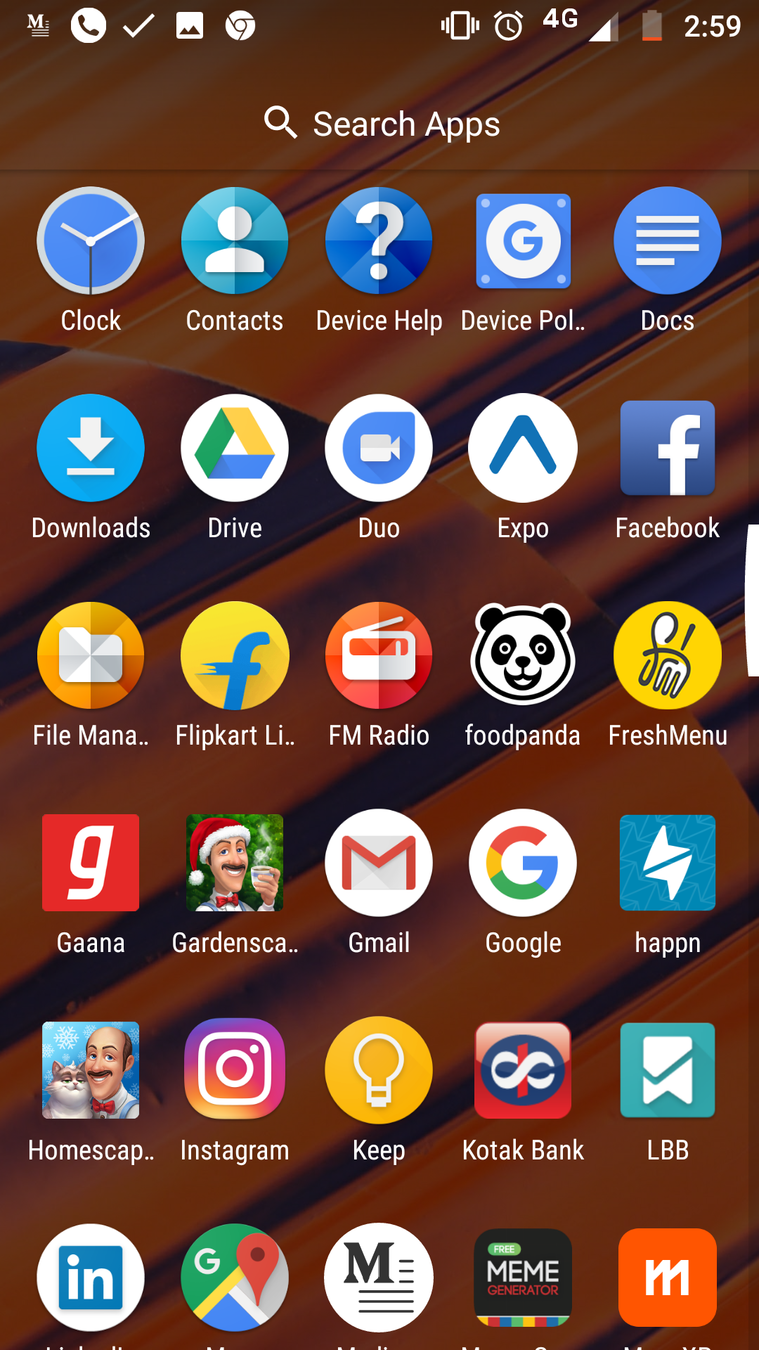


No Custom URL!
<link rel="manifest" href="/manifest.json">{
"short_name": "PWAR",
"name": "PWAR",
"icons": [
{
"src": "favicon.ico",
"sizes": "192x192",
"type": "image.png",
}
],
"start_url": "./index.html",
"display": "standalone",
"theme_color": "#000000",
"background_color": "#ffffff",
}Manifest.json
Push Notifications

Service Workers
What are they?
A script that your browser runs in the background.
Completely separate from the web page.
Provides features that don't need a web page or user interaction (Push notification and background sync)
if ('serviceWorker' in navigator) {
// Register a service worker hosted at the root of the
// site using the default scope.
navigator.serviceWorker.register('/sw/js').then(function(registration) {
console.log('Service worker registration succeeded:', registration);
}).catch(function(error) {
console.log('Service worker registration failed:', error);
});
} else {
console.log('Service workers are not supported.');
}Registering a Service Worker
How To Push Notification?
Server Side
1. Generate data to send to user.
2. Encrypt the data with the user public key.
3. Send to data to the endpoint URL with a payload of encrypted data.
Sending Push Notifications Through Server
Voluntary Application Server Identification for Web Push
VAPID
VAPID uses JSON Web Tokens to carry information.
Core of VAPID is called claim.
Claim is a JSON object containing several common fields.
How to VAPID?
1. Your application server creates a public/private key pair. Public key is given to your web app.
2. When user elects to receive pushes, add the public key to the subscribe() call's options object.
3. When the app's server sends a push message, include a signed JSON web token along with the public key.
An unauthorized push service is exposed to a greater risk of DOS attack.
Any app server in possession of the endpoint can send messages to your user.
No way for push service to contact the developer if there are problems.
const webpush = require('web-push');
const vapidKeys = webpush.generateVAPIDKeys();
webpush.setGCMAPIKey('<Your GCM API Key Here>');
webpush.setVapidDetails(
'mailto:example@yourdomain.org',
vapidKeys.publicKey,
vapidKeys.privateKey,
);Web Push
const pushSubscription = {
endpoint: '.....',
keys: {
auth: '.....',
p256dh: '.....',
}
);
webpush.sendNotification(pushSubscription, 'Your Push Payload Text');Sending Push Notification
Client Side
1. Subscribe to the push service.
2. Send the subscription object to the server.
Push messaging provides a simple and effective way to re-engage with users.
Notification.requestPermission(function(status) {
console.log('Notification permission status: ', status);
});
Push Notification Listener
self.addEventListener('push', function(event) {
console.log('[Service Worker] Push Received.');
console.log(`[Service Worker] Push had this data: "${event.data.text()}"`);
const title = 'Push Codelab':
const options = {
body: 'Yay it works!',
icon: 'images/icons.png',
badge: 'images/badge.png',
};
event.waitUntil(self.registration.showNotification{title, options});
});Offline Capabilities

What happens to your app when there is no internet connection?
When should you update your App?
It is up to the developer to display notifications on the web app to inform the user that a new update is available
App Updates
React + PWA
React can render in the back-end using React.renderToString()
Async import
import React, {Component} from 'react';
export default class AsyncComponent extends Component {
state = {
component: null
}
componentDidMount() {
// load component on mount
import('./LineChart').then((LineChartComponent) => {
this.setState({
component: LineChartComponent
});
}).catch((error) => {
console.warn('Error while loading component');
})
}
render() {
if(this.state.component) {
return <this.state.component />
}
return (<div>Loading</div>);
}
}Tools


Lighthouse
Workbox

Lighthouse
Workbox
A collection of libraries and build tools that makes it easy to store your website's file locally, on your user's devices.
workbox.precache([
{
"url": "index.html",
"revision": "b3d78920c49d0c927050682c99df3",
}
]);Workbox Caching Strategies
Cache only
Cache first, falling back to network
Cache with network update
Network only
Network first, falling back to cache
const workboxSW = new WorkboxSW();
const networkFirst = workboxSW.strategies.networkFirst();
workboxSW.router.registerRouter('/schedule', networkFirst);PWA is the next step in web development.
Try it out and be ready for the Future!
Thank you!
/@neerajsingh47
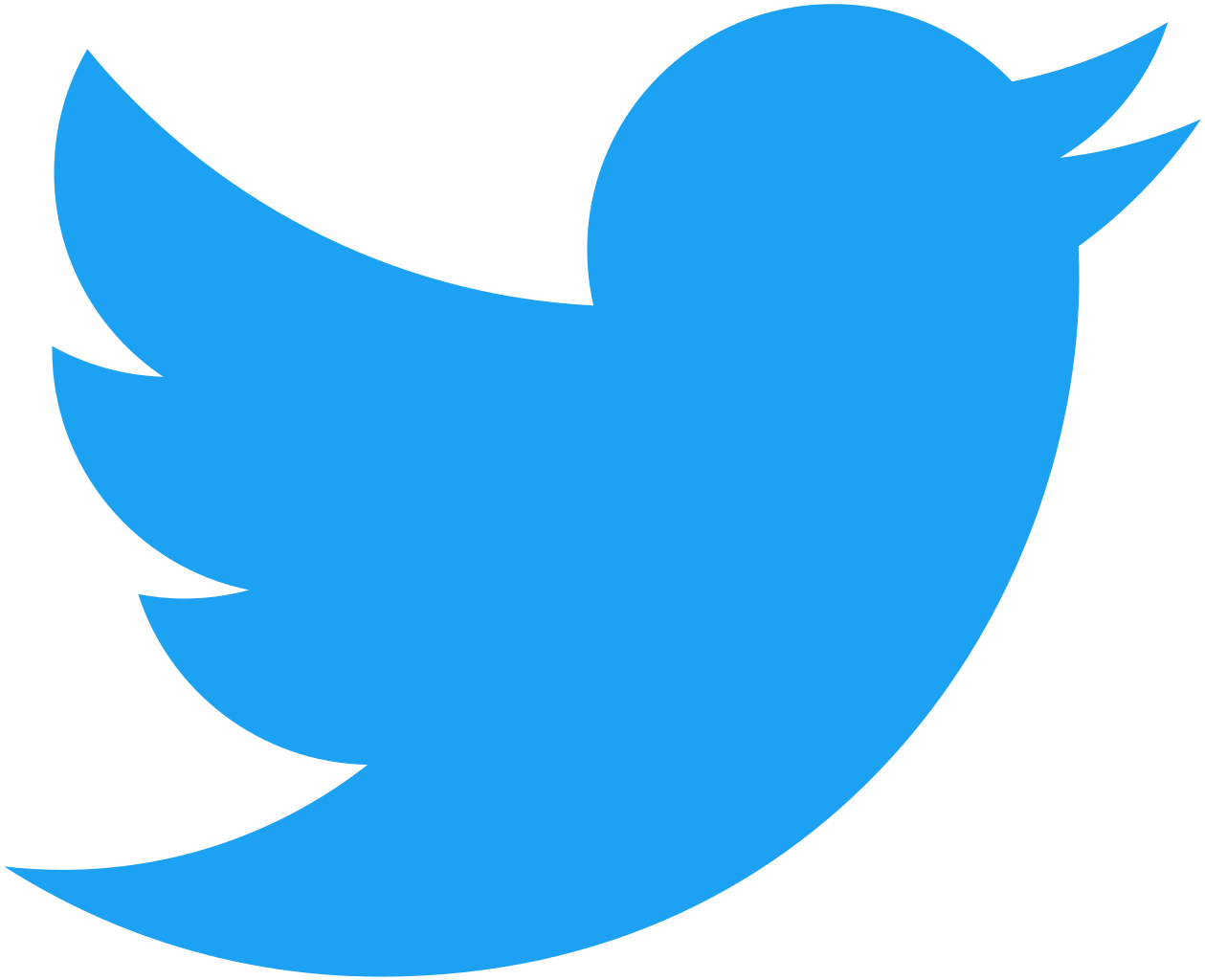

ReactFoo Pune
By sanketgeekyants
ReactFoo Pune
- 623



