Docker, Compose, K8S and everything else
Satyajit Ghana
Deep Learning @ Inkers
root@inkers:~# whoami
C (99), C++ (98, 11, 14, 17), Python, Java, Dart, Haskell, JavaScript, TypeScript, R, LaTeX, MATLAB
- Web Developer (React, Angular, Django)
- App Developer (Flutter, Android)
- Deep Learning (Vision & NLP w/ PyTorch)
- DevOps & ProdOps (AWS, Docker, K8S)
- Ex Competitive Programmer (CodeChef 4*)
- Chaos Tester
Docker


WHAT DOCKER 🐳 IS
- Containerization Platform
- Platform for developing, shipping, and running applications
- Great for DevOps, everyone gets the same dev environment
- A way to deliver high-performing & scalable applications
- Prevents the "but it works on my machine (╯‵□′)╯︵┻━┻"
- Built entirely using Go
- Much more efficient than Hypervisors or VM Systems
WHAT DOCKER IS NOT
- Virtual Machine / Lightweight VM
- A way to secure/obscure your code
- A Sandbox machine
- A way to backup your data
- Solution to multi-OS testing (docker uses host OS)
- Performance Booster (docker uses your host kernel)
INSTALLING DOCKER
DOCKER DESKTOP
Windows
https://hub.docker.com/editions/community/docker-ce-desktop-windows
Mac
https://hub.docker.com/editions/community/docker-ce-desktop-mac
DOCKER ENGINE
Linux (Ubuntu)
PLAY WITH DOCKER
- Open https://labs.play-with-docker.com/
- Create a new Instance
$ docker run hello-world
Unable to find image 'hello-world:latest' locally
latest: Pulling from library/hello-world
b8dfde127a29: Pull complete
Digest: sha256:0fe98d7debd9049c50b597ef1f85b7c1e8cc81f59c8d623fcb2250e8bec85b38
Status: Downloaded newer image for hello-world:latest
Hello from Docker!
This message shows that your installation appears to be working correctly.
To generate this message, Docker took the following steps:
1. The Docker client contacted the Docker daemon.
2. The Docker daemon pulled the "hello-world" image from the Docker Hub.
(amd64)
3. The Docker daemon created a new container from that image which runs the
executable that produces the output you are currently reading.
4. The Docker daemon streamed that output to the Docker client, which sent it
to your terminal.
To try something more ambitious, you can run an Ubuntu container with:
$ docker run -it ubuntu bash
Share images, automate workflows, and more with a free Docker ID:
https://hub.docker.com/
For more examples and ideas, visit:
https://docs.docker.com/get-started/BASIC DOCKER COMMAND
Commands:
attach Attach local standard input, output, and error streams to a running container
build Build an image from a Dockerfile
commit Create a new image from a container's changes
cp Copy files/folders between a container and the local filesystem
create Create a new container
diff Inspect changes to files or directories on a container's filesystem
events Get real time events from the server
exec Run a command in a running container
export Export a container's filesystem as a tar archive
history Show the history of an image
images List images
import Import the contents from a tarball to create a filesystem image
info Display system-wide information
inspect Return low-level information on Docker objects
kill Kill one or more running containers
load Load an image from a tar archive or STDIN
login Log in to a Docker registry
logout Log out from a Docker registry
logs Fetch the logs of a container
pause Pause all processes within one or more containers
port List port mappings or a specific mapping for the container
ps List containers
pull Pull an image or a repository from a registry
push Push an image or a repository to a registry
rename Rename a container
restart Restart one or more containers
rm Remove one or more containers
rmi Remove one or more images
run Run a command in a new container
save Save one or more images to a tar archive (streamed to STDOUT by default)
search Search the Docker Hub for images
start Start one or more stopped containers
stats Display a live stream of container(s) resource usage statistics
stop Stop one or more running containers
tag Create a tag TARGET_IMAGE that refers to SOURCE_IMAGE
top Display the running processes of a container
unpause Unpause all processes within one or more containers
update Update configuration of one or more containers
version Show the Docker version information
wait Block until one or more containers stop, then print their exit codes
Run 'docker COMMAND --help' for more information on a command.C++ EXAMPLE
A Simple C++ Program
#include <iostream>
#include "mylib.hpp"
auto main(int argc, char **argv) -> int {
std::cout << "Hello, world! from Docker" << std::endl;
std::cout << std::endl;
double a, b;
std::cout << "Enter number A: ";
std::cin >> a;
std::cout << "Enter number B: ";
std::cin >> b;
auto sum = mylib::add_nums(a, b);
auto prod = mylib::mul_nums(a, b);
std::cout << "Sum: " << sum << std::endl;
std::cout << "Product: " << prod << std::endl;
return 0;
}Dockerfile
FROM gcc:9.4.0 as builder
RUN apt-get update -y && apt-get install -y --no-install-recommends \
cmake
WORKDIR /opt
ADD . .
RUN cmake . && make && ctest --output-on-failure
FROM alpine:3.14 as runtime
RUN apk upgrade --no-cache && \
apk add --no-cache libc6-compat libgcc libstdc++
WORKDIR /opt/hello-world
COPY --from=builder /opt/helloworld ./
CMD ["./helloworld"]This is the BASE IMAGE
Dockerfile
FROM gcc:9.4.0 as builder
RUN apt-get update -y && apt-get install -y --no-install-recommends \
cmake
WORKDIR /opt
ADD . .
RUN cmake . && make && ctest --output-on-failure
FROM alpine:3.14 as runtime
RUN apk upgrade --no-cache && \
apk add --no-cache libc6-compat libgcc libstdc++
WORKDIR /opt/hello-world
COPY --from=builder /opt/helloworld ./
CMD ["./helloworld"]APT Packages
Dockerfile
FROM gcc:9.4.0 as builder
RUN apt-get update -y && apt-get install -y --no-install-recommends \
cmake
WORKDIR /opt
ADD . .
RUN cmake . && make && ctest --output-on-failure
FROM alpine:3.14 as runtime
RUN apk upgrade --no-cache && \
apk add --no-cache libc6-compat libgcc libstdc++
WORKDIR /opt/hello-world
COPY --from=builder /opt/helloworld ./
CMD ["./helloworld"]Add the source files
Dockerfile
FROM gcc:9.4.0 as builder
RUN apt-get update -y && apt-get install -y --no-install-recommends \
cmake
WORKDIR /opt
ADD . .
RUN cmake . && make && ctest --output-on-failure
FROM alpine:3.14 as runtime
RUN apk upgrade --no-cache && \
apk add --no-cache libc6-compat libgcc libstdc++
WORKDIR /opt/hello-world
COPY --from=builder /opt/helloworld ./
CMD ["./helloworld"]Build the Target Executable and Do Tests
Dockerfile
FROM gcc:9.4.0 as builder
RUN apt-get update -y && apt-get install -y --no-install-recommends \
cmake
WORKDIR /opt
ADD . .
RUN cmake . && make && ctest --output-on-failure
FROM alpine:3.14 as runtime
RUN apk upgrade --no-cache && \
apk add --no-cache libc6-compat libgcc libstdc++
WORKDIR /opt/hello-world
COPY --from=builder /opt/helloworld ./
CMD ["./helloworld"]This is the Runtime's BASE IMAGE
Dockerfile
FROM gcc:9.4.0 as builder
RUN apt-get update -y && apt-get install -y --no-install-recommends \
cmake
WORKDIR /opt
ADD . .
RUN cmake . && make && ctest --output-on-failure
FROM alpine:3.14 as runtime
RUN apk upgrade --no-cache && \
apk add --no-cache libc6-compat libgcc libstdc++
WORKDIR /opt/hello-world
COPY --from=builder /opt/helloworld ./
CMD ["./helloworld"]Runtime's packages
Dockerfile
FROM gcc:9.4.0 as builder
RUN apt-get update -y && apt-get install -y --no-install-recommends \
cmake
WORKDIR /opt
ADD . .
RUN cmake . && make && ctest --output-on-failure
FROM alpine:3.14 as runtime
RUN apk upgrade --no-cache && \
apk add --no-cache libc6-compat libgcc libstdc++
WORKDIR /opt/hello-world
COPY --from=builder /opt/helloworld ./
CMD ["./helloworld"]Copy the executable from builder container to runtime container
Dockerfile
FROM gcc:9.4.0 as builder
RUN apt-get update -y && apt-get install -y --no-install-recommends \
cmake
WORKDIR /opt
ADD . .
RUN cmake . && make && ctest --output-on-failure
FROM alpine:3.14 as runtime
RUN apk upgrade --no-cache && \
apk add --no-cache libc6-compat libgcc libstdc++
WORKDIR /opt/hello-world
COPY --from=builder /opt/helloworld ./
CMD ["./helloworld"]This command is run when we do docker run
TEST-DRIVEN-DEVELOPMENT
with GTest
#include <gtest/gtest.h>
// ideally this will be a shared library, but for now it's easier to just
#include "../mylib.hpp"
TEST(AdditionTest, CanAddIntegers) {
auto sum = mylib::add_nums(3, 4);
EXPECT_EQ(7, sum);
}
TEST(MultiplicationTest, CanMultiplyIntegers) {
auto product = mylib::mul_nums(3, 4);
EXPECT_EQ(12, product);
}
TEST(ThrowsExceptionTest, CanThrowException) {
EXPECT_THROW(mylib::throw_exception(), std::runtime_error);
}
TEST-DRIVEN-DEVELOPMENT
$ docker build -t hello-cpp .
#13 15.98 [100%] Built target gmock_main
#13 15.99 Test project /opt
#13 16.00 Start 1: AdditionTest.CanAddIntegers
#13 16.00 1/3 Test #1: AdditionTest.CanAddIntegers .............. Passed 0.00 sec
#13 16.00 Start 2: MultiplicationTest.CanMultiplyIntegers
#13 16.00 2/3 Test #2: MultiplicationTest.CanMultiplyIntegers ...***Failed 0.00 sec
#13 16.00 Running main() from /opt/_deps/googletest-src/googletest/src/gtest_main.cc
#13 16.00 Note: Google Test filter = MultiplicationTest.CanMultiplyIntegers
#13 16.00 [==========] Running 1 test from 1 test suite.
#13 16.00 [----------] Global test environment set-up.
#13 16.00 [----------] 1 test from MultiplicationTest
#13 16.00 [ RUN ] MultiplicationTest.CanMultiplyIntegers
#13 16.00 /opt/src/tests/test_basics.cc:13: Failure
#13 16.00 Expected equality of these values:
#13 16.00 12
#13 16.00 product
#13 16.00 Which is: 0
#13 16.00 [ FAILED ] MultiplicationTest.CanMultiplyIntegers (0 ms)
#13 16.00 [----------] 1 test from MultiplicationTest (0 ms total)
#13 16.00
#13 16.00 [----------] Global test environment tear-down
#13 16.00 [==========] 1 test from 1 test suite ran. (0 ms total)
#13 16.00 [ PASSED ] 0 tests.
#13 16.00 [ FAILED ] 1 test, listed below:
#13 16.00 [ FAILED ] MultiplicationTest.CanMultiplyIntegers
#13 16.00
#13 16.00 1 FAILED TEST
#13 16.00
#13 16.00 Start 3: ThrowsExceptionTest.CanThrowException
#13 16.01 3/3 Test #3: ThrowsExceptionTest.CanThrowException .... Passed 0.00 sec
#13 16.01
#13 16.01 67% tests passed, 1 tests failed out of 3
#13 16.01
#13 16.01 Total Test time (real) = 0.02 sec
#13 16.01
#13 16.01 The following tests FAILED:
#13 16.01 2 - MultiplicationTest.CanMultiplyIntegers (Failed)
#13 16.01 Errors while running CTest
------
executor failed running [/bin/sh -c cmake . && make && ctest --output-on-failure]: exit code: 8Inker's Fridays are Test-Driven-Fridays (@_@;)
OUR EXAMPLE LIB
#pragma once
namespace mylib {
template <typename T> T add_nums(T a, T b) { return a + b; }
template <typename T> T mul_nums(T a, T b) { return a * b; }
void throw_exception() { throw std::runtime_error("I will throw!"); }
} // namespace mylib
OUR EXAMPLE LIB
#pragma once
namespace mylib {
template <typename T> T add_nums(T a, T b) { return a + b; }
template <typename T> T mul_nums(T a, T b) { return a * b; }
void throw_exception() { throw std::runtime_error("I will throw!"); }
} // namespace mylib
what do you think will happen if we do add_nums(2, 'A') ?
OUR EXAMPLE LIB
#15 9.076 [ 33%] Built target gtest_main
#15 9.089 [ 41%] Building CXX object CMakeFiles/test_basics.dir/src/tests/test_basics.cc.o
#15 9.897 /opt/src/tests/test_basics.cc: In member function 'virtual void AdditionTest_CanAddIntegers_Test::TestBody()':
#15 9.897 /opt/src/tests/test_basics.cc:8:8: error: conflicting declaration 'auto sum'
#15 9.897 8 | auto sum = mylib::add_nums(2, 'A');
#15 9.897 | ^~~
#15 9.897 /opt/src/tests/test_basics.cc:7:8: note: previous declaration as 'int sum'
#15 9.897 7 | auto sum = mylib::add_nums(3, 4);
#15 9.897 | ^~~
#15 9.897 /opt/src/tests/test_basics.cc:8:36: error: no matching function for call to 'add_nums(int, char)'
#15 9.897 8 | auto sum = mylib::add_nums(2, 'A');
#15 9.897 | ^
#15 9.897 In file included from /opt/src/tests/test_basics.cc:4:
#15 9.897 /opt/src/tests/../mylib.hpp:4:25: note: candidate: 'template<class T> T mylib::add_nums(T, T)'
#15 9.897 4 | template <typename T> T add_nums(T a, T b) { return a + b; }
#15 9.897 | ^~~~~~~~
#15 9.897 /opt/src/tests/../mylib.hpp:4:25: note: template argument deduction/substitution failed:
#15 9.897 /opt/src/tests/test_basics.cc:8:36: note: deduced conflicting types for parameter 'T' ('int' and 'char')
#15 9.897 8 | auto sum = mylib::add_nums(2, 'A');
#15 9.897 | ^
#15 10.19 make[2]: *** [CMakeFiles/test_basics.dir/build.make:76: CMakeFiles/test_basics.dir/src/tests/test_basics.cc.o] Error 1
#15 10.19 make[1]: *** [CMakeFiles/Makefile2:139: CMakeFiles/test_basics.dir/all] Error 2
#15 10.19 make: *** [Makefile:146: all] Error 2
------
executor failed running [/bin/sh -c cmake . && make && ctest --output-on-failure]: exit code: 2DOCKER BUILD & RUN
$ docker build -t hello-cpp . # no errors on build, we can now run !
$ docker run -it --rm hello-cpp
Hello, world! from Docker
Enter number A: 43
Enter number B: 96
Sum: 139
Product: 4128PYTHON 🐍 EXAMPLE
BASIC FASTAPI EXAMPLE
import sys
import requests
from fastapi import FastAPI
from fastapi.responses import Response
version = f"{sys.version_info.major}.{sys.version_info.minor}"
app = FastAPI()
@app.get("/")
async def read_root():
message = f"Hello world! From FastAPI running on Uvicorn with Gunicorn. Using Python {version}"
return {"message": message}
@app.get("/cat")
async def read_cat():
try:
cat_api = "http://thecatapi.com/api/images/get?format=src"
response = requests.get(cat_api)
return Response(content=response.content, media_type=response.headers["content-type"])
except:
return {"message": "Error in fetching cat, Network request failed"}
Dockerfile
FROM tiangolo/uvicorn-gunicorn-fastapi:python3.8
ADD requirements.txt .
RUN pip install -r requirements.txt
EXPOSE 8000
COPY ./app /app
CMD ["uvicorn", "main:app", "--host", "0.0.0.0", "--port", "8000"]DOCKER BUILD & RUN
docker build -t hello-fastapi .
docker run -it --rm -p 8000:8000 hello-fastapi
INFO: Started server process [1]
INFO: Waiting for application startup.
INFO: Application startup complete.
INFO: Uvicorn running on http://0.0.0.0:8000 (Press CTRL+C to quit)
http://localhost:8000/cat
DISPLAY 🖥️
in container
Just pass the DISPLAY ENV Variable
xhost +
docker run -ti --rm \
-e DISPLAY=$DISPLAY \
-v /tmp/.X11-unix:/tmp/.X11-unix \
-v /docker/appdata/firefox:/config:rw \
--shm-size 2g \
jlesage/firefox:latest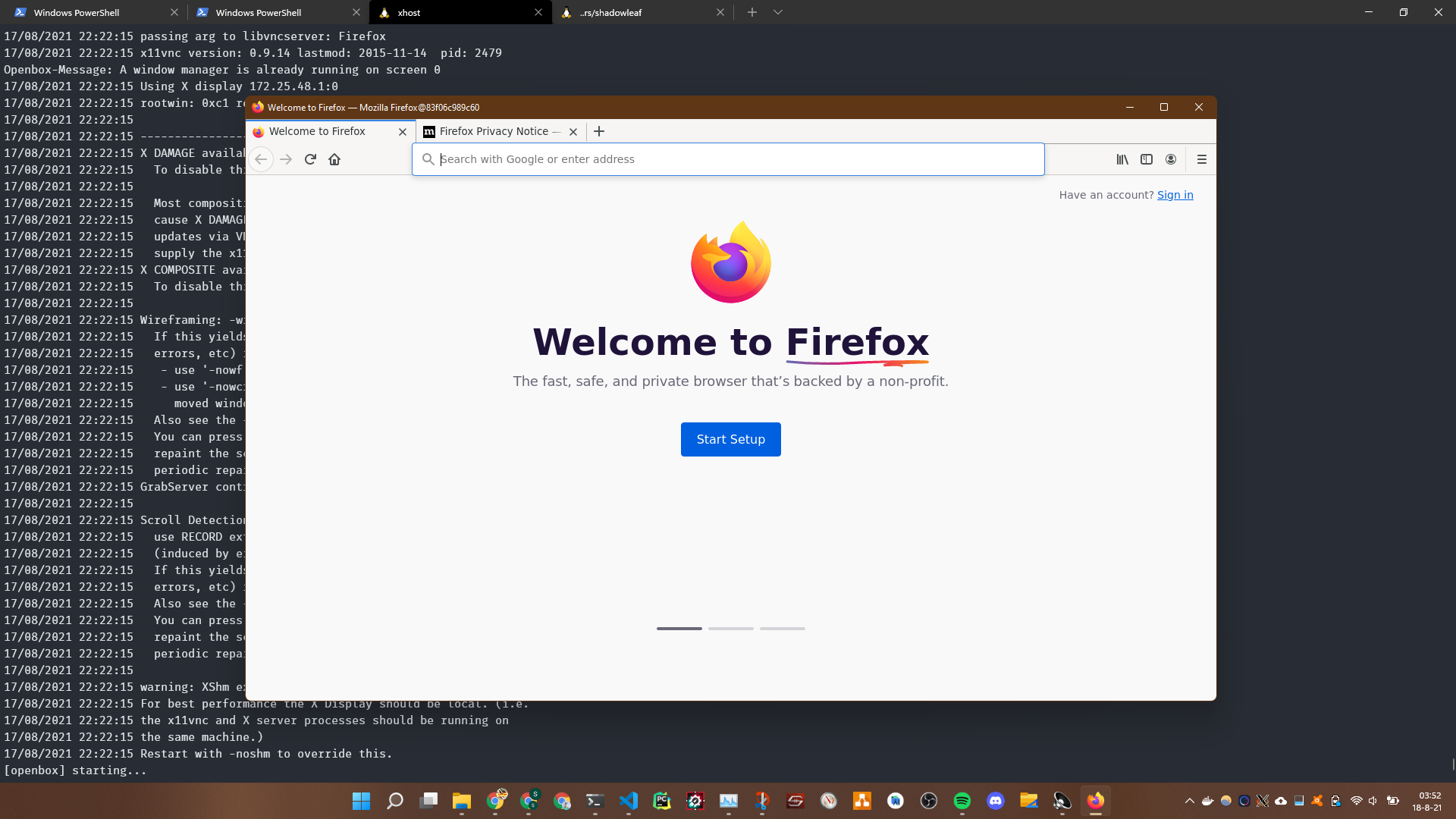
Common way to Debug
- Make sure xeyes works inside the running container
- is xhost + set?
- make sure DISPLAY variable is set correct
sudo apt install x11-apps
xeyes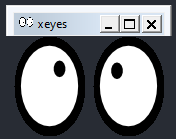
GPU 🔥 SUpport
add: --GPUS=all
That's It :)
docker run --rm --gpus all nvidia/cuda:11.0-base nvidia-smi
Wed Aug 18 03:58:47 2021
+-----------------------------------------------------------------------------+
| NVIDIA-SMI 470.50 Driver Version: 471.21 CUDA Version: 11.0 |
|-------------------------------+----------------------+----------------------+
| GPU Name Persistence-M| Bus-Id Disp.A | Volatile Uncorr. ECC |
| Fan Temp Perf Pwr:Usage/Cap| Memory-Usage | GPU-Util Compute M. |
| | | MIG M. |
|===============================+======================+======================|
| 0 NVIDIA GeForce ... Off | 00000000:01:00.0 Off | N/A |
| N/A 65C P8 N/A / N/A | 75MiB / 4096MiB | ERR! Default |
| | | N/A |
+-------------------------------+----------------------+----------------------+
+-----------------------------------------------------------------------------+
| Processes: |
| GPU GI CI PID Type Process name GPU Memory |
| ID ID Usage |
|=============================================================================|
| No running processes found |
+-----------------------------------------------------------------------------+Using with VSCode 💻
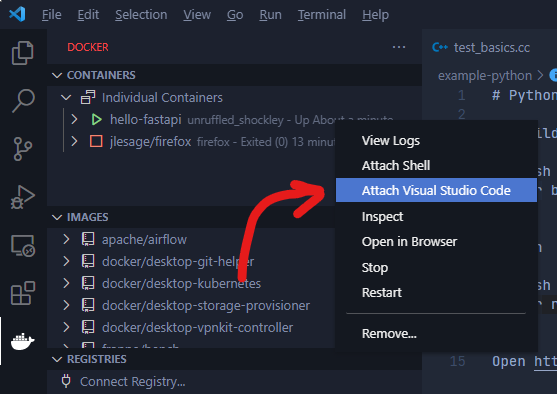
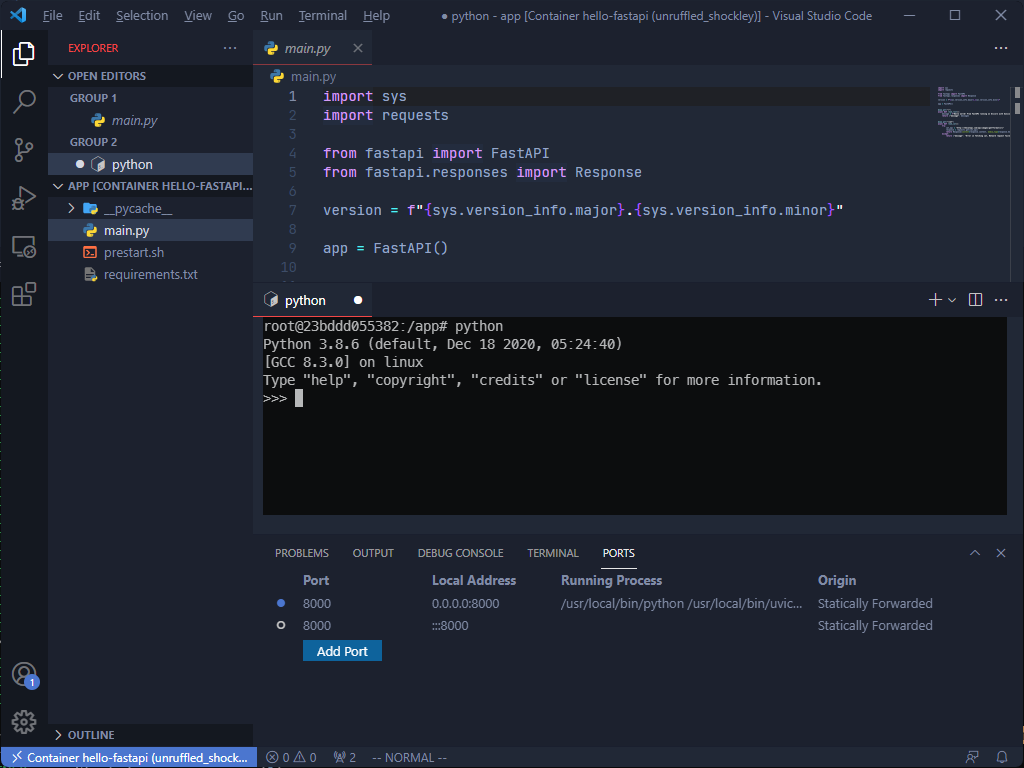
BUT ! the changes to the files wont be saved !
- Solved by mounting VOLUMES in docker run !
- --volume /home/ubuntu/app:/opt/src
- Now changes in /opt/src inside the container will update on /home/ubuntu/app as well !
- Ref: https://docs.docker.com/storage/volumes/
PRO TIp
#!/bin/bash
docker build -t dshnet -f docker/Dockerfile .
#!/bin/bash
set -e
SOURCE="${BASH_SOURCE[0]}"
while [ -h "$SOURCE" ] ; do SOURCE="$(readlink "$SOURCE")"; done
DOCKER_DIR="$( cd -P "$( dirname "$SOURCE" )" && pwd )"
REPO_ROOT="$( cd -P "$( dirname "$DOCKER_DIR" )" && pwd )"
DOCKER_VERSION=$(docker version -f "{{.Server.Version}}")
DOCKER_MAJOR=$(echo "$DOCKER_VERSION"| cut -d'.' -f 1)
if [ "${DOCKER_MAJOR}" -ge 19 ]; then
runtime="--gpus=all"
else
runtime="--runtime=nvidia"
fi
# no need to do `xhost +` anymore
XSOCK=/tmp/.X11-unix
XAUTH=/tmp/.docker.xauth
touch $XAUTH
xauth nlist $DISPLAY | sed -e 's/^..../ffff/' | xauth -f $XAUTH nmerge -
# specify the image, very important
IMAGE="raster-vision-pytorch"
RUNTIME=$runtime
# if you are running notebooks and want to sync them to your hdd, specify the FULL location here
NOTEBOOKS_DIR=/mnt/inkers1TB/INKERS/Satyajit/DSHNet/notebooks
docker run ${RUNTIME} --privileged -it --rm \
--volume=${REPO_ROOT}/:/opt/src/ \
--volume=${NOTEBOOKS_DIR}:/opt/notebooks/ \
--volume=$XSOCK:$XSOCK:rw \
--volume=$XAUTH:$XAUTH:rw \
--volume=/dev:/dev:rw \
--device /dev/dri \
--net=host \
--ipc=host \
--shm-size=1gb \
--env="XAUTHORITY=${XAUTH}" \
--env="DISPLAY=${DISPLAY}" \
${IMAGE}
docker/run docker/build
PRO TIp
- modify the image names, directory paths in docker/run and docker/build
- now just run docker/build to build the image and docker/run to run the image
- mounts the current directory into the container on /opt/src
- takes care of DISPLAY and no need for xhost +
- passes physically connected devices into the container, including /dev/video* devices
- net and ipc are mapped with host, so no issues on that
- shm-size set to 1gb
Additional Reading
- A brief introduction to Docker with examples: https://docker-curriculum.com/
- Multi Arch Builds: https://blog.tensorclan.tech/multi-arch-docker-with-buildx
- Docker Best Practices (Official): https://docs.docker.com/develop/develop-images/dockerfile_best-practices/
- VSCode DevContainer (Developing inside a Container): https://code.visualstudio.com/docs/remote/containers
Docker
COMPOSE

What docker-compose 🐙 is
AND WHAT IT CAN DO
- Run multi-container applications and connect them together
- Limit Network, CPU, Memory, IPC, SHM and devices resources per container
- Run each container on a specific platform (arm64, amd64)
- Replicate and Scale Containers
- Attach Volumes and Persistent Storage
Example docker-compose.yaml
version: "3"
services:
krishiai-web:
image: satyajitghana/krishiai_backend:latest
container_name: web
environment:
- SERVING_HOSTNAME=tfserving
restart: always
ports:
- "80:3000"
networks:
- app-network
krishiai-tfserving:
image: satyajitghana/krishiai_model:latest
container_name: tfserving
restart: always
environment:
- MODEL_NAME=resnet50v2
ports:
- "8500:8500"
- "8501:8501"
networks:
- app-network
networks:
app-network:
driver: bridge
Example docker-compose.yaml
version: "3"
services:
krishiai-web:
image: satyajitghana/krishiai_backend:latest
container_name: web
environment:
- SERVING_HOSTNAME=tfserving
restart: always
ports:
- "80:3000"
networks:
- app-network
krishiai-tfserving:
image: satyajitghana/krishiai_model:latest
container_name: tfserving
restart: always
environment:
- MODEL_NAME=resnet50v2
ports:
- "8500:8500"
- "8501:8501"
networks:
- app-network
networks:
app-network:
driver: bridge
This version is compose specification, very important
more on it here: https://docs.docker.com/compose/compose-file/
Example docker-compose.yaml
version: "3"
services:
krishiai-web:
image: satyajitghana/krishiai_backend:latest
container_name: web
environment:
- SERVING_HOSTNAME=tfserving
restart: always
ports:
- "80:3000"
networks:
- app-network
krishiai-tfserving:
image: satyajitghana/krishiai_model:latest
container_name: tfserving
restart: always
environment:
- MODEL_NAME=resnet50v2
ports:
- "8500:8500"
- "8501:8501"
networks:
- app-network
networks:
app-network:
driver: bridge
This is the common bridge network between the containers
Instead of IP addresses we simply use the service name
RUN
docker-compose up
docker-compose up -d # to run in detached mode
docker-compse down # to shutdown all the compose servicesTRY IT OUT YOURSELF !
git clone https://github.com/satyajitghana/docker-compose-k8s-and-everything-else
cd docker-compose-k8s-and-everything-else/krishiai_docker
docker-compose upThis spins up 2 services
one tensorflow model serving over REST and gRPC
and other is the node services sending requests with images to the model for inference, both of them talk over their bridged network
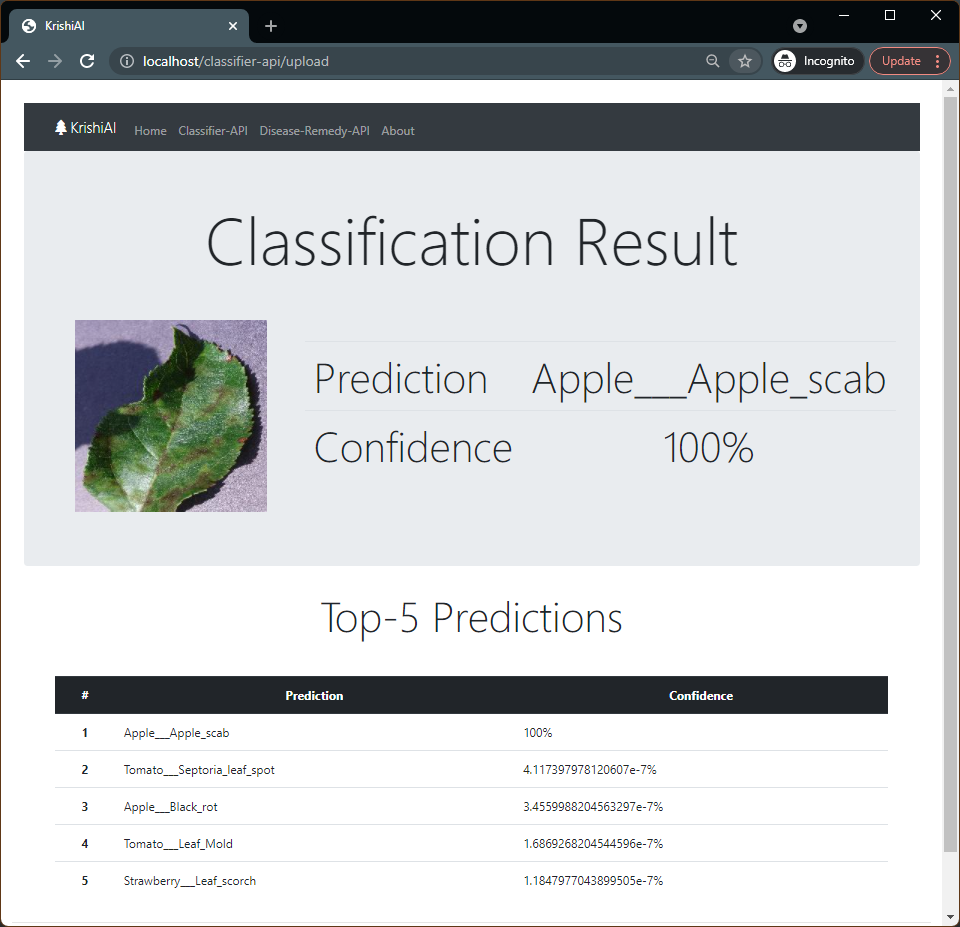
DOCKER-compose specs:
KUBERNETES
(K8S)

Defining K8S
Mike Kail, CTO and cofounder at CYBRIC: “Let’s say an application environment is your old-school lunchbox. The contents of the lunchbox were all assembled well before putting them into the lunchbox [but] there was no isolation between any of those contents. The Kubernetes system provides a lunchbox that allows for just-in-time expansion of the contents (scaling) and full isolation between every unique item in the lunchbox and the ability to remove any item without affecting any of the other contents (immutability).”
Gordon Haff, technology evangelist, Red Hat: “Whether we’re talking about a single computer or a datacenter full of them, if every software component just selfishly did its own thing there would be chaos. Linux and other operating systems provide the foundation for corralling all this activity. Container orchestration builds on Linux to provide an additional level of coordination that combines individual containers into a cohesive whole.”
What K8S ☸️ is
AND WHAT IT CAN DO
- automating deployment, scaling, and management of containerized applications
- cluster together groups of hosts running Linux containers, and Kubernetes helps you easily and efficiently manage those clusters
Example Manifest File
apiVersion: v1
items:
- apiVersion: v1
kind: Service
metadata:
annotations:
kompose.cmd: kompose convert -f docker-compose.yaml -o kubemanifests.yaml
kompose.version: 1.19.0 (f63a961c)
creationTimestamp: null
labels:
io.kompose.service: krishiai-tfserving
name: krishiai-tfserving
spec:
type: LoadBalancer
ports:
- name: "8500"
port: 8500
targetPort: 8500
- name: "8501"
port: 8501
targetPort: 8501
selector:
io.kompose.service: krishiai-tfserving
status:
loadBalancer: {}
- apiVersion: v1
kind: Service
metadata:
annotations:
kompose.cmd: kompose convert -f docker-compose.yaml -o kubemanifests.yaml
kompose.version: 1.19.0 (f63a961c)
creationTimestamp: null
labels:
io.kompose.service: krishiai-web
name: krishiai-web
spec:
type: LoadBalancer
ports:
- name: "80"
port: 80
targetPort: 3000
selector:
io.kompose.service: krishiai-web
status:
loadBalancer: {}
- apiVersion: apps/v1
kind: Deployment
metadata:
annotations:
kompose.cmd: kompose convert -f docker-compose.yaml -o kubemanifests.yaml
kompose.version: 1.19.0 (f63a961c)
creationTimestamp: null
labels:
io.kompose.service: krishiai-tfserving
name: krishiai-tfserving
spec:
replicas: 5
strategy: {}
selector:
matchLabels:
io.kompose.service: krishiai-tfserving
template:
metadata:
annotations:
kompose.cmd: kompose convert -f docker-compose.yaml -o kubemanifests.yaml
kompose.version: 1.19.0 (f63a961c)
creationTimestamp: null
labels:
io.kompose.service: krishiai-tfserving
spec:
containers:
- env:
- name: MODEL_NAME
value: resnet50v2
image: satyajitghana/krishiai_model:latest
# imagePullPolicy: Never
name: tfserving
ports:
- containerPort: 8500
- containerPort: 8501
resources: {}
restartPolicy: Always
status: {}
- apiVersion: apps/v1
kind: Deployment
metadata:
annotations:
kompose.cmd: kompose convert -f docker-compose.yaml -o kubemanifests.yaml
kompose.version: 1.19.0 (f63a961c)
creationTimestamp: null
labels:
io.kompose.service: krishiai-web
name: krishiai-web
spec:
replicas: 5
strategy: {}
selector:
matchLabels:
io.kompose.service: krishiai-web
template:
metadata:
annotations:
kompose.cmd: kompose convert -f docker-compose.yaml -o kubemanifests.yaml
kompose.version: 1.19.0 (f63a961c)
creationTimestamp: null
labels:
io.kompose.service: krishiai-web
spec:
containers:
- env:
- name: SERVING_HOSTNAME
value: krishiai-tfserving
image: satyajitghana/krishiai_backend:latest
# imagePullPolicy: Never
name: web
ports:
- containerPort: 3000
resources: {}
restartPolicy: Always
status: {}
kind: List
metadata: {}
DEPLOYment example
git clone https://github.com/satyajitghana/docker-compose-k8s-and-everything-else
cd docker-compose-k8s-and-everything-else/krishiai_docker
kubectl apply -f kubemanifests.yaml # this will spinup all the pods
kubectl apply -f scope.yaml # this will turn up weavescope to visualize everything
kubectl port-forward -n weave "$(kubectl get -n weave pod --selector=weave-scope-component=app -o jsonpath='{.items..metadata.name}')" 4040
# to stop services
kubectl delete -f kubemanifests.yaml
kubectl delete -f scope.yaml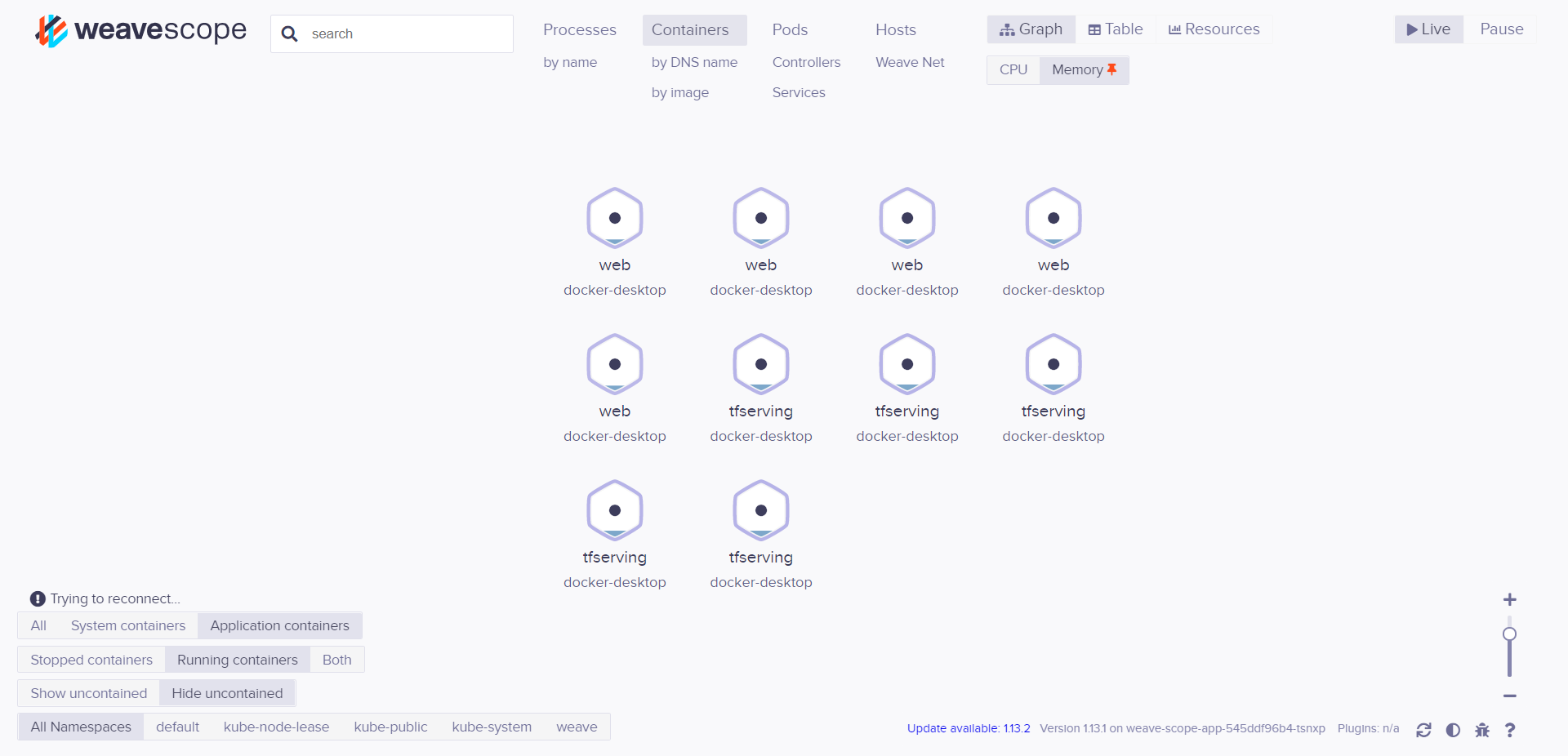
WEAVESCOPE
SCALING IN K8S
apiVersion: v1
items:
- apiVersion: autoscaling/v1
kind: HorizontalPodAutoscaler
metadata:
creationTimestamp: ...
name: hpa-name
namespace: default
resourceVersion: "664"
selfLink: ...
uid: ...
spec:
maxReplicas: 10
minReplicas: 1
scaleTargetRef:
apiVersion: apps/v1
kind: Deployment
name: hpa-name
targetCPUUtilizationPercentage: 50
status:
currentReplicas: 0
desiredReplicas: 0
kind: List
metadata: {}
resourceVersion: ""
selfLink: ""Based on Specific Metrics
CPU, Memory, Number of Requests, or any Custom
K8S will scale the service
QUESTIONS ?
THANKS FOR COMING TO MY TED TALK ✌️
Docker, Compose, K8S and everything else
By Satyajit Ghana
Docker, Compose, K8S and everything else
- 121
