Tech Teach Bootcamp
VR with CoSpaces and Google Cardboard
Week 1: Intro to 3D Modeling

Allow myself to introduce...myself
I'll be teaching you VR!

How will this
course work?
It'll be four weeks of learning and fun!

Schedule

Week 1: Intro to 3D Modeling
Week 2: Blockly coding crash course
Week 3: Advanced coding and project design
Week 4: How to launch this course at your site(s)
Weekly Structure

15 min: Intro and review
75 min: Active lecture
30 min: Workshop and teaching practice
This course will enable you to create and teach awesome VR projects
examples this way

First, explore

Then create


Then play!

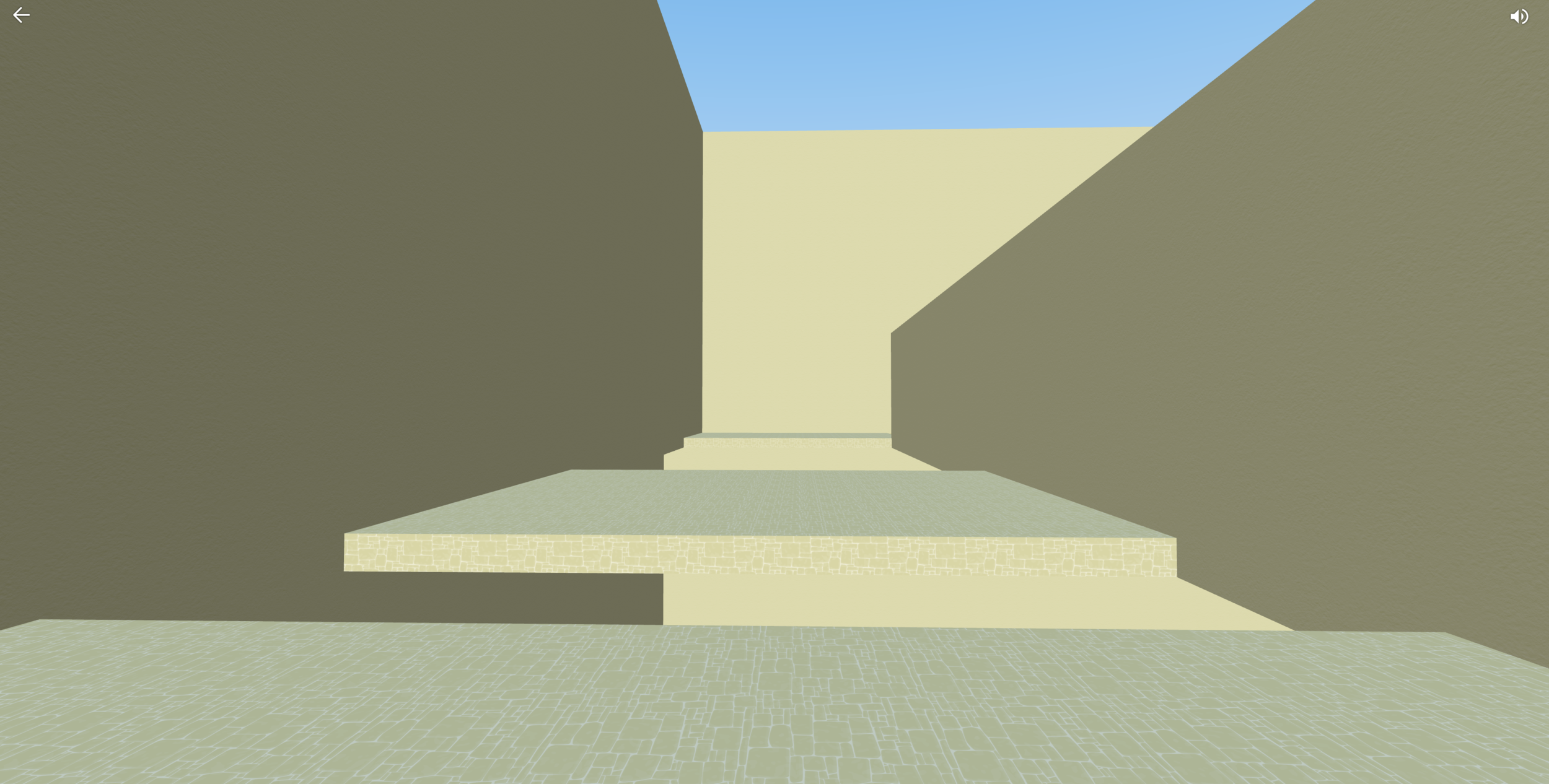
Let's talk about Virtual Reality

What is VR?
Why are we learning it?

How do we view VR?
What are some tools you know?

What is coding?

Why is it on everyone's mind these days?
How do we build projects in VR?

Let's begin with CoSpaces
Head to cospaces.io

Open gallery


Try out a few projects for yourself!

See what can be done on this platform.
Sign up and create a student account
You will be provided with a class code to be added to this camp's cohort

Click Free Play and then +Create Space ->
3D Environment

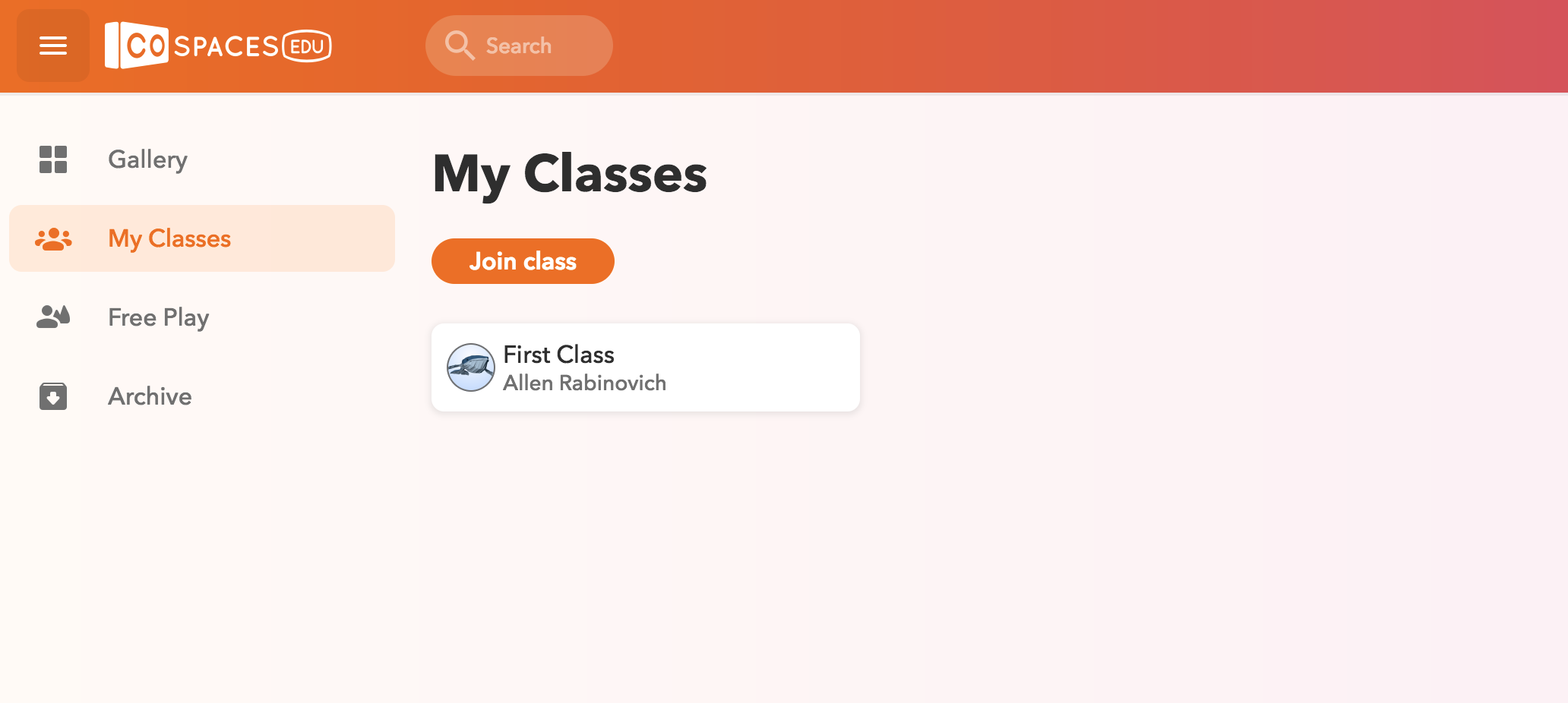
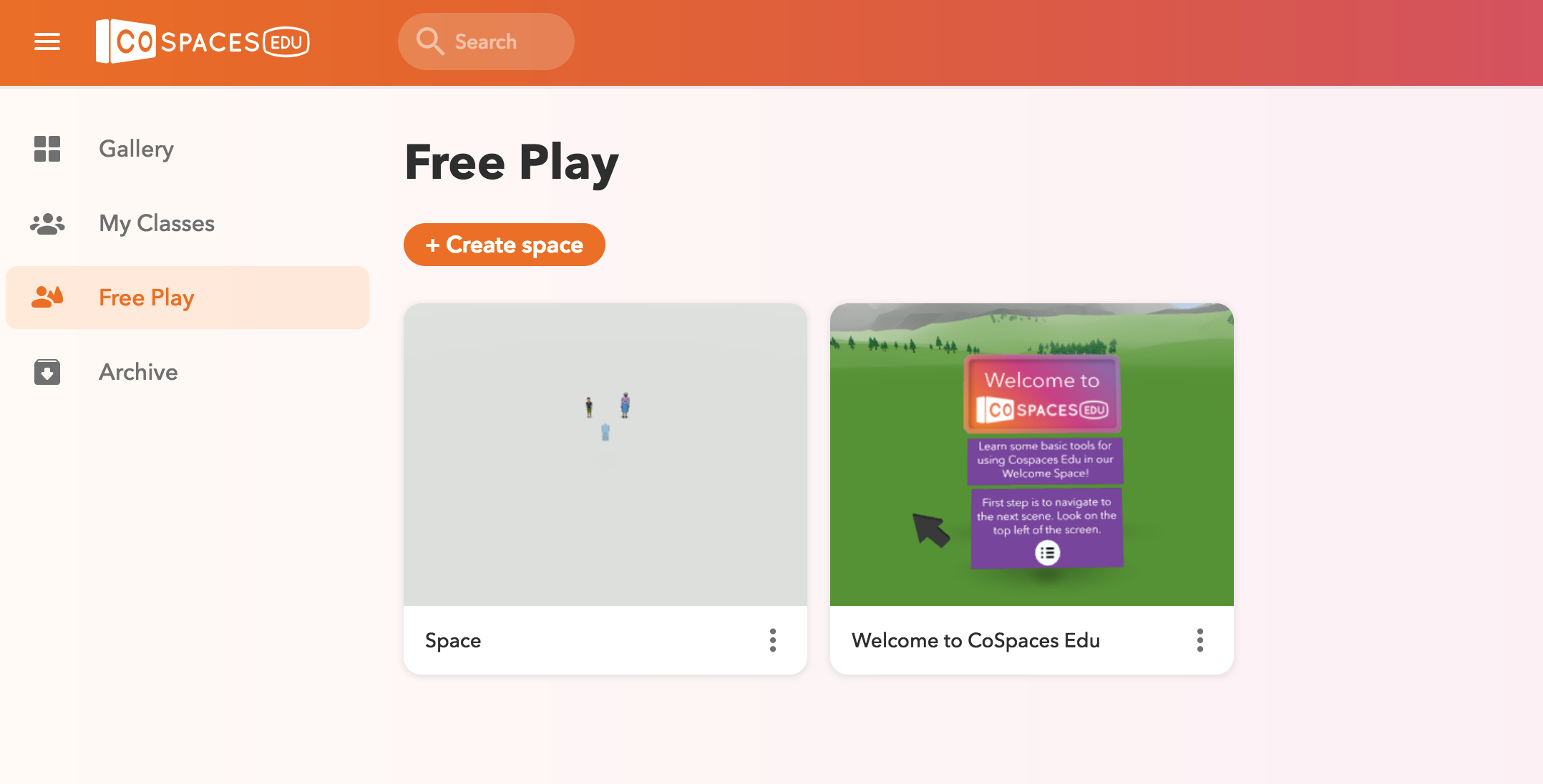
What is the purpose of the camera in VR?
What should we think about when working with it?

The camera is how the user will see the world
It is the starting position of our VR experience
Press and see what happens
every time you move it
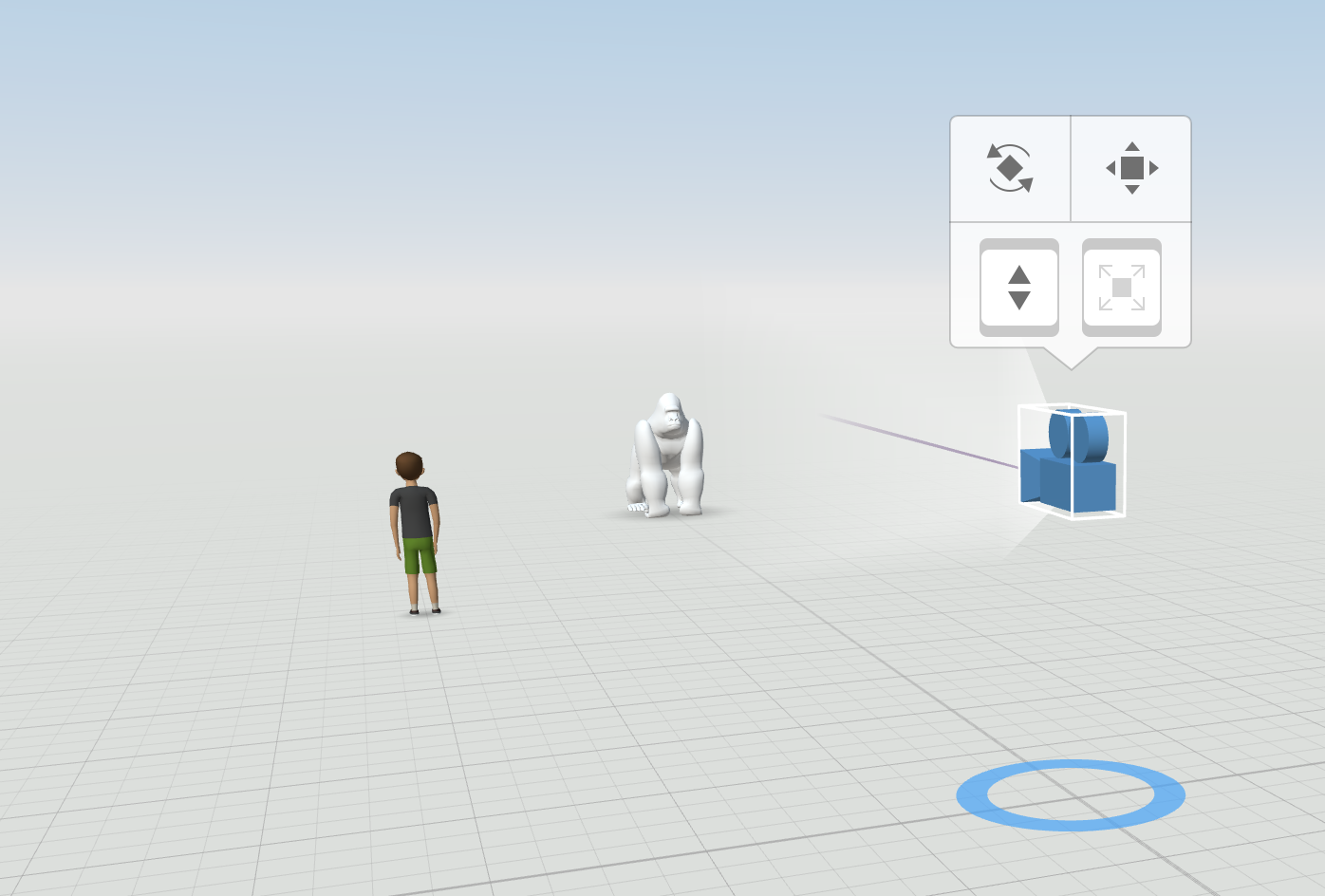

Basic 3D object and camera controls
Let's add some characters
Just drag them from the library
into the world


Right click on the character
Go to Name -> check the "Use in CoBlocks" box

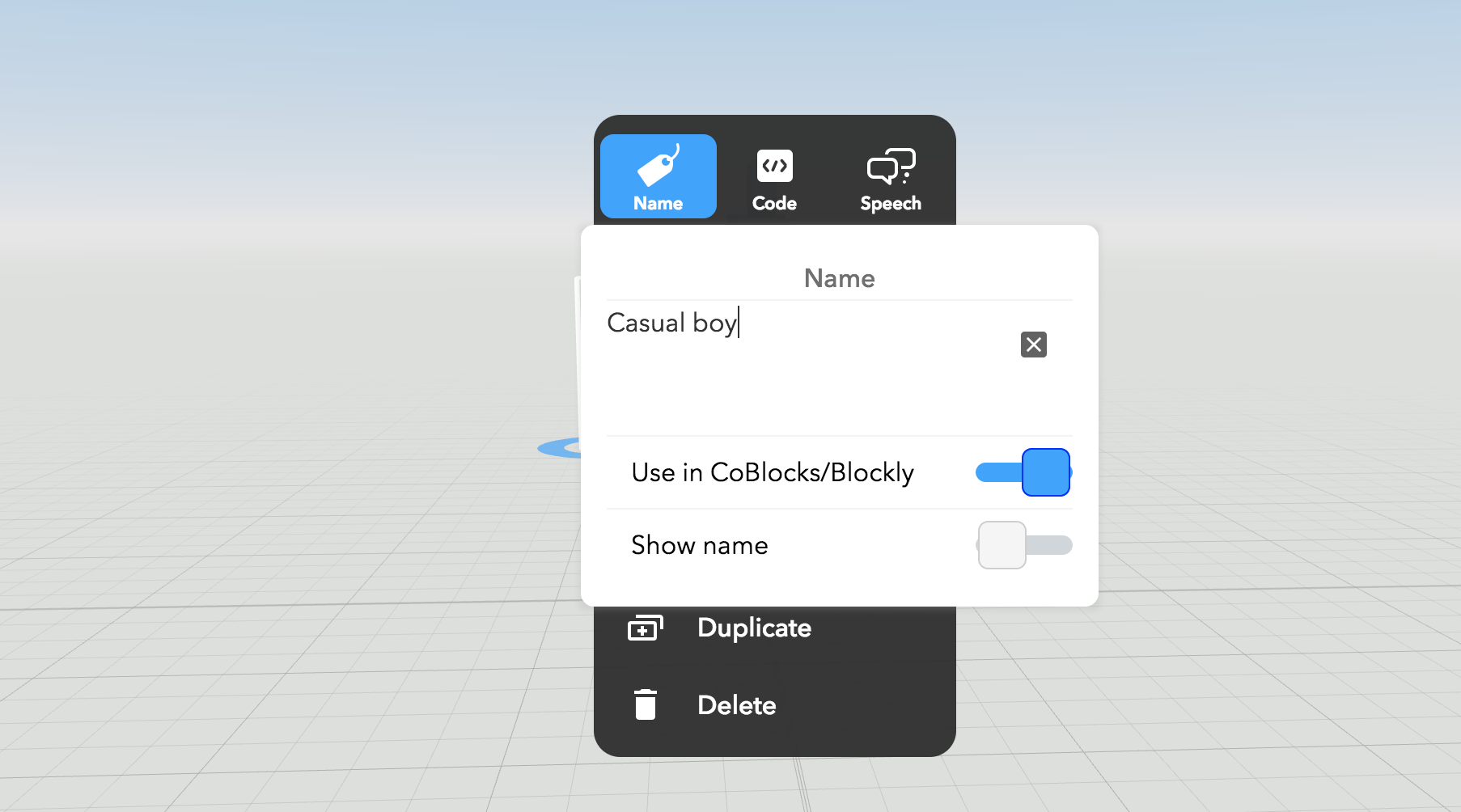
Task
☐Get your character to move away from you, wait a second, then move back toward you
5 min
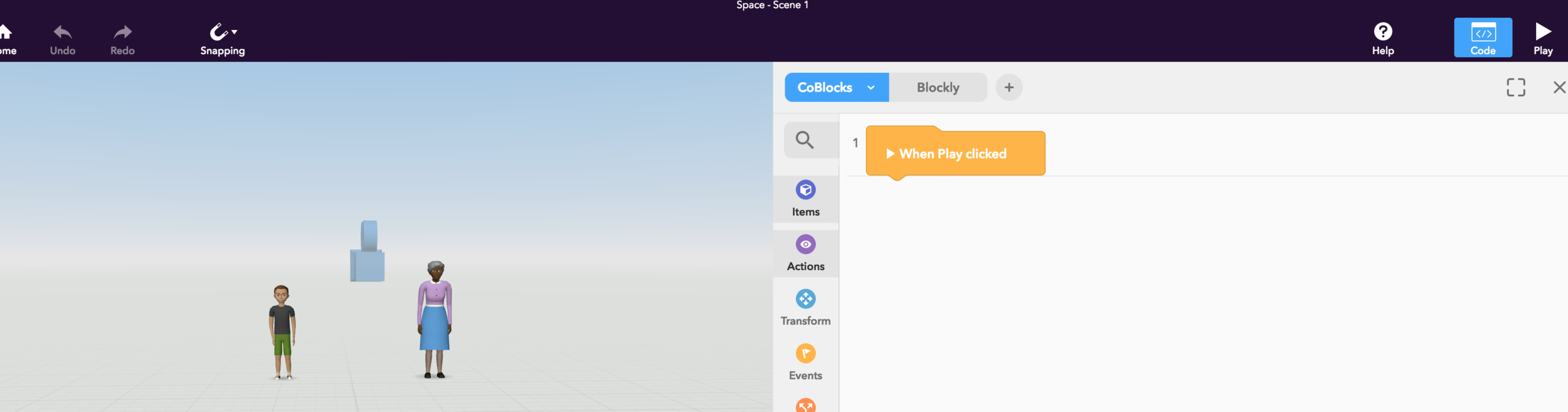
Let's go over it!
How do block-based programming languages work?
Uploading images from the web
We're now ready to begin our first project:
personal museum
Task
☐Build the first hall of your personal museum (with 1-2 exhibits)
10 min
Workshop
Before Week 2
☐Acquire a Google Cardboard and test your project using the CoSpaces Edu App
☐Develop a two-story structure comprised only of original blocks
- You should be able to climb it without jumping, as this won't be available with the Google Cardboard
Tech Teach VR Week 1
By scholarstem
Tech Teach VR Week 1
- 444



