Virtual Reality with Google Cardboard
Lesson 12: Making a Quiz Game

Instruction Overview

Understand
- How player input/choice can affect game play
- How quiz panel blocks are used
Apply
- Use Quiz Panel code blocks to create a series of quiz questions
Create
- Develop a mini game in which players are asked questions, which can be correct or incorrect depending on their input
For the instructor's eyes only
Create Goals
☐Create a short quiz with correct and incorrect answer choices
☐Change game outcome based on the player's choice
What is player input?

Why is it important for apps and games?
Player input allows players to make meaningful choices in videogames

Player choices can open up entirely new ways to play the game, depending on what the player picks
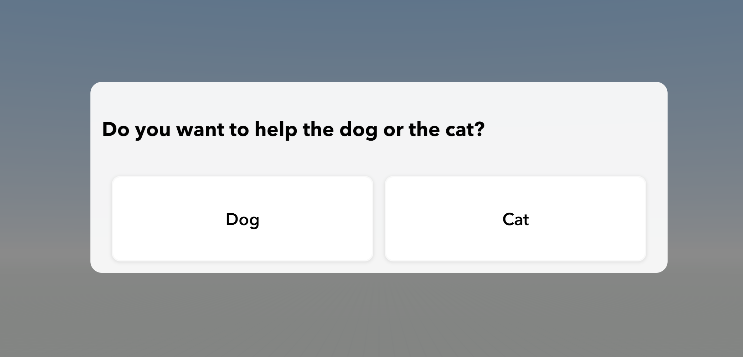

What games have you played that allowed you to make a choice?
Quiz Panels allow us to test the player

How do we do use them in CoSpaces?
Let's log into CoSpaces
Visit www.cospaces.io

First, we need a quiz host


We will program this NPC to ask the questions when they are clicked
Let's call them Quiz Master for now
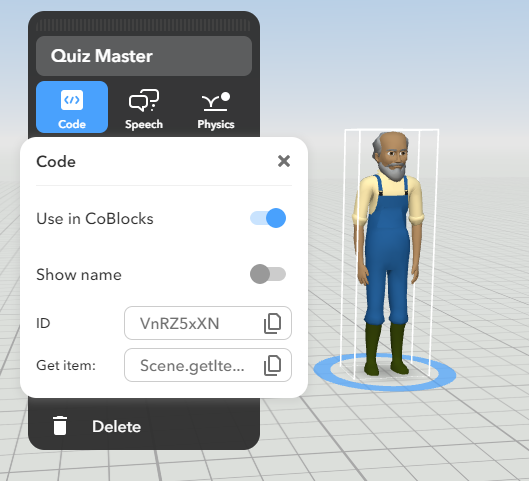
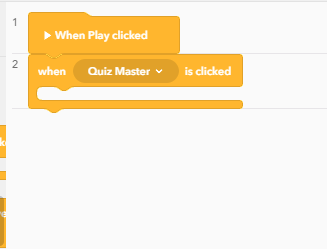
Next, look under the "Actions" tab for the Quiz Block panel

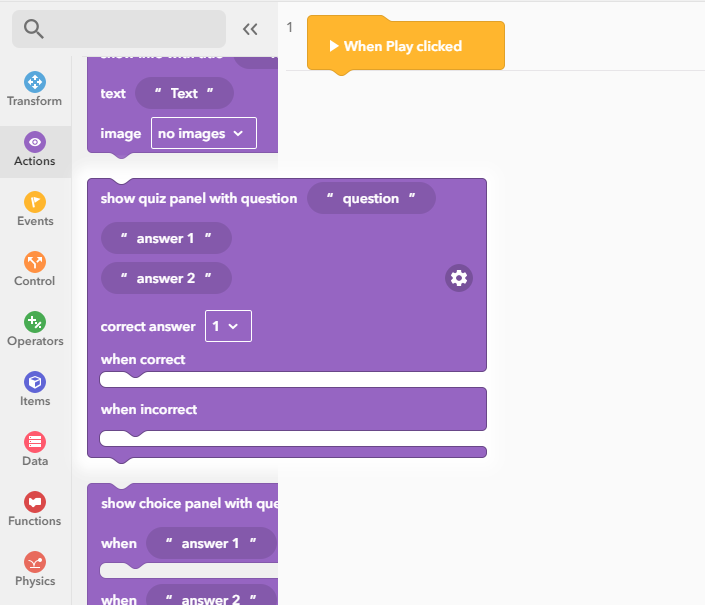
The first field is where our quiz questions will go

Let's write our first question!
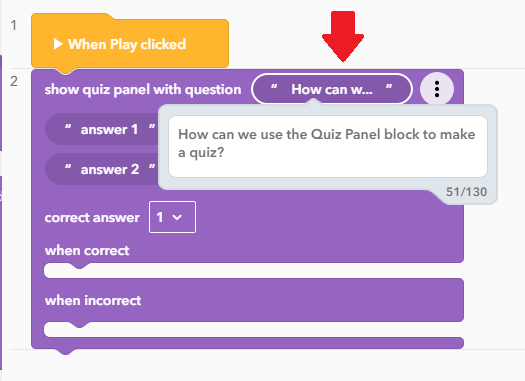
The next few fields are for the answers

Make sure you write one correct answer, and a few incorrect answers
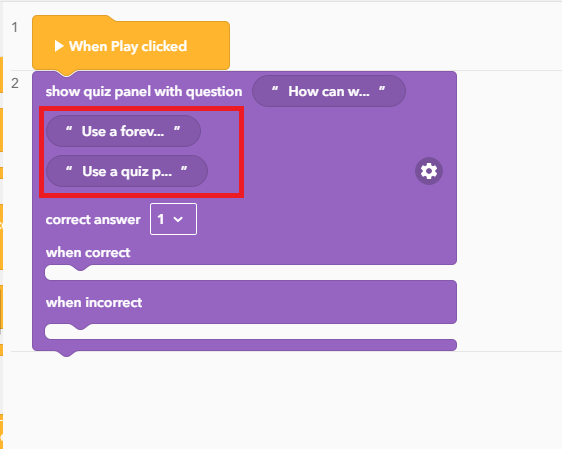
To add more answers, use this button:

Make a question with one correct answer, and three incorrect ones
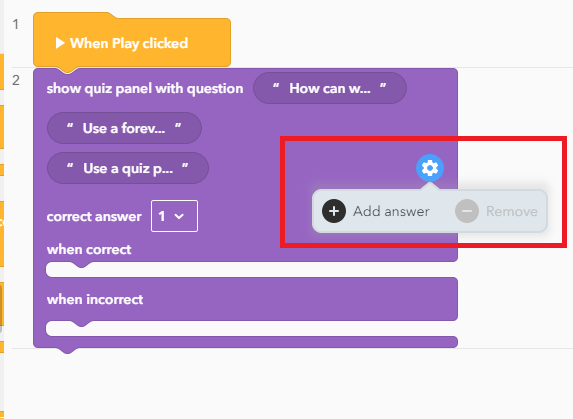
Let's add a couple more questions

Task
☐Create a quiz with 3-5 questions. Each should have 1 correct and 1 incorrect answer
10 min
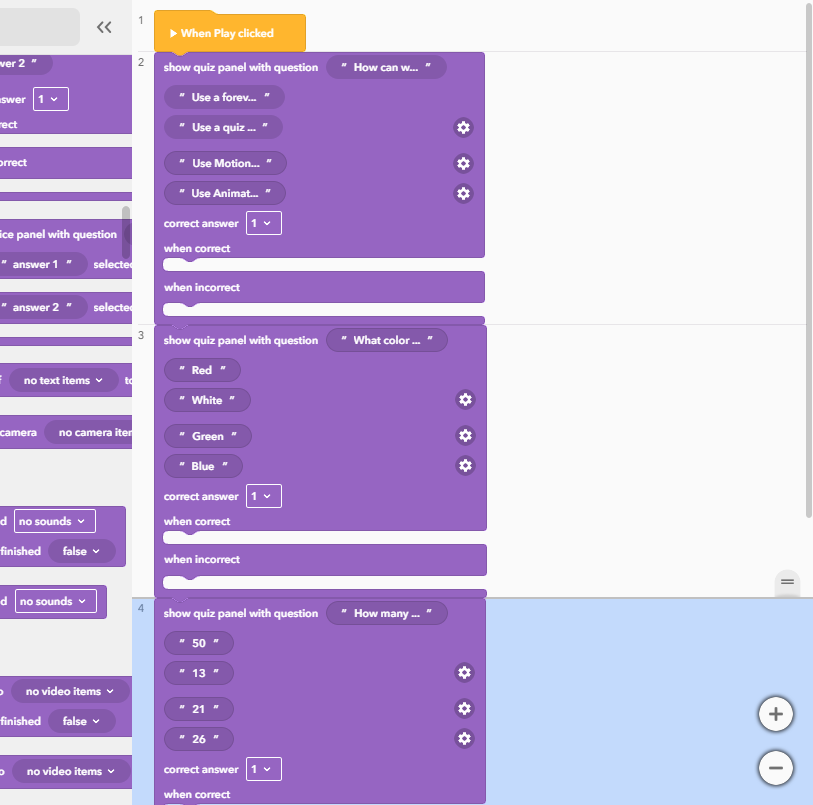
Create Goals
☑Create a short quiz with correct and incorrect answer choices
☐Change game outcome based on the player's choice
Next, we will code how the game reacts to different answer choices


First, set your correct answer
This will allow us to program the game to respond to correct and incorrect choices
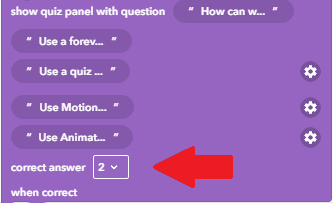

Set your outcomes
CoSpaces allows us to program the game to react to a correct answer, and an incorrect one
Bonus: Try adding animations when correct and incorrect!
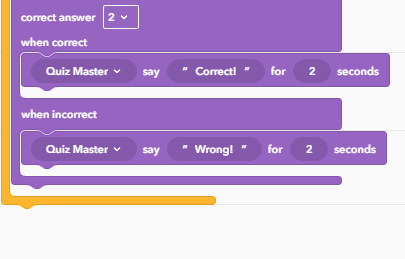
Task
☐Finish the your quiz by programming in the correct answers, and how the game reacts to them
15 min
Test your game!

Place it into the Cardboard and let someone else try it
Create Goals
☑Create a short quiz with correct and incorrect answer choices
☑Change game outcome based on the player's choice
Next Lesson:
Quiz Game Part 2
How we set up variables such that players can earn points with each correct answer
VR Lesson 12 - Making a Quiz Game
By scholarstem
VR Lesson 12 - Making a Quiz Game
- 441



