Virtual Reality with Google Cardboard
Lesson 14: Mini RPG Part 1

Instruction Overview

Understand
- What is an RPG? What are some common elements of one?
- How can we incorporate all the elements we learned so far into a game?
Apply
- Use everything you've learned about CoBlocks to make an RPG game
Create
- Prepare a structure for an RPG, including writing the quest, creating an environment, and NPCs
For the instructor's eyes only
Create Goals
☐Brainstorm ideas for a short RPG-style quest
☐Design stage, props, and NPCs
☐Program NPC to start the quest (give the player a task)
What is an RPG?

Role-playing games allow players to take the role of a hero
What does a player do in an RPG?

Players will usually interact with NPCs and complete quests for them

First step to make an RPG

Brainstorming!

Let's start by writing down some ideas for the following parts of the game:
We already know the value of planning out a game before executing it
- Story
- What is the player going to do, and why?
- Environment/Level
- Think about environment, buildings, props (anything the player may have to collect)
- Characters
- Who does the player interact with? What will they say?
- Variables
Task
☐Brainstorm your RPG idea. Think about story, environment, characters, and variables. Write them down
5 min
Create Goals
☑Brainstorm ideas for a short RPG-style quest
☐Design stage, props, and NPCs
☐Program NPC to start the quest (give the player a task)
Let's log into CoSpaces
Visit www.cospaces.io

Let's start setting the stage


Start by designing your level
Think about the theme. Is it medieval? Futuristic?


Utilize the "Upload" function
This will let you find even more cool 3D models!
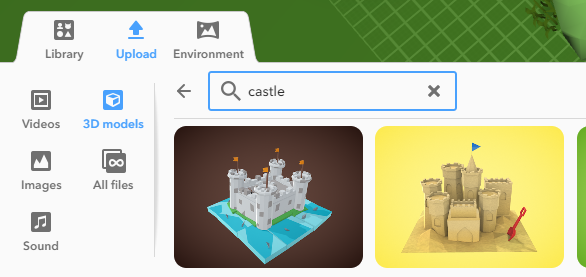
Task
☐Design your RPG level, including environment, buildings and props, and NPCs
20 min
Create Goals
☑Brainstorm ideas for a short RPG-style quest
☑Design stage, props, and NPCs
☐Program NPC to start the quest (give the player a task)
We will now bring our NPC to life

Let's try out the Choice Panel

This allows for better interaction with a character. This works similarly to the Quiz Panel
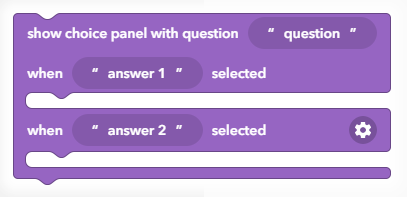
An example of this is the NPC asking the player for help

You can choose whether or not to participate in the quest!

NPCs should have different reactions to each choice!

Try adding dialogue and animations to try this out
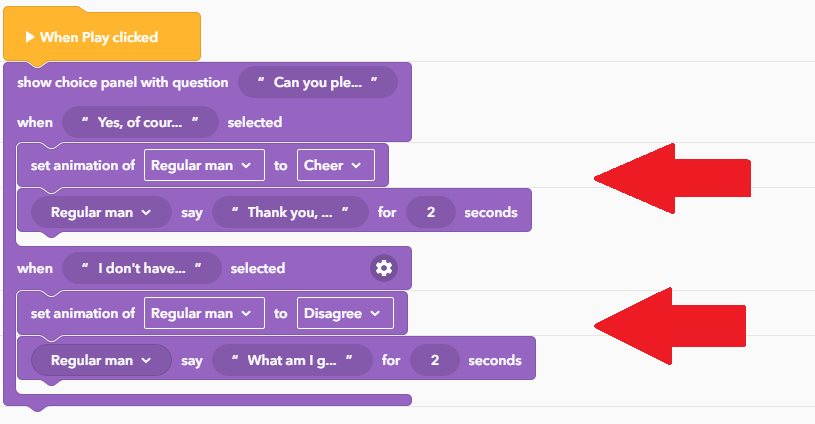
Task
☐Program your NPC dialogue to inform players about their quest. Include a Choice Panel. Try adding another NPC with a Choice Panel for extra complexity
20 min
Create Goals
☑Brainstorm ideas for a short RPG-style quest
☑Design stage, props, and NPCs
☑Program NPC to start the quest (give the player a task)
Test your game!

Place it into the Cardboard and let someone else try it
Next Lesson:
Mini RPG Part 2
Create a game which utilizes everything you've learned so far
Lesson 14 - Mini RPG Part 1
By scholarstem
Lesson 14 - Mini RPG Part 1
- 487



