Virtual Reality with Google Cardboard
Lesson 15: Mini RPG Part 2

Instruction Overview

Understand
- How can we make a fully-featured RPG quest on CoSpaces?
Apply
- Use everything you've learned about CoBlocks to make an RPG game
Create
- Finalize NPC dialogue
- Complete functional quest with clear objective (player will be asked to retrieve an item. NPC will react when they do)
For the instructor's eyes only
Create Goals
☐Program quest parameters
☐Finalize RPG game
Let's log into CoSpaces
Visit www.cospaces.io

Finishing our NPC

We'll need a few "If/Then" blocks
The NPC needs to react to you finishing their quest

Watch him react to the player picking up his treasure
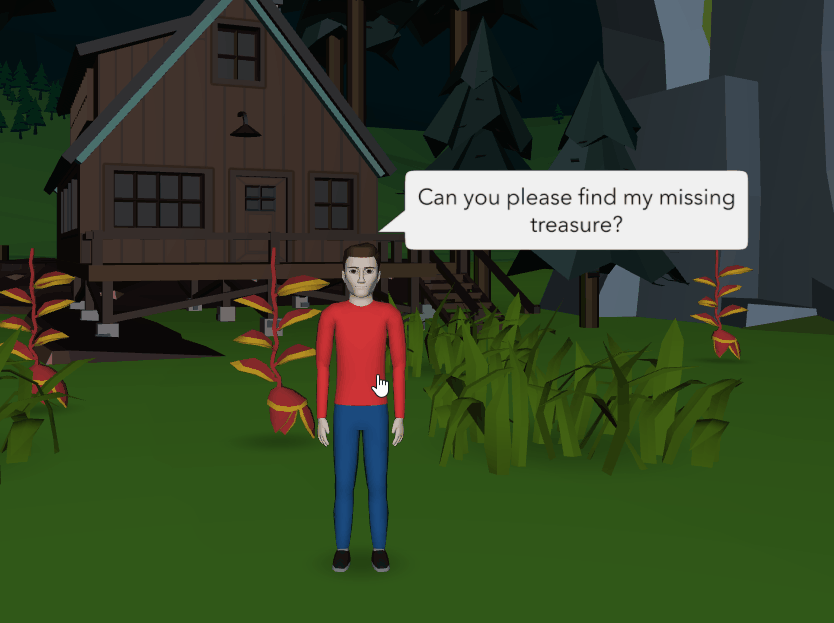
Here's how it's done

First, we program the quest item

We have to make sure the treasure doesn't appear until we accept the quest!
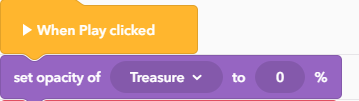
Create a variable to determine if the player has gotten the treasure

It should start out as False because the player doesn't have the item when you start the game
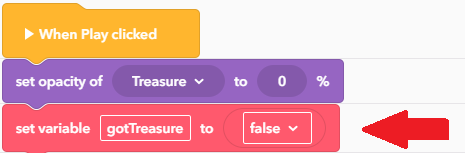
The variable switches to "True" when the player picks up the treasure

Make sure you make the treasure disappear when the player picks it up!
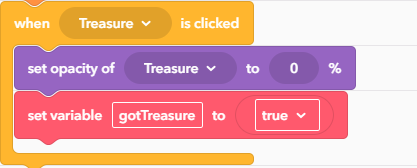
Now for the NPC


The NPC has to know when you picked up the treasure
We can program this with an If/Then/Else Block
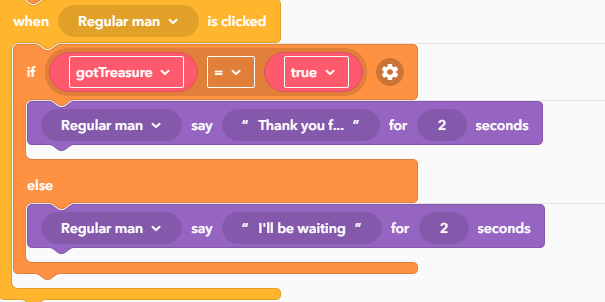
Task
☐Finish programming the quest parameters. The NPC should give the player a quest, and react to them finishing it
25 min
Create Goals
☑Program quest parameters
☐Finalize RPG game
This is what a finished basic quest looks like:


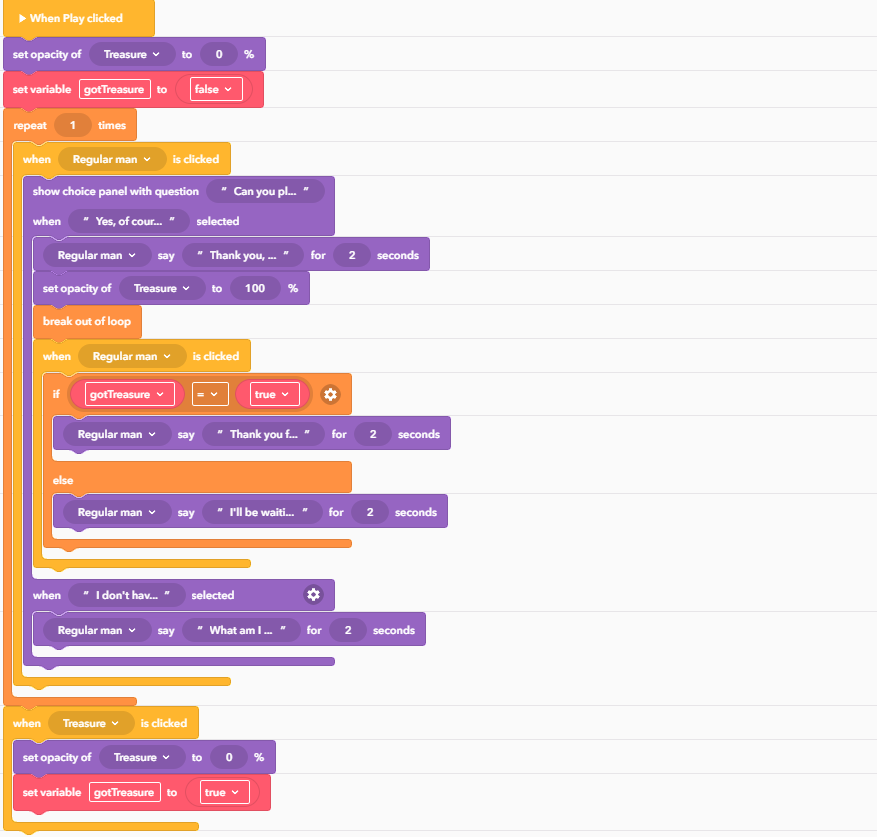
Add the bells and whistles

Try putting your treasure in an interesting location

Add some moving obstacles or platforms!
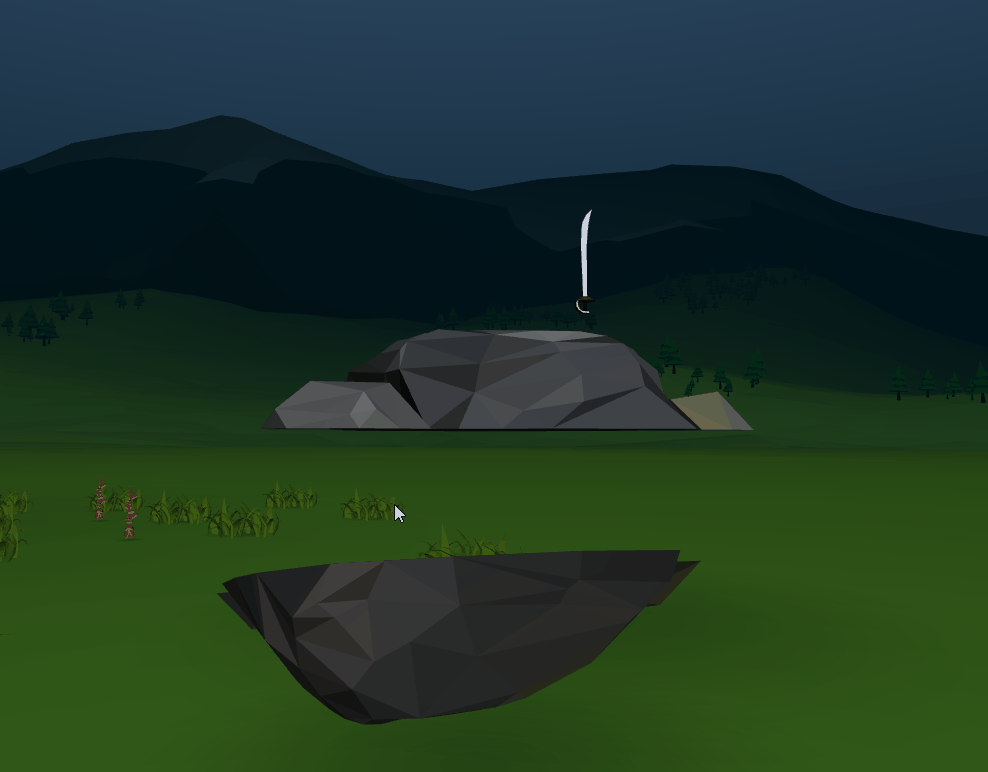
Task
☐Finalize your RPG. Try adding obstacles, other conditions, or even other stages
20 min
Create Goals
☑Program quest parameters
☑Finalize RPG game
Test your game!

Place it into the Cardboard and let someone else try it
Lesson 15 - Mini RPG Part 2
By scholarstem
Lesson 15 - Mini RPG Part 2
- 499



