Virtual Reality with Google Cardboard
Lesson 2: Intro to CoSpaces

Instruction Overview

Understand
- How is CoSpaces useful in developing VR projects?
- What is the process for coding in CoSpaces?
Apply
- Relate CoSpaces to previous coding experiences (like Scratch), if any
Create
- Write a VR scene between several sprites (bonus points for comedy)
Create Goal
Write a CoSpaces VR scene between several characters (bonus points for humor!)
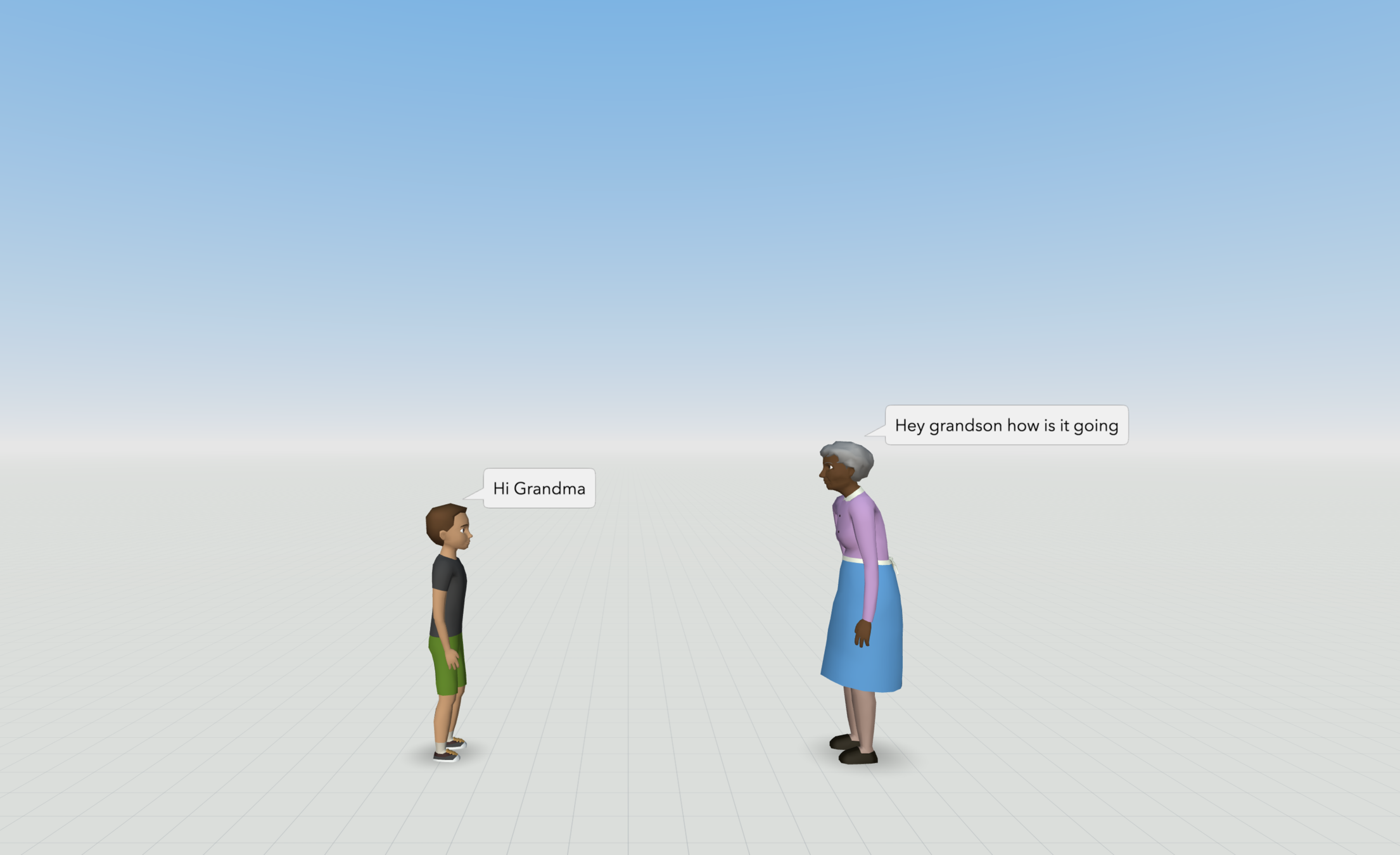
Let's log into CoSpaces
Visit www.cospaces.io

Log in with your username and password
Your instructor will hand this out


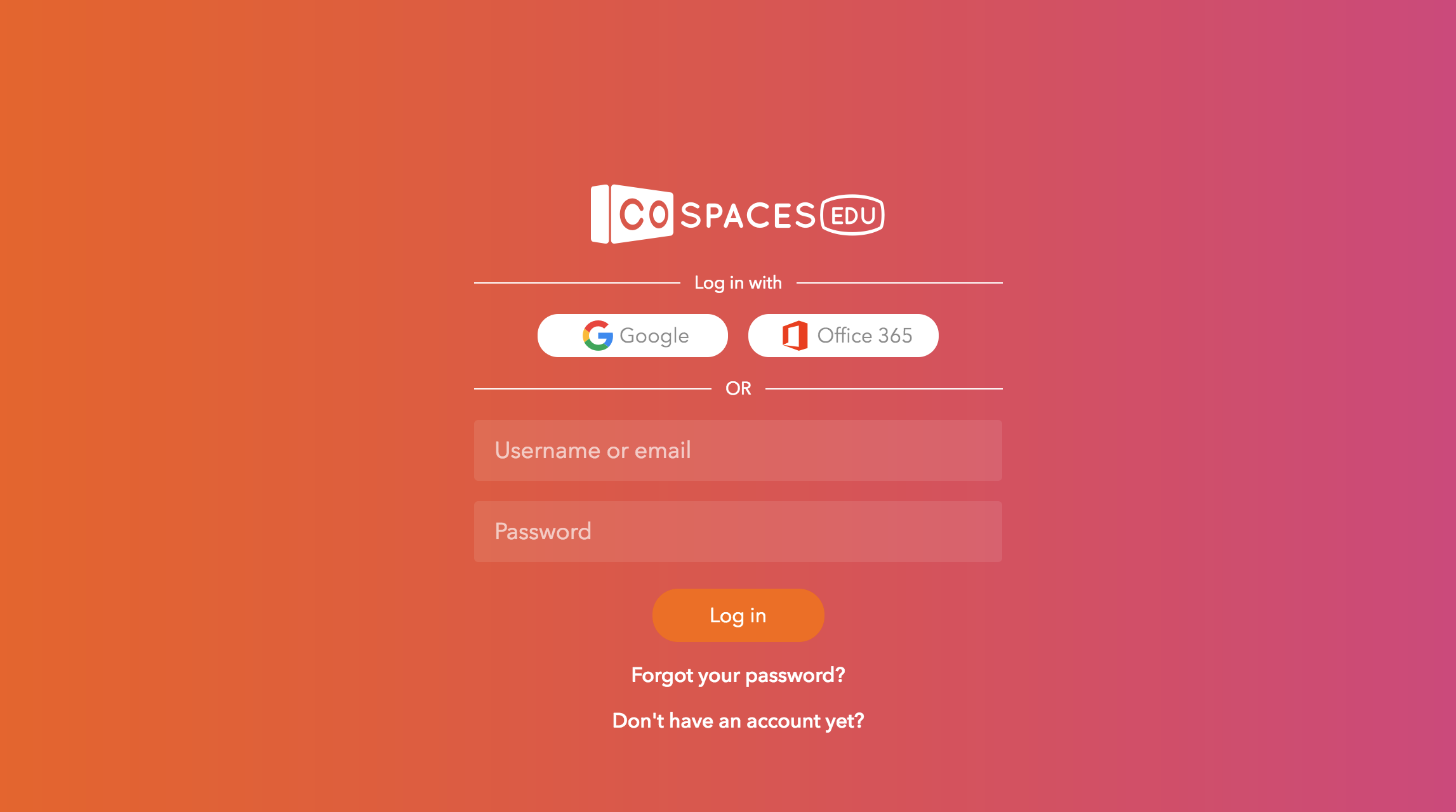
Keep your username and password SECRET
Don't tell anyone and don't lose it

Click Free Play and then +Create Space
You should now have an open world to make your creation!

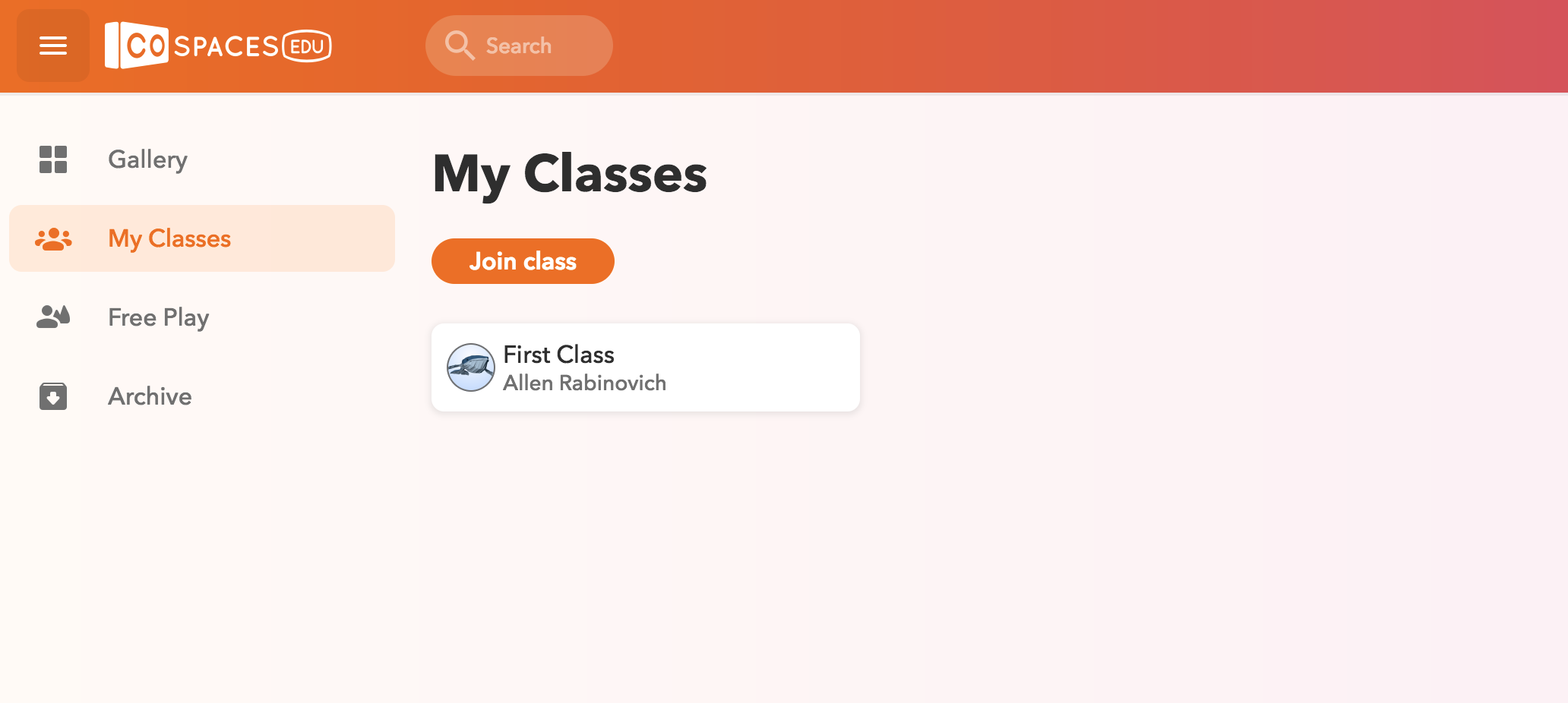
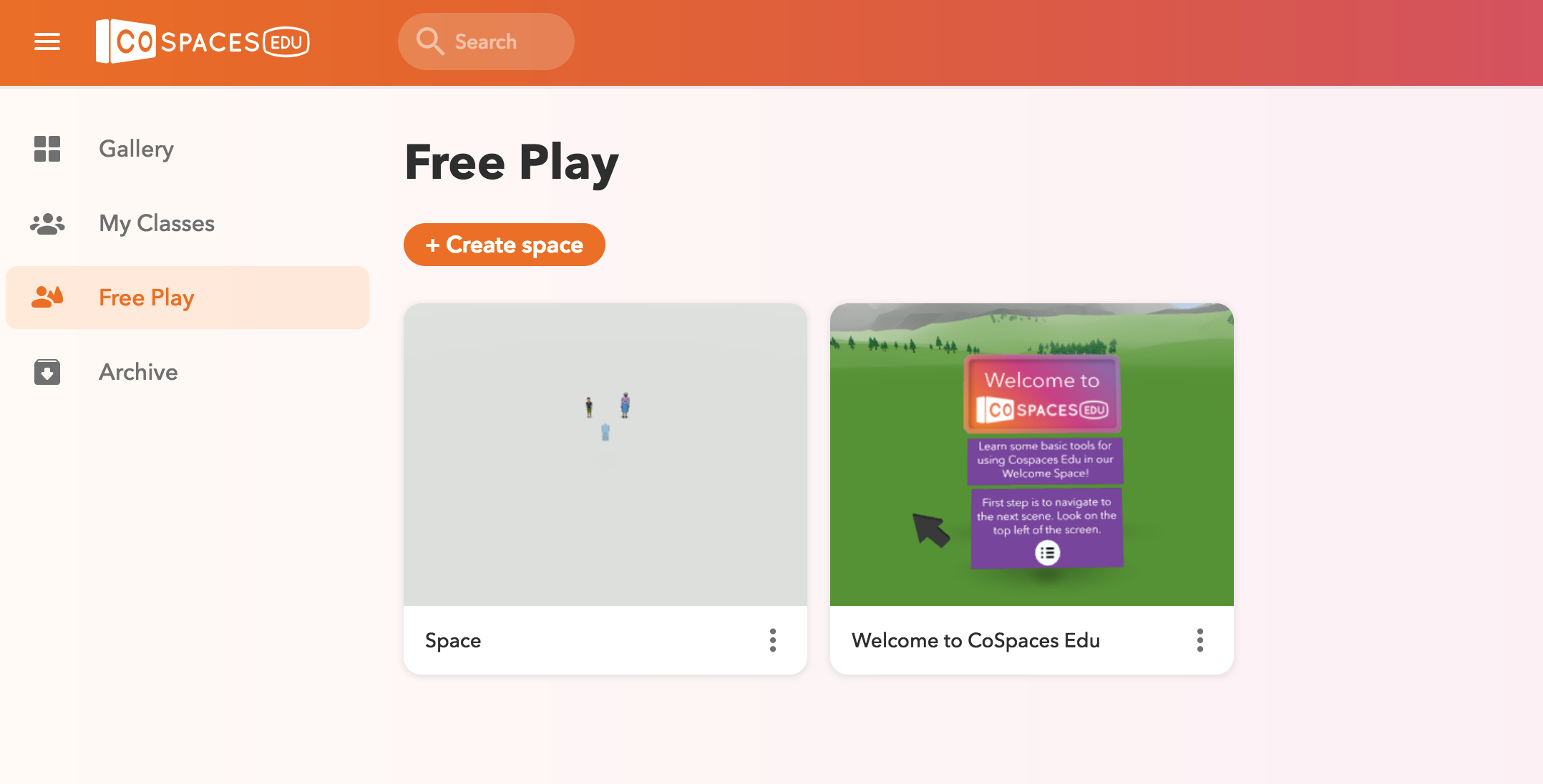
What is the purpose of the camera in VR?
What should we think about when working with it?

The camera is how the user will see the world
It is the starting position of our VR experience
Press and see what happens
every time you move it
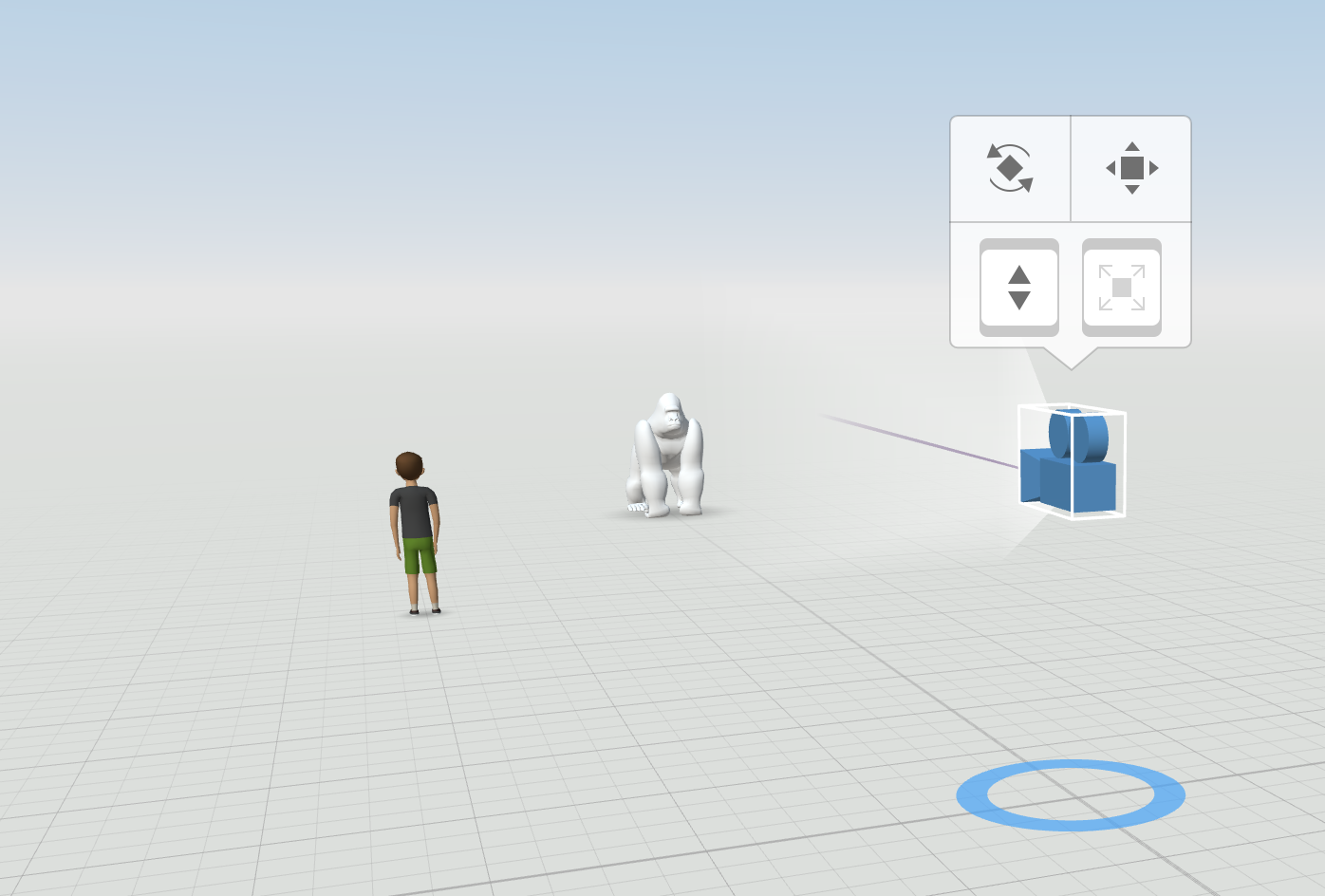

Let's add some characters
Just drag them from the library
into the world


How do you zoom and move around the world?
Hint: your mouse

Right click on the character
Go to Name -> check the "Use in CoBlocks/Blockly" box

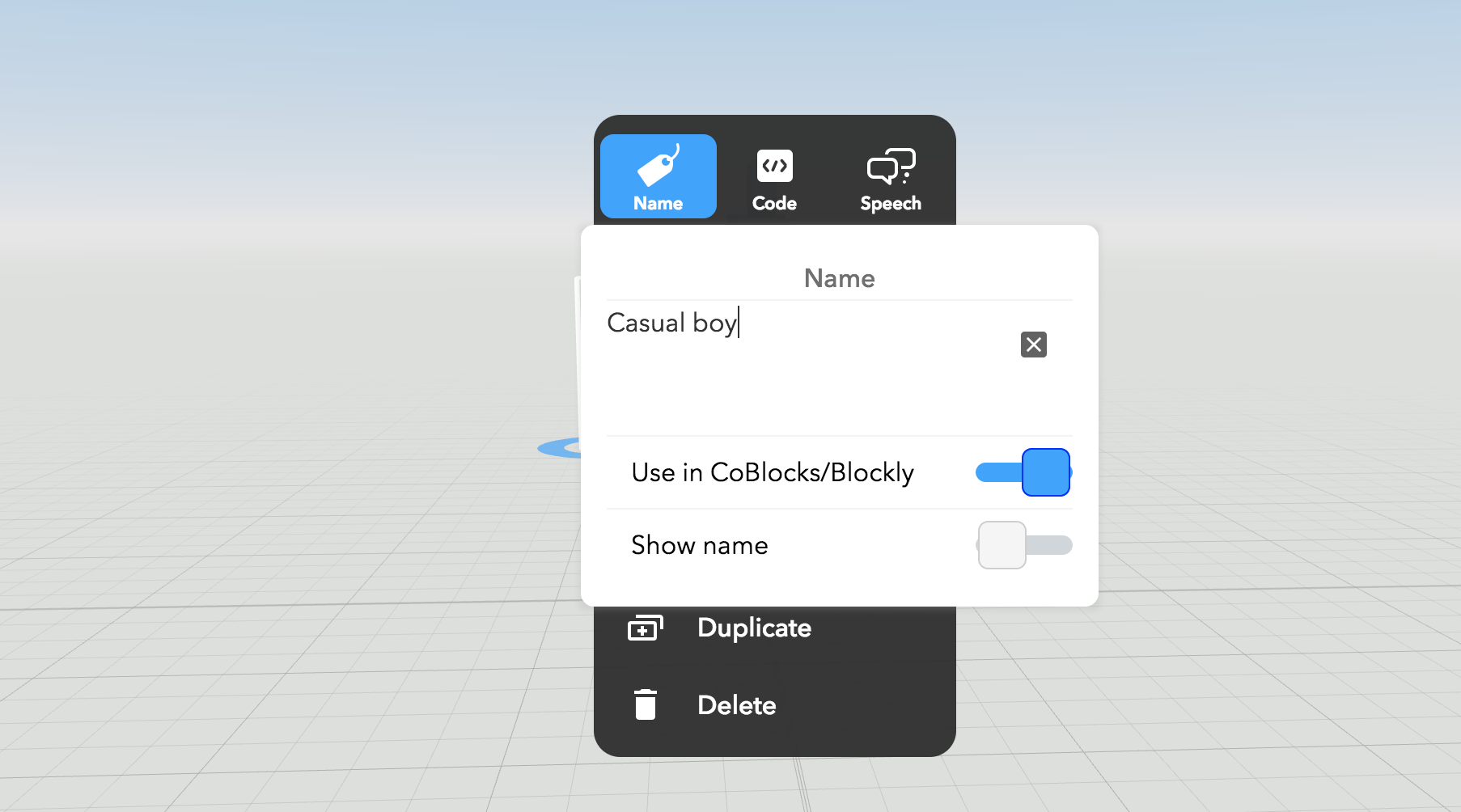
Task
☐Get your character to move away from you, wait, then move back toward you
5 min
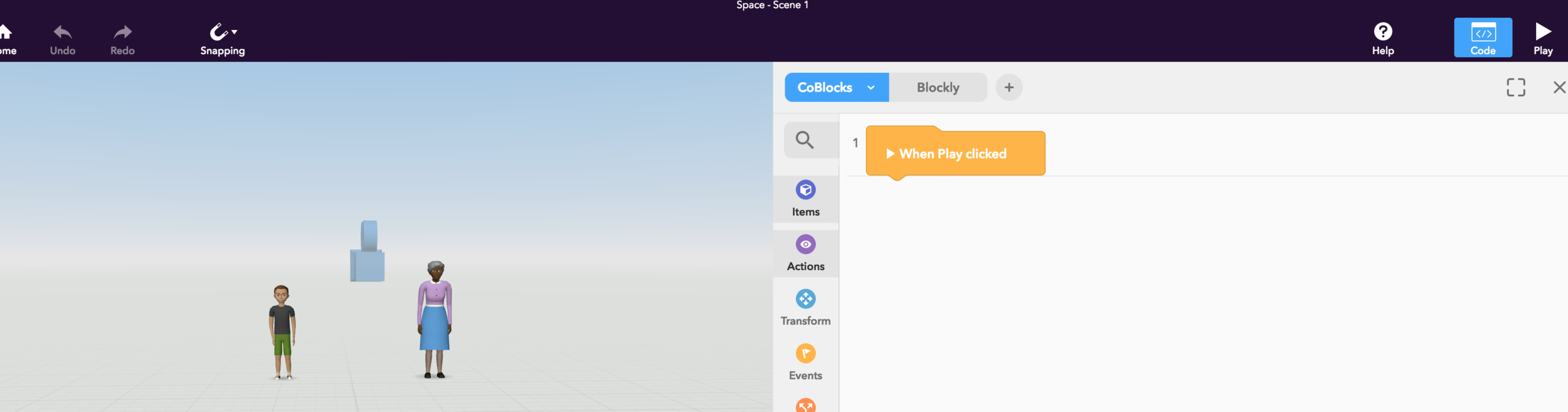
Code this script

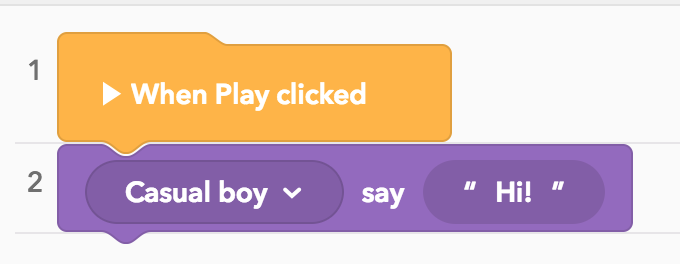
Press and
jump inside your world
Why is this useful?


Create goal
10 min
☐Write a conversation between 2 or more characters (make it funny!)
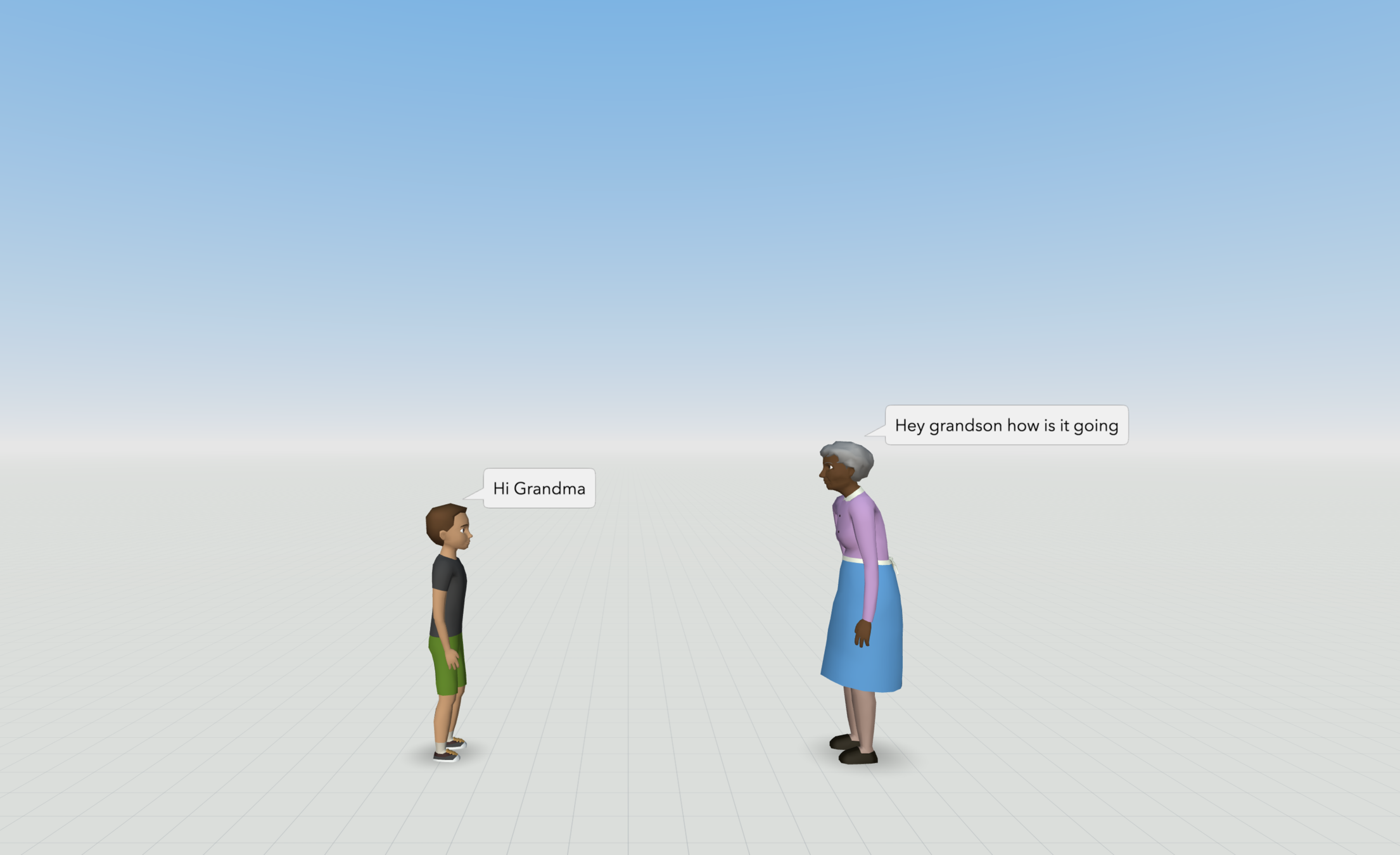
Next Lesson:
CoSpaces in VR
You'll turn your CoSpace into VR space
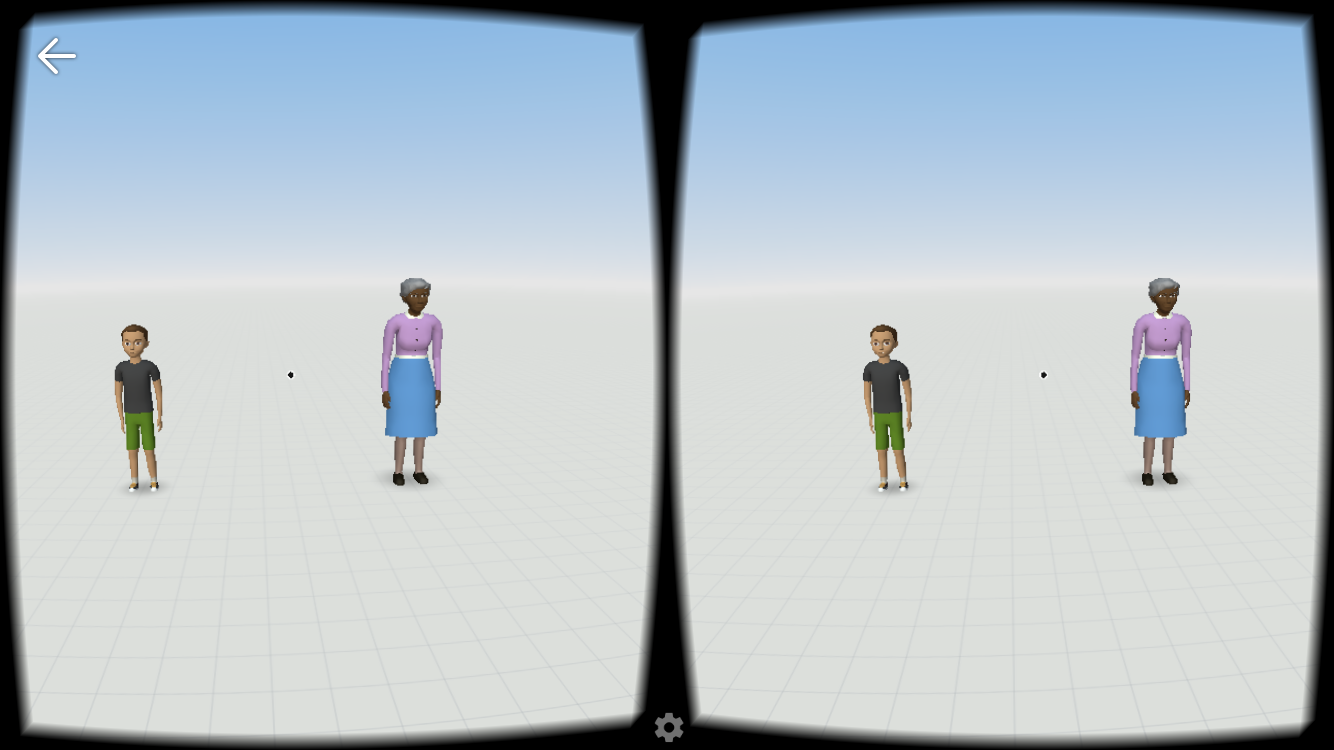
VR Lesson 2 - Intro to CoSpaces
By scholarstem
VR Lesson 2 - Intro to CoSpaces
- 586



