Virtual Reality with Google Cardboard
Lesson 4: Personal Museum pt. 1

Instruction Overview

Understand
- How to use Google Images to locate and download relevant assets
- How to upload items from the web into CoSpaces project
Apply
- Upload a web asset to design the floor of the museum
- Wear Google Cardboard to view and test
Create
- Develop the floors and wall of the museum to be populated in the next lesson
Create Goal
☐Design the floor and walls of your VR personal museum
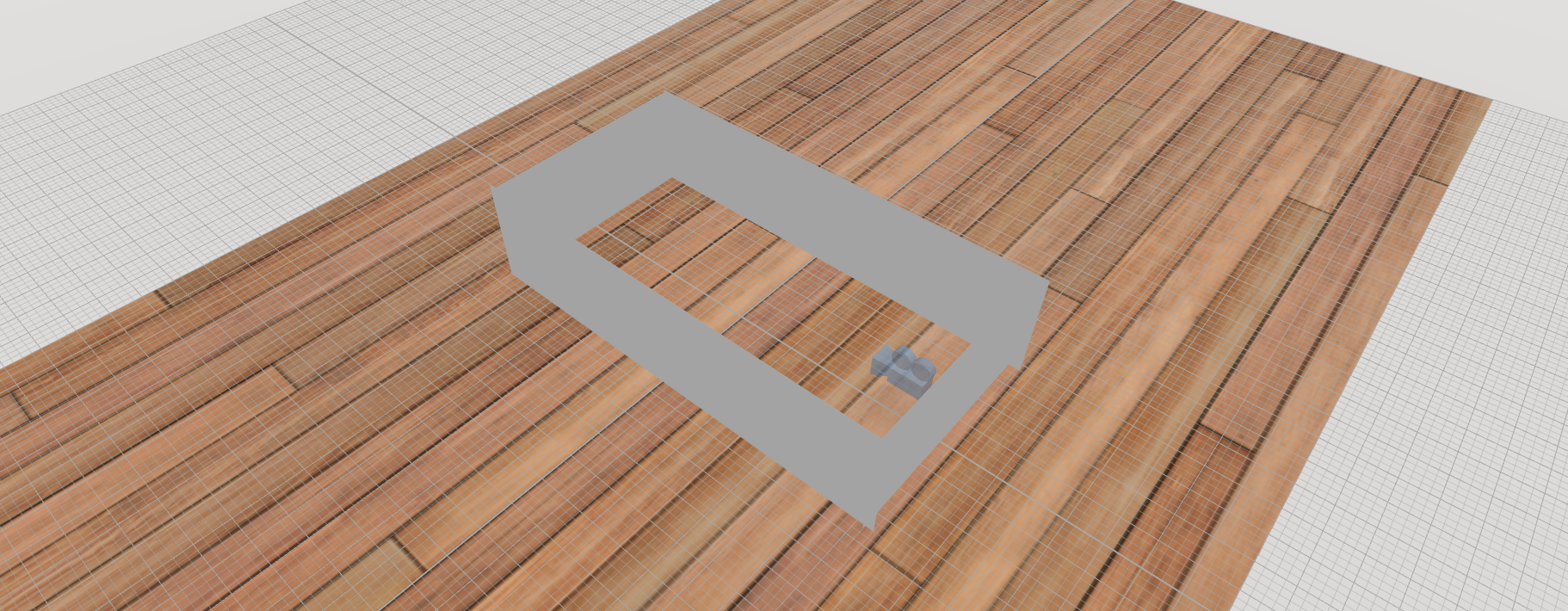
What is a personal museum?

Any ideas?
A personal museum tells your story...in VR!
You will add items that give the visitor some info about your life
It can include:
- Where your family is from
- Your favorite TV/Movies
- Games or apps that you love
- Anything else!
Let's log into CoSpaces
Visit www.cospaces.io

Log in with your username and password
Your instructor will hand this out


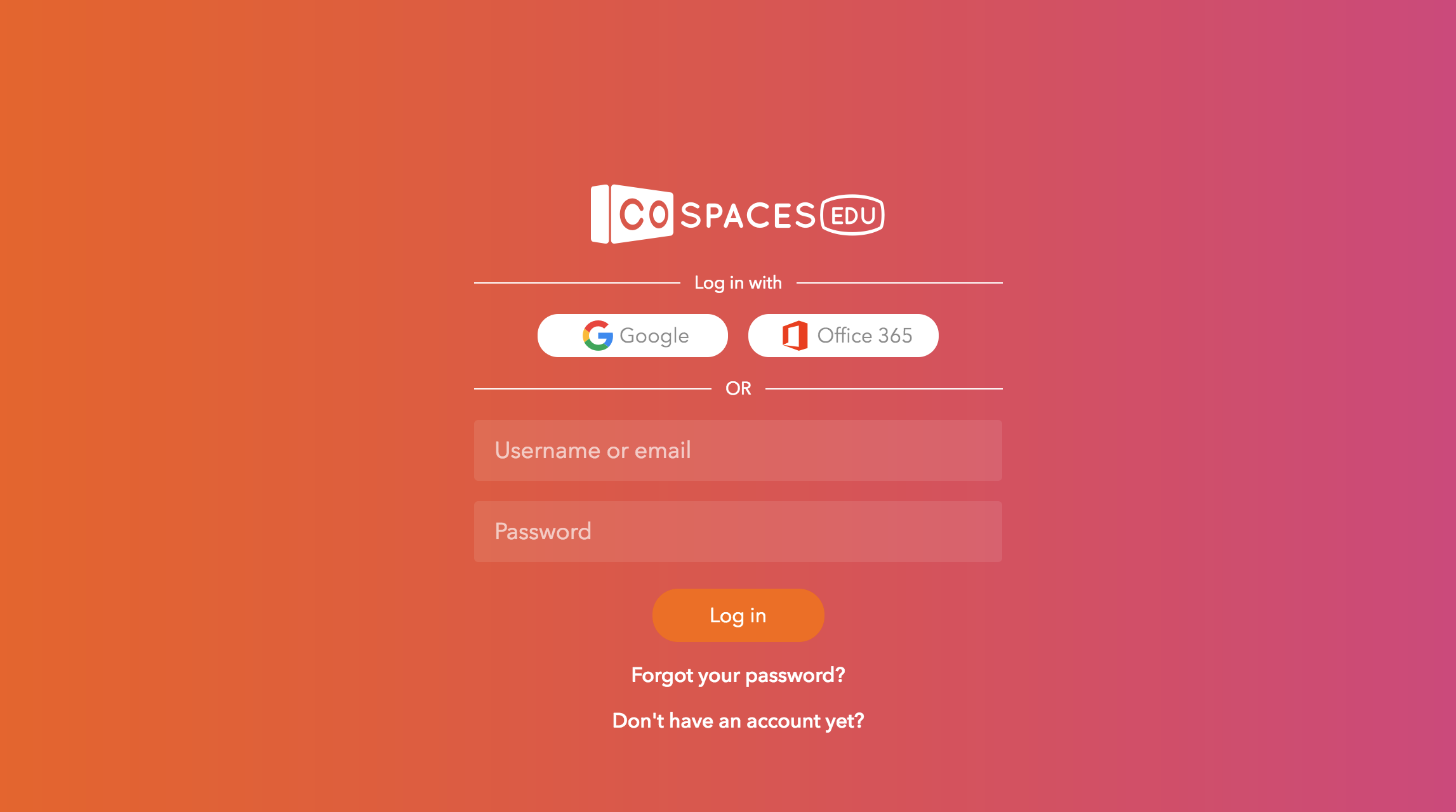
Click Free Play and open your space from last class

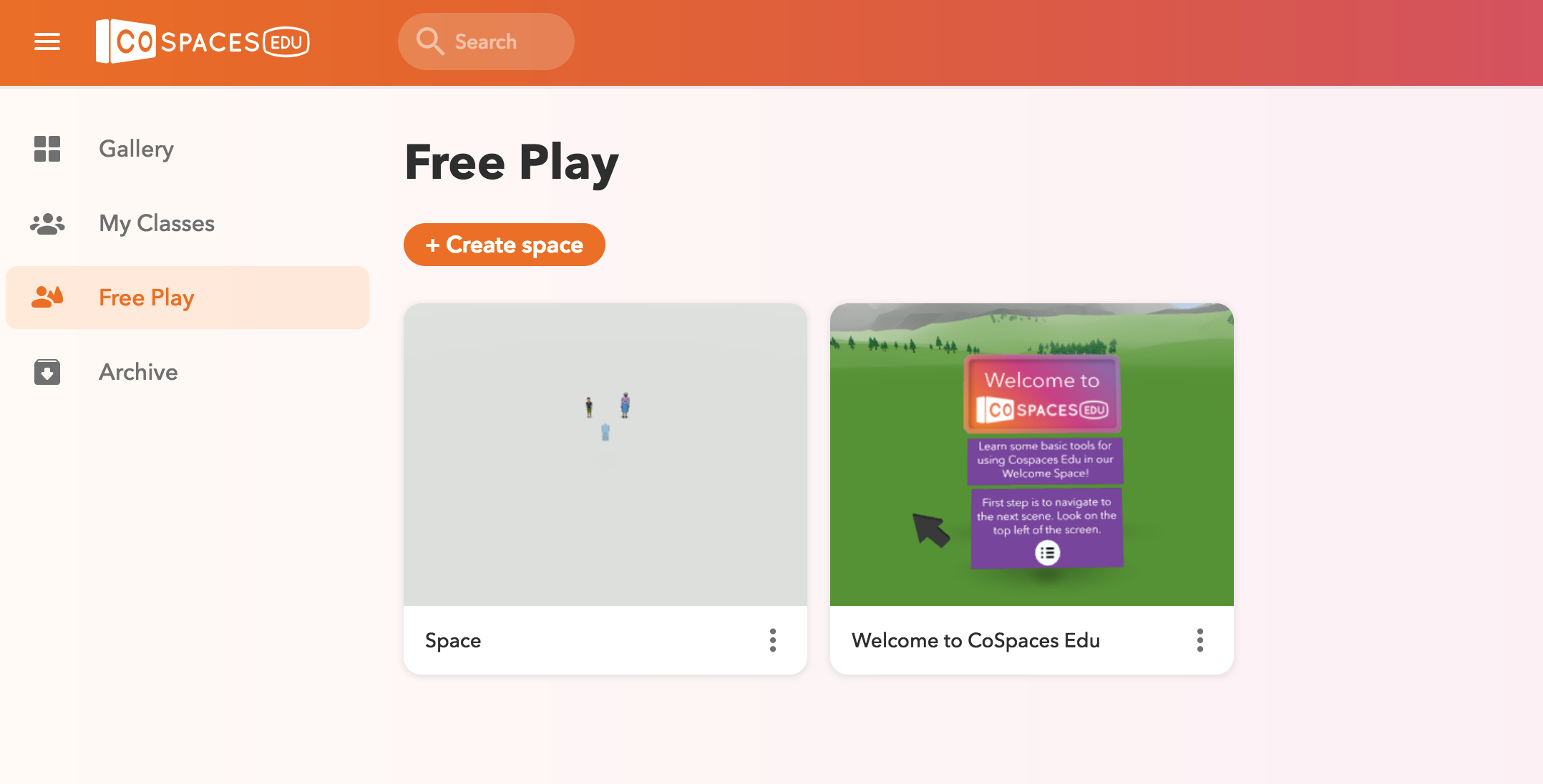
CoSpaces let's us add images from our own computer
How do we do that?

First, we need to find the image on Google
Let's find a picture of a wooden tile that we can use as the ground of our museum
Open www.google.com and search "wooden floor"
Click Images to see all your options
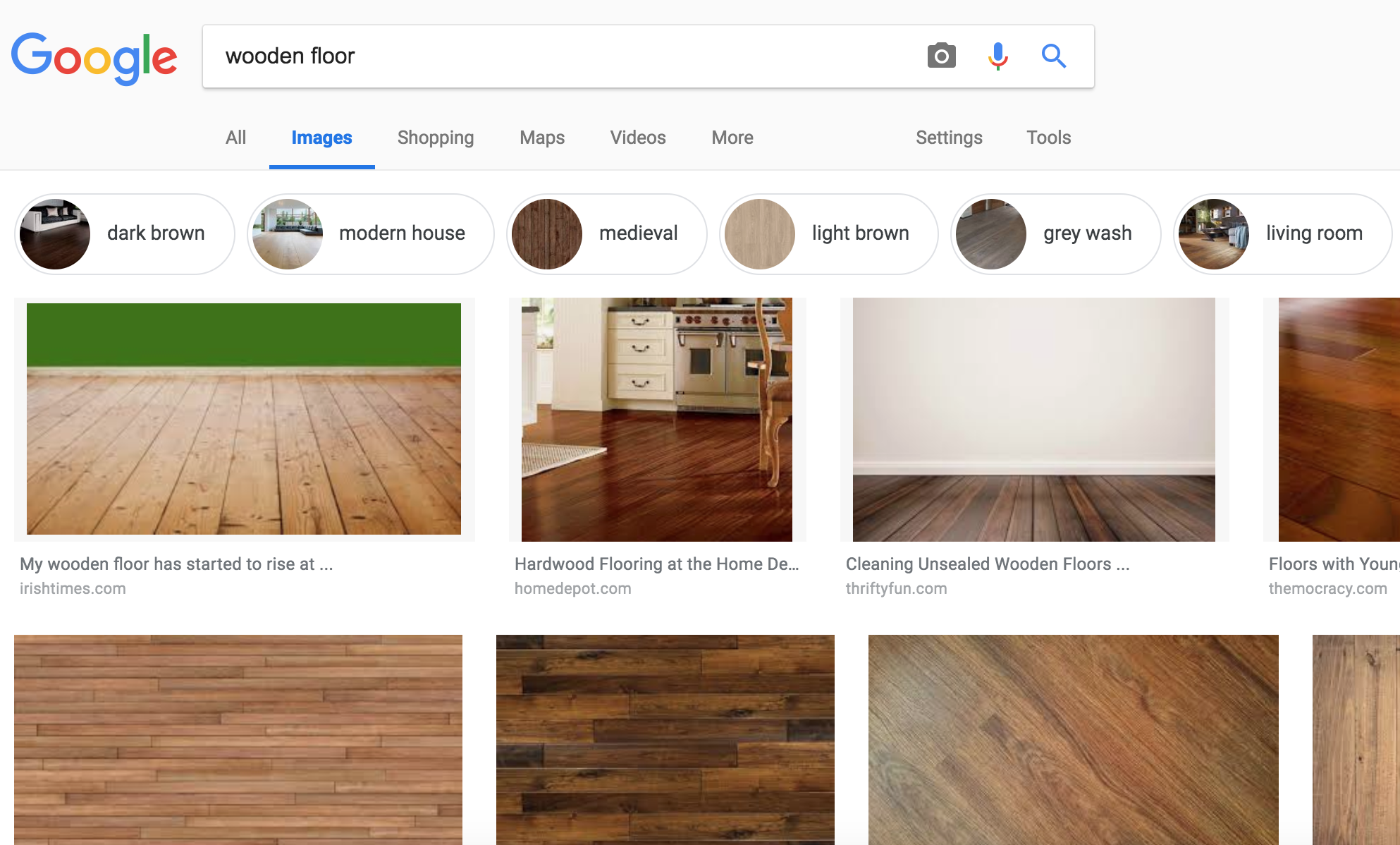
Save your fave image
Open the floor you want, right click it and click "Save Image As"
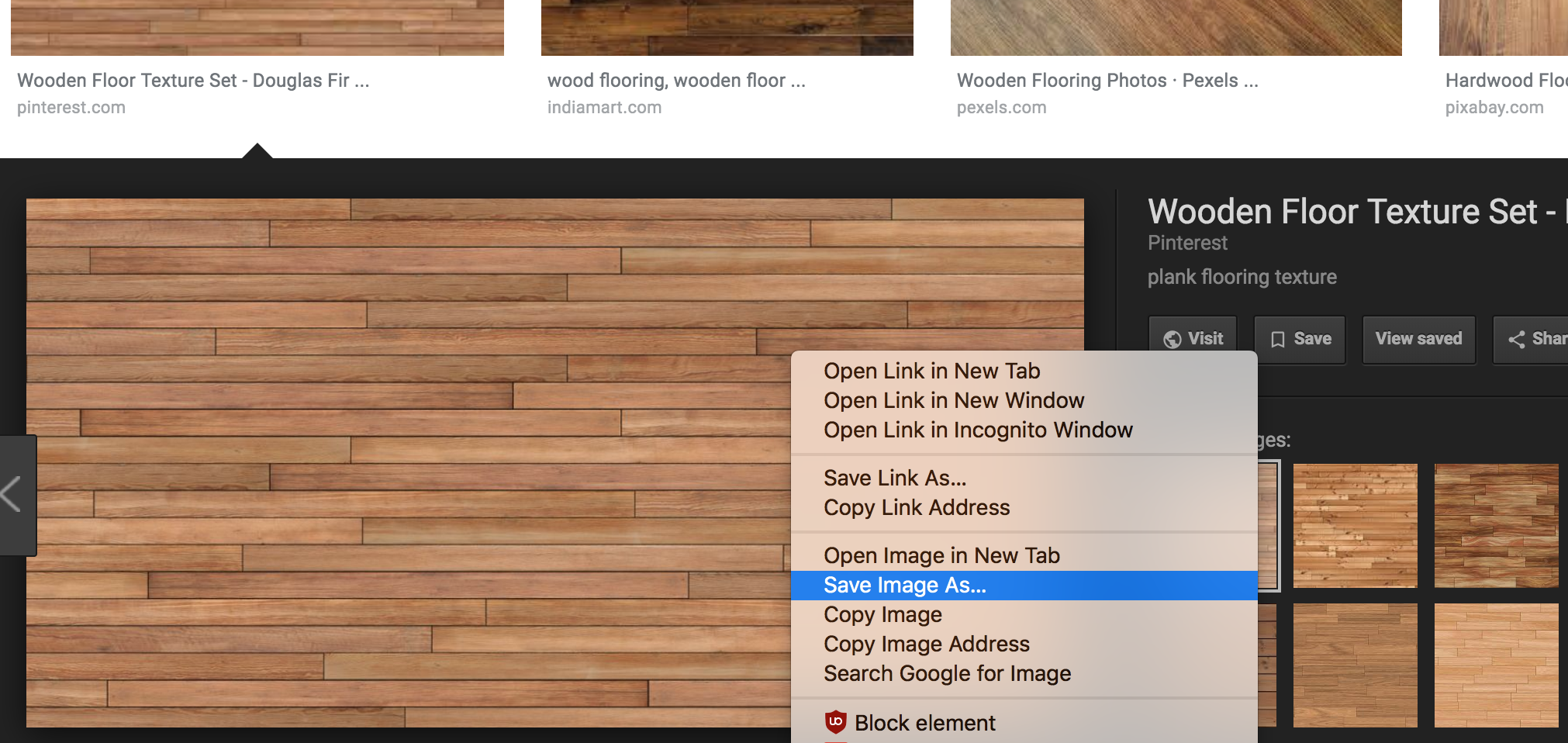
Task
☐Figure out how to upload your floor to the stage
5 min
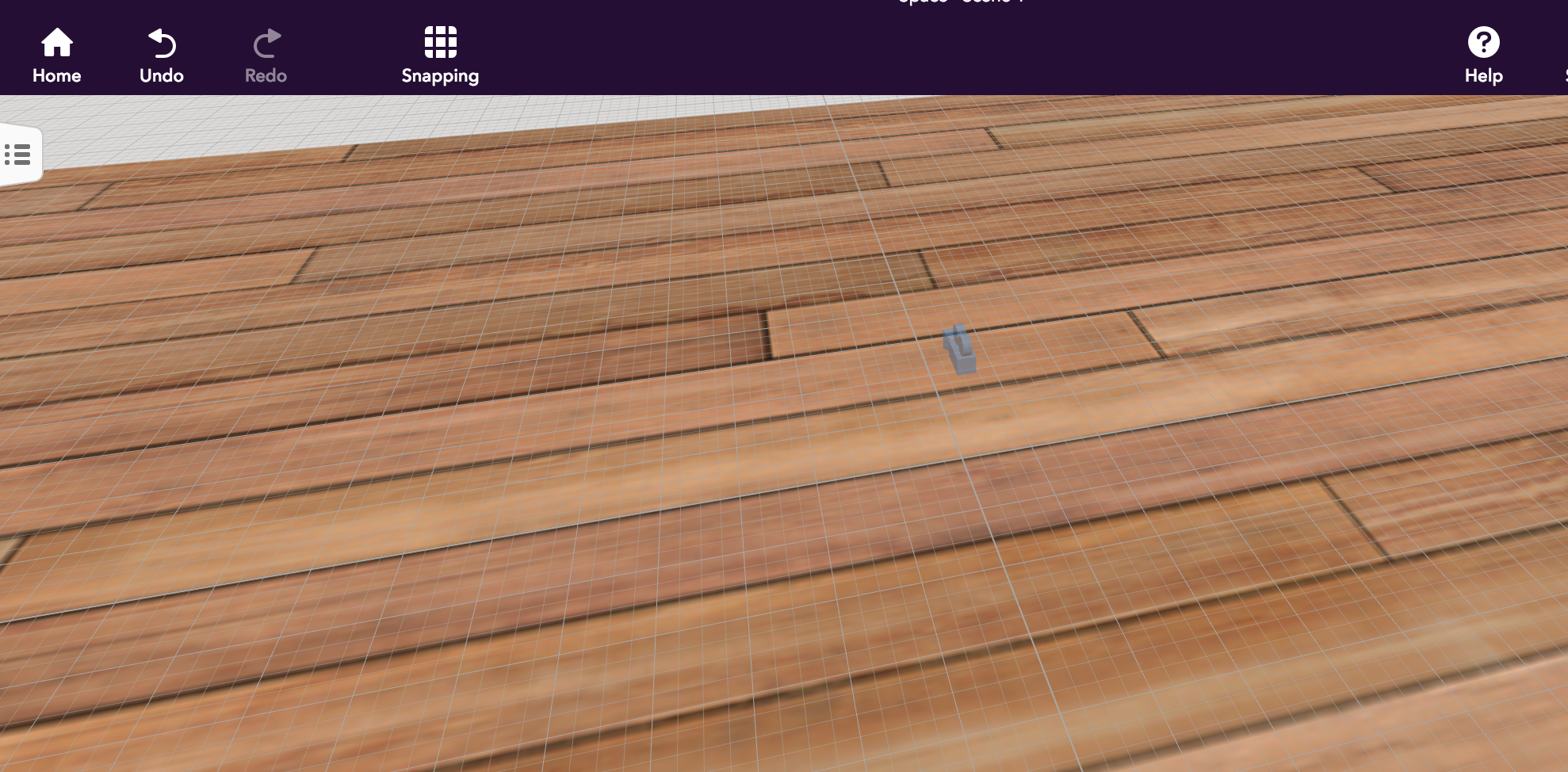
The answer
Click Environment and then Stage Image to upload your picture

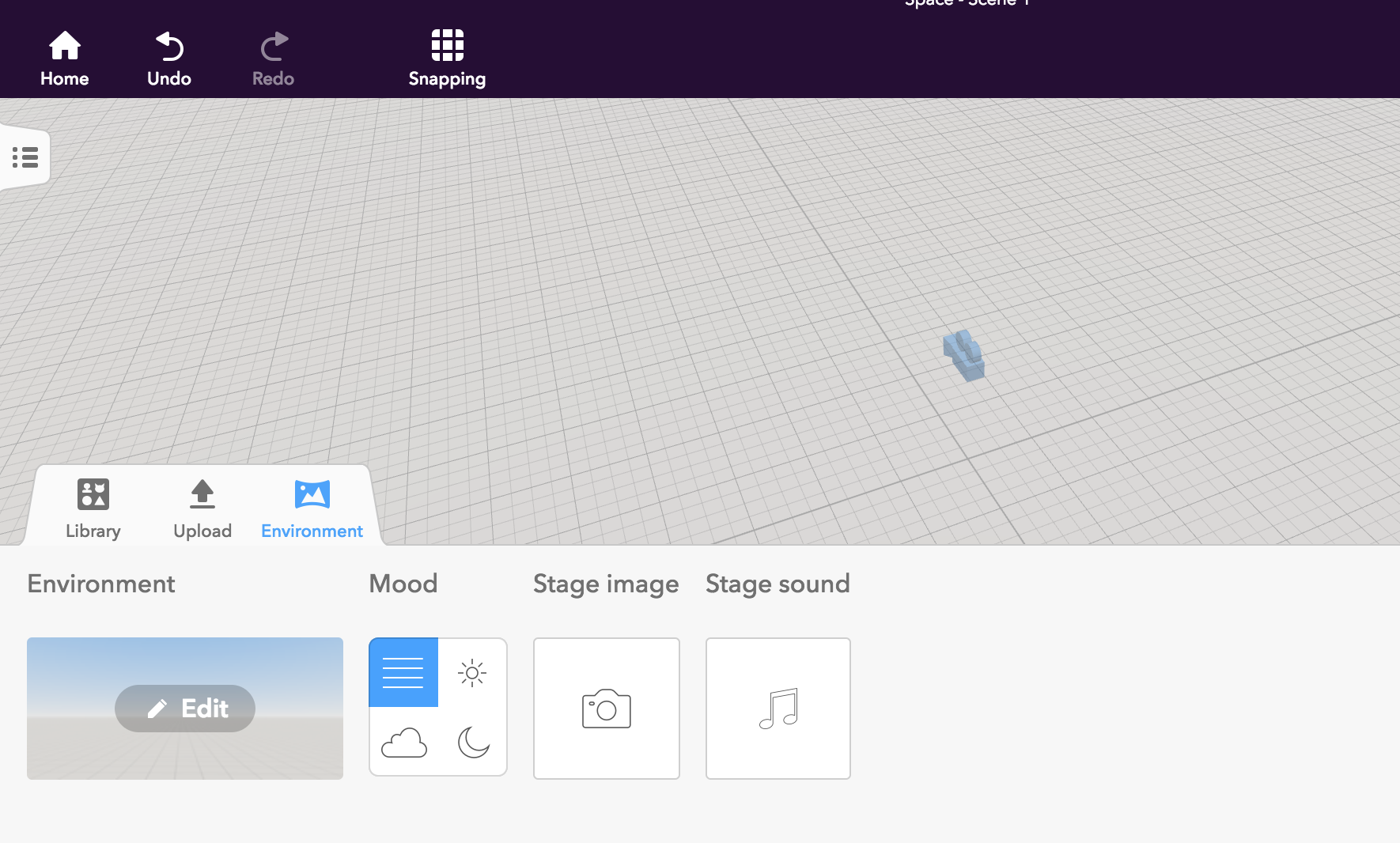
Our floor is done. What else do we need?
What are some components of a museum?

A good museum needs...
☐Walls to hang up items and guide the visitor
☐Instructions or background info for the visitor
☐Items that represent your life
Let's build!
Drag a Square into your space

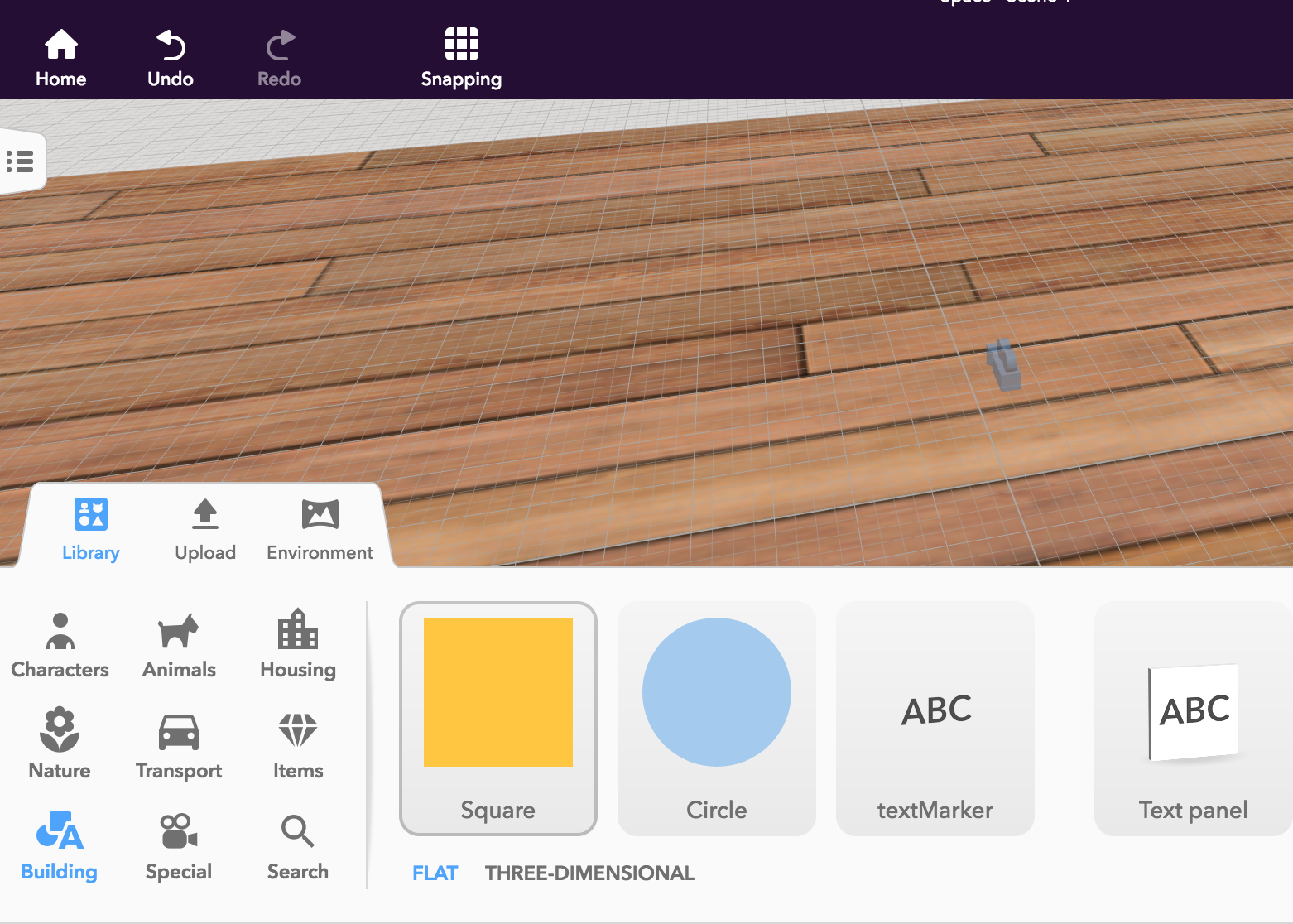
Rotate and Scale to stand it up

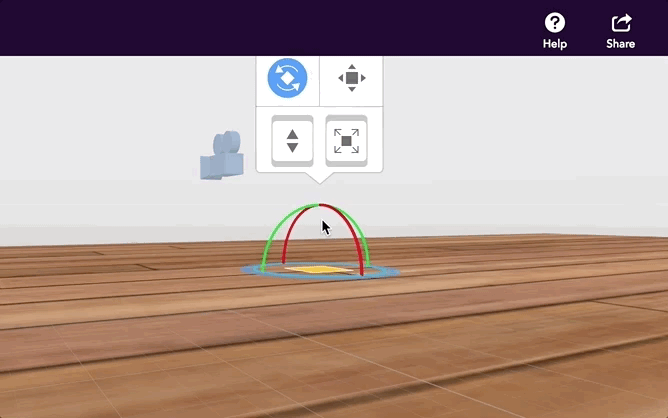
Change the color to match your style

Double click the wall to find Material

Task
☐Build a room to house your museum
10 min
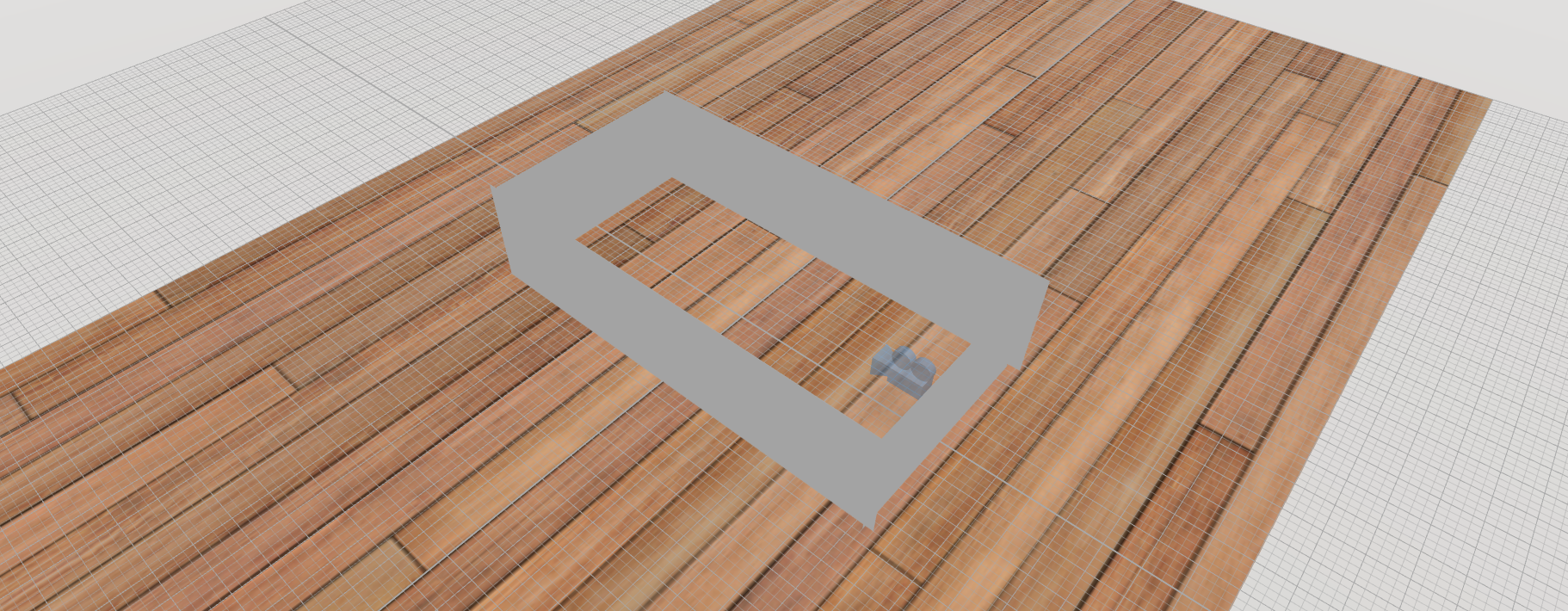
Hint: Duplicate is your friend
Create Goal
☐Design the floor and walls of your VR personal museum
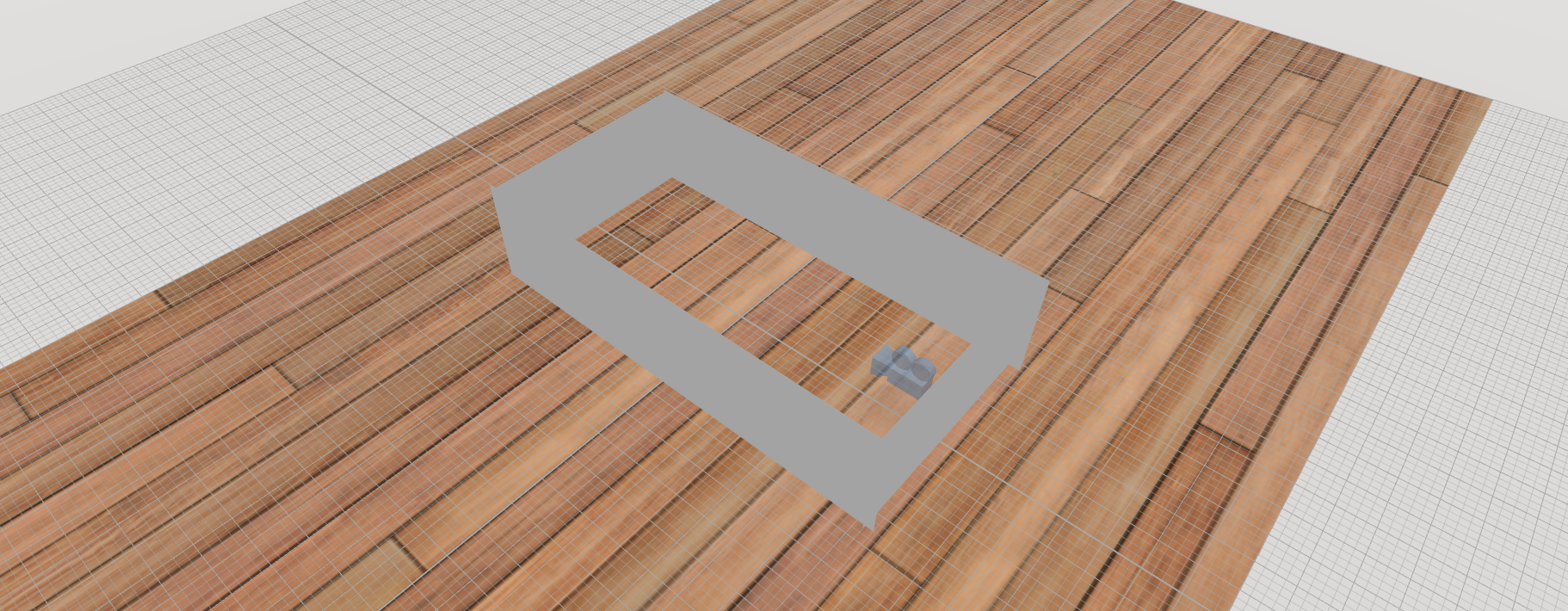
If you want to get ahead...

Start searching Google Images for items to fill your museum
Next Lesson:
Personal Museum pt. 2
We'll populate the museum and let our friends try it out!

VR Lesson 4 - Personal Museum pt. 1
By scholarstem
VR Lesson 4 - Personal Museum pt. 1
- 628



