Virtual Reality with Google Cardboard
Lesson 6: Inputs and Interactions

Instruction Overview

Understand
- How interactive VR experiences require user input via Google Cardboard button
- How to program inputs in CoSpaces to respond to button press
Apply
- Use CoSpaces assets from a previous project or new blank space in an interactive experience
Create
- Develop an interactive scene that contains at least 3 interactions activated by the Cardboard button
For the instructor's eyes only
Create Goal
☐Make a scene with at least 3 interactions activated by the Cardboard button
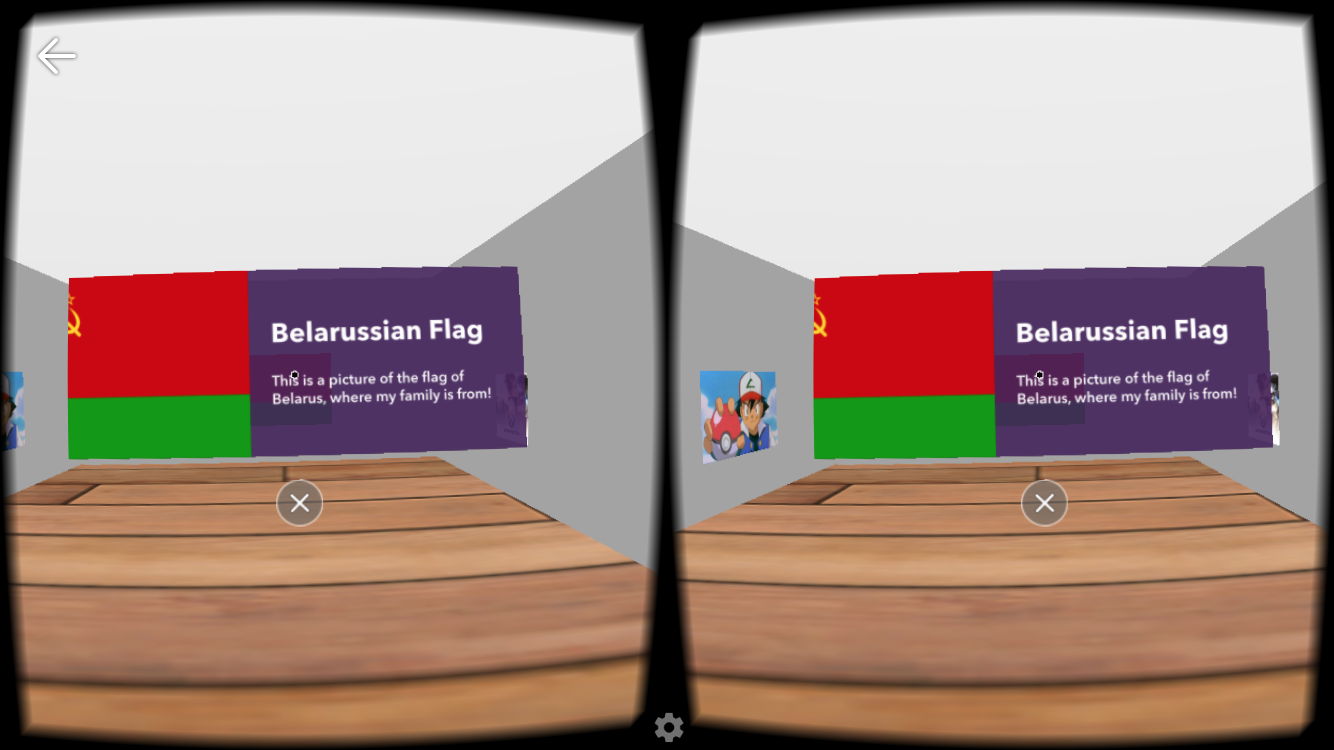
Why are interactions important in VR?

What would a scene be like without one?
Describe types of projects that use interactions

What about our museum?
Task
☐Think about and write down a simple project idea* that you'll build today that will use at least 3 interactions
☐Get feedback from a classmate and your instructor
10 min
*Can make your museum interactive or create something new
Let's log into CoSpaces
Visit www.cospaces.io

Log in with your username and password
Your instructor will hand this out


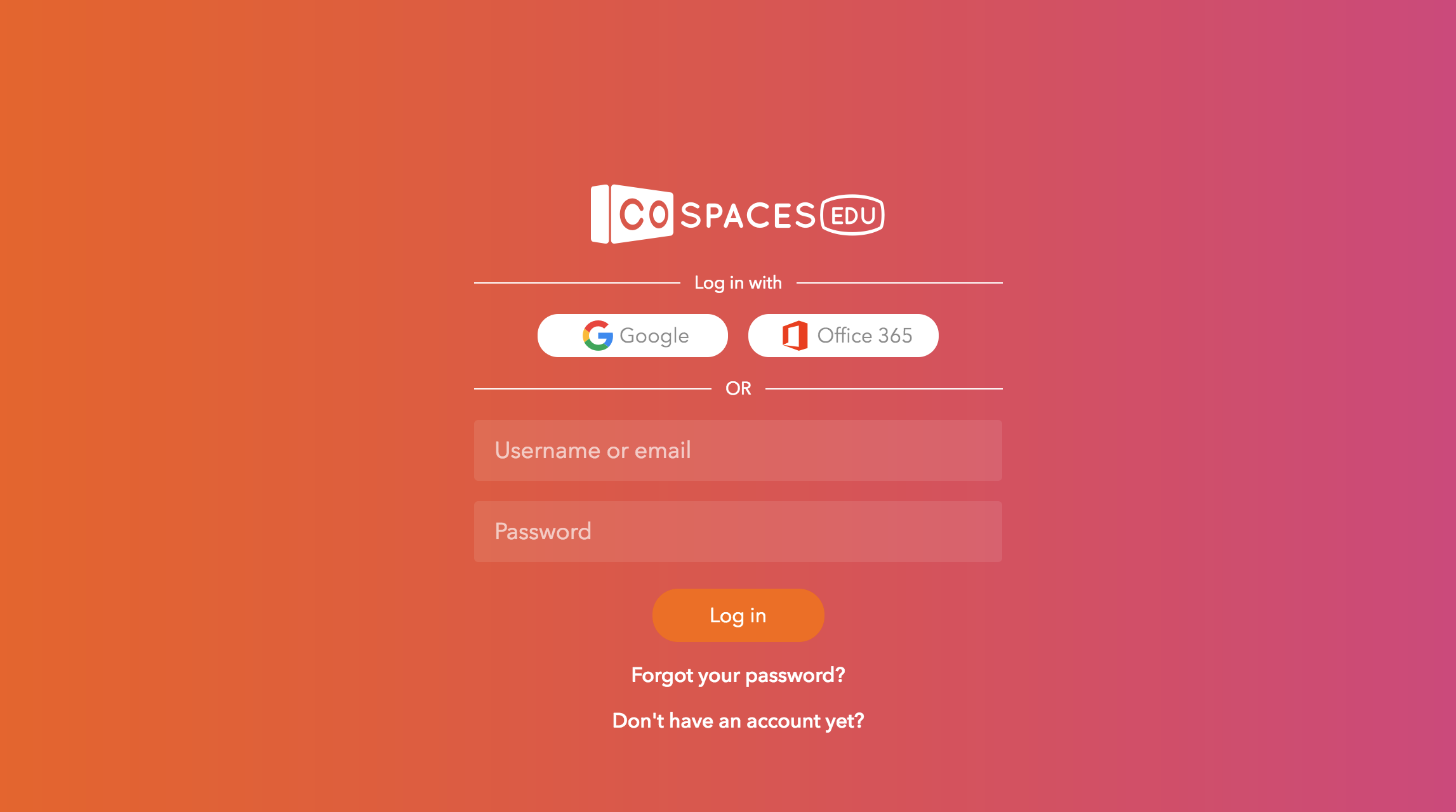
Click Free Play and open the museum space if you want to work on it...otherwise open the other space

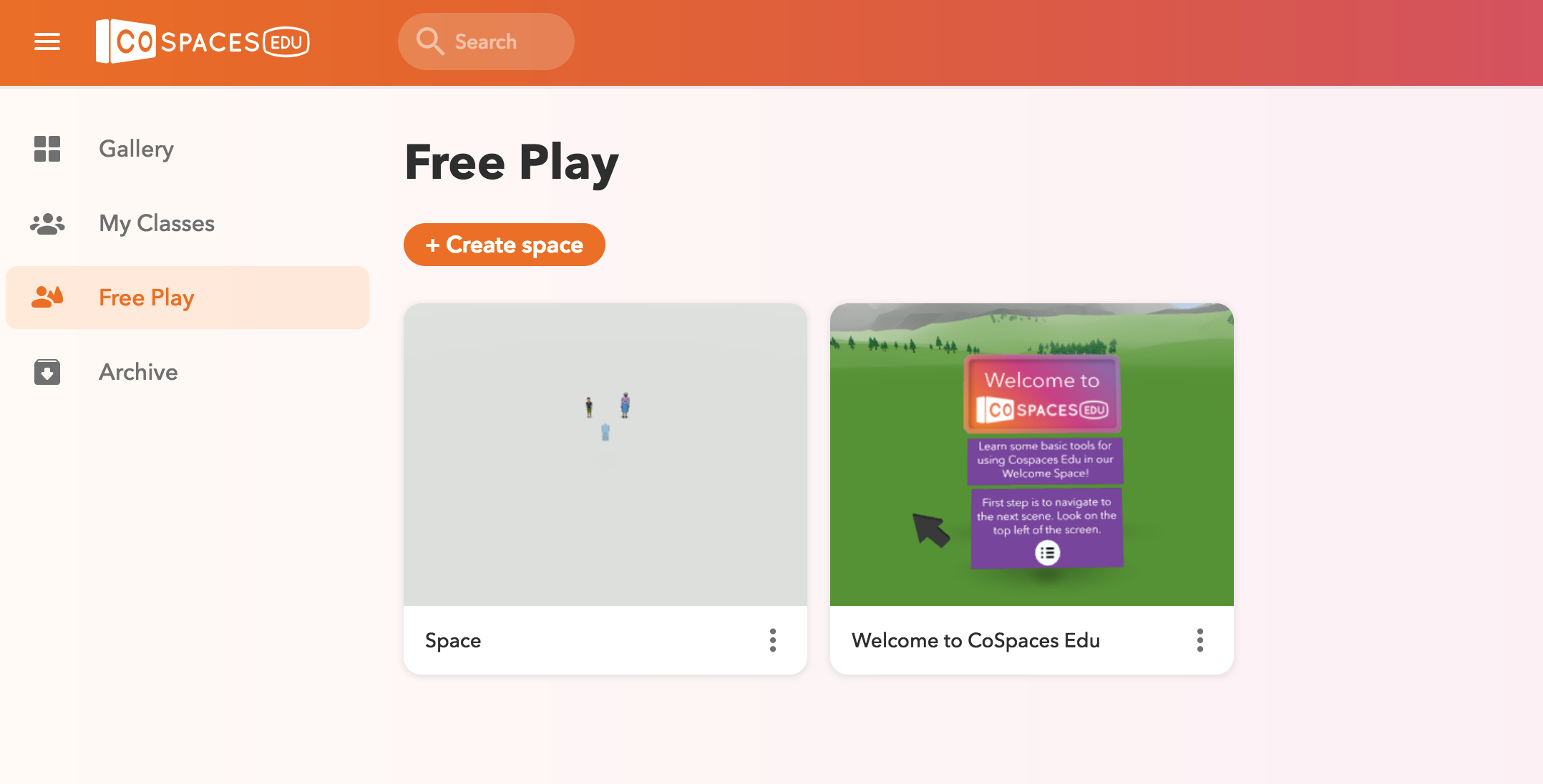
You already know how to activate an object!

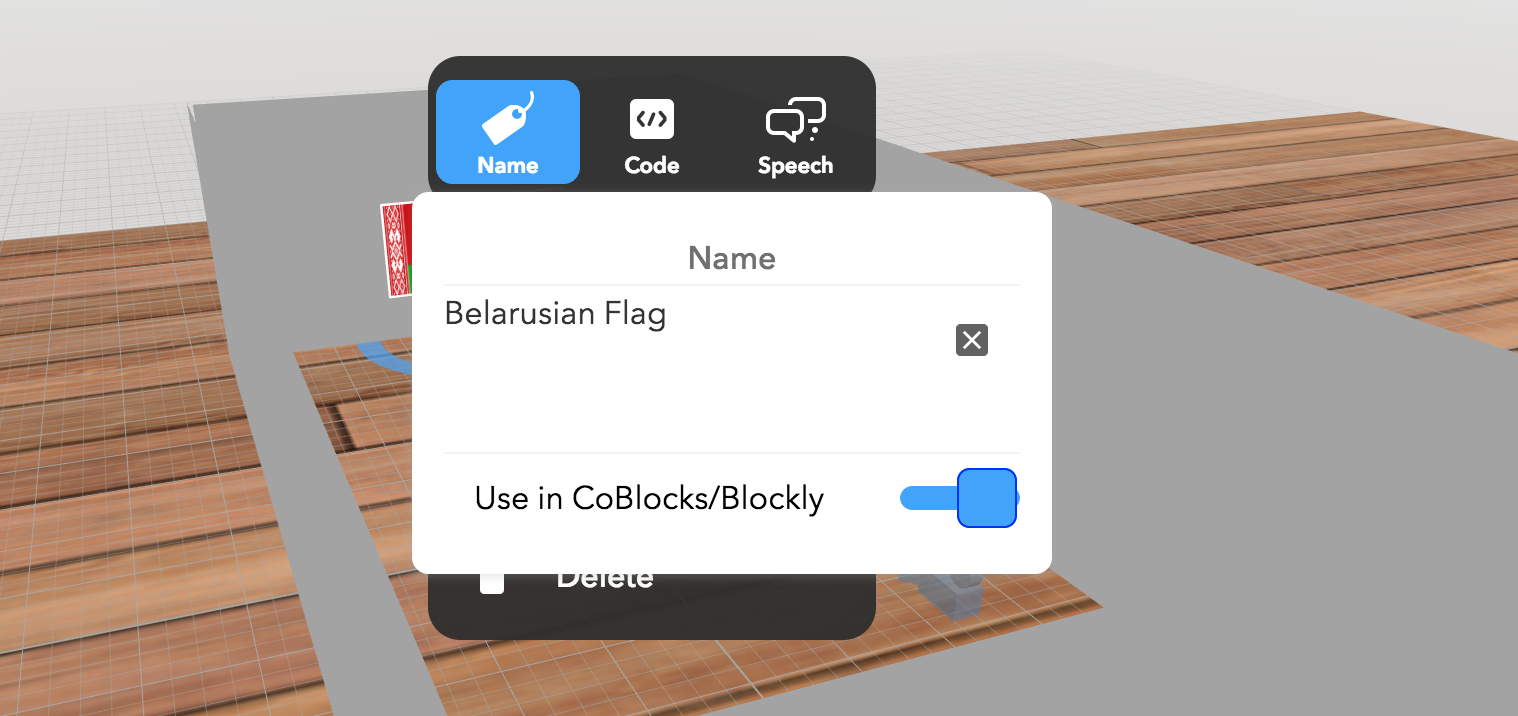
Program your first interaction

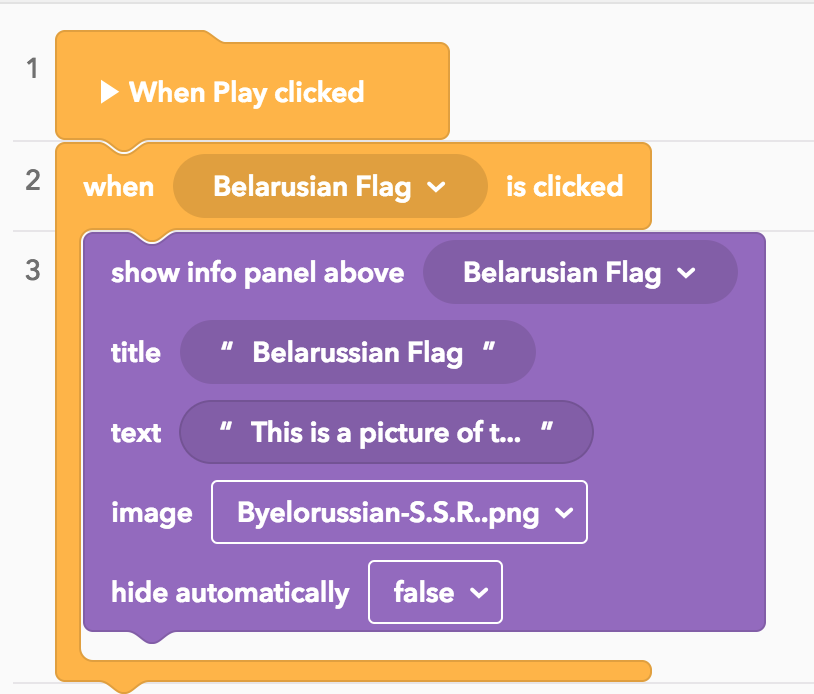
=

Task
☐Program at least 3 interactions
☐One of the interactions should move an object
15 min
Let's test it out in the app!

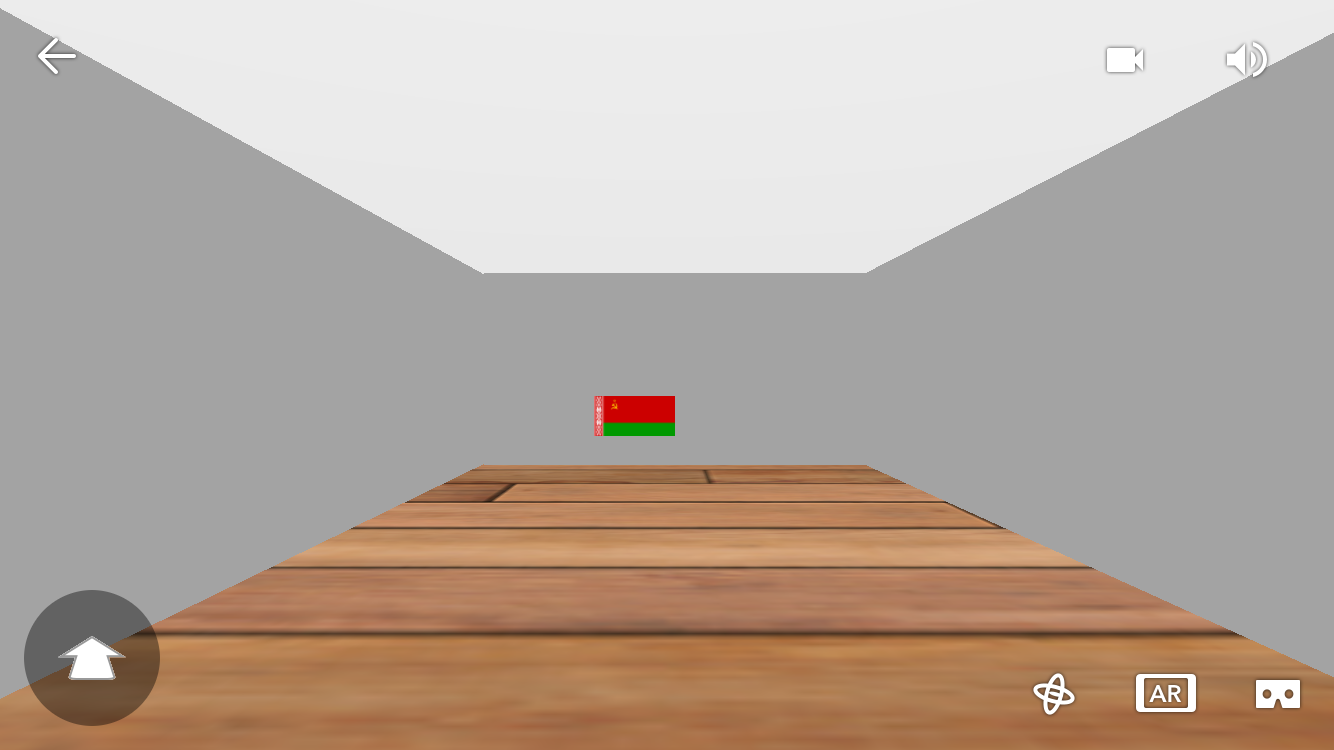
Create Goal
☑Make a scene with at least 3 interactions activated by the Cardboard button
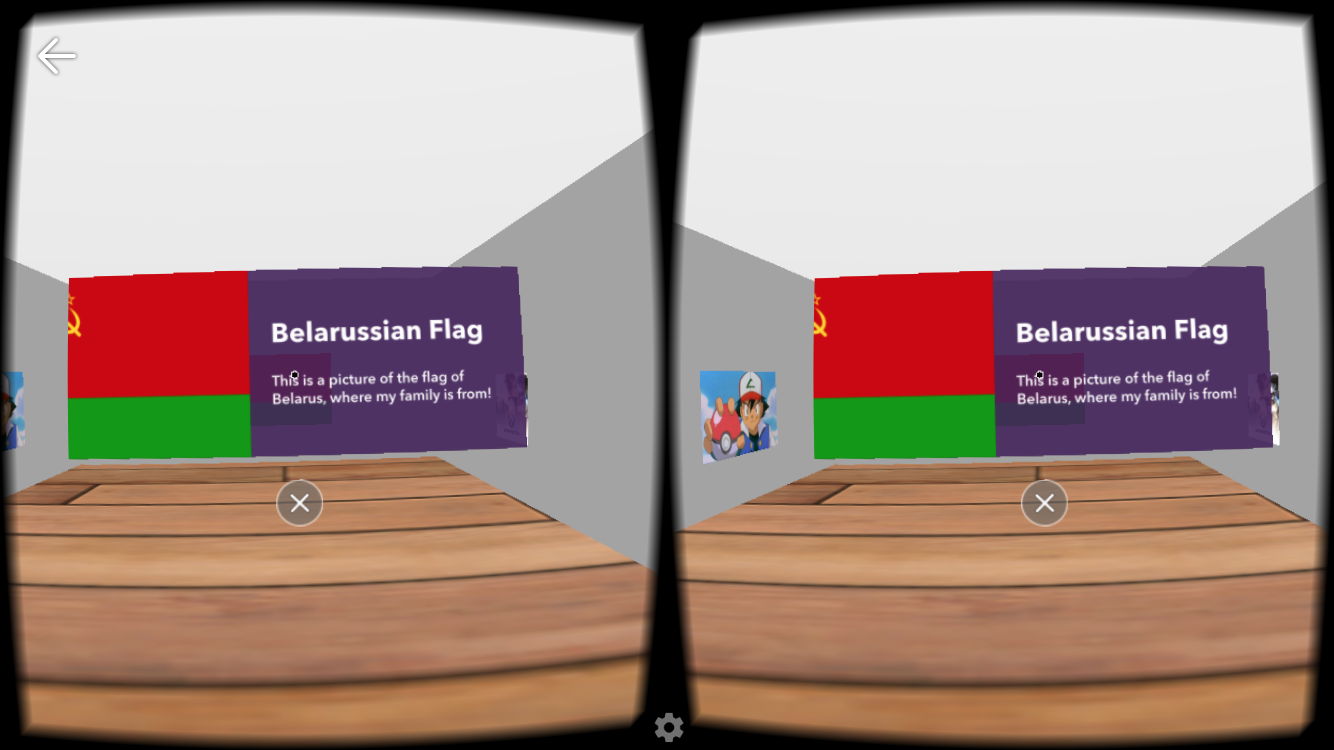
👏🏾
If you want to get ahead...

Try to turn your project into a mini game
Next Lesson:
3D Maze part 1
You'll start your first VR game!
VR Lesson 6 - Inputs and Interactions
By scholarstem
VR Lesson 6 - Inputs and Interactions
- 567



