Virtual Reality with Google Cardboard
Lesson 7: Build a VR Maze

Instruction Overview

Understand
- The value of planning and wireframing before jumping into a project
- How to observe a VR game from a user's standpoint
Apply
- Use wireframe.cc to sketch out a maze outline for project
Create
- Develop a auto-moving VR maze using walls and other obstacles
For the instructor's eyes only
Create Goals
☐Sketch out wireframe of VR maze
☐Develop auto-moving VR maze in CoSpaces
Has anyone played a VR game before?

What was it like?
What are some things we should think about as we build a VR game?

1. Motion Sickness
Some things to think about...

It's really easy to get sick in VR. Don't move the camera too fast or too herky-jerky.
2. Simplicity
Some things to think about...

A game shouldn't be too complicated to understand.
KISS: Keep it simple, stupid.
3. Fun
Some things to think about...

Duh.
Before we build our maze, let's sketch it out

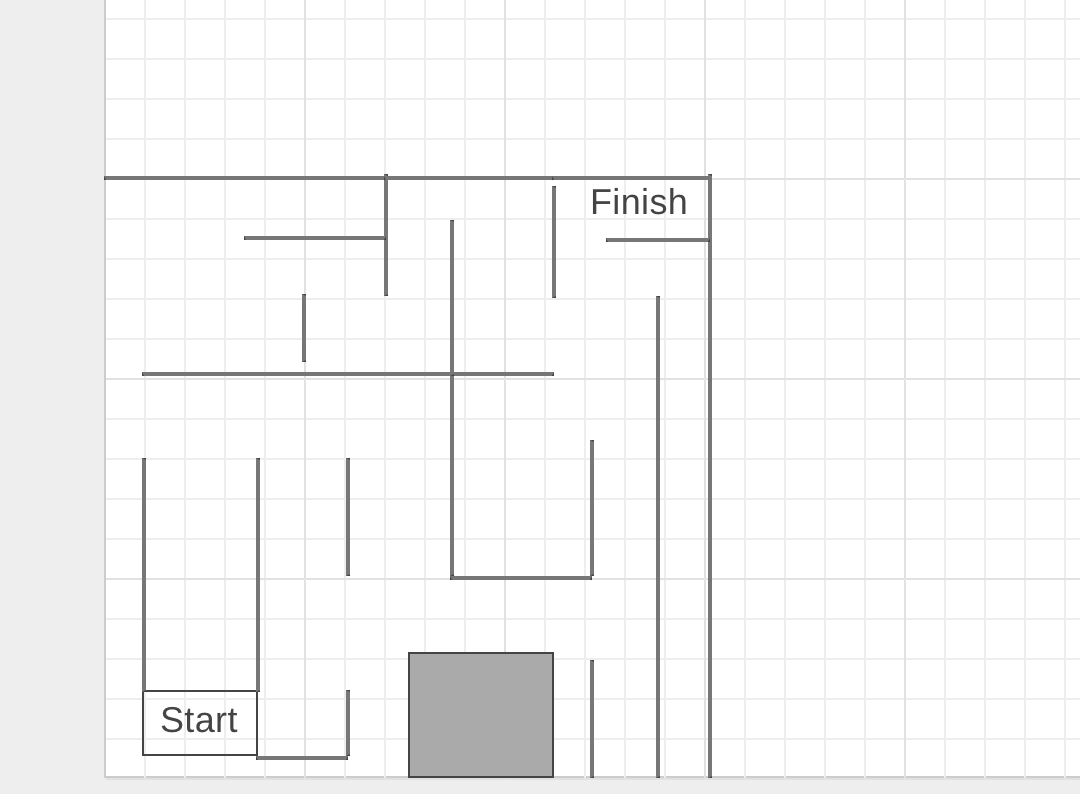
We'll use wireframe.cc
Visit www.wireframe.cc

Task
☐Sketch out the blueprint to your maze in wireframe.cc
10 min
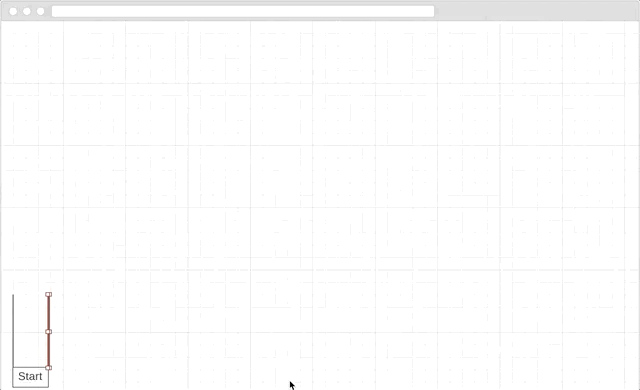
Create Goals
☑Sketch out wireframe of VR maze
☐Develop auto-moving VR maze in CoSpaces
Let's log into CoSpaces
Visit www.cospaces.io

Log in with your username and password
Your instructor will hand this out


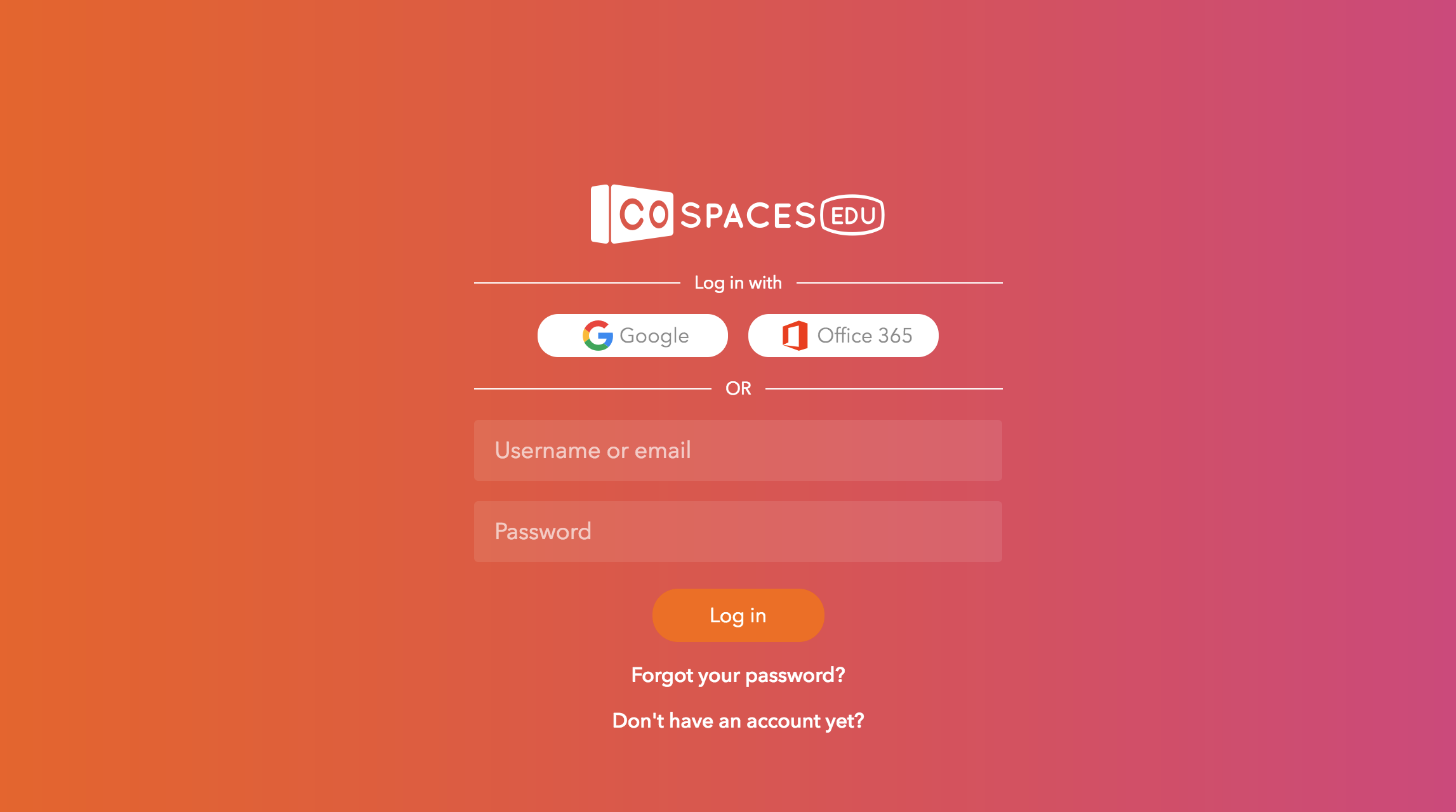
Click Free Play and open the
second space

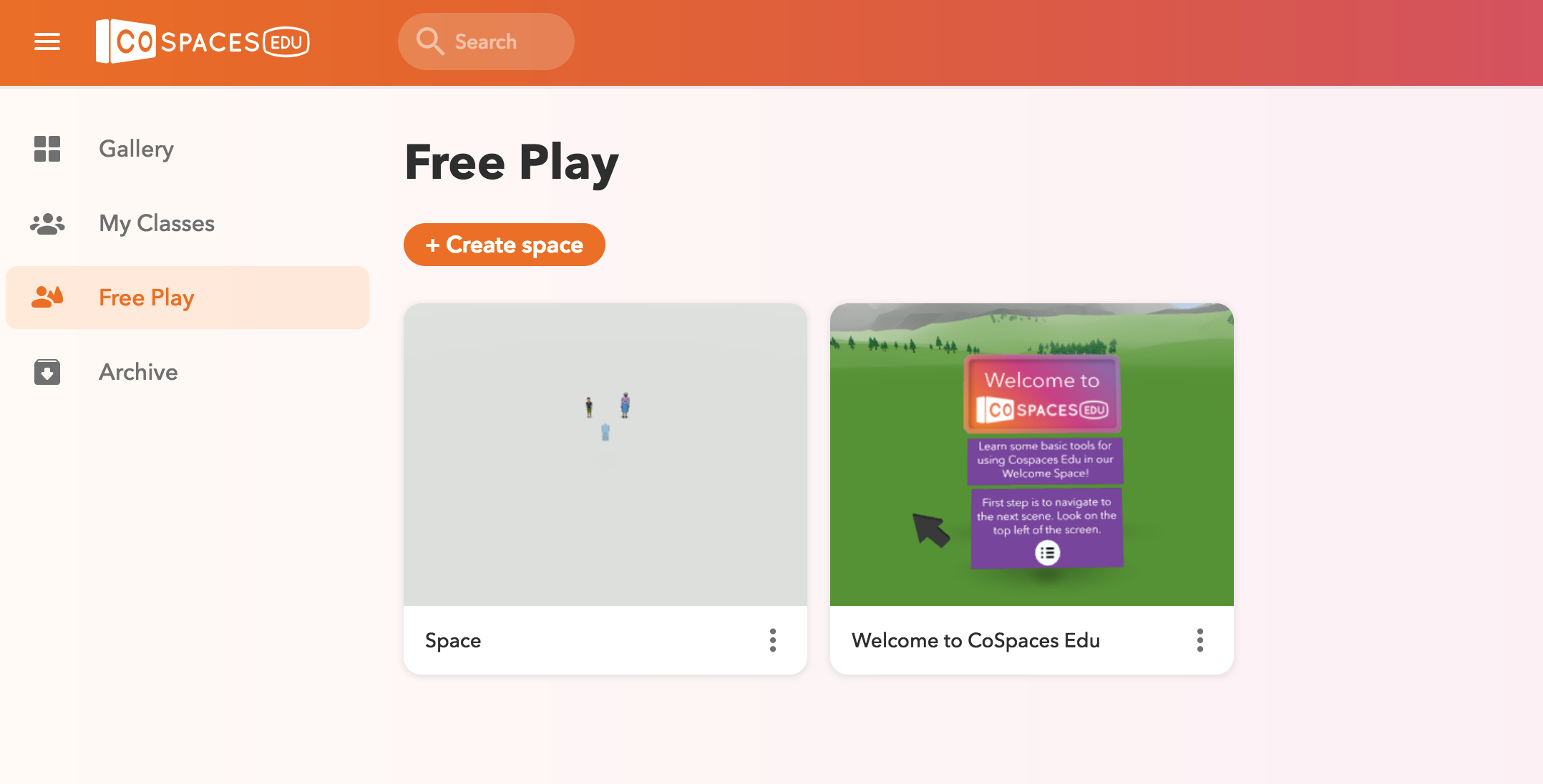
Create a new scene

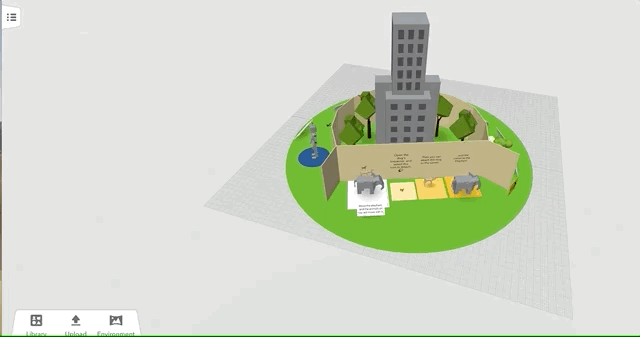
Task
☐Build out your 3D walls just like you drew in the blueprint
15 min
Activate the camera

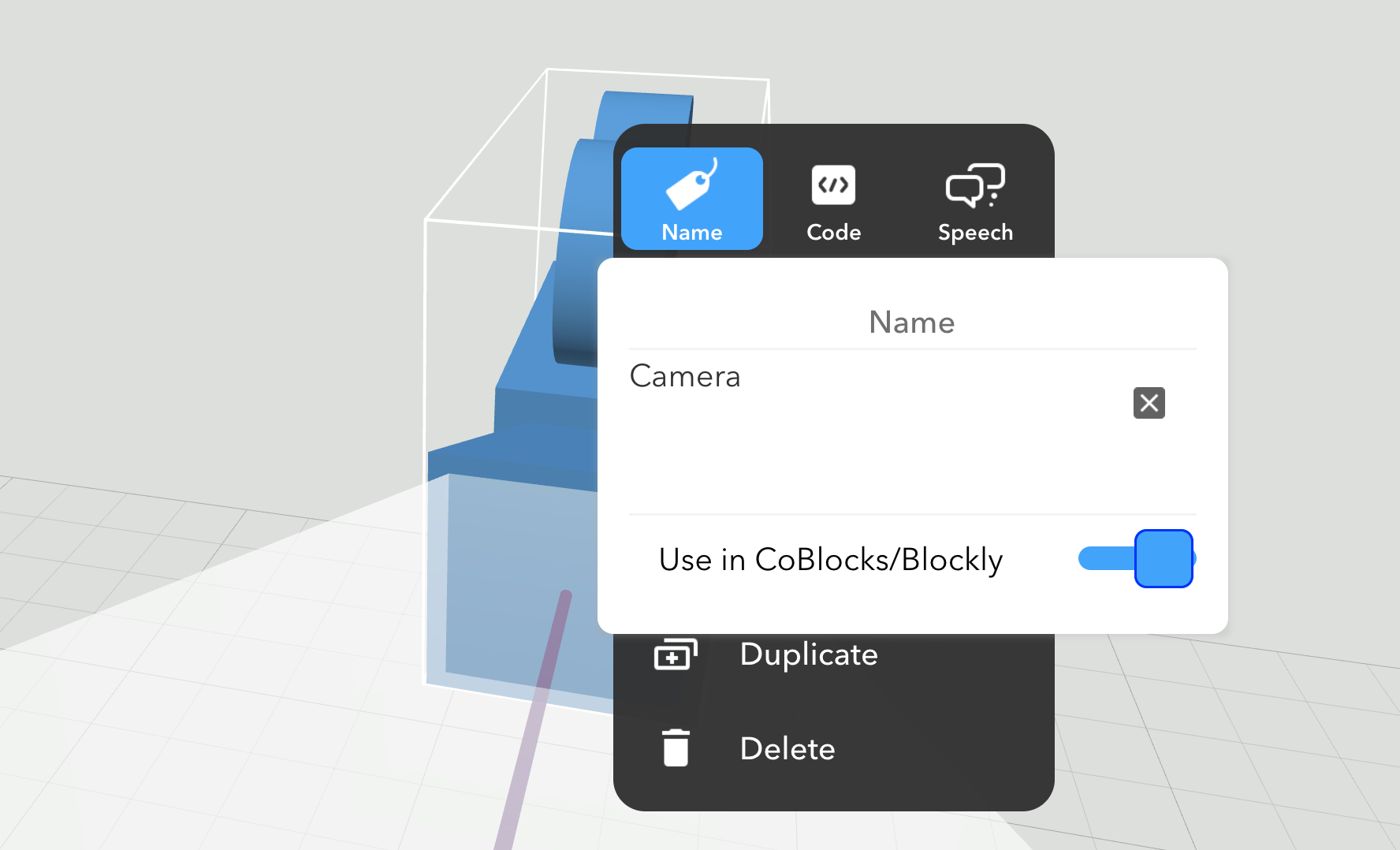
Keep the camera moving!

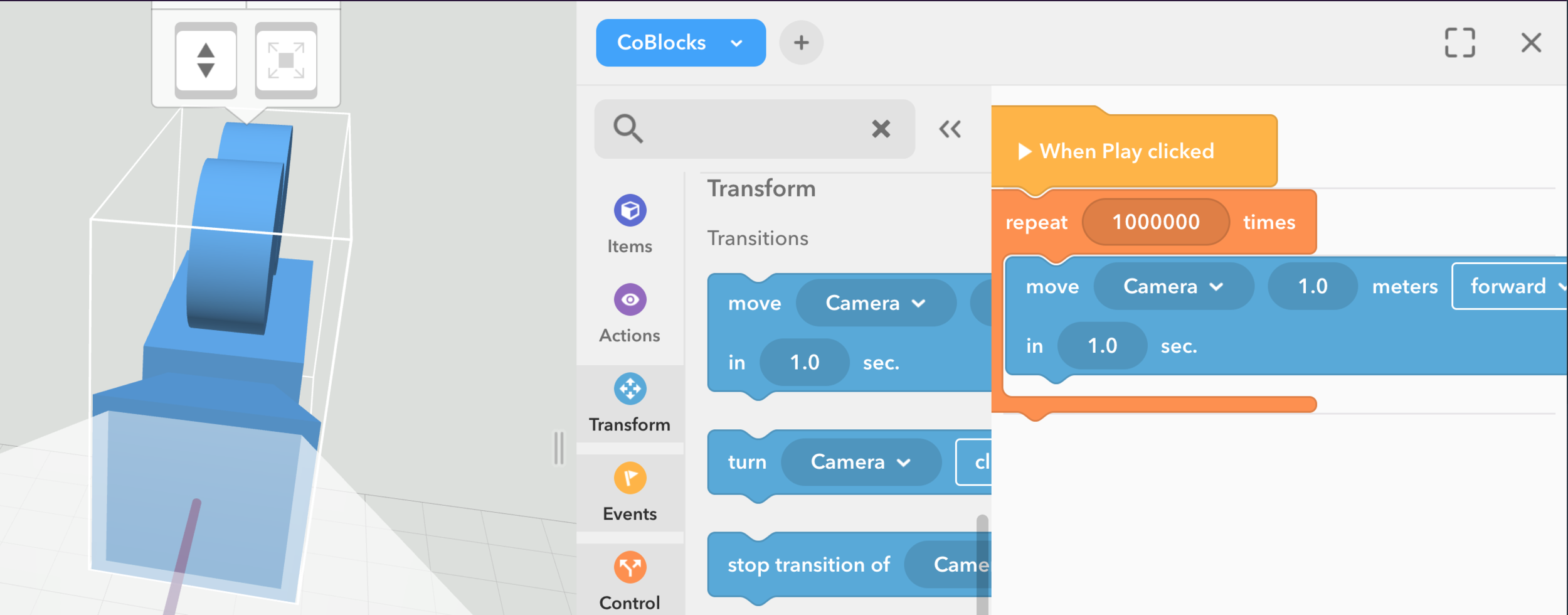
Test your game!

Place it into the Cardboard and let someone else try it
Create Goals
☑Sketch out wireframe of VR maze
☑Develop auto-moving VR maze in CoSpaces
Next Lesson:
Making a game with scores
It's not fun unless you can get a high score!
VR Lesson 7 - Build a VR Maze
By scholarstem
VR Lesson 7 - Build a VR Maze
- 676



