Virtual Reality with Google Cardboard
Lesson 2: Playing with Google Cardboard

Instruction Overview

Understand
- Why do we need Cardboard?
- What are some different free applications of VR using a smartphone and Cardboard?
Apply
- Download Google expeditions
- Locate some places that we’ve dreamed about or seen on TV
Create
- Generate a quest for a classmate
Create Goal
Design a Google Expeditions quest for your classmates to explore
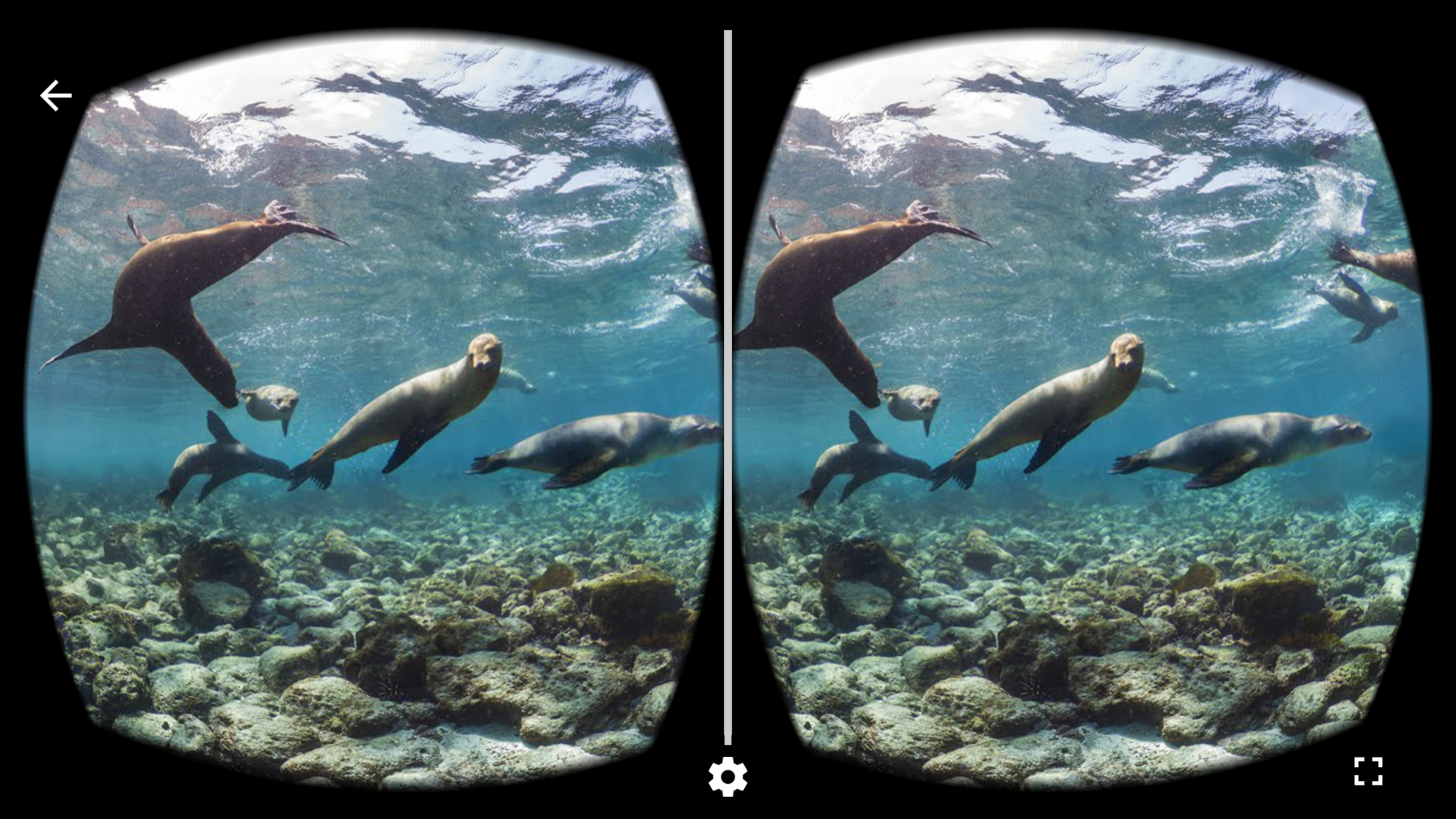
What is Google Cardboard?
Grab one and take a look
It's one of the many VR headsets
Cardboard is great because it's cheap and it uses your phone to run VR apps!
Fasten an iPhone or Android, close the velcro, and voila! You now have a VR device in your hands.
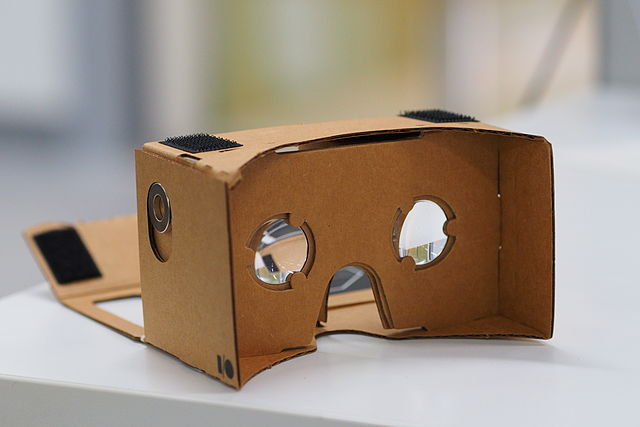
Why do we need a VR headset?
Can't you just use your phone screen?
Special lenses give you stereoscopic vision
They work similar to your eyes...
Each lens has a unique viewpoint that comes together to make a 3D rendering of the world
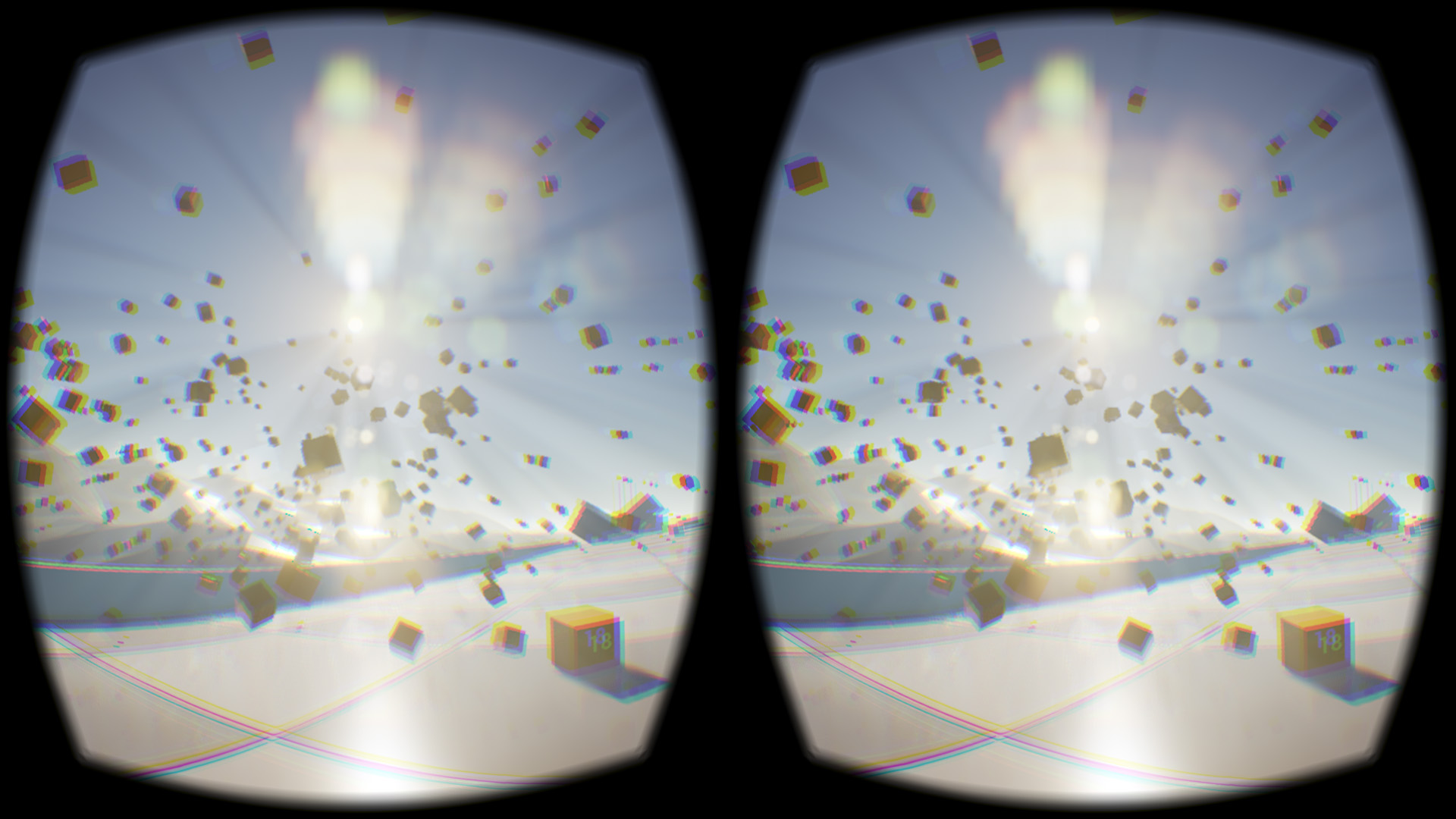
Task
☐Download Expeditions app
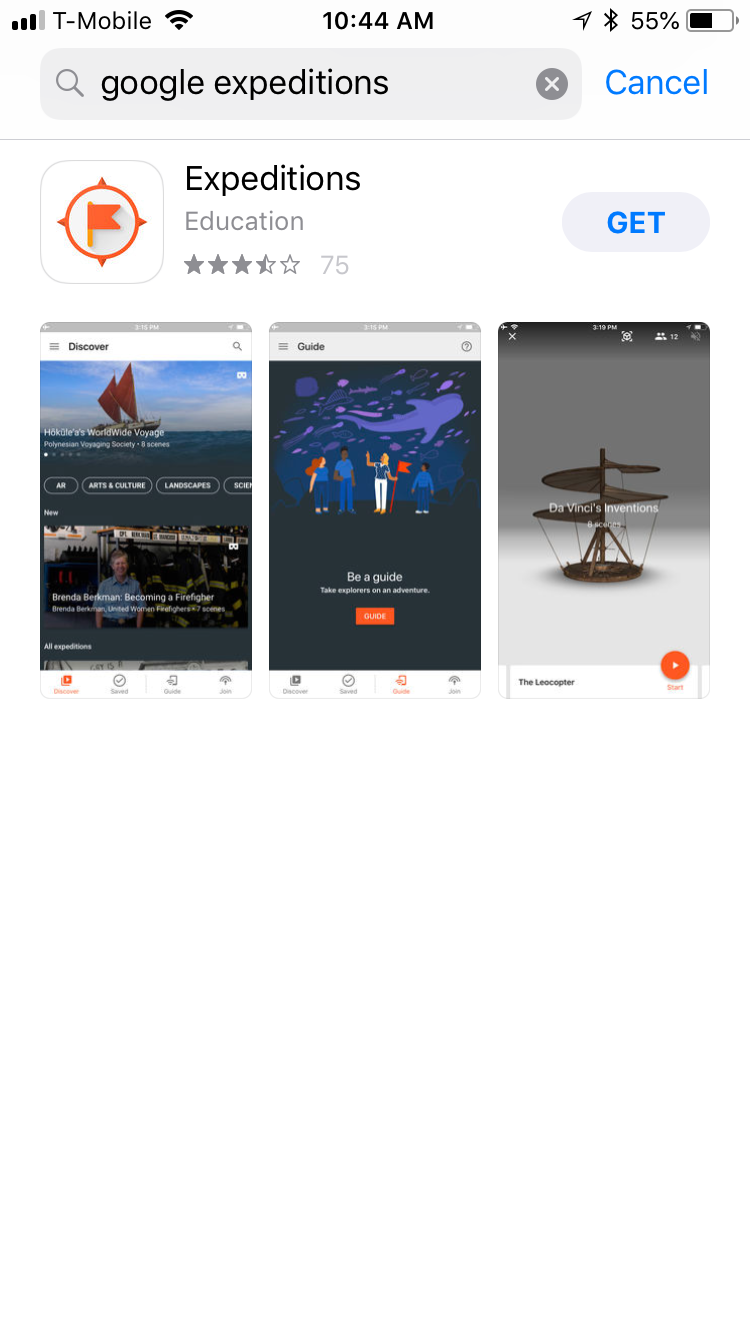
5 min
Then open it...
Universal VR symbol
Touch this to enter into VR mode

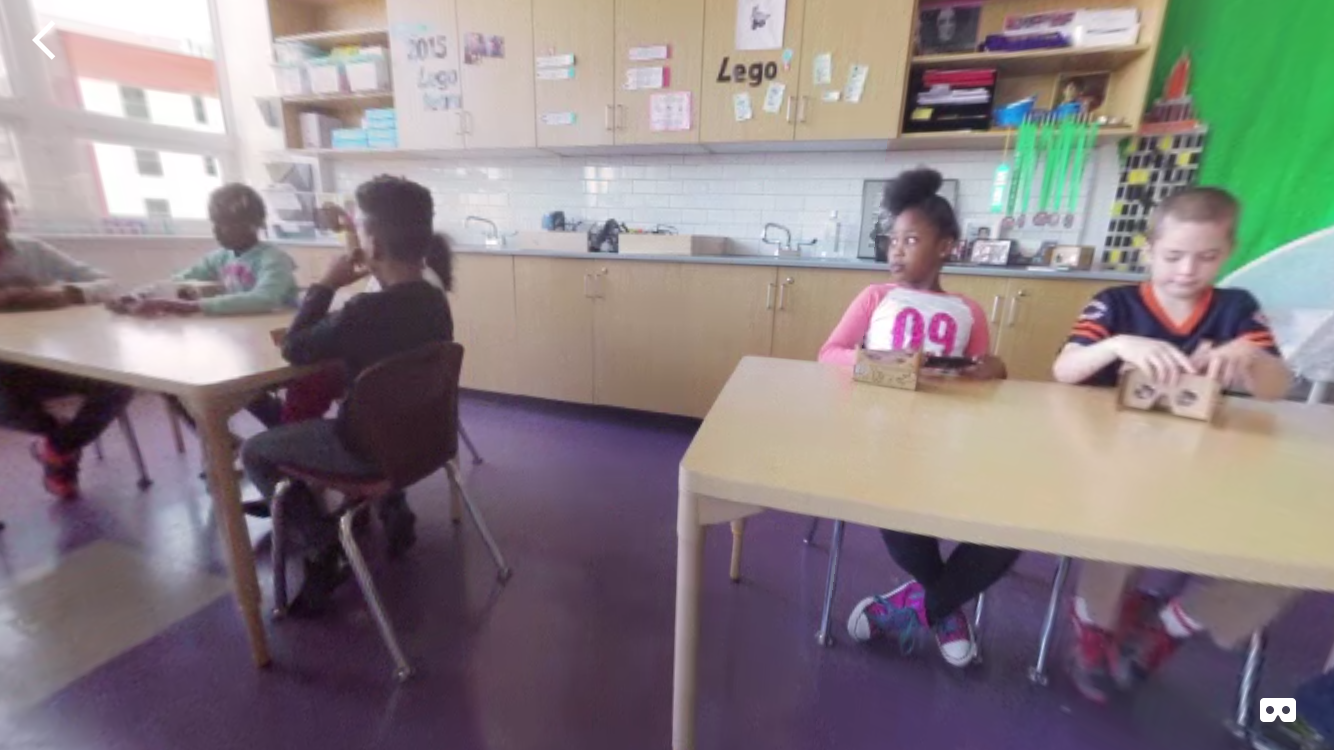
VR Mode
Gives us stereoscopic vision of the world


Let's visit the Galapagos
Find this expedition


and enter VR mode...
Tap headset button to explore

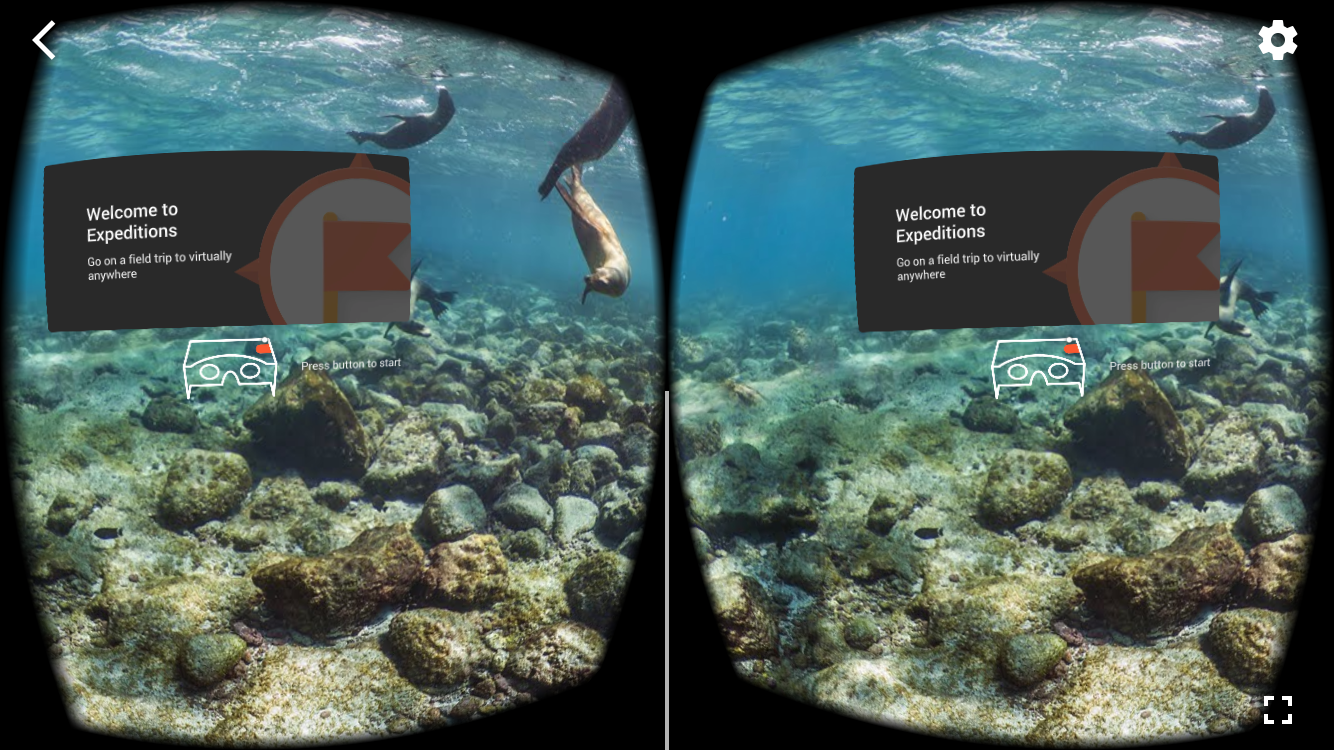
Task
☐Find an expedition that you're passionate about
☐Write down a short quest for a classmate to follow (where to look, what to see)
10 min
Share your quest with two classmates
What did you learn from them?

Next Lesson:
Intro to CoSpaces

You'll create your own VR world
VR Lesson Future - Playing with Google Cardboard
By scholarstem
VR Lesson Future - Playing with Google Cardboard
- 614



