MongoDB
IN PRACTISE - basic


Sebastian Sztyper
Lead frontend developer
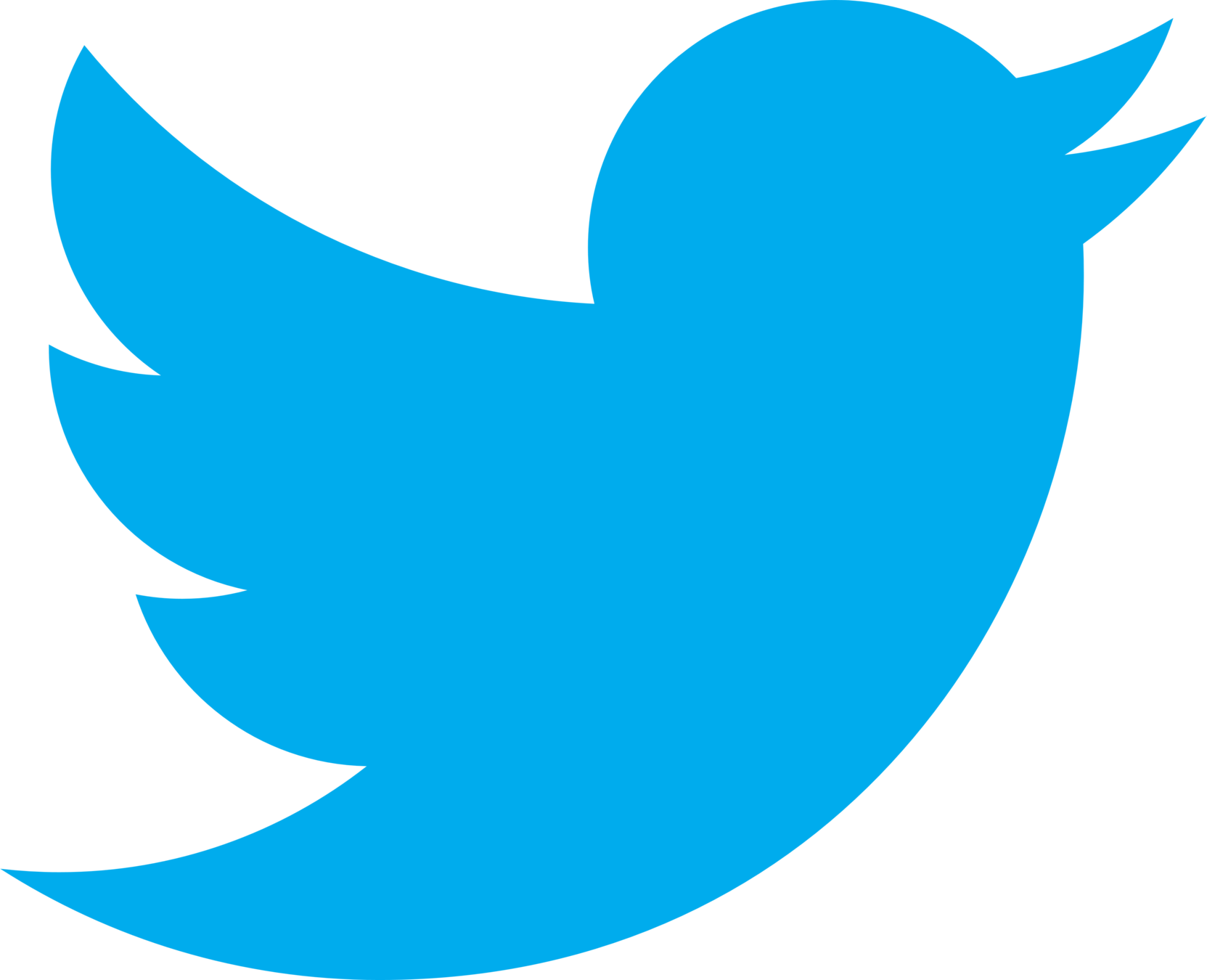
@ssztyper
Agenda
MongoDB configuration locally
Application of nonrelational bases
Comparison of relational and non-relational bases
Presentation of mongoDB databases in the Blachotrapez project
Creating backups
Import into the local environment
Inquiries
Aggregations
Bonus - methods of implementation in projects (if there is enough time)
is a cross-platform document-oriented database program.
Classified as a NoSQL database program,
MongoDB uses JSON-like documents
with optional schemas.

Mongo file structure
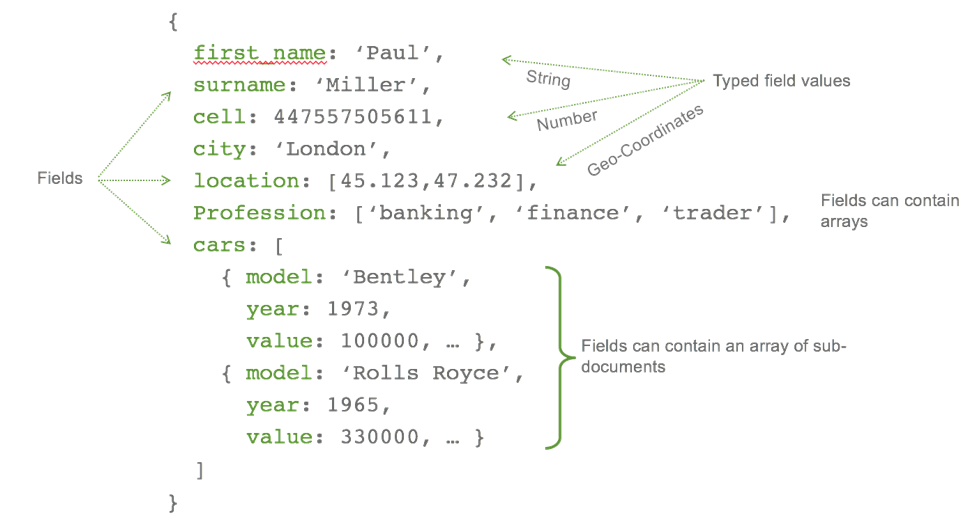
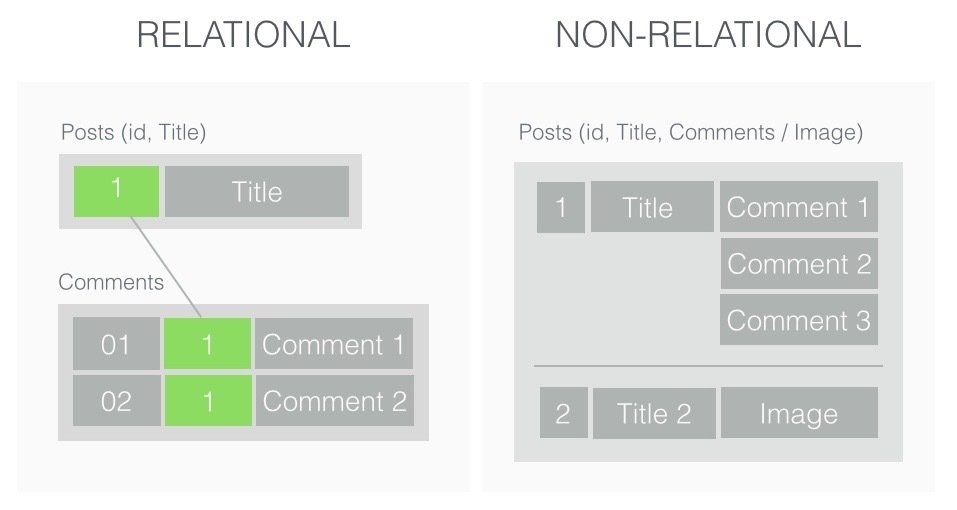
Compare relational
vs non-relational database
Data modeling
referencing and embeding
{
_id: <ObjectId1>,
username: "123xyz"
}
{
_id: <ObjectId2>,
user_id: <ObjectId1>,
phone: "123-456-7890",
email: "xyz@kotrak.com"
}
{
_id: <ObjectId3>,
user_id: <ObjectId1>,
level: 5,
group: "dev"
}
{
_id: <ObjectId1>,
username: "123xyz",
contact: {
phone: "123-456-7890",
email: "xyz@kotrak.com"
},
access: {
level: 5,
group: "dev"
}
}
vs
Some of the common applications
of NoSQL database
Social applications
Online advertisement/BI
Archiving Data
Big Analytic Workloads

Advantages
No specific pattern
Quick save
json :)
Low costs
Async driver - non blocking architecture friendly
Faster than classic relational bases
Disadvantages
Takes up a lot of space (in MongoDB 3.x this has been improved)
Deleting documents from the collection does not free disk space
Slow data aggregation
Less efficient with complex queries
Blachotrapez LogsStore
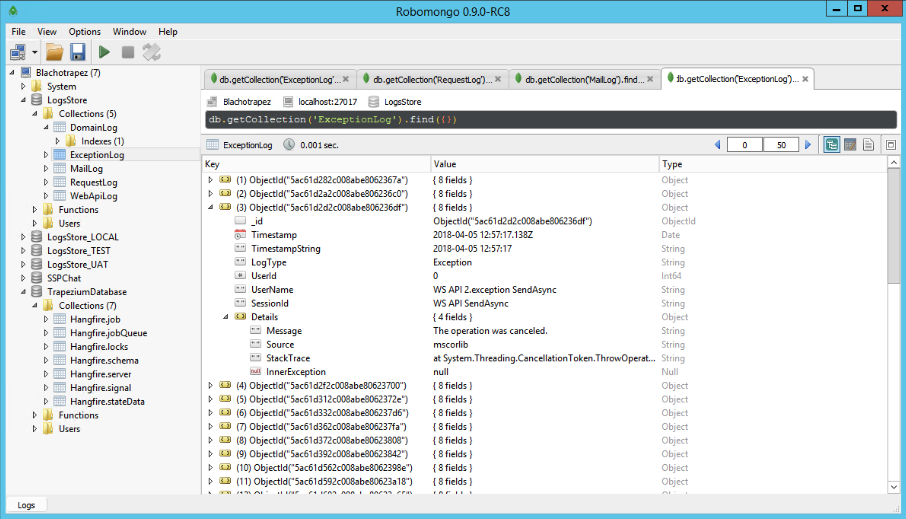
Blachotrapez TrapeziumDatabase
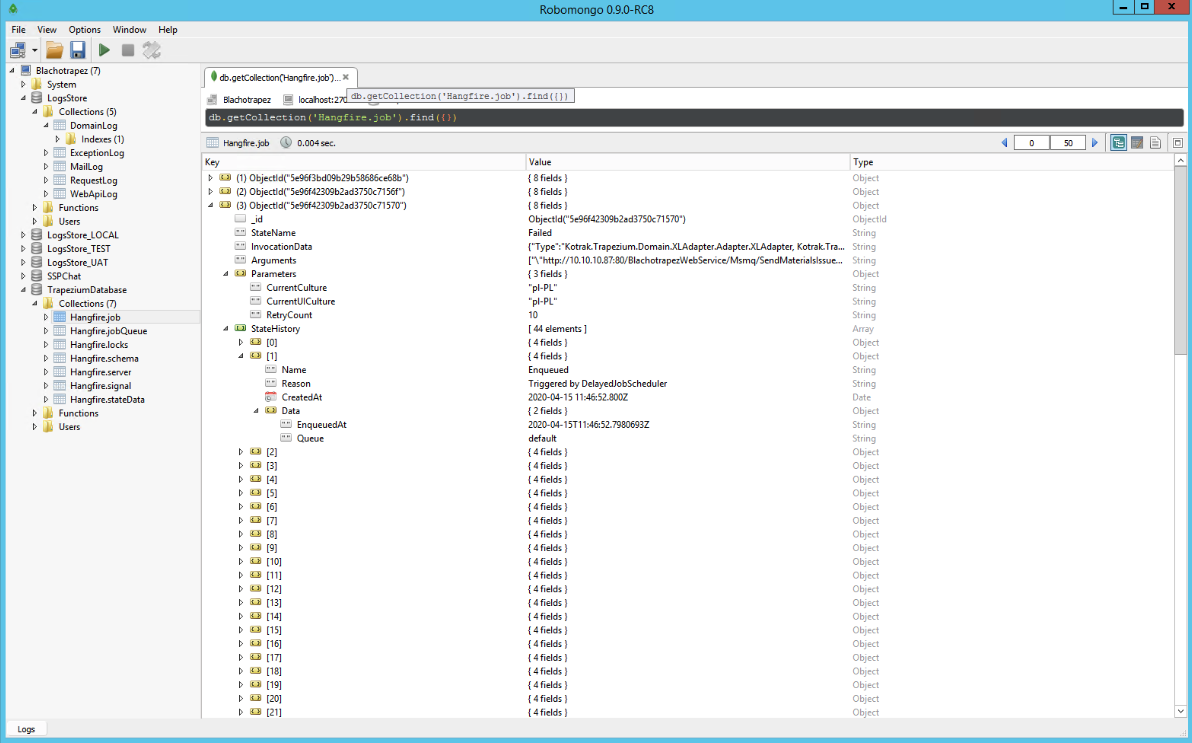
Hangfire
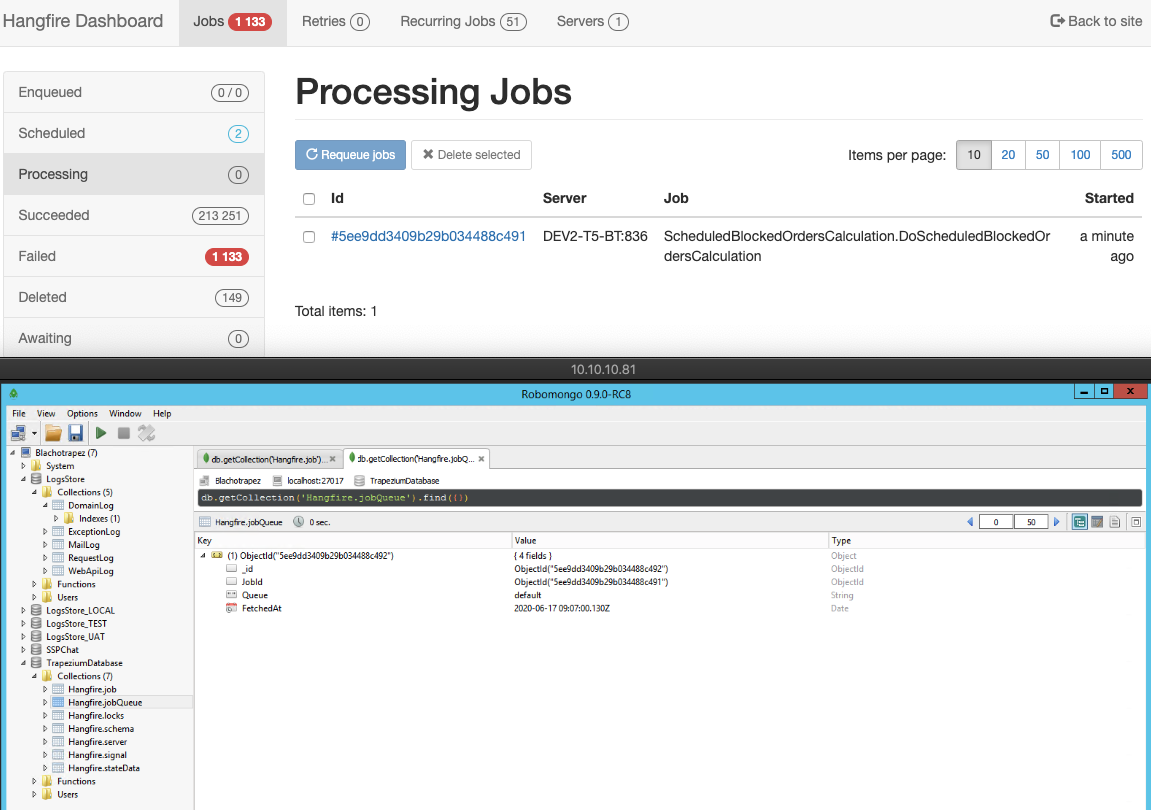
Backup
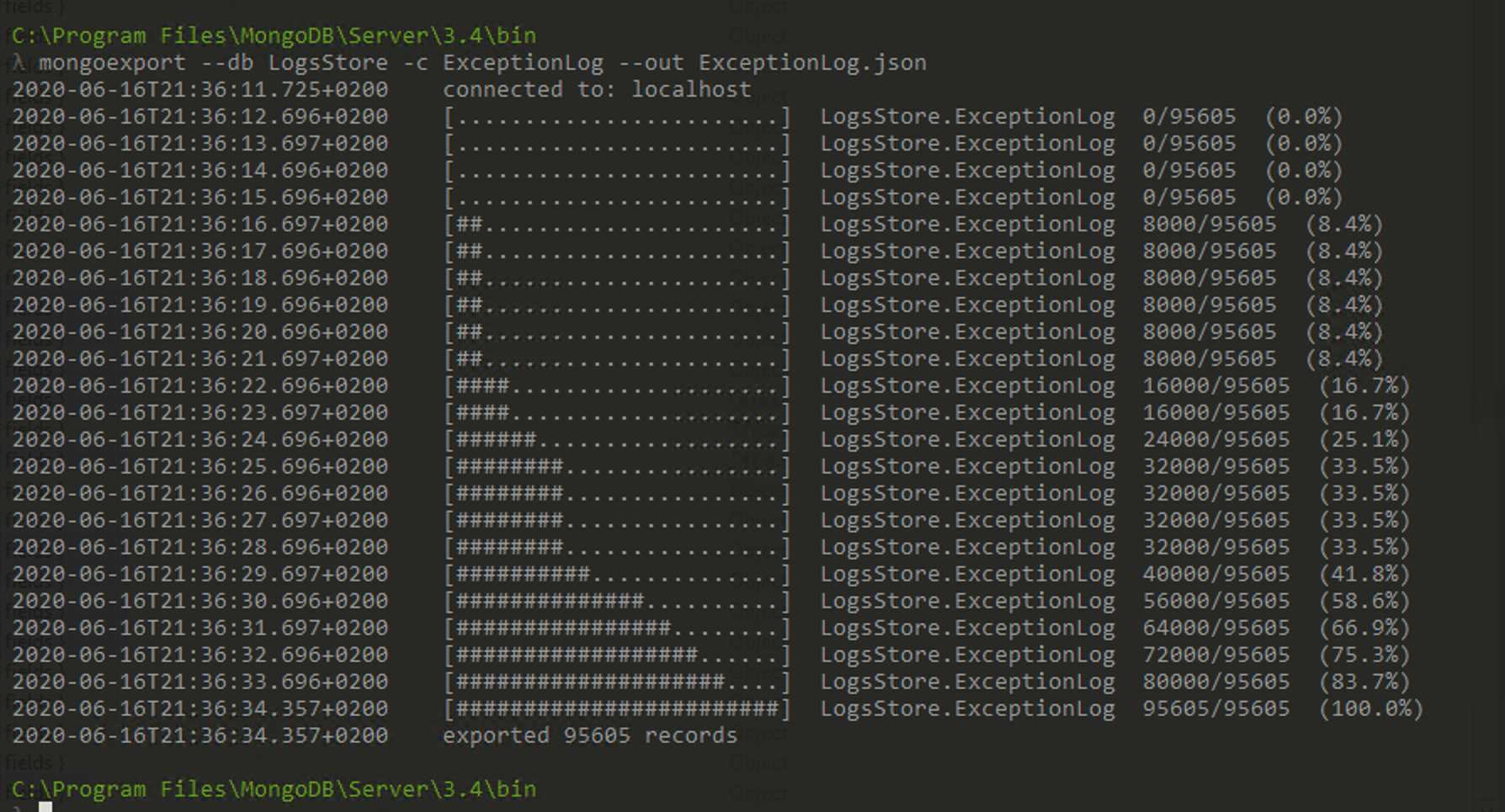
mongoexport --db DatabaseName -c collectionName savedFileName.json
Location of the exported file
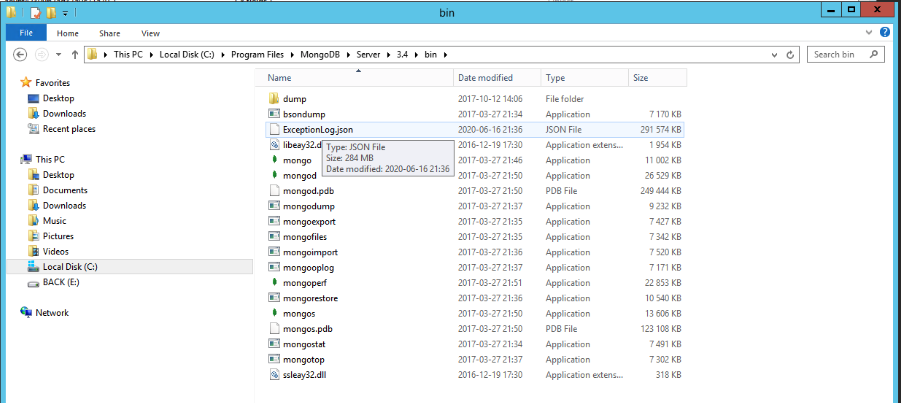
Import - configure local db
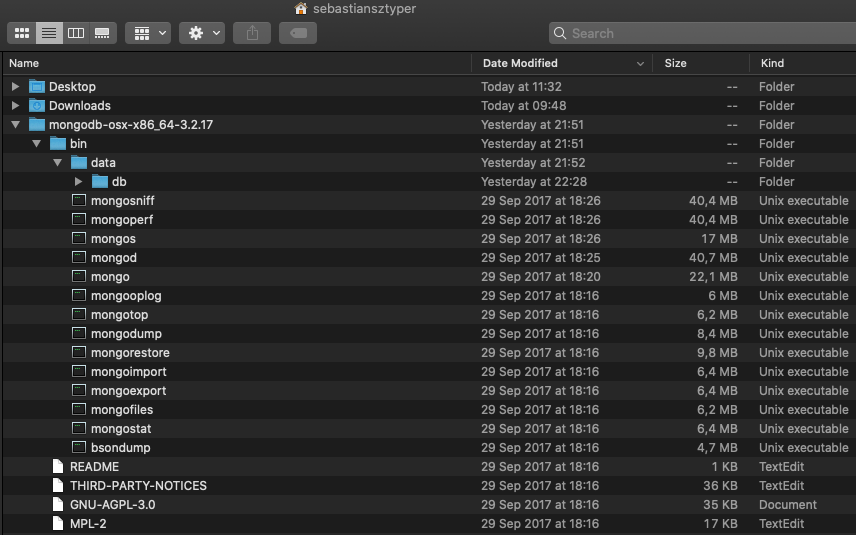
Import - ExceptionLogs
Download and instal mongoDB from doc.mongodb.com
Create folder data/db in mongodb/bin
Import file ExceptionLog.json
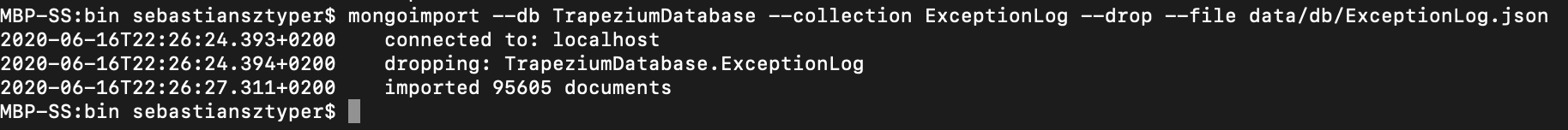
mongoimport --db TrapeziumDatabase -collection ExceptionLog --drop --file data/db/Exception.log
Start ExceptionLogs db
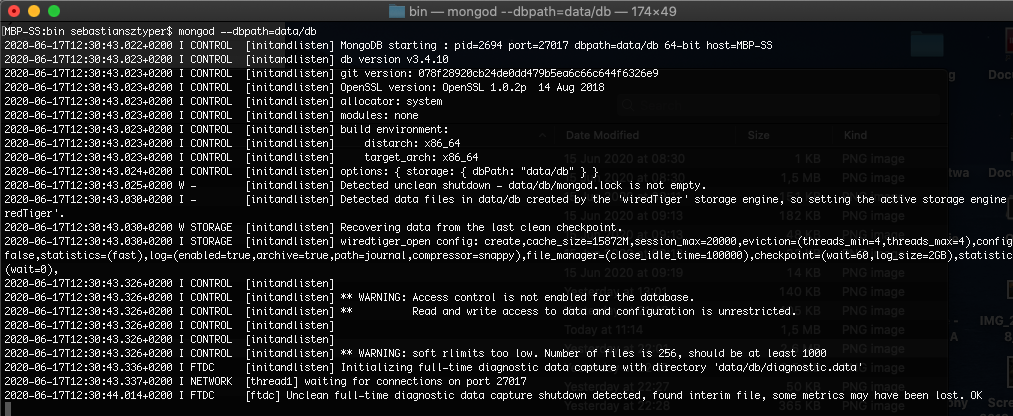
mongod --dbpath=data/db
Robo 3T / Robomongo
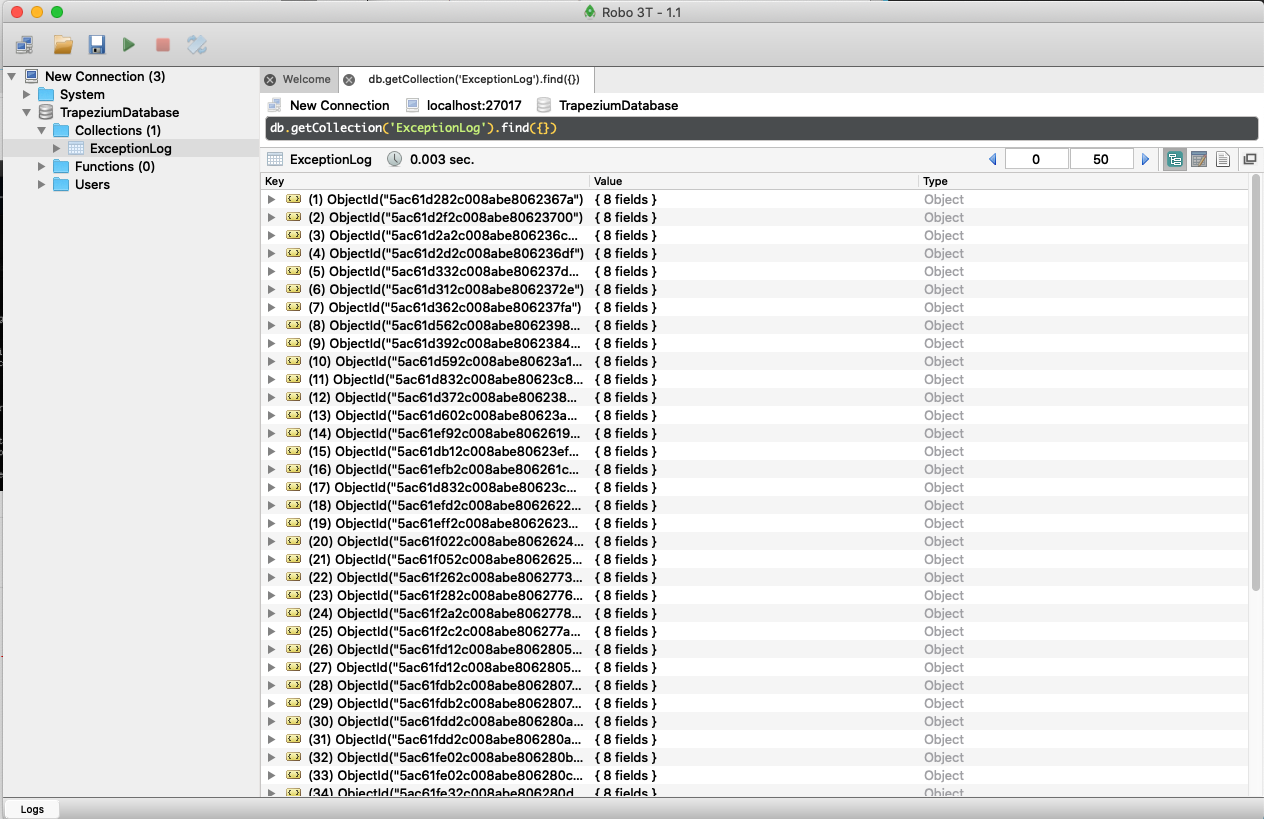
Query - find/sort
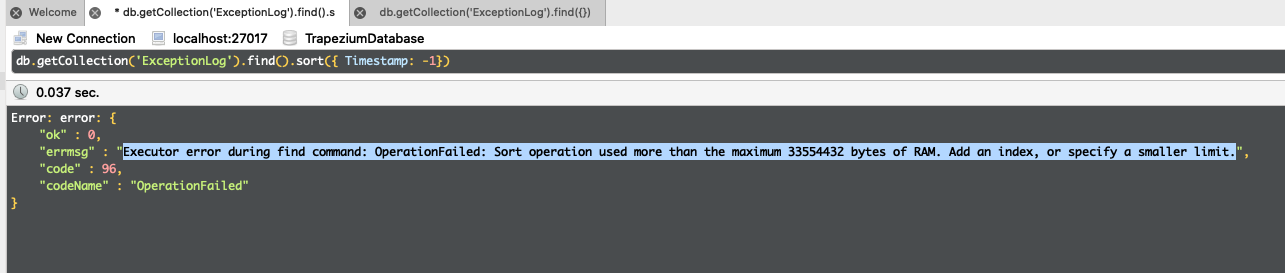
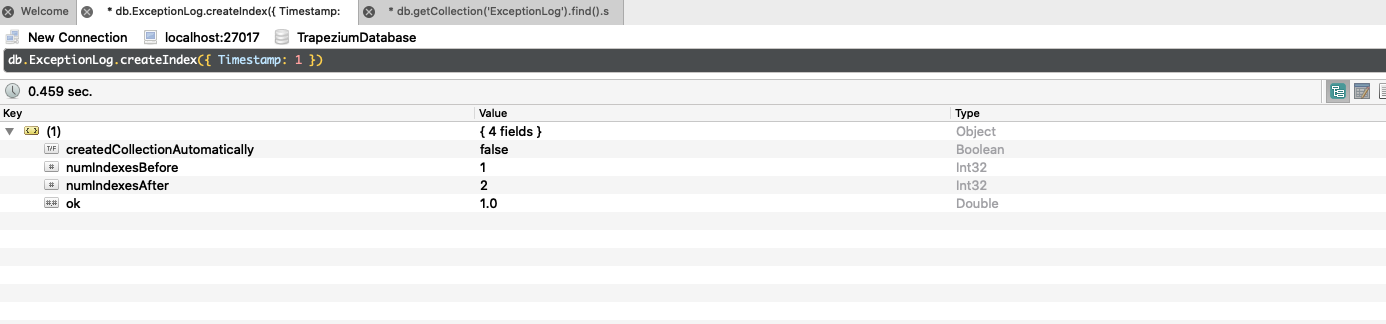
db.ExceptionLog.createIndex({Timestamp: -1})db.getCollection('ExceptionLog').find().sort({Timestamp: -1})
Query - find/sort
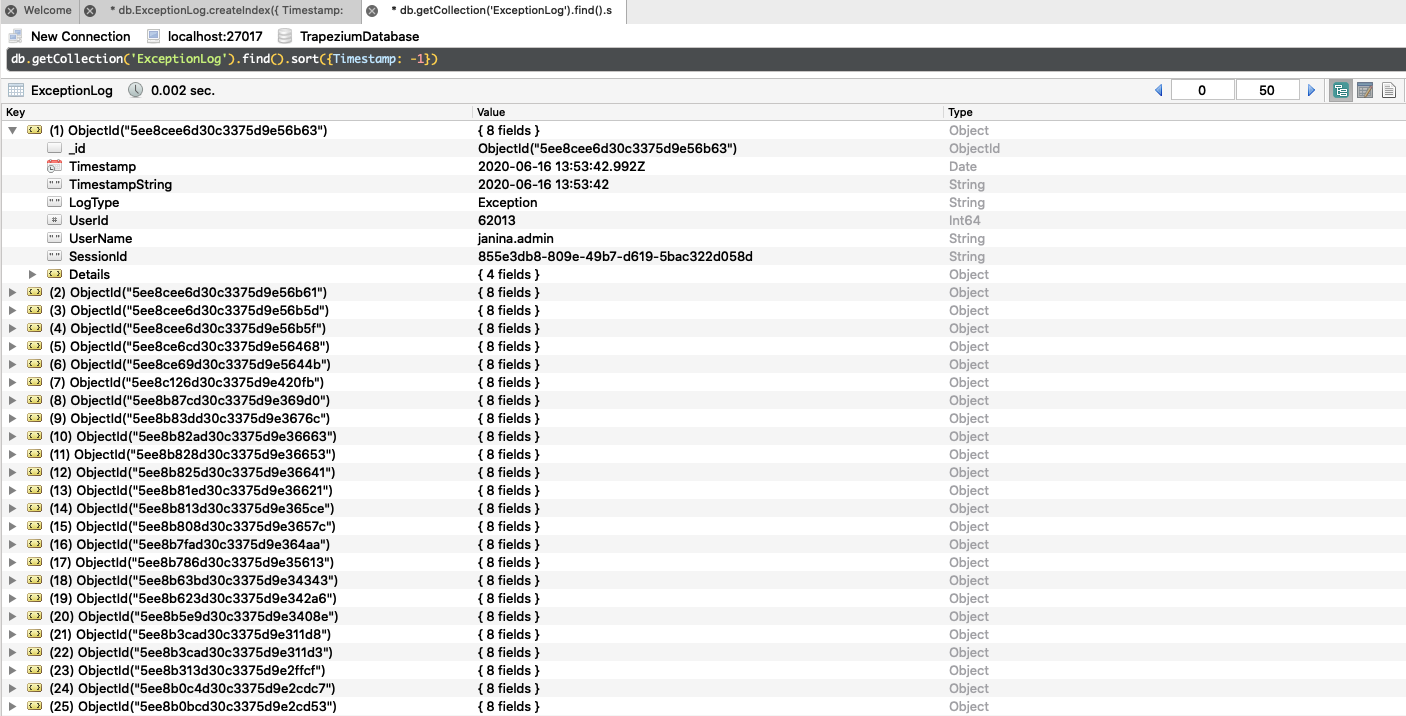
db.getCollection('ExceptionLog').find().sort({Timestamp: -1})
Query - find range
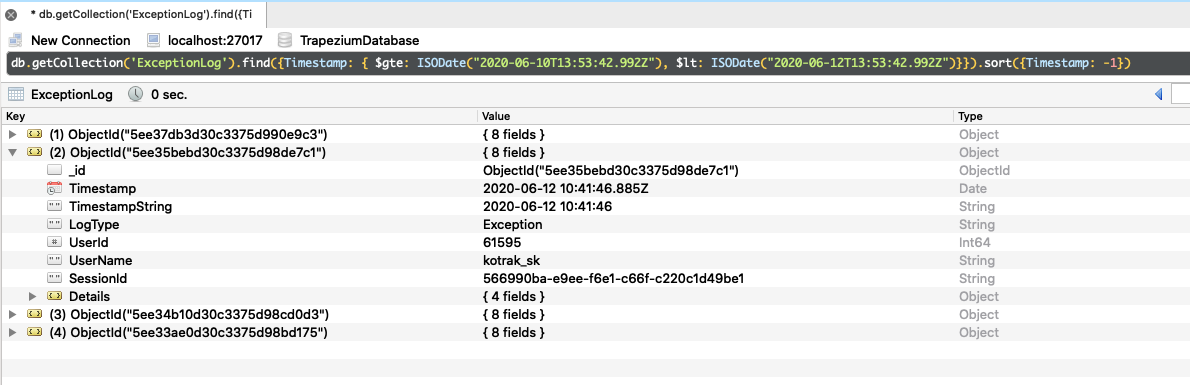
db.getCollection('ExceptionLog').find({Timestamp: { $gte: ISODate("2020-06-10T13:53:42.992Z"), $lt: ISODate("2020-06-12T13:53:42.992Z")}}).sort({Timestamp: -1})
Query - find nested objects
db.getCollection('ExceptionLog').find({ "Details.Message": "Concurrency Exception" })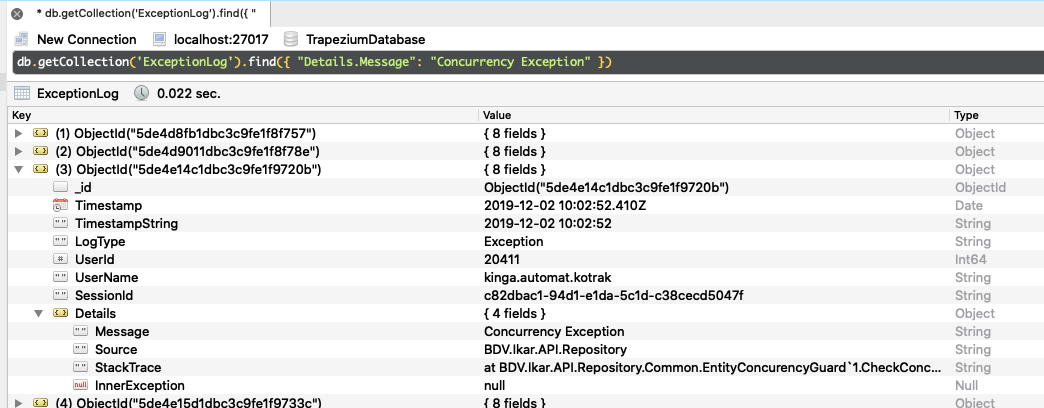
Query - find specyfic char
db.getCollection('ExceptionLog').find({ "Details.InnerException.Source": /Core .Net SqlClient Data Provider/})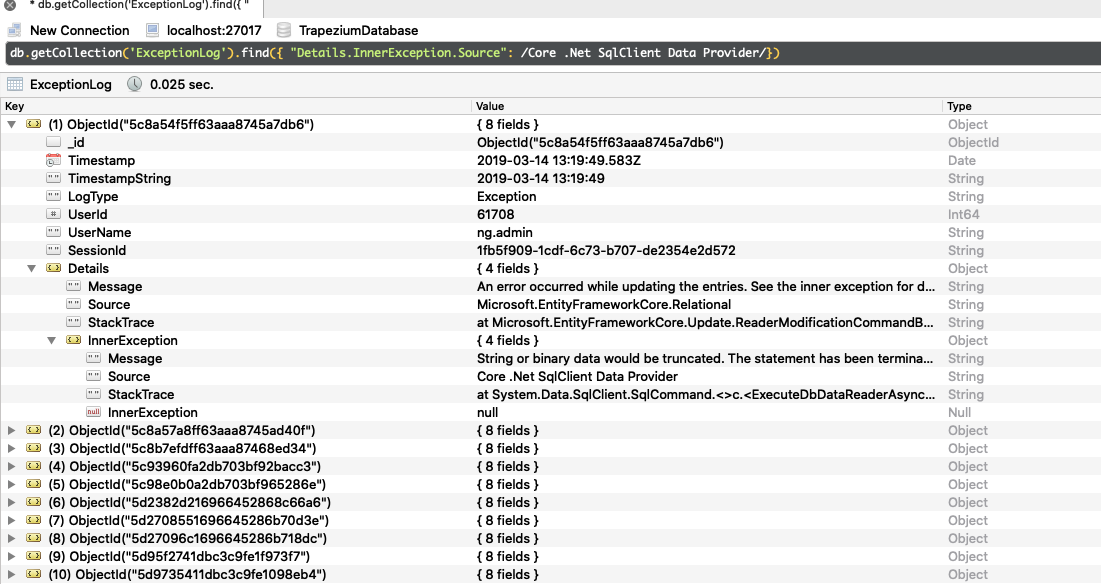
Query - find specyfic char Hangfire
db.getCollection('Hangfire.job').find(
{
'Arguments' : {
'$regex' : "http://10.10.10.87:80", '$options' : 'i'
},
'CreatedAt': {
$gte: ISODate("2020-04-16 10:58:29.441Z"), $lt: ISODate("2020-06-16 13:31:52.069Z")
}
})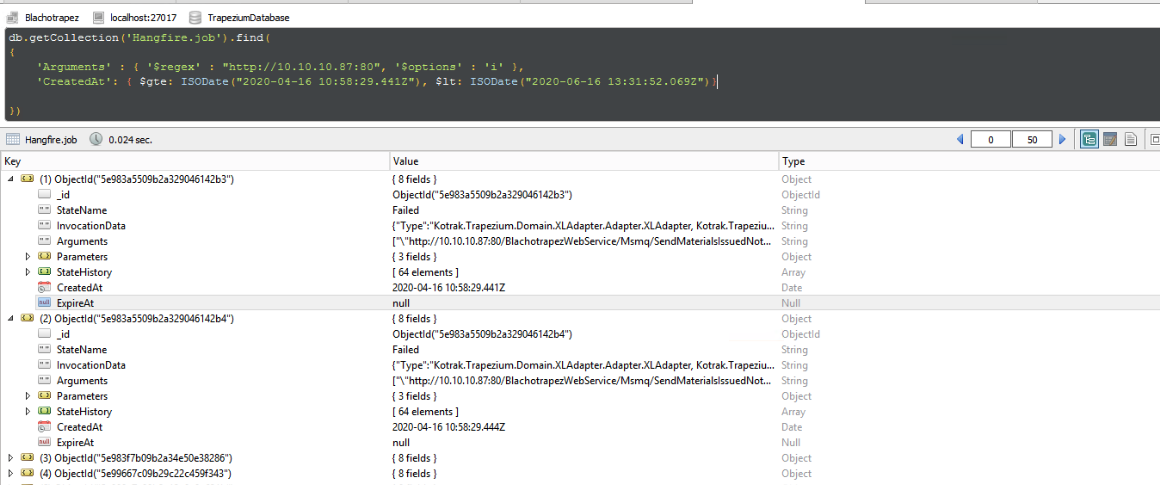
Query - distinct
db.getCollection('ExceptionLog').distinct("UserName")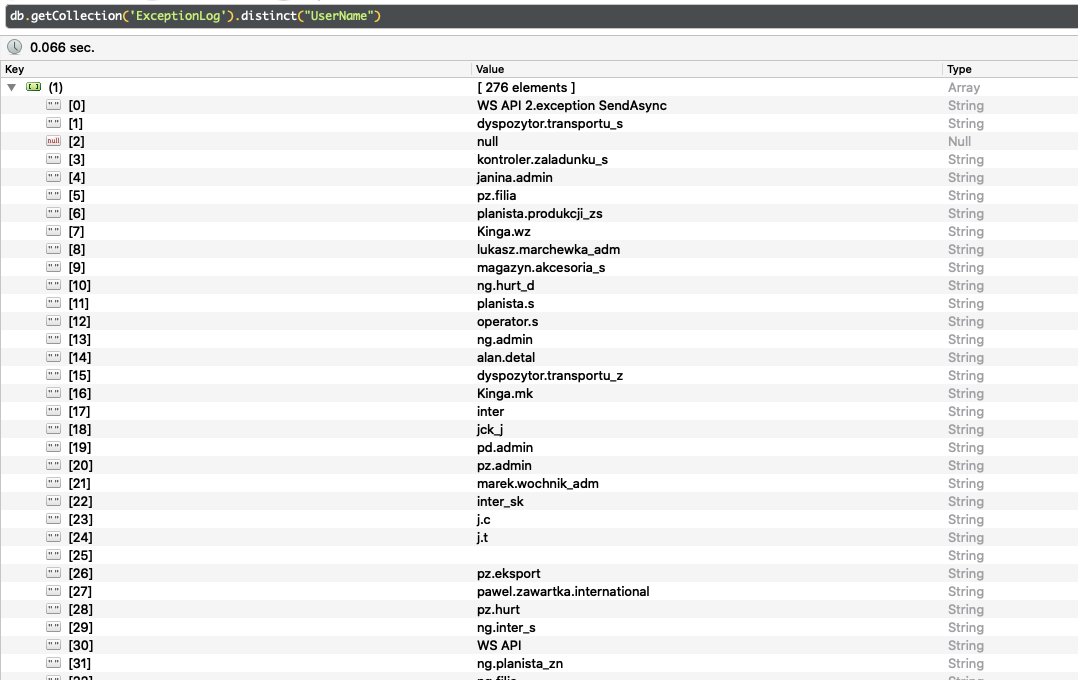
Agregations - sum/single field
db.getCollection('ExceptionLog').aggregate([
{$group:
{
_id : "$LogType",
num_logs : {$sum : 1}
}
}
])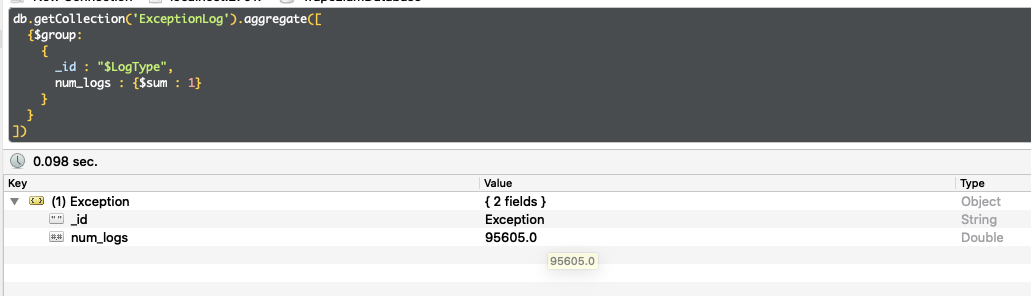
Agregations - sum/multi fields
db.getCollection('ExceptionLog').aggregate([
{$group:
{
_id: {
UserName : "$UserName",
LogType : "$LogType"
},
num_logs : {$sum : 1}
}
}
])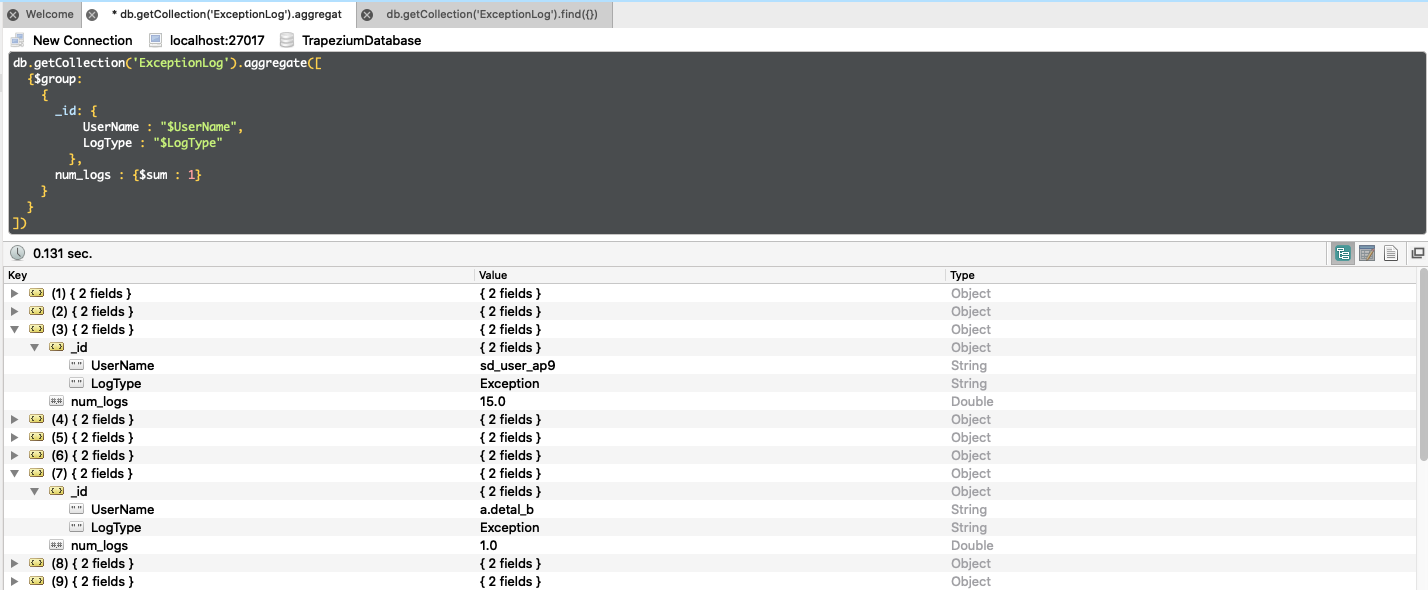
Agregations - sum/multi fields Hangfire
db.getCollection('Hangfire.job').aggregate([
{$group:
{
_id: {
StateName : "$StateName",
},
num_states : {$sum : 1}
}
}
])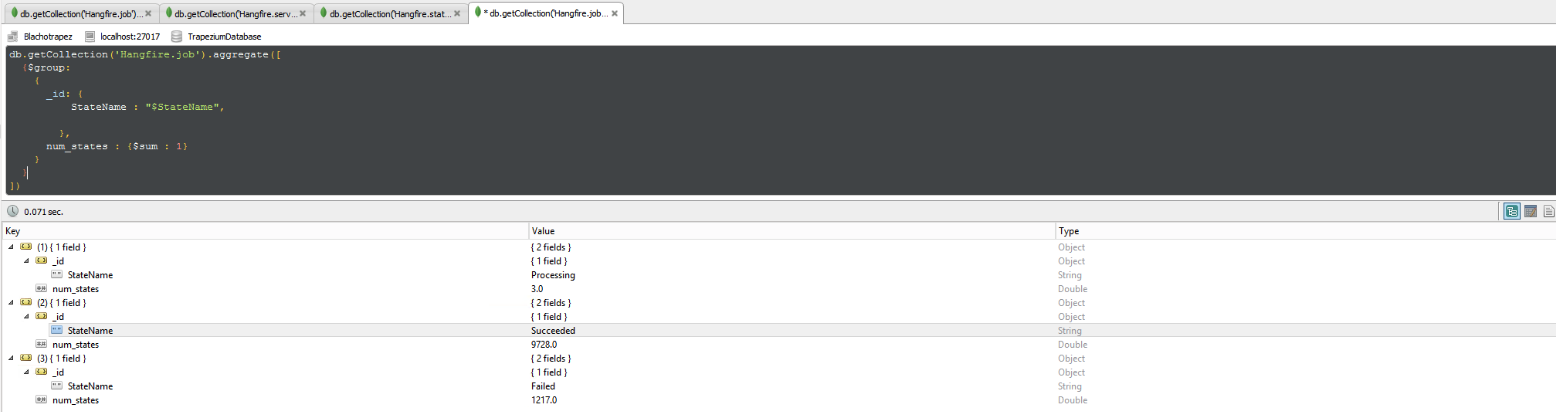
Questions

MongoDB in practise - basic
By Sebastian Sztyper
MongoDB in practise - basic
- 80



