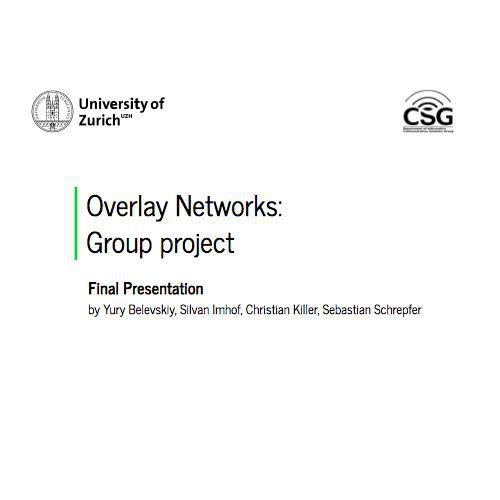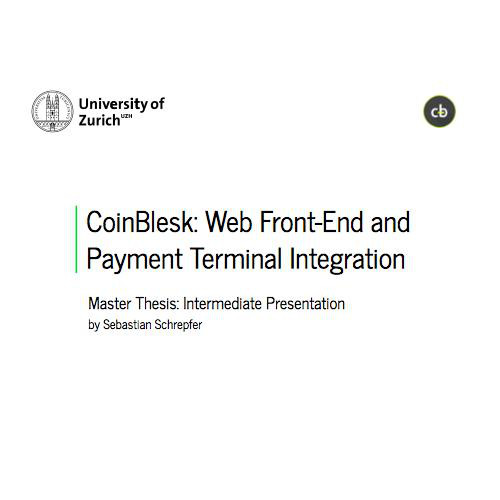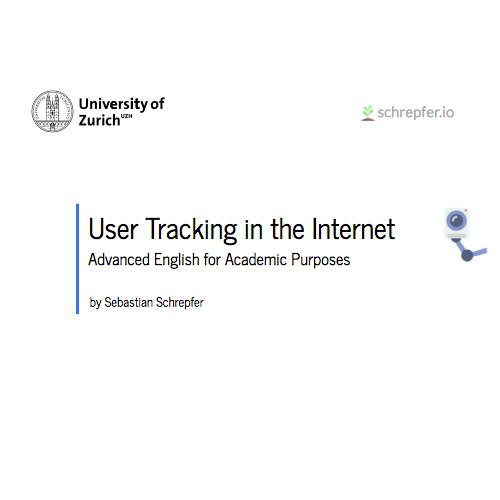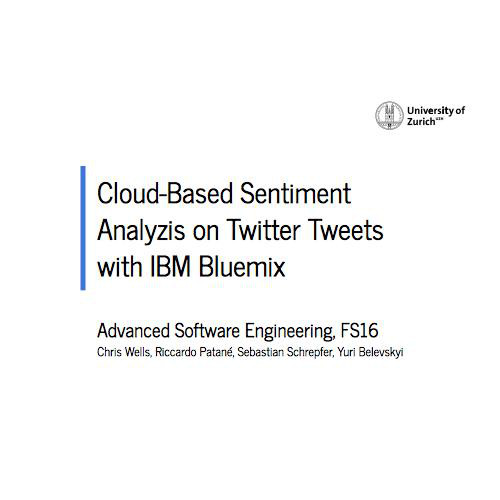Coinblesk: Payments &
Administration in a Web
Application
Master Thesis: Final Presentation
by Sebastian Schrepfer



live slides
Overview
-
Introduction
-
Web Application
-
Architecture
-
Business Logic
-
Progressive Web App
-
-
Evaluation
-
Conclusion & Demonstration
-
Discussion
goo.gl/6Ty8Wx
Introduction
1
1


Coinblesk: Previous Work (1/2)
-
Mobile Bitcoin Payment System
-
Initially designed to make payments at a point-of-sale
-
Now, general-purpose Bitcoin wallet with instant payment confirmations
-
Intermediary server confirms payments between users instantly
-
-
In the first version, the funds were moved to the Coinblesk server and virtual payments between the user were made
-
Introduction of Time Locked Addresses (CLTV) moved the possession of the funds to user
-
User & Server signs a transaction, private key of the user not available on the server
-
1
Coinblesk: Previous Work (2/2)
-
To decrease Bitcoin transaction fees (~3.61$ for one small Coinblesk transaction, as of 20.08.2017), micro payment channels and virtual payments were introduced
-
Micro Payment Channel:
-
Open payment transaction to the server, who can be sure, that it is not spent yet (time locked address) → broadcasted later
-
New transaction is combined with old one (replaced)
-
The payment goes to the server instead of the actual recipient. The actual recipient gets virtual funds
-
Only up to 100 US-Dollar, because of the increased trust to server
-
- Virtual Payments:
- The virtual funds can directly be spent between the users without having to pay fees (database operations) → server owns the funds
1
Motivation
-
Coinblesk is only available as an Android application
-
iOS, desktop users etc. cannot participate
-
-
The private key to access the funds is only available on one device
-
In case of a theft or a system crash, the funds are gone
-
-
There is no administration to monitor the application and add/subtract funds to/from the system (buffering funds)
-
The micro payment channel has not yet tested in an application
(not yet implemented on Android)
→ Building a web application addresses these issues. The idea is to create a device-independent payment platform for Coinblesk users and administrators.
1
Web Application
2
Architecture: Main issues
-
A web application cannot run a Bitcoin node
-
Private key of the funds is stored locally on Android device and should not be shared with the server
2
Bitcoin network connection
- Running a Bitcoin node with a web worker is possible but experimental and space-consuming (ported Node.js solution)
- Information retrieved by the Android app comprises only of the current balances
- Transactions are always broad casted over the server
- The current balances can also be provided by the server
- A link to an external blockchain explorer can be given (to verify to data by the server)
2
"A web application cannot run a Bitcoin node"
2
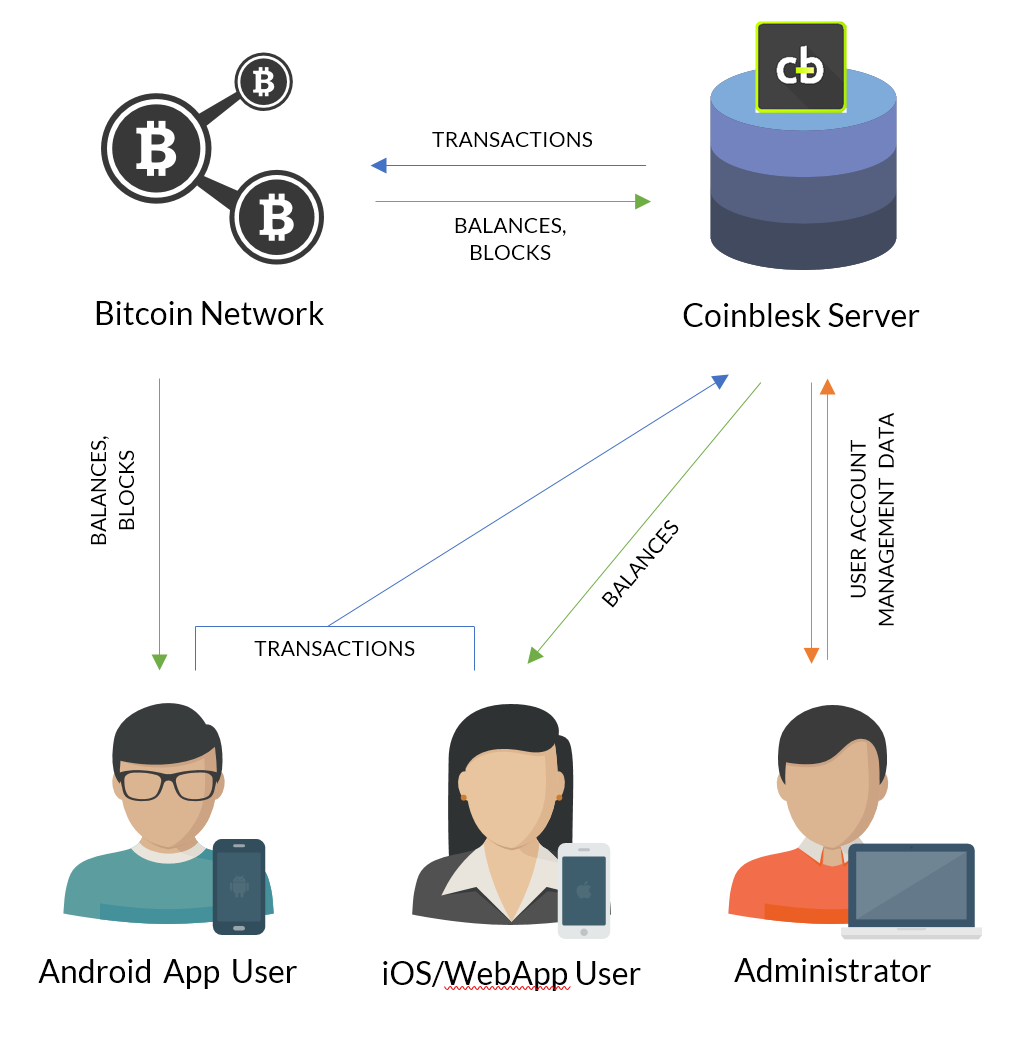
iOS/WebApp User
Synchronization
2
"Private key stored locally; should not be shared with the server"
- Multiple devices need to synchronize the key to access the funds
- Synchronization is possible over several media:
- Sharing over Internet (e.g. e-mail)
- Sharing by hand (typing)
- Sharing by QR code
- Sharing the key with the server, but encrypted
- Last option most convenient & secure, because
- Server has no access to the key, if the encryption is strong enough
- Encryption must use a strong pass phrase to keep key save
- Synchronization is made automatically between the devices
- Server has no access to the key, if the encryption is strong enough
Business Logic User
2
-
Transfer Funds
-
Transfer of funds to Bitcoin & e-mail addresses
-
Scanning of QR codes
-
Currency conversion
-
-
View Funds
-
View of all Bitcoin addresses & virtual balance (incl. QR code)
-
Payout of virtual funds to the current locked address
-
Creation of new time locked addresses
-
Business logic Administrator
2
-
User Account management (deletion, user-role switch)
-
Account management (actual Bitcoin addresses)
-
Event handling
-
Gather log events and send administration e-mail if threshold of critical events is exceeded
-
-
Server Balance
-
Determines, if the the micro payments are not in balance (critical)
-
∑ all virtual payments ≠ ∑ all transactions → ☠ bad state
-
Creates a critical event which leads to an automatic e-mail notification (admin)
-
Implementation
2
-
Token-based authentication (Local Storage)
-
User State handling with Vuex
-
Routing with Vue.js → Automatic error handling on wrong link or missing permissions/authentication
-
Login, Registration, Password forgotten, Activation
-
HTTP interceptors for unexpected error handling
-
Global Message Handling (Toasts)
-
i18n, English/German with global & local translations
Progressive Web App
2
- Provides an app experience on a mobile device:
- App icon on the home screen; loading screen with large app image and configured theme colors
- Full-screen mode: The web app is opened in full-screen with the system header bar or completely in full-screen
- Offline mode: the main specified request always returns a 2xx status code and delivers content no matter if offline or online
- Possibility to send native notifications
- Everything from Web 2.0 (responsive designs, etc.)
PWA: Implementation
2
- Manifest to make it standalone and provide graphical information (icon, large icon, theme colors on startup etc.)
-
Service Worker
- Proxy between web app and server: caches static files
- Lists all static cached files and downloads these in another thread (web worker). On the next page load, the service worker is active
- Requires the JavaScript build process to support PWA
- The hash of content of each file must be added to a static file during the build.
- If neglected, the page might be using old resources indefinitely on some clients.
- The service-worker.js is checked every time for updates
- HTTPS required (mainly because of the service worker)
- Responsive styles
Evaluation
3
Usability Evaluation
-
System Usability Scale
- 10 simple questions (positive/negative alternating)
- SUS Score (0-100) can be calculated for each participant the provided algorithm
- According to a study, a SUS score above 70 is acceptable
-
Results
-
The mean SUS score of all participant is 80.962 with a standard deviation of 10.216
- According to the same study as above, adjectives can be mapped to a SUS score. The Coinblesk web application is between "good" and "excellent"
- If only the participants are considered with a crypto-currency skill of >= 5/10 (additional question), the mean SUS score is 83.2
-
3
Usability Evaluation
-
Results
-
If only the participants are considered with a crypto-currency skill of ≥ 5/10 (additional question), the mean SUS score is higher: 83.2
-
The lowest SUS score was submitted by a participant with the knowledge of crypto currencies of 1/10
-
3
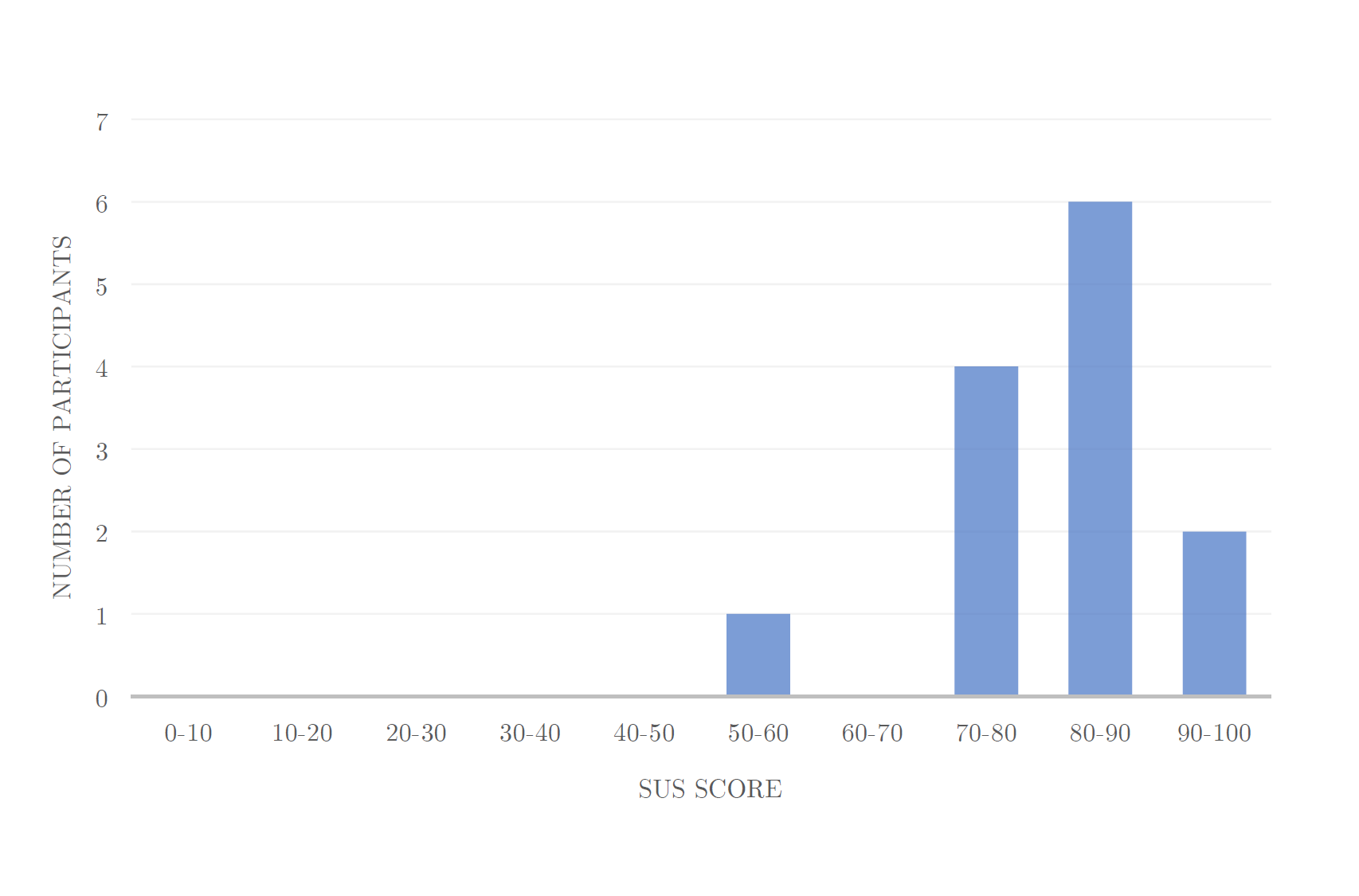
Conclusion
4
Conclusion
-
The Progressive Web Application offers device-independent access for all users, independent of the system
-
Multiple devices have simultaneously access to Coinblesk because of the synchronization of the encrypted private ke
-
There is an administration to monitor the application and add/subtract funds to/from the system (buffering funds)
-
Micro payment channel transactions & virtual payments can be made with the web application
4
Demonstration
4
will only work on the presenter's laptop
Discussion
5
Master Thesis: Final Presentation
By S.S.
Master Thesis: Final Presentation
Final Presentation Master Thesis
- 305