AI as the Great Equalizer
Practical Applications for an Inclusive Web
Shady Sharaf
Principal Engineer

- 👷🏻♂️Prinicpal Engineer, 20+ years in Web dev, 15'ish in WP
- 🗣️ Speak about Standards, Debugging, Performance, Testing, High performing teams, AI augmented development
- 🧑🏻💻 Agencies: XWP, Human Made, The Times.
- 🤝 Clients: Enterprise publishers, Universities, Banks, Tech
- 📦 Projects: WP Coding Standards, Stream plugin, and others.
Who am I?
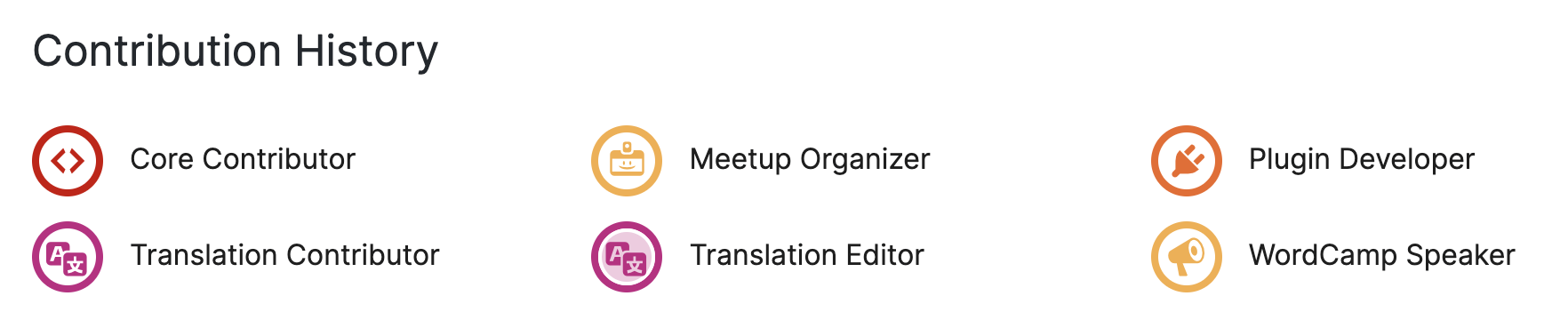
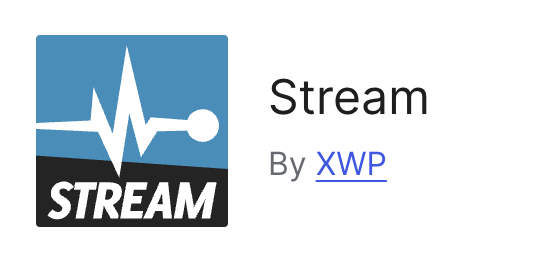



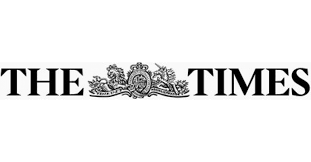

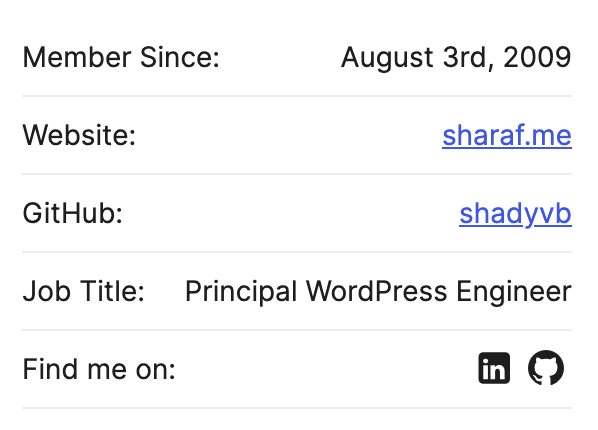






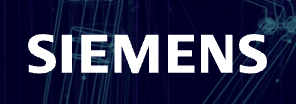

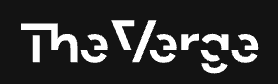







Who am I?
NOT an accessibility expert
Just a developer who appreciates it
No PhD in Machine learning required!
- The AI journey.
- Inclusivity, a culture for everyone.
- The inclusive design challenge
- Choose your
boissonflavor! - Challenges and practical applications
- AI as your partner, next steps!
The AI Journey
From Labs to Your Editor
1950
"Can machines think?"
Alan Turin
80's
Rise of
Expert Systems
Medical applications, etc
Deep Learning
Evolution
Systems learning to learn!
2010's
Machine Learning Renaissance
Systems learn from data!
90's
ML
Generative AI
Revolution
Systems learn to dream!
2020's
GenAI/LLMs
AI
The Dartmouth Workshop
The birth of AI as a field
1956
?
General Intelligence
(AGI)
System running systems!
AGI
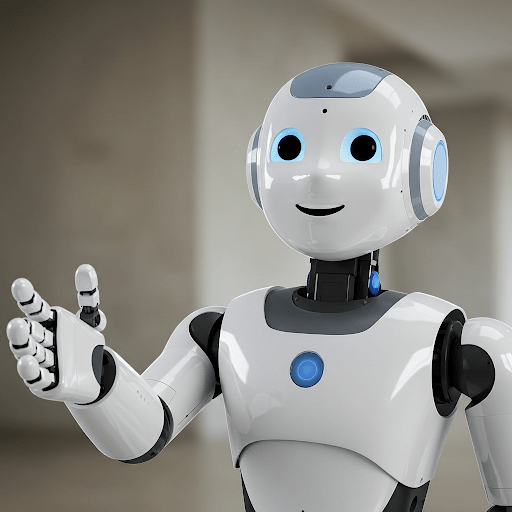
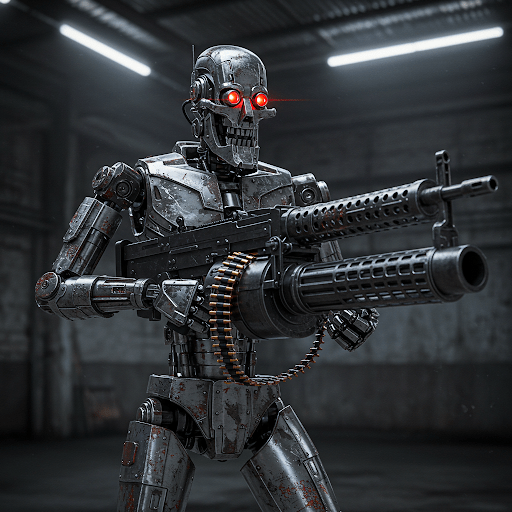
ai-2027.com
AI SCI-FI (or is it?)

Inclusivity
A culture for everyone
Everybody can be a minority..
somewhere
Language
Religion
Culture
Inclusivity is not earned
It should be (a) given.
The Inclusive Design Challenge
Meet Maria!
- This is Maria, a sole developer, she works with non-profits and small businesses.
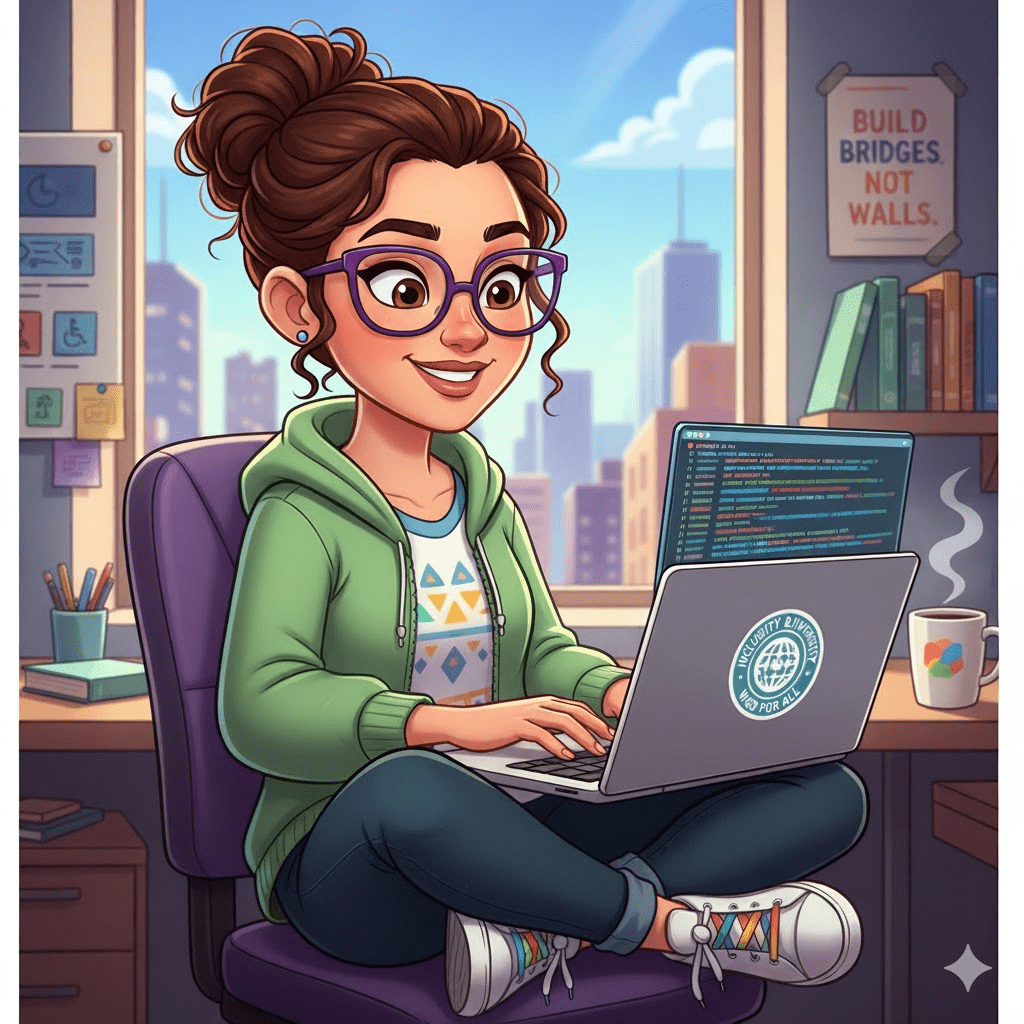
- She likes everyone, and wishes everyone can enjoy her sites!
- But..
Challenge 1 - Time / Budget
- Clients often have limited budgets and time.
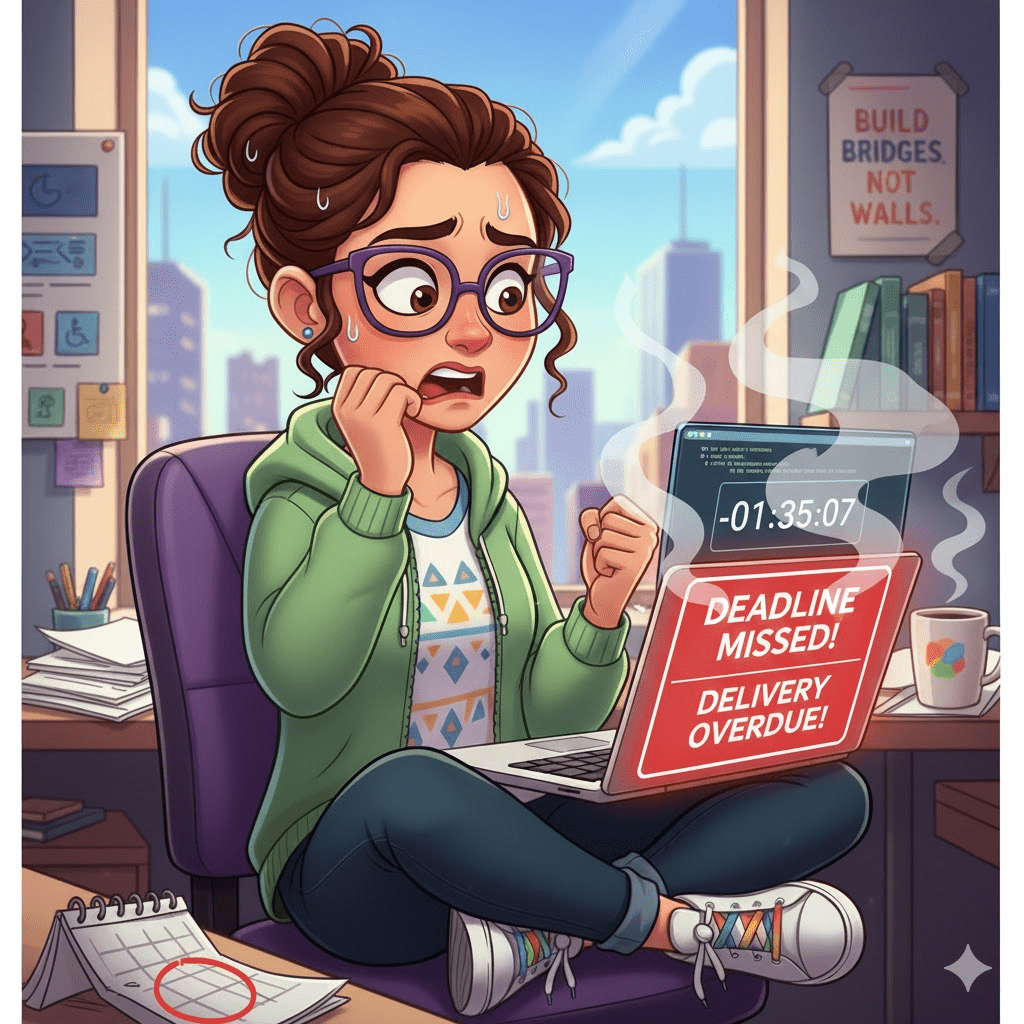
- Deadlines are always around the corner.
- No time for accessibility checks or inclusivity reviews.
Challenge 2 - Knowledge
- She doesn't realise her site has exclusive language in content.
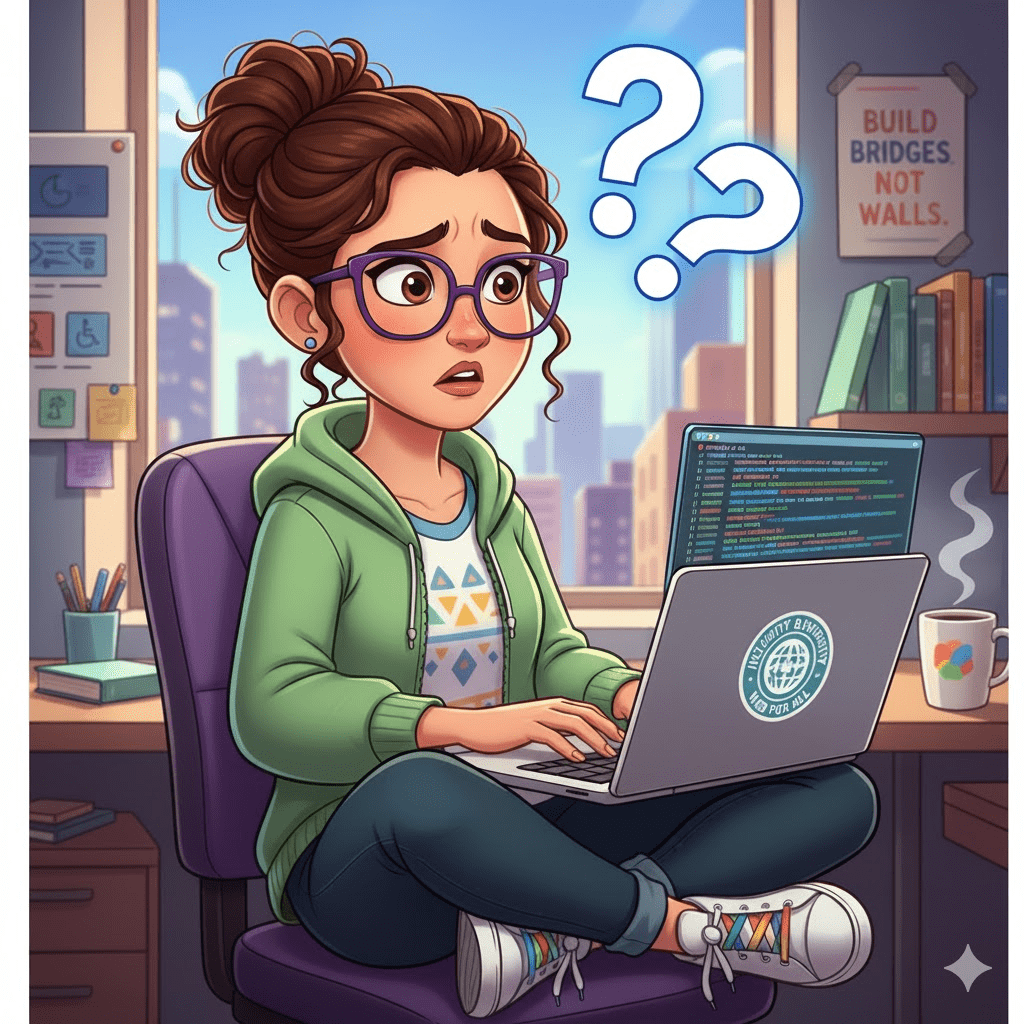
- She doesn't know how to make her site more accessible to people with disabilities.
- She doesn't know what she doesn't know!
Challenge 3 - Culture
- Even when she her sites were accessible and inclusive in the beginning..
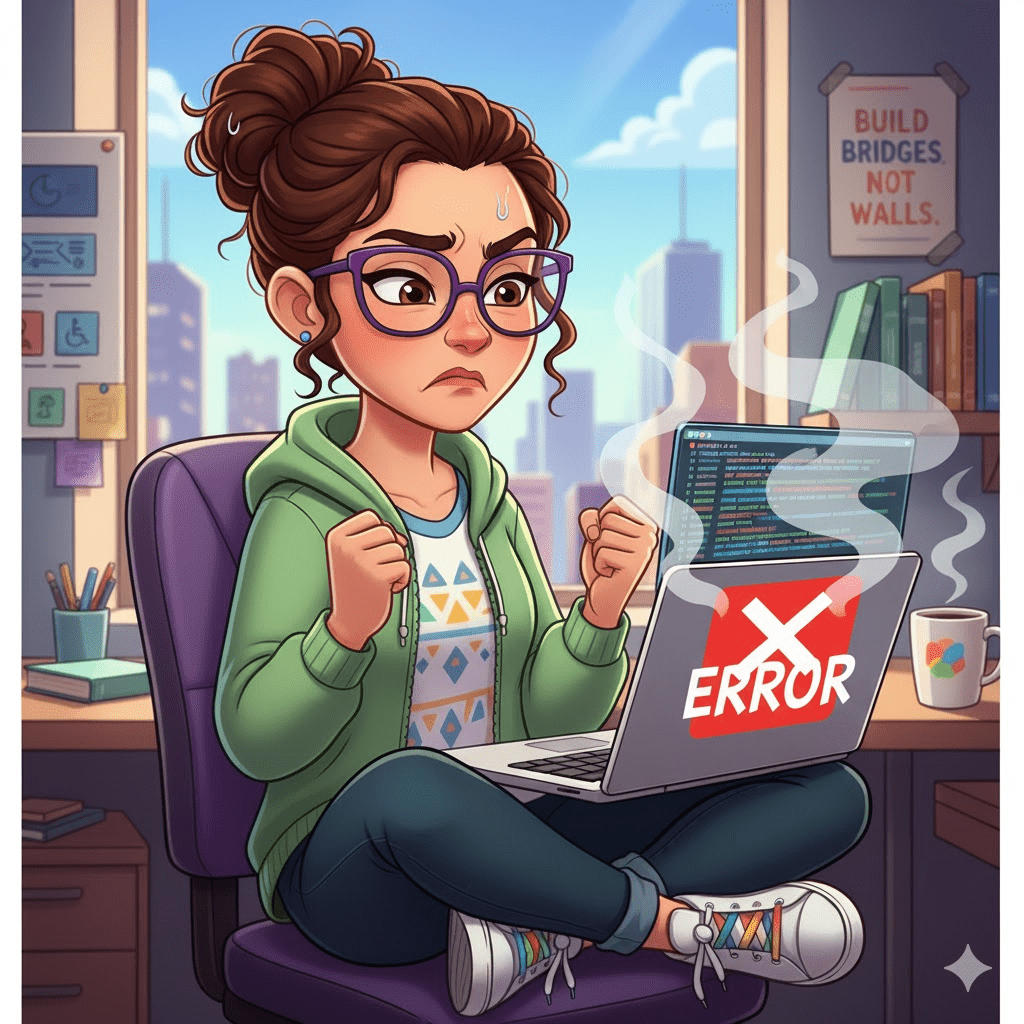
- Clients can still post exclusive language, or inaccessible content.
- She needs to give her clients the tools to keep up!
AI to the rescue!
- Our mission today is to empower Maria with AI powers, to make her sites more accessible and inclusive.
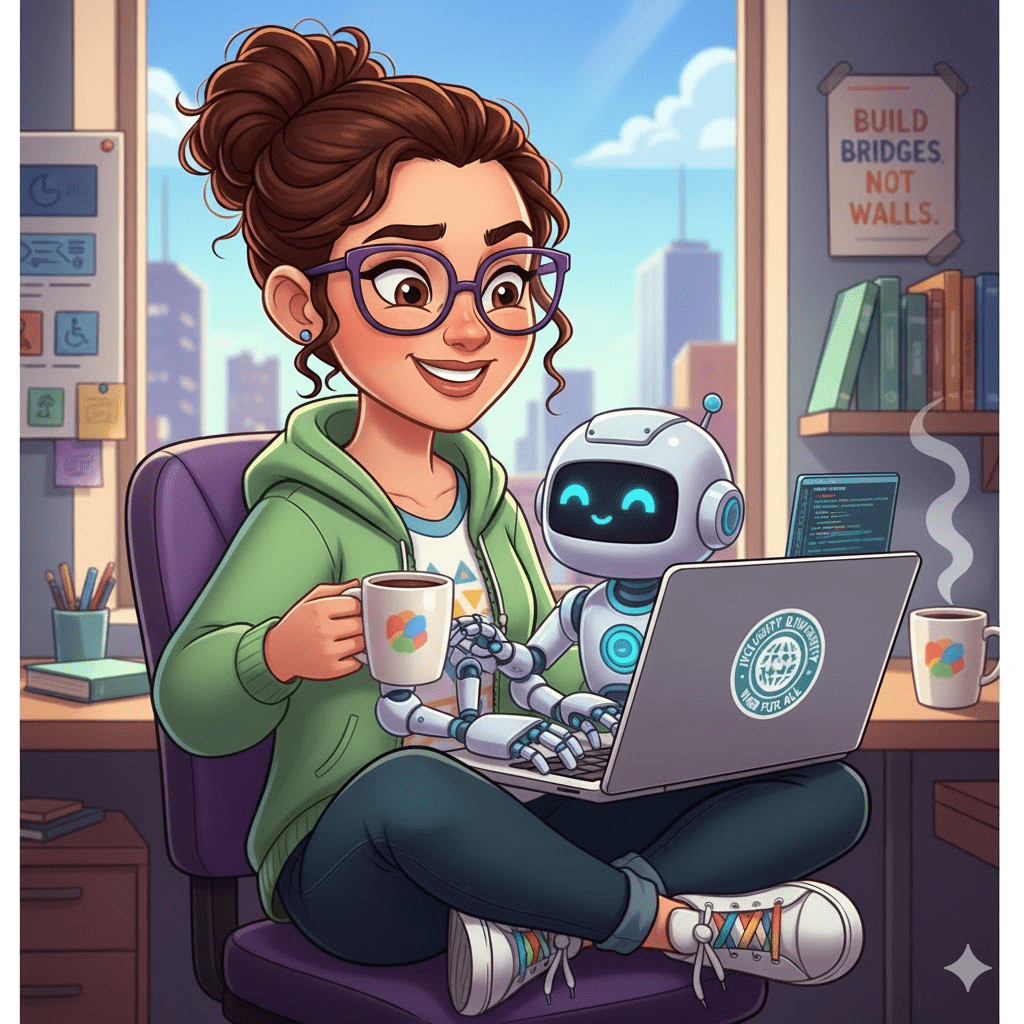
- And to empower her clients to keep their sites so as well.
AI in WordPress ecosystem
-
Turnkey
-
Hybrid
-
DIY
Turnkey solutions
accessiBe
- accessiWidget, accessibility controls
- AI Accessibility checks and scoring
- Content remediation tools for admins
https://accessibe.com/accesswidget


Turnkey solutions
All in one Accessibility
- Free version with basic accessibility widget/features.
- Paid version leveraging nice AI features like Voice navigation, Sign language widget, live translation, remediation of image alt tags, accessibility check and scoring, and more.
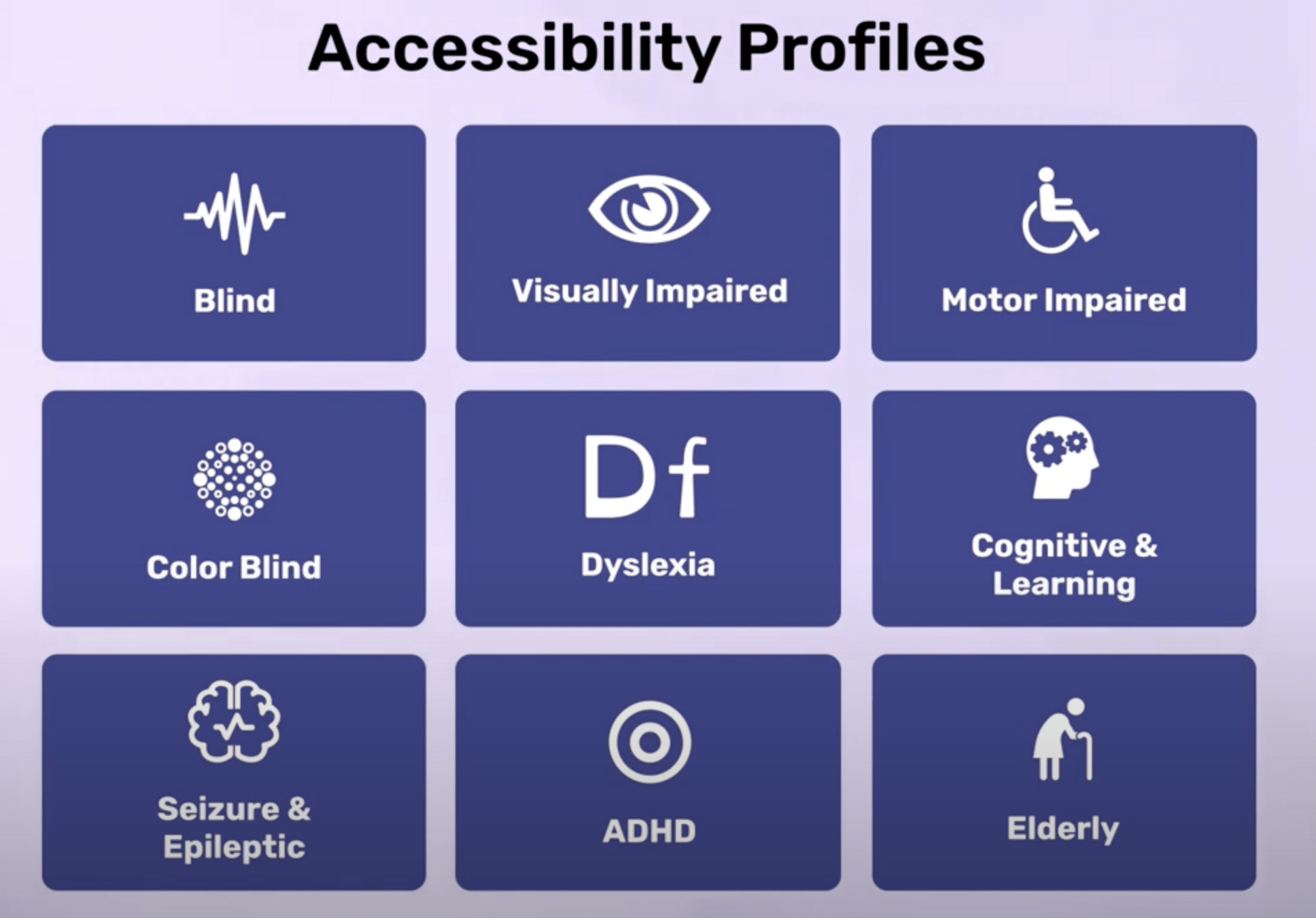
https://wordpress.org/plugins/all-in-one-accessibility/

Turnkey solutions
And many other players, like:
- UserWay Accessibility Widget
- EqualWeb AI Accessibility Widget
- AudioEye Web Accessibility Plugin
- Equalize Digital Accessibility Checker
- ...
- Yoast SEO
- AI Engine
- ...
- .. and the list goes on and on
Hybrid solutions
ClassifAI by 10up
- Content classification, summaries and expansion, alt-text generation, audio generation, image generation, and more.
- Extensible framework for devs to build even more features!
- BYOK for AI usage.
https://classifaiplugin.com/
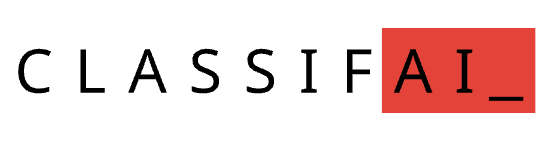
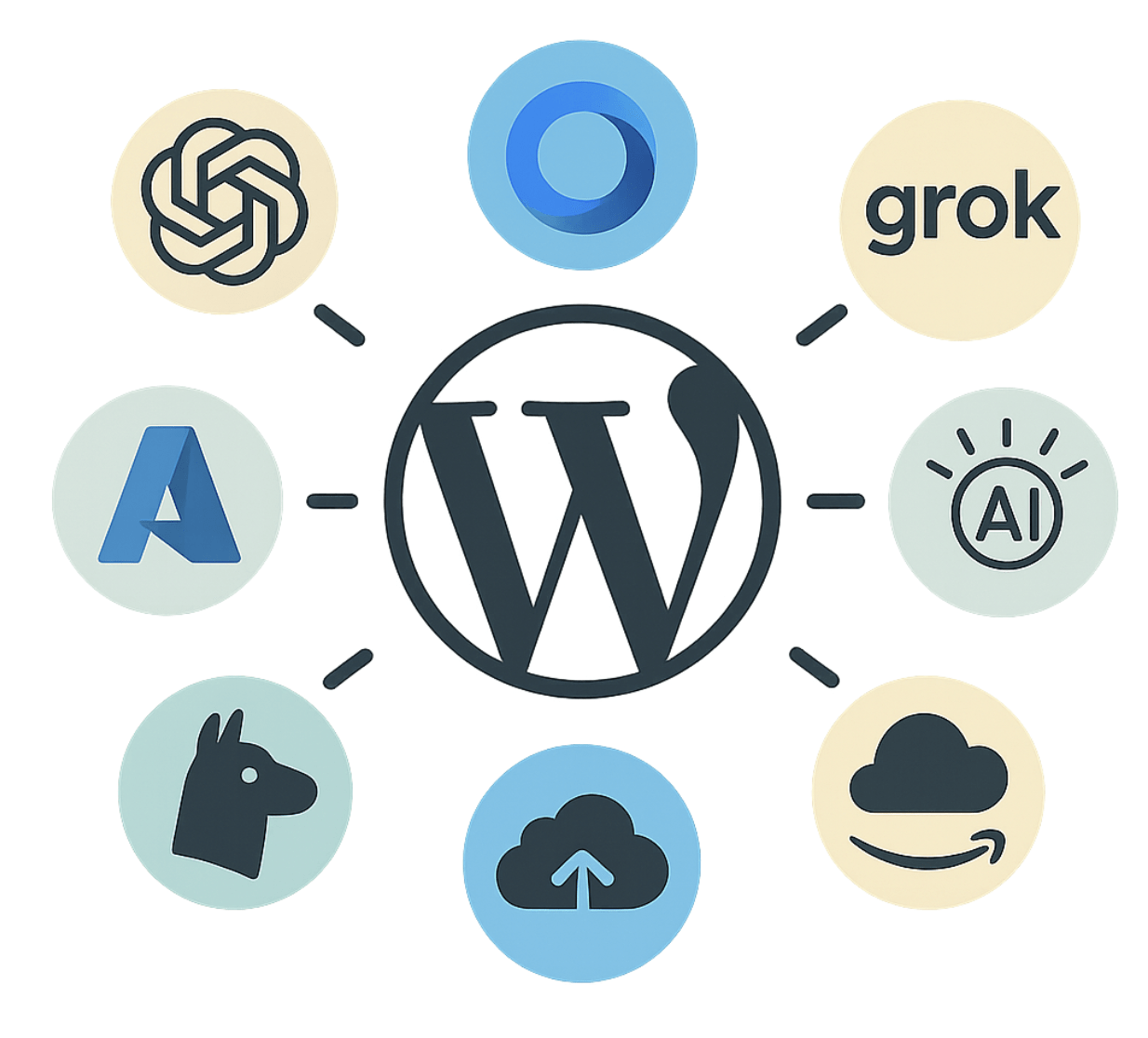
DIY solutions
AI Services
- A plugin/library with AI foundation to build new features.
- Supports different models and providers, via abstracted interface.
- Supports multimodailty (text, images, etc).
- Includes chat features, PHP and JS SDK.
https://wordpress.org/plugins/ai-services/
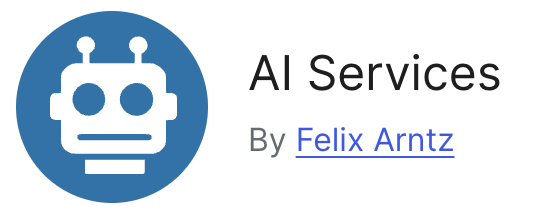
DIY solutions
https://wordpress.org/plugins/ai-services/
<?php
ai_services()
->get_available_service()
->get_model( $model )
->generate_text( 'What can I do with WordPress?' );# JS
wp.data.select( 'ai-services/ai' )
.getAvailableService()
.generateText( 'What can I do with WordPress?' )DIY solutions
WP PHP AI Client
- WP Core AI Team
- Early stages
- Provider agnostic too
- Flexible API
https://github.com/WordPress/php-ai-client

DIY solutions
https://github.com/WordPress/php-ai-client
<?php
WordPress\AiClient\AiClient::prompt('Write a 2-verse poem about PHP.')
->usingModel(Google::model('gemini-2.5-flash'))
->usingSystemInstruction('You are a famous poet from the 17th century.')
->usingTemperature(0.8)
->generateText();Comparison Matrix
Find Your Fit
| Solution | Cost | Setup time | Maintenance | Flexibility | Customization |
|---|---|---|---|---|---|
| Commercial | High | Low | Low | Low | Low |
| Hybrid | Low | Low | Low | High | High |
| DIY | Low | High | High | High | High |
- Start small, try out commercial solutions, use trials.
- Experiment with Hybrid solutions, they can take you half way.
- Explore augmenting your sites with AI features with DIY libraries, it's not as scary as you think! Can be a one-liner!
Practical examples
and
Applications
The Challenge #1:
Cultural diversity
Application: Culturally-Aware Translation
Problem: How do we speak authentically to diverse audiences without a team of localization experts?
Manual translation is slow and misses cultural nuance.
Scenario: You're operating in different regions that speak the same language, but different dialects, locales, and cultures. e.g. Spain!
AI Solution:
Cultural AI Context
- AI often understands different locales, dialects, and it's been trained on diverse content.
- The magic isn't just using AI; it's also how you ask.
-
Weak Prompt:
Translate to Spanish. -
Strong Prompt:
Adapt this text for a professional audience in Valencia. Use local terminology for 'job application' and adjust cultural references...
Solution: AI Translations
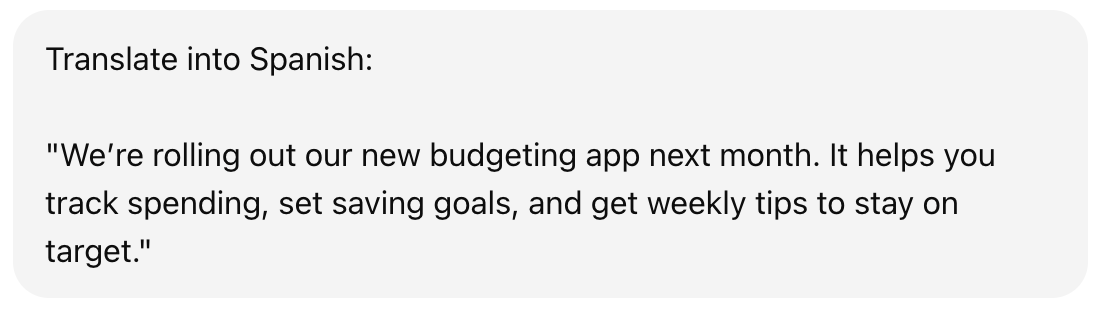
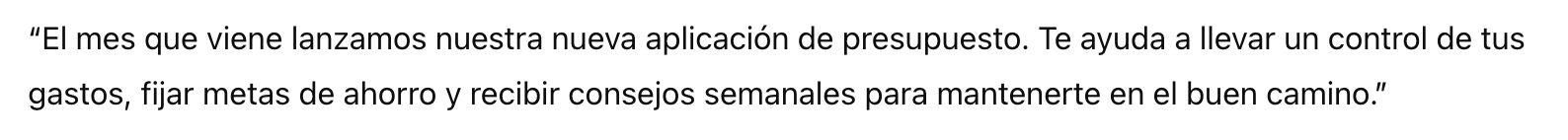
Solution: AI Translations
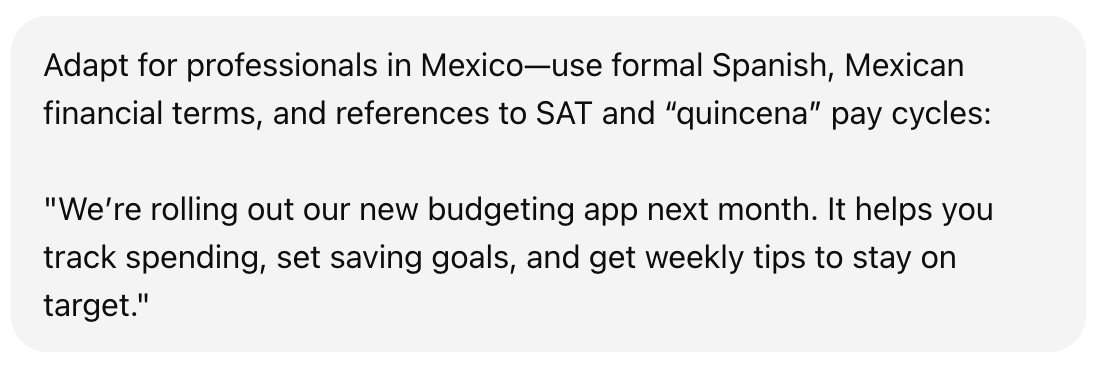
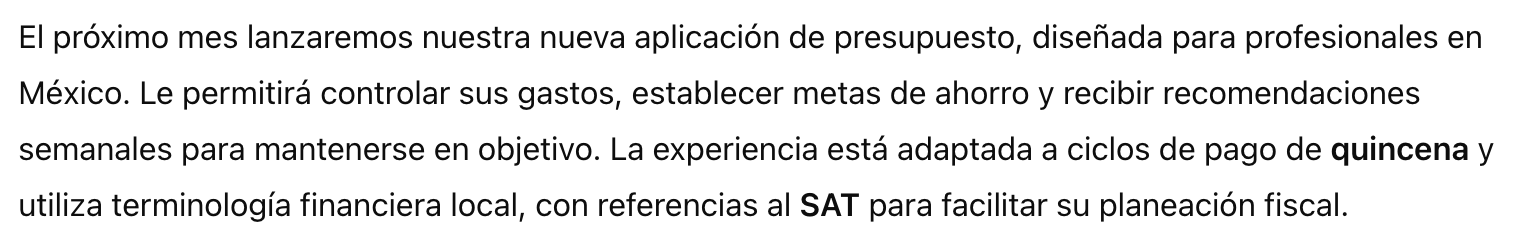
Application: Audio/Visual Content
Scenario: You have visitors with different disability profiles, and neurodiversity needs (e.g. ADHD).
The Challenge #2:
Format flexibility
Problem: We need to provide our content and services in different formats accounting for different needs.
Manually creating multiple formats isn't feasible for most teams.
AI Solution:
One Source, Many Formats
- Text-to-Audio Generation: For audio learners or those on the go.
- Summaries and TL;DRs: Slim down content for ADHD visitors, using AI summaries.
- AI automates the conversion, you provide the source.
AI Solution:
ClassifAI - TTS feature
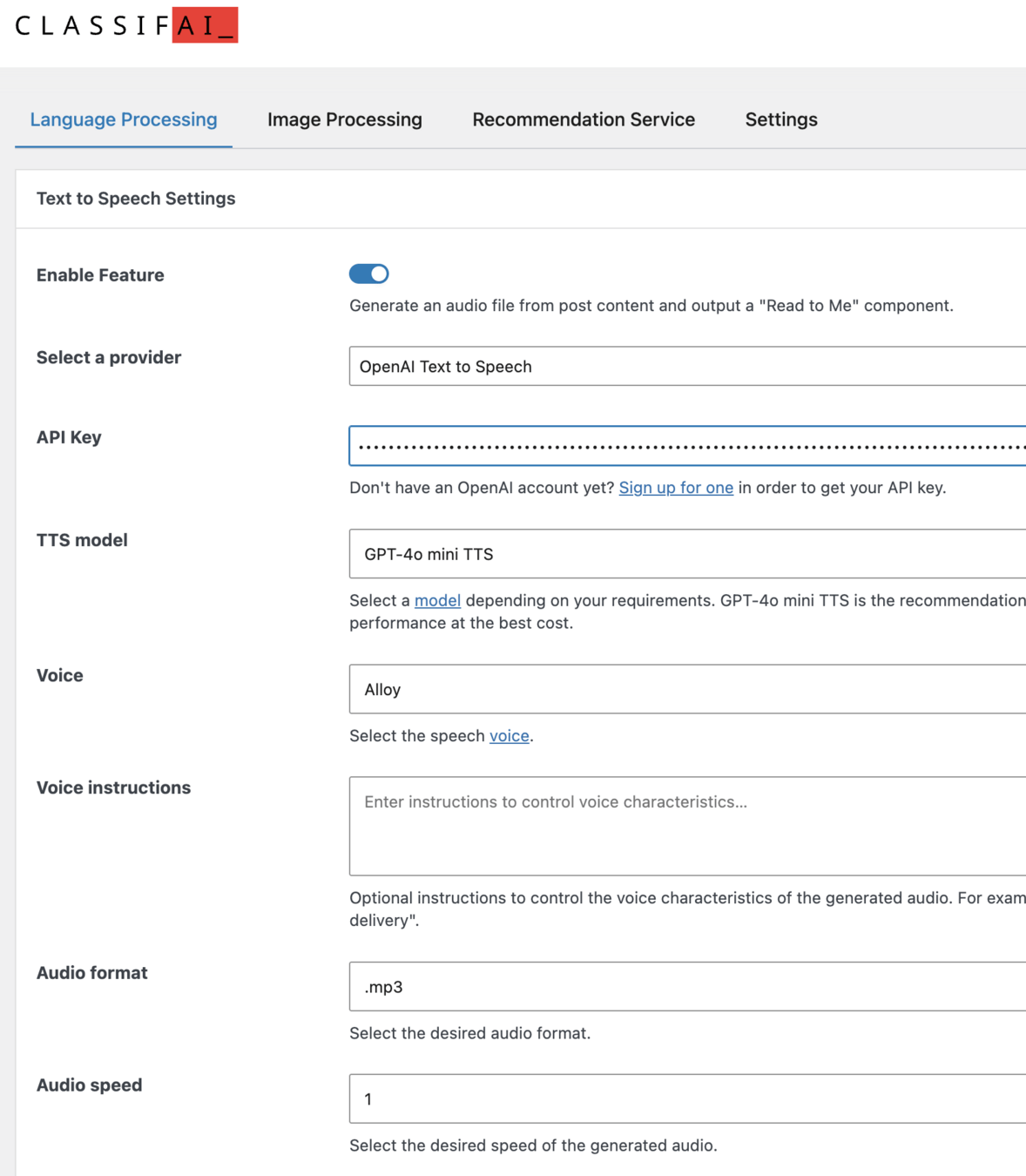
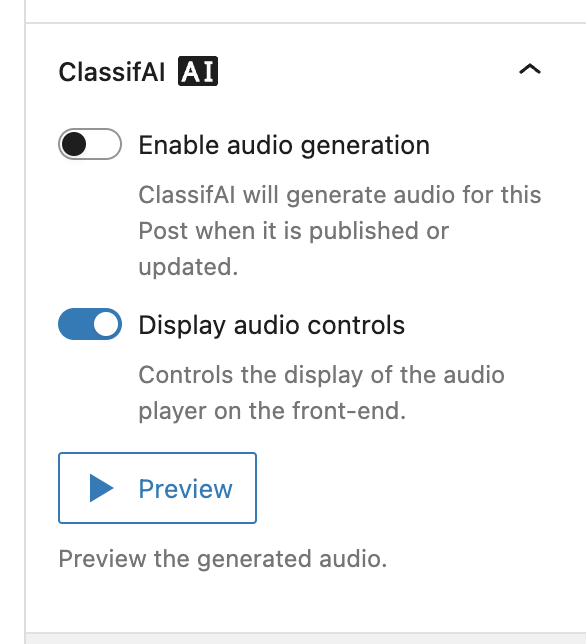
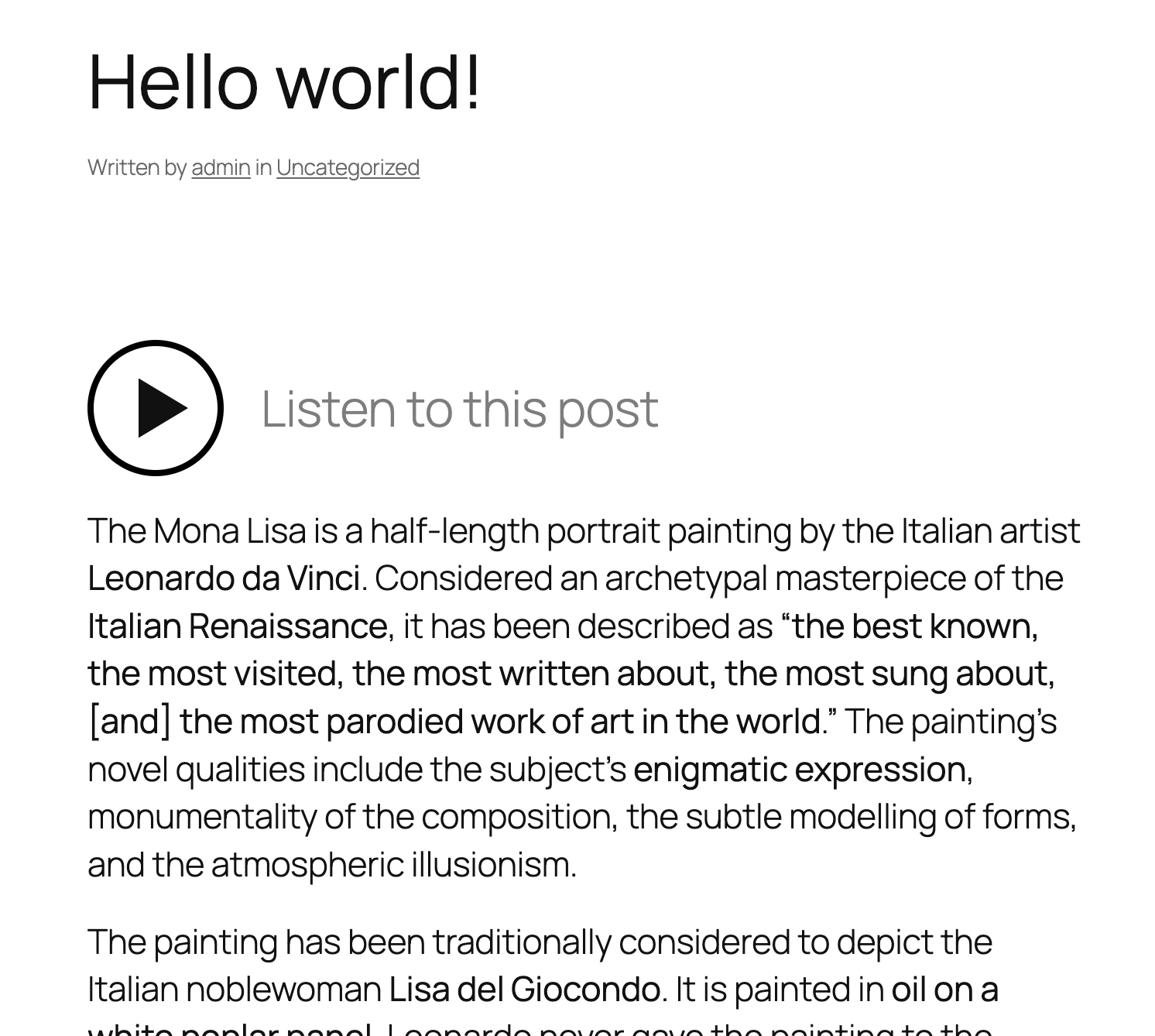
AI Solution:
ClassifAI - Excerpt
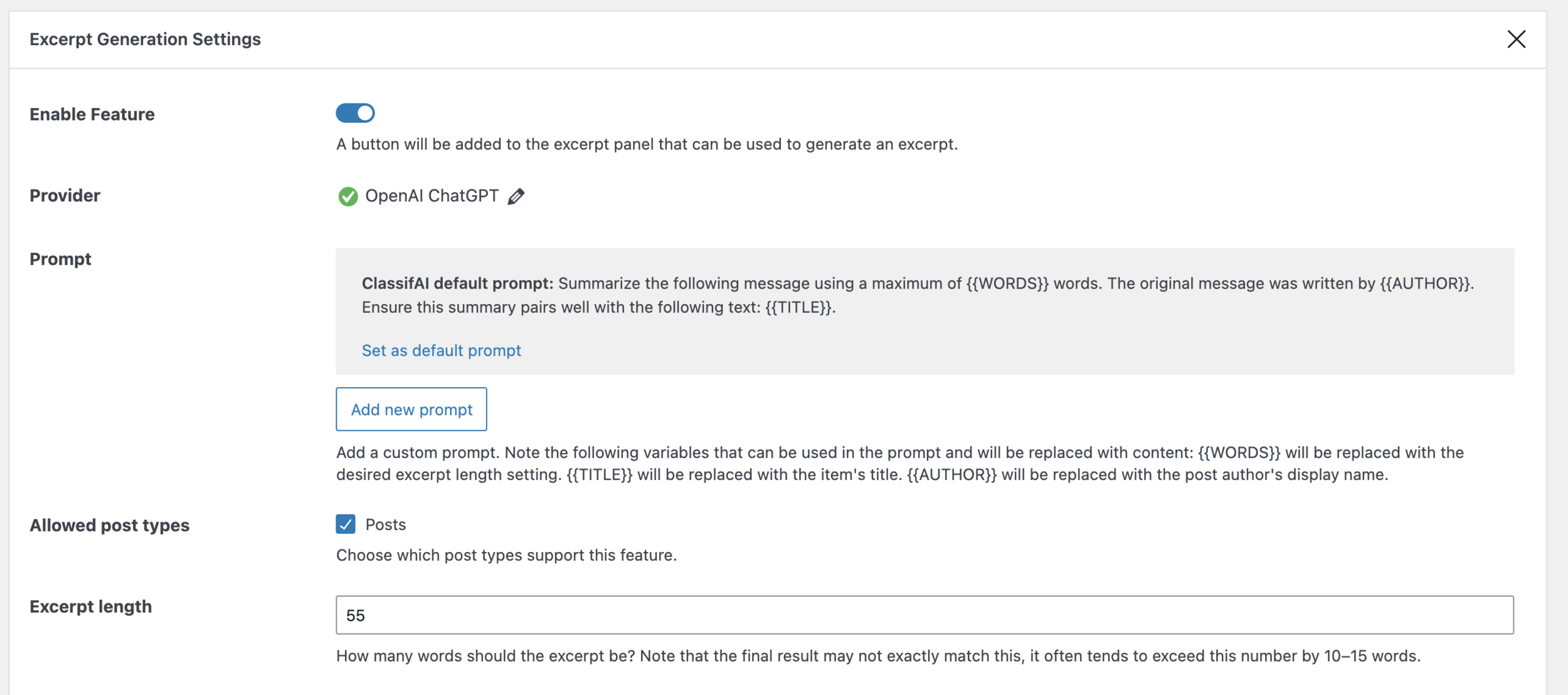
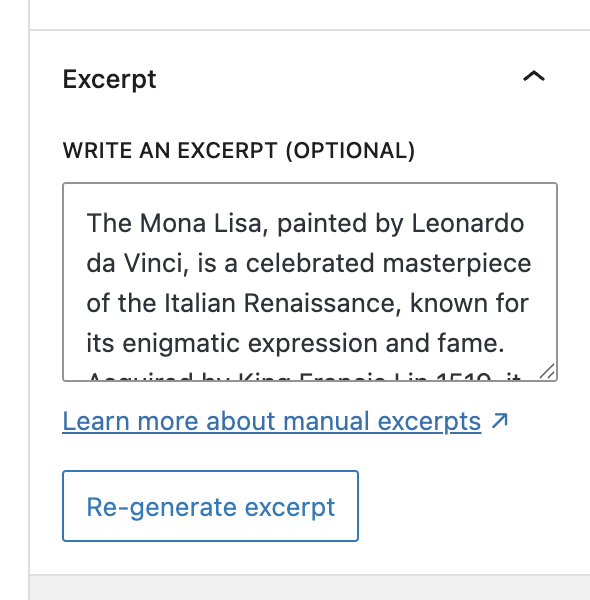
AI Solution:
ClassifAI - Content resizing
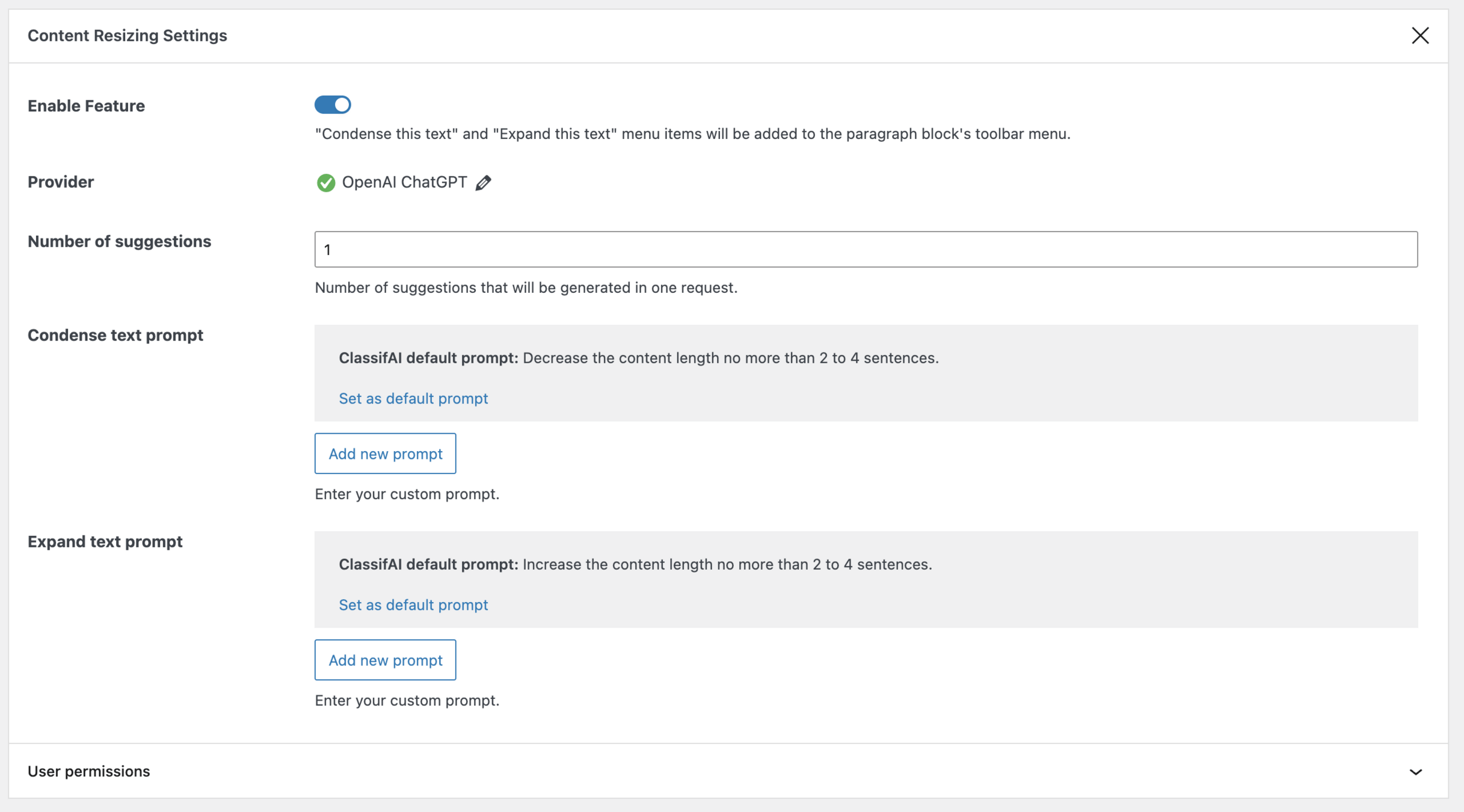
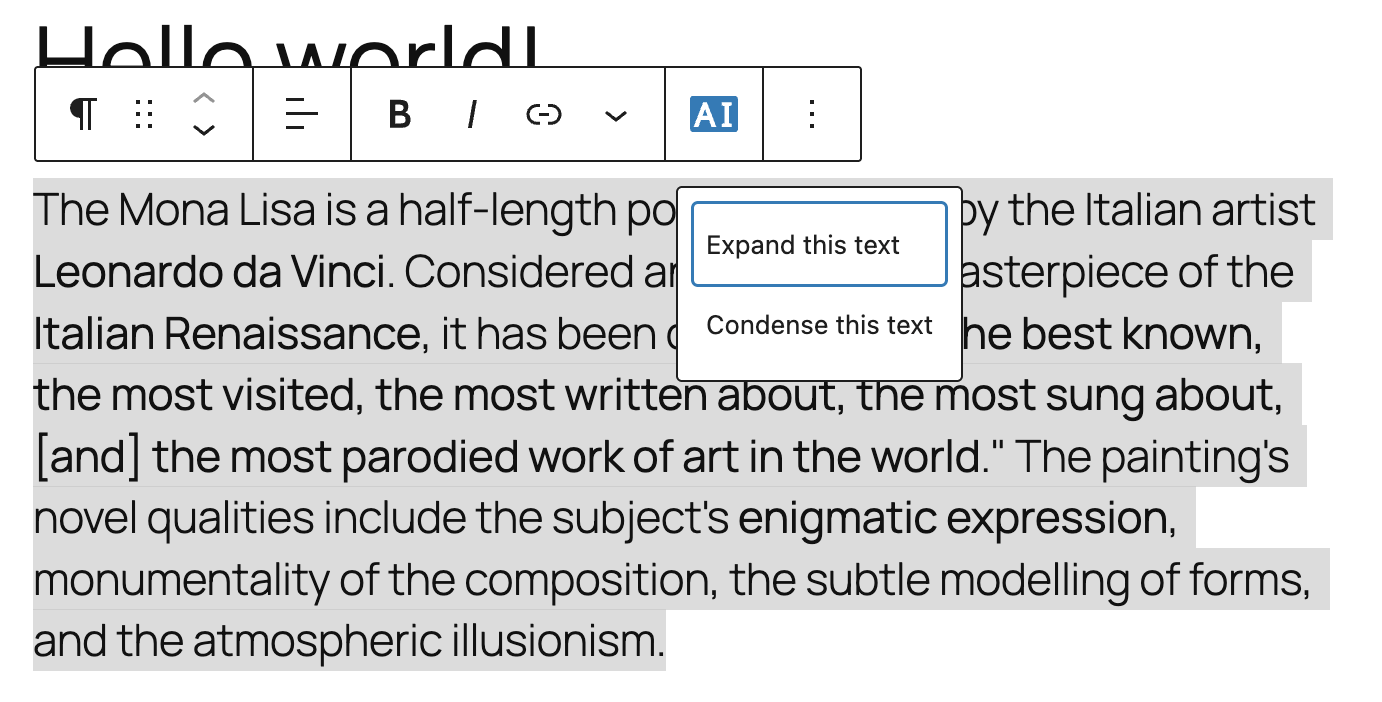
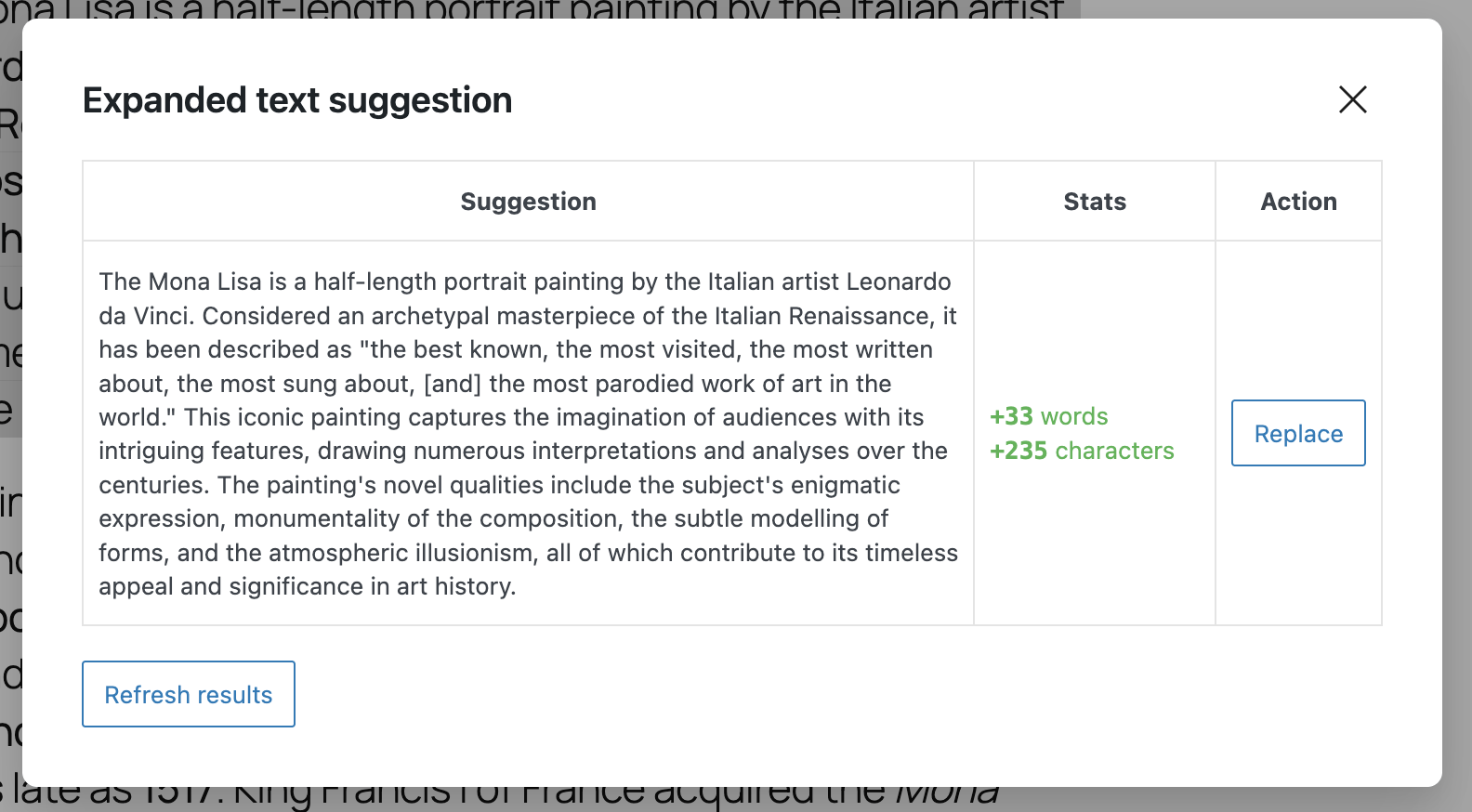
Application: Automated WCAG Compliance
Scenario: You have a commitment to make your site accessible, and a legal obligation to follow accessibility standards. But you don't have the time or knowledge to start.
The Challenge #3:
Time & Resources
Problem: Manual accessibility testing is slow, and requires deep expertise.
Implementing basic accessibility can take time/budget away from advanced accessibility and inclusivity efforts.
AI Solution:
Your First-Pass Filter
- AI Automated scans by accessiBe and AIOA and similar plugins can help with basic accessibility testing as a first-pass check, to spot basic issues like contrast errors, missing labels, and bad ARIA roles instantly.
- Accessibility widgets can help with basic needs like font, color, and motion adjustment, etc. With no setup required.
AI Solution:
AIO Accessibility Widget
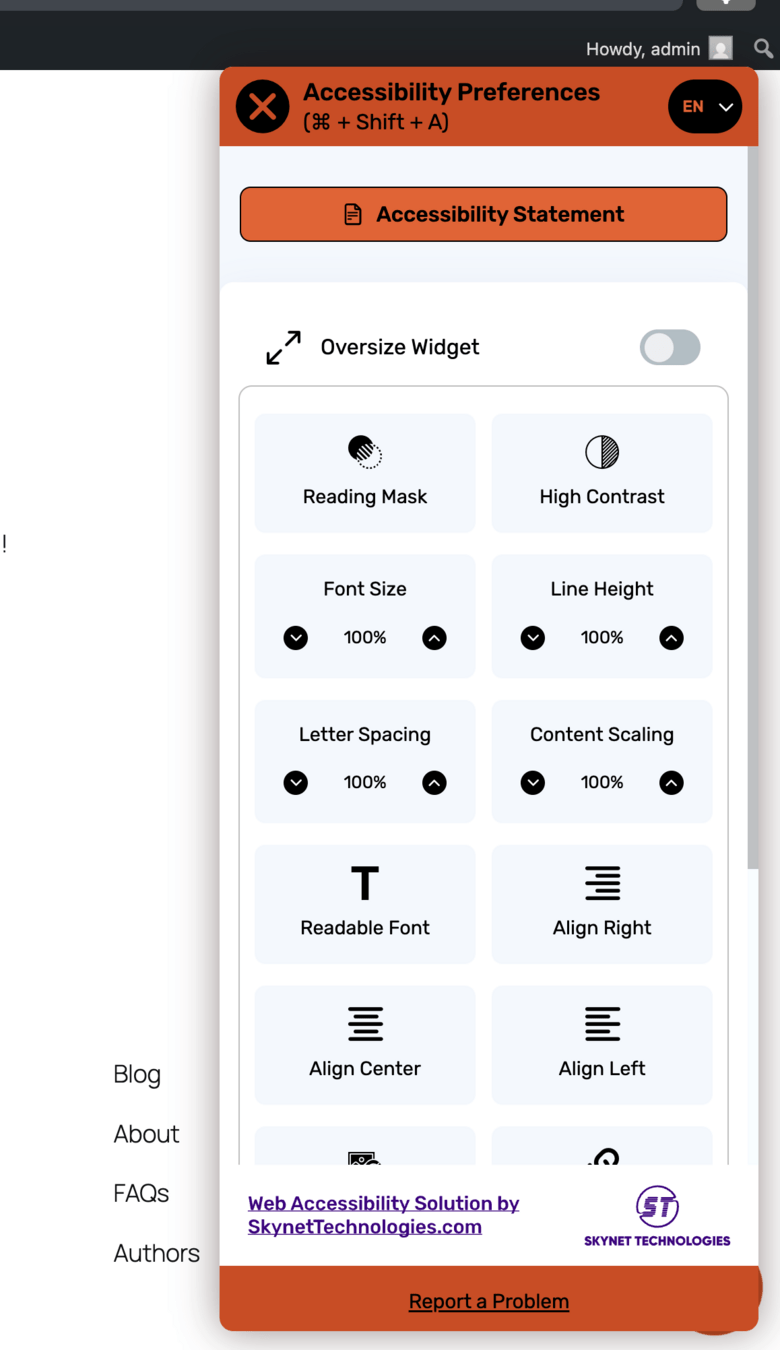
CRUCIAL CAVEAT
The Limits of Automation
- AI is a tool, not a verdict.
- Automated tools can only catch some of the accessibility issues, not all of them.
- They cannot check for logical focus order, keyboard traps, or meaningful alt text. Although some tools can go to various length with AI use.
- Your Role: AI handles the tedious checks, freeing you for crucial human-centered testing.
Application: Inclusive language checks
Scenario: You have a team of editors, from different cultures and backgrounds. It's not always obvious for all of them that they use non-inclusive language, like gendered words or ableist phrases.
The Challenge #4:
Unconscious Bias
Problem: Manual reviews of content against all kinds of bias is tedious and time-consuming, and educating editors against all biases, while is important and critical, is not guaranteed that such language wouldn't slip here or there.
AI Solution:
A Thoughtful Writing Partner
- Real-time analysis within the editor.
- AI suggests inclusive alternatives and explains why.
- Can be customized with an organization's specific style guide, guards, and tonality too.
AI Solution:
Building a DIY feature

https://github.com/shadyvb/classifai-bias-detection-extension
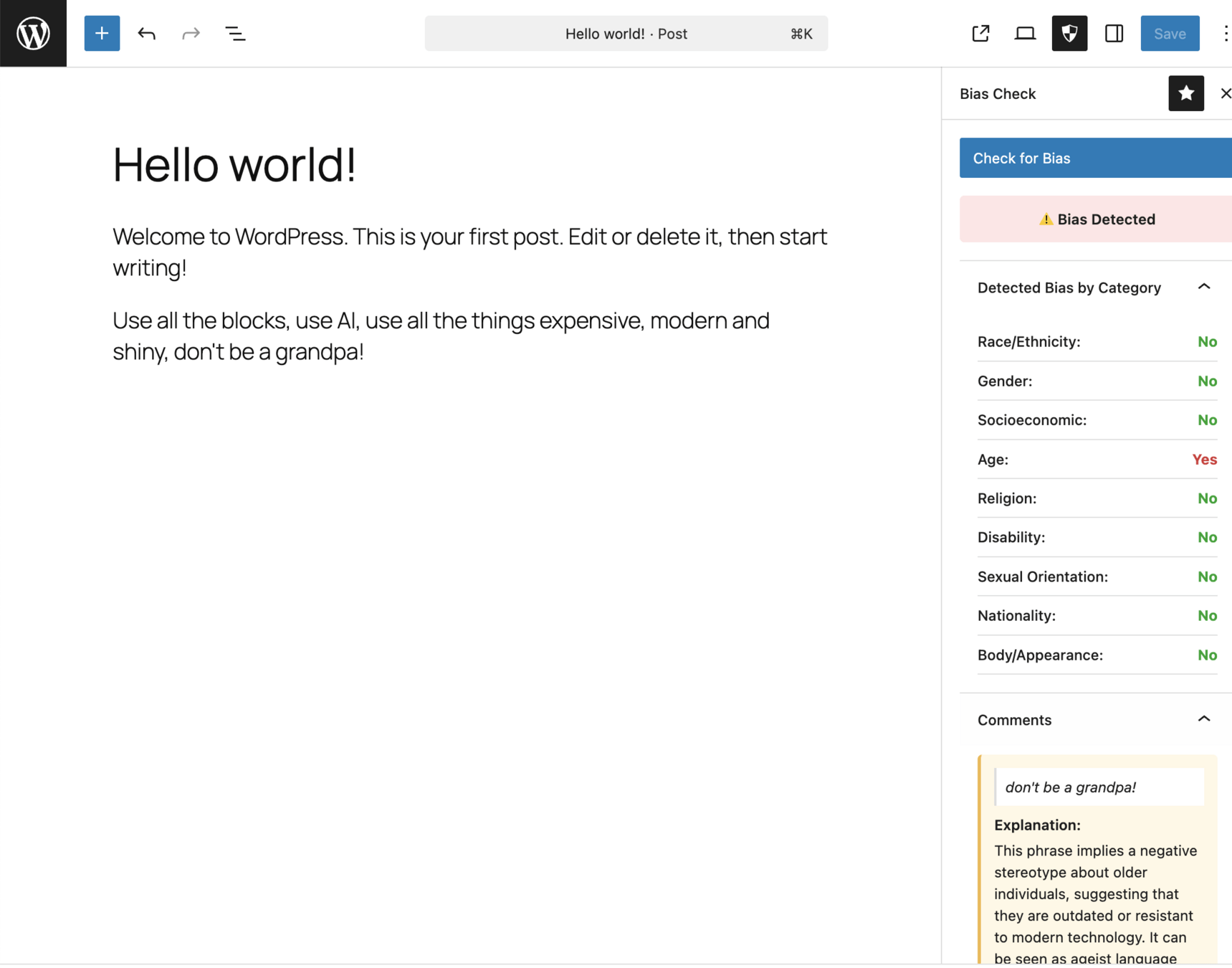
AI Solution:
Building a DIY feature
https://github.com/shadyvb/ai-services-bias-detection-plugin

Your
AI Accessibility Toolkit
Your 3-Step Action Plan
-
1. Start Small (This Week):
- Pick ONE turnkey solution. Install one plugin on a test site. Experiment with features.
-
2. Expand further (This Month):
- Try out hybrid solutions, experiement and note what works for you, what's missing.
-
3. Experiment with DIY (This Quarter):
- Pick a unique use case you have, build a feature using DIY libraries, share with the community!
Embrace AI Responsibly
-
Remember: AI is a Tool, Not a Replacement.
- AI makes mistakes.
- Human oversight is non-negotiable.
-
Best Practices:
- ✅ Always review AI outputs.
- ✅ Try different providers/models.
- ✅ Test with diverse users
- ✅ Understand Data Privacy.
- ✅ Be transparent about AI use.
Thank You & Q+A
Resources
- Contact Information
- QR code linking to slides, code samples, and demo links.
- Invitation for questions.
Thank You!
Questions?

Shadi Sharaf


/shadyvb

/shadyvb
AI as the Great Equalizer
By Shadi Sharaf
AI as the Great Equalizer
- 33



