Vuex Plugins
Vuex Plugins
A Vuex plugin is simply a function that receives the store as the only argument and let’s you peek into the vuex store
Why Plugins?
Monitor state changes to perform other tasks that are not state management specific
e.g. DB Calls, API Fetches etc
import Vue from "vue";
import Vuex from "vuex";
import myPlugin from "./plugins/my-plugin";
Vue.use(Vuex);
export default new Vuex.Store({
plugins: [ myPlugin ],
state: {
machineName: "Wash Bucket",
lastServiced: new Date()
},
getters: { ... },
actions: {
serviceMachine({ commit }) {
commit(updateServiceDate, new Date())
}
},
mutations: {
updateServiceDate(state, payload) {
state.lastServiced = payload
}
}
});store.js
const myPlugin = store => {
// called when the store is initialized
store.subscribe((mutation, state) => {
// called after every mutation.
console.log(mutation.type)
console.log(mutation.payload)
})
}./plugins/my-plugin
store.js
const myPlugin = store => {
// called when the store is initialized
store.subscribe((mutation, state) => {
// called after every mutation
// print `updateServiceDate` mutation
console.log(mutation.type)
// print `new Date()` payload
console.log(mutation.payload)
})
}./plugins/my-plugin
import Vue from "vue";
import Vuex from "vuex";
import myPlugin from "./plugins/my-plugin";
Vue.use(Vuex);
export default new Vuex.Store({
plugins: [myPlugin],
state: {
machineName: "Wash Bucket",
lastServiced: new Date()
},
getters: { ... },
actions: {
serviceMachine({ commit }) {
commit(updateServiceDate, new Date())
}
},
mutations: {
updateServiceDate(state, payload) {
state.lastServiced = payload
}
}
});Vuex Plugins
access store
const myPlugin = store => { // called when the store is initialized store.subscribe((mutation, state) => { // called after every mutation. console.log(mutation.type)
console.log(mutation.payload) }) }
Vuex Plugins
subscribe to mutation
const myPlugin = store => { // called when the store is initialized store.subscribe((mutation, state) => { // called after every mutation. console.log(mutation.type)
console.log(mutation.payload) }) }
const myPlugin = store => { // called when the store is initialized store.subscribe((mutation, state) => { // called after every mutation. console.log(mutation.type)
console.log(mutation.payload) }) }
Vuex Plugins
access state
Vuex Plugins
access mutation properties
const myPlugin = store => { // called when the store is initialized store.subscribe((mutation, state) => { // called after every mutation. console.log(mutation.type)
console.log(mutation.payload) }) }



Serviced
Serviced
Serviced
Database,
API,
localStorage,
...
Vending Machine Service Notifier
const persistServicedDatePlugin = store => {
store.subscribe((mutation, state) => {
...
});
};
export default persistServicedDatePlugin;./plugins/persist-serviced-date.js
store.subscribe((mutation, state)) => { ... })
subscribe to mutation
const persistServicedDatePlugin = store => {
store.subscribe((mutation, state) => {
if (mutation.type === "updateServiceDate") {
// do some things //
}
});
};
export default persistServicedDatePlugin;./plugins/persist-serviced-date.js
store.subscribe((mutation, state)) => { // ping external API or DB // console.log(mutation.type) console.log(mutation.payload) })
identify mutation type and payload
const persistTime = 24 * 60 * 60 * 1000; // 1 day
const persistServicedStatePlugin = store => {
store.subscribe((mutation, state) => {
if (mutation.type === "updateServiceDate") {
let record = {
time: state.lastServiced.toLocaleString("default", {
hour: "2-digit",
minute: "2-digit",
second: "2-digit",
timeZoneName: "short"
}),
persistFor: new Date().getTime() + persistTime
};
try {
window.localStorage.setItem("last_serviced", JSON.stringify(record));
} catch (e) {
throw e;
}
}
});
};
export default persistDataPlugin;
./plugins/persist-serviced-date.js
Exercise Time!
Let's create our first Vuex Plugin `persistState`
[step-0]
https://github.com/shortdiv/vuex-plugin
Vuex Plugins
Vuex Plugins
const myPlugin = store => { // called when the store is initialized store.subscribeAction((action, state) => { // called after every action // console.log(action.type)
console.log(action.payload) }) }
subscribe to action
Vuex Plugins
access action properties
Vuex Plugins
const myPlugin = store => { // called when the store is initialized store.subscribeAction((action, state) => { // called after every action // console.log(action.type)
console.log(action.payload) }) }
Exercise Time!
Let's modify to use subscribeAction in our Vuex Plugin `persistState`
[step-1]
https://github.com/shortdiv/vuex-plugin
Vuex Plugins
Vuex Plugins
const myPlugin = store => {
// called when the store is initialized
store.subscribeAction({ before: (action, state) => { console.log(`before action ${action.type}`) }, after: (action, state) => { console.log(`after action ${action.type}`) } })
}
access action before or after dispatch

previousServiceDate
Database,
API,
localStorage,
...
recentServiceDate
serviceDateFrequency
Exercise Time!
Modify to use subscribeAction (before/after) that listen for action change and register the frequency change
[step-2]
https://github.com/shortdiv/vuex-plugin
Vuex Plugins
By shortdiv
Vuex Plugins
- 1,081



