in
Business Communication
Four Key Questions
Who is your audience?
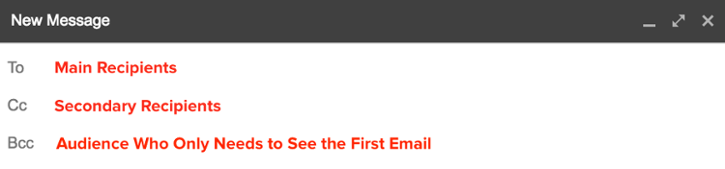
Who you are writing for will determine how you write your email
What is the purpose?
Each email should cover only one specific item, task, or request.
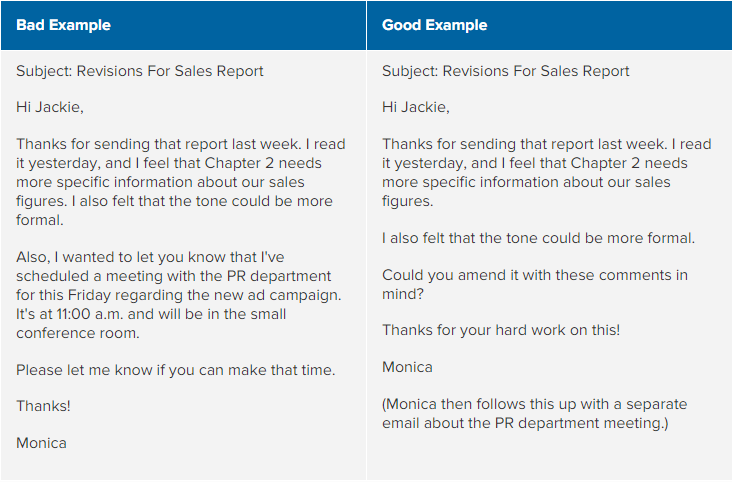
Is this email necessary?
Is email appropriate?
- Don't overcommunicate
- Choose the right channel: Call - chat - F2F
- Avoid sharing sensitive or personal information
Email Overview
Greeting
Hi - Hello - Dear - Good morning
?
Hello Shruti,
Brief Pleasantry
- One sentence is enough
- Omit if recently or frequently communicated
-
Indicate how you connected
- It was great to meet you at yesterday's meetup.
-
Or, keep it general
- I hope you’re well!
- Don't overspin it
Purpose
- B.L.O.T. — Bottom Line On Top
-
Be concise and direct.
- Please provide your feedback on the budget.
-
Can you participate in the project kick-off meeting next Thursday?
-
Did you have any revisions to the final report?
Additional Information
- Brief and directly relevant
- Clarification on the task, a link to resources etc.
Call to Action
- Near the end of the email
- Include the specific action and the timeline
-
If sending the email to multiple people, clarify task responsibility by directly naming the intended person
- Bad example:
- Let me know what you think.
-
Good example:
- If you have any edits, please send them by tomorrow, Tuesday, at 10 AM.
-
If you would like a confirmation,
- Please reply to this email as acknowledgement.
Closing Message
-
Indication that the email is complete
-
I look forward to your response.
Thanks,
-
Thanks.
Best regards,
- Best regards,
-
I look forward to your response.
Sign-off
- Phrasing should match the formality of the email
- Most Common: Just First Name - Shruti
- Keep it simple
Subject line
Write your subject line last
Think of it as your email’s headline
3- to 8-word overview of the content
-
Bad examples:
Important!
For your Review
-
Good examples:
- Client Report Revisions: Please Review by 4 PM
- Expansion Report Extension Requested until Friday
Email Style
Tone
- Be polite: please and thank you
- Avoid slang, exclamation marks, and smiley faces
- Avoid acronyms and terms your reader won’t understand
- Use short, everyday words instead of jargon and difficult words
- Keep sentences short
Format
- Use plenty of white-space
- Short paragraphs, lists and bullet points
- Headings to break up concepts
- Hyperlink texts instead of adding plain links
- Don’t use too much bold
- Avoid all caps, huge fonts and random colours
- Remove formatting when copy-pasting text
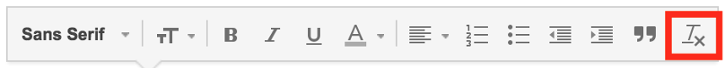
Review & Revise
- Check that your key message is perfectly clear
- No typos, wordy phrases, or anything that can be misunderstood
- All names and titles are correct
- Make sure you have attached any important files or included any necessary links
- Test the links
Replying to an email
- Acknowledge that you've read the email
- If busy, let the sender know when you'll reply
Tools/Resources
- Grammarly for spell-check
- 'Undo Send' feature by Gmail
- Email Signature Generator by Hubspot
Thank you!
Email in Business Communication
By Shruti Kaushik
Email in Business Communication
- 930



