Election Results Training 2023
Asbury Park Press
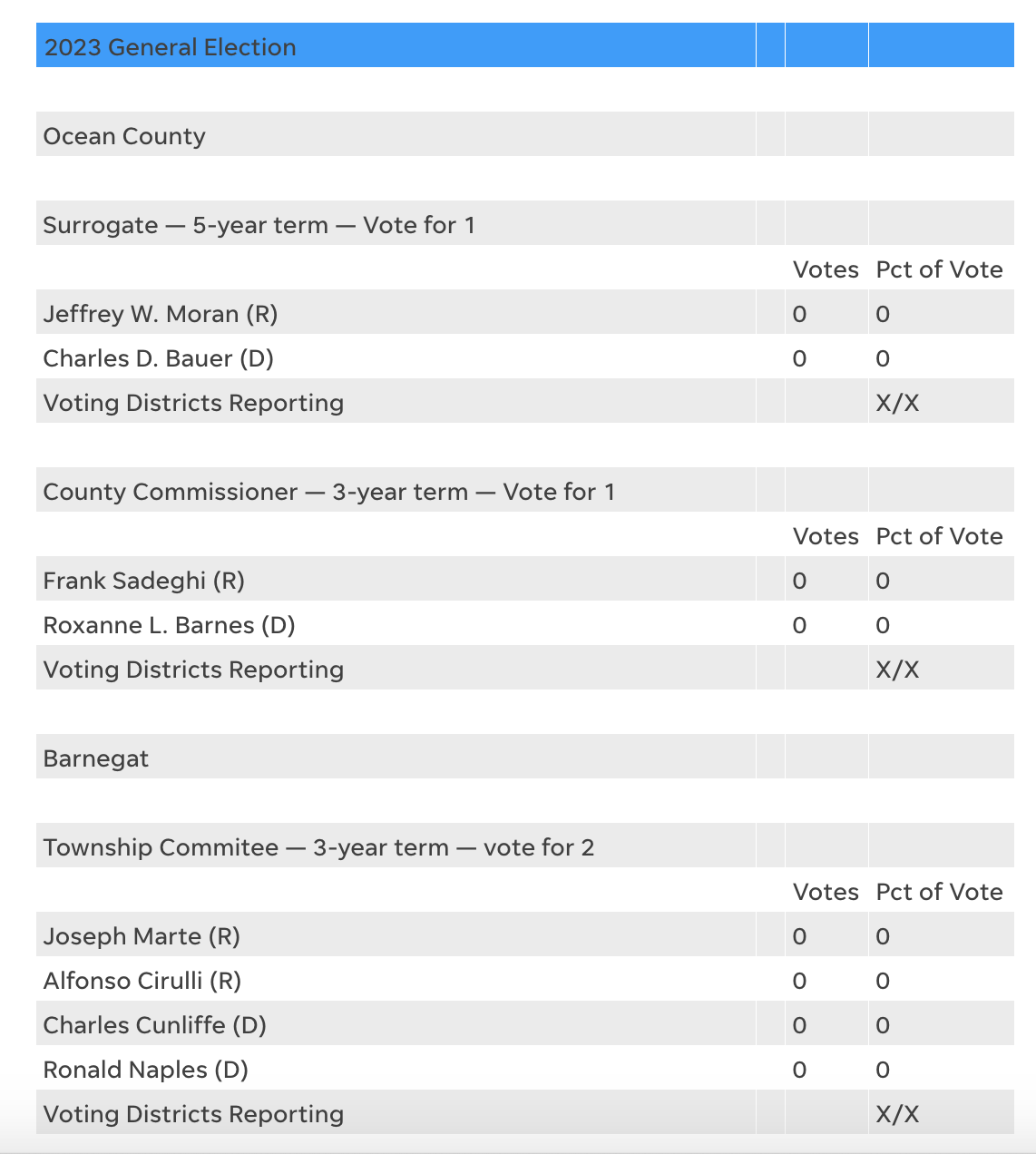
What we're doing
This year, we'll be using Google Sheets and Infogram to produce near-live election results on APP.com
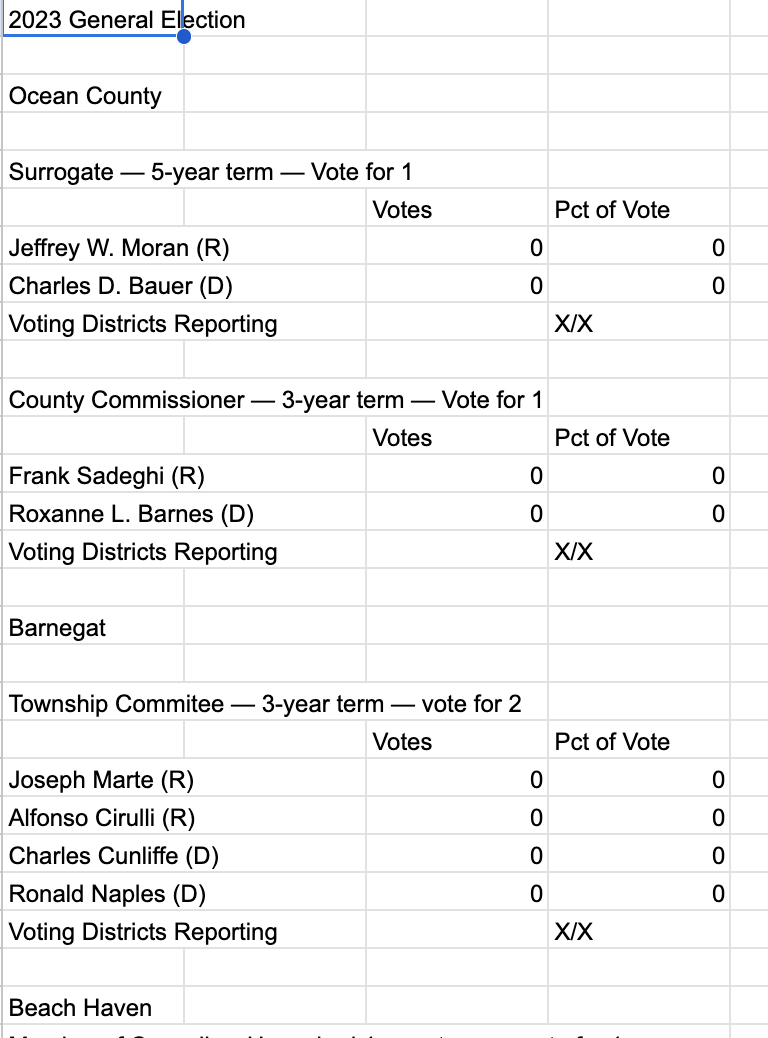
What you'll be doing
Reporters assigned to the results team will acquire election results data and input it onto a Google Sheet.
The Google Sheet will automatically update an Infogram chart on our site.
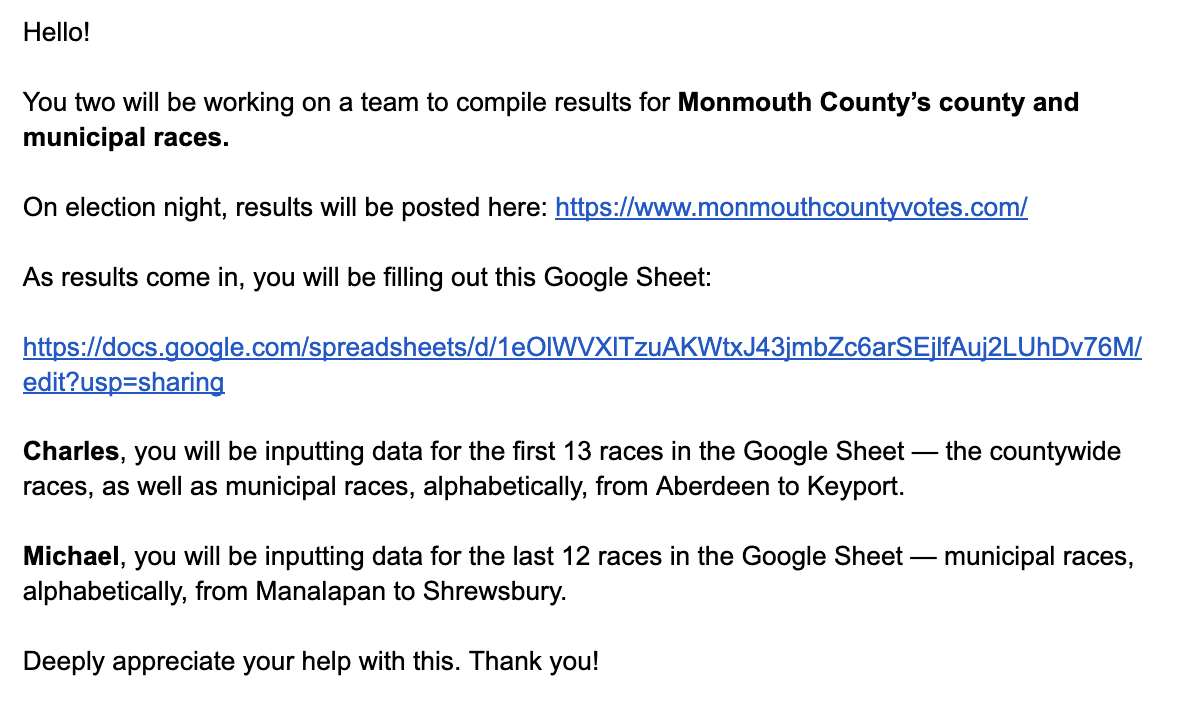
An email will get you started. It will look like this
You've been divided into groups of two. Each of you will receive an email with specific instructions of where to get election data and what Google Sheet to put it in.
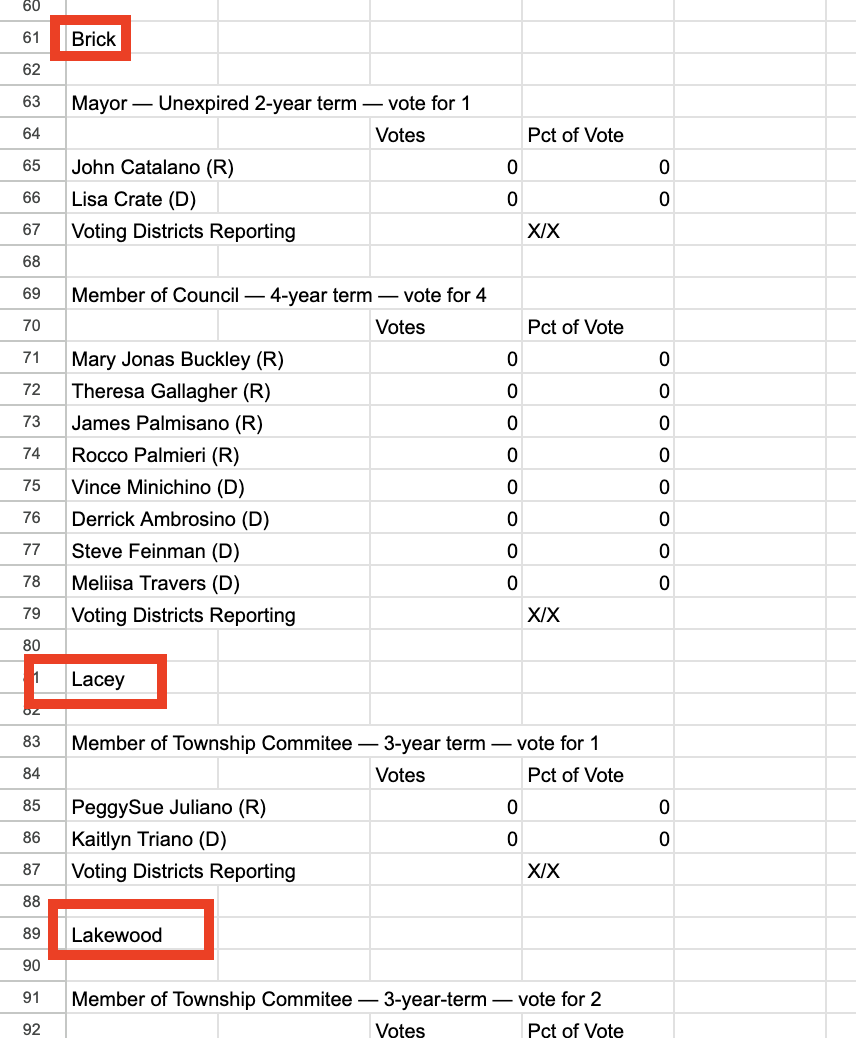
The Google Sheets are in alphabetical order, by town
County races, if there are any, come first.
Only contested races are included.
You will be each be given half a spreadsheet to fill out.
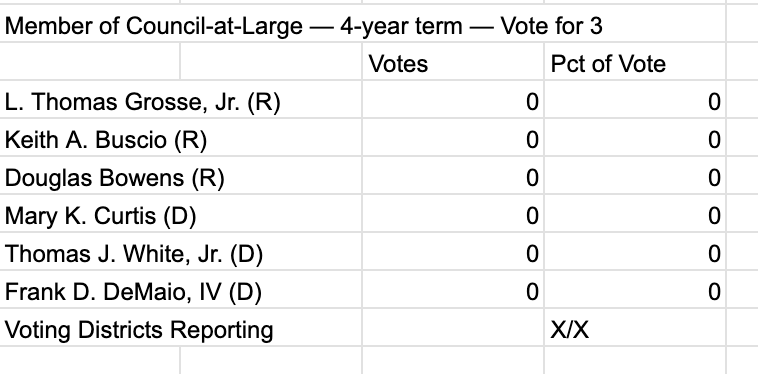
These are the sections of the Google Sheet to fill out for each race
DO NOT ALTER ANY OTHER PARTS OF THE GOOGLE SHEET
- Votes - The number of votes a candidate received
- Pct of Vote: The percent of the total vote the candidate received. One decimal place, please
- Districts Reporting: The number of districts that have reported results
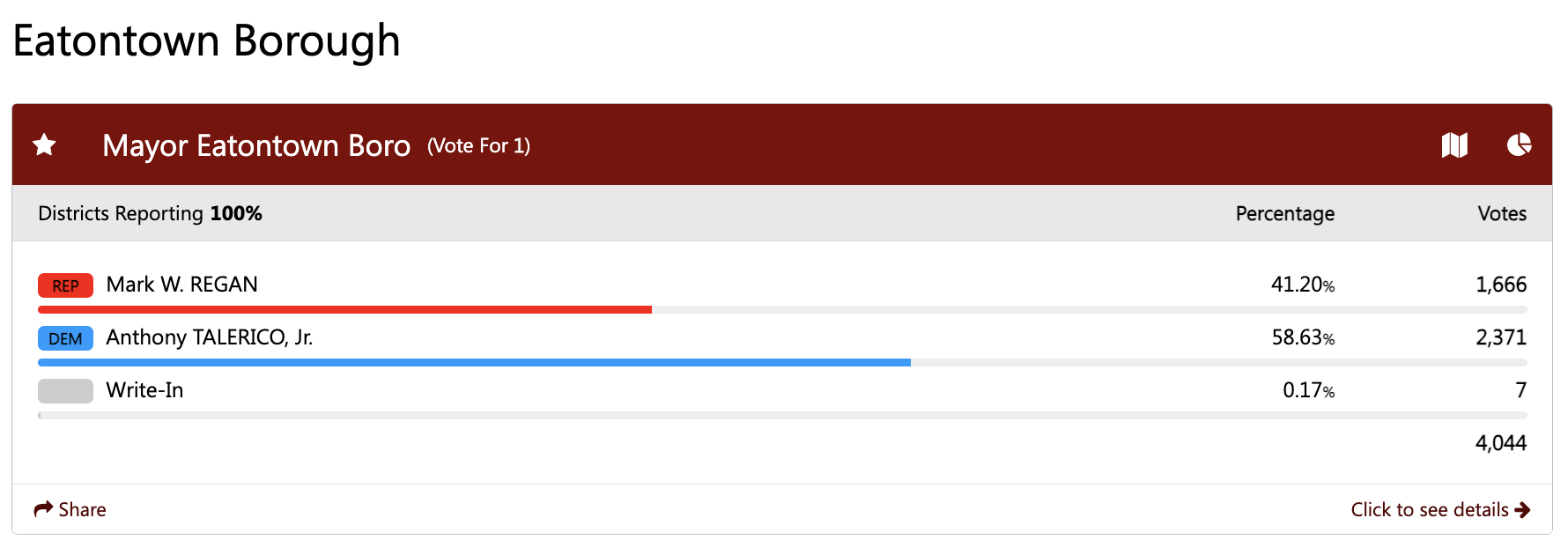
Where to find results in Monmouth County
The Monmouth results pages look like this. Note: Monmouth County uses a percentage to track districts reporting.
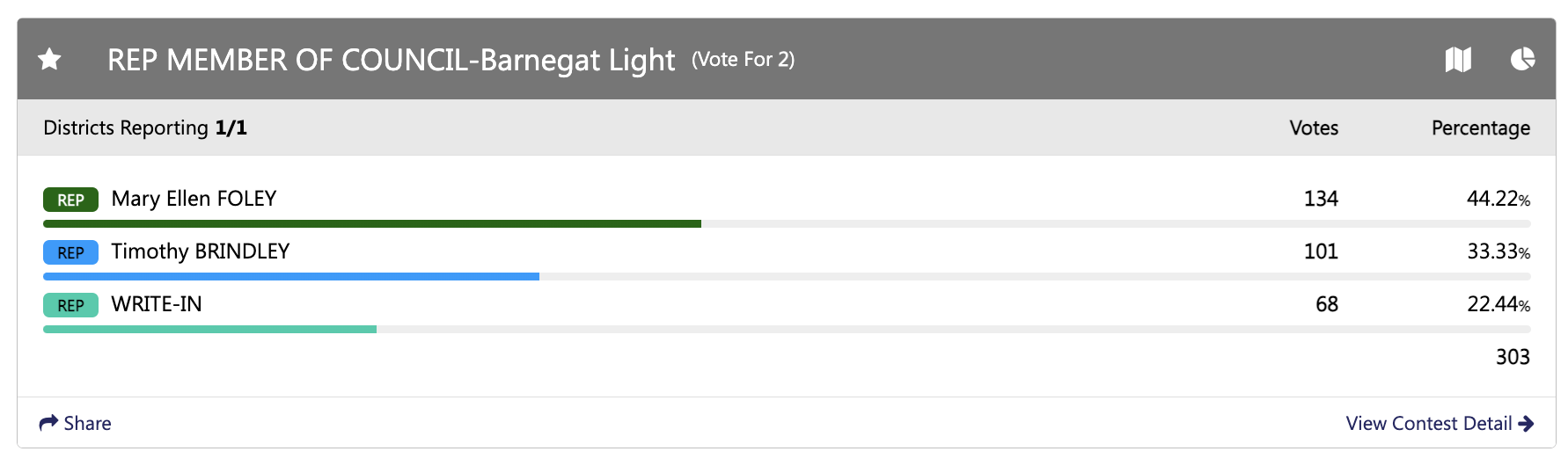
Where to find results in Ocean County
The Ocean County results pages look like this. Note: Ocean County uses a X/X display for districts reporting, instead of a percentage.
Update times
Try to update your list on a rolling basis. Please make sure your entire list is updated at least three times during the night.
Questions?
Election Results Training 2023
By sstirling
Election Results Training 2023
- 306



