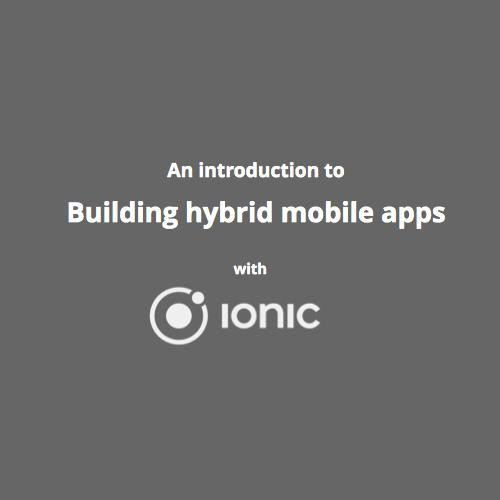Building Component-based apps
with

An introduction to
Welcome!
I'm Tom: a software developer with 10 years experience building web and mobile apps.
My professional career includes:
Co-founded startup, built web-based touch-screen apps.

Head of mobile web at award-winning mobile app development agency.

Web-based consultancy, specialising in JavaScript development and training.

Welcome!
Tools of the trade:
Find me everywhere as @fiznool







Welcome!
Course overview:
AngularJS: a recap
Migrating to Angular 2
Wrap-up and questions
Workshop: building a URL shortener app
Recap

A declarative web app framework.

Use custom HTML tags to attach behaviour.
Use JavaScript to create custom behaviours.
Take advantage of a large community:
AngularJS is the most popular web app framework.

Modules
Containers for your app's logic.
Manages dependencies between modules via injection.

Dependency Injection
Manages dependencies between components.
'Inject' one component into another.

Services
Shared singletons that other components can use.
Lazy loaded - instantiated when injected.
Commonly used to manage app state.

Controllers and Views
Controllers responsible for interaction between
views and other app components.
Views use data bindings to display state.

Data Binding
Use {{ variable }} to bind controller data to view
Use {{ :: variable }} to bind once only

Filters
Use {{ variable | filter }} to present
data in a different format

Directives
Used to create composable, reusable building blocks
Three types:
1. Component directive
2. Attribute directive
3. Structural directive

Component Directive
A directive which has includes a HTML template
Used to create a custom UI element
<my-component></my-component>Create with the .component method,
a new feature in Angular 1.5

Attribute Directive
A directive which changes the appearance or behaviour of an existing element
<input ng-model="$ctrl.name">
<button ng-click="$ctrl.submit()"></button>Built-in Angular attribute directives include
ng-click, ng-class, ng-model

Structural Directive
A directive which manipulates the DOM by
adding or removing DOM elements
<p ng-if="$ctrl.name">{{$ctrl.name}}</p>
<div ng-repeat="item in $ctrl.list">{{item}}</div>Built-in Angular structural directives include
ng-if, ng-repeat

Component Directive
Attribute Directive

Transclusion
Insert child HTML into directive template
New for Angular 1.5: multi-slot transclusion

Forms
Collect and validate data from user
Supports all HTML form controls: input, select etc.

Validation & Conditional Classes
Use built-in HTML5 validation attributes to enforce validation rules on forms
Use ng-class to add/remove classes conditionally

Conditional Show/Hide
Show/Hide elements in the DOM according to controller variables with ng-show/ng-hide
Use ng-if to remove elements completely from DOM

Lists
Use the ng-repeat directive to repeat DOM items
Useful for lists, tables, and other UI elements which repeat based on an array of data

UI Router
The de-facto solution to flexible routing with nested views in AngularJS.

UI Router
angular
.module('myApp')
.config(config);
function config($stateProvider, $urlRouterProvider) {
$stateProvider
.state('feed', {
url: '/posts',
component: 'posts'
})
.state('post', {
url: '/posts/:id',
component: 'postItem'
});
$urlRouterProvider.otherwise('/');
}
Testing
Unit & integration testing
Runs code-based tests and asserts outputs
End-to-End testing
Simulates interaction by an end user
Karma
Protractor

Style Guide
Heavily influenced by Todd Motto's style guide
Everything built as a component
Architect app as series of
'stateful' and 'stateless' components
End of Part 1
Workshop
We'll be building a URL shortener app
App will speak to an external API to shorten URL
We'll use component-based architecture
End of Part 2

Migrating to Angular 2
Angular 2 in brief
Full-featured, component-based framework
BIG departure from Angular 1
Writing apps using component-based architecture
with Angular 1.5 will help a lot with migration
Uses TypeScript, embraces npm and build tooling
Basic Component
import { Component } from '@angular/core';
@Component({
selector: 'my-app',
template: '<h1>My First Angular 2 App</h1>'
})
export class AppComponent { }import * from 'angular';
const AppComponent = {
template: '<h1>My First Angular 2 App</h1>'
};
angular
.module('myApp')
.component('myApp', AppComponent);Angular 1.5
Angular 2
Differences...
Angular 2
Stable, mature, big community
Will likely be phased out but not for years
Write code using
ES6/ES5
Angular 1.5
Write code using TypeScript/ES6/ES5
Bleeding edge: breaking changes!
The future of writing web apps
Can only render to DOM
Platform-agnostic: can use DOM, web workers, etc.
Give it a try!
Angular 2 documentation is excellent.
Migrating to Angular 2
You app needs to be component-based to have a chance for migration.
To achieve this, identify areas where you can refactor controllers/templates into components.
This blog post provides a great overview of the refactoring process, although it was written before .component() was available.
Migrating to Angular 2
ngMigrate: resource for learning how to update Angular 1.5 code to Angular 2
ngUpgrade: official tool from Angular team to help with upgrading
Suggestion: wait a few months yet.
Angular 2 is still under active development
and breaking changes are still happening
with each new release candidate.
Summary
Write new apps and refactor existing apps using the component-based architecture
This will stand you in good stead for a future migration path to Angular 2
Keep writing Angular 1.5 code for now!
Further Reading
https://docs.angularjs.org/guide
https://toddmotto.com/exploring-the-angular-1-5-component-method/
https://ordina-jworks.github.io/angularjs/2016/04/25/ryan-de-gruyter-angularjs-components.html
https://github.com/toddmotto/angular-styleguide
https://github.com/chihab/angular-styleguide-sample
http://teropa.info/blog/2015/10/18/refactoring-angular-apps-to-components.html
http://protractortest.org
http://ramonvictor.github.io/protractor/slides
https://github.com/petehunt/webpack-howto
Building component-based apps with AngularJS
By Tom Spencer
Building component-based apps with AngularJS
- 362