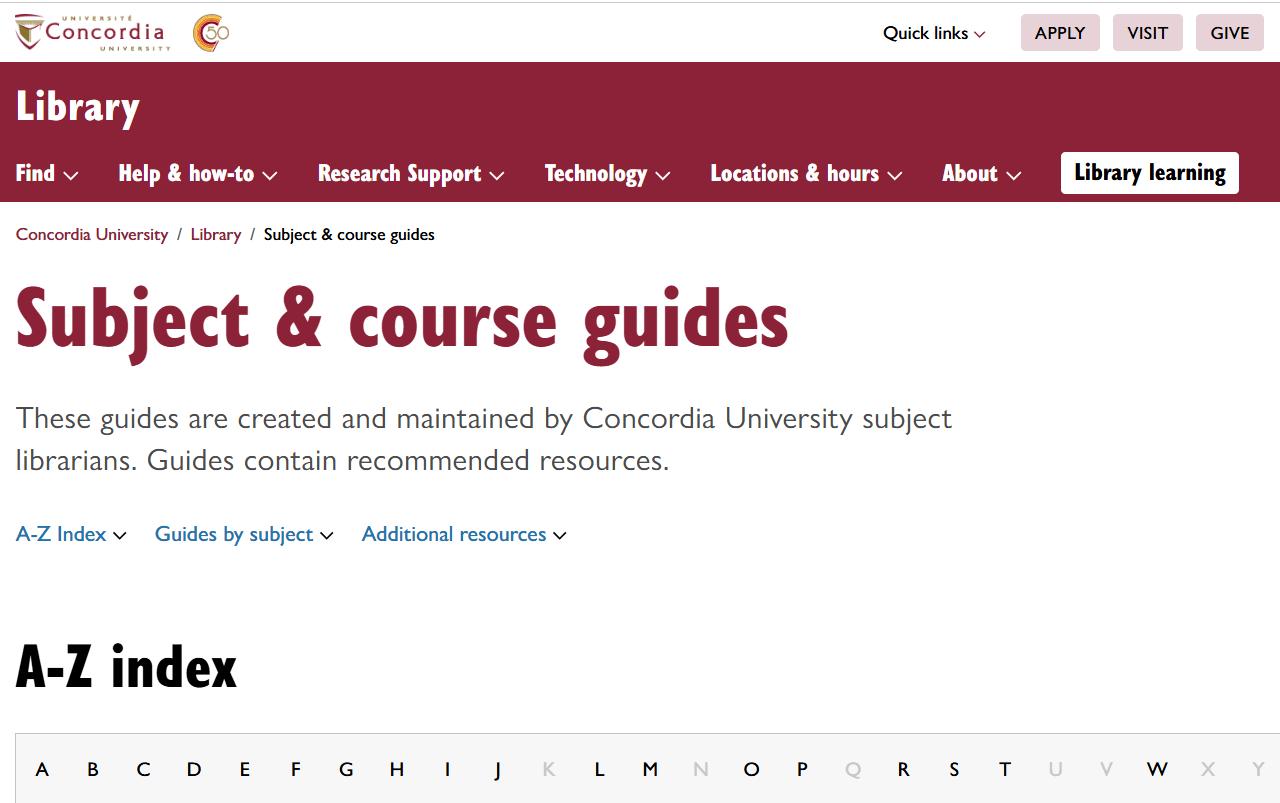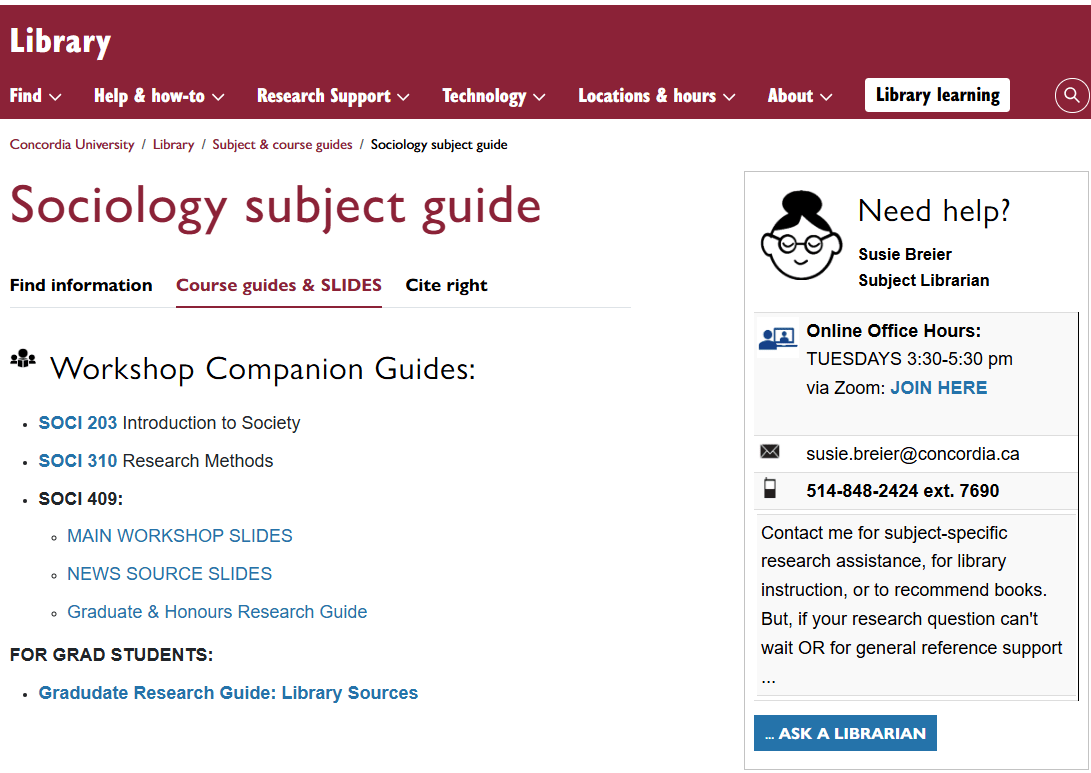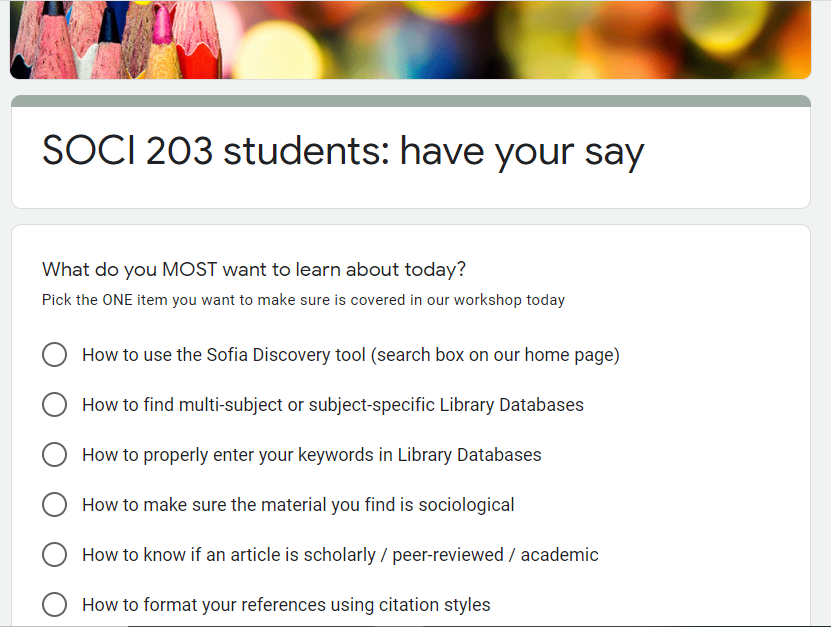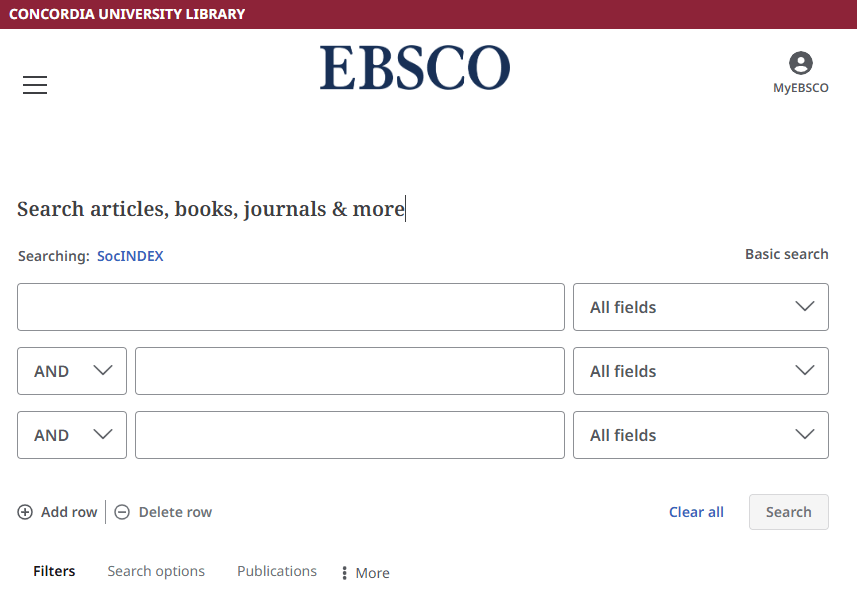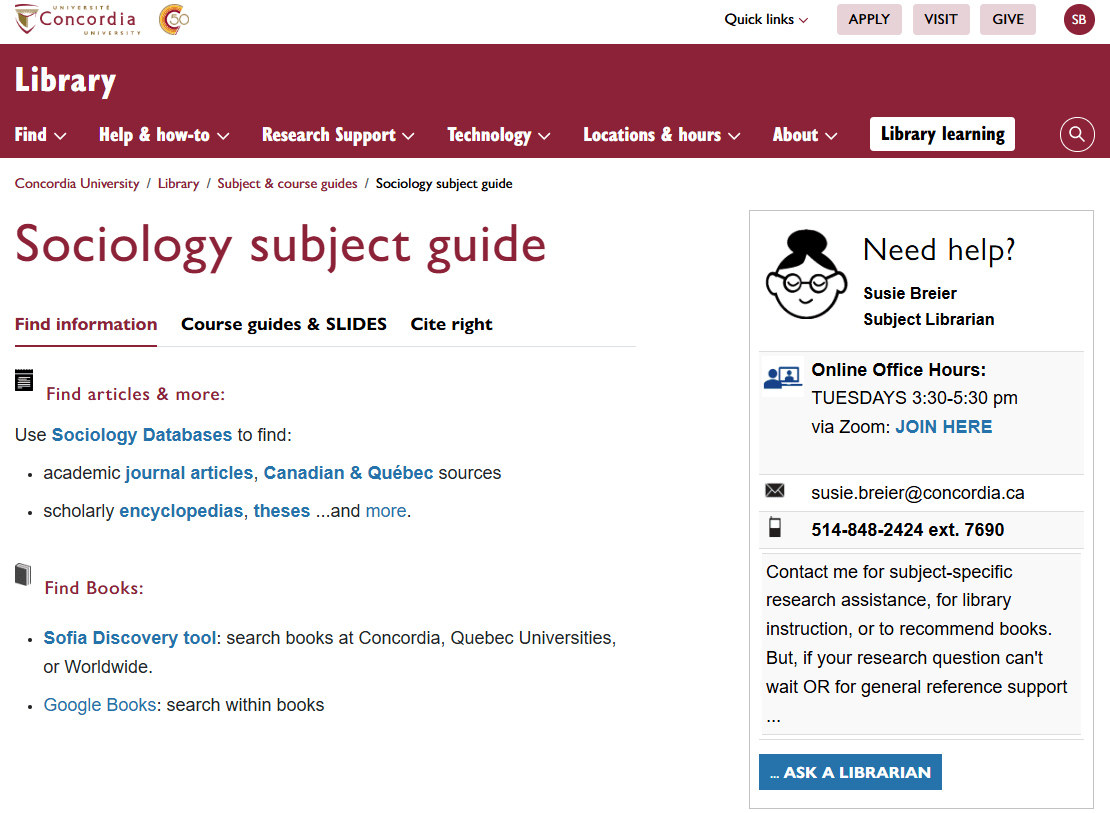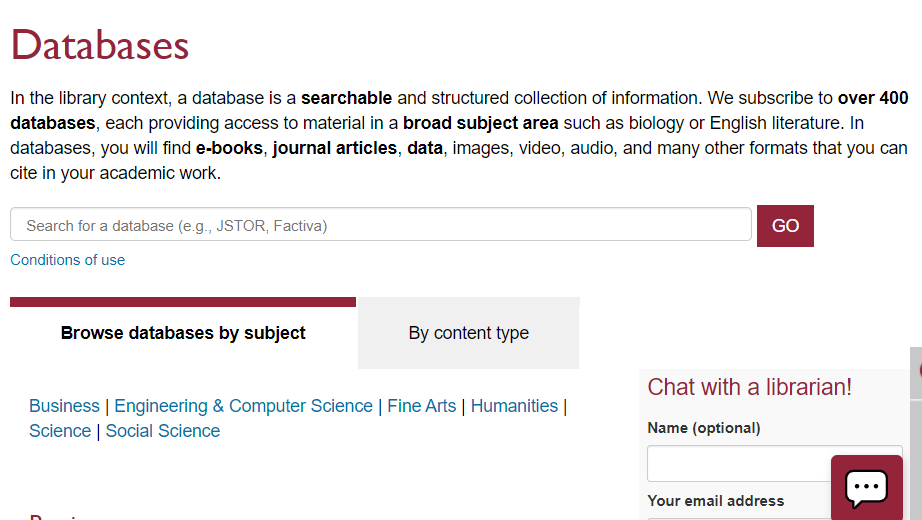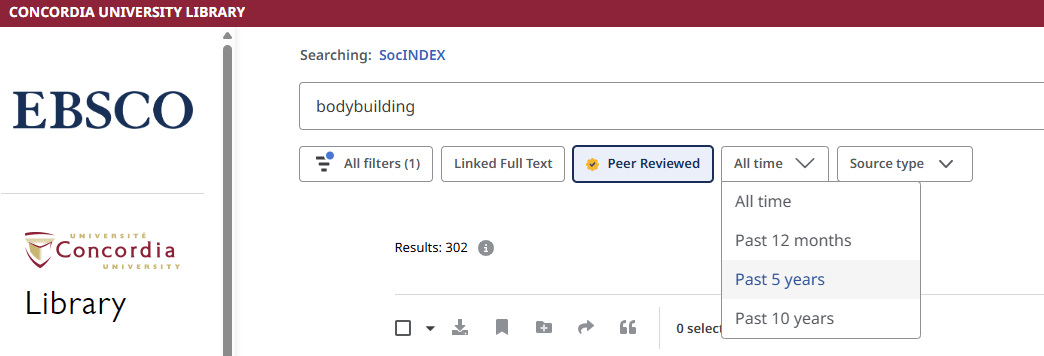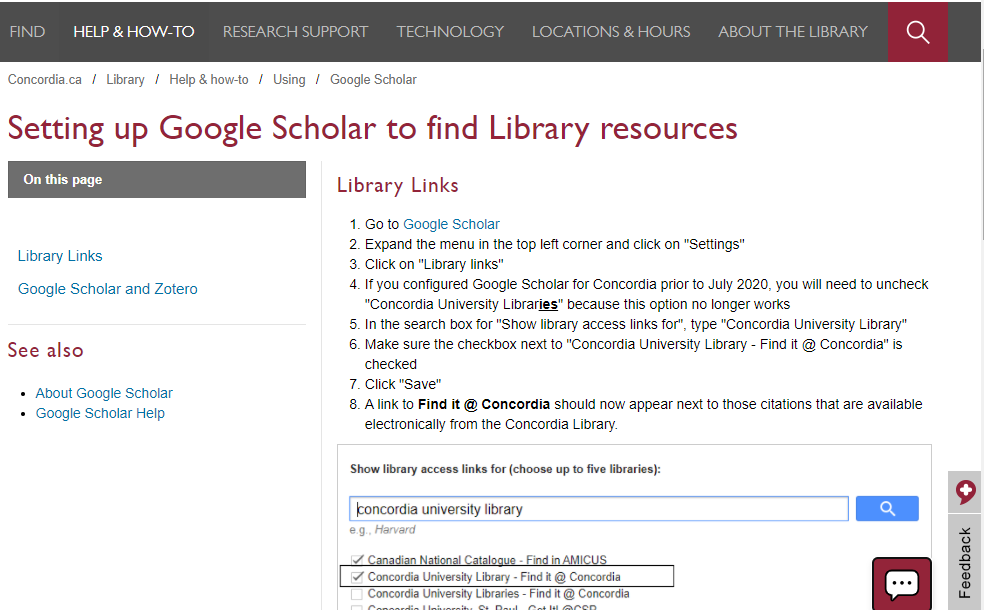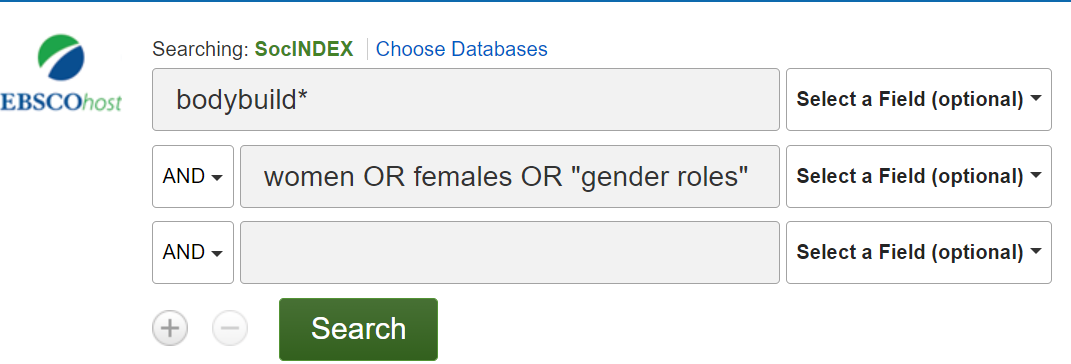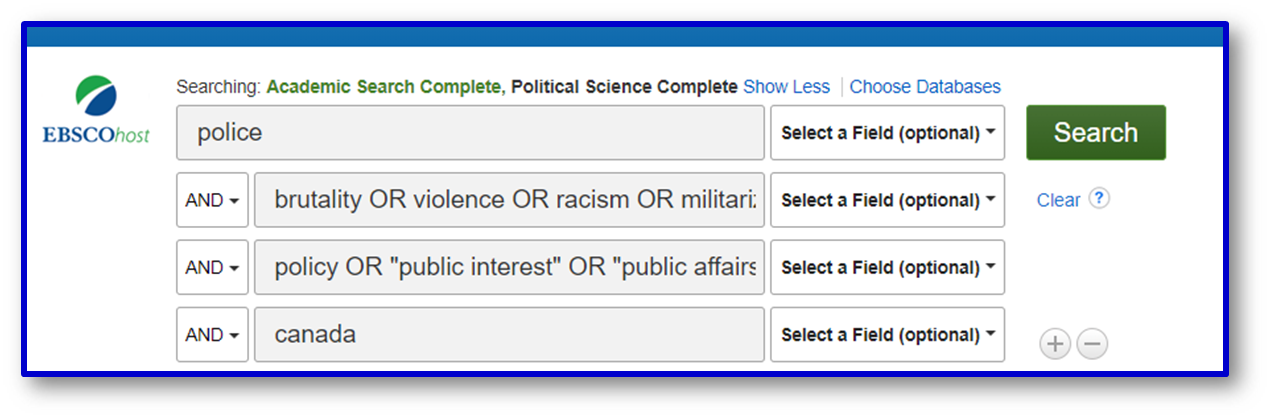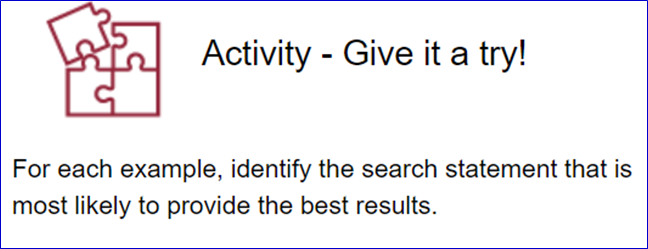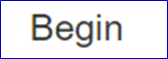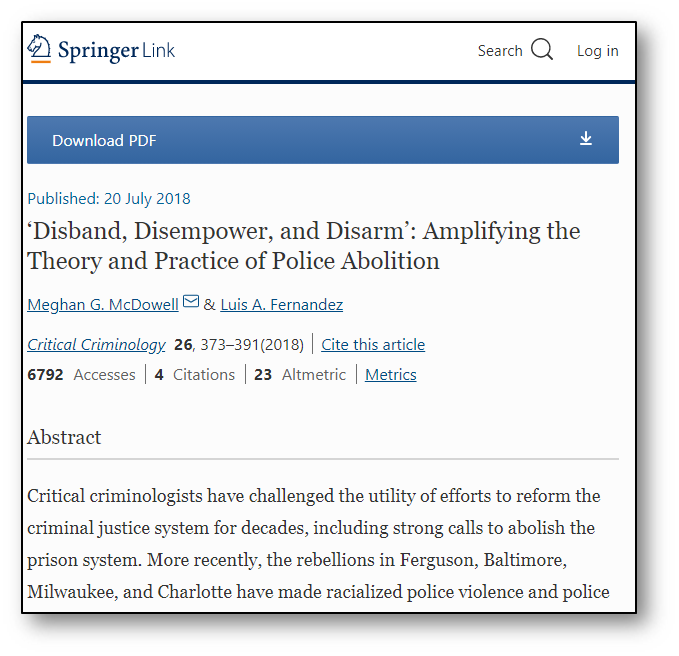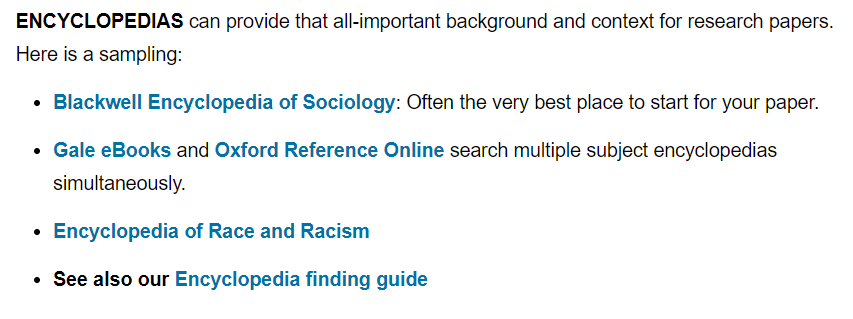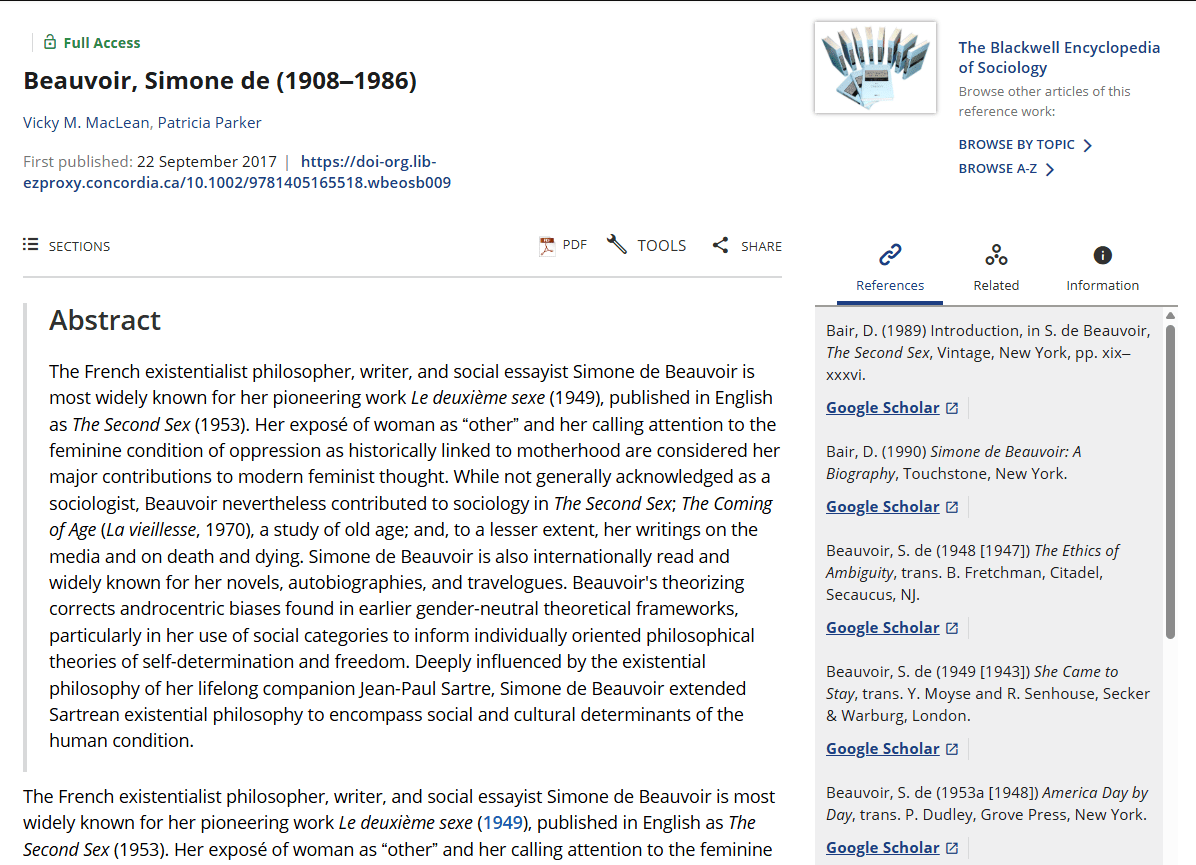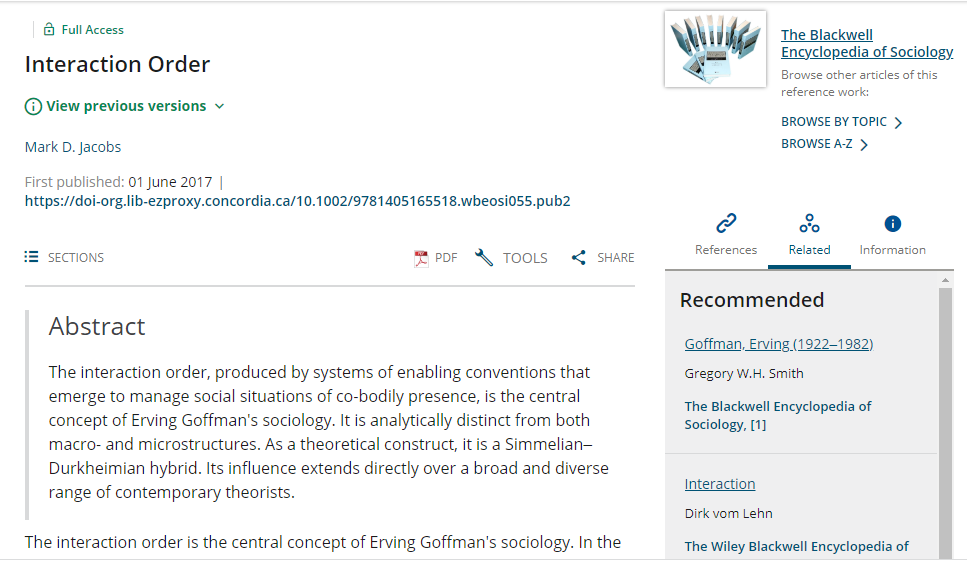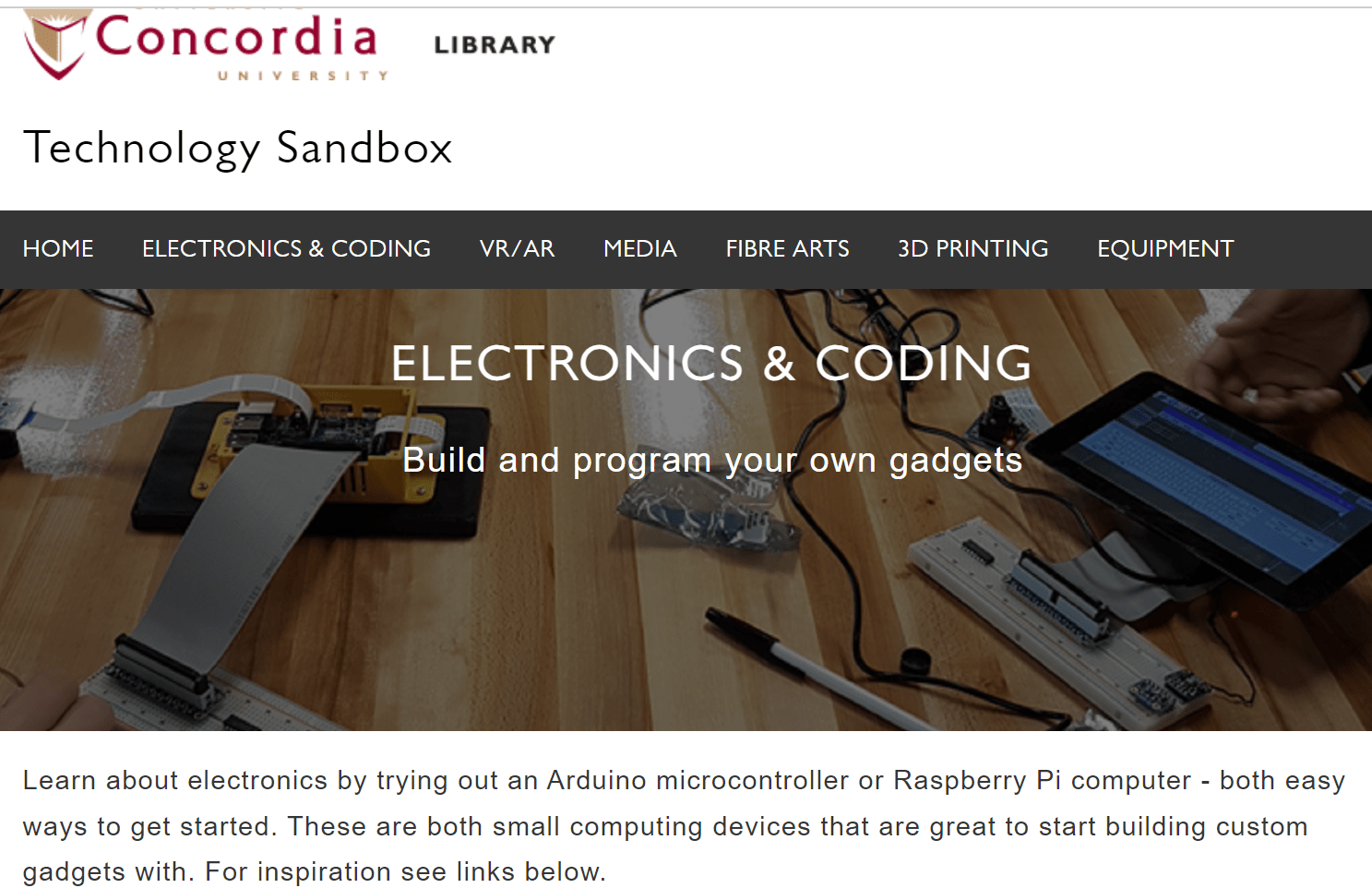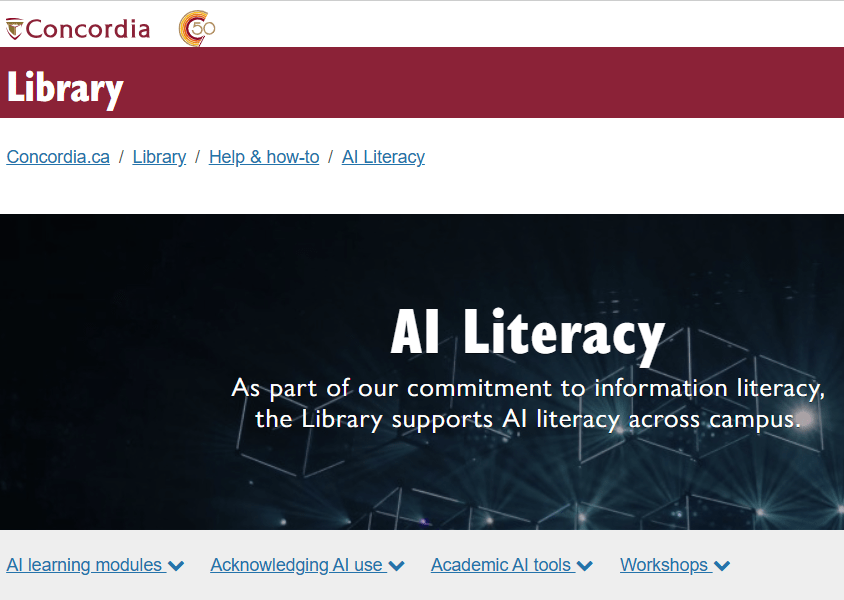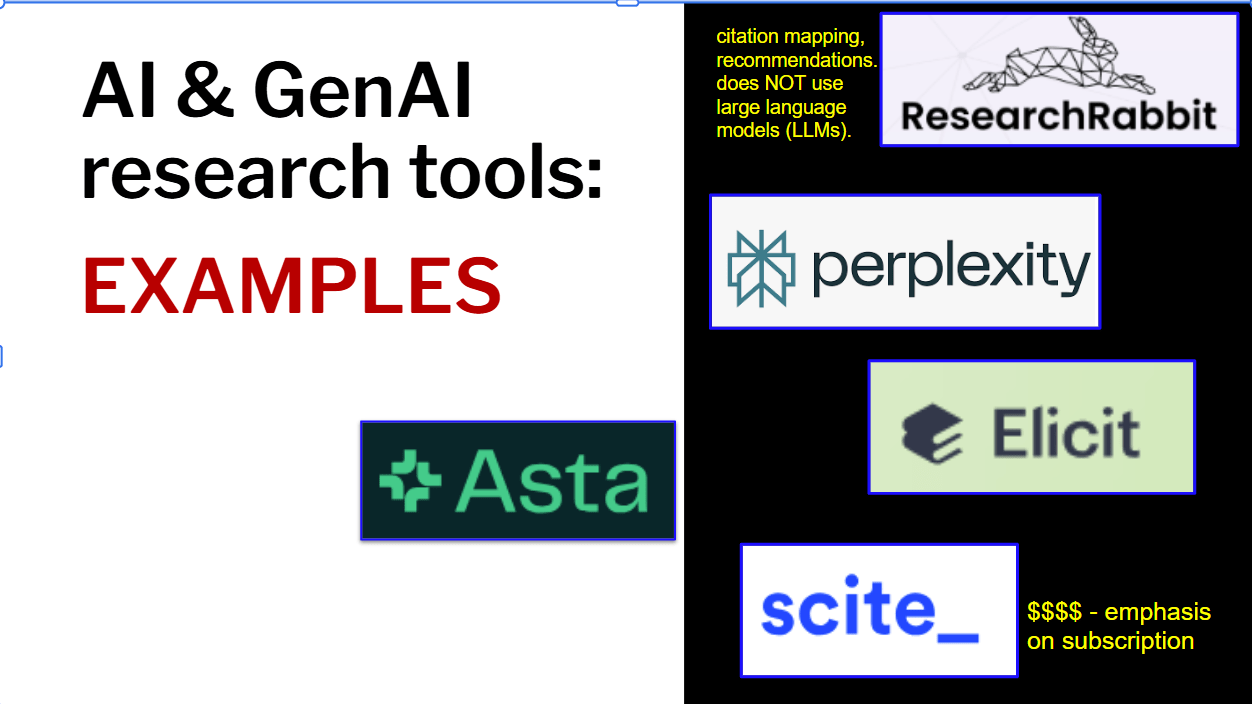SOCI 203
library research workshop
TO FIND THESE SLIDES & MORE:
Google: sociology concordia library
the library
why bother?
what should every student know?
got questions?
ask questions - GET HELP:




at the AskUs desk
via chat
via email
by phone

library basics
Need assistance
beyond the basics,
and have a bit of time to plan?
your subject librarian: susie.breier@concordia.ca
Office hours:
ZOOM & in library
Tuesdays 3:30-5:30 pm
or by appointment
AskUs Desk
Webster LB building:
most Tuesdays 12-1
most Fridays 3 -5

pronouns: she/her/elle
to locate me on the concordia library website
library.concordia.ca
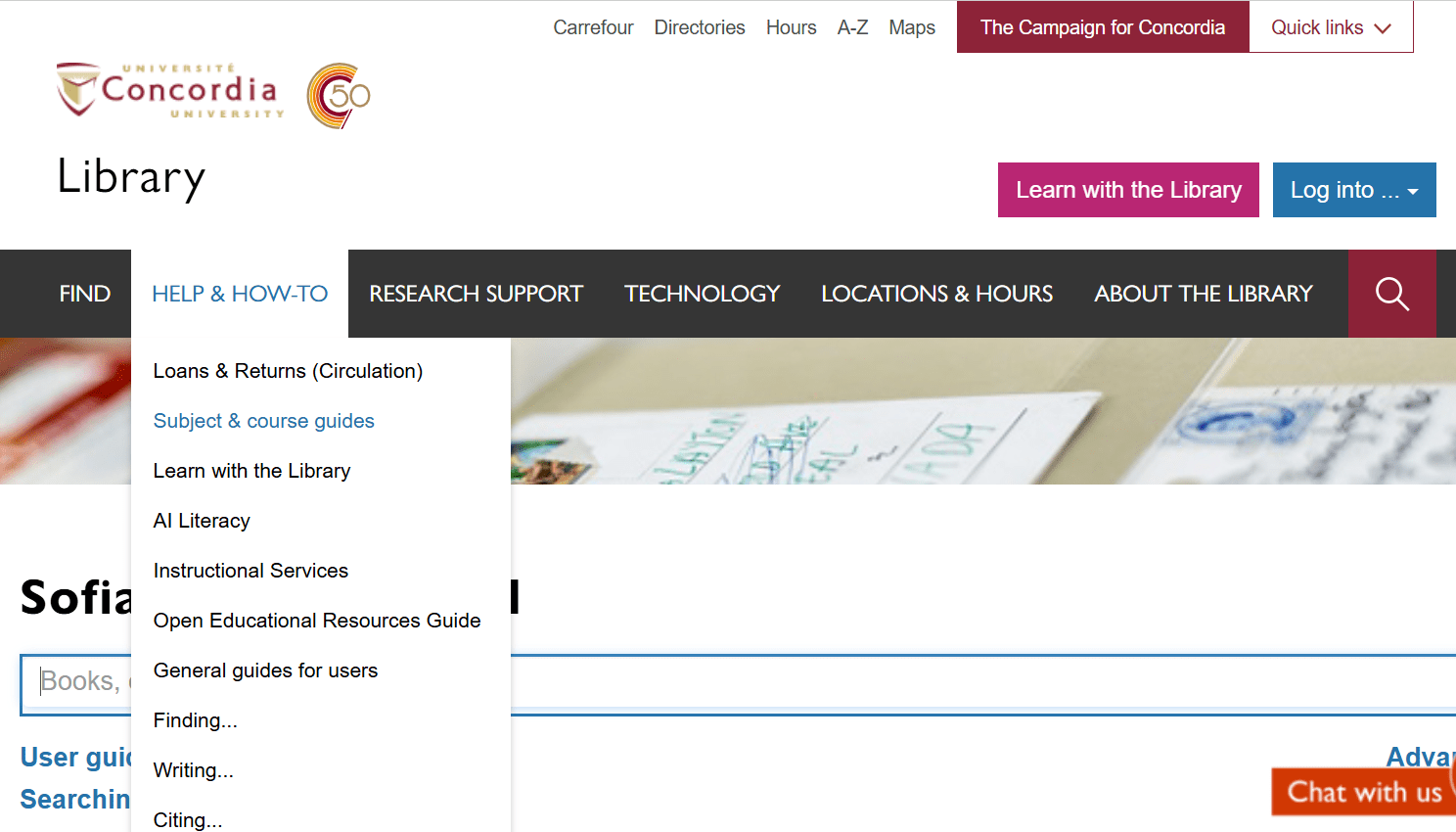
library.concordia.ca
under sociology find:
tell me here:
what do you want to know about the library?
let's answer your top picks
answers to your questions

- Find sociological sources
- Improve your library online searches
- Identify scholarly (or peer-reviewed / academic) sources
- Learn about new academic and sociological concepts quickly
- Format your citations & bibliography
- Learn about using AI tools
- Adopt a neutral approach to info searching
- Learn about fibre arts technology & basic electronics
the library can also help you:

access online books or articles

Search for library books, ebooks, articles and films


what if the library doesn't have it ONLINE?
request a book and pick it up later....


or use the call number and
locate button to find it





TWO concordia libraries


Webster Library, downtown (SGW). LB building, across from the Hall building
Vanier Library, Loyola campus,
VL building, straight down from the shuttle bus stop and across the Chapel
1400 de Maisonneuve Blvd West
7141 Sherbrooke St. W.
what if the library DOESN'T have it at all?
search for it in any library worldwide:
... and simply request it!

but you CAN'T borrow eBOOKS from other libraries!!


Course reserves online




Course reserves textbooks




webster Course reserves room - main floor of the library
scanners in the library
printing @ the library & beyond
- Login to Dprint Concordia (also called webprint, PaperCut)
- Add money (Dprint credit) to your account
- Select Web Print to print your documents
- Find printers in the library (or anywhere on campus)
- At the printer, swipe your ID card and follow instructions to retrieve your print jobs
Find scholarly sources, that are also sociological...
best sociology database:
lets find SocINDEX on the concordia library website
library.concordia.ca
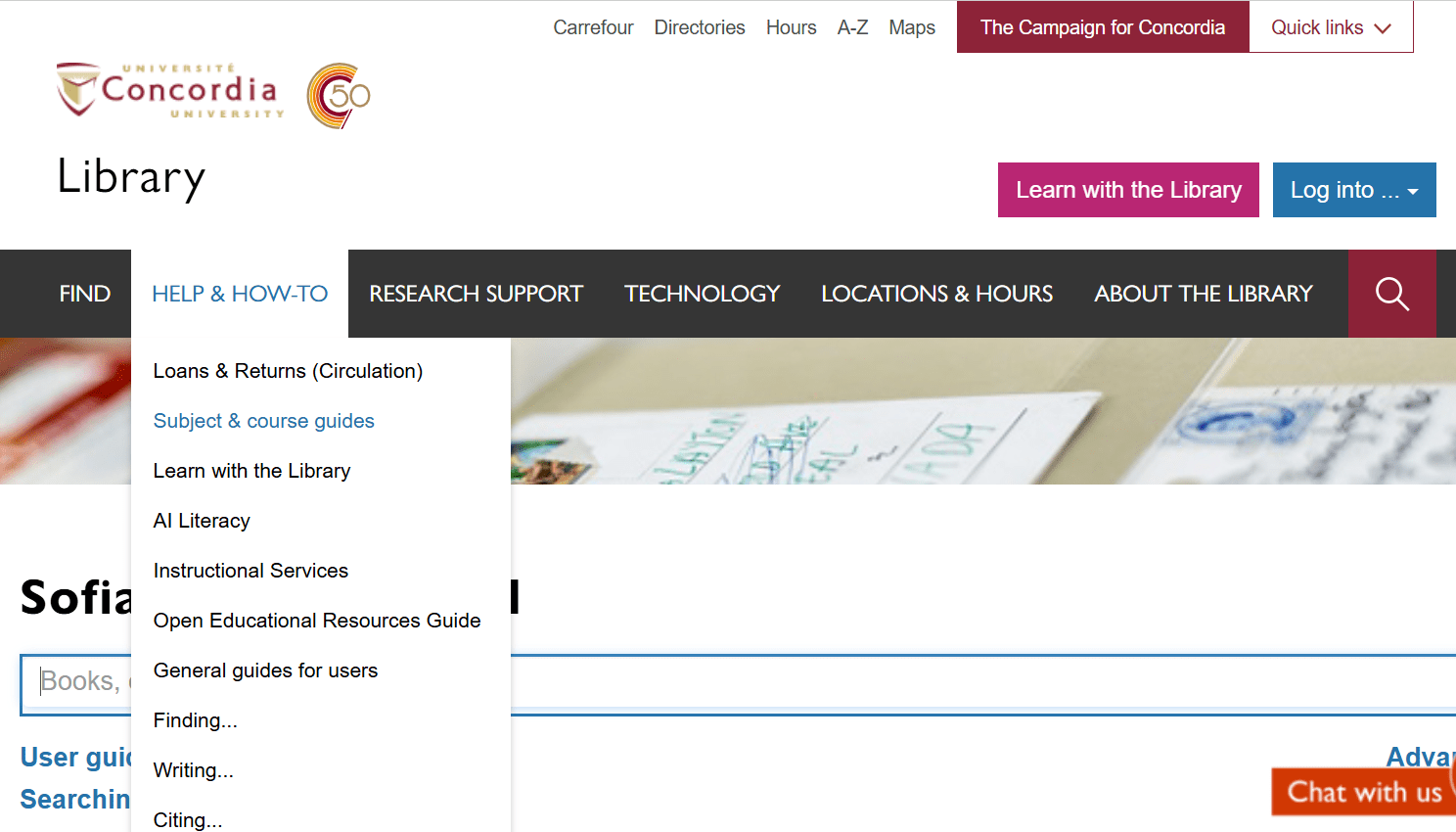
library.concordia.ca
under sociology find:
you can also try....




socindex
best sociology database:
your turn
let's try a search on BODYBUILDING
bodybuilding
now how can you access / download articles you found?
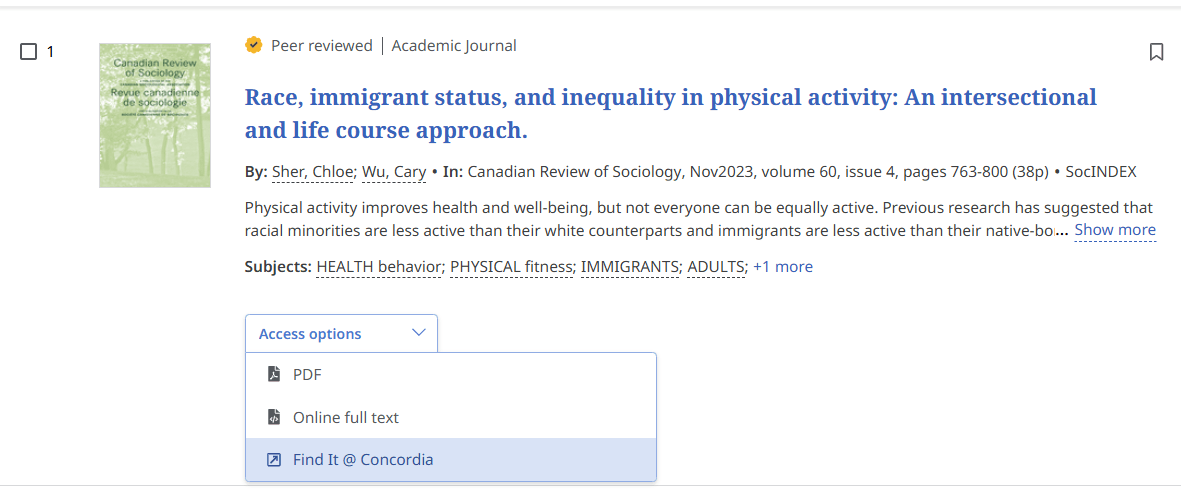
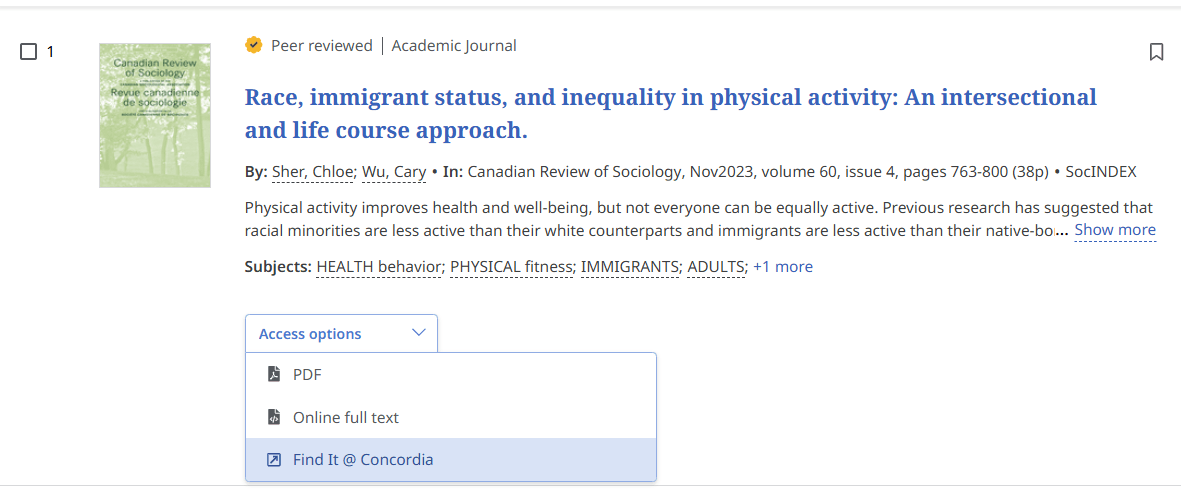
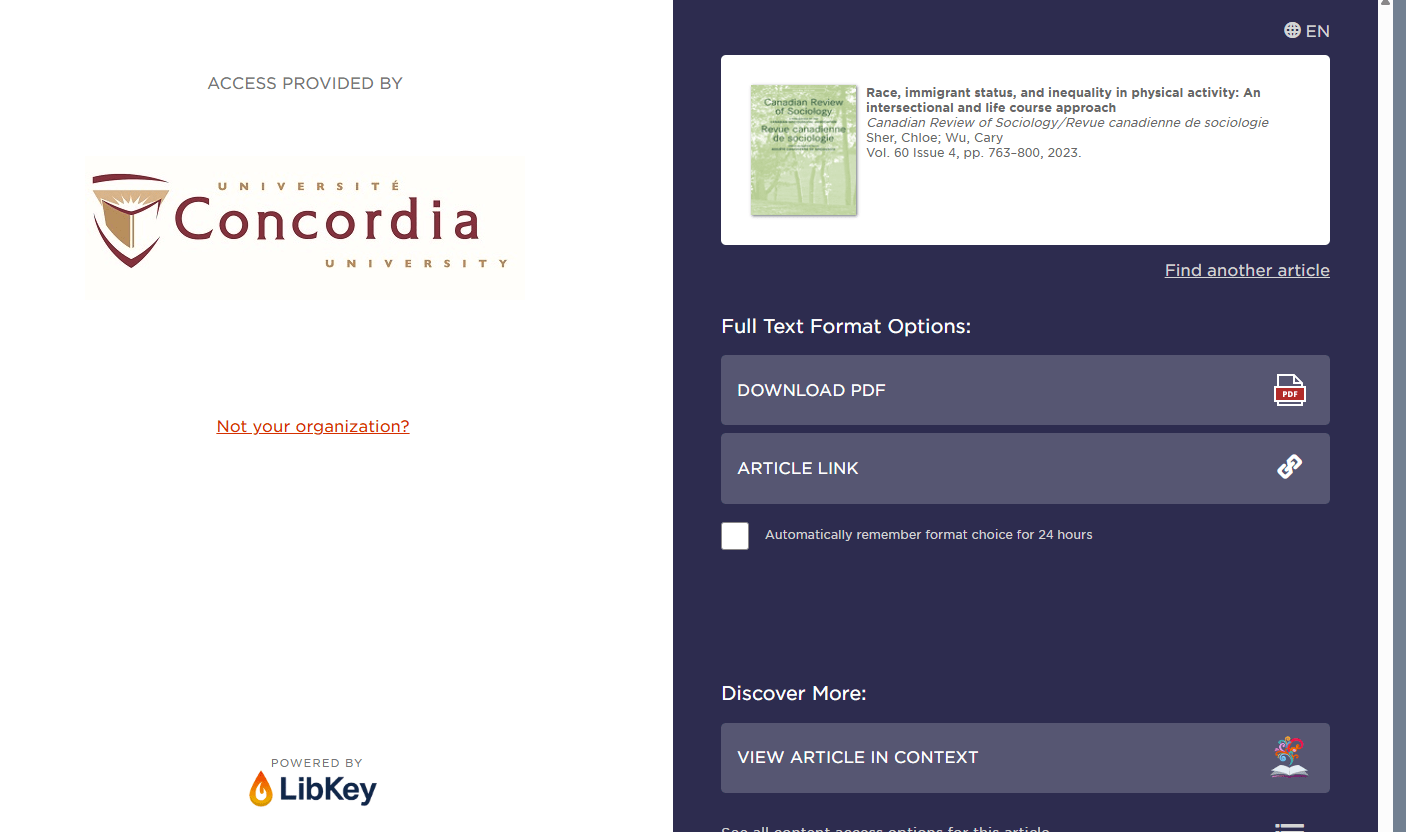
so why use SocINDEX
instead of Sofia (Concordia Library Discovery Search)?

Search for library books, ebooks, articles and films
bUT GO beyond sofia TO SEARCH FOR SOCIOLOGICAL SOURCES...

general purpose /
books & articles
sociological perspectives
Sofia Discovery Tool:
socindex:
improve your online searches
better search strategies / keyword combos
| TIP | WHAT IT DOES | EXAMPLE |
|---|---|---|
|
AND |
Combines concepts. Limits how many results your search produces |
police AND violence |
|
OR |
Allows for synonyms or alternative terms. Increases the number or results your search produces. |
violence OR brutality |
|
* |
Near the end of a word, retrieves all words that start with the letters entered. Increases the number of results a search produces | Canad* (retrieves Canada, Canadian) |
| “ ” | For two words or more, search for an exact phrase only, rather than each keyword separately. Limits how many results your search produces | “systemic racism” (retrieves systemic racism, but not systemic oppression related to racism) |
search tips & tricks
standard library article databases
handout to download:
("police brutality" OR "police violence" OR "police shootings")
AND
(racis* OR discrimination OR bias or profiling)
AND
(defund OR aboli* OR reform)
library article databases:
google scholar:
("police brutality" OR "police violence" OR "police shootings") (racism OR discrimination OR bias OR profiling) (defund OR abolition OR reform)
google scholar strategies:
- use OR for alternative terms
- use quotation marks " " for phrases
- DON'T use AND (it is implied)
- DON'T use * (happens automatically)
google scholar findit@concordia TIP:
example of a keyword
combination in socindex
example of a keyword search in other EBSCO databases
(YouTube, 7 mins)
Developing your search strategy: VIDEO
search strategy tip: keywords are not the only thing to think about!
Picking your topic takes strategy too
YouTube video, 3 mins
search strategy test yourself
from our Library Research Skills Tutorial:
identify scholarly
(peer-reviewed, academic) sources
how can you know???
In some Library Databases you can use a checkbox OR FILTER:

scholarly / peer-reviewed articles checklist
anatomy of a typical
scholarly research article

TEST YOURSELF:
is it academic / scholarly /
peer-reviewed?
This blog entry reports on an interesting study which involved many academics, but it is NOT an academic/scholarly/ peer-reviewed article and was not published in a journal
This IS an academic/scholarly/
peer-reviewed article. Important clues: published in an peer-reviewed journal, academic language, distinct sections such as abstract and introduction, discussion/conceptualization, and a long bibliography of references.
find alternatives to wikipedia and ai
learn about new concepts QUICKLY
use scholarly encyclopedias
from your sociology subject guide:
from blackwell encyclopedia of sociolgy:

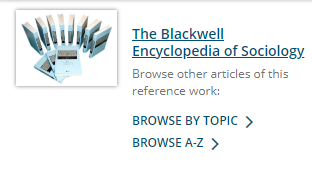
FORMAT your citations & bibliography
Start by picking a
citation style:




use a citation style guide:
typical examples:
in-text citations (APA style)
Hakkinen and Akrami (2014) found that “individuals are receptive to climate change communications, regardless of ideological position” (p. 65).
Research shows that people from any ideological background are open to hearing about climate change (Hakkinen & Akrami, 2014).
typical examples:
Bibliography (APA style)

see this sample paper with a reference list on p. 17
What about automatic citation tools?
take your pick:
a) citation generators*
b) citation management tools*
* Make sure to double check your generated citations - they are not always correct! Use the Library's citation style guides to make sure all the required elements of the citation are present and correctly formatted.

a) citation generators
Many library databases (for example, Sofia Discovery tool, EBSCO and ProQuest databases) and even Google Scholar, will provide you with formatted citations in the style of your choice that you can copy and paste into your bibliography, reference list or works cited list.
b) citation management tools
Sometimes also called bibliographic management tools, these allow you to:
- Download citations you find in library catalogues, databases, Google Scholar, and on the web.
- Store and organize citations, and prepare a bibliography or reference list automatically.
- Automatically format and insert in-text citations and a bibliography into papers you are writing with Microsoft Word, for example.
There are several citation management tools available.
Concordia Library provides support for Zotero.

Tweet reproduced with permission from Hannah @hannajaneface
libraries are not neutral...
“The library is always an ideological structure. It’s not just what goes into the library that matters, but how it is organized and under which norms.”
“...The actual ‘information’ contained in libraries, and how it is organized ... somehow manages to construct a reality wherein whiteness is default, normal, civilized and everything else is Other.”
Daniel Heath Justice, Ph.D, ACRL Choice Webinar: Indigenous Literatures, social justice and the decolonial library
nina de jesus, Locating the library in institutional oppression, In the library with the lead pipe (Sept 24, 2014)
adapted from Michelle Lake's FPST 201 slides, September 2019
Experiment with fibre arts technology and electronics, learn how to make zines and notebooks, and much, much more:
learn more about ai
Libraries and library workers don't necessary have all the answers, but we are definitely part of the evolving conversation about ChatGPT and so many other Generative AI tools, especially those related to research.
ask us about ai
- Ask your subject librarian (that's me)
- watch for our library workshops on AI
- check out our info pages & guides, all under: AI LITERACY
AcadeMic AI research tools
beyond chatgpt
SOCI 203 - Concordia Libraries
By susie breier
SOCI 203 - Concordia Libraries
Concordia Libraries slides for SOCI 203
- 1,578