CI/CD Workflow
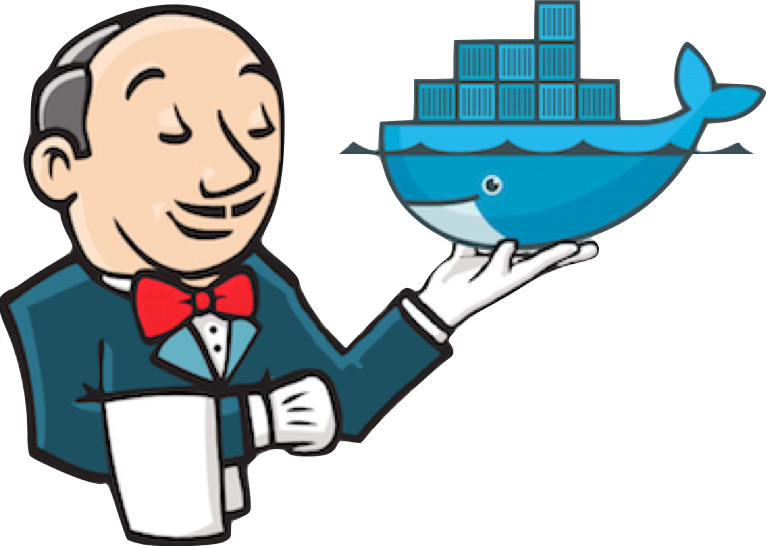
Using
Jenkins & Docker
Teerapat Khunpech
ball@engineerball.com
Teerapat Khunpech
@engineerball
https://github.com/engineerball
https://engineerball.com

ball@engineerball.com

| Outline |
|---|
| Basic CI/CD workflow |
| Basic Docker |
| Docker setup & config |
| Jenkins setup & config |
| CI/CD Workflow |
Basic CI/CD Workflow
Continuous Integration
http://www.mindtheproduct.com/2016/02/what-the-hell-are-ci-cd-and-devops-a-cheatsheet-for-the-rest-of-us/
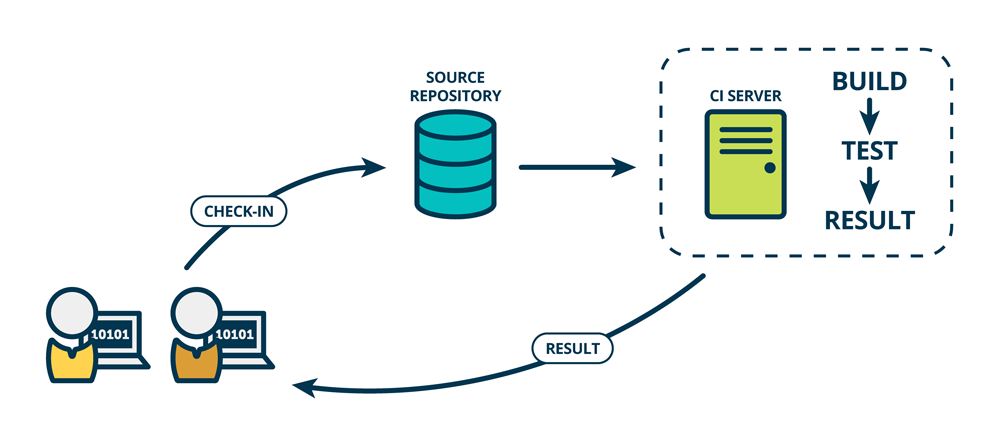
Continuous Delivery
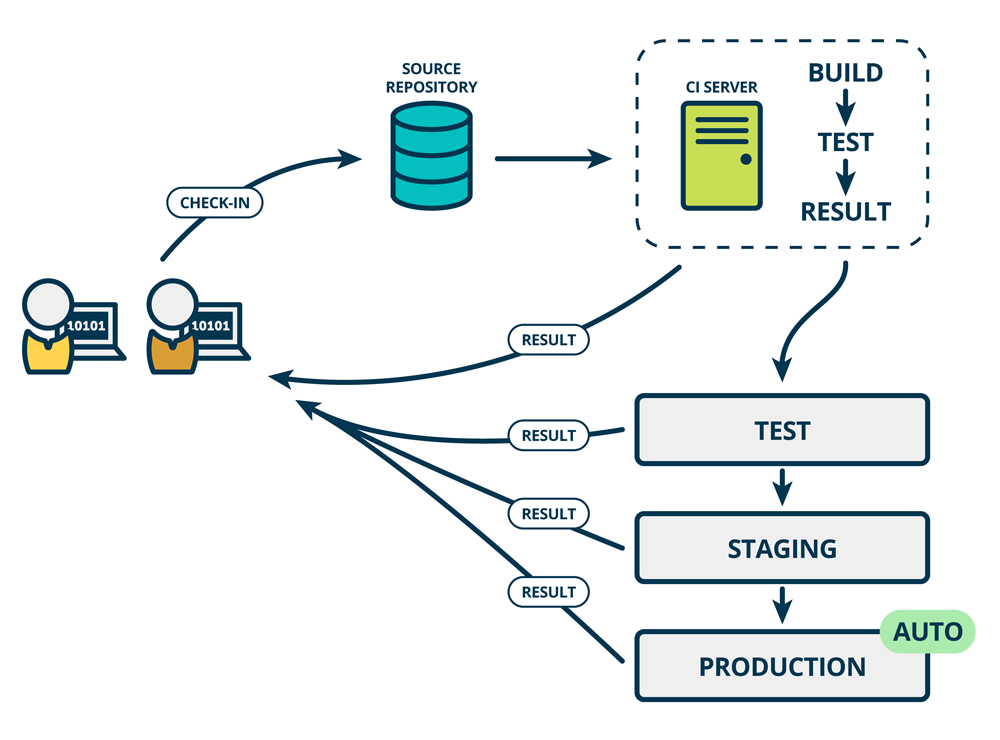
http://www.mindtheproduct.com/2016/02/what-the-hell-are-ci-cd-and-devops-a-cheatsheet-for-the-rest-of-us/
Jenkins
- CI/CD tools
- Easy installation
- Rich plugins
- Distributed build

CI/CD Workflow
Dev
Commit
Build
Test
Stage
Deploy
Production
What is it?
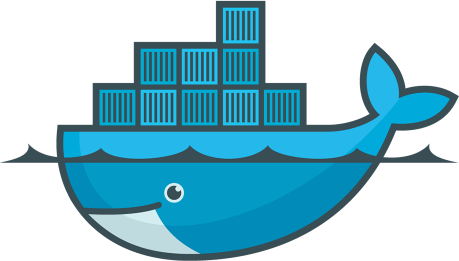
Build, Ship and Run
Any App, Anywhere
Docker
VM v Docker
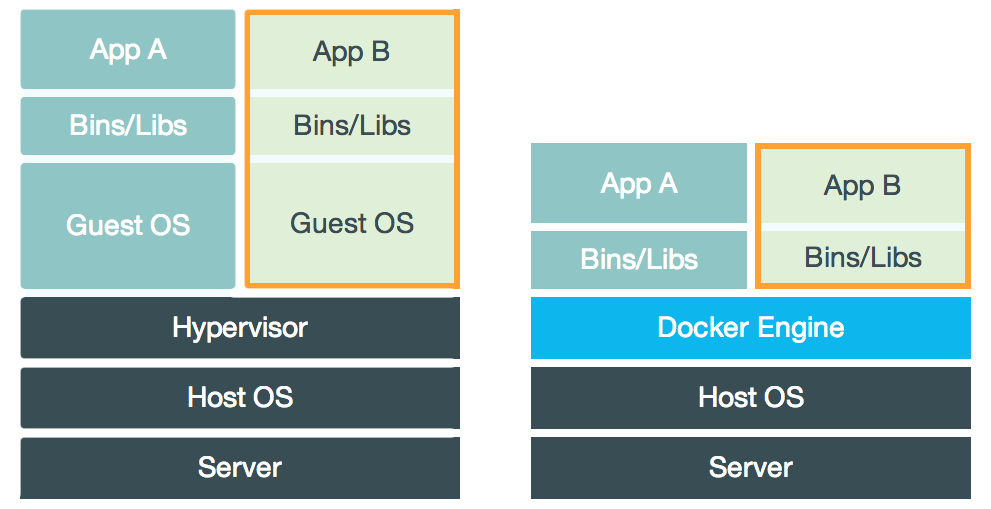
Docker Basics
Docker Image
The basis of a Docker container
Docker Container
The standard unit in which the application service resides
Docker Engine
Creates, ships and runs Docker containers deployable on physical or virtual host locally, in a datacenter or cloud service provider
Docker Registry
On-premises registry for image storing and collaboration




Docker Solutions
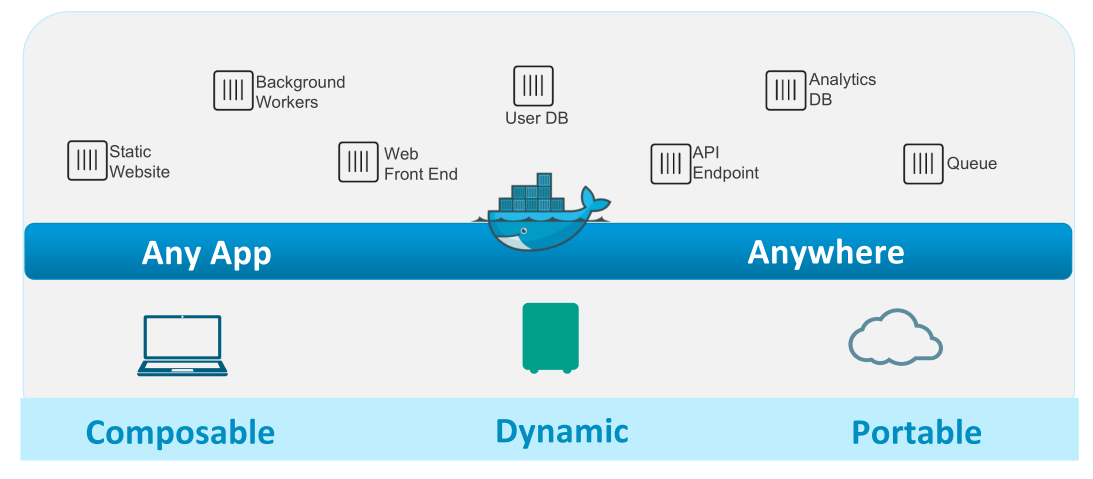
Docker CLI
| docker build | # Build an image from Dockerfile |
| docker images | # List all images on a Docker host |
| docker run | # Run an image |
| docker ps | # List all running and stopping instances |
| docker stop | # Stop running instances |
| docker rm | # Remove an instance |
| docker rmi | # Remove an image |
Docker Architecture
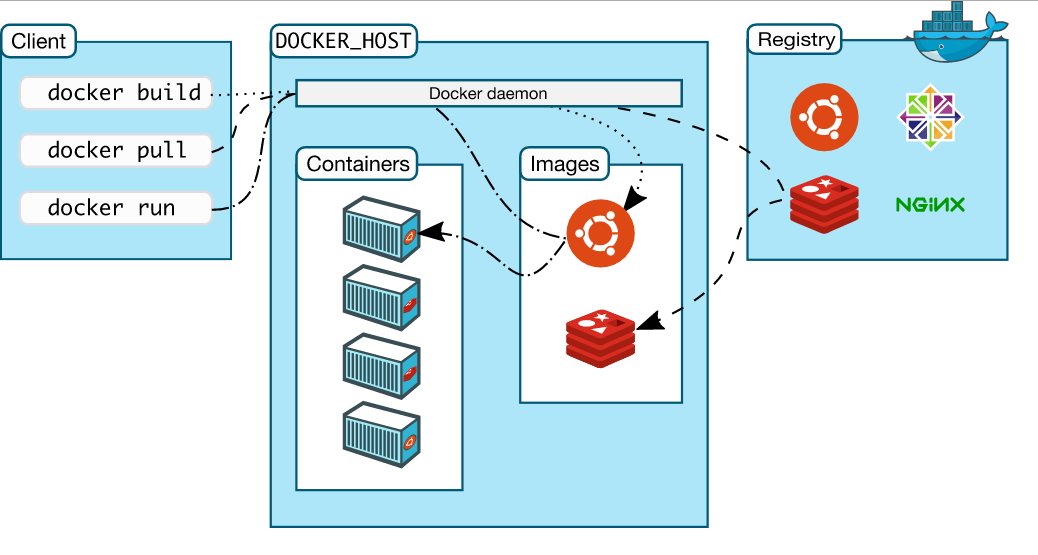
Jenkins & Docker
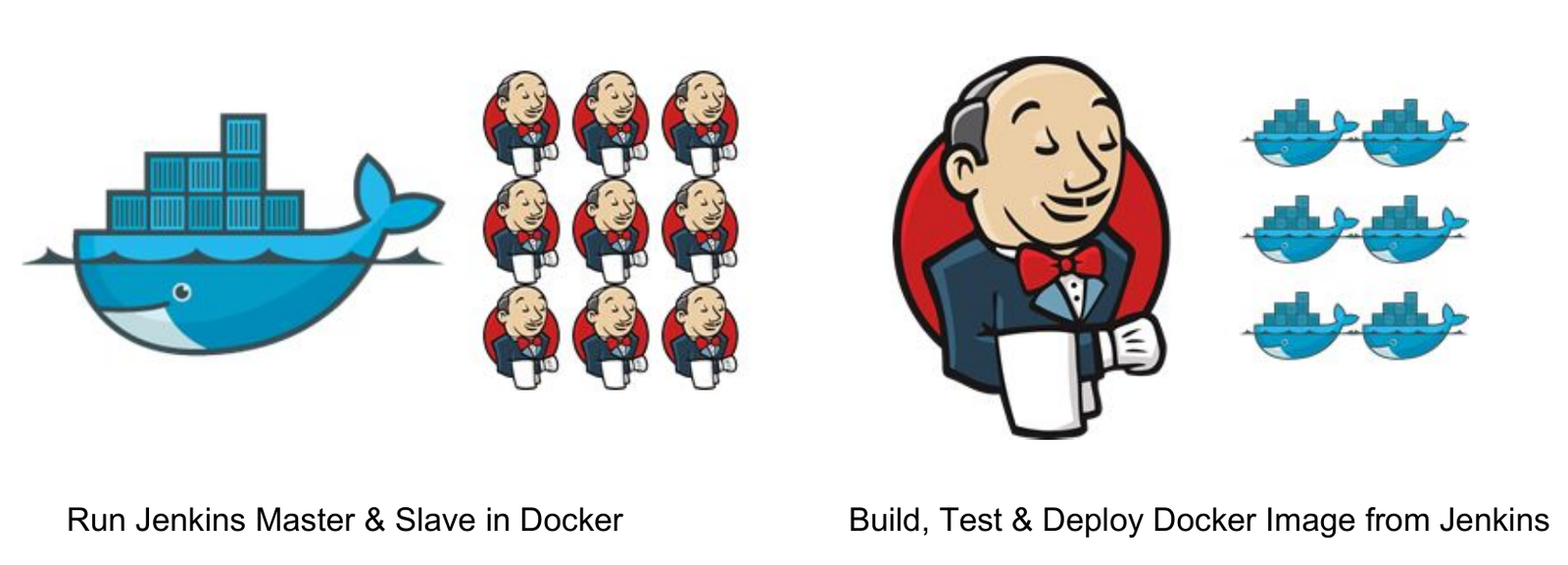
What is it?
It turns a pool of Docker host into a single
Native clustering for Docker
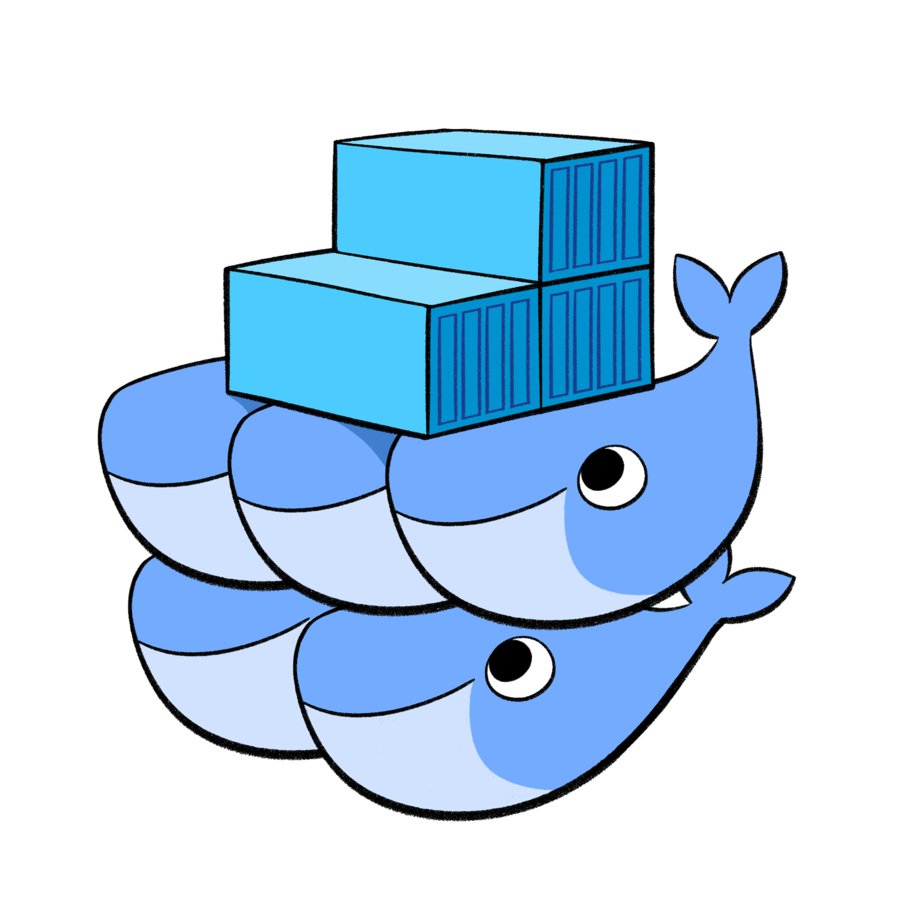
Docker Swarm
Docker Architecture
Swarm Manager
Discovery Service
Swarm Node
Docker Engine
Swarm Node
Docker Engine
Swarm Node
Docker Engine
Docker Client
What is it?
Service discovery, Key/Value Storage
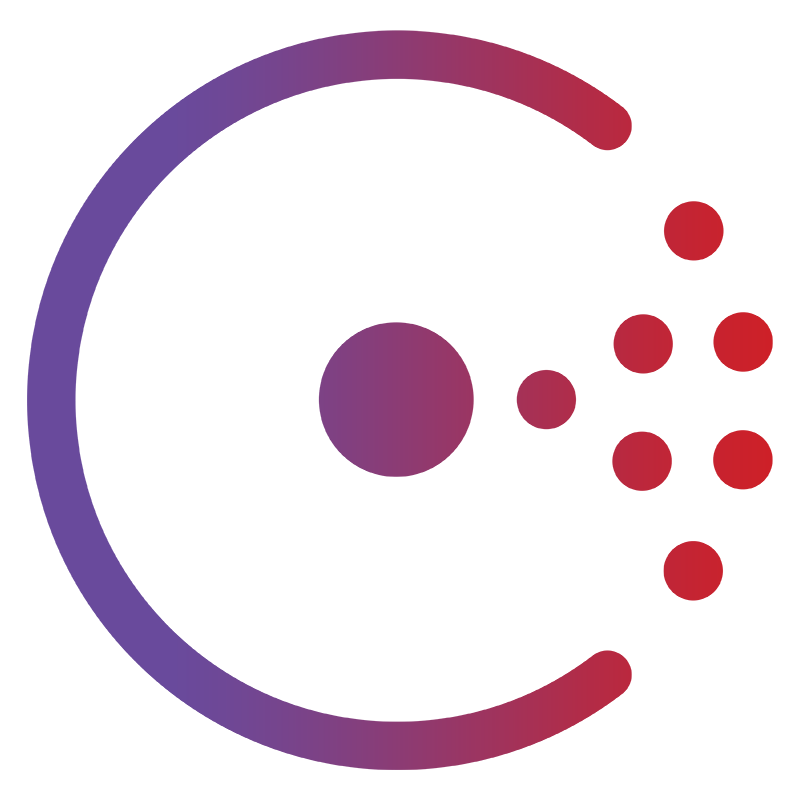
Consul
What is it?
Tool for running multiple-container Docker application
Great with CI Workflows
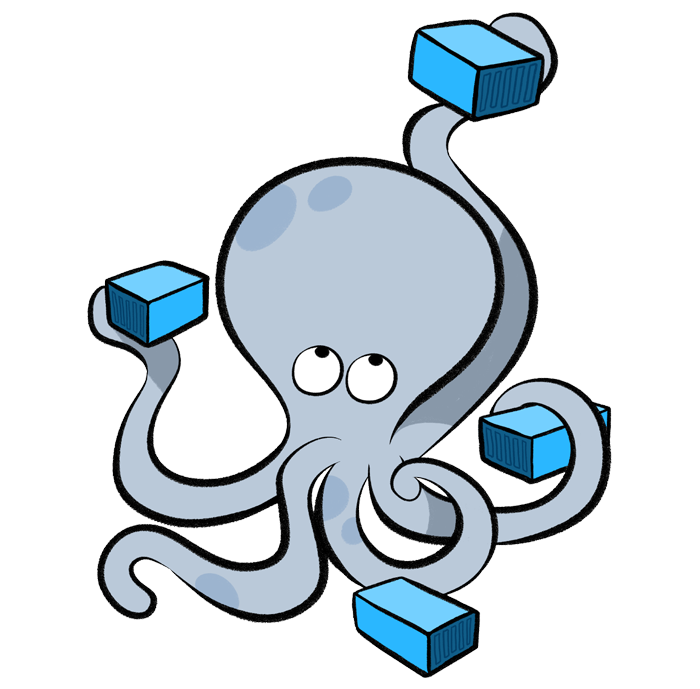
Docker Compose
---
version: "2"
services:
redis:
image: redis
expose: ["6379"]
db:
image: postgres:9.4
voting-app:
image: engineerball/voting-app
ports:
- "5000:80"
result-app:
image: engineerball/result-app
ports:
- "5001:80"
worker:
image: engineerball/worker$ docker-compose up
Workshop
I : Docker Swarm Setup
II : Jenkins Setup
III : Repositories & Webhooks Setup
IV : Docker Registry
V : The Build Jobs
VI : The Deploy Job
VII : Deploying App

CI/CD Workflow
LAB Architecture
node-1
node-2
node-3
Docker engine
Docker engine
Docker engine
Swarm Manager
Consul
Jenkins master
Swarm Node
Swarm Node
Jenkins slave
node-4
Docker engine
Swarm Node
(Git Server)
192.168.56.101
192.168.56.102
192.168.56.103
192.168.56.104
Vagrant
# Clone vagrant file
$ git clone https://gist.github.com/6b83a6d3ceecf6aa919efa40aa194f7f.git devops
# Enter directory
$ cd devops
# Start VM
$ vagrant up
# Acccess VM
$ vagrant ssh node-1
$ vagrant ssh node-2
$ vagrant ssh node-3
$ vagrant ssh node-4
# Stop VM
$ vagrant halt
# Delete VM
$ vagrant destroy
Task I
Docker Swarm Set up
Install Docker
all node
$ sudo apt-get install -y git
$ git clone https://gist.github.com/257fbfac796be900bf5171b307a062c1.git devops-cicd && cd devops-cicd
$ chmod +x install-docker.sh
$ sudo sh install-docker.shEdit Docker conf
all node
DOCKER_OPTS="-H tcp://0.0.0.0:2375 -H unix:///var/run/docker.sock \
--cluster-store=consul://192.168.56.101:8500/network \
--cluster-advertise=eth1:2375"Edit file : /etc/default/docker
Restart service :
$ sudo /etc/init.d/docker restart
Start Consul
@node-1
$ sudo docker run -d -p 8500:8500 \ --name=consul progrium/consul \ -server -bootstrap
Create Swarm
@node-1
$ sudo docker run -d -p 4000:4000 swarm manage -H :4000 \
--replication --advertise 192.168.56.101:4000 \
consul://192.168.56.101:8500Join Swarm node
@node-1
$ sudo docker run -d swarm join \ --advertise=192.168.56.102:2375 \ consul://192.168.56.101:8500
$ sudo docker run -d swarm join \ --advertise=192.168.56.103:2375 \ consul://192.168.56.101:8500
$ sudo docker run -d swarm join \ --advertise=192.168.56.104:2375 \ consul://192.168.56.101:8500
Confirm the cluster
@node-1
$ sudo docker -H :4000 info
Server Version: swarm/1.2.5
Role: primary
Nodes: 3
node-2: 192.168.56.102:2375
node-3: 192.168.56.103:2375
node-4: 192.168.56.104:2375
Confirm the cluster
@node-1
$ sudo docker -H :4000 version
Client:
Version: 1.12.1
API version: 1.24
Go version: go1.6.3
Git commit: 23cf638
Built: Thu Aug 18 05:22:43 2016
OS/Arch: linux/amd64
Server:
Version: swarm/1.2.5 <<<<<<<<<<<<<<<<<<<<<<<
API version: 1.22
Go version: go1.5.4
Git commit: 27968ed
Built: Thu Aug 18 23:10:29 UTC 2016
OS/Arch: linux/amd64
Install Docker Compose
@node-2
$ sudo curl -L https://github.com/docker/compose/releases/download/1.8.0/docker-compose-`uname -s`-`uname -m` | sudo tee /usr/local/bin/docker-compose > /dev/null
$ sudo chmod +x /usr/local/bin/docker-composeJenkins Setup
Task II
Start Jenkins Master
@node1
$ sudo docker run -d -p 8080:8080 \
--name jenkins-master jenkins
Jenkins credential
@node1
$ ssh-keygen -t rsa
Generating public/private rsa key pair.
Enter file in which to save the key (/home/vagrant/.ssh/id_rsa):
Enter passphrase (empty for no passphrase):
Enter same passphrase again:
Your identification has been saved in /home/vagrant/.ssh/id_rsa.
Your public key has been saved in /home/vagrant/.ssh/id_rsa.pub.
The key fingerprint is:
bb:93:37:94:b7:80:41:bd:33:54:5f:7d:34:f6:e2:d7 vagrant@node-1
The key's randomart image is:
+--[ RSA 2048]----+
| . .. ++|
| . o ...=|
| . . . o o|
| . + . ..|
| So + . E|
| ..+ . . |
| .o o . |
| o.o . |
| .o . |
+-----------------+
Jenkins credential
@node1
$ ssh-copy-id vagrant@192.168.56.102
vagrant@192.168.56.102's password:
<type vagrant>
Jenkins Slave setup
@node2
$ sudo apt-get install -y default-jre
Jenkins 2.0 setup
@node1
Open browser and go to
http://192.168.56.101:8080
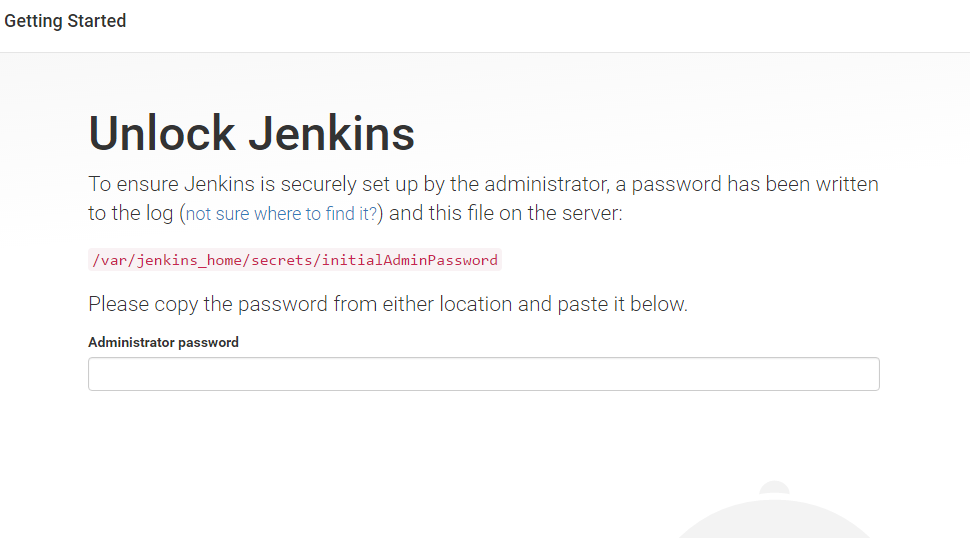
Jenkins 2.0
@node-1
setup
@node1
$ sudo docker logs jenkins-master
*************************************************************
Jenkins initial setup is required. An admin user has been created and a password generated.
Please use the following password to proceed to installation:
9fc503eb2bf64126bb4705ae100f7e73
This may also be found at: /var/jenkins_home/secrets/initialAdminPassword
*************************************************************
--> setting agent port for jnlp
--> setting agent port for jnlp... doneJenkins 2.0 setup
@node1
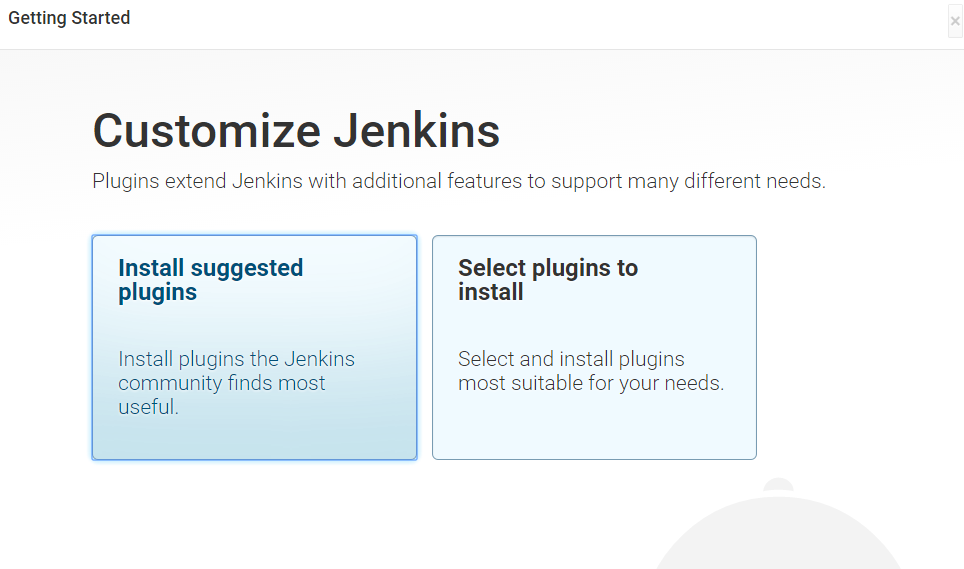
Jenkins 2.0 setup
@node1
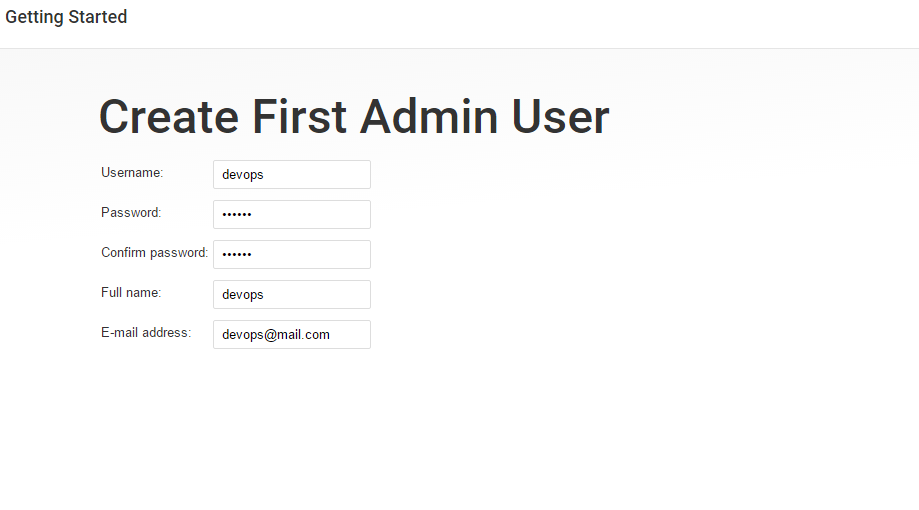
Jenkins 2.0 install plugins
@node1
Install plugins
Go to menu
Manage Jenkins Manage Plugins
Available
- Cloudbees Docker build
and Publish plugin - Github plugin
- Gogs plugin
Jenkins 2.0
Add slave node
@node1
Set Node name
Go to menu
Manage Jenkins Manage Nodes New Node
"slave"
Jenkins 2.0
Add slave node
@node1
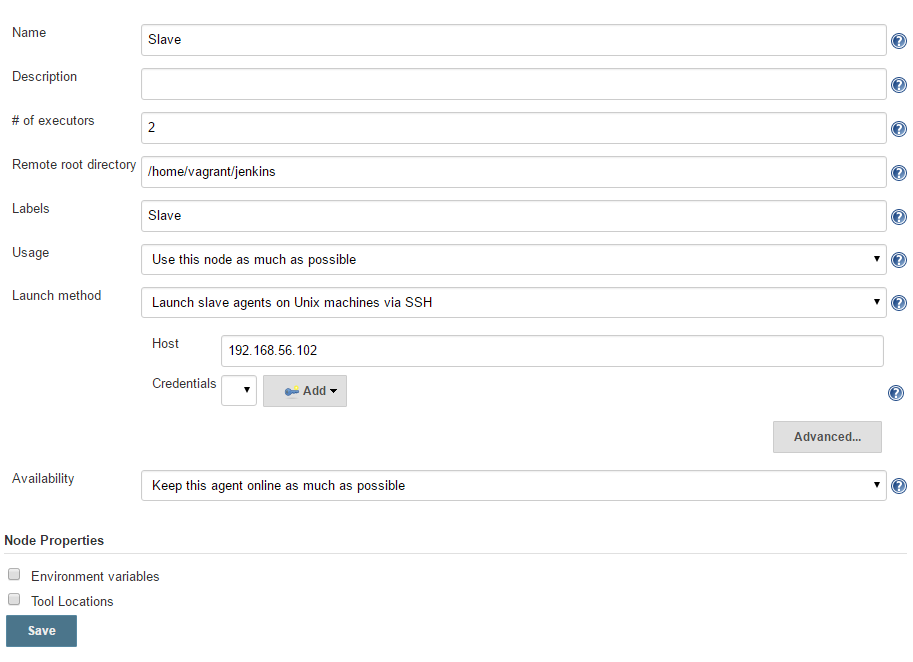
Jenkins 2.0
Add slave node
@node1
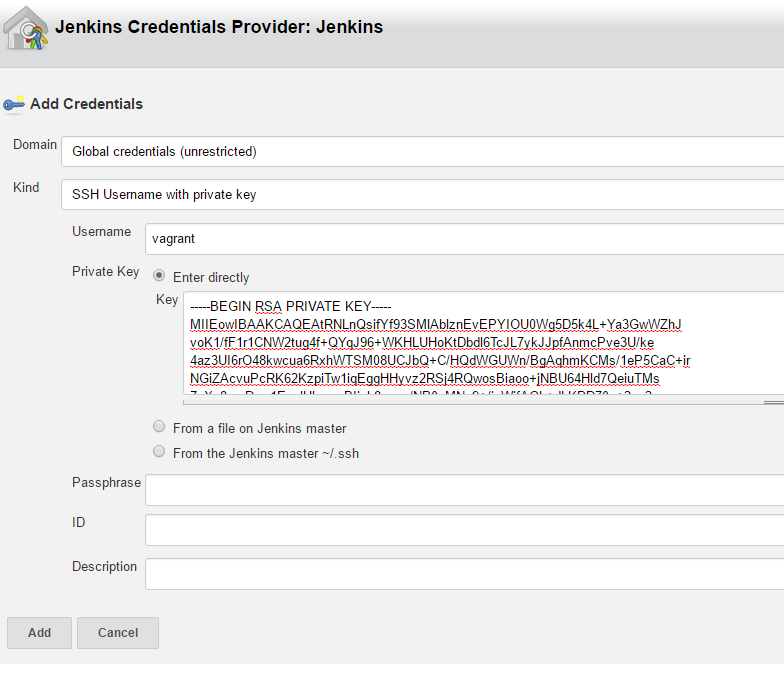
$ cat ~/.ssh/id_rsa
@node-1
Jenkins 2.0
Add slave node
@node1
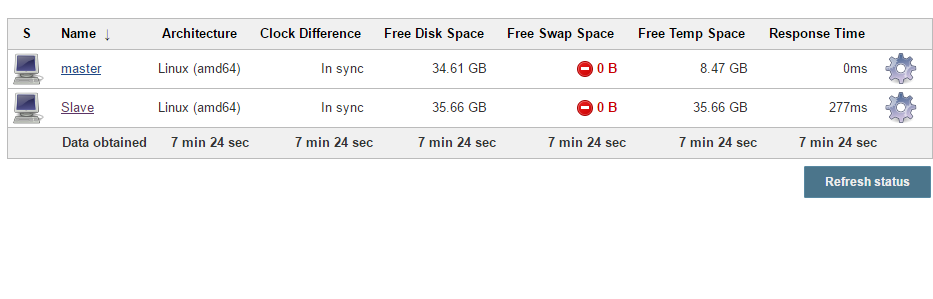
Repositories
&
Webhooks
Task III

CI/CD with Jenkins

CI/CD with Jenkins
Gogs
Repositories
&
Webhooks
Gogs setup
@node4
# Start MySQL container $ sudo docker run -d --name=mysql -p 3306:3306 -e MYSQL_PASS="password" -e ON_CREATE_DB="gogs_db" tutum/mysql # Create local directory for volume. $ sudo mkdir -p /var/gogs # Use `docker run` for the first time. $ sudo docker run -d --name=gogs -p 10022:22 \ -p 10080:3000 -v /var/gogs:/data gogs/gogs
Gogs setup
@node4
http://192.168.56.104:10080
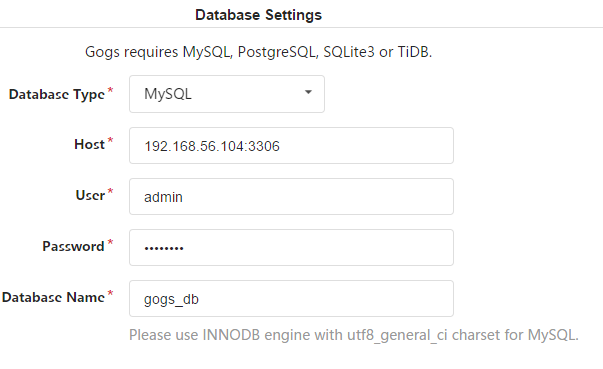
Gogs setup
@node4
http://192.168.56.104:10080
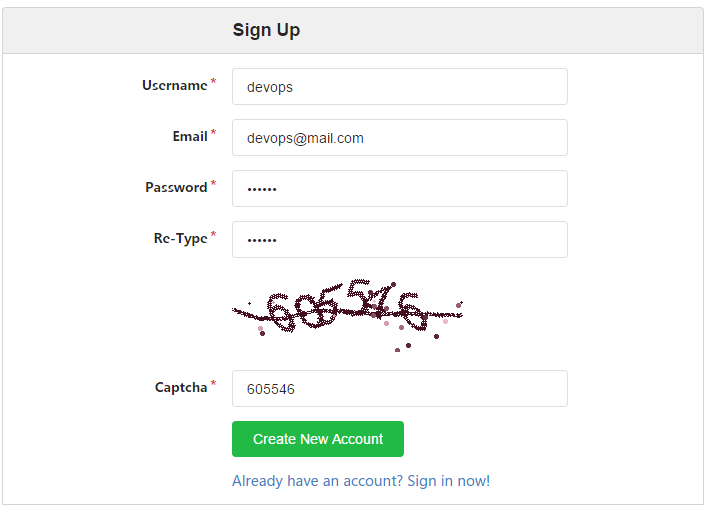
Create Repo
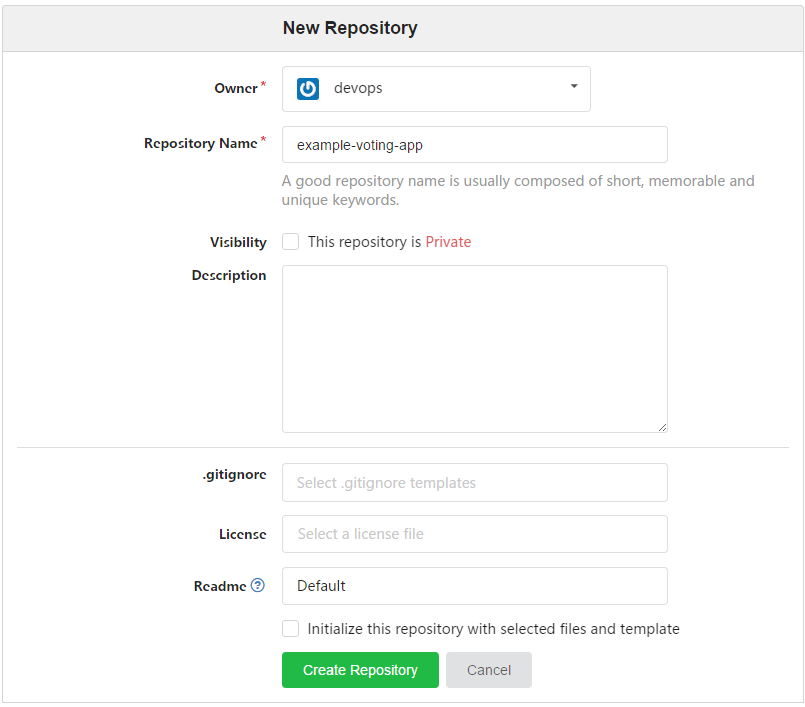
Create Repo
Create Repo
Commit
CODE
$ git clone https://github.com/engineerball/example-voting-app.git
$ cd example-voting-app
$ git remote set-url origin http://192.168.56.104:10080/devops/example-voting-app.git
$ git add .
$ git commit -m "First commit"
$ git push origin masterCreate Repo
Commit
CODE
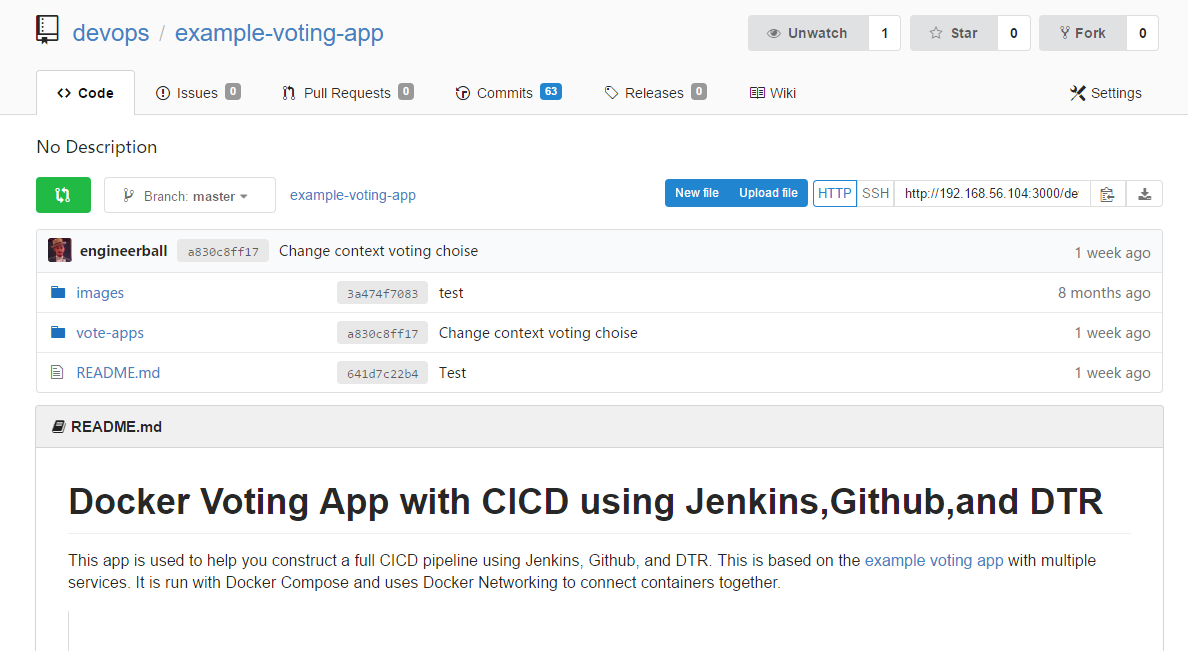
Task IV
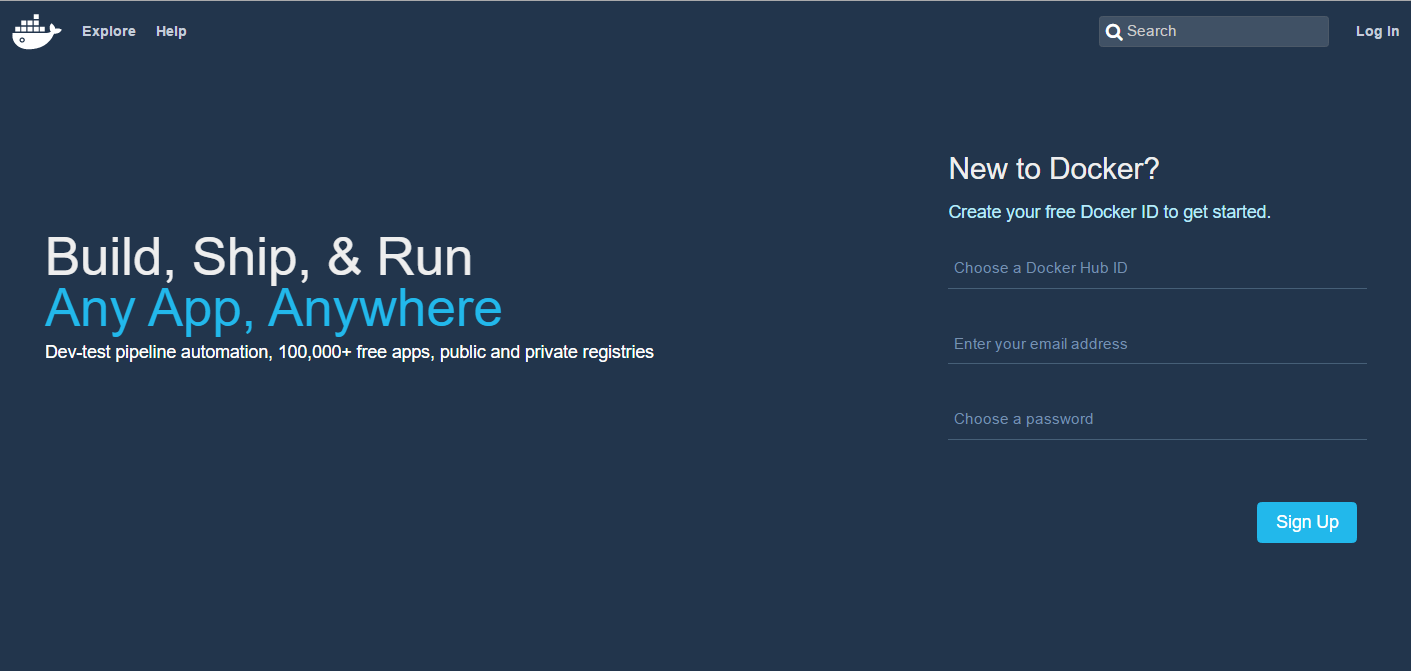
The Build Jobs
Task V
The Voting App
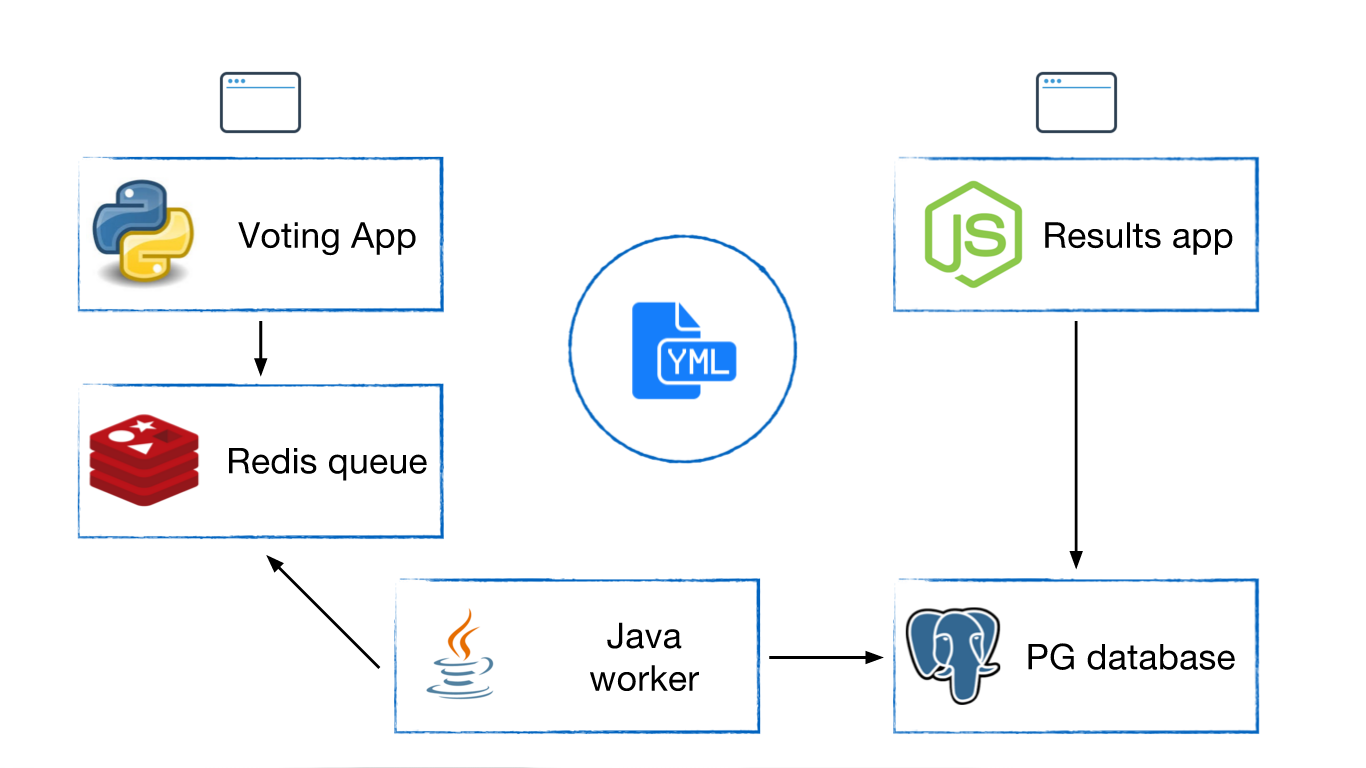
▷ A Python webapp which lets you vote between two options
▷ A Redis queue which collects new votes
▷ A Java worker which consumes votes and stores them in…
▷ A Postgres database backed by a Docker volume
▷ A Node.js webapp which shows the results of the voting in real time
Voting App
# Using official python runtime base image
FROM python:2.7
# Set the application directory
WORKDIR /app
# Install our requirements.txt
ADD requirements.txt /app/requirements.txt
RUN pip install -r requirements.txt
# Copy our code from the current folder to /app inside the container
ADD . /app
# Make port 5000 available for links and/or publish
EXPOSE 80
# Define our command to be run when launching the container
CMD ["python", "app.py"]Result App
FROM node:0.10
RUN mkdir /app
WORKDIR /app
ADD package.json /app/package.json
RUN npm install && npm ls
RUN mv /app/node_modules /node_modules
ADD . /app
ENV PORT 80
EXPOSE 80
CMD ["node", "server.js"]Worker
FROM java:7
RUN apt-get update -qq && apt-get install -y maven && apt-get clean
WORKDIR /code
ADD pom.xml /code/pom.xml
RUN ["mvn", "dependency:resolve"]
RUN ["mvn", "verify"]
# Adding source, compile and package into a fat jar
ADD src /code/src
RUN ["mvn", "package"]
CMD ["/usr/lib/jvm/java-7-openjdk-amd64/bin/java", "-jar", "target/worker-jar-with-dependencies.jar"]Worker
FROM java:7
RUN apt-get update -qq && apt-get install -y maven && apt-get clean
WORKDIR /code
ADD pom.xml /code/pom.xml
RUN ["mvn", "dependency:resolve"]
RUN ["mvn", "verify"]
# Adding source, compile and package into a fat jar
ADD src /code/src
RUN ["mvn", "package"]
CMD ["/usr/lib/jvm/java-7-openjdk-amd64/bin/java", "-jar", "target/worker-jar-with-dependencies.jar"]docker-compose.yml
version: "2"
services:
redis:
image: redis
expose: ["6379"]
db:
image: postgres:9.4
voting-app:
image: $DTR/voting-app:$GIT_COMMIT
ports:
- "5000:80"
result-app:
image: $DTR/result-app:$GIT_COMMIT
ports:
- "5001:80"
worker:
image: $DTR/worker:$GIT_COMMIT
Create jobs (build-voting-app)
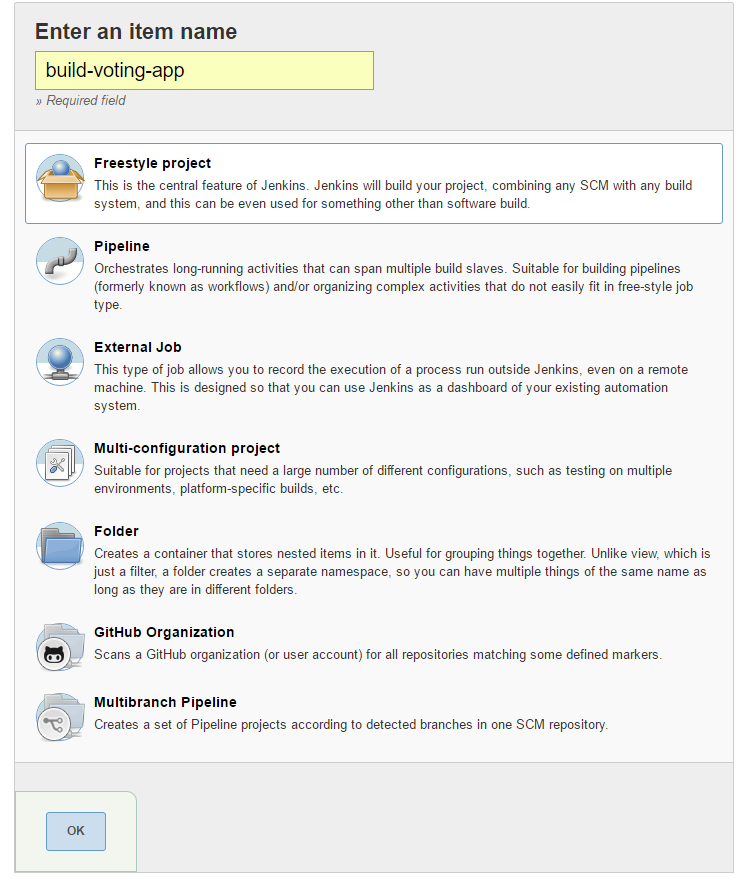
Select target to run
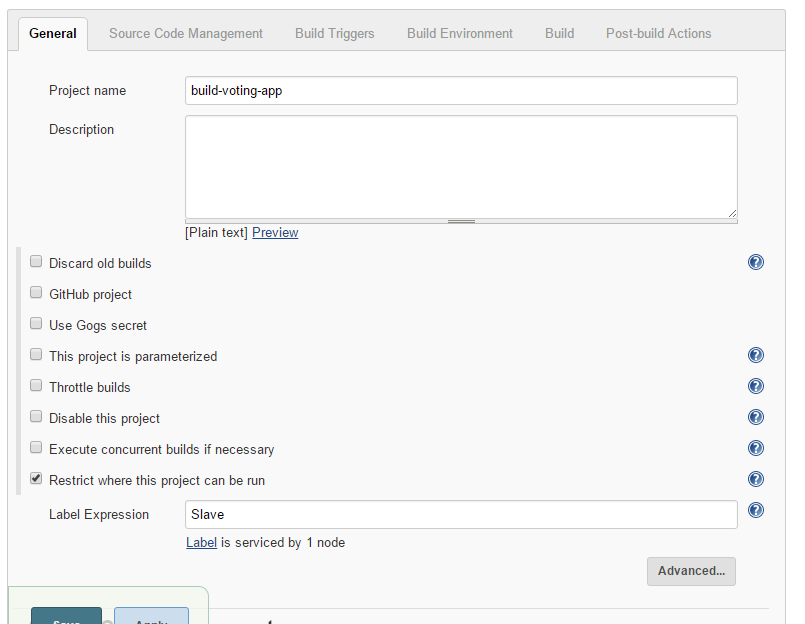
Add SCM
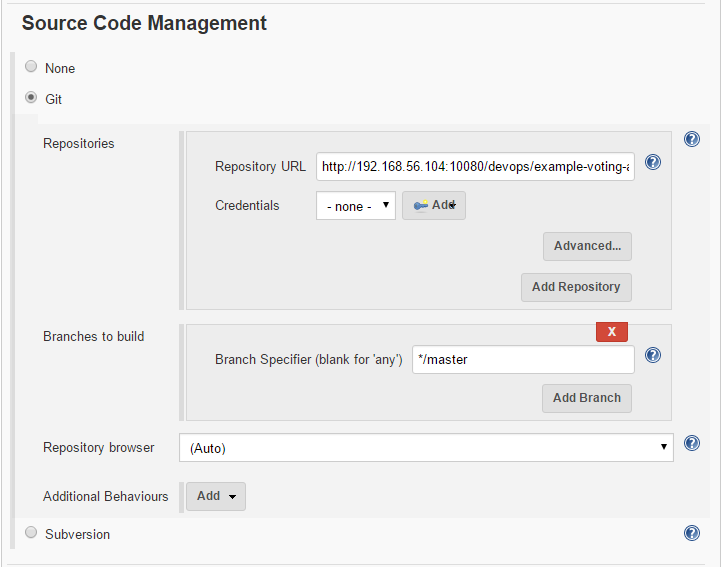
http://192.168.56.104:10080/devops/example-voting-app.git
Build Triggers
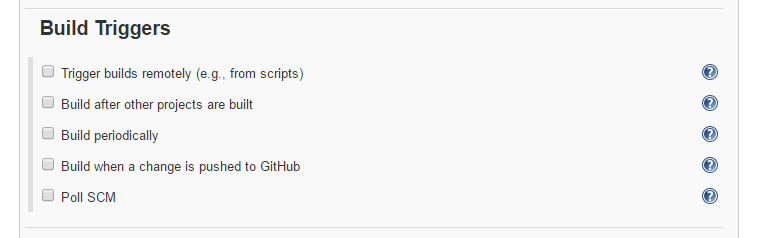
App Build
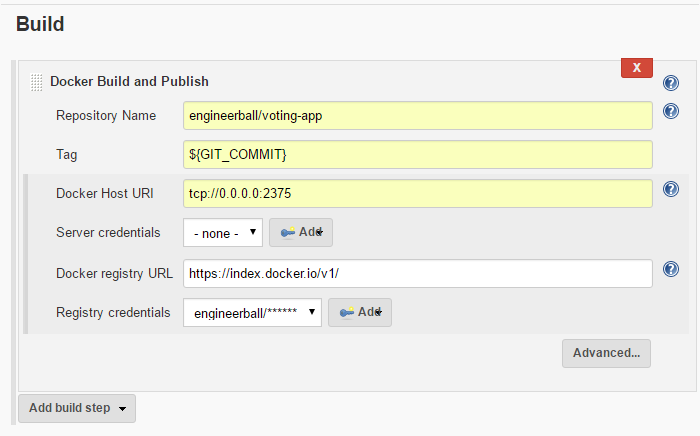
Docker hub credential
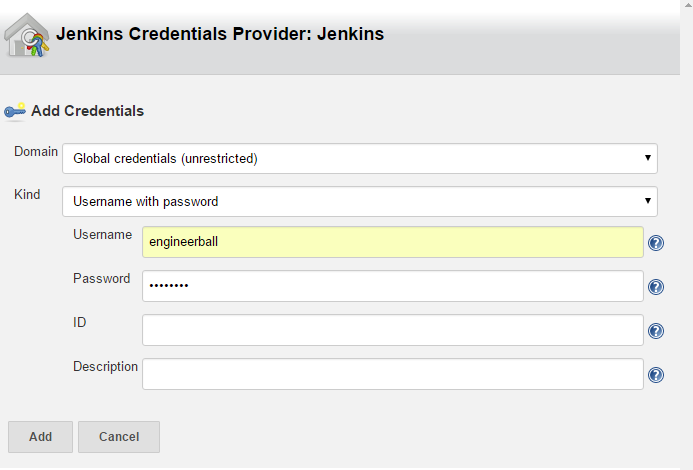
App Build (Advanced)
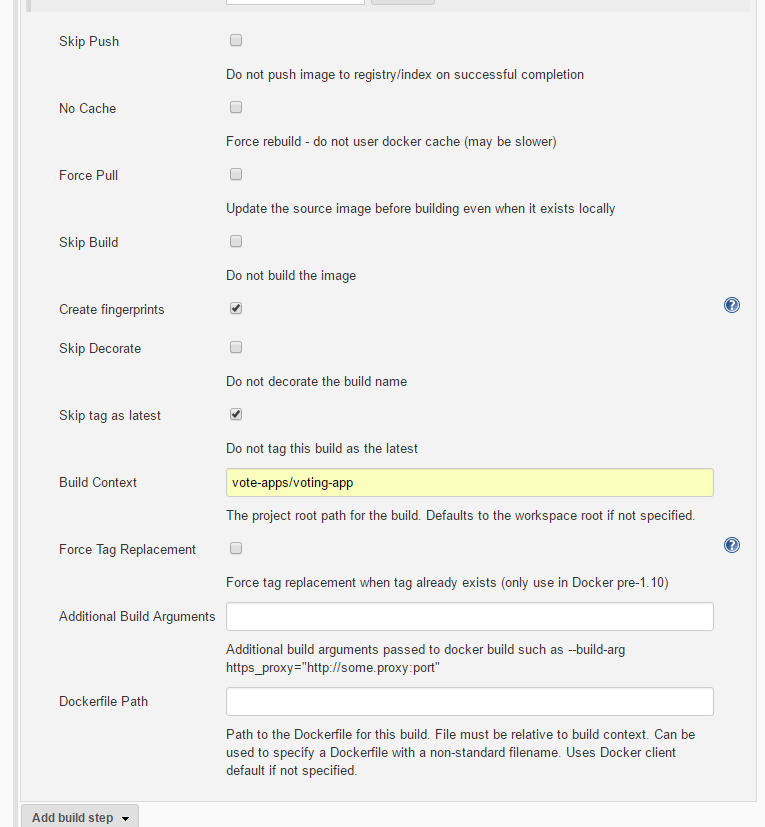
Create jobs
- New Item
- Copy existing Item
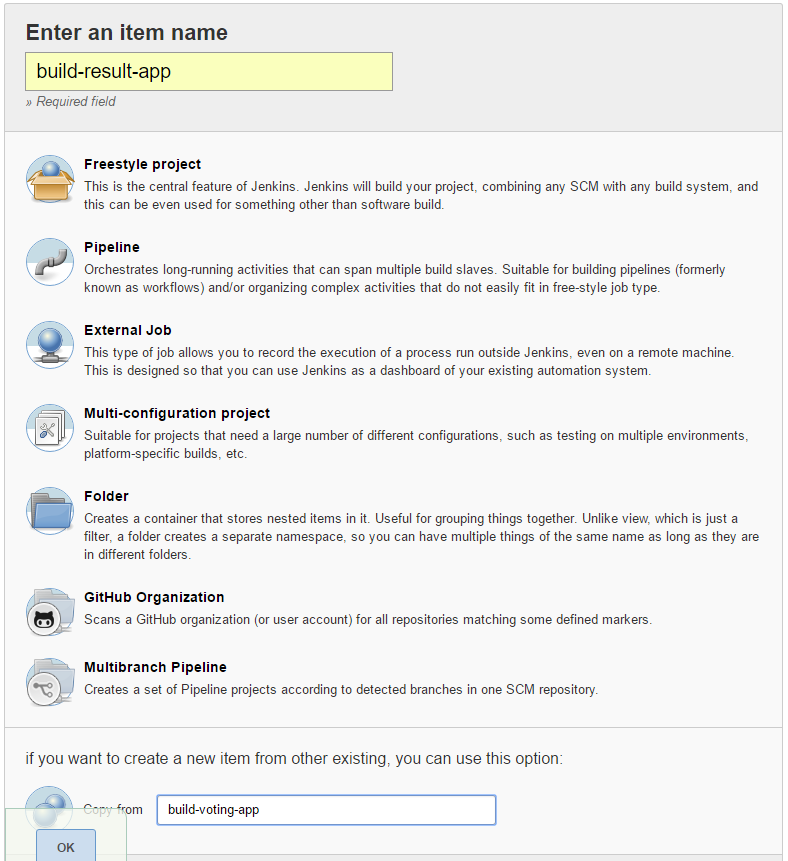
Create jobs
- Edit build
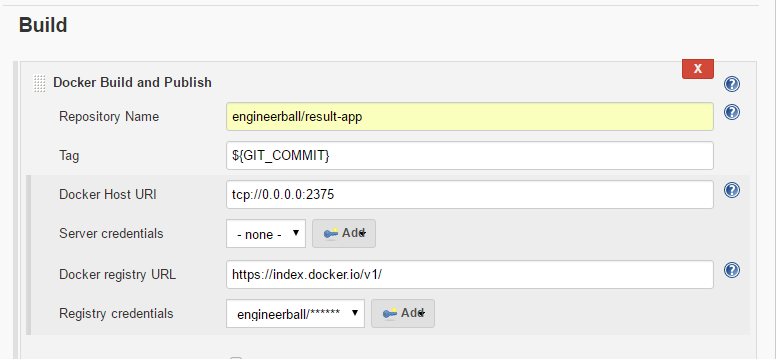
Create jobs
- Edit build
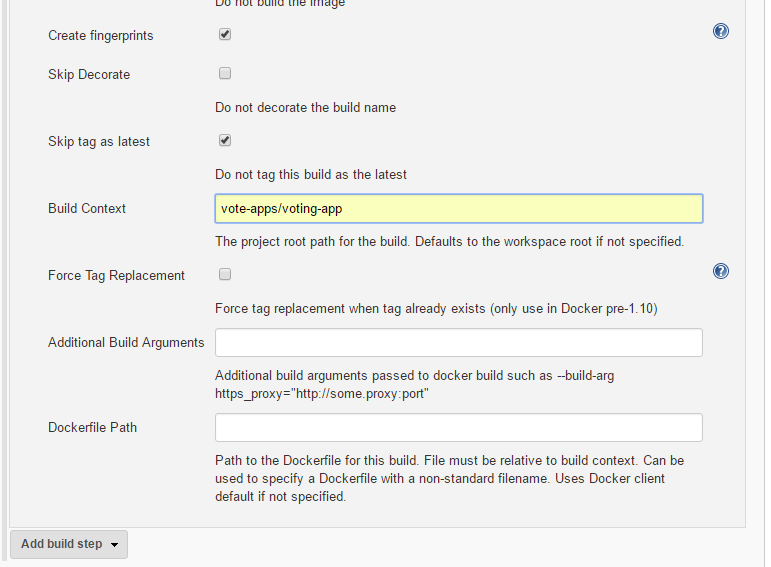
Create jobs
- Repeat step again
- Change
"build-result-app" to
"build-worker"
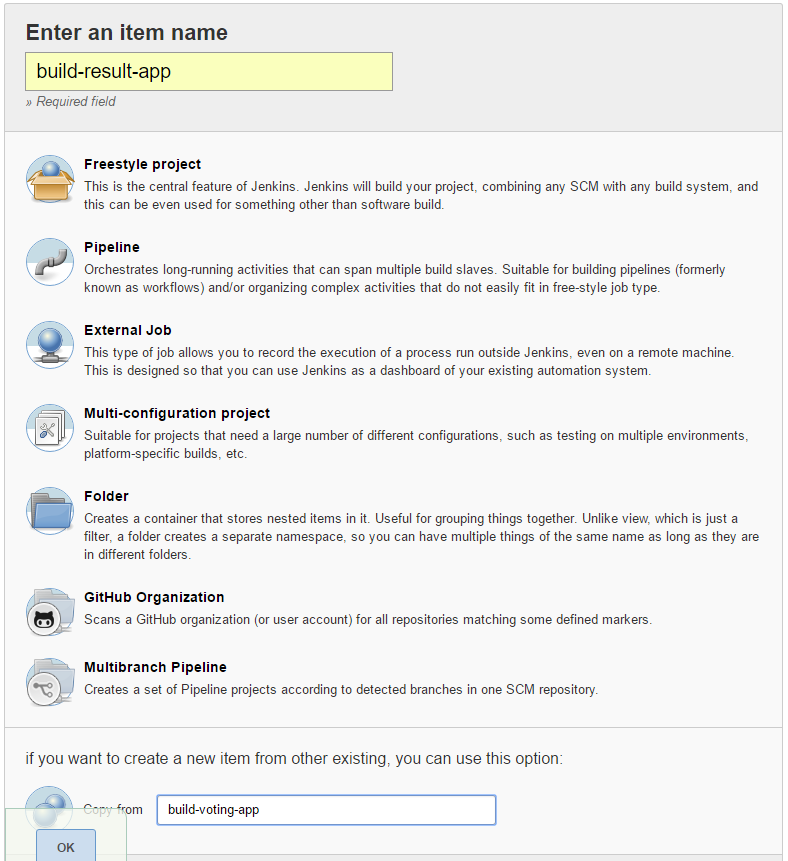
Enable build triggers
- Go to Gogs http://192.168.56.104:10080
- Go to repository and Settings (http://192.168.56.104:10080/devops/example-voting-app/settings)
- At Webhooks click "Add Webhook"
- Select "Gogs"
- Fill information
-
Payload => "http://192.168.56.101:8080/gogs-webhook/?job=build-voting-app"
-
- Add another Webhooks and fill information
-
Payload => "http://192.168.56.101:8080/gogs-webhook/?job=build-result-app"
-
Payload => "http://192.168.56.101:8080/gogs-webhook/?job=build-worker"
-
Enable build triggers
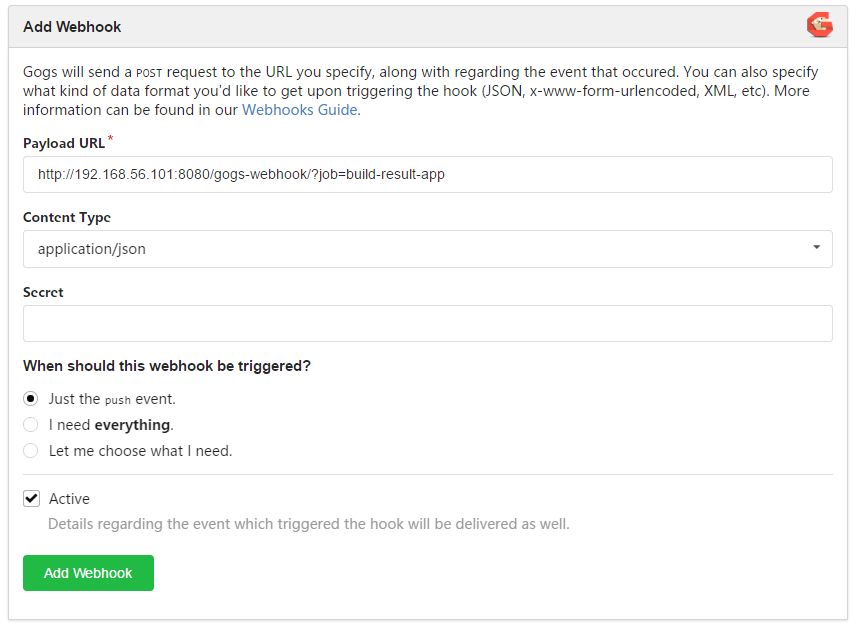
Enable build triggers
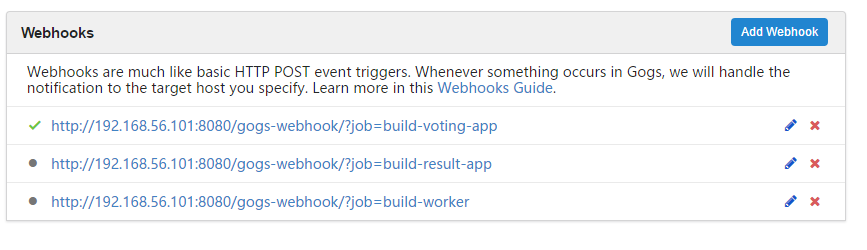
The Deploy Job
Task VI
The Deploy Job
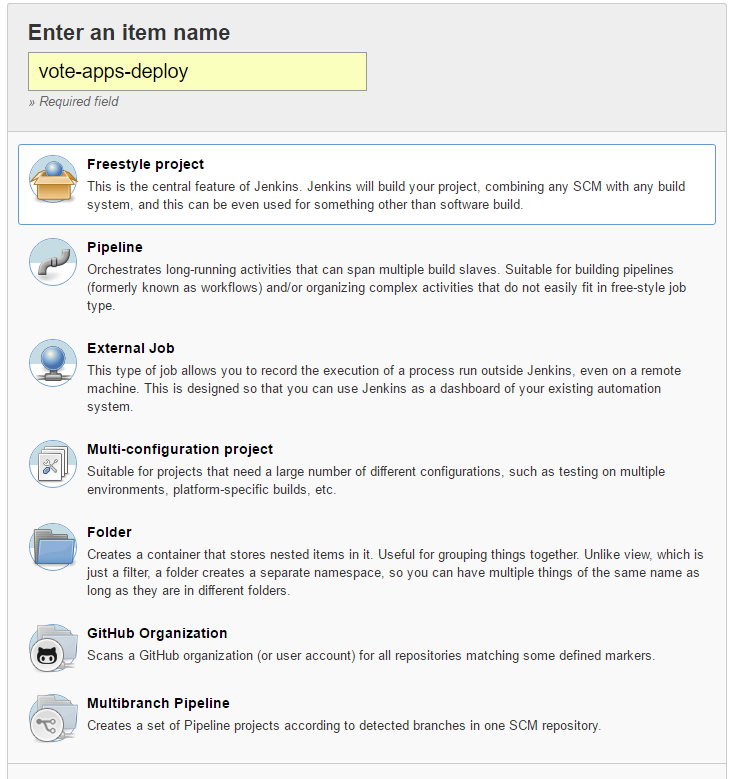
Restrict run target
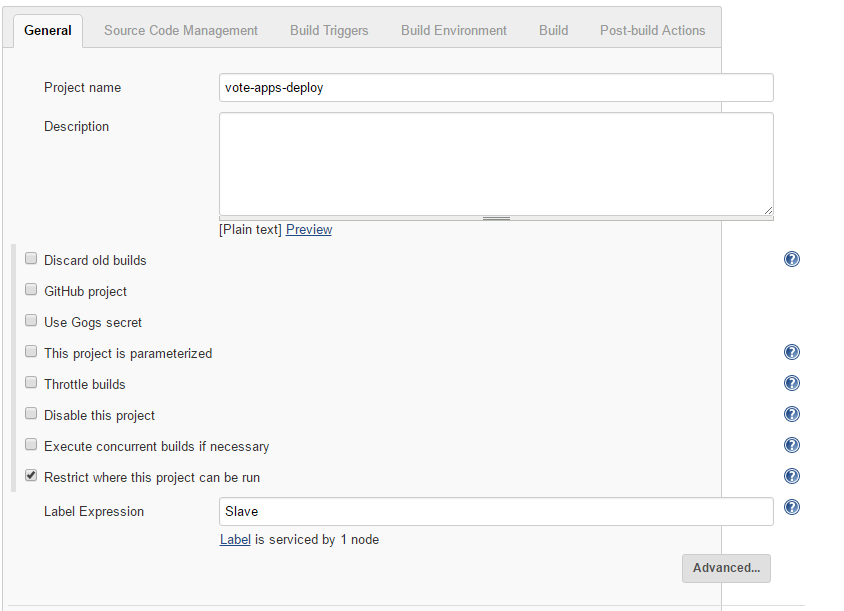
Config SCM
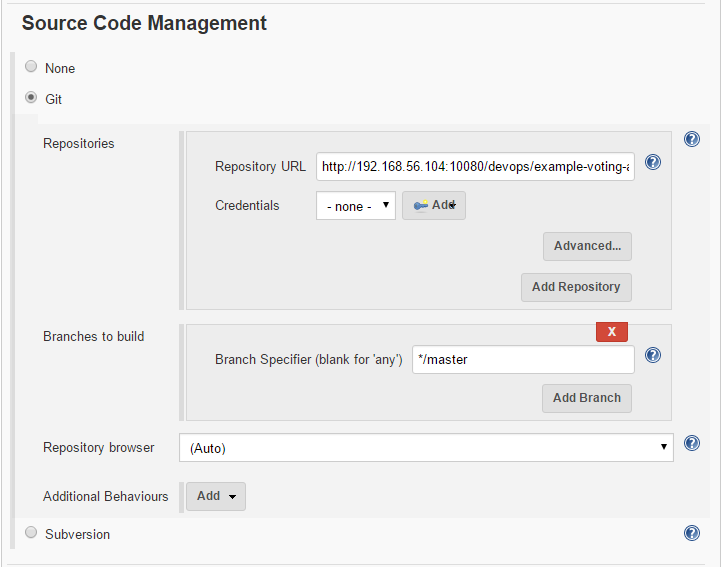
Config Build Triggers
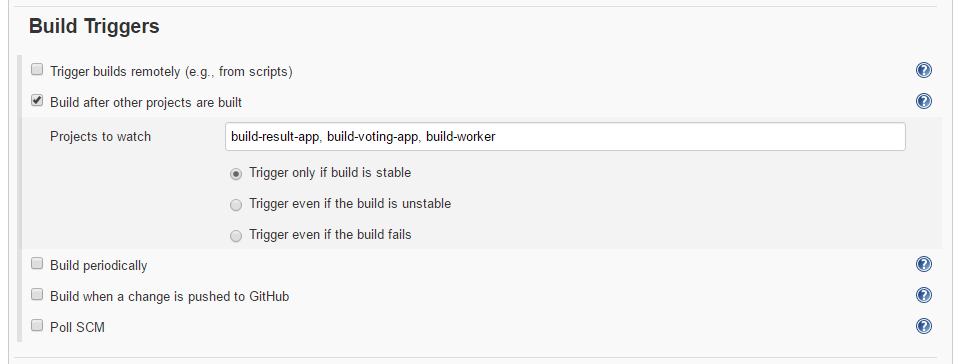
Config Build
export DOCKER_HOST=192.168.56.101:4000 # Docker swarm manager
export DTR=engineerball # DockerHub ID
docker-compose -f vote-apps/docker-compose.yml stop voting-app result-app worker
docker-compose -f vote-apps/docker-compose.yml rm -f
docker-compose -f vote-apps/docker-compose.yml pull voting-app result-app worker
docker-compose -f vote-apps/docker-compose.yml up -d 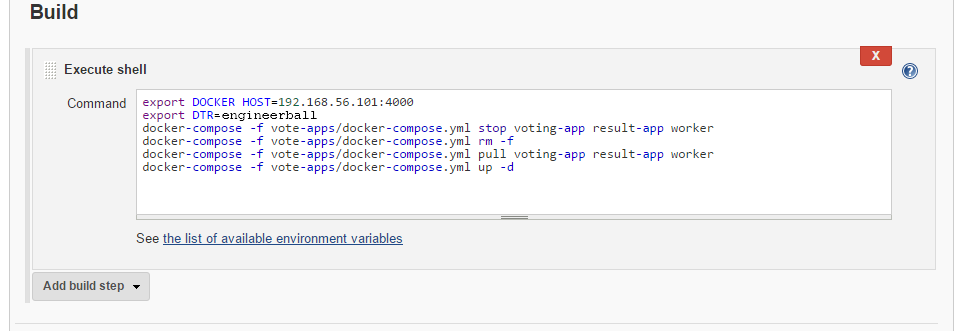
vote-apps-deploy
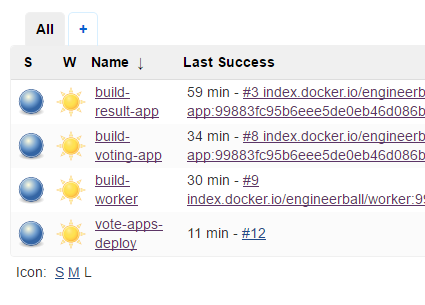
Deploying App
Task VII
Clone git
Make changes
Push git
Running App
@node-1
$ docker -H :4000 ps -aCONTAINER ID IMAGE COMMAND CREATED STATUS PORTS NAMES
edd35c4ad17d engineerball/result-app:99883f "node server.js" 18 minutes ago Up 18 minutes 192.168.56.103:5001->80/tcp node-3/voteapps_result-app_1
f4a6383f76ca engineerball/voting-app:99883f "python app.py" 18 minutes ago Up 18 minutes 192.168.56.104:5000->80/tcp node-4/voteapps_voting-app_1
9a885721e2cf engineerball/worker:99883f "/usr/lib/jvm/java-7-" 18 minutes ago Up 18 minutes node-3/voteapps_worker_1
fee6b1763e8c redis "docker-entrypoint.sh" 57 minutes ago Up 57 minutes 6379/tcp node-3/voteapps_redis_1
94388eb94323 postgres:9.4 "/docker-entrypoint.s" 57 minutes ago Up 57 minutes 5432/tcp node-3/voteapps_db_1Running App
@node-1
result-app 192.168.56.103:5001->80/tcp voting-app 192.168.56.104:5000->80/tcp
Voting App
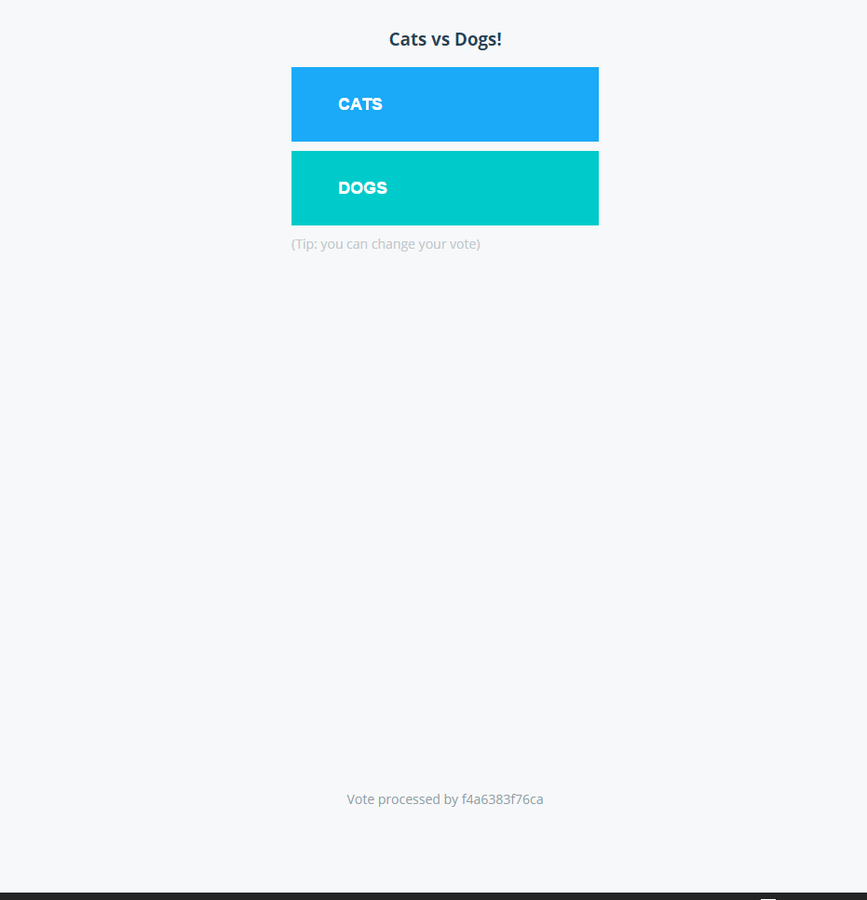
Running App
@node-1
Result App
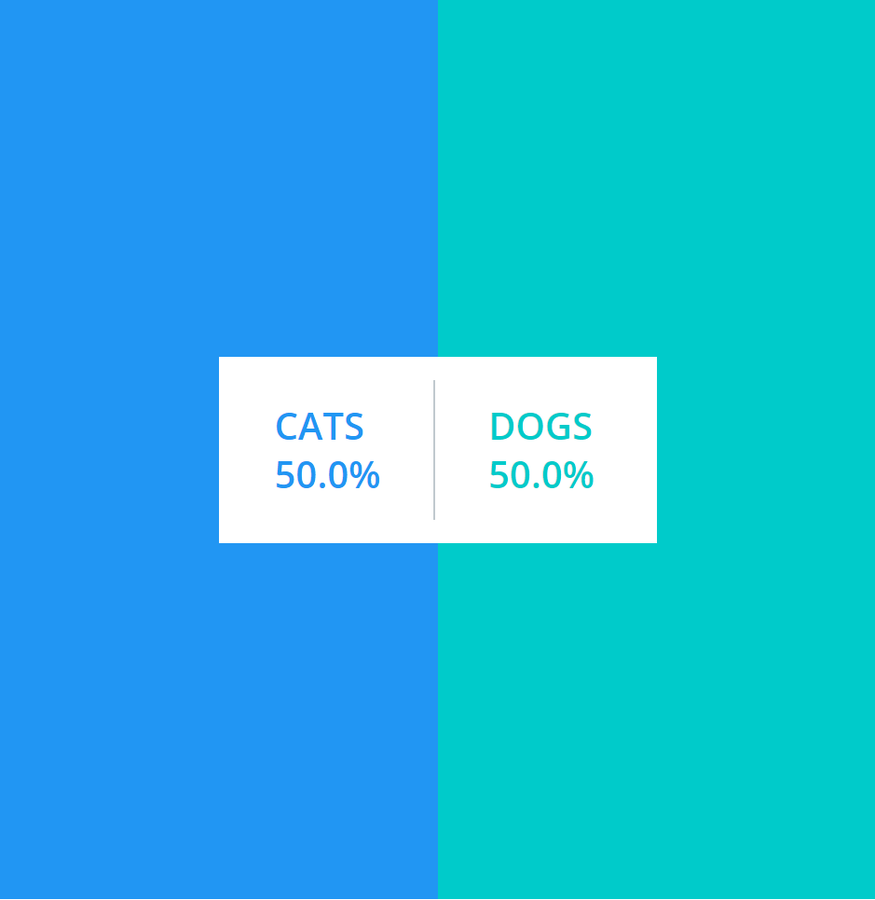

CICD Workflow
By Teerapat Khunpech
CICD Workflow
- 2,559
