Debugging!

Debugging!
You're going to f'ing love it by the end of this course :)

Why is it important?
Much of your time programming will consist of looking for bugs...

Today's Tour
- What is debugging?
- How to debug
- console.log
- Debugging pattern
- Common error messages

Who loves puzzles?
Who loves problem solving?

Then you already love debugging!

What is debugging?
The super badass Admiral Grace Hopper found this moth stuck in a switchboard in an early supercomputer.
You should check her out. She's incredible.
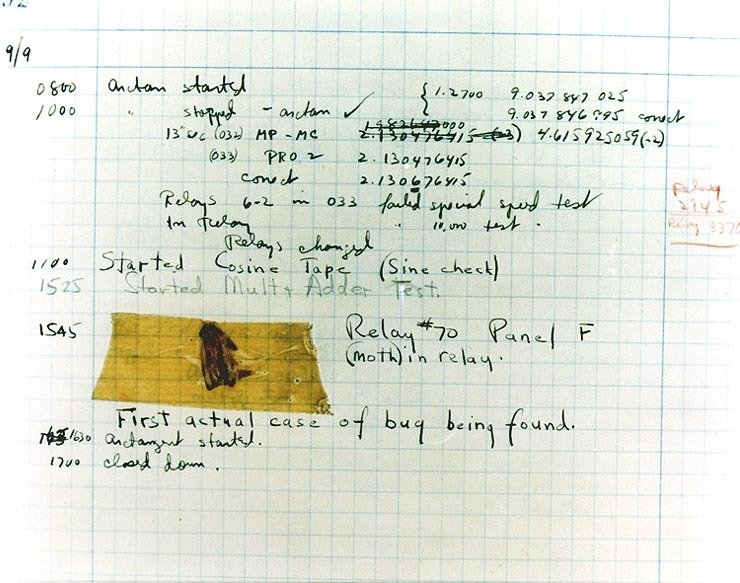

Debugging is just fixing code
Whenever your code isn't doing what you expect it to, and you spend time figuring it out, that's debugging.
You will do this a lot.
That's totally normal.

Debugging is just fixing code
-
"I like debugging: it's the one time that hacking is as straightforward as people think it is. You have a totally constrained problem, and all you have to do is solve it. Your program is supposed to do x. Instead it does y. Where does it go wrong? You know you're going to win in the end. It's as relaxing as painting a wall."
- Paul Graham, http://www.paulgraham.com/hp.html -
"If something that seems like work to other people doesn't seem like work to you, that's something you're well suited for. For example, a lot of programmers I know, including me, actually like debugging... you may have to like debugging to like programming, considering the degree to which programming consists of it."
- Paul Graham, http://www.paulgraham.com/work.html

What is our goal?
What it's not:
"Everything's broken. I need to fix it all."
What it is:
"What specific line in my code isn't doing what I want it to?"
Your goal:
Reduce the problem from "ALL OF MY CODE IS BORKEN!!!!" to a single, solvable thing you can work on.

How do we debug?
To the console!!!
Error messages are your best friend.
You will grow to love them for the useful information they give you.

What does all this red mean?
The console will tell you exactly which line is throwing the error.
See, our computer's being nice to us!
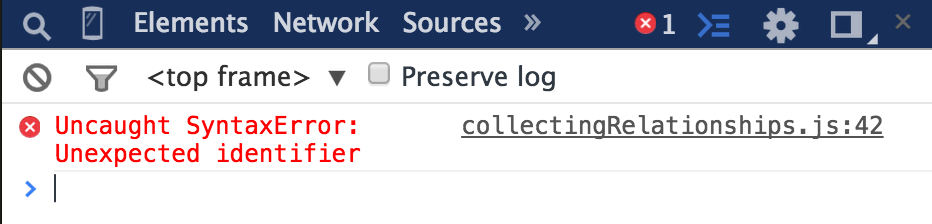

What info do we get from this?
What type of error is this? //SyntaxError
What exactly is broken? //Unexpected identifier
Where is it broken? //collectingRelationships.js file, line 42
THIS IS ALL YOU NEED. IT’S LITERALLY TELLING YOU EVERYTHING.
TRUST THE CONSOLE.
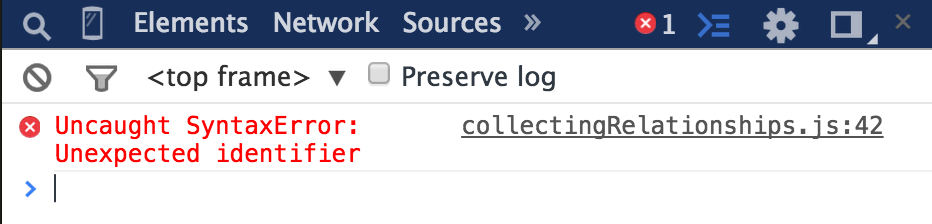

Click on it
Sometimes this screen gives you more info.
Take this info back to your .js file and make updates there. Editing in the browser won't result in your changes being saved.
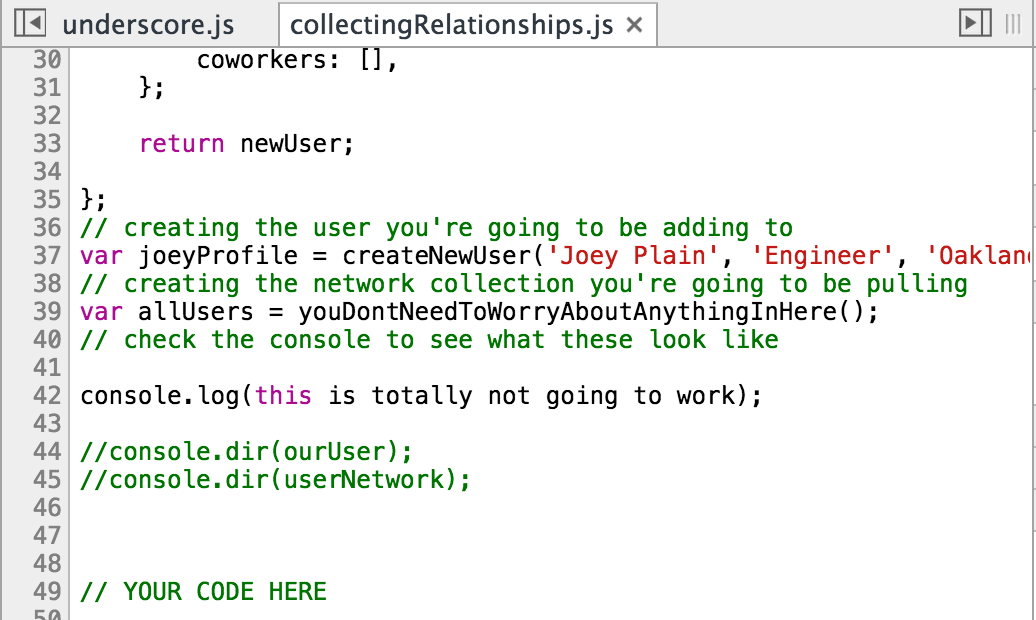

Best Practice: Console
Write your code in the .js files that are saved on your computer.
Write console.log('...'); statements inside your code that is saved in those .js files.
Open up those files in the browser (hint: we're doing this for you automatically when you open up that basic index.html file).
Open up the console in that browser window.

Debugging Process
- Start at error message
- Go to that location in the code
- console.log the results of that line with a label
- Find the last point where logged value is what we expect/ the first place it isn't behaving as we expect
- Awesome, now you've just identified the specific thing to work on!

Debugging Process: Keystrokes
Here's what you'll actually be doing on each iteration:
Command + S
Command + Tab
Command + R

Console.log() - your bfffff
Not sure what's going on? console.log it!
(with a comment)


Console.log()
Many new developers think they can just look at code and fully understand it, and know exactly what each variable will be at all points in time.
That sounds like a lot of work.

Console.log()
Make it easy for yourself- just investigate and console.log things to the console as you go to figure out what you're working with!

Console.log() - add labels
You're going to be console.logging many things. Make it clear what each one is by adding in a comment/label describing what it is:
console.log('name inside nameGetterFunc:',name);
You don't have to be creative, just tell yourself two things:
1. The variable name that you're logging
2. Where you are in your code

Console.log() - add labels
Note: the '+' operator in JavaScript will force the thing after the string to be a string as well.
The ',' operator will allow it to still be an object that you can investigate.
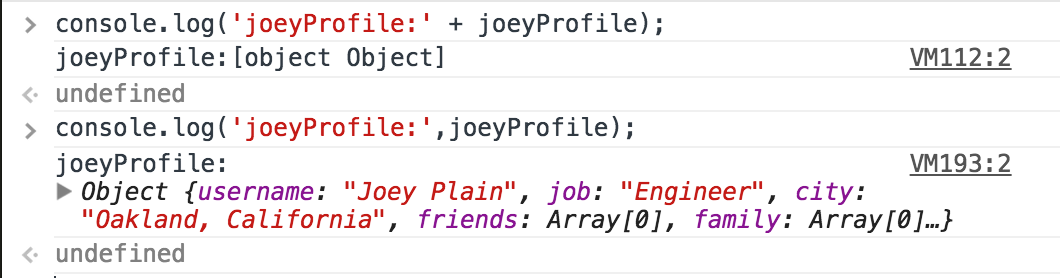

Success Metrics From Week 1
Remember what our success metric was from week 1?
"How many times you logged something to the console and got a new result."
Test your code rapidly. We expect it to be wrong more often than correct. Testing your code rapidly and seeing what the latest results are will get you to being correct most quickly.

Use the magical web
- There's a reason StackOverflow is the most widely known site for engineers.
- Your job as an engineer isn't to know everything; it's to be able to find answers quickly, and to know enough to ask the right questions.
- Google for very specific things; people have written billions of lines of code and have likely run into a very similar problem to what you're facing.

Common Error Messages
-
Reference Error: "XYZ" is not defined
- It's evaluating something as a variable that you meant to be a string
- Unexpected end of input
-
- You probably didn't put in the right } ] ) or "
-
Syntax error, unexpected identifier
- Your syntax is off. Go check out that line and see what looks wrong. Something is.

Common Error Messages
-
"XYZ" is undefined
- You're probably trying to access something incorrectly
-
Cannot read property "X" of "XYZ"
- You're definitely trying to access something incorrectly
-
TypeError: String is not a function
- You think that what you've accessed is a function, but in reality, you've gotten to a string. console.log everything along the access chain to see where you went off course.

Key Takeaways
- Debugging is just fixing code
- Find where your issue is - where does your code deviate from the expected behavior?
- Error messages are your friend!
- console.log to verify your assumptions!
- Use Google and StackOverflow - get good at asking the right questions!

You can now solve all your (coding) problems!

Today's Exercises:
Debugging Facebook
https://github.com/TelegraphPrep/04-2016-Week-1-HackItSunday
Debugging
By telegraphprep
Debugging
- 1,389




