Processing and Validating Forms
Objectives!
- Use HTML5 input types as a first-line validation technique
- Read the values from your form with JS
- Listen to form events like submit, and show errors
Forms
Forms will capture most of the data your user inputs. Making sure that data is formatted correctly is essential.
Forms have special properties in HTML5 that make your life easier.
Spinbox
- spin the box to win a prize!
- you can control the values of your spinbox, much like a loop in js
<input type="number"
min="0"
max="84"
step="7"
value="7">Date Picker
- super handy
- allows you to select dates
- has lots of options, check it out on your own
Much elegant, very date-picker. Wow.
<input type="date">Color Picker
- useful for letting a user select colors
- no outside plugins needed!
<input type="color">HTML5 Types
<input type="search">
<input type="email">
<input type="url">
<input type="tel">
<input type="number">
<input type="date">
<input type="time">
<input type="datetime">
<input type="range">
<input type="color">In class:
10 Minutes To Explore
<form validate>
<input type="email">
<input type="submit" value="Submit">
</form>Don't validate me, bro
- you can kill validations for a form as well
- validations are enabled by default
<form novalidate>
<input type="email">
<input type="submit" value="Submit">
</form>HTML5 Attributes
<input type="text" required><input type="number" disabled><input type="checkbox" checked>Make sure a field is filled out
Don't allow the user to change a field
Set to be checked by default
What Happens Here?
let myForm = document.getElementsByTagName("form")[0]
myForm.addEventListener("submit", function(evt){
console.log (myForm.elements[0].value);
})- Create a form and script file
- Test out this text
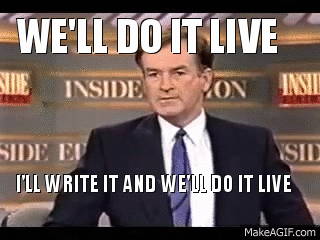
Prevent Default Action
let myForm = document.getElementsByTagName("form")[0]
myForm.addEventListener("submit", function(evt){
evt.preventDefault()
console.log (myForm.elements[0].value);
})Stop default behavior
Many Paths to Data
let myForm = document.getElementsByTagName("form")[0];
myForm.addEventListener("submit", function(evt){
evt.preventDefault()
console.log (document.forms[0][0].value);
console.log (myForm.elements[0].value);
console.log (document.getElementById('name').value);
})Multiple ways to access form data
Note: If you have more than 1 field in your form, you need a submit element!
JS Validation - Your Turn
-
Create a form with two text fields (name, age)
-
Bind an event handler to the form's submit action
-
Insert the form values to the page in a p tag
-
Validate the form so it can't be blank
-
BONUS: Insert an error message into the DOM in a P tag if name field contains a non-letter character or if age field contains a non-digit character (RegEx)
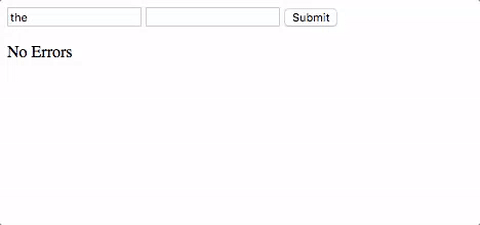
Validations4Lyfe
let myForm = document.getElementsByTagName("form")[0];
myForm.addEventListener("submit", function(evt){
evt.preventDefault()
document.getElementById('errors').innerText =
`${myForm.elements[0].value}, ${myForm.elements[1].value}`;
} else {
document.getElementById('errors').innerText =
"Name and/or Age fields are incorrect"
}
})Do You Feel Validated?
The whole !#
let myForm = document.getElementsByTagName("form")[0];
myForm.addEventListener("submit", function(evt){
evt.preventDefault()
let nameValidates = !/[^A-Za-z]/ig.test(myForm.elements[0].value)
let ageValidates = !/[^\d]/ig.test(myForm.elements[1].value)
if (nameValidates && ageValidates) {
document.getElementById('output-text').innerText =
`${myForm.elements[0].value}, ${myForm.elements[1].value}`;
} else {
document.getElementById('output-text').innerText =
"Name and/or Age fields are incorrect"
}
})Processing and Validating Forms
By Matthew Williams
Processing and Validating Forms
- 900



