BUILD YOUR
FIRST WEBSITE
Web Development 101
Olex Ponomarenko, UVA '2011
Thinkful
@tholex – olex.co – slid.es/tholex
DON't PANIC
This workshop is an intro to Frontend development,
it's not rocket science!
HOW DOES THE INTERNET WORK?
THE WEB
Every website you visit sits on a URL, an address on the web.
The envelope used to deliver the site
–called a protocol–
is called HTTP(S).
A URL
HTTP is the top dog of protocols – it brings HTML, fonts, gifs to your browser
http://www.thinkful.com/learn
1. PROTOCOL
A URL
Points to a server on the global network.
http://www.thinkful.com/learn
2. DOMAIN NAME
A URL
App Development starts here.
http://www.thinkful.com/learn
3. PATH
What exactly do you want?
HTTP
GET /learn HTTP/1.1
User-Agent: Mozilla/5.0 .... Firefox/37.0
Host: www.thinkful.com
Accept: text/html,...
Request. This is what your browser sends.
The whole URL is in the request,
plus metadata.
HTTP
Response. This is what your browser gets back.
HTTP/1.1 200 OK
Server: gunicorn/0.17.2
Content-Type: text/html; charset=utf-8; charset=utf-8
Content-Length: 40849
X-Hello-Human: Hey there, wanna join us? Visit http://www.thinkful.com/about or tweet @thinkful
<!DOCTYPE html>
<html lang="en">
<head>
... (100's more lines of HTML code) ...HTTP Response Body
HTTP Response Code
A URL is an address, a server and then something inside it.
https://twitter.com/tholex/favoritesHTTP is an envelope utility / security mechanism
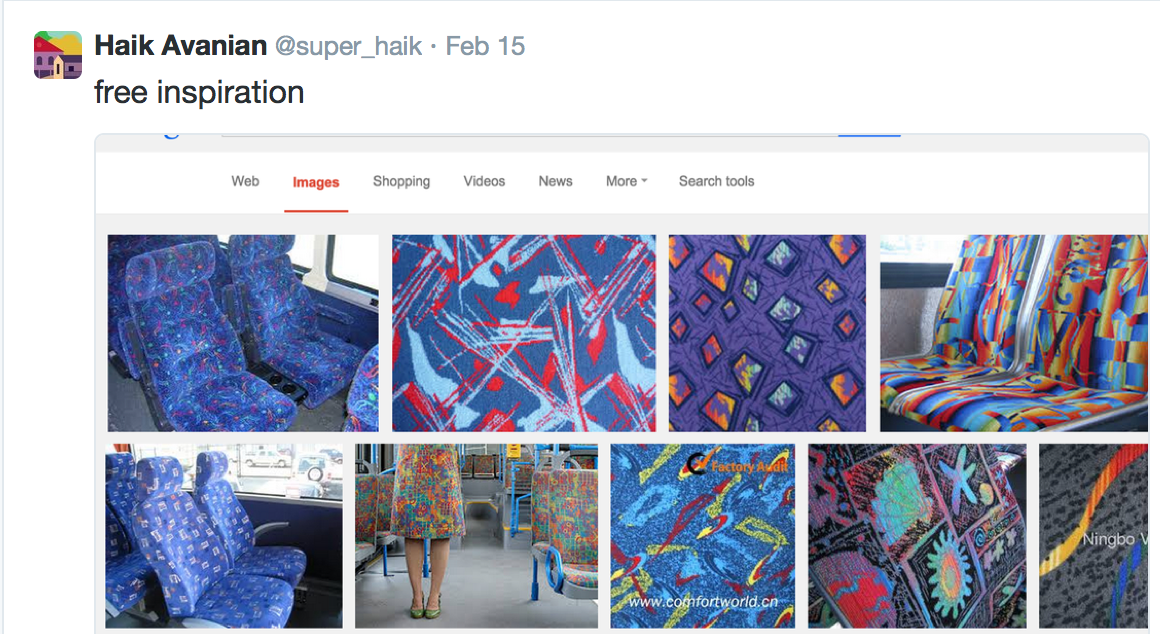
200 OK
404 Not Found, ...
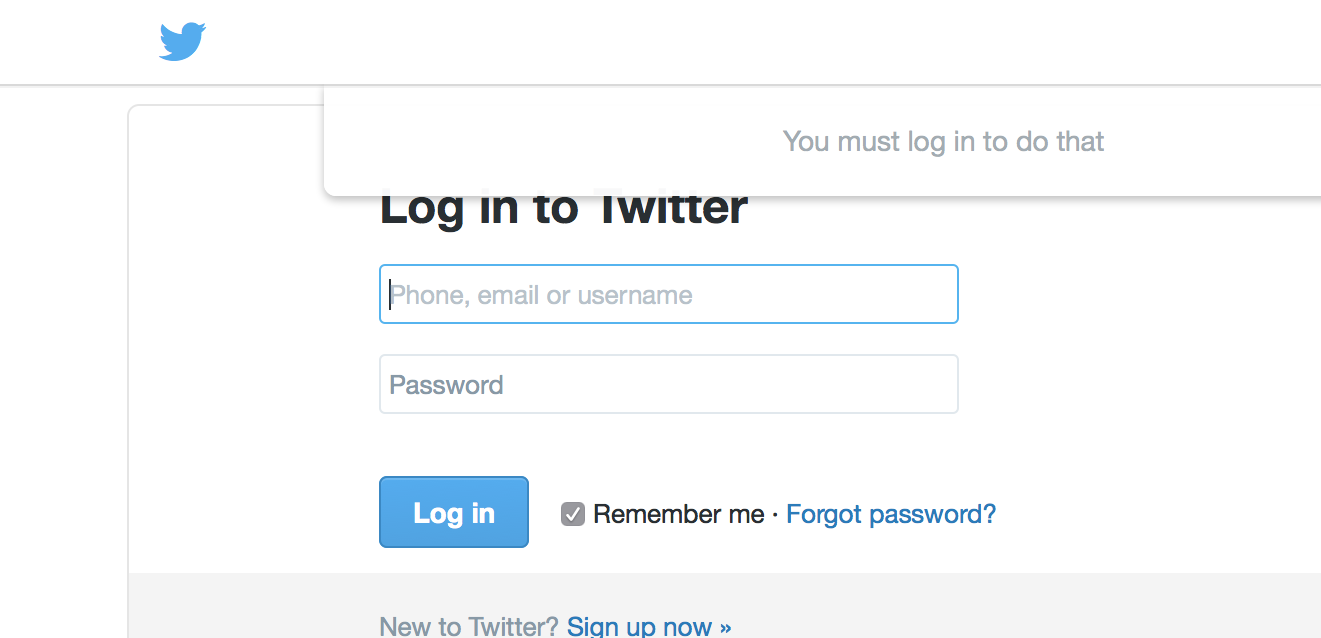
302 Found
THE BROWSER and HTML
THE BROWSER
Fetches stuff with HTTP, acts out redirects, ...
"Reads" HTML, CSS, and JavaScript
Displays a picture, lets you interact with it: scrolling, clicking, sliding, gifs, ...
Keeps you safe from h@ck3rs
hTML
"Markup" adds structure and meaning to text
<div class="sidebar">
<a href="/blog">Read our blog!</a>
</div>hTML SYNTAX
<div class="sidebar"></div> <a href="/blog">Read our blog!</a>Opening Tag
Tag w/ Text
Closing Tag
HTML SYNTAX
<div class="sidebar"></div> <a href="/blog">Read our blog!</a>Tag name + Attributes="Attribute Value"
Attributes have special meaning - spelling!
Forward Slash and the Tag Name
Hello Browser
<!doctype html>
<html>
<head>
<title>Good day mr. browser!</title>
</head>
<body>
</body>
</html>Save this into hello.html or open up jsbin.com
Hello Browser
<!doctype html>
<html>
<head>
<title>Good day mr. browser!</title>
</head>
<body>
<h1>Pancakes</h1>
<p>Hello world!</p>
</body>
</html>Hello Browser
<!doctype html>
<html>
<head>
<title>Good day mr. browser!</title>
</head>
<body>
<h1>Pancakes</h1>
<p>Hello world!</p>
</body>
</html>STYLING With CSS
<a class="button red">Download</a>
<a class="button pink">Download</a>
<a class="button gray">Download</a>
<a class="button black">Download</a>CSS SELECTORS
<a href="/sign-in" class="button">Sign in</a>a {
/* Change a tags here */
}
.button {
/* Change "buttons" here */
}
CSS EXAMPLE
.button {
font-family: "Avenir", sans-serif;
color: orange;
}

<a href="/sign-in" class="button">Sign in</a>CSS SYNTAX
.button {
font-family: "Avenir", sans-serif;
color: orange;
}

Selector - which elements are affected?
Property - what aspect is being changed?
Value - what amount / option?
CSS PROPERTIES
There are >100 CSS properties
Mostly they fall into three categories:
Layout, Typography, and Colors
display, width
font-family, text-align
color, border-left-colorRecreating Mailchimp
SETUP
You may want a codepen.io account
Want the code? Download it here:
https://github.com/tholex/css-tutorial-mailchimp
Get Started
By Olex Ponomarenko
Get Started
- 1,476



