Debug
with netbeans and Xdebug

Outline
- Terms
- Installation
- Creating project
- Setup
- Debugging
- Demo
Terms
- Break point: where the code execution must be stop.
- Call stack: how the current line of code is called.
- Local debug: apache2 + php + xdebug + ide + source code are all in your local machine.
- Remote debug: apache2 + php + xdebug + source code are in your VPS, ide is in your local machine, you must download source code.
Installation (Netbeans)
- 7.2.1 for stable, local debugging
- 8.0.2 for new features, remote debugging
Installation (xdebug)
- Always use newest version (2.2.6)
- Be careful with the configuration
Xdebug config
[xdebug]
;zend_extension=/usr/lib/php5/20121212/xdebug.so
; This is for local debugging
; xdebug.remote_host=127.0.0.1
; xdebug.remote_connect_back=0
; This is for virtual host (cli)
; xdebug.remote_host=192.168.56.1
; xdebug.remote_connect_back=0
; This is for remote debugging
xdebug.remote_connect_back=1
xdebug.remote_enable=1
xdebug.remote_autostart=0
xdebug.remote_cookie_expire_time=86400
xdebug.remote_port=9000
xdebug.idekey=”netbeans-xdebug”
xdebug.profiler_enable=0
xdebug.profiler_enable_trigger=1
xdebug.profiler_output_dir=/tmp
xdebug.profiler_output_name=cachegrind.out.%p.%R.%rremote_enable
If it is set to 0, we can not debug at all
remote_autostart
If it is set to 1, we can not debug simpletest test cases
$response = \file_get_contents('http://dev.gocatalyze.com/crm/people');remote_autostart
If it is set to 0, we can not debug from console, but we can overcome it
bash, shell:
vim ~/.bashrc
export XDEBUG_CONFIG="idekey=netbeans-xdebug"
exec bash
fish:
vim ~/.config/fish/config.fish
set -x XDEBUG_CONFIG "idekey=netbeans-xdebug"
exec fish
sudo service apache2 restart (if needed)remote_connect_back
If it is set to 0, we have to make sure our local machine's ip is static and does not change every time we start debug session
Static ip/single developer
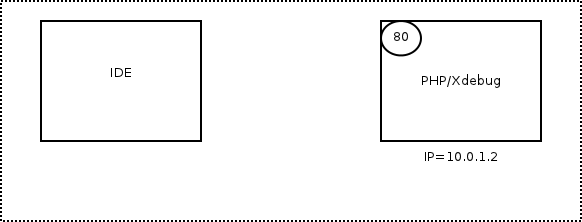
Unknown ip/multiple developers

remote_cookie_expire_time
If we want to wait for a long time before press 'Continue' button, we have to set it to a big number
Creating project
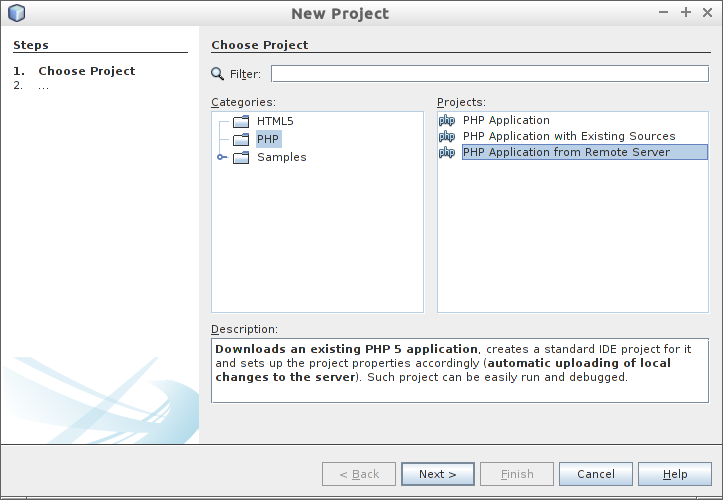
Creating project
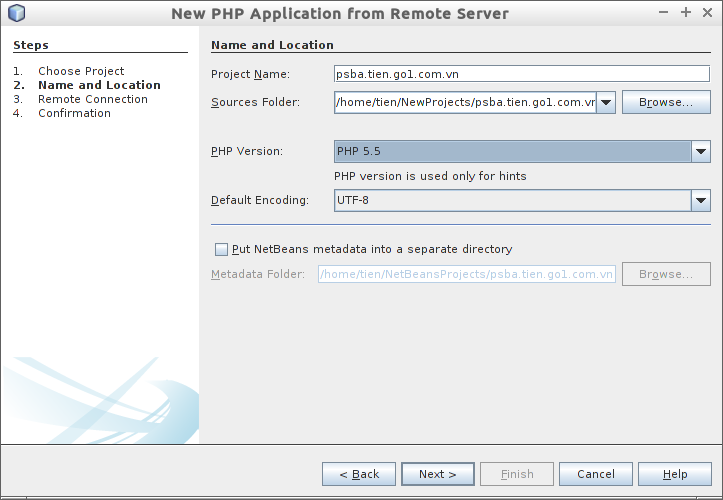
Creating project
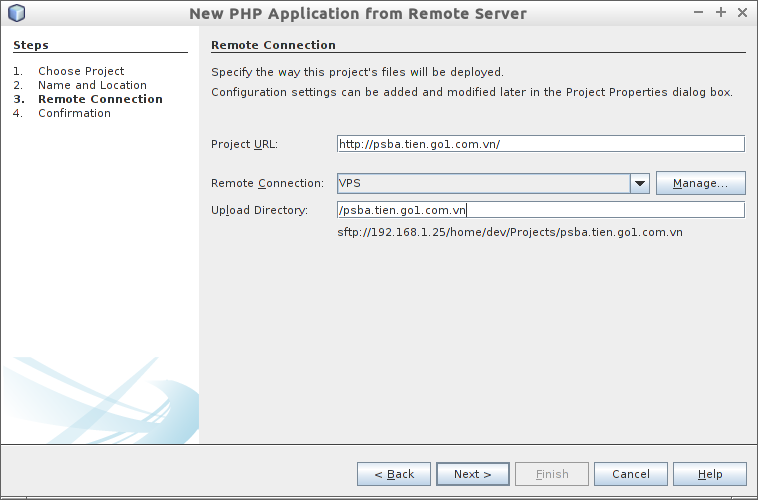
Creating project
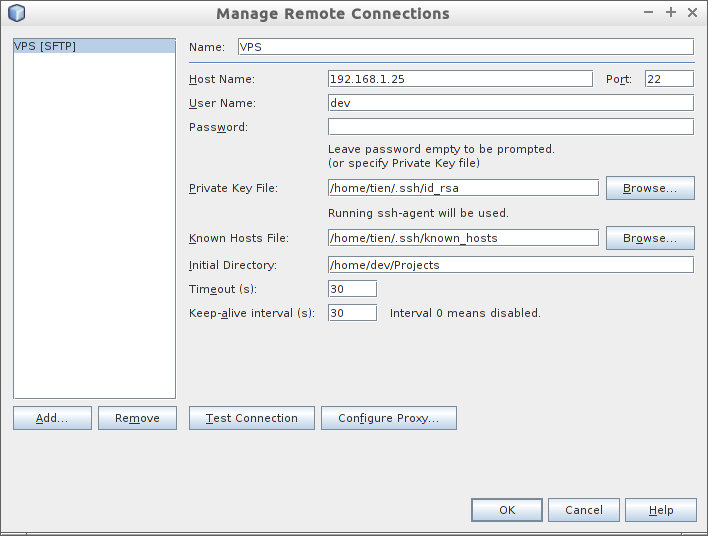
Creating project
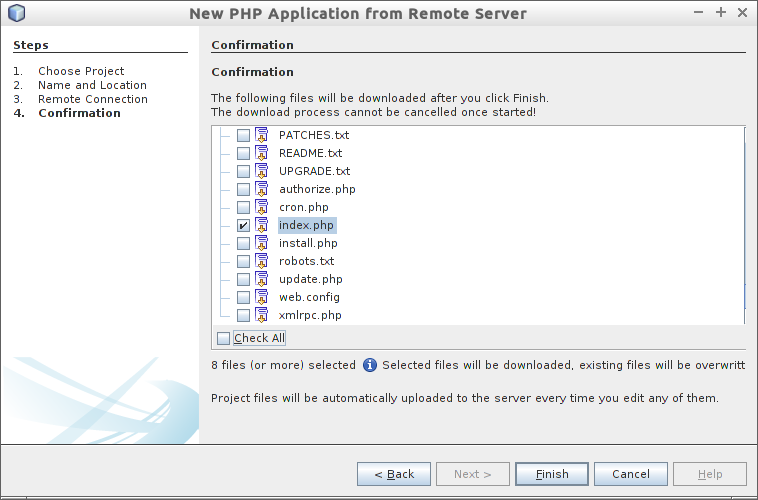
Creating project
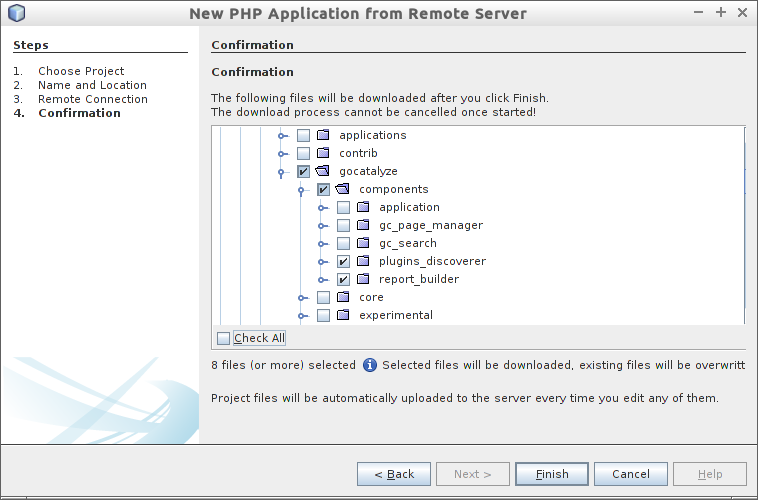
Setup
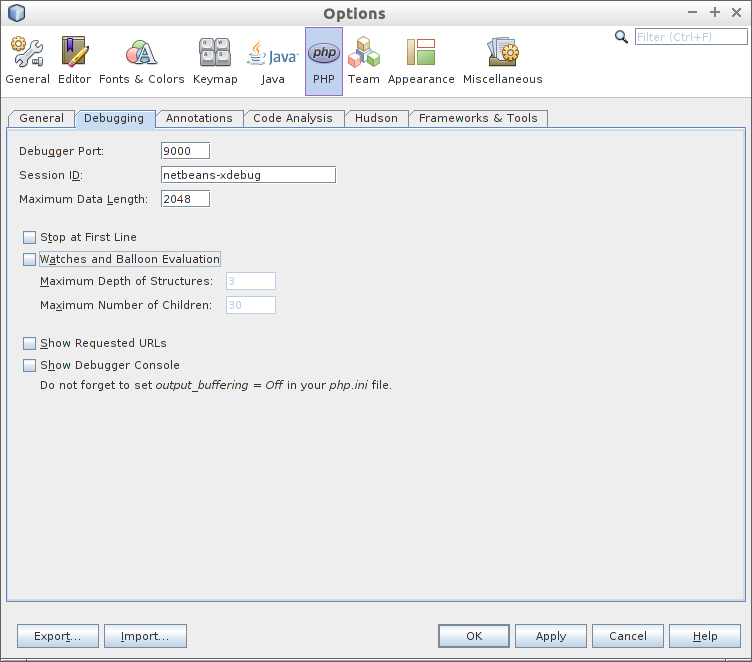
Debugging
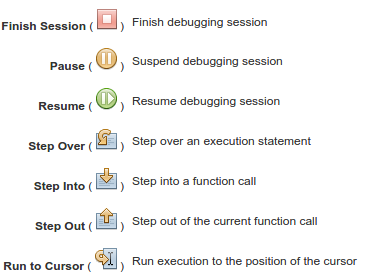
Debugging

Debugging
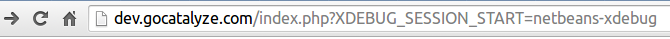
Debugging
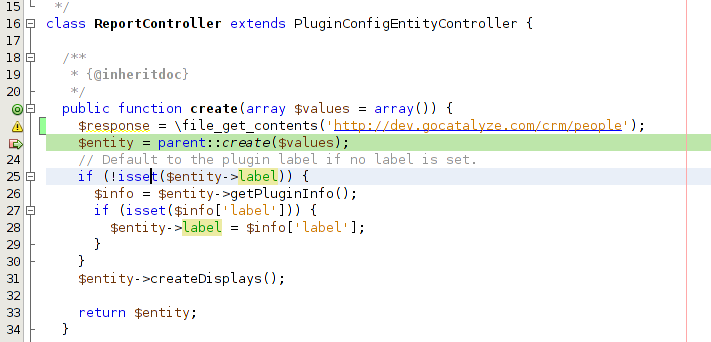
Debugging
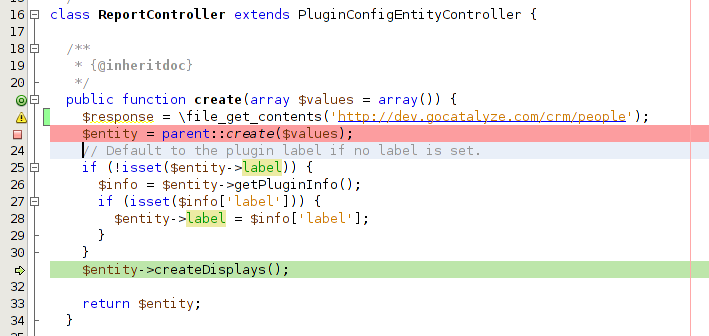
Debugging
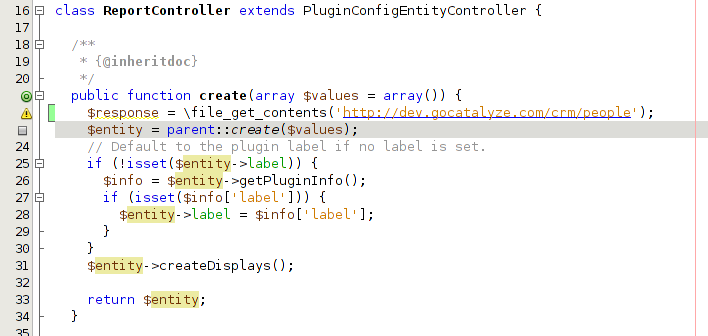
Debugging
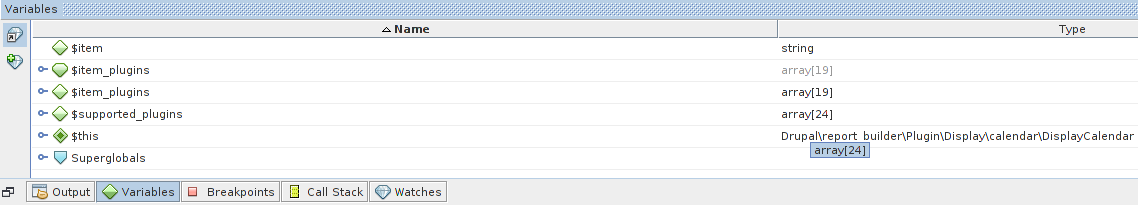
Debugging
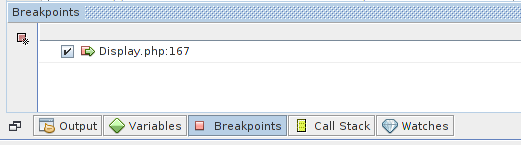
Debugging
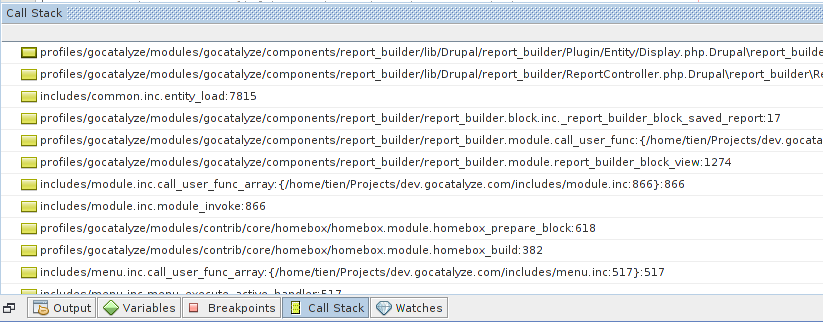
Debugging
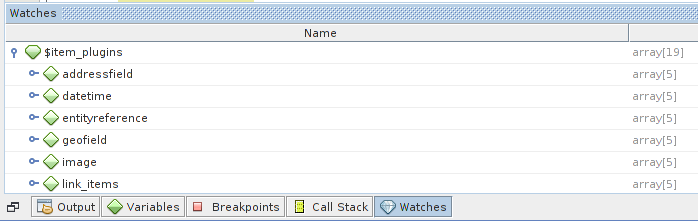
Conditional breakpoint
Not available in netbeans for PHP, but we can do it manually
if ($var == 123 || in_array($item, $array)) {
// breakpoint goes below.
$a = 'b';
}Demo
- Debug web pages
- Debug script on command line
References
xdebug
By Tiến Võ Xuân
xdebug
- 1,121



