Xdebug will forever change the way you debug your PHP code
Tim Bond
Seattle PHP Meetup - January 10, 2019

What can Xdebug do?
- Pretty formatting for var_dump
- Stack traces for Notices, Warnings, Errors and Exceptions
- Step debugger to use with IDEs
- Profiler
- Function call/variable assignment recording
- Code coverage functionality for use with PHPUnit
var_dump
object(DateTime)#1 (3) { ["date"]=> string(26) "1970-01-01 00:00:00.000000" ["timezone_type"]=> int(3) ["timezone"]=> string(19) "America/Los_Angeles" }
object(DateTime)#1 (3) {
["date"]=>
string(26) "1970-01-01 00:00:00.000000"
["timezone_type"]=>
int(3)
["timezone"]=>
string(19) "America/Los_Angeles"
}
var_dump
xdebug.overload_var_dump=1
object(DateTime)[1] public 'date' => string '1970-01-01 00:00:00.000000' (length=26) public 'timezone_type' => int 3 public 'timezone' => string 'America/Los_Angeles' (length=19)
Alternatively:
xdebug_var_dump
Error messages
Notice: Trying to get property 'foo' of non-object in index.php on line 3
Error messages

xdebug.default_enable=1 #on by default
Other error reporting tricks
- Scream: Show errors suppressed by @
- Override PHP error display settings:
- force_error_reporting
- force_display_errors
- Dump
- Collection
Step Debugging
- Pause script execution on a specific line
- "Follow" code as it is executed
- View/edit any variable
- Execute arbitrary code
Installation
Windows, no PECL, or if all else fails:
pecl install xdebugMac, Linux

Installation Wizard
- Download php_xdebug-2.6.1-7.2-vc15.dll
- Move the downloaded file to C:\xampp\php\ext
-
Edit
C:\xampp\php\php.iniand add the linezend_extension = C:\xampp\php\ext\php_xdebug-2.6.1-7.2-vc15.dll
- Restart the webserver
Confirm installation

Normal Request/Response


Request/Response with Debugger



Turn on settings
xdebug.remote_enable=1
xdebug.remote_autostart=1
xdebug.remote_connect_back=1
#Alternatively:
xdebug.remote_host=localhost
#Optional, default 9000
xdebug.remote_port=9000Then restart the webserver
Turn on the debugger
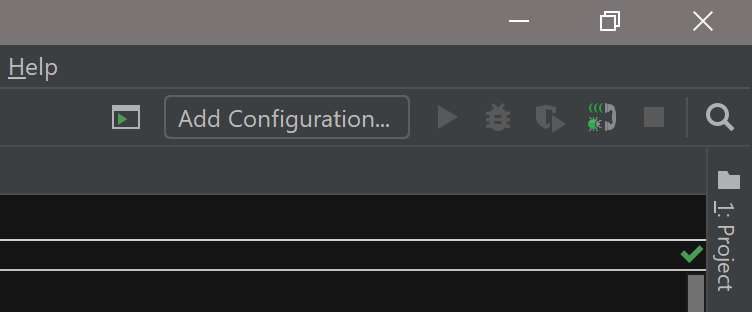
Debugger states


Off
On
Breakpoints
- Line on which to stop
- Can only break where "something happens"
- Yes:
- Function call
- Variable assignment
- No:
- Blank line
- Curly brace
- Yes:
Setting a breakpoint


First Run (Zero Config)
- Bullet One
- Bullet Two
- Bullet Three
The Debugger

Icons
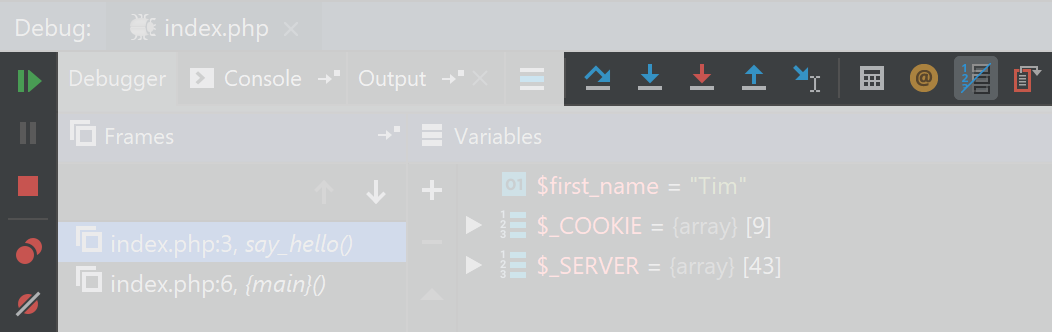
Step Over

Step Into

Force Step Into

Step Out

Run to Cursor

Evaluate Expression

Add method to skip list

Icons
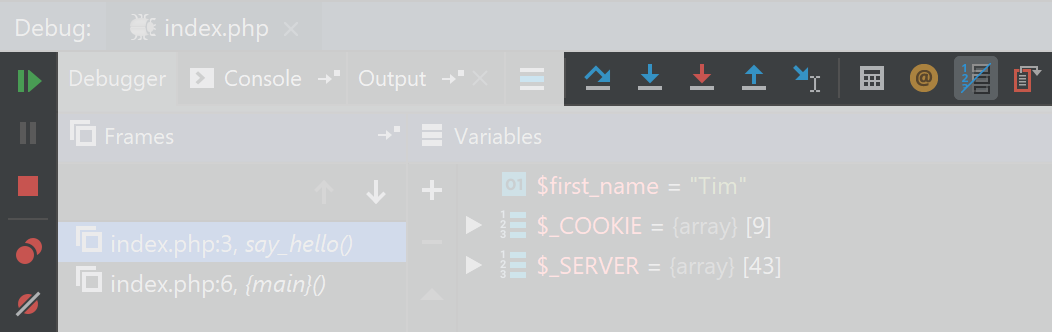
Resume

Stop

View Breakpoints

Mute Breakpoints

Frames

Variables

First Run

Debugger example
Expression Evaluator


Conditional Breakpoints

Wait, it's still not working!

Turn on profiler
xdebug.profiler_enable=1
xdebug.profiler_output_dir=C:\xampp\htdocs\
#XDEBUG_PROFILE GET or POST value
xdebug.profiler_enable_trigger=1Then restart the webserver
Then reload the page...
Open the cachegrind.out.###### file

Execution Statistics

Call Tree

Bonus tip: Works for JavaScript too!
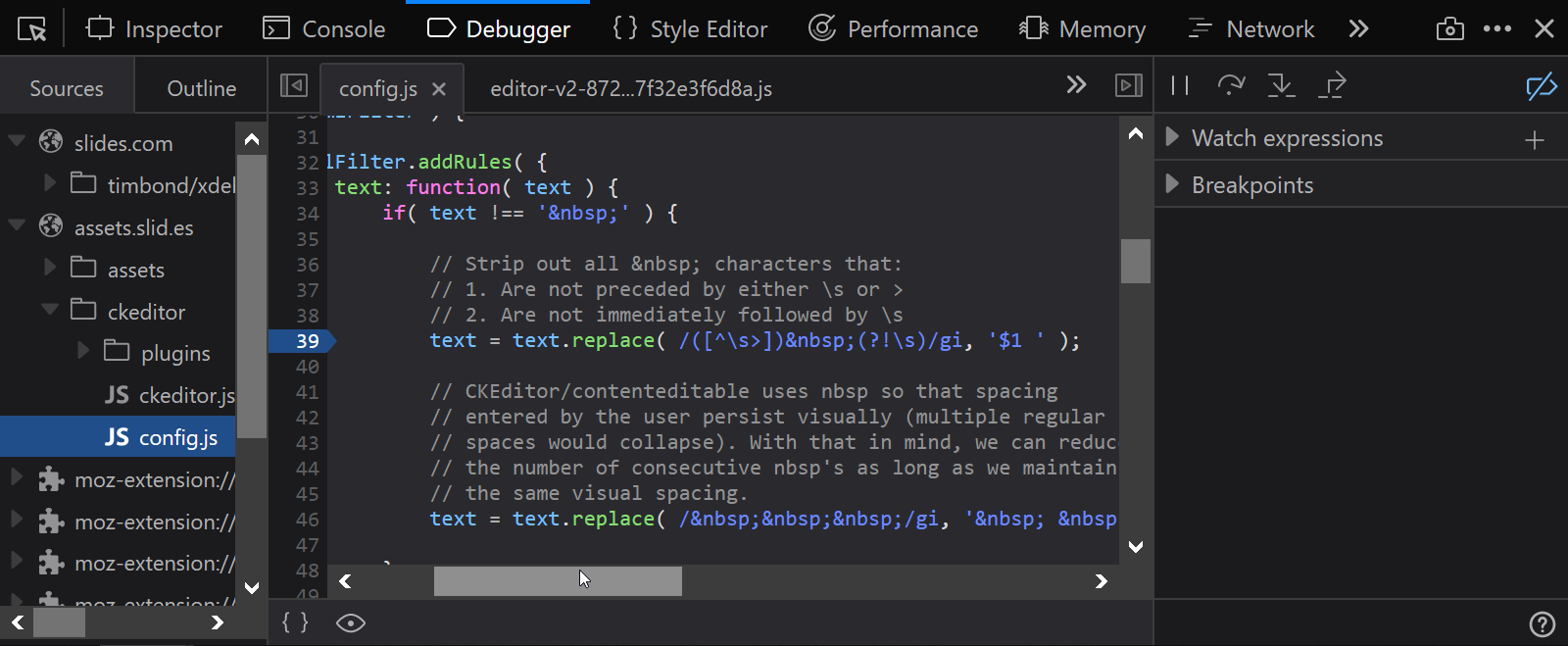
Bonus Tip: Xdebug with Docker on Mac
docker0 interface is actually on a VM
sudo ifconfig lo0 alias 10.254.254.254 255.255.255.0For a permanent solution:
So instead, alias the loopback adapter and send traffic there:
...this has to be run on reboots
Questions
Xdebug will forever change the way you debug your PHP code (SeaPHP)
By Tim Bond
Xdebug will forever change the way you debug your PHP code (SeaPHP)
Seattle PHP Meetup - January 10, 2019
- 1,399



