
Transformation:
XPath and XSLT
<xsl:stylesheet xmlns:xsl="http://www.w3.org/1999/XSL/Transform"
xmlns:tei="http://www.tei-c.org/ns/1.0"
xmlns:xs="http://www.w3.org/2001/XMLSchema"
exclude-result-prefixes="xs"
version="2.0">
<xsl:output method="html"/>
<xsl:template match="tei:TEI">
<html>
<head>
<meta charset="UTF-8"/>
</head>
<body>
<xsl:apply-templates/>
</body>
</html>
</xsl:template>
Tiziana Mancinelli
University of Venice
AIUCD
Associazione per l’Informatica Umanistica e la Cultura Digitale
<xsl:stylesheet xmlns:xsl="http://www.w3.org/1999/XSL/Transform"
xmlns:tei="http://www.tei-c.org/ns/1.0"
xmlns:xs="http://www.w3.org/2001/XMLSchema"
exclude-result-prefixes="xs"
version="2.0">
<xsl:output method="html"/>
<xsl:template match="tei:TEI">
<html>
<head>
<meta charset="UTF-8"/>
</head>
<body>
<xsl:apply-templates/>
</body>
</html>
</xsl:template>

Aims of today's laboratory:
- Investigate the structure of TEI/XML documents
- Transform and visualise our TEI/XML
- Therefore - we learn basic syntax of XSLT and XPATH
- create different outputs with XSLT
<xsl:stylesheet xmlns:xsl="http://www.w3.org/1999/XSL/Transform"
xmlns:tei="http://www.tei-c.org/ns/1.0"
xmlns:xs="http://www.w3.org/2001/XMLSchema"
exclude-result-prefixes="xs"
version="2.0">
<xsl:output method="html"/>
<xsl:template match="tei:TEI">
<html>
<head>
<meta charset="UTF-8"/>
</head>
<body>
<xsl:apply-templates/>
</body>
</html>
</xsl:template>

Transformation

<?xml version="1.0" encoding="UTF-8"?>
<xsl:stylesheet xmlns:xsl="http://www.w3.org/1999/XSL/Transform" version="2.0">
<xsl:output method="xhtml"
doctype-system="http://www.w3.org/TR/xhtml1/DTD/xhtml1-transitional.dtd"/>
<xsl:template match="/">
<html>
<head>
<title><xsl:value-of select="//title"/>
written by <xsl:value-of select="//author"/></title>
</head>
<body>
<xsl:apply-templates/>
</body>
</html>
</xsl:template>
<xsl:template match="title">
<h1>
<xsl:apply-templates/>
</h1>
</xsl:template>
<xsl:template match="author">
<p><i>
<xsl:apply-templates/>
</i></p>
</xsl:template>
<xsl:template match="stanza">
<xsl:apply-templates/>
<br/>
</xsl:template>
<xsl:template match="line">
<div>
<xsl:apply-templates/>
</div>
</xsl:template>
</xsl:stylesheet>An example:
<xsl:stylesheet xmlns:xsl="http://www.w3.org/1999/XSL/Transform"
xmlns:tei="http://www.tei-c.org/ns/1.0"
xmlns:xs="http://www.w3.org/2001/XMLSchema"
exclude-result-prefixes="xs"
version="2.0">
<xsl:output method="html"/>
<xsl:template match="tei:TEI">
<html>
<head>
<meta charset="UTF-8"/>
</head>
<body>
<xsl:apply-templates/>
</body>
</html>
</xsl:template>

XSL (eXtensible Stylesheet Language)
is a styling language for XML.
XSLT stands for XSL Transformations.
FROM XML to DIFFERENT OUTPUTS
<xsl:stylesheet xmlns:xsl="http://www.w3.org/1999/XSL/Transform"
xmlns:tei="http://www.tei-c.org/ns/1.0"
xmlns:xs="http://www.w3.org/2001/XMLSchema"
exclude-result-prefixes="xs"
version="2.0">
<xsl:output method="html"/>
<xsl:template match="tei:TEI">
<html>
<head>
<meta charset="UTF-8"/>
</head>
<body>
<xsl:apply-templates/>
</body>
</html>
</xsl:template>

XSL (eXtensible Stylesheet Language)
is a styling language for XML.
Transformations
to DIFFERENT OUTPUTS
HTML
TXT
XML
ePub
<xsl:stylesheet xmlns:xsl="http://www.w3.org/1999/XSL/Transform"
xmlns:tei="http://www.tei-c.org/ns/1.0"
xmlns:xs="http://www.w3.org/2001/XMLSchema"
exclude-result-prefixes="xs"
version="2.0">
<xsl:output method="html"/>
<xsl:template match="tei:TEI">
<html>
<head>
<meta charset="UTF-8"/>
</head>
<body>
<xsl:apply-templates/>
</body>
</html>
</xsl:template>

Transformation

<xsl:stylesheet xmlns:xsl="http://www.w3.org/1999/XSL/Transform"
xmlns:tei="http://www.tei-c.org/ns/1.0"
xmlns:xs="http://www.w3.org/2001/XMLSchema"
exclude-result-prefixes="xs"
version="2.0">
<xsl:output method="html"/>
<xsl:template match="tei:TEI">
<html>
<head>
<meta charset="UTF-8"/>
</head>
<body>
<xsl:apply-templates/>
</body>
</html>
</xsl:template>

-
Xpath interrogates and navigates XML documents
-
XSLT depends on it
What You Should Already Know
Before you continue you should have a basic understanding of the following:
- HTML
- CSS
- XML

First exercise
Let's make our first transformation with default XSLT within oXygen!
- Open your XML file
- Let's create our first SCENARIO
HOW makes "scenarios"

- click on the tool icon
HOW makes "scenarios"

2. Click on the format you would like to choose (HTML/PDF)
HOW makes "scenarios"

3.
How to use XSLTransform plugin in Atom

Download the plugin
How to use XSLTransform plugin in Atom

Download the plugin
How to use XSLTransform plugin in Atom

Download the plugin
How to use XSLTransform plugin in Atom
Apply XSLT with Atom

what to do to navigate an XML documenti and transform ITS elements in something ELSE?
We are going to transform our XML into HTML

Navigate around the tree, selecting nodes by a variety of criteria

<xsl:stylesheet xmlns:xsl="http://www.w3.org/1999/XSL/Transform"
xmlns:tei="http://www.tei-c.org/ns/1.0"
xmlns:xs="http://www.w3.org/2001/XMLSchema"
exclude-result-prefixes="xs"
version="2.0">
<xsl:output method="html"/>
<xsl:template match="tei:TEI">
<html>
<head>
<meta charset="UTF-8"/>
</head>
<body>
<xsl:apply-templates/>
</body>
</html>
</xsl:template>

XPath is a major element in the XSLT standard.
XSLT uses XPath to find information in an XML document.
XPath can be used to navigate through elements and attributes in an XML document.
A language to describe how to locate a part of an XML document
Used in many XML-based technologies and tools

What is XPath?
<xsl:stylesheet xmlns:xsl="http://www.w3.org/1999/XSL/Transform"
xmlns:tei="http://www.tei-c.org/ns/1.0"
xmlns:xs="http://www.w3.org/2001/XMLSchema"
exclude-result-prefixes="xs"
version="2.0">
<xsl:output method="html"/>
<xsl:template match="tei:TEI">
<html>
<head>
<meta charset="UTF-8"/>
</head>
<body>
<xsl:apply-templates/>
</body>
</html>
</xsl:template>

How XPath works
In XPath, there are seven kinds of nodes: element, attribute, text, namespace, processing-instruction, comment, and document nodes.
XML documents are treated as trees of nodes. The topmost element of the tree is called the root element.

<xsl:stylesheet xmlns:xsl="http://www.w3.org/1999/XSL/Transform"
xmlns:tei="http://www.tei-c.org/ns/1.0"
xmlns:xs="http://www.w3.org/2001/XMLSchema"
exclude-result-prefixes="xs"
version="2.0">
<xsl:output method="html"/>
<xsl:template match="tei:TEI">
<html>
<head>
<meta charset="UTF-8"/>
</head>
<body>
<xsl:apply-templates/>
</body>
</html>
</xsl:template>

| Expression | Description |
|---|---|
| nodename | Selects all nodes with the name "nodename" |
| / | Selects from the root node |
| // | Selects nodes in the document from the current node that match the selection no matter where they are |
| . | Selects the current node |
| .. | Selects the parent of the current node |
| @ | Selects attributes |
<xsl:stylesheet xmlns:xsl="http://www.w3.org/1999/XSL/Transform"
xmlns:tei="http://www.tei-c.org/ns/1.0"
xmlns:xs="http://www.w3.org/2001/XMLSchema"
exclude-result-prefixes="xs"
version="2.0">
<xsl:output method="html"/>
<xsl:template match="tei:TEI">
<html>
<head>
<meta charset="UTF-8"/>
</head>
<body>
<xsl:apply-templates/>
</body>
</html>
</xsl:template>

| Wildcard | Description |
|---|---|
| * | matches any element node |
| @* | matches any attribute node |
| node() | matches any node |
<xsl:stylesheet xmlns:xsl="http://www.w3.org/1999/XSL/Transform"
xmlns:tei="http://www.tei-c.org/ns/1.0"
xmlns:xs="http://www.w3.org/2001/XMLSchema"
exclude-result-prefixes="xs"
version="2.0">
<xsl:output method="html"/>
<xsl:template match="tei:TEI">
<html>
<head>
<meta charset="UTF-8"/>
</head>
<body>
<xsl:apply-templates/>
</body>
</html>
</xsl:template>

A bare-bones path expression is similar to filesystem addressing: if the path starts with a solidus (/ aka forward slash), then it represents a path from the root; if it does not start with a solidus then it represents a path from here
/TEI/teiHeader/fileDesc/titleStmt/title<xsl:stylesheet xmlns:xsl="http://www.w3.org/1999/XSL/Transform"
xmlns:tei="http://www.tei-c.org/ns/1.0"
xmlns:xs="http://www.w3.org/2001/XMLSchema"
exclude-result-prefixes="xs"
version="2.0">
<xsl:output method="html"/>
<xsl:template match="tei:TEI">
<html>
<head>
<meta charset="UTF-8"/>
</head>
<body>
<xsl:apply-templates/>
</body>
</html>
</xsl:template>

body
div
div
head
head
lg
lg
lg
lg
lg
lg
TEI/XML structure
<xsl:stylesheet xmlns:xsl="http://www.w3.org/1999/XSL/Transform"
xmlns:tei="http://www.tei-c.org/ns/1.0"
xmlns:xs="http://www.w3.org/2001/XMLSchema"
exclude-result-prefixes="xs"
version="2.0">
<xsl:output method="html"/>
<xsl:template match="tei:TEI">
<html>
<head>
<meta charset="UTF-8"/>
</head>
<body>
<xsl:apply-templates/>
</body>
</html>
</xsl:template>

body
div
div
head
head
lg
lg
lg
lg
lg
lg
TEI/XML structure
/body/div/

Toolbar in oXygen
Let's open the file:
pilot-proemio.xml

some xpath
/TEI/teiHeader/fileDesc/titleStmt/respStmt/nameEnsure the box is labelled XPath 2.0 (or XPath 3.0). Then type in
/TEI/teiHeader/fileDesc/titleStmt/respStmt/name

some xpath
//p// Selects nodes in the document from the current node that match the selection no matter where they are

some xpath
//del/@hand
@ Selects attributes

Some Xpath
//del[@hand='overwritten']
[ ] square brackets are used to create conditions
Take all the 'del' elements with an attribute 'hand' with value 'overwritten'

count(//del[@type='overwritten'])
xpath has function
What is a function?
In programming, a named section of a program that performs a specific task
Some Xpath

ancestor
ancestor-or-self
attribute
child
descendant
descendant-or-self
following
following-sibling
namespace
parent
preceding
preceding-sibling
self
axes

An axis (plural axes) is a set of nodes relative to a given node; X::Y means “choose Y from the X axis”
self:: is the set of current nodes (not too useful) self::node() is the current node
child:: is the default
/child::X is the same as /X
parent:: is the parent of the current node
ancestor:: is all ancestors of the current node, up to and including the root
descendant:: is all descendants of the current node (Note: never contains attribute or namespace nodes)
preceding:: is everything before the current node in the entire XML document
following:: is everything after the current node in the entire XML document
Axes

examples
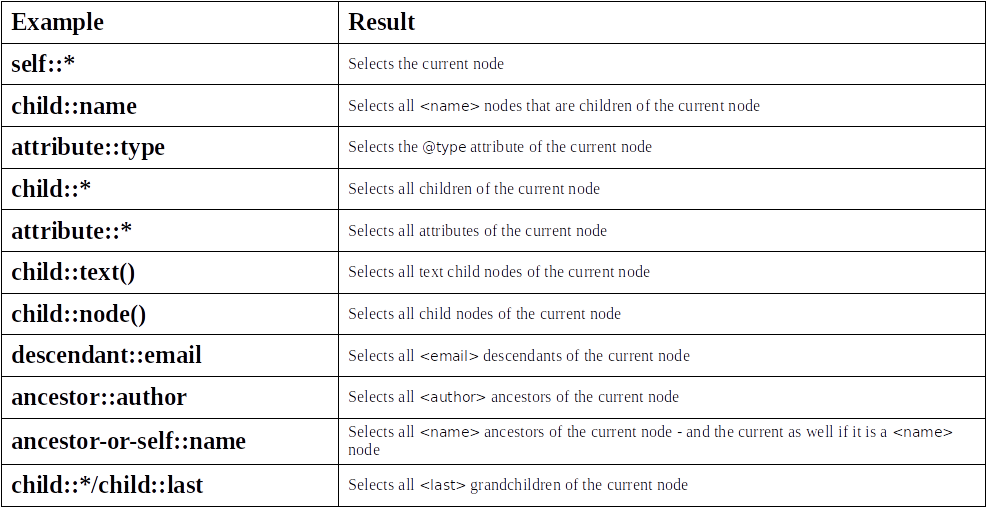
example:
//pb[@facs="#p21r"]/ancestor::div
Equality tests
- = means “equal to” (Notice it’s not ==)
- != means “not equal to”
- But it’s not that simple!
- value = node-set will be true if the node-set contains any node with a value that matches value
-
value != node-set will be true if the node-set contains any node with a value that does not match value
- Hence,
- value = node-set and value != node-set may both be true at the same time!

Other boolean operators
- and (infix operator)
- or (infix operator)
- Example: count = 0 or count = 1
- not() (function)
- The following are used for numerical comparisons only:
- < “less than” Some places may require <
- <= “less than Some places may require <= or equal to”
- > “greater than” Some places may require >
- >= “greater than Some places may require >= or equal to”

Some XPath functions
- XPath contains a number of functions on node sets, numbers, and strings;
- here are a few of them:
- count(elem) counts the number of selected elements
- Example: //chapter[count(section)=1] selects chapters with exactly two section children
- name() returns the name of the element
- Example: //*[name()='section'] is the same as //section
- starts-with(arg1, arg2) tests if arg1 starts with arg2
- Example: //*[starts-with(name(), 'sec']
- contains(arg1, arg2) tests if arg1 contains arg2
- Example: //*[contains(name(), 'ect']
XSLT
(eXtensible Stylesheet Language Transformations)
<xsl:stylesheet xmlns:xsl="http://www.w3.org/1999/XSL/Transform"
xmlns:tei="http://www.tei-c.org/ns/1.0"
xmlns:xs="http://www.w3.org/2001/XMLSchema"
exclude-result-prefixes="xs"
version="2.0">
<xsl:output method="html"/>
<xsl:template match="tei:TEI">
<html>
<head>
<meta charset="UTF-8"/>
</head>
<body>
<xsl:apply-templates/>
</body>
</html>
</xsl:template>

Transformation
| <?xml version="1.0" encoding="utf-8"?> <poem> <head>Chapter 7th</head> <author></author> <div type="poem"> <l>It was on a dreary night of Novembe</l> </poem> |
<html xmlns="http://www.w3.org/1999/xhtml"> <head> <meta/> </head> <body> <h1>Untitled</h1> <p>It was on a dreary night of Novembe</p> </body> </html> |
|---|
XML
HTML

| XML | HTML |
|---|---|
| <TEI> ... <body> <text> <body> </body> </text> </body> </TEI> |
<html> <head> <head> <body> </body> </html> |
xslt
XSL (eXtensible Stylesheet Language) is a styling language for XML. XSLT stands for XSL Transformations.

Make a new file: File >
XML declaration

Namespace


- XML Namespaces provide a method to avoid element name conflicts.
- XML standard way to use two or more XML vocabularies
- In XSLT there are at least two vocabularies (can be more): XSLT and HTML
Namespaces

TEI Namespace

xmlns:tei="http://www.tei-c.org/ns/1.0"
<xsl:output/>
<xsl:output method=" HTML ">
The <xsl:output> element defines the format of the output document.

<xsl:template>
The <xsl:template> element is used to build templates.
A template (definition from Wiktionary) is
a generic model or pattern from which other objects are based or derived

<xsl:template>
The <xsl:template> element is used to build templates.
The match attribute is used to associate a template with an XML element. The match attribute can also be used to define a template for the entire XML document. The value of the match attribute is an XPath expression (i.e. match="/" defines the whole document).

<xsl:template match="node">
[materials to include before node's content]
<xsl:apply-templates/>
[materials to include after node's content]
</xsl:template> <xsl:template>

<xsl:apply-templates>
- Indicates where to put the node matched by the template
- In
process the node an allits content (other nodes included!)

Our first instruction:
Transform the element root <TEI> into <html>
Let's learn by doing it

Add to your xslt the template that matches with your root element:
<xsl:template match="tei:TEI">
<html>
<head>
<meta charset="UTF-8"/>
</head>
<body>
<xsl:apply-templates/>
</body>
</html>
</xsl:template>

<xsl:template match="//tei:head">
<h2>
<ins><xsl:apply-templates/></ins>
</h2>
</xsl:template>
HTML tags
The <h1> to <h6> tags are used to define HTML headings.
<ins>...</ins> underline the text:
Add some more instructions:
The element XML <head> into the element HTML <h2>

Add some more instructions:
The element XML <p> into the element HTML <p>
<xsl:template match="//tei:p">
<p><xsl:apply-templates/></p>
</xsl:template>
HTML
The <p> in TEI is the same in HTML <p> > paragraph
You can also use <br/> stands for line break in HTML

Use your XSLT!
Go down and check how to do it in oXygen and Atom

Create a scenario with your XSLT!


Create a scenario with your XSLT!


Create a scenario with your XSLT!
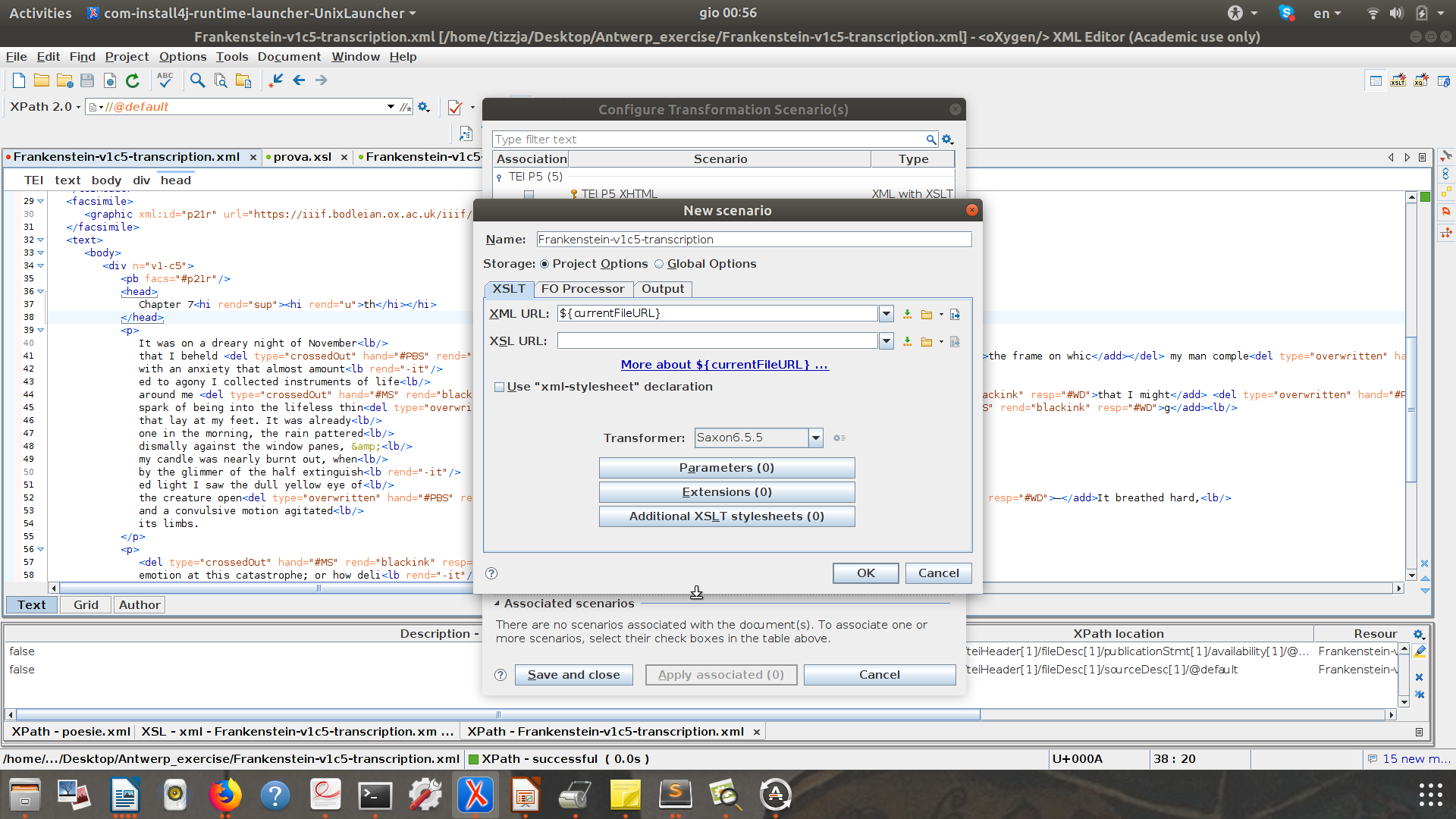

Create a scenario with your XSLT!


Create a scenario with your XSLT!
file XML
file XSLT
SAXON VERSION 9
(software)

Create a scenario with your XSLT!


Create a scenario with your XSLT!


HOW TO USE ATOM

CTRL + SHIFT + P

HOW TO USE ATOM


HOW TO USE ATOM


Add some more instructions:
The element XML <lb> into the element HTML <br/>
<xsl:template match="//tei:lb">
<xsl:apply-templates/><br/>
</xsl:template>

Add some more instructions:
The element XML <del> into the element HTML <s>
<xsl:template match="tei:del">
<s><xsl:apply-templates/></s>
</xsl:template>

Add some more instructions:
The element XML <add> into the element HTML <sup/>
<xsl:template match="tei:add">
<sup><xsl:apply-templates/></sup>
</xsl:template>
Add some more instructions:
The element XML <hi> into the element HTML <sup>
<xsl:template match="tei:hi[@rend='sup']">
<sup><xsl:apply-templates/></sup>
</xsl:template>
Add some more instructions:
The element XML <u> into the element HTML <br/>
<xsl:template match="tei:hi[@rend='u']">
<ins><xsl:apply-templates/></ins>
</xsl:template>
add 'Bootstrap' css
- Divide the page in two.
- We are going to use the Bootstrap framework (https://getbootstrap.com/ )
<link rel="stylesheet" href="https://stackpath.bootstrapcdn.com/bootstrap/4.1.3/css/bootstrap.min.css"/>

add 'Bootstrap' css
<xsl:template match="tei:TEI">
<html>
<head>
<link rel="stylesheet"
href="https://stackpath.bootstrapcdn.com/bootstrap/4.1.3/css/bootstrap.min.css"/>
<meta charset="UTF-8"/>
</head>
<body>
[....]
</body>
</html>
</xsl:template>
Handling attributes in XSLT
Attributes in the source (XML)
Attributes in the output (HTML)
Attributes in both source and output

Handling attributes in XSLT
<facsimile>
<graphic url="myImg.gif">myImg.gif</graphic>
</facsimile>
<img>
<xsl:attribute name="src">
<xsl:value-of select=“figure"/>
</xsl:attribute>
</img> HTML
The <img> tag defines an image in an HTML page.
src URL Specifies the URL of an image

<xsl:attribute>
The <xsl:attribute> element replaces existing attributes with equivalent names.
<xsl:attribute name=“ATTRIBUTE”>VALUE
</xsl:attribute>
<img>
<xsl:attribute name=“src”>
<xsl:value-of select=“image”/>
</xsl:attribute>
</img>
<xsl:value-of select="node"/>
The <xsl:value-of> element can be used to extract the value of an XML element and add it to the output stream of the transformation:
<img width="600" height="600">
<xsl:attribute name="src">
<xsl:value-of select="//tei:facsimile/tei:graphic/@url"/>
</xsl:attribute>
</img>
The <xsl:if> element contains a test attribute and a template. If the test evaluates to true, the template is processed. In this it is similar to an if statement in other languages. To achieve the functionality of an if-then-else statement, however, use the <xsl:choose> element with one <xsl:when> and one <xsl:otherwise> children.
<xsl:if test="expression">
...some output if the expression is true...
</xsl:if> <xsl:if>

<xsl:template match="//tei:hi">
<xsl:choose>
<xsl:when test="@rend='u'">
<u>
<xsl:apply-templates/>
</u>
</xsl:when>
<xsl:otherwise>
<sup>
<xsl:apply-templates/>
</sup>
</xsl:otherwise>
</xsl:choose>
</xsl:template><xsl:choose>
<xsl:choose> tag specifies a multiple conditional tests against the content of nodes in conjunction with the <xsl:otherwise> and <xsl:when> elements.

<xsl:variable
name="name"
select="expression">
<!-- Content:template -->
</xsl:variable> <xsl:variable>
<xsl:copy-of select="$variable" />
The <xsl:variable> element declares a global or local variable in a stylesheet and gives it a value. Because XSLT permits no side-effects, once the value of the variable has been established, it remains the same until the variable goes out of scope

<xsl:include><xsl:include>
The <xsl:include> element merges the contents of one stylesheet with another. Unlike the case of <xsl:import>, the contents of an included stylesheet have exactly the same precedence as the contents of the including stylesheet.
Text
DARIAH tutorial to learn Xpath and Xslt:
https://teach.dariah.eu/course/view.php?id=32§ion=6
W3SCHOOLS
XPATH - https://www.w3schools.com/xml/xpath_intro.asp
XSLT - https://www.w3schools.com/xml/xsl_intro.asp
Mozilla - MDM
https://developer.mozilla.org/en-US/docs/Web/XSLT
Resources:

Many thanks!
Contacts: @tizmancinelli
tiziana.mancinelli@unive.it
XPATH - XSLT Bologna, May 2021
By Tiziana Mancinelli
XPATH - XSLT Bologna, May 2021
- 807



