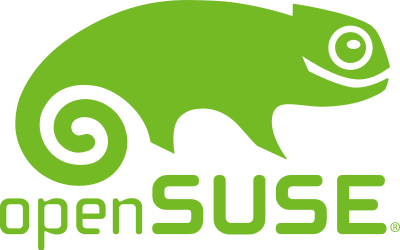originally presented 2018
Tony Su
KPLUG - San Diego Computer Society
Kernel Panic Linux User Group
Updated Presentation May 9, 2019
Originally presented July 12, 2018
updated May 2019
Rules of the Road
- Ask Questions, don't wait until later
- Speak up so everyone in the room can hear you
- If you're unclear on something, it's a good bet you're not alone
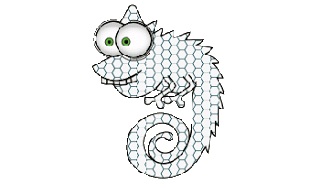
General Overview
Well known examples:
- Multimedia, eg codecs
- Applications, eg Adobe
Strict FOSS policy
Breaking News!
Announcement - SUSE/openSUSE under new ownership!
Only FOSS distributed as part of the OS, all others must be installed after initial System Install
EQT Partnership
Install
Getting Install ISOs
https://software.opensuse.org
The Installation
DVD or Net
LEAP
Release
x64
Tumbleweed
Rolling
x64, i586
LEAP vs Tumbleweed
| LEAP portal | https://en.opensuse.org/Portal:15.1 |
| LEAP release cycle | https://en.opensuse.org/openSUSE:Roadmap |
LEAP history |
https://en.opensuse.org/openSUSE:Leap_History |
42 |
"Answer to the Ultimate Question of Life, the Universe, and Everything" from the "Hitch hiker's Guide to the Galaxy" |
|---|
15 |
Consistent with SUSE (SLES, SLED) |
|---|


Installation - Start!
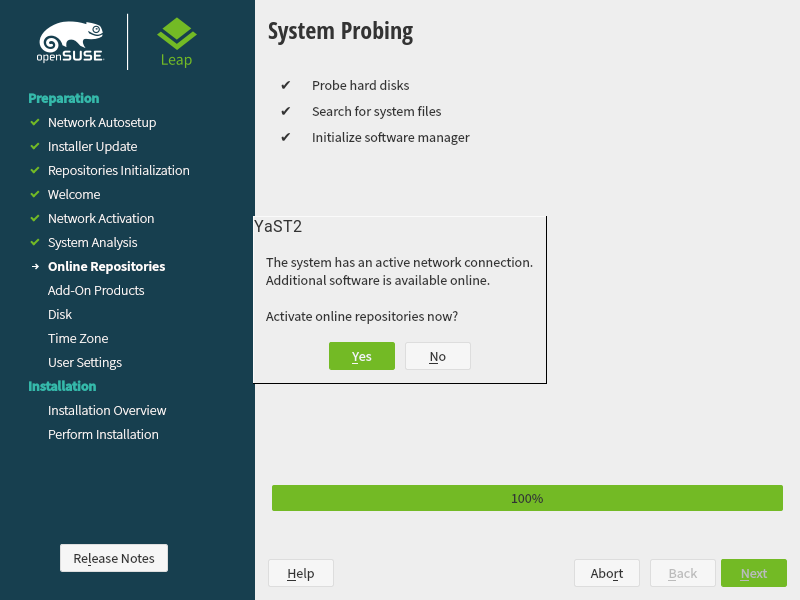
Desktops
Default
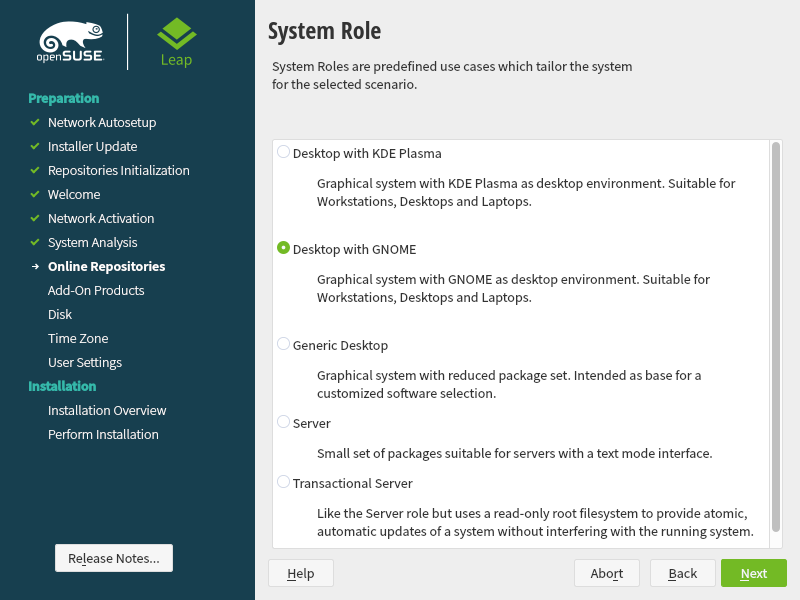
Proposed Disk Layout
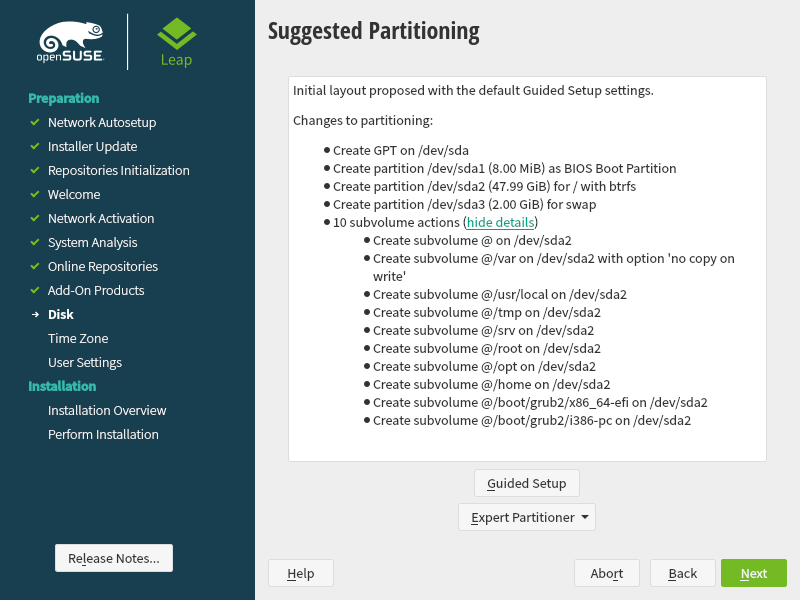
Set Time, Time Zone
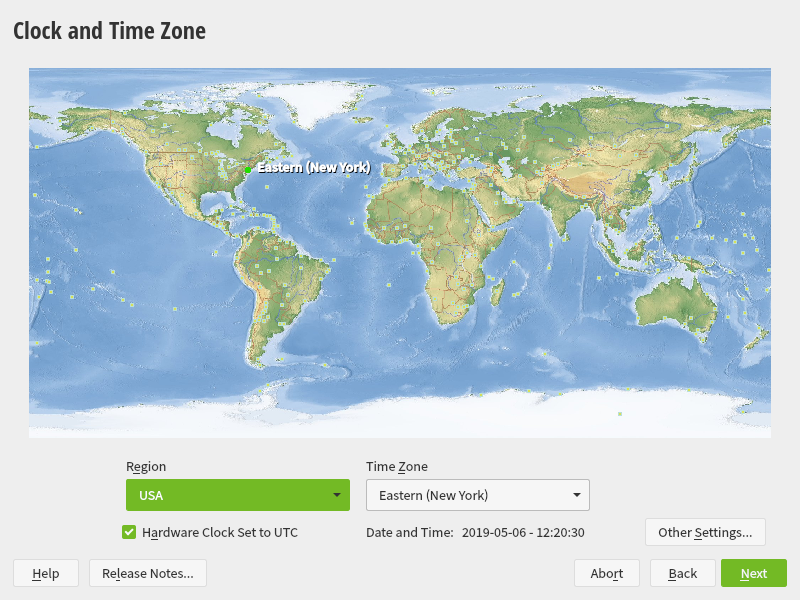
Create User
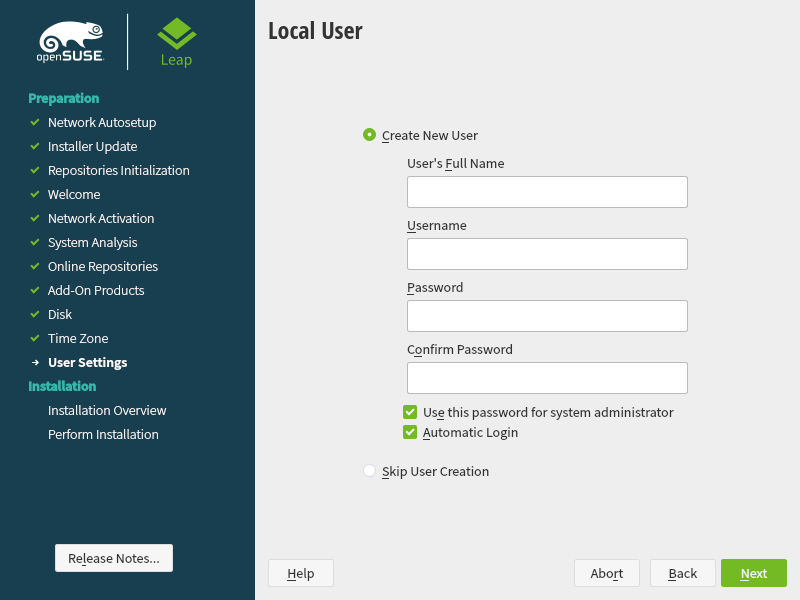
Installation Summary
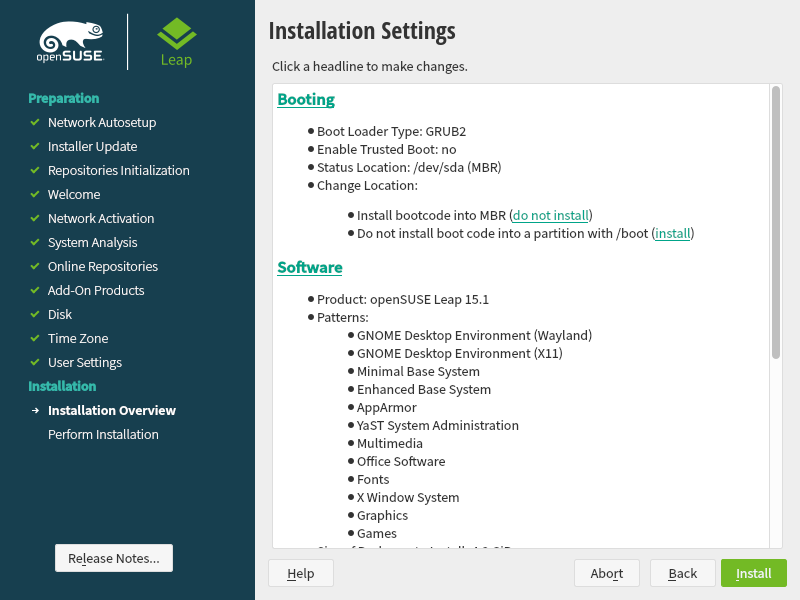
Part 1
Installation Summary
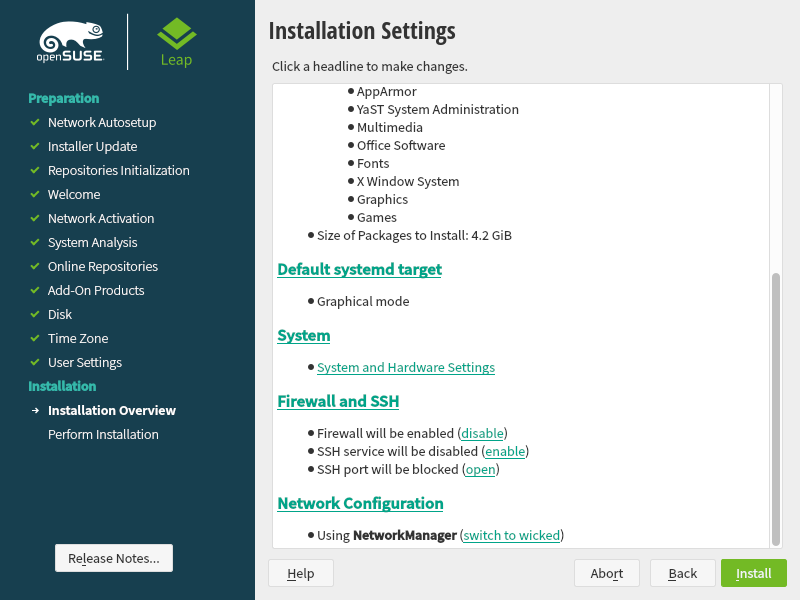
Part 2
Desktops
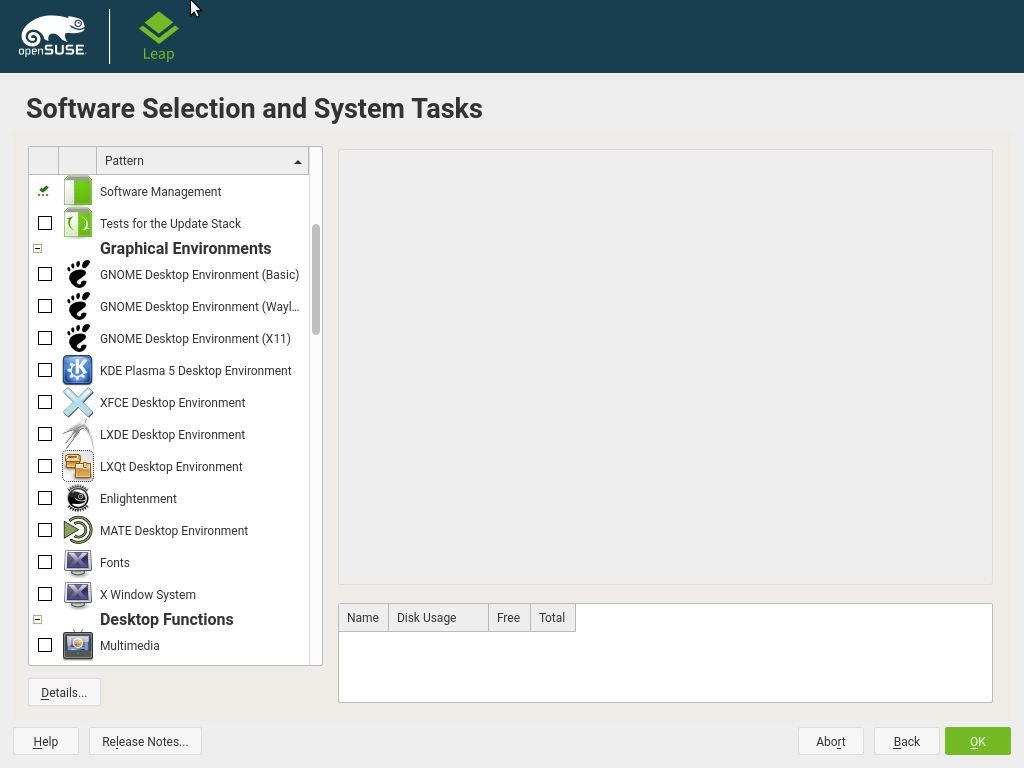
Additional using Online repos
Add, Modify Software
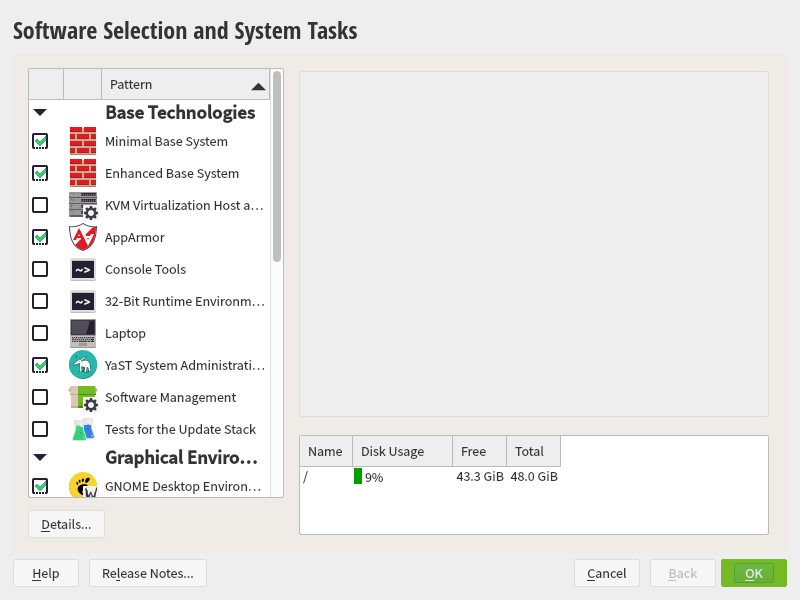
Includes Desktop Patterns
Add, Modify Software
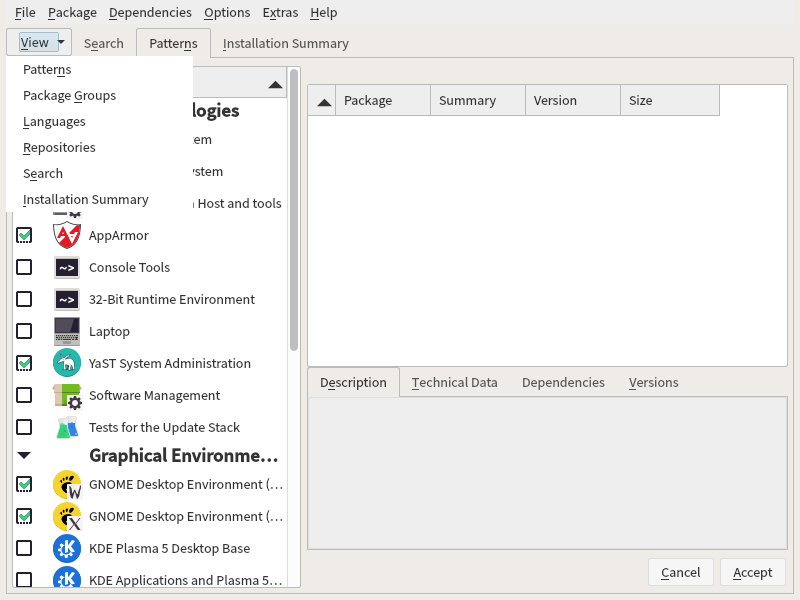
Details enables additional views
Installation - Running!

Repositories
Enhancing your openSUSE
https://en.opensuse.org/Package_repositories
https://en.opensuse.org/Additional_package_repositories
https://download.opensuse.org/repositories/
Main repos
3rd Party Community repos
Where are all the repos? Here!
There are plenty more than are on any list
You've just Installed
Now What?
Yet another Setup Tool
The graphical tool that gets you up and working without knowing the command line
YaST
You should su, but you can sudo
openSUSE encourages su, discourages sudo (although you can sudo all you want)
Network Management - Wicked vs Network Manager
Wicked - "Managed" ifup / ifdown
Network Manager - Remembers network configurations
zypper up
Unless you "Enabled Online Repositories" during Install, you need to update to install all patches, fixes and improvements since the install ISO was built
YaST
The graphical tool that gets you up and working without knowing the command line
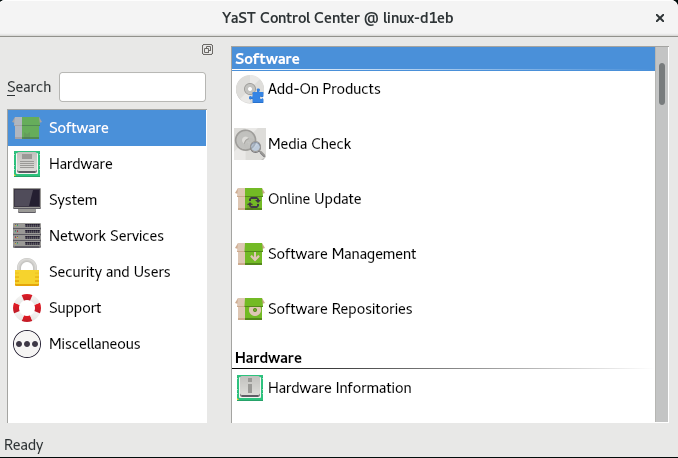
YaST - Add Module
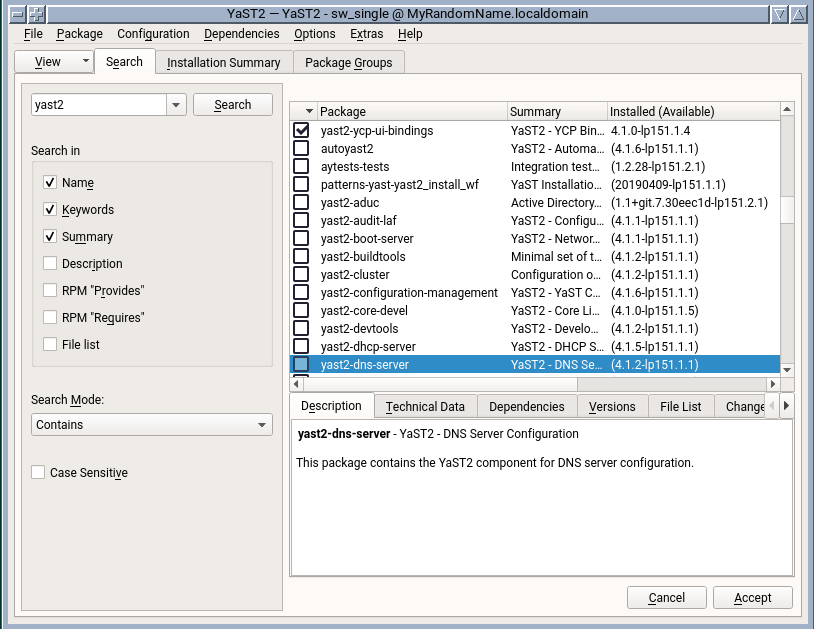
Misc Enhancements
- Guest Additions, Tools installed automatically
- MAC addresses in new network fixed automatically
Virtualization
Vim
- Add line with "Return" key
- Edit by activating "Insert" mode
- Simple, intuitive functionality
- Simple exit and save
- Auto highlighting, formatting, coding support
Wayland
- Socket based, X server only optional
- Supports Remote Connections without Xorg X server
Help!
https://en.opensuse.org/Portal:Support
Forums
Mailing Lists
IRC
https://bugzilla.opensuse.org
Support Portal
Non-Interactive
Interactive
Community Documentation
Support Database(SDB)
Mailing List Archives
Technical Forums
Info
Bugzilla - When all else fails, report it
Help!
command --help
MAN pages
app docs
No, really. Standard stuff you can find and read on your own
BTRFS
The BTRFS SDB
https://en.opensuse.org/SDB:BTRFS
The ArchWiki BTRFS
https://wiki.archlinux.org/index.php/Btrfs
SUSE Storage Documentation
https://www.suse.com/documentation/sles-12/singlehtml/stor_admin/stor_admin.html
Common, Useful CLI
zypper
systemctl
journalctl
Minimal to know, makes life easier
Transactional Server
High Threat facing, eg Naked Webservers
High Availability, Minimal Downtime
Deployment Scenarios
Technical Description
Read-only partition or disk, LEAP only
Nothing can write to the mounted partition or disk
Updates and other changes applied only with reboot
With every change, a BTRFS snapshot is created, enabling simple and fast "undo"
Install
LEAP - Desktop Selection
Tumbleweed- Package Installation
Transactional Server
https://forums.opensuse.org/showthread.php/531246-Transaction-Server-New-TW-and-LEAP-15-server-option
https://kubic.opensuse.org/blog/2018-04-04-transactionalupdates/
https://medium.com/@lwinmaungmaung/opensuse-transactional-server-5-minute-review-9a5e85fc28b9
More Info
Do not confuse openSUSE Transactional Server with other "Transaction Servers" like Microsoft's Transaction Server which is used to manage data transactions over a network
(cont.)
Any more Questions?
You can post any questions to the KPLUG mail list, or find me in the openSUSE Technical Help Forums
openSUSE - The means to make Great Stuff
This presentation can be viewed at
https://slides.com/tonysu/opensuse
openSUSE 2018-2020
By Tony Su
openSUSE 2018-2020
- 5,636