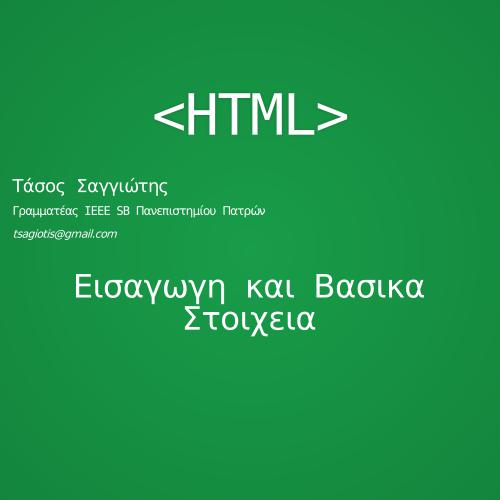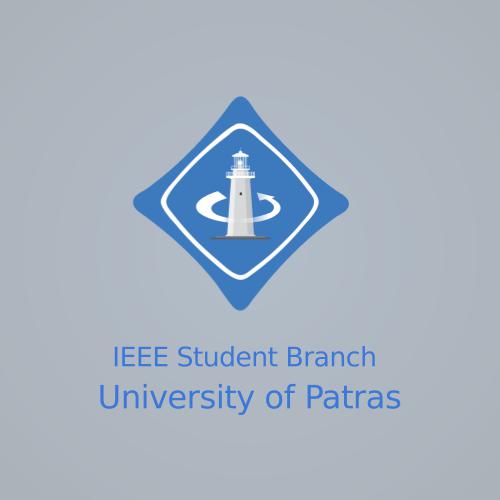OpenCV
Open Computer Vision
OpenCV (Open Source Computer Vision Library) is an open source computer vision and machine learning software library.
OpenCV was built to provide a common infrastructure for computer vision applications and to accelerate the use of machine perception in the commercial products.
Χρησεις
- Υπολογισμοί με βάση τη θέση της κάμερας
- Αναγνώριση προσώπου
- Αναγνώριση κινήσεων
- Human–computer interaction (HCI)
- Κινητά ρομπότ
- Ταυτοποίηση Αντικειμένων
- Στερεοσκοπική οπτική
- Παρακολούθηση κίνησης
- Επαυξημένη πραγματικότητα
Λόγο των δυνατοτήτων του, το OpenCV υποστηρίζεται σχεδόν σε όλες τις διαθέσιμες πλατφόρμες
Desktop
- Linux
- Mac OS X
- Windows
- FreeBSD
- OpenBSD
Mobile
- Android
- iOS
- Windows
- Blackberry 10
- Maemo
Find track boundaries

Read QR Codes
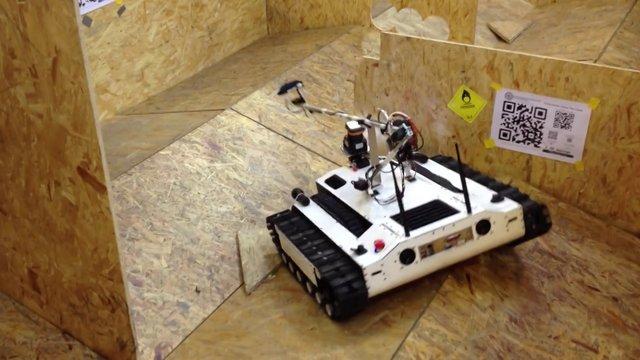
Find objects…

and people
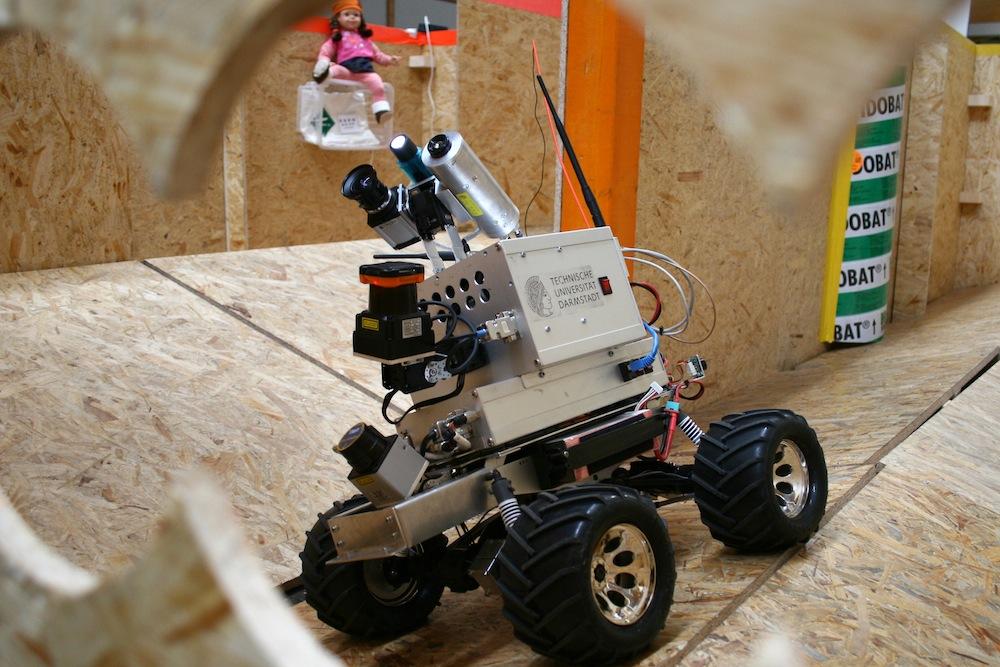
Programming Languages
C++CPythonJavaMATLAB
CUDAOpenCL
Examples
Basics
Imports
import cv2 # OpenCV functions
import cv2.cv as cv # Older OpenCV functions
from sensor_msgs.msg import Image, CameraInfo # ROS related
from cv_bridge import CvBridge, CvBridgeError # Bridge from ROS to OpenCV
import numpy as np # Math library for image processing
Create window
self.cv_window_name = self.node_name2
cv.NamedWindow(self.cv_window_name, cv.CV_WINDOW_NORMAL)
cv.MoveWindow(self.cv_window_name, 25, 75)
Create a subscriber
self.image_sub = rospy.Subscriber("/camera/rgb/image_color",
Image, self.image_callback)
From ROS Obj to OpenCV Obj
def image_callback(self, ros_image):
# Use cv_bridge() to convert the ROS image to OpenCV format
try:
frame = self.bridge.imgmsg_to_cv(ros_image, "bgr8")
except CvBridgeError, e:
print e
Convert to Numpy array
frame = np.array(frame, dtype=np.uint8)
Proccess image
def process_image(self, frame):
# Convert to greyscale
grey = cv2.cvtColor(frame, cv.CV_BGR2GRAY)
# Blur the image
grey = cv2.blur(grey, (7, 7))4
# Compute edges using the Canny edge filter
edges = cv2.Canny(grey, 15.0, 30.0)
return edges
Whole Demo
fork here:
https://bitbucket.org/tsagi/pol_visionThe end
@tsagi
OpenCV Polymechanon
By Tasos Sangiotis
OpenCV Polymechanon
- 1,037