Action Mailer Basics
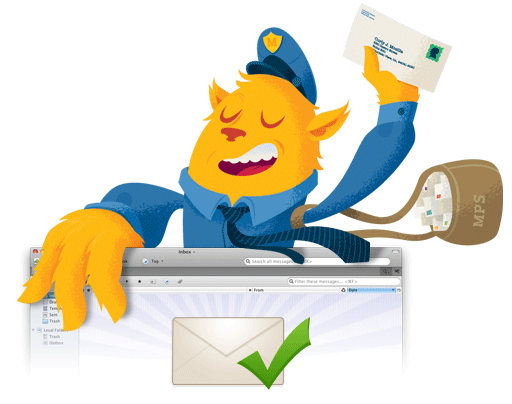
What's a mailer?
Action Mailer allows you to send emails from your application using mailer classes and views.
Mailers work very similarly to controllers. They live in app/mailers, and have associated views.
Let's set up a new project. The user story will be: When a new user signs up they immediately receive a welcome email.
$ rails new mailerGenerate a mailer
Let's generate a mailer using the command below:
$ rails generate mailer UserMailer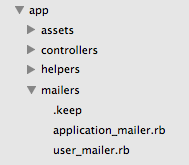
This gives us 2 rb files in app/mailers, 2 html.erb files in views/layouts and a user_mailer folder under views:
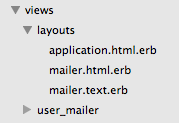
controller-like
Where a controller generates content like HTML to send back to the client, a Mailer creates a message to be delivered via email. Let's add a welcome_email action to our mailers/user_mailer.rb file:
class UserMailer < ApplicationMailer
default from: 'notifications@example.com'
def welcome_email(user)
@user = user
@url = 'http://example.com/login'
mail(to: @user.email, subject: 'Welcome to My Awesome Site')
end
endemail HTML view
Now let's actually create the email in a view. We'll create a brand new file under app/views/user_mailer called "welcome_email.html.erb" (the name must exactly match the method we wrote in the mailer rb)
<h1>Welcome to example.com, <%= @user.name %></h1>
<p>
You have successfully signed up to example.com,
your username is: <%= @user.login %>.<br>
</p>
<p>
To login to the site, just follow this link: <%= @url %>.
</p>
<p>Thanks for joining and have a great day!</p>
Why don't we need the html and body tags?
email Text view
Let's also create a text-only version for our friends who use email clients that don't except HTML emails. This file will be called "welcome.text.erb"
Welcome to example.com, <%= @user.name %>
===============================================
You have successfully signed up to example.com,
your username is: <%= @user.login %>.
To login to the site, just follow this link: <%= @url %>.
Thanks for joining and have a great day!
Generating users
Let's scaffold a User with name, email and login fields.
$ rails generate scaffold User name email login
$ rake db:migrateCalling the mailer
Then add the following line to users_controller.rb so that the email will be sent out upon user creation.
def create
@user = User.new(user_params)
respond_to do |format|
if @user.save
# Tell the UserMailer to send a welcome email after save
UserMailer.welcome_email(@user).deliver_now
...Config
In order to actually send an email through gmail we need to set up our SMTP settings in config/development.rb
config.action_mailer.delivery_method = :smtp
config.action_mailer.smtp_settings = {
address: 'smtp.gmail.com',
port: 587,
domain: 'gmail.com',
user_name: 'USERNAME@gmail.com',
password: 'YOUR_ACTUAL_PASSWORD_HERE_SERIOUSLY',
authentication: 'plain',
enable_starttls_auto: true
}SMTP = Simple Mail Transfer Protocol
Preview the email
Take the steps below to preview the email
- Add a user to localhost:3000/users
-
Write the following action in test/mailers/previews/user_mailer_preview.rb
- Browse the page at the URL specified in the comment
# Preview all emails at http://localhost:3000/rails/mailers/user_mailer
class UserMailerPreview < ActionMailer::Preview
def user_mail_preview
UserMailer.welcome_email(User.first)
end
end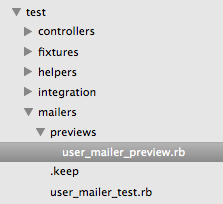
test iT
Go ahead and browse to localhost:3000/users and add a user (you!) with your personal email address. In a few seconds you should receive an email in your inbox:

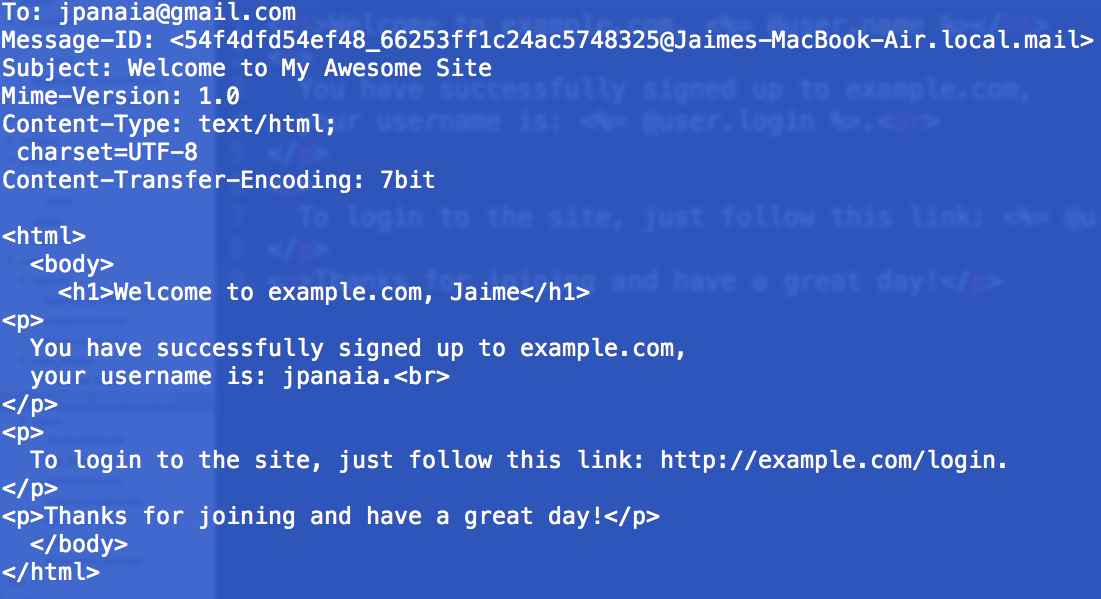
A preview of the html will also appear in the terminal:
Production setup
To get this working on production you'll have to copy the config settings in config/development.rb to config/production.rb.
Additionally you'll want to install the figaro gem in order to hide your gmail credentials in environment variables.
Mailers
By tts-jaime
Mailers
- 1,315



