Seeding and Ports
Seed Files
Make sure you have data in your local app
$ rake db:seed:dump MODEL=Activity
$ rake db:seed:dumpFor a specific model:
For all models:
gem 'seed_dump'
Working collaboratively on GitHub? Use a seed file to share data!
$ bundle install
seeds.rb
You now have a seed file in your db folder. It contains all the data that was in your local db.
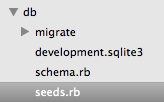
Artist.create!([
{name: "Matt & Kim", avatar_file_name: "MattKim2012FallTour.jpg", avatar_content_type: "image/jpeg", avatar_file_size: 104360, avatar_updated_at: "2015-02-11 13:20:32"},
{name: "Michael Bolton", avatar_file_name: "mb.jpg", avatar_content_type: "image/jpeg", avatar_file_size: 15160, avatar_updated_at: "2015-02-11 14:20:08"},
{name: "LL Cool J", avatar_file_name: nil, avatar_content_type: nil, avatar_file_size: nil, avatar_updated_at: nil},
{name: "Madonna", avatar_file_name: "Madonna-True-Blue.jpg", avatar_content_type: "image/jpeg", avatar_file_size: 13217, avatar_updated_at: "2015-02-11 14:43:17"}
])
Song.create!([
{name: "Daylight", artist_id: 1, rating: 7},
{name: "Camera", artist_id: 1, rating: 6},
{name: "Said I Loved You", artist_id: 4, rating: 10},
{name: "When A Man Loves A Woman", artist_id: 4, rating: 2},
{name: "Like a Virgin", artist_id: 12, rating: 7},
{name: "Like a Prayer", artist_id: 12, rating: 6}
])

Now What?
Push to GitHub!
Then have your teammates clone your repo on their machine. You can try mine.
$ git clone https://github.com/jpanaia/top_5.git$ cd top_5Seed your db
Then they'll need to run the following rake commands to populate or seed their database with your data.
$ rake db:seed$ rake db:migrateRake Commands
Delete a database
$ rake db:drop $ rake db:rollback Rollback most recent migration
$ rake db:seed Runs the db/seed.rb file
Other ports
Run a server on a different port
$ rails s -p 3001Rails Goodies
By tts-jaime
Rails Goodies
- 1,144



