Docker
Úvod - build & run & demo
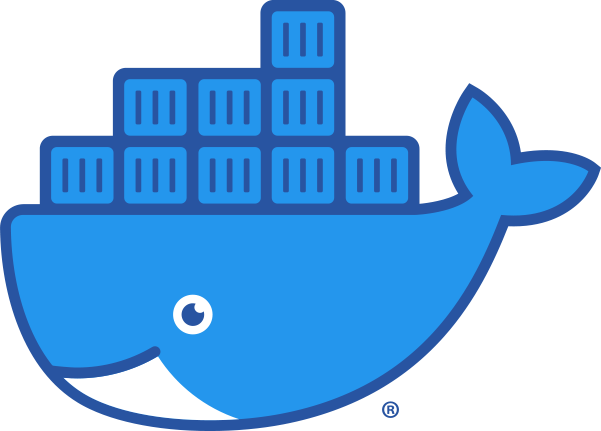
Kto som?
- Backend/DevOps Engineer
- Technical Lead / Project Manager
- Freelancer
Background
Web
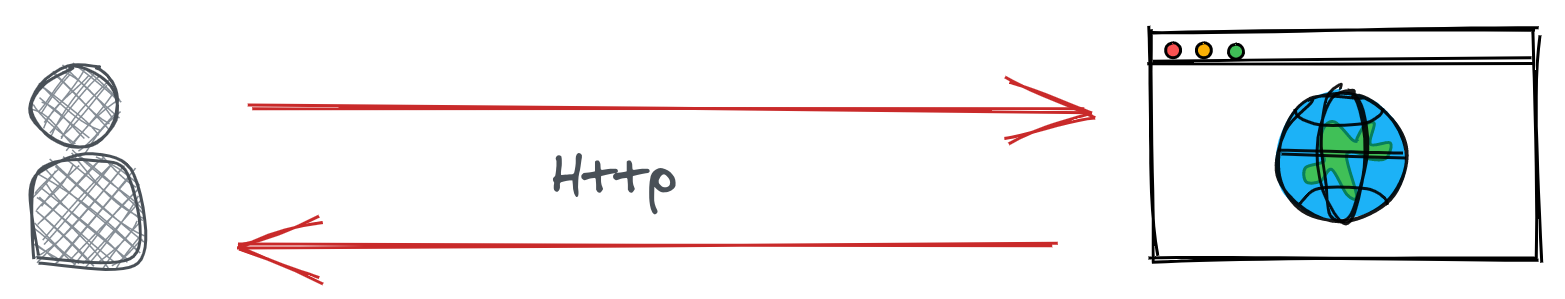
IPFS, DAT?
Black box?
DNS
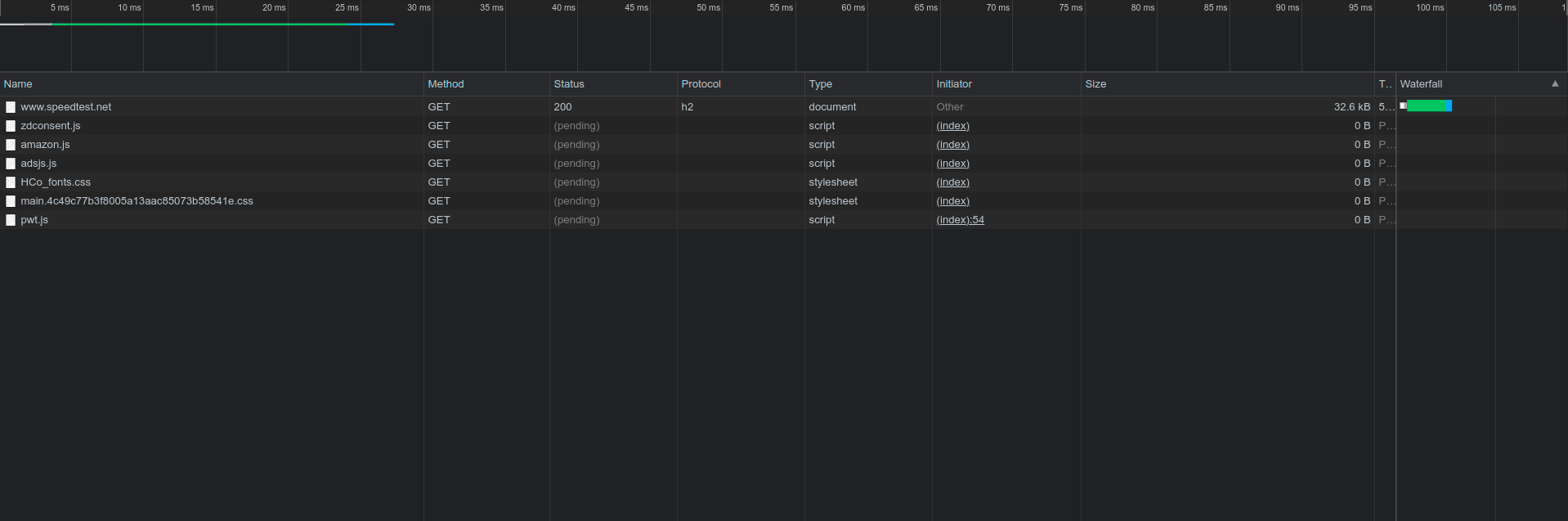
Bude to ešte horšie...
INfraštruktúra
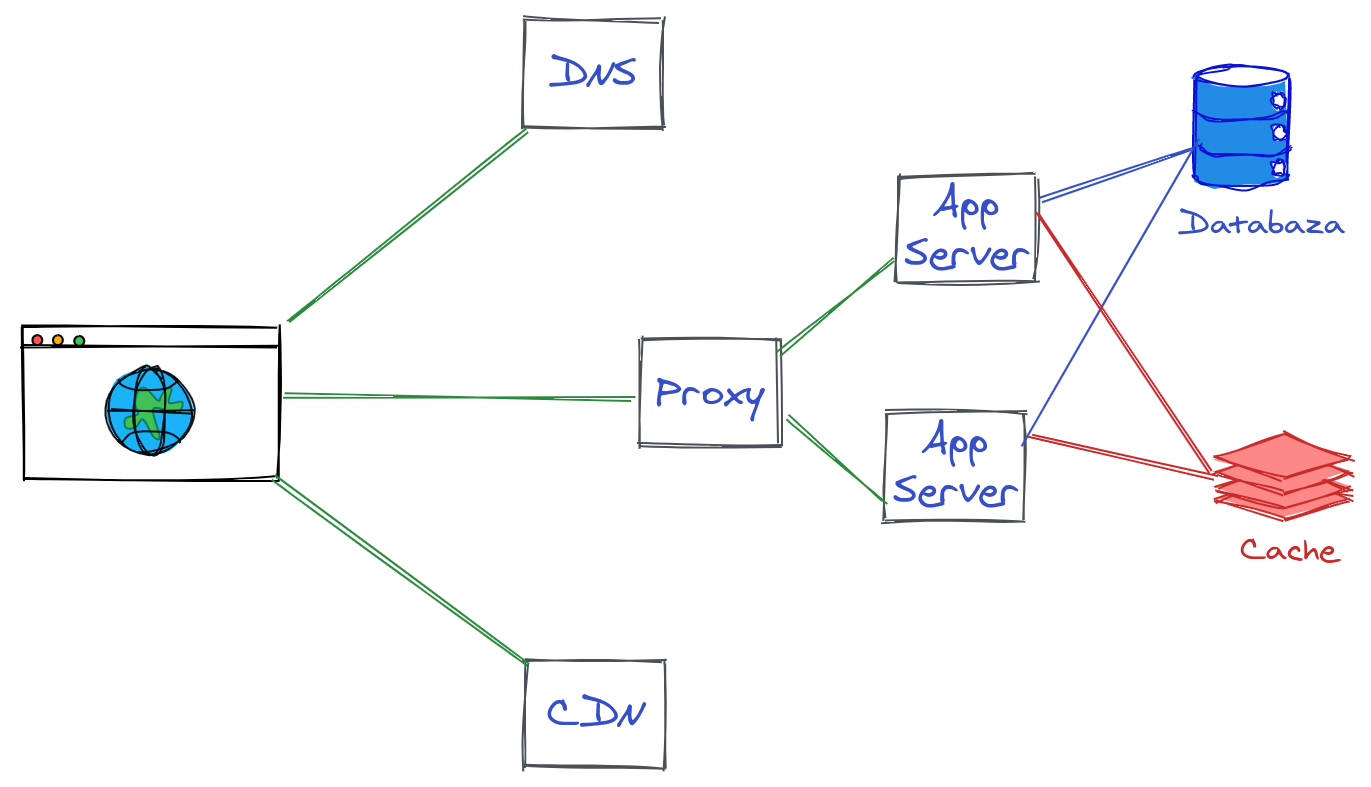
Level UP
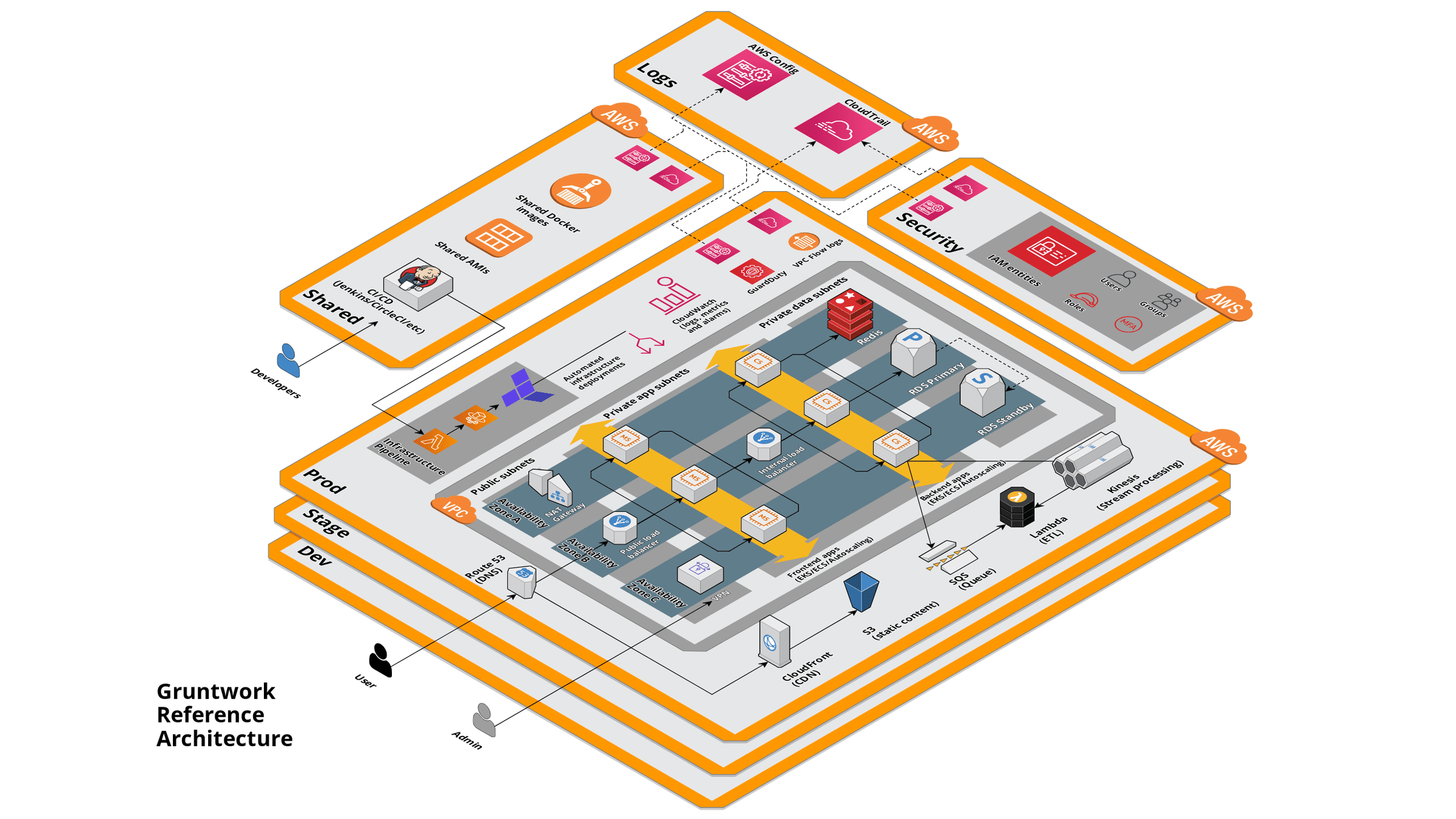
INFRASTRUCTURE AS CODE
App server?
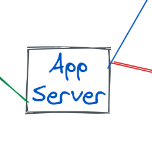
- Bare metal
- VM
- Container
- Serverless
Where we started
Bare MeTal
-
LEMP/LAMP/XAMPP
-
Linux/Windows
-
Ngnix/Apache - Webový server
-
MySQL/MariaDB
-
PHP/Perl/Python
-
-
Ansible/Puppet/Chef
-
Provisioning
-
-
Vagrant
-
Development
-
-
Terraform
-
Infrastructure on Demand
-
require 'json'
require 'yaml'
VAGRANTFILE_API_VERSION ||= "2"
confDir = $confDir ||= File.expand_path(File.dirname(__FILE__))
homesteadYamlPath = confDir + "/Homestead.yaml"
homesteadJsonPath = confDir + "/Homestead.json"
afterScriptPath = confDir + "/after.sh"
customizationScriptPath = confDir + "/user-customizations.sh"
aliasesPath = confDir + "/aliases"
require File.expand_path(File.dirname(__FILE__) + '/scripts/homestead.rb')
Vagrant.require_version '>= 2.2.4'
Vagrant.configure(VAGRANTFILE_API_VERSION) do |config|
if File.exist? aliasesPath then
config.vm.provision "file", source: aliasesPath, destination: "/tmp/bash_aliases"
config.vm.provision "shell" do |s|
s.inline = "awk '{ sub(\"\r$\", \"\"); print }' /tmp/bash_aliases > /home/vagrant/.bash_aliases && chown vagrant:vagrant /home/vagrant/.bash_aliases"
end
end
if File.exist? homesteadYamlPath then
settings = YAML::load(File.read(homesteadYamlPath))
elsif File.exist? homesteadJsonPath then
settings = JSON::parse(File.read(homesteadJsonPath))
else
abort "Homestead settings file not found in #{confDir}"
end
Homestead.configure(config, settings)
if File.exist? afterScriptPath then
config.vm.provision "shell", path: afterScriptPath, privileged: false, keep_color: true
end
if File.exist? customizationScriptPath then
config.vm.provision "shell", path: customizationScriptPath, privileged: false, keep_color: true
end
if Vagrant.has_plugin?('vagrant-hostsupdater')
config.hostsupdater.remove_on_suspend = false
config.hostsupdater.aliases = settings['sites'].map { |site| site['map'] }
elsif Vagrant.has_plugin?('vagrant-hostmanager')
config.hostmanager.enabled = true
config.hostmanager.manage_host = true
config.hostmanager.aliases = settings['sites'].map { |site| site['map'] }
end
if Vagrant.has_plugin?('vagrant-notify-forwarder')
config.notify_forwarder.enable = true
end
end
---
- name: update web servers
hosts: webservers
remote_user: root
tasks:
- name: ensure apache is at the latest version
yum:
name: httpd
state: latest
- name: write the apache config file
template:
src: /srv/httpd.j2
dest: /etc/httpd.conf
- name: update db servers
hosts: databases
remote_user: root
tasks:
- name: ensure postgresql is at the latest version
yum:
name: postgresql
state: latest
- name: ensure that postgresql is started
service:
name: postgresql
state: started
How it's going
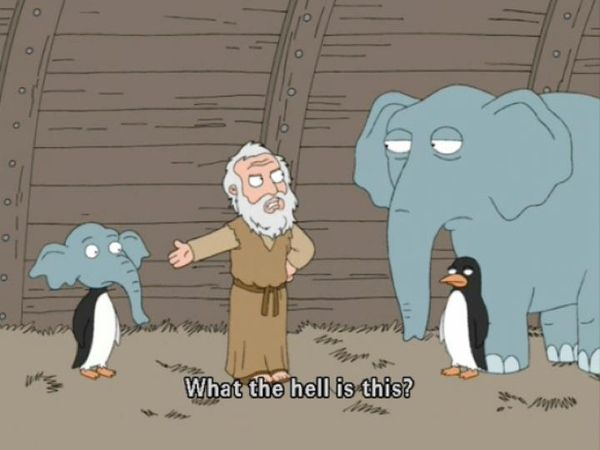
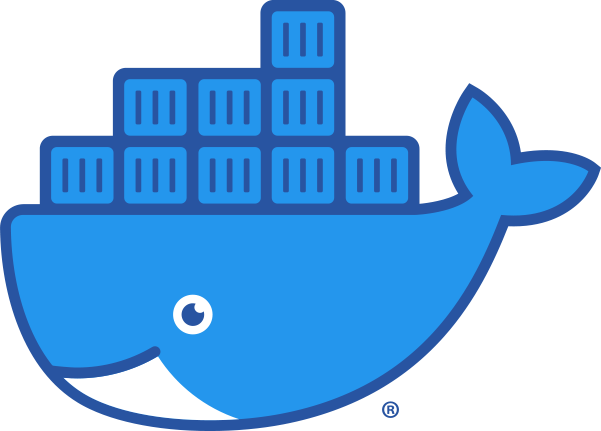
Linux
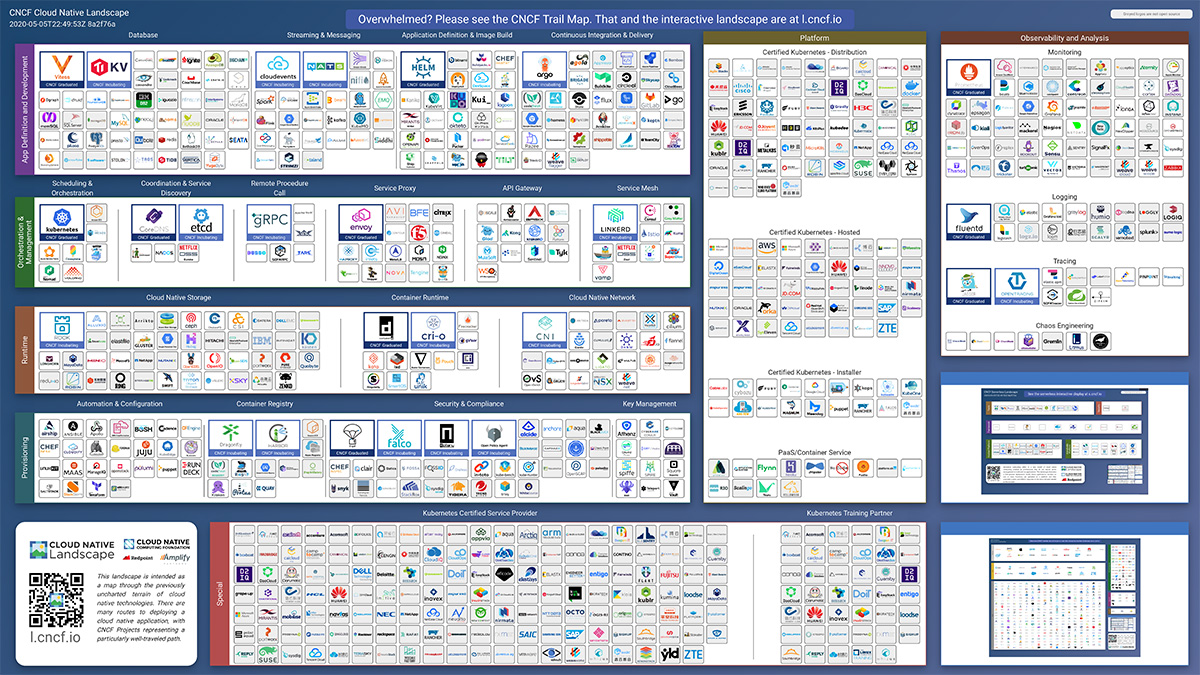
Kontainer vs VM
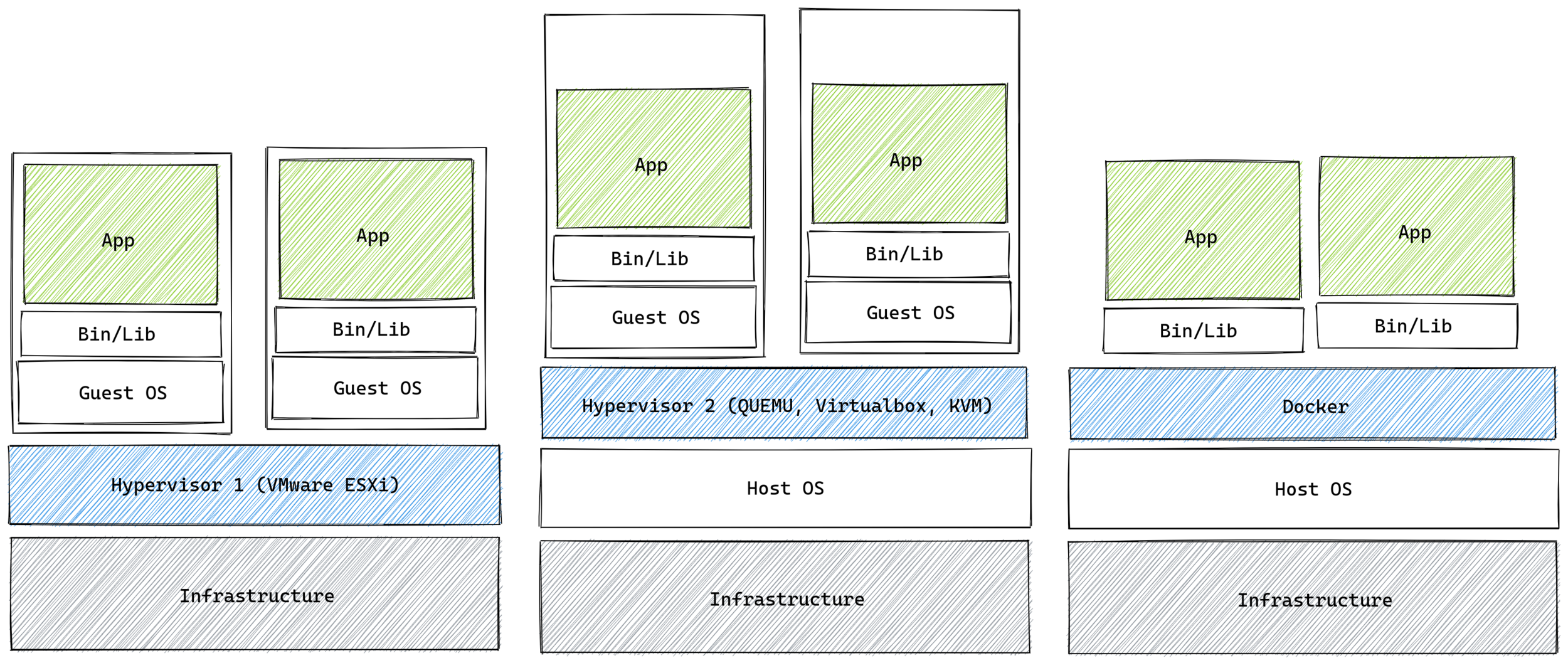
Výhody
- Aplikácie majú zložitejší stack (MEAN/MERN)
- Problém verzii
- Skrátený setup time
- Verzovanie (Infra, App as Code)
- Deployment na produkciu
- Škálovanie
- Prenosnosť
- Zmena prostredia
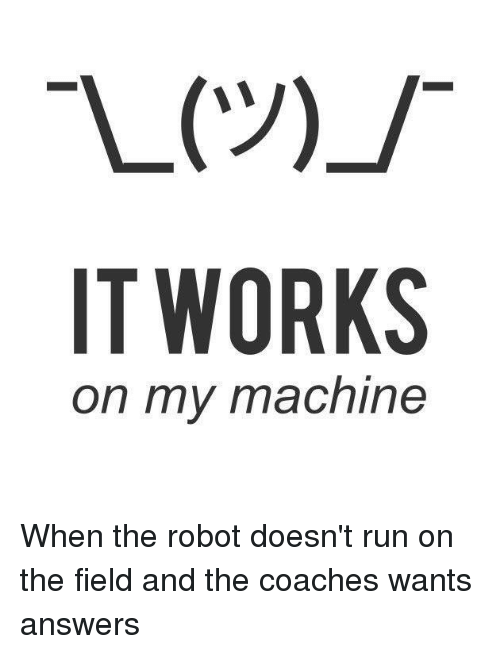
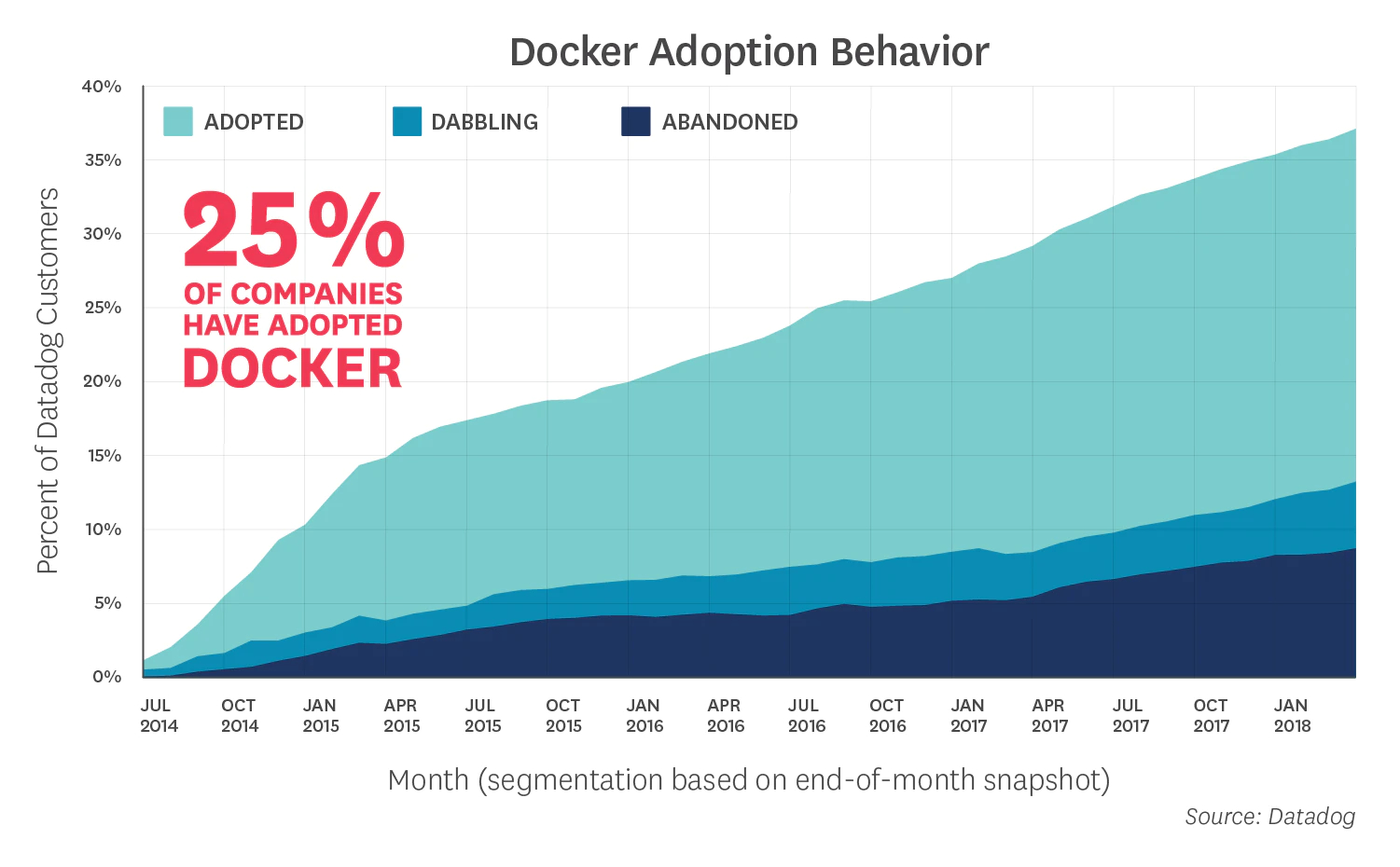
Docker ENGINE & DAemon
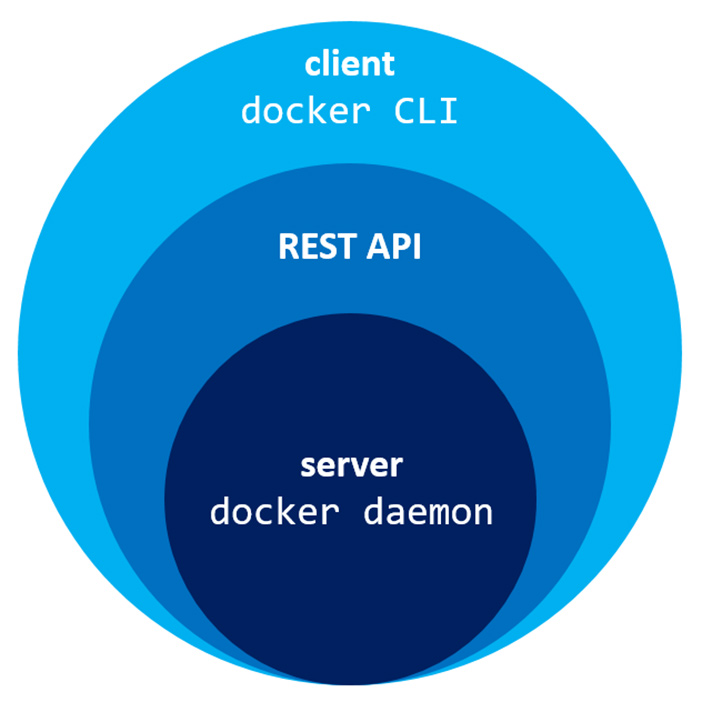
Slovník
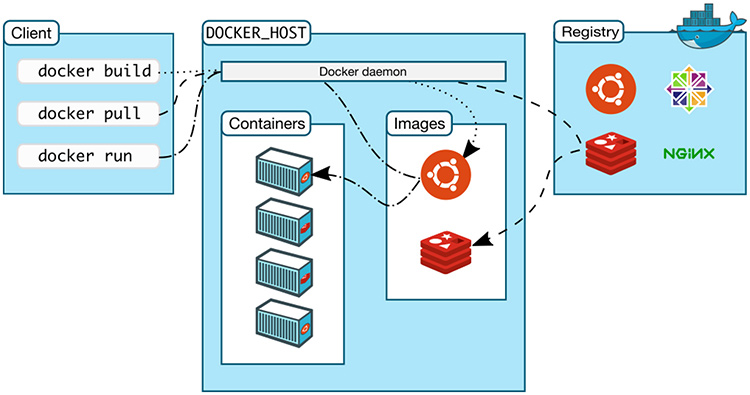
- Engine
- Daemon
- Image
- Container
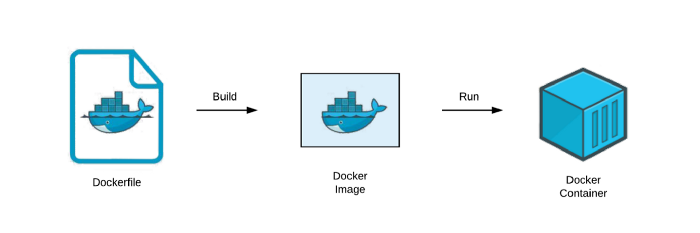
FROM debian:buster-slim
RUN groupadd --gid 1000 node \
&& useradd --uid 1000 --gid node --shell /bin/bash --create-home node
ENV NODE_VERSION 15.11.0
RUN ARCH= && dpkgArch="$(dpkg --print-architecture)" \
&& case "${dpkgArch##*-}" in \
amd64) ARCH='x64';; \
ppc64el) ARCH='ppc64le';; \
s390x) ARCH='s390x';; \
arm64) ARCH='arm64';; \
armhf) ARCH='armv7l';; \
i386) ARCH='x86';; \
*) echo "unsupported architecture"; exit 1 ;; \
esac \
&& set -ex \
# libatomic1 for arm
&& apt-get update && apt-get install -y ca-certificates curl wget gnupg dirmngr xz-utils libatomic1 --no-install-recommends \
&& rm -rf /var/lib/apt/lists/* \
&& for key in \
4ED778F539E3634C779C87C6D7062848A1AB005C \
94AE36675C464D64BAFA68DD7434390BDBE9B9C5 \
74F12602B6F1C4E913FAA37AD3A89613643B6201 \
71DCFD284A79C3B38668286BC97EC7A07EDE3FC1 \
8FCCA13FEF1D0C2E91008E09770F7A9A5AE15600 \
C4F0DFFF4E8C1A8236409D08E73BC641CC11F4C8 \
C82FA3AE1CBEDC6BE46B9360C43CEC45C17AB93C \
DD8F2338BAE7501E3DD5AC78C273792F7D83545D \
A48C2BEE680E841632CD4E44F07496B3EB3C1762 \
108F52B48DB57BB0CC439B2997B01419BD92F80A \
B9E2F5981AA6E0CD28160D9FF13993A75599653C \
; do \
gpg --batch --keyserver hkp://p80.pool.sks-keyservers.net:80 --recv-keys "$key" || \
gpg --batch --keyserver hkp://ipv4.pool.sks-keyservers.net --recv-keys "$key" || \
gpg --batch --keyserver hkp://pgp.mit.edu:80 --recv-keys "$key" ; \
done \
&& curl -fsSLO --compressed "https://nodejs.org/dist/v$NODE_VERSION/node-v$NODE_VERSION-linux-$ARCH.tar.xz" \
&& curl -fsSLO --compressed "https://nodejs.org/dist/v$NODE_VERSION/SHASUMS256.txt.asc" \
&& gpg --batch --decrypt --output SHASUMS256.txt SHASUMS256.txt.asc \
&& grep " node-v$NODE_VERSION-linux-$ARCH.tar.xz\$" SHASUMS256.txt | sha256sum -c - \
&& tar -xJf "node-v$NODE_VERSION-linux-$ARCH.tar.xz" -C /usr/local --strip-components=1 --no-same-owner \
&& rm "node-v$NODE_VERSION-linux-$ARCH.tar.xz" SHASUMS256.txt.asc SHASUMS256.txt \
&& apt-mark auto '.*' > /dev/null \
&& find /usr/local -type f -executable -exec ldd '{}' ';' \
| awk '/=>/ { print $(NF-1) }' \
| sort -u \
| xargs -r dpkg-query --search \
| cut -d: -f1 \
| sort -u \
| xargs -r apt-mark manual \
&& apt-get purge -y --auto-remove -o APT::AutoRemove::RecommendsImportant=false \
&& ln -s /usr/local/bin/node /usr/local/bin/nodejs \
# smoke tests
&& node --version \
&& npm --version
ENV YARN_VERSION 1.22.5
RUN set -ex \
&& savedAptMark="$(apt-mark showmanual)" \
&& apt-get update && apt-get install -y ca-certificates curl wget gnupg dirmngr --no-install-recommends \
&& rm -rf /var/lib/apt/lists/* \
&& for key in \
6A010C5166006599AA17F08146C2130DFD2497F5 \
; do \
gpg --batch --keyserver hkp://p80.pool.sks-keyservers.net:80 --recv-keys "$key" || \
gpg --batch --keyserver hkp://ipv4.pool.sks-keyservers.net --recv-keys "$key" || \
gpg --batch --keyserver hkp://pgp.mit.edu:80 --recv-keys "$key" ; \
done \
&& curl -fsSLO --compressed "https://yarnpkg.com/downloads/$YARN_VERSION/yarn-v$YARN_VERSION.tar.gz" \
&& curl -fsSLO --compressed "https://yarnpkg.com/downloads/$YARN_VERSION/yarn-v$YARN_VERSION.tar.gz.asc" \
&& gpg --batch --verify yarn-v$YARN_VERSION.tar.gz.asc yarn-v$YARN_VERSION.tar.gz \
&& mkdir -p /opt \
&& tar -xzf yarn-v$YARN_VERSION.tar.gz -C /opt/ \
&& ln -s /opt/yarn-v$YARN_VERSION/bin/yarn /usr/local/bin/yarn \
&& ln -s /opt/yarn-v$YARN_VERSION/bin/yarnpkg /usr/local/bin/yarnpkg \
&& rm yarn-v$YARN_VERSION.tar.gz.asc yarn-v$YARN_VERSION.tar.gz \
&& apt-mark auto '.*' > /dev/null \
&& { [ -z "$savedAptMark" ] || apt-mark manual $savedAptMark > /dev/null; } \
&& find /usr/local -type f -executable -exec ldd '{}' ';' \
| awk '/=>/ { print $(NF-1) }' \
| sort -u \
| xargs -r dpkg-query --search \
| cut -d: -f1 \
| sort -u \
| xargs -r apt-mark manual \
&& apt-get purge -y --auto-remove -o APT::AutoRemove::RecommendsImportant=false \
# smoke test
&& yarn --version
COPY docker-entrypoint.sh /usr/local/bin/
ENTRYPOINT ["docker-entrypoint.sh"]
CMD [ "node" ]
FROM scratch
ADD rootfs.tar.xz /
CMD ["bash"]
FROM debian:buster-slim
RUN set -ex; \
if ! command -v gpg > /dev/null; then \
apt-get update; \
apt-get install -y --no-install-recommends \
gnupg \
dirmngr \
; \
rm -rf /var/lib/apt/lists/*; \
fi
# explicitly set user/group IDs
RUN set -eux; \
groupadd -r postgres --gid=999; \
# https://salsa.debian.org/postgresql/postgresql-common/blob/997d842ee744687d99a2b2d95c1083a2615c79e8/debian/postgresql-common.postinst#L32-35
useradd -r -g postgres --uid=999 --home-dir=/var/lib/postgresql --shell=/bin/bash postgres; \
# also create the postgres user's home directory with appropriate permissions
# see https://github.com/docker-library/postgres/issues/274
mkdir -p /var/lib/postgresql; \
chown -R postgres:postgres /var/lib/postgresql
# grab gosu for easy step-down from root
# https://github.com/tianon/gosu/releases
ENV GOSU_VERSION 1.12
RUN set -eux; \
savedAptMark="$(apt-mark showmanual)"; \
apt-get update; \
apt-get install -y --no-install-recommends ca-certificates wget; \
rm -rf /var/lib/apt/lists/*; \
dpkgArch="$(dpkg --print-architecture | awk -F- '{ print $NF }')"; \
wget -O /usr/local/bin/gosu "https://github.com/tianon/gosu/releases/download/$GOSU_VERSION/gosu-$dpkgArch"; \
wget -O /usr/local/bin/gosu.asc "https://github.com/tianon/gosu/releases/download/$GOSU_VERSION/gosu-$dpkgArch.asc"; \
export GNUPGHOME="$(mktemp -d)"; \
gpg --batch --keyserver hkps://keys.openpgp.org --recv-keys B42F6819007F00F88E364FD4036A9C25BF357DD4; \
gpg --batch --verify /usr/local/bin/gosu.asc /usr/local/bin/gosu; \
gpgconf --kill all; \
rm -rf "$GNUPGHOME" /usr/local/bin/gosu.asc; \
apt-mark auto '.*' > /dev/null; \
[ -z "$savedAptMark" ] || apt-mark manual $savedAptMark > /dev/null; \
apt-get purge -y --auto-remove -o APT::AutoRemove::RecommendsImportant=false; \
chmod +x /usr/local/bin/gosu; \
gosu --version; \
gosu nobody true
# make the "en_US.UTF-8" locale so postgres will be utf-8 enabled by default
RUN set -eux; \
if [ -f /etc/dpkg/dpkg.cfg.d/docker ]; then \
# if this file exists, we're likely in "debian:xxx-slim", and locales are thus being excluded so we need to remove that exclusion (since we need locales)
grep -q '/usr/share/locale' /etc/dpkg/dpkg.cfg.d/docker; \
sed -ri '/\/usr\/share\/locale/d' /etc/dpkg/dpkg.cfg.d/docker; \
! grep -q '/usr/share/locale' /etc/dpkg/dpkg.cfg.d/docker; \
fi; \
apt-get update; apt-get install -y --no-install-recommends locales; rm -rf /var/lib/apt/lists/*; \
localedef -i en_US -c -f UTF-8 -A /usr/share/locale/locale.alias en_US.UTF-8
ENV LANG en_US.utf8
RUN set -eux; \
apt-get update; \
apt-get install -y --no-install-recommends \
# install "nss_wrapper" in case we need to fake "/etc/passwd" and "/etc/group" (especially for OpenShift)
# https://github.com/docker-library/postgres/issues/359
# https://cwrap.org/nss_wrapper.html
libnss-wrapper \
# install "xz-utils" for .sql.xz docker-entrypoint-initdb.d files
xz-utils \
; \
rm -rf /var/lib/apt/lists/*
RUN mkdir /docker-entrypoint-initdb.d
RUN set -ex; \
# pub 4096R/ACCC4CF8 2011-10-13 [expires: 2019-07-02]
# Key fingerprint = B97B 0AFC AA1A 47F0 44F2 44A0 7FCC 7D46 ACCC 4CF8
# uid PostgreSQL Debian Repository
key='B97B0AFCAA1A47F044F244A07FCC7D46ACCC4CF8'; \
export GNUPGHOME="$(mktemp -d)"; \
gpg --batch --keyserver ha.pool.sks-keyservers.net --recv-keys "$key"; \
gpg --batch --export "$key" > /etc/apt/trusted.gpg.d/postgres.gpg; \
command -v gpgconf > /dev/null && gpgconf --kill all; \
rm -rf "$GNUPGHOME"; \
apt-key list
ENV PG_MAJOR 13
ENV PG_VERSION 13.2-1.pgdg100+1
RUN set -ex; \
\
# see note below about "*.pyc" files
export PYTHONDONTWRITEBYTECODE=1; \
\
dpkgArch="$(dpkg --print-architecture)"; \
case "$dpkgArch" in \
amd64 | arm64 | i386 | ppc64el) \
# arches officialy built by upstream
echo "deb http://apt.postgresql.org/pub/repos/apt/ buster-pgdg main $PG_MAJOR" > /etc/apt/sources.list.d/pgdg.list; \
apt-get update; \
;; \
*) \
# we're on an architecture upstream doesn't officially build for
# let's build binaries from their published source packages
echo "deb-src http://apt.postgresql.org/pub/repos/apt/ buster-pgdg main $PG_MAJOR" > /etc/apt/sources.list.d/pgdg.list; \
\
case "$PG_MAJOR" in \
9.* | 10 ) ;; \
*) \
# https://github.com/docker-library/postgres/issues/484 (clang-6.0 required, only available in stretch-backports)
# TODO remove this once we hit buster+
echo 'deb http://deb.debian.org/debian buster-backports main' >> /etc/apt/sources.list.d/pgdg.list; \
;; \
esac; \
\
tempDir="$(mktemp -d)"; \
cd "$tempDir"; \
\
savedAptMark="$(apt-mark showmanual)"; \
\
# build .deb files from upstream's source packages (which are verified by apt-get)
apt-get update; \
# we need DEBIAN_FRONTEND on postgresql-13 for slapd ("Please enter the password for the admin entry in your LDAP directory."); see https://bugs.debian.org/929417
DEBIAN_FRONTEND=noninteractive \
apt-get build-dep -y \
postgresql-common pgdg-keyring \
"postgresql-$PG_MAJOR=$PG_VERSION" \
; \
DEB_BUILD_OPTIONS="nocheck parallel=$(nproc)" \
apt-get source --compile \
postgresql-common pgdg-keyring \
"postgresql-$PG_MAJOR=$PG_VERSION" \
; \
# we don't remove APT lists here because they get re-downloaded and removed later
\
# reset apt-mark's "manual" list so that "purge --auto-remove" will remove all build dependencies
# (which is done after we install the built packages so we don't have to redownload any overlapping dependencies)
apt-mark showmanual | xargs apt-mark auto > /dev/null; \
apt-mark manual $savedAptMark; \
\
# create a temporary local APT repo to install from (so that dependency resolution can be handled by APT, as it should be)
ls -lAFh; \
dpkg-scanpackages . > Packages; \
grep '^Package: ' Packages; \
echo "deb [ trusted=yes ] file://$tempDir ./" > /etc/apt/sources.list.d/temp.list; \
# work around the following APT issue by using "Acquire::GzipIndexes=false" (overriding "/etc/apt/apt.conf.d/docker-gzip-indexes")
# Could not open file /var/lib/apt/lists/partial/_tmp_tmp.ODWljpQfkE_._Packages - open (13: Permission denied)
# ...
# E: Failed to fetch store:/var/lib/apt/lists/partial/_tmp_tmp.ODWljpQfkE_._Packages Could not open file /var/lib/apt/lists/partial/_tmp_tmp.ODWljpQfkE_._Packages - open (13: Permission denied)
apt-get -o Acquire::GzipIndexes=false update; \
;; \
esac; \
\
apt-get install -y --no-install-recommends postgresql-common; \
sed -ri 's/#(create_main_cluster) .*$/\1 = false/' /etc/postgresql-common/createcluster.conf; \
apt-get install -y --no-install-recommends \
"postgresql-$PG_MAJOR=$PG_VERSION" \
; \
\
rm -rf /var/lib/apt/lists/*; \
\
if [ -n "$tempDir" ]; then \
# if we have leftovers from building, let's purge them (including extra, unnecessary build deps)
apt-get purge -y --auto-remove; \
rm -rf "$tempDir" /etc/apt/sources.list.d/temp.list; \
fi; \
\
# some of the steps above generate a lot of "*.pyc" files (and setting "PYTHONDONTWRITEBYTECODE" beforehand doesn't propagate properly for some reason), so we clean them up manually (as long as they aren't owned by a package)
find /usr -name '*.pyc' -type f -exec bash -c 'for pyc; do dpkg -S "$pyc" &> /dev/null || rm -vf "$pyc"; done' -- '{}' +
# make the sample config easier to munge (and "correct by default")
RUN set -eux; \
dpkg-divert --add --rename --divert "/usr/share/postgresql/postgresql.conf.sample.dpkg" "/usr/share/postgresql/$PG_MAJOR/postgresql.conf.sample"; \
cp -v /usr/share/postgresql/postgresql.conf.sample.dpkg /usr/share/postgresql/postgresql.conf.sample; \
ln -sv ../postgresql.conf.sample "/usr/share/postgresql/$PG_MAJOR/"; \
sed -ri "s!^#?(listen_addresses)\s*=\s*\S+.*!\1 = '*'!" /usr/share/postgresql/postgresql.conf.sample; \
grep -F "listen_addresses = '*'" /usr/share/postgresql/postgresql.conf.sample
RUN mkdir -p /var/run/postgresql && chown -R postgres:postgres /var/run/postgresql && chmod 2777 /var/run/postgresql
ENV PATH $PATH:/usr/lib/postgresql/$PG_MAJOR/bin
ENV PGDATA /var/lib/postgresql/data
# this 777 will be replaced by 700 at runtime (allows semi-arbitrary "--user" values)
RUN mkdir -p "$PGDATA" && chown -R postgres:postgres "$PGDATA" && chmod 777 "$PGDATA"
VOLUME /var/lib/postgresql/data
COPY docker-entrypoint.sh /usr/local/bin/
RUN ln -s usr/local/bin/docker-entrypoint.sh / # backwards compat
ENTRYPOINT ["docker-entrypoint.sh"]
# We set the default STOPSIGNAL to SIGINT, which corresponds to what PostgreSQL
# calls "Fast Shutdown mode" wherein new connections are disallowed and any
# in-progress transactions are aborted, allowing PostgreSQL to stop cleanly and
# flush tables to disk, which is the best compromise available to avoid data
# corruption.
#
# Users who know their applications do not keep open long-lived idle connections
# may way to use a value of SIGTERM instead, which corresponds to "Smart
# Shutdown mode" in which any existing sessions are allowed to finish and the
# server stops when all sessions are terminated.
#
# See https://www.postgresql.org/docs/12/server-shutdown.html for more details
# about available PostgreSQL server shutdown signals.
#
# See also https://www.postgresql.org/docs/12/server-start.html for further
# justification of this as the default value, namely that the example (and
# shipped) systemd service files use the "Fast Shutdown mode" for service
# termination.
#
STOPSIGNAL SIGINT
#
# An additional setting that is recommended for all users regardless of this
# value is the runtime "--stop-timeout" (or your orchestrator/runtime's
# equivalent) for controlling how long to wait between sending the defined
# STOPSIGNAL and sending SIGKILL (which is likely to cause data corruption).
#
# The default in most runtimes (such as Docker) is 10 seconds, and the
# documentation at https://www.postgresql.org/docs/12/server-start.html notes
# that even 90 seconds may not be long enough in many instances.
EXPOSE 5432
CMD ["postgres"]
registry.gitlab.com/gitlab/gitlab:7
- DockerHub
- Tag
- Registry

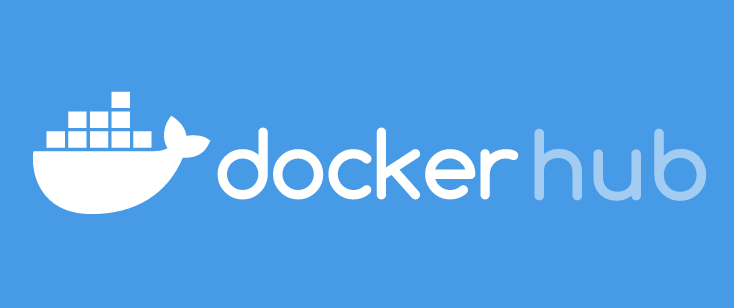
Inštalácia
Ako dostať veľrybu k sebe...
Windows
Mac
Linux
- WSL + Docker Desktop
- Docker Desktop
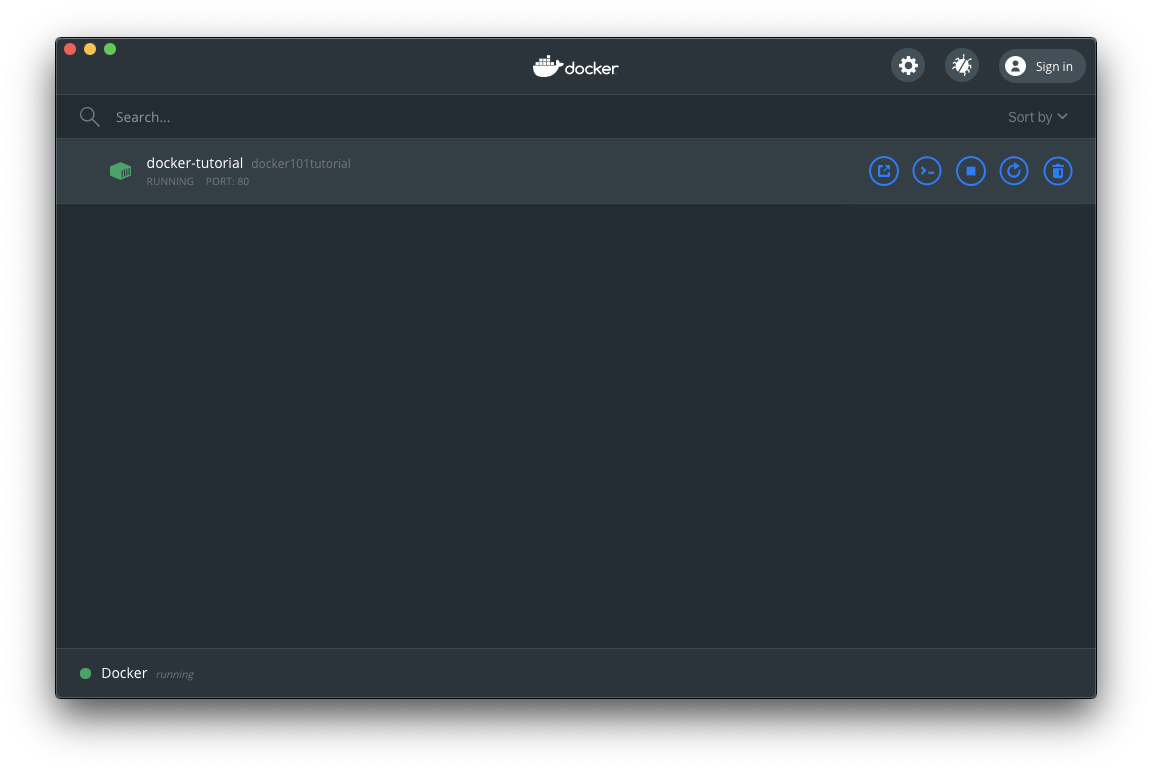
pacman -Sy docker
# https://docs.docker.com/engine/install/#server
Základné príkazy
PS
docker ps
CONTAINER ID IMAGE COMMAND CREATED STATUS PORTS NAMES
018d4b9281d6 adminer "entrypoint.sh docke…" 4 days ago Up 7 hours 0.0.0.0:8080->8080/tcp animal-shelter_adminer_1
RUN
docker run -it ubuntu sh
Unable to find image 'ubuntu:latest' locally
latest: Pulling from library/ubuntu
5d3b2c2d21bb: Pull complete
3fc2062ea667: Pull complete
75adf526d75b: Pull complete
Digest: sha256:b4f9e18267eb98998f6130342baacaeb9553f136142d40959a1b46d6401f0f2b
Status: Downloaded newer image for ubuntu:latest
docker exec -it 018d4b9281d6 nash
OCI runtime exec failed: exec failed: container_linux.go:367: starting container process caused: exec: "nash": executable file not found in $PATH: unknown
docker exec -it 018d4b9281d6 bash
OCI runtime exec failed: exec failed: container_linux.go:367: starting container process caused: exec: "bash": executable file not found in $PATH: unknown
docker exec -it 018d4b9281d6 sh
/var/www/html $
vs
Exec
Networks
docker network create test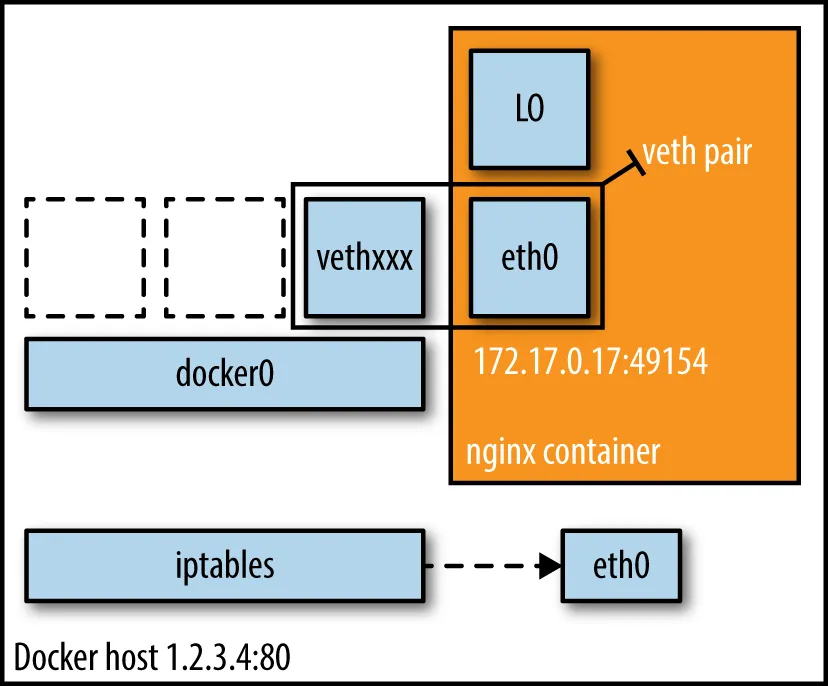
docker network ls
NETWORK ID NAME DRIVER SCOPE
f4f7b95a22ea animal-shelter_default bridge local
7218919945c4 bridge bridge local
7689ee3d1ec3 host host local
7a8955feb98e none null local
d8a80249c290 test bridge local
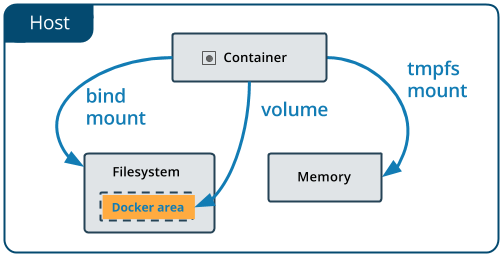
Volumes
docker volume create --name=testtree -la /var/lib/docker/volumes
/var/lib/docker/volumes
├── backingFsBlockDev
├── metadata.db
└── test
└── _data
2 directories, 2 files
Demo time
Vue SPA, NestJS, NextJS
Dockerfile
FROM nginx:stable-alpine as production-stage
ARG VERSION
ENV VERSION=$VERSION
WORKDIR /usr/share/nginx/html
RUN apk add --update --no-cache curl jq
HEALTHCHECK --timeout=1s --retries=99 CMD curl -q http://127.0.0.1:80/ || exit 1
RUN chmod +x start.sh
COPY .docker/start.sh start.sh
COPY .docker/default.conf /etc/nginx/conf.d/default.conf
EXPOSE 80
CMD /usr/share/nginx/html/start.sh
Argument vs ENV
docker build . -t my-image:tagCMD vs ENTRYPOINT
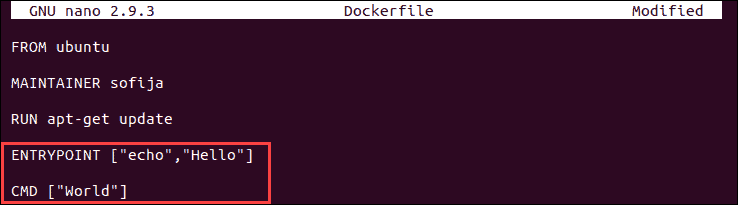
Multistage BUILD
FROM golang:1.7.3
WORKDIR /go/src/github.com/alexellis/href-counter/
RUN go get -d -v golang.org/x/net/html
COPY app.go .
RUN CGO_ENABLED=0 GOOS=linux go build -a -installsuffix cgo -o app .
FROM alpine:latest
RUN apk --no-cache add ca-certificates
WORKDIR /root/
COPY --from=0 /go/src/github.com/alexellis/href-counter/app .
CMD ["./app"] ENVIRONMENT Variables
docker run --name my-database -e POSTGRES_PASSWORD=mysecretpassword -d postgresBest Practises
Dockerfile
- Official base image
- Slim means sexy
- Multistage builds
- Don't root users!
- Copy až na koniec
- Pozor na kontext -> .dockerignore
- Healthcheck
- Žiadne debug nástroje
- Alpine is the way
- Správny exit
- ["commands"]
- Fix tags! Versions
- 1 process per service
Best Practises
Všeobecné
- Dôležité dáta mimo kontainera -> volume
- Používajte tagy na Images
- Limitujte resources
- Nepoužívajte Docker?
- Podman, Firecracker, OCI?
Pokračovanie Nabudúce...
Docker 1
By VeeeneX
Docker 1
Zoznámenie sa s kontainerizáciou cez Docker za pomoci základných príkazov. Ako spúštať kontainery, k čomu je dobré ich využiť a ako si vytvoriť vlastný Docker Image cez Dockerfile.
- 59



