Introduction to git
Contents
- What is git?
- Basics - Initialising, staging, committing
- Branching
- Collaboration
- Why is git so useful?
- Links for further reading
What is git?
- A distributed version control system
- Developed in 2005 by Linus Torvalds, the famous creator of the Linux operating system kernel
- Prompted by breakdown in relationship between the Linux community and the company that provided BitKeeper - the VCS they used to use.

Basics
Demo
- VS Code is an editor with great git integration.
- Let's use VS Code to understand some basic git workflows.
git init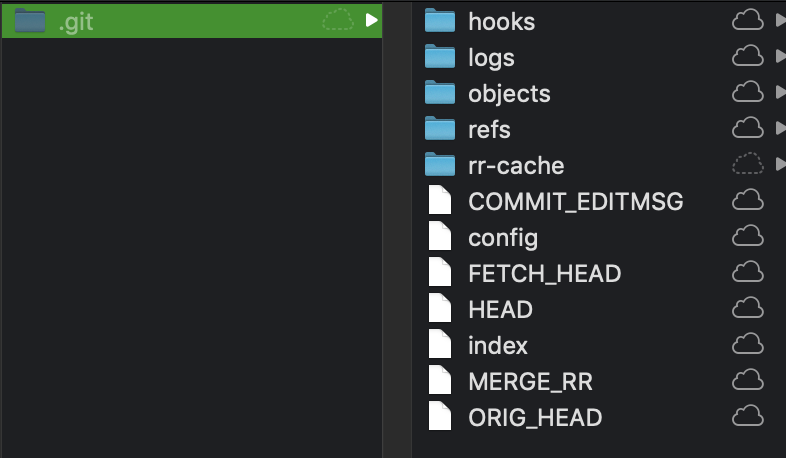
git init creates a .git folder
git add <filename> (or * for everything)
git commit -m "Commit message"git status
git diff <filename>And again...
git log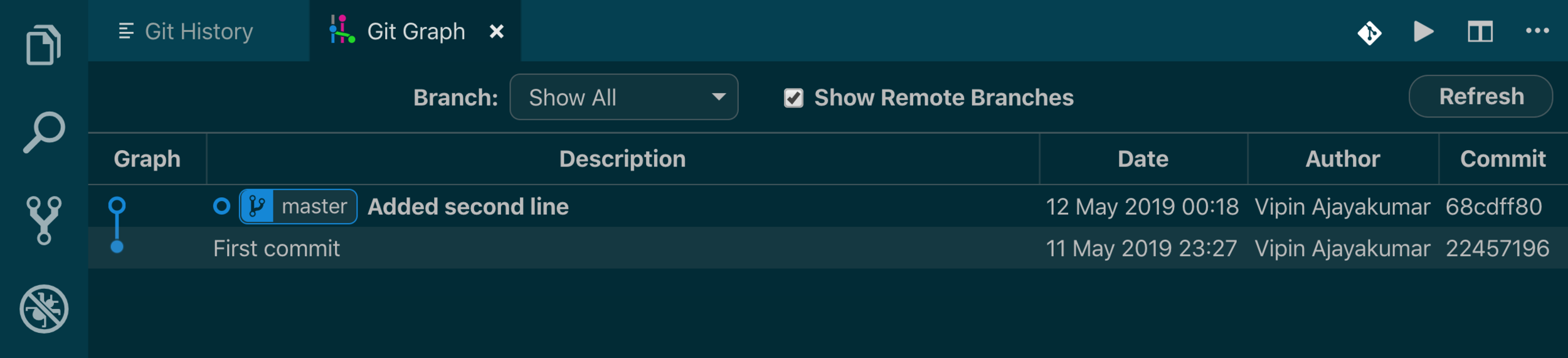
Branching
git checkout -b feature_x
git logBranches are used to develop features isolated from each other.

git merge <branch>
git logThis is what the graph looks like after the merge.
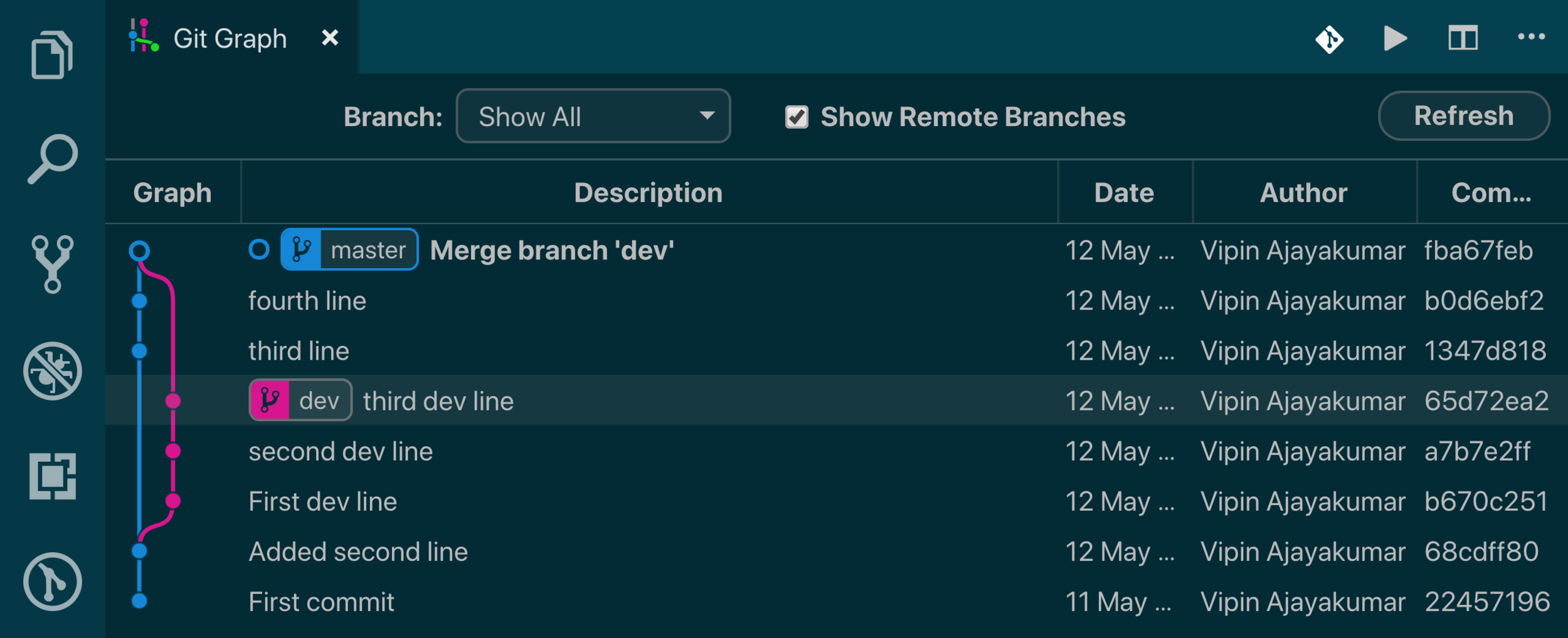
Collaboration
Setting up a remote
- A remote repository could be one on a web-based hosting service like Github or Azure DevOps.
- Or, it could be on your Local Area Network.
- By having a remote repository that everyone can push their changes to, multiple developers can work on the same project simultaneously!
Example Github repo

git remote add origin <server>
git push origin master
git log
Why is git so useful?
- No need to worry about losing your code when making changes because you can easily revert it.
- Easily see what changes were made in a commit.
- Collaborate with other developers.
And lots more...

Relevant links
- Git homepage
- Guides
- git - the simple guide (Highly recommended!)
- Introduction to git course on treehouse (paid)
- VS Code
- Github
1
1
Introduction to git
By Vipin Ajayakumar
Introduction to git
- 1,015



