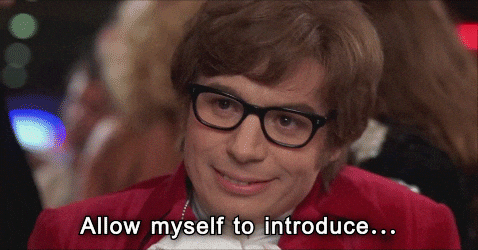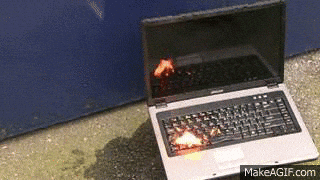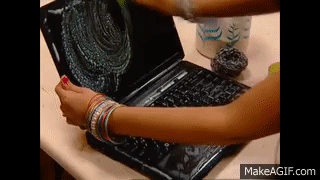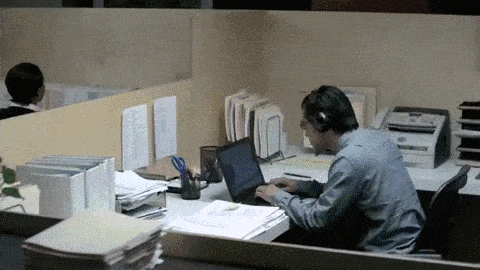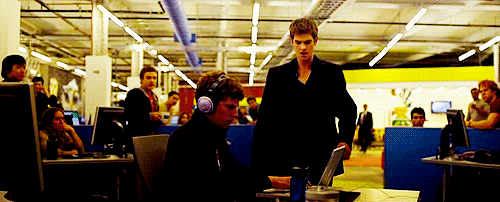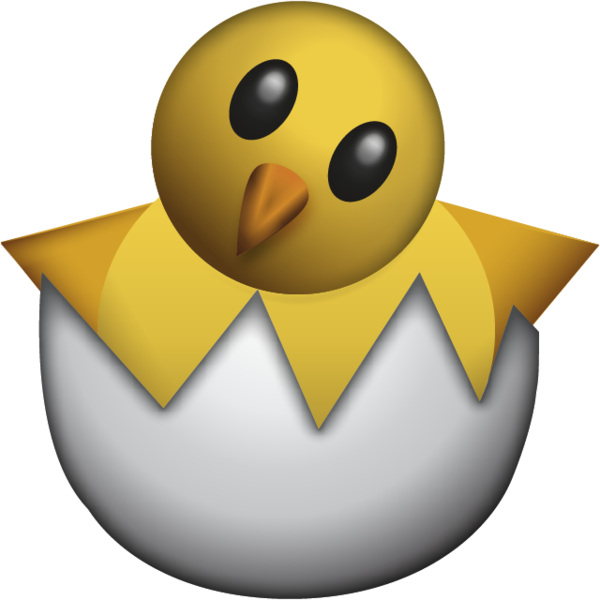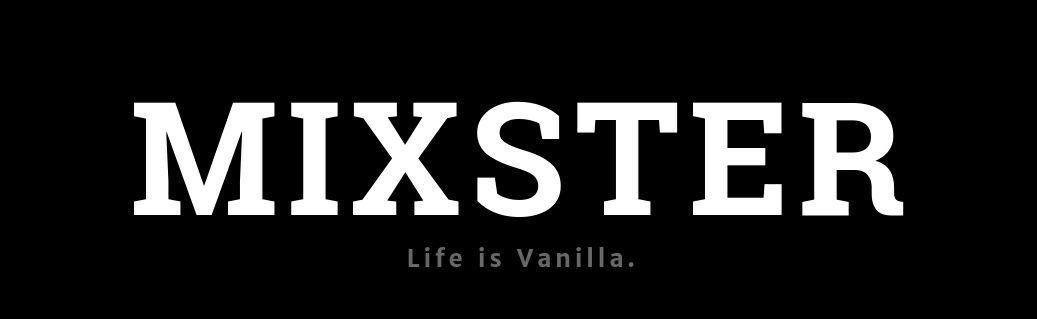Vipul Gupta
Vipul Gupta is an engineer, documentarian, and community organizer. He works on eliminatin critical bottlenecks in hardware testing. He's a GitHub Star. He uns GitTogether Delhi and Mixster, an initiative to "right" technical docs for startups.