Upgrade to Angular
change can be a good thing
Vitor Fernandes
github.com/vmlf01
Toptal Developer at
KWAN: Love, Respect & Community
Angular PT organizer
Angular
Node.js
.Net

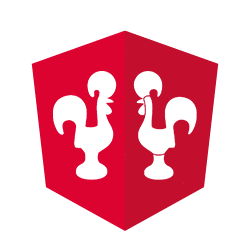

Current state
AngularJS 1.7 will be last version released for 1.x.
On July 1, 2018 it will enter a 3 year Long Term Support period with only security fixes or fixes for issues that cause the framework to stop working.

If your application works now, it will continue to work in the future.
3 years is still a long time!
Upgrade considerations
-
Performance
-
Features
-
Ecosystem
-
Maintainability
-
Workforce availability
After all that, say we decide to upgrade...
Upgrade strategies
Big Bang
vs
Incremental
Usually only Incremental
is possible because of business constraints
ngUpgrade
-
run both frameworks side-by-side during transition period
-
improve developer skills/familiarity with new framework and tools
-
keep releasing new features
ngUpgrade
- UpgradeModule bridges framework bindings
- Hybrid applications with both AngularJS and Angular
- Every DOM element is owned by one framework only
Angular
AngularJS
AngularJS
Angular
ngUpgrade features
- Angular components in AngularJS template
- AngularJS components in Angular template
- Change Detection across Angular and AngularJS parts
- Interoperable Dependency Injection for services
Upgrade phases
-
Preparation
-
Upgrade
-
Migration
Preparation
-
Update codebase style
- Follow AngularJS style guide
- Use Components
- Use Life-cycle hooks
- ES2015 Classes and Modules
- Explicit application bootstrap instead of ng-app
-
Upgrade dependencies
- make sure everything works before upgrading to Angular
-
Update build process
- Webpack, npm packages, TypeScript (ideally)
Upgrade
-
Include Angular and UpgradeModule
-
Update build configurations
-
Replace AngularJS bootstrap with Angular bootstrap
-
Bootstrap AngularJS using UpgradeModule
Migration
-
Vertical Slicing
-
Migrate one route/page at a time
-
-
Leaf Picking
-
Migrate stateless components
-
Migrate services with few dependencies
-
Work your way to more complex parts
-
Upgrading is a transition and should be as short as possible
Upgrade
Sample
Demo
Let's take a sample AngularJS application and see how we can upgrade it!
- Uses Gulp for build scripts
- Uses Babel to transpile source files
- Uses Browserify to bundle scripts
Build configuration
-
Angular-cli doesn't support custom configurations or additional plugins and CLI version 6 doesn't support eject
-
We can use Angular-cli 1.7.4 to generate and eject a base configuration
-
Needed for ng-annotate or ngtemplate-loader for example
Demo
Upgrade roadmap:
- Use existing build process
- Generate a new Angular app using CLI
- Copy AngularJS source files into new Angular app
- Adjust AngularJS build script
- Keep both build scripts running in parallel
- Bootstrap AngularJS app using UpgradeModule
git checkout -f step-1
https://github.com/vmlf01/ng-realworld-upgrade
Demo
Migrating a service:
- Generate new service
- Copy service code from AngularJS file
- Adjust service code keeping public interface
- Use @Inject() to inject AngularJS dependencies
- Provide service dependencies to Angular
- Downgrade migrated service to AngularJS
- Remove Service registration from AngularJS
git checkout -f step-2
https://github.com/vmlf01/ng-realworld-upgrade
Demo
Migrating a component:
- Generate new component
- Copy component code from AngularJS files
- Adjust component view with new Angular syntax
- Use @Inject() to inject AngularJS dependencies
- Use @Directive to upgrade other used components to Angular
- Add component to module entryComponents
- Downgrade migrated component to AngularJS
- Update route definition to use downgraded component
git checkout -f step-3
https://github.com/vmlf01/ng-realworld-upgrade
Demo
Pitfalls:
- Attribute directives cannot be upgraded or downgraded
- Filters cannot be upgraded
- Pipes cannot be downgraded
Each element is owned by one framework only, so you cannot mix frameworks in same element
Demo
Pitfalls:
-
Angular components in AngularJS template
- bindings are set using Angular style
- binding names use AngularJS kebab-style
-
AngularJS components in Angular template
- bindings are set using Angular style
- binding names use Angular camelCase style
Demo
Migrating a route:
- Create a root component for <router-outlet>
- Setup app routes for Angular Router
- Setup Url handling strategy to mark which routes should be handled by Angular Router
- Use empty template in ui-router for routes handled by Angular Router
- Update bootstrap sequence to initialize both AngularJS and Angular apps
git checkout -f step-4
https://github.com/vmlf01/ng-realworld-upgrade

References
-
https://angular.io/guide/upgrade
-
https://angular-2-training-book.rangle.io/handout/migrate/
-
https://blog.nrwl.io/ngupgrade-in-depth-436a52298a00
-
https://blog.thoughtram.io/angular/2015/10/24/upgrading-apps-to-angular-2-using-ngupgrade.html
-
https://vsavkin.com/migrating-angular-1-applications-to-angular-2-in-5-simple-steps-40621800a25b
-
https://blog.nrwl.io/upgrading-angular-applications-managing-routers-and-url-ca5588290aaa
-
https://www.youtube.com/watch?v=kWKiY8CWzbs
Upgrade to Angular
By Vitor Fernandes
Upgrade to Angular
- 8,919



