BCP UI Architecture
Current State


jQuery
- Popular utility library for DOM interaction
- Abstraction over DOM, XHR, and other browser APIs
- Unstructured, spaghetti code
jQuery
<div class="bcp-acordion" data-component="accordion">
<button data-role="accordion-trigger" type="button">Toggle</button>
<p>Content goes here.</p>
</div>
<script>
var Accordion = (function () {
this.toggle = function() {
$('[data-component="accordion"]').toggleClass('is-expanded');
};
$(document).on('click', '[data-component="accordion"]
[data-role="accordion-trigger"]', toggle);
}());
</script>Knockout JS
- Uses a template engine
- Declarative two-way data binding
- Supports computed properties
KnockoutJS
<div class="bcp-acordion" data-component="accordion"
data-bind="css: {'is-expanded': isExpanded}">
<button data-bind="click: toggle" type="button">Toggle</button>
<p>Content goes here.</p>
</div>
<script>
var Accordion = function() {
this.isExpanded = ko.observable(false);
};
ko.applyBindings(Accordion,
document.querySelector('[data-component="accordion"]');
</script>Problems
- Code duplication
- Business logic, application data, and UI code all mixed
- Custom code / reinventing the wheel
- Hard to maintain and scale
- Difficult to debug and test
Future State
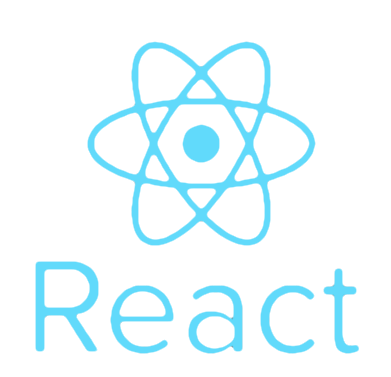

React
- Component-based architecture
- Uses virtual DOM
- UI is a representation of your data
React
<div data-component="accordion"></div>
<script>
class Accordion extends React.Component {
state = { expanded: false }
render() {
return (
<div className={classNames('bcp-accordion',
'is-expanded': this.state.expanded)}>
<button onClick={this.setState({ expanded: !expanded })}>
Toggle
</button>
<p>Content goes here.<p>
</div>
);
}
}
ReactDOM.render(Accordion,
document.querySelector('[data-component="accordion"]');
</script>Redux
- Unidirectional data flow
- Single source of truth
- State is read-only
- Changes are made with pure functions
Redux
const toggleAccordion = () => ({
type: 'bcp/accordion/TOGGLE'
});
const initialState = {
expanded: false
};
const reducer = (state = initialState, action = {}) => {
switch (action.type) {
case 'bcp/accordion/TOGGLE':
return {
...state,
expanded: !expanded
};
default:
return state;
}
};Solutions
- Module system
- Reusable components
- Separation of UI and business logic
- Utilizing open source packages
- Easy to debug and test
Additional Benefits
- Truly reusable components
- Use of modern JavaScript syntax and features
- Cleaner, more concise code
- Build process enforces linting and testing rules
- Bundler allows code splitting and async loading
Questions about React
Redux Architecture


Redux Architecture

Questions about Redux
Thank you! 🤗
BCP UI Architecture
By webguyian
BCP UI Architecture
- 708



