2 side projects
pair coded with ChatGPT
Wei Gao
NUS Friday Hacks
Aug 25, 2023
About me

we'll be talking about today
- side project 1
- side project 2
- some thoughts on "pair coding" with ChatGPT
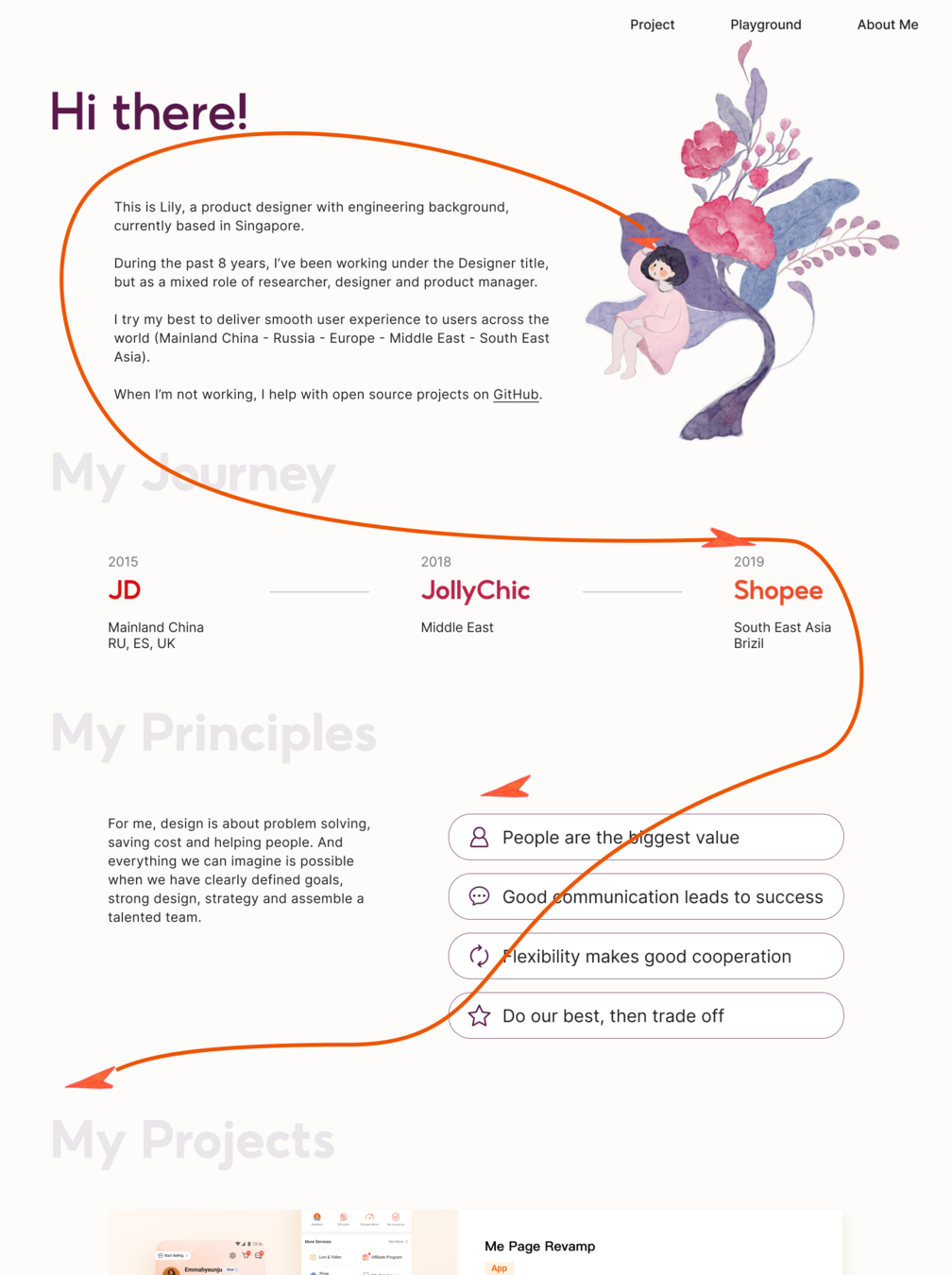

disclaimer
I'm not a GPT or LLM expert, I won't answer questions like whether I think ChatGPT will take your job or if it should be banned for your homework.
First project:
A scroll animation
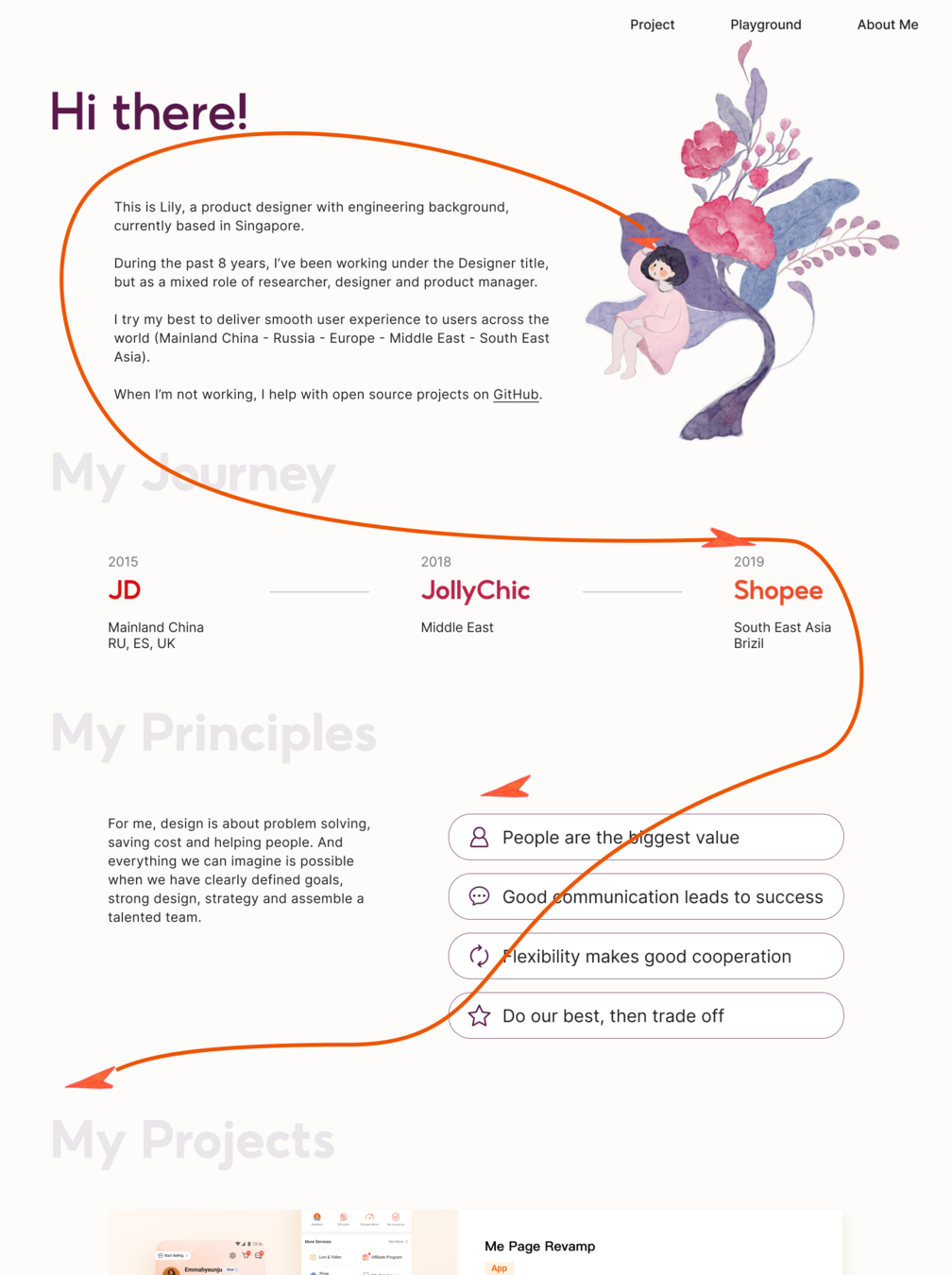
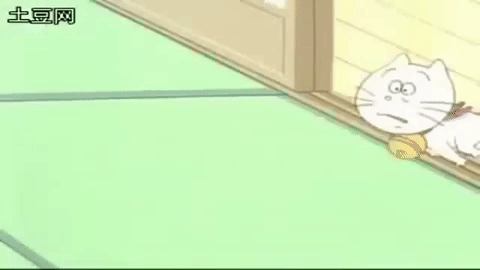
<svg id="track" xmlns="http://www.w3.org/2000/svg" width="1460" height="1708" viewbox="0 0 1460 1708" fill="none">
<path id="curve" d="M1061.5 179C919.5 69.4998 395.536 -86.0222 105 69.4998C-64.9999 160.5 -6.50002 483.65 172.5 600C271.72 664.493 500.5 743.5 1048 743.5C1172.42 743.5 1246.5 737.667 1326.5 743.5C1443.5 752.031 1525.5 1088.5 1372 1137C714.198 1344.84 860 1658 526 1658C233.737 1658 152.833 1682.33 103 1704" stroke="#ED5500" stroke-width="7" />
</svg>"I'll ask ChatGPT to do it"

A scroll animation
- animate the paper plane on page scroll
- paper plane to follow track as defined in spec, and turn angle tangent to the direction of the path
- replace the image of the girl with another frame when the paper plane is released
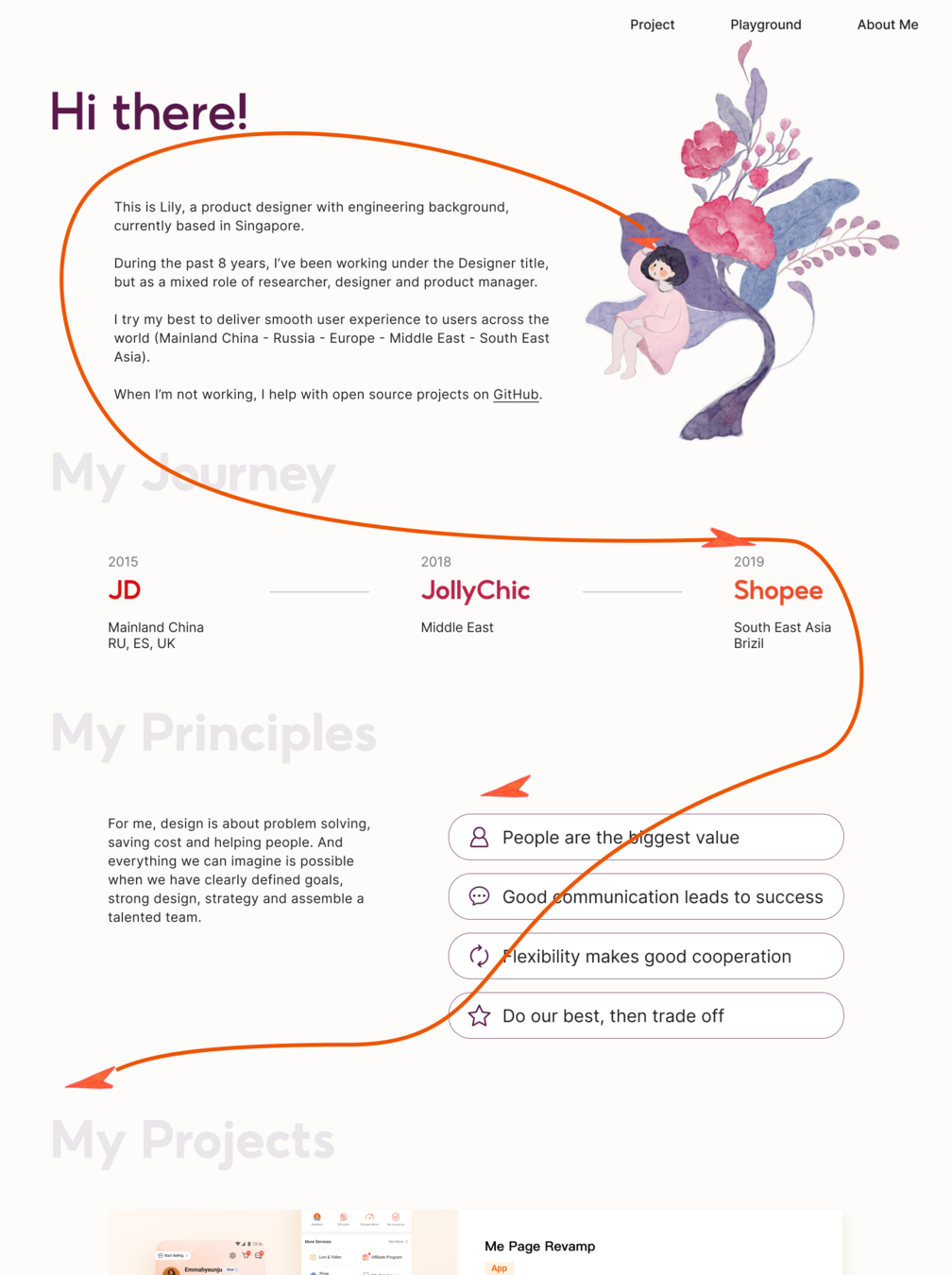
some brainstorms...
- maintain a list of coordinates to move to with an onScroll event
- some svg magic
- use a library
chatgpt: use a library 😅
Working solution from ChatGPT

path.getTotalLength()
path.getPointAtLength()
https://svgwg.org/svg2-draft/types.html#__svg__SVGGeometryElement__getPointAtLength
(x, y)
path.getPointAtLength(fraction * totalLength)
const totalLength = path.getTotalLength()
https://glitch.com/edit/#!/mapotofu-plane?path=script.js

Lesson #1: You can GET UP & 🏃🏻♀️ QUICKly w/ChatGPT
...really quickly
you're doing more of code reviewing v.s. actual coding
but you're also taken away the opportunity to figure out the puzzle by yourself
platform status: scroll driven animation
Second project:
Square a Cat
follow @szzzzkkkk on IG 🤣



when posting multiple media, IG requires that all of them in a same aspect ratio
...such that their carousel doesn't have to resize
"how do you add borders to photos?"

non-committal gpt & Google search
- 💰 Paid apps
- 🖥️ Online services i.e. https://squareanimage.com
- 🐈 GitHub projects
Let's build it
(with ChatGPT)
- feasibility study & first working copy
- research & tech design
- implementation
- refinements
crux of this problem:
can I do this in browser?
- upload multiple images
- render the image in a square
- rasterize the image for download
...all in browser locally (no network requests)

crux of this problem:
can I do this in browser?
- upload an image
- render the image in a square
- rasterize the image for download
...all in browser locally (no network requests)


https://glitch.com/edit/#!/classic-crystal-idea
ChatGPT: not a crux for me
options to raster images in browsers
- Canvas can rasterize images into various formats
- SVG with Data URL: can render a downloadable link but it will be *.svg
- Server-Side-Rendering
- WebGL: renders 3D graphics (overkill)
- Web APIs and Libraries: internally uses Canvas
- Blob: to render into PNG or JPEG, typically render into a canvas and then create downloadable blob from there

https://www.w3schools.com/jsref/canvas_drawimage.asp
https://www.w3schools.com/jsref/tryit.asp?filename=tryhtml5_canvas_drawimage2

ctx.drawImage()

Hey ChatGPT, put this code into React please

Let's build it
(with ChatGPT)
- feasibility study & first working copy
- research & tech design
- implementation
- refinements
Tech stack
- PWA template on Create React App
- React for component building
- Recoil for state management
carousel (canvas)
gallery (svg)
color picker
apply button
uploader
- carousel: renders canvases with swipe gesture
needs to be performance-aware
- thumbnail gallery: renders image over background of chosen color on an svg
- color picker & apply button: manage states
state management (recoil)
atom: raw files
atom: color of choice
async selector:
rasterized images
write: upload file
read: rasterization & thumbnail gallery
write: color picker
read: rasterization & thumbnail gallery
select: raw files & color
await rasterization
Performance considerations



ChatGPT: Instagram uses 1080x1080
web developer: me got Chrome DevTools inspector
disclaimer: it did say "based on my knowledge as of Sept 2021..."

Some GPT product research


Some GPT product research (continued)
ChatGPT: iPhone 14 Pro does not exist
(but it actually knows it's supposed to exist)
Some GPT performance analysis
It'd be 8~11 times faster if we are to use Instagram's resolution directly

Me (rookie canvas developer): Should I optimize by drawing smaller resolution or compressing the images?
ChatGPT: You should do both!
How are the two optimizations different - drawing lower resolution v.s. file compression
Downsampling:
- Purpose: Reduce the physical dimensions of the image.
- Result: Results in a reduction in the number of pixels and therefore file size.
Adjusting Quality with canvas.toDataURL:
- Purpose: Reduces the file size by adjusting the compression rate of the image.
- Result: The physical dimensions (in pixels) remain the same, but the image quality and file size are reduced.
How does canvas decide which pixel to draw when drawing higher resolution images to lower resolution?
"Downsampling" - reducing the resolution of the image to fit the target dimensions. There are various downsampling algorithms:
- Nearest-neighbor sampling
- Bilinear sampling
- Bicubic sampling
- Lanczos resampling
- ...
Browsers choose which downsampling algorithms to use

Let's build it
(with ChatGPT)
- feasibility study & first working copy
- research & tech design
- implementation
- refinements
reminder slide for code tour



transform: translateX(dx)
finishSliding()
Let's build it
(with ChatGPT)
- feasibility study & first working copy
- research & tech design
- implementation
- refinements
Refinements
- styling
- PWA
- tracking




More cool stuff
https://squareanimage.com
https://www.tunetheweb.com/blog/what-does-the-image-decoding-attribute-actually-do/
| Task | Score |
|---|---|
| coding generic problem | 🦄🦄🦄🦄 |
| coding subject to specific requirements | - - |
| product research | 🦄🦄🦄 |
| performance analysis | 🦄🦄🦄 |
| interpreting code | 🦄🦄🦄🦄🦄🦄 |
| explaining technology | 🦄🦄🦄🦄🦄 |
| writing talk script | 😬 |
Let's give ChatGPT a score card
you can get up and running with ChatGPT pretty quickly
you will be doing more code review as opposed to actual coding
you should focus more on defining the right problems to solve
Recoil & async selectors
Recoil is a state management library for React that offers a way to manage global state across components. The main pieces are atoms (where you store states) and selectors (how you get accessed to values or deduced values).
Recoil selectors are like any other state selector you imagine but has most of your problems solved:
- have access to any atom
- asynchronous processes can hide behind Recoil selectors and they they cache the results by default
2 Side Projects Pair Coded with ChatGPT
By Wei Gao
2 Side Projects Pair Coded with ChatGPT
- 478


