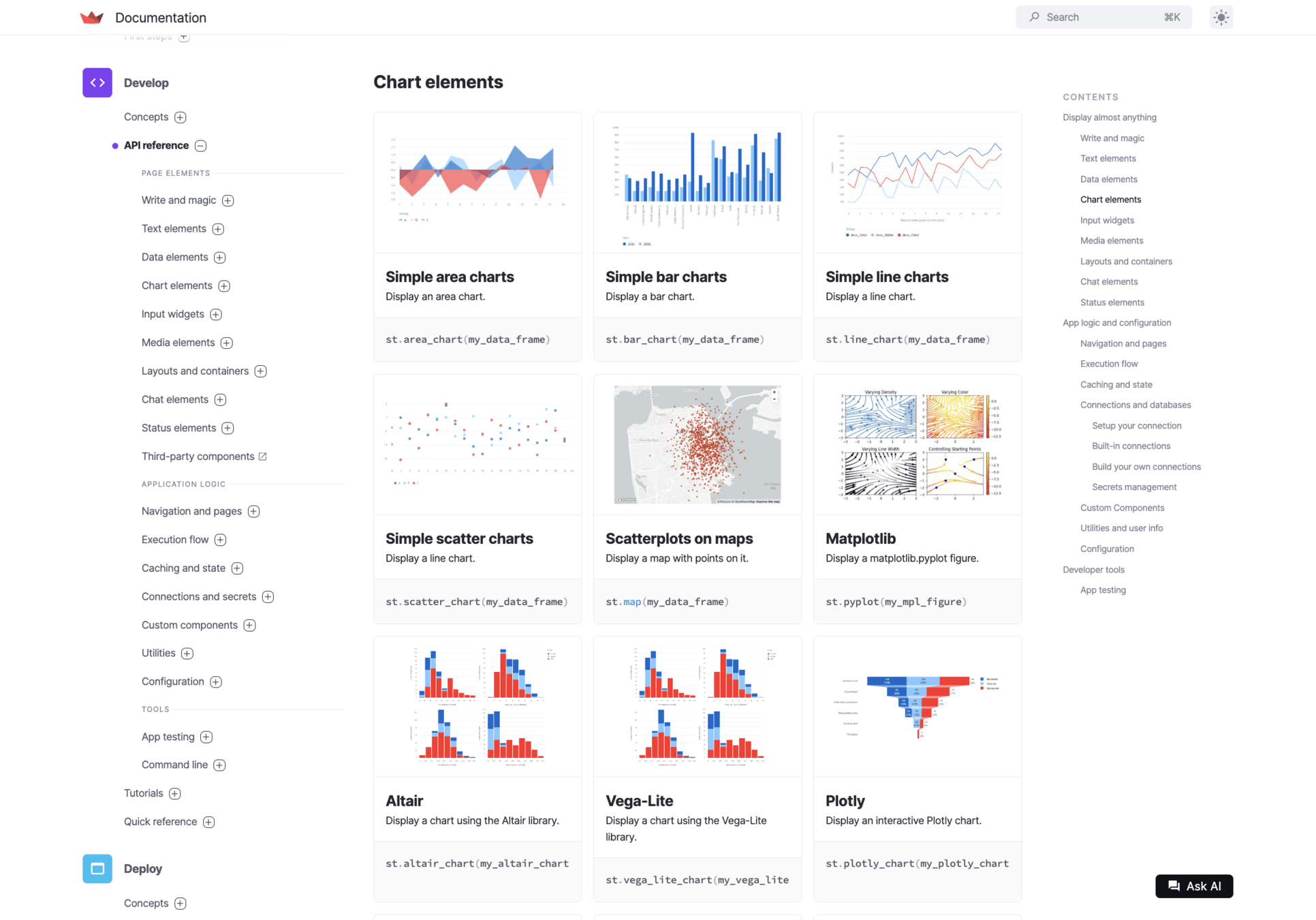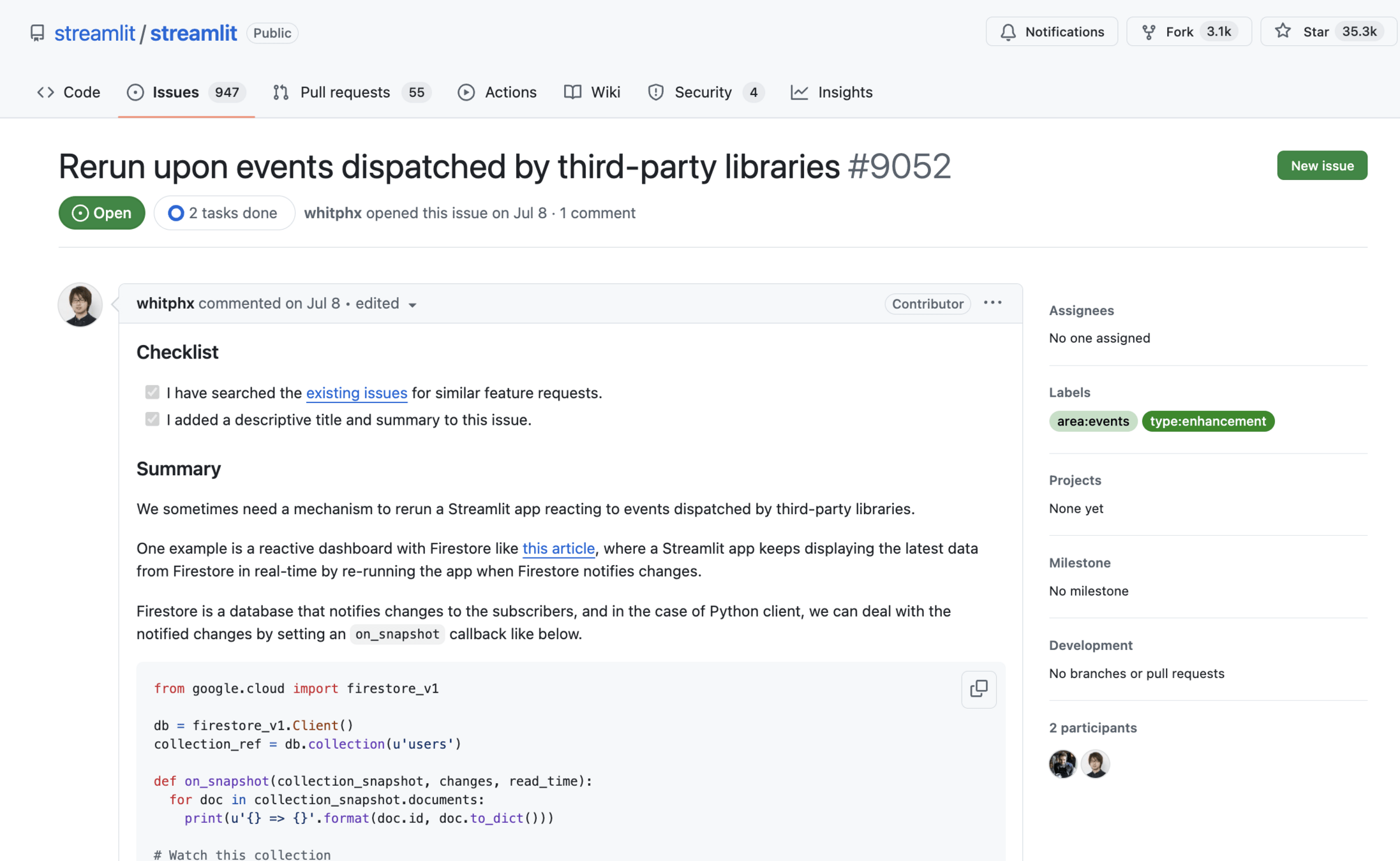What Streamlit
Can and Can't
(or Shouldn't)
Do


Hi👋
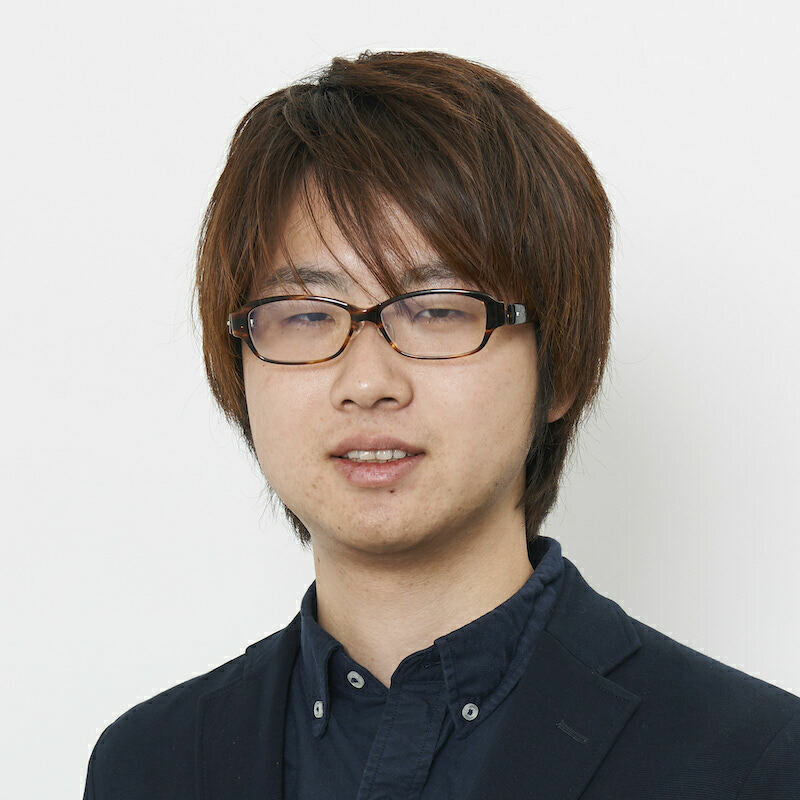
Yuichiro Tachibana



@whitphx
- Pythonista
- OSS enthusiast
- ML Developer Advocate at Hugging Face
- Streamlit Creator

Agenda
-
What's Streamlit
- How to use it
-
What Streamlit can and can't (or shouldn't) do
- Is it suitable for XX?

Streamlit is...
- Python framework
- to create Web UI
- only in Python
Its target users are...
- Any Python programmers
who want Web UI
but don't want to write JavaScript - Data scientists
- Machine learning engineers


Hello Streamlit
$ pip install streamlit
$ code app.pyHello Streamlit
import streamlit as st
st.title("Hello PyConFR :rainbow[2024]!")
st.markdown("This is our **first** [Streamlit](https://streamlit.io/) app :balloon:")
$ streamlit run app.py
You can now view your Streamlit app in your browser.
Local URL: http://localhost:8501
Network URL: http://192.168.1.1:8501
Pure-Python Web UI framework
Write only Python, get a web app
import streamlit as st
st.title("Hello PyConFR :rainbow[2024]!")
st.markdown("This is our **first** [Streamlit](https://streamlit.io/) app :balloon:")

Display contents as you write
import streamlit as st
st.title('Awesome Streamlit app')
st.header("Data Visualizations")
st.markdown("Streamlit is a great tool to create visualizations")
st.subheader("Plotting")
st.area_chart({'data': [1, 5, 2, 6, 2, 1], 'data2': [10, 15, 12, 16, 12, 11]})
st.subheader("Maps")
st.map({"lat": [37.7749295, 35.6895, 34.052235], "lon": [-122.4194155, -139.6917, -118.243683]})
st.header("Dataframes")
st.write('Here is a simple dataframe')
st.dataframe({'A': [random.randint(0, 100) for _ in range(10)], 'B': [random.randint(0, 100) for _ in range(10)], 'C': [random.randint(0, 100) for _ in range(10)]})
st.header("Images")
st.image(image, caption='Random image from picsum.photos', use_column_width=True)


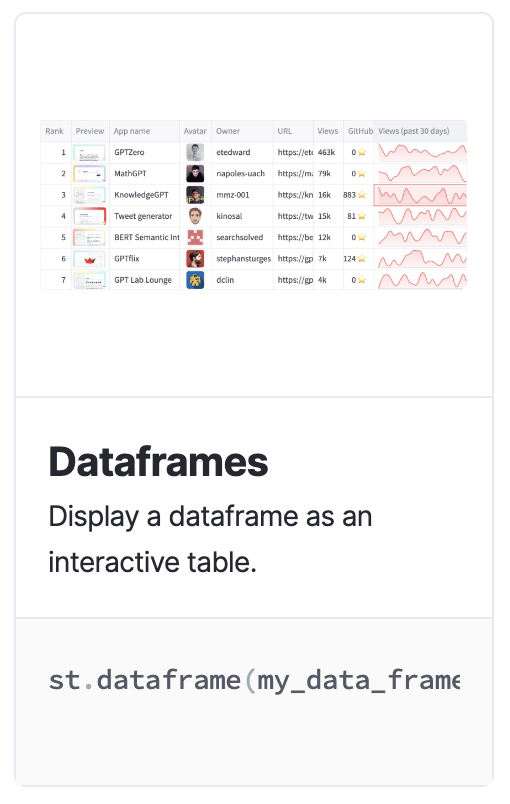

Lots of built-in components
st.line_chart()st.table()st.title()st.text()st.scatter_chart()st.plotly_chart()st.button()st.selectbox()st.date_input()st.camera_input()st.column()st.chat_input()st.navigation()st.secret()st.dialog()st.fragment()st.connection()st.bokeh_chart()st.area_chart()st.bar_chart()st.alteir_chart()st.markdown()Interactive UI
Interactive apps
import streamlit as st
toggle_value = st.toggle("Click me!")
if toggle_value:
st.markdown(":large_green_circle: ON")
else:
st.markdown(":large_red_square: OFF")
Interactive apps
import streamlit as st
toggle_value = st.toggle("Click me!")
if toggle_value:
st.markdown(":large_green_circle: ON")
else:
st.markdown(":large_red_square: OFF")
$ streamlit run app.py
$ streamlit run app.py📜
app.py
Web browser
Python runtime
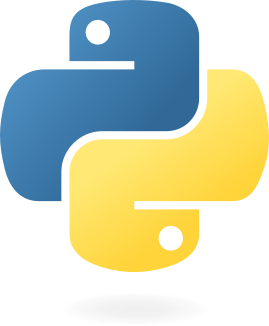

Streamlit
Server
Script runner
Static files

Web server
React
SPA

React SPA
JavaScript runtime

$ streamlit run app.py📜
app.py
Web browser
Python runtime
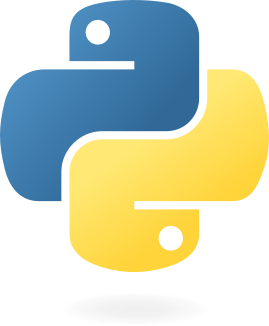

Streamlit
Server
Script runner
Static files

Web server
React
SPA

React SPA
JavaScript runtime

User input triggers re-run
Frontend
import streamlit as st
toggle_value = st.toggle("Click me!")
if toggle_value:
st.markdown(":large_green_circle: ON")
else:
st.markdown(":large_red_square: OFF")
Python code
# TrueTrigger re-run
Update UI


User input triggers re-run
Frontend
import streamlit as st
toggle_value = st.toggle("Click me!")
if toggle_value:
st.markdown(":large_green_circle: ON")
else:
st.markdown(":large_red_square: OFF")
Python code
# FalseTrigger re-run
Update UI



Top-to-Bottom execution
makes it possible to build interactive UI without callbacks.
import streamlit as st
toggle_value = st.toggle("Click me!")
if toggle_value:
st.markdown("ON")
else:
st.markdown("OFF")
import some_framework as sf
def callback(toggle_value):
text_field = sf.get_element(id="value")
if toggle_value:
text_field.text = "ON"
else:
text_field.text = "OFF"
sf.toggle("Click me!", callback=callback)
sf.text(id="value", text="ON")
✅
🚨
Aside: is it like React?
- Declarative UI
- Colocated logic and view
import streamlit as st
toggle_state = st.toggle("Toggle me!")
if toggle_state:
st.write("The toggle is ON!")
else:
st.write("The toggle is OFF.")
import React, { useState } from "react";
function ToggleButton() {
const [toggleState, setToggleState] = useState(false);
const handleToggle = () => {
setToggleState((prevState) => !prevState);
};
return (
<div>
<button onClick={handleToggle}>
{toggleState ? "ON" : "OFF"}
</button>
<p>The toggle is {toggleState ? "ON!" : "OFF."}</p>
</div>
);
}
export default ToggleButton;
Imperative escape hatch
Next example: ToDo app
ToDo app code?
import streamlit as st
tasks = []
new_task_name = st.text_input("Task Name")
if new_task_name:
tasks.append(new_task_name)
st.write("## Tasks")
for task in tasks:
st.write(task)
🤔
Session State
import streamlit as st
# tasks = [] # ⚠️ Doesn't work.
if "tasks" not in st.session_state:
st.session_state.tasks = []
tasks = st.session_state.tasks
new_task_name = st.text_input("Task Name")
if new_task_name:
tasks.append(new_task_name)
st.write("## Tasks")
for task in tasks:
st.write(task)
👍
ToDo app
State persisted over reruns
Frontend
import streamlit as st
if "tasks" not in st.session_state:
st.session_state.tasks = []
tasks = st.session_state.tasks
new_task_name = st.text_input("Task Name")
if new_task_name:
tasks.append(new_task_name)
st.write("## Tasks")
for task in tasks:
st.write(task)
Python code





# []# ["Yuichiro"]# ["Yuichiro",
"Alice"]
Session State
Use
for data that persists between multiple runs.
st.session_state[key]Revisit: React
Streamlit shares some concepts with React (inspired by React?)
- Unlike React,
components hide the state management. - Like React,
state management outside of the components is explicit.
Wrap-up: Top-to-Bottom exec
Subtitle
Pros ✅
Cons 🚨
- Text
Layout/Design
Auto layout alignment
import streamlit as st
st.title('Awesome Streamlit app')
st.header("Data Visualizations")
st.markdown("Streamlit is a great tool to create visualizations")
st.subheader("Plotting")
st.area_chart({'data': [1, 5, 2, 6, 2, 1], 'data2': [10, 15, 12, 16, 12, 11]})
st.subheader("Maps")
st.map({"lat": [37.7749295, 35.6895, 34.052235], "lon": [-122.4194155, -139.6917, -118.243683]})
st.header("Dataframes")
st.write('Here is a simple dataframe')
st.dataframe({'A': [random.randint(0, 100) for _ in range(10)], 'B': [random.randint(0, 100) for _ in range(10)], 'C': [random.randint(0, 100) for _ in range(10)]})
st.header("Images")
st.image(image, caption='Random image from picsum.photos', use_column_width=True)


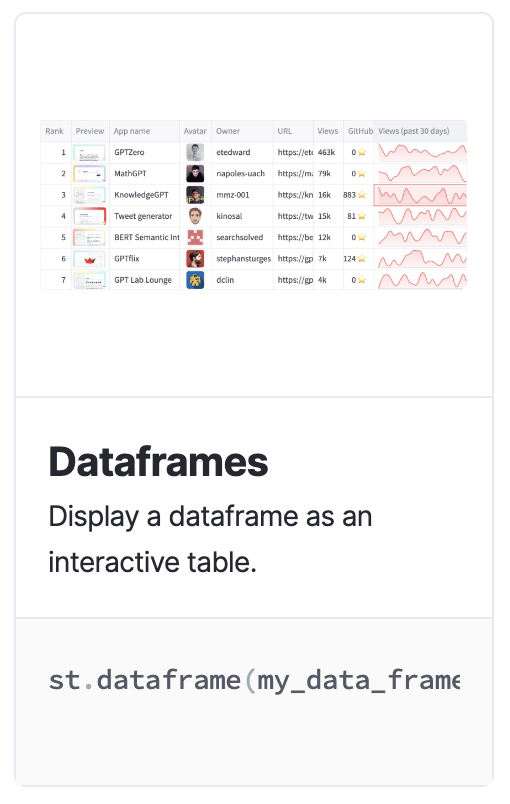

Theming

Sidebar
Main column
Unified Streamlit-ish look
Theming

Sidebar
Main column
Unified Streamlit-ish look
textColor, font
primaryColor
secondaryBackgroundColor
backgroundColor
Flexibility vs Simplicity
st.logo


You just have these options. Streamlit does the rest.

Restrictions make things simpler

You can get a nice look 'n' feel interactive app like this:
...just by writing Python code
calling components,
and configuring the theme if needed.
st.*()@st.cache_data
def get_UN_data():
AWS_BUCKET_URL = "https://streamlit-demo-data.s3-us-west-2.amazonaws.com"
df = pd.read_csv(AWS_BUCKET_URL + "/agri.csv.gz")
return df.set_index("Region")
try:
df = get_UN_data()
countries = st.multiselect(
"Choose countries", list(df.index), ["China", "United States of America"]
)
if not countries:
st.error("Please select at least one country.")
else:
data = df.loc[countries]
data /= 1000000.0
st.write("### Gross Agricultural Production ($B)", data.sort_index())
data = data.T.reset_index()
data = pd.melt(data, id_vars=["index"]).rename(
columns={"index": "year", "value": "Gross Agricultural Product ($B)"}
)
chart = (
alt.Chart(data)
.mark_area(opacity=0.3)
.encode(
x="year:T",
y=alt.Y("Gross Agricultural Product ($B):Q", stack=None),
color="Region:N",
)
)
st.altair_chart(chart, use_container_width=True)
except URLError as e:
st.error(
"""
**This demo requires internet access.**
Connection error: %s
"""
% e.reason
)You just write Python. Streamlit does the rest.
Escape hatches for custom design
Custom CSS
So why you should use Streamlit?
So why we should use Streamlit?
- Fast and Easy development of
- Interactive Web apps
- Only in Python
- Callback-less code with the top-to-bottom execution model
- Pre-defined theming/layout

Web UI frameworks
Server-side web frameworks

Among many frameworks...
Comparison
Streamlit
(Web UI Frameworks)
Serverside Web Frameworks
+ Frontend dev
All-in-one
Pick what you need
Python only
Tech stack
Languages
Python + JS
+ Data serializer (JSON/Protobuf/...)
Design
Low-flexibility/Easy
Full flexiblity
Logic/Modeling
Declarative
Up to you
Declarative vs Imperative
Jupyter-embeddable vs not
Flexible layout vs Easy design

Web UI frameworks
Server-side web frameworks

Comparison
Streamlit
Other Web UI Frameworks
All-in-one
All-in-one
Python only
Tech stack
Languages
Python only
Design
Low-flexibility/Easy
Per-framework
Logic/Modeling
Declarative
Per-framework
Use cases
Revisit: Todo app
import streamlit as st
if "tasks" not in st.session_state:
st.session_state.tasks = []
tasks = st.session_state.tasks
new_task_name = st.text_input("Task Name")
if new_task_name:
tasks.append(new_task_name)
st.write("## Tasks")
for task in tasks:
st.write(task)
Dynamic contents
relying on data/states
- Dynamic number of fields
- Multi-step wizards
- Data visualization
- Conditional UI
Budget Allocator

Budget Allocator
Budget Allocator

Data dependencies⚡️
Budget Allocator
import streamlit as st
st.title("Budget Allocator")
# Set total budget and number of categories
total_budget = st.number_input("Total Budget ($)", min_value=1000, value=5000, step=500)
num_categories = st.number_input("Number of Categories", min_value=1, value=3)
# Generate sliders for each category
allocations = [
st.slider(f"Category {i+1} Allocation", min_value=0, max_value=total_budget, value=total_budget // num_categories)
for i in range(num_categories)
]
# Calculate allocated and remaining budget
total_allocated = sum(allocations)
remaining_budget = total_budget - total_allocated
# Display budget summary
st.write("### Allocation Summary")
st.write(f"Total Allocated: ${total_allocated}")
st.write(f"Remaining Budget: ${remaining_budget}")
# Provide feedback based on budget status
if total_allocated > total_budget:
st.error("You have exceeded the total budget!")
elif remaining_budget < total_budget * 0.1:
st.warning("Warning: You are nearing your total budget.")
else:
st.success("You are within the budget.")
import dash
from dash import dcc, html
from dash.dependencies import Input, Output, State, ALL
# Initialize the Dash app
app = dash.Dash(__name__, suppress_callback_exceptions=True)
# App layout
app.layout = html.Div([
html.H1("Budget Allocator"),
# Input for total budget
html.Label("Total Budget ($):"),
dcc.Input(id="total-budget", type="number", value=5000, min=1000, step=500, style={"margin-bottom": "20px"}),
# Input for number of categories
html.Label("Number of Categories:"),
dcc.Input(id="num-categories", type="number", value=3, min=1, style={"margin-bottom": "20px"}),
# Placeholder for dynamically generated sliders
html.Div(id="sliders-container", style={"margin-bottom": "20px"}),
# Summary of allocation
html.H3("Allocation Summary"),
html.Div(id="summary-output"),
])
# Callback to generate sliders dynamically based on the number of categories
@app.callback(
Output("sliders-container", "children"),
[Input("num-categories", "value"), Input("total-budget", "value")]
)
def create_sliders(num_categories, total_budget):
sliders = []
for i in range(num_categories):
slider = html.Div([
html.Label(f"Category {i + 1} Allocation"),
dcc.Slider(
id={'type': 'category-slider', 'index': i},
min=0, max=total_budget, value=total_budget // num_categories,
marks={0: "0", total_budget: str(total_budget)}
)
], style={"margin-bottom": "20px"})
sliders.append(slider)
return sliders
# Callback to update allocation summary based on slider values
@app.callback(
Output("summary-output", "children"),
Input("total-budget", "value"),
Input({'type': 'category-slider', 'index': ALL}, 'value')
)
def update_summary(total_budget, allocations):
total_allocated = sum(allocations)
remaining_budget = total_budget - total_allocated
summary = [
html.P(f"Total Allocated: ${total_allocated}"),
html.P(f"Remaining Budget: ${remaining_budget}")
]
if total_allocated > total_budget:
summary.append(html.Div("You have exceeded the total budget!", style={"color": "red"}))
elif remaining_budget < total_budget * 0.1:
summary.append(html.Div("Warning: You are nearing your total budget.", style={"color": "orange"}))
else:
summary.append(html.Div("You are within the budget.", style={"color": "green"}))
return summary
# Run the app
if __name__ == "__main__":
app.run_server(debug=True)
Example case: Dash


- ✅ Dynamic UI relying on data/states
- ✅ Complex data dependencies
Data uploader and visualizer
Data uploader and visualizer
import streamlit as st
import pandas as pd
st.title("Upload and Visualize CSV Data with Streamlit")
# File uploader for CSV
uploaded_file = st.file_uploader("Choose a CSV file", type="csv")
# Display the visualization if the file is uploaded
if uploaded_file:
data = pd.read_csv(uploaded_file)
st.write("Data Preview:")
st.write(data.head())
st.line_chart(data, x="Date", y="Stock Price")
- Reactive: Update the chart reacting the input data
- Conditional: show the chart only when the file has been uploaded
without callbacks/imperative code!
Example case: Dash
import dash
from dash import dcc, html
from dash.dependencies import Input, Output, State
import pandas as pd
import base64
import io
# Initialize the Dash app
app = dash.Dash(__name__)
app.layout = html.Div([
html.H1("Upload and Visualize CSV Data with Dash"),
# File upload component that accepts only CSV files
dcc.Upload(
id='upload-data',
children=html.Button('Upload CSV'),
accept='.csv', # Accept only CSV files
multiple=False
),
# Placeholders for the data preview and chart
html.Div(id='output-data-upload'),
dcc.Graph(id='data-graph')
])
# Callback to parse the uploaded CSV and update the output
@app.callback(
[Output('output-data-upload', 'children'), Output('data-graph', 'figure')],
[Input('upload-data', 'contents')],
[State('upload-data', 'filename')]
)
def update_output(contents, filename):
if contents is None:
return None, {}
# Decode and parse the file
content_type, content_string = contents.split(',')
decoded = base64.b64decode(content_string)
df = pd.read_csv(io.StringIO(decoded.decode('utf-8')))
# Ensure the columns for Date and Stock Price exist
if 'Date' not in df.columns or 'Stock Price' not in df.columns:
return html.Div(["Error: CSV must contain 'Date' and 'Stock Price' columns."]), {}
# Convert Date column to datetime for accurate plotting
df['Date'] = pd.to_datetime(df['Date'])
# Data preview
preview = html.Div([
html.H5(f"Uploaded File: {filename}"),
html.P("Data Preview:"),
html.Table([
html.Tr([html.Th(col) for col in df.columns])] +
[html.Tr([html.Td(df.iloc[i][col]) for col in df.columns]) for i in range(min(len(df), 5))])
])
# Define the figure with specified columns
fig = {
'data': [{
'x': df['Date'],
'y': df['Stock Price'],
'type': 'line',
'name': 'Stock Price'
}],
'layout': {
'title': 'Uploaded Data Visualization',
'xaxis': {'title': 'Date'},
'yaxis': {'title': 'Stock Price'}
}
}
return preview, fig
# Run the app
if __name__ == '__main__':
app.run_server(debug=True)


- ✅ Conditional UI
-
✅ Data visualization: No need to take care of
- Visualization framework
- Data transportation (JSON/Protobuf/...)
Dashboard
Dashboard
# Get data# Call line_chart()# Loopimport streamlit as st
import time
from collections import deque
from data_source import get_stock_data
st.title("Data Streaming Dashboard")
max_rows = 100
stock_data = deque(maxlen=max_rows)
chart = st.empty()
while True:
timestamp, price = get_stock_data()
stock_data.append((timestamp, price))
timestamps, prices = zip(*stock_data)
chart.line_chart({"timestamp": timestamps, "price": prices}, x="timestamp", y="price")
time.sleep(0.01)
Large-scale dashboard
Large-scale dashboard
# For each chart,# Get data and
# call line_chart()# Loopimport streamlit as st
import time
from collections import deque
from data_source import get_stock_data
...
st.title(f"Data Streaming Dashboard ({NUM_ROWS}x{NUM_COLUMNS})")
tickers = [f'TICKER{i+1}' for i in range(MAX_TICKERS)]
stock_data = {ticker: deque(maxlen=MAX_ROWS) for ticker in tickers}
rows = [st.columns(NUM_COLUMNS) for _ in range(NUM_ROWS)]
charts = {}
for i, ticker in enumerate(tickers):
row = i // NUM_COLUMNS
col = i % NUM_COLUMNS
charts[ticker] = rows[row][col].empty()
while True:
for ticker in tickers:
timestamp, price = get_stock_data(ticker)
stock_data[ticker].append((timestamp, price))
timestamps, prices = zip(*stock_data[ticker])
charts[ticker].line_chart({"timestamp": timestamps, "price": prices}, x="timestamp", y="price")
time.sleep(0.01)
Large-scale dashboard
Performance 🤔
And...
Polling vs Event-driven
✅Easy
🚨Inefficient, not precise
✅Efficient, precise
🚨Complex
while True:
data = get_data()
show_data(data)def on_update(data):
show_data(data)
data_source.subscribe(on_update)Event-driven dashboards
Event listener👍
Queue()🤔Can't get rid of the loop😭
import streamlit as st
from collections import deque
from queue import Queue
from event_dispatcher import data_source
st.title("Data Streaming Dashboard (Event-driven)")
max_rows = 100
stock_data = deque(maxlen=max_rows)
chart = st.empty()
q = Queue()
def on_update(timestamp, price):
q.put((timestamp, price))
data_source.subscribe(on_update)
while True:
timestamp, price = q.get()
stock_data.append((timestamp, price))
timestamps, prices = zip(*stock_data)
chart.line_chart({"timestamp": timestamps, "price": prices}, x="timestamp", y="price")
Streamlit is not intuitive when event-driven
def on_update(new_data):
...
st.line_chart(data_to_display)
data_source.subscribe(on_update)Streamlit can't do this🚨
Revisit:
Top-to-Bottom execution
import streamlit as st
from event_dispatcher import data_source
st.title("Data Streaming Dashboard")
def on_update(new_data):
data_to_display = ...
st.line_chart(data_to_display)
data_source.subscribe(on_update)The callback function is
called in another thread that is outside of Streamlit's control.
- ✅ Live-updated UI
- 🚨 High-frequency updates
- 🚨 Event-driven code
More examples:
Tailor-made Frontend









Function-centric apps
e.g. AI/ML demos
def your_awesome_logic(arg1, arg2, ...):
# your awesome logic here
return res1, res2, ...When you want the WebUI to use a function...
Function-centric apps
e.g. AI/ML demos
Streamlit fits perfectly,
but another might give a better abstraction.


import gradio as gr
# Core logic function
def process_data(number, text):
transformed_number = number * 2
uppercased_text = text.upper()
return transformed_number, uppercased_text
# Create and launch Gradio Interface
demo = gr.Interface(
fn=process_data,
inputs=[
gr.Number(label="Enter a number"),
gr.Textbox(label="Enter some text"),
],
outputs=[
gr.Textbox(label="Transformed Number"),
gr.Textbox(label="Uppercased Text")
],
title="Data Processor",
)
demo.launch()
import streamlit as st
# Core logic function
def process_data(number, text):
transformed_number = number * 2
uppercased_text = text.upper()
return transformed_number, uppercased_text
# Streamlit UI setup
st.title("Data Processor")
# Input fields
number = st.number_input("Enter a number:", value=1)
text = st.text_input("Enter some text:")
# Button to execute the function
if st.button("Process"):
# Call the core function with user inputs
transformed_number, uppercased_text = process_data(number, text)
# Display the outputs
st.write("Transformed Number:", transformed_number)
st.write("Uppercased Text:", uppercased_text)
Function-centric apps
e.g. AI/ML demos


Streamlit fits perfectly,
but another might give a better abstraction.


Cross-user Interaction

Session
Session
Session
Isolated
Isolated
e.g. multi-user chat
💥
💥
Scaling up/out
Streamlit's server is difficult to scale up/out

Thread
Per-user WebSocket connection
→Difficult to load balancing/scale-out
No option to use multi cores
→Difficult to scale-up
Thread
Thread
High traffic apps
Subtitle
Wrap-up
Streamlit is a very good WebUI framework,
but it's not the silver bullet.
- It simplifies the development of interactive web UI based on Python logic,
with its unique execution model and pre-built components and themes. - It may not be suitable in some cases;
large systems, event-driven data source, high traffic apps, etc. - Different technologies may be more appropriate for your case.
Choose the right one based on a clear understanding of these tech stacks.
Happy Streamlit-ing!

Bonus: LLM-friendliness
Streamlit
- has stable API
- has large amount of user code
What Streamlit can and can't (or shouldn't) do
By whitphx
What Streamlit can and can't (or shouldn't) do
- 1,110