
WordPress 101
by Alex James Bishop

WordPress is..
- A website publishing tool or CMS
- A common platform to extend
- A free and open-source project (FOSS)
- An active community & welcoming user base
What's a CMS?
Content
Management
System
In the beginning..
Websites were all HTML, later CSS and Javascript were added..
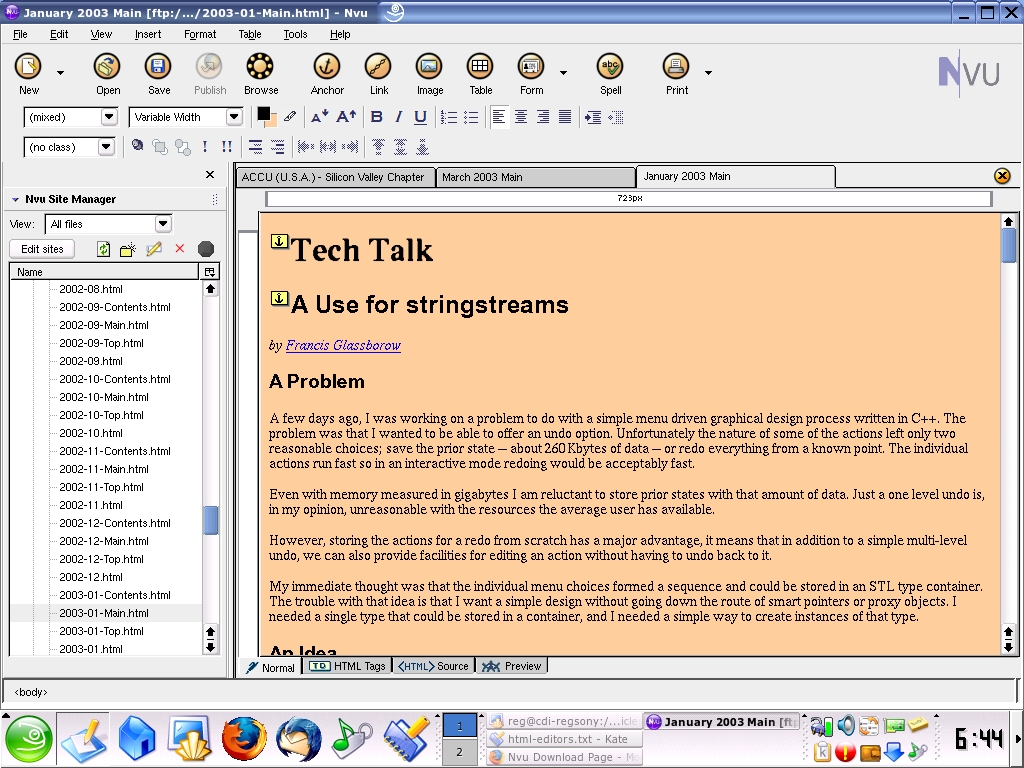
You had to know HTML to publish content on the web
There was usually 1 HTML file for each website page
The CMS Way
- Use a dedicated interface to input our content
- Store the content somewhere, like a database
- Have a templating system where HTML pages have sections for content to go
- Combine the content we have created and the page template to make a page

Backend
Frontend
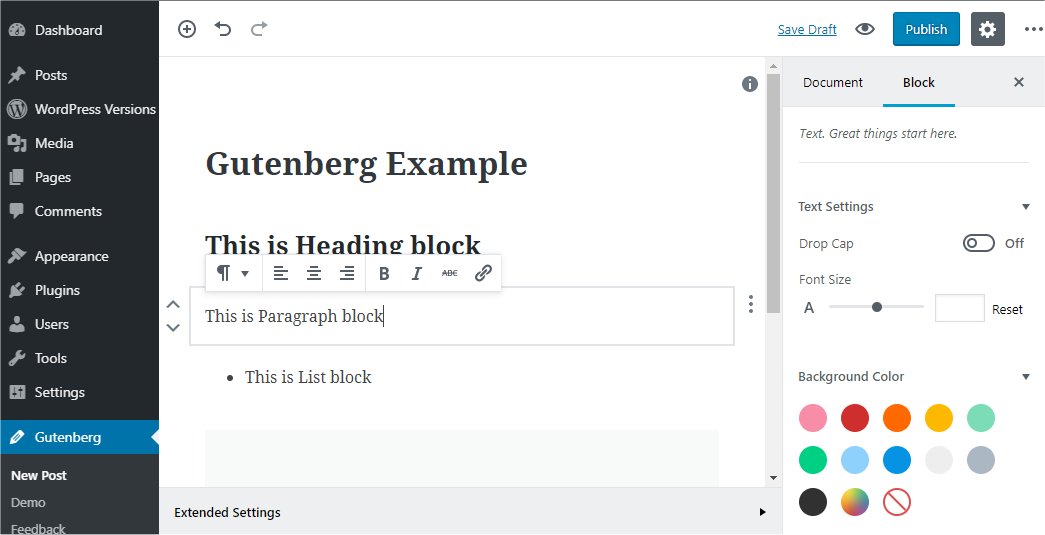

We ❤️ CMS!
- Allows anyone to make a website
- Make changes across the entire site easily
- Can often be extended for different content types or functionality
- New themes or templates can be added to give a fresh look and feel to existing content
WordPress as a platform
WordPress extensions
- WordPress plugins for functionality
- WordPress themes for look & feel
- Custom plugins and themes (your own code!)
Example: WooCommerce
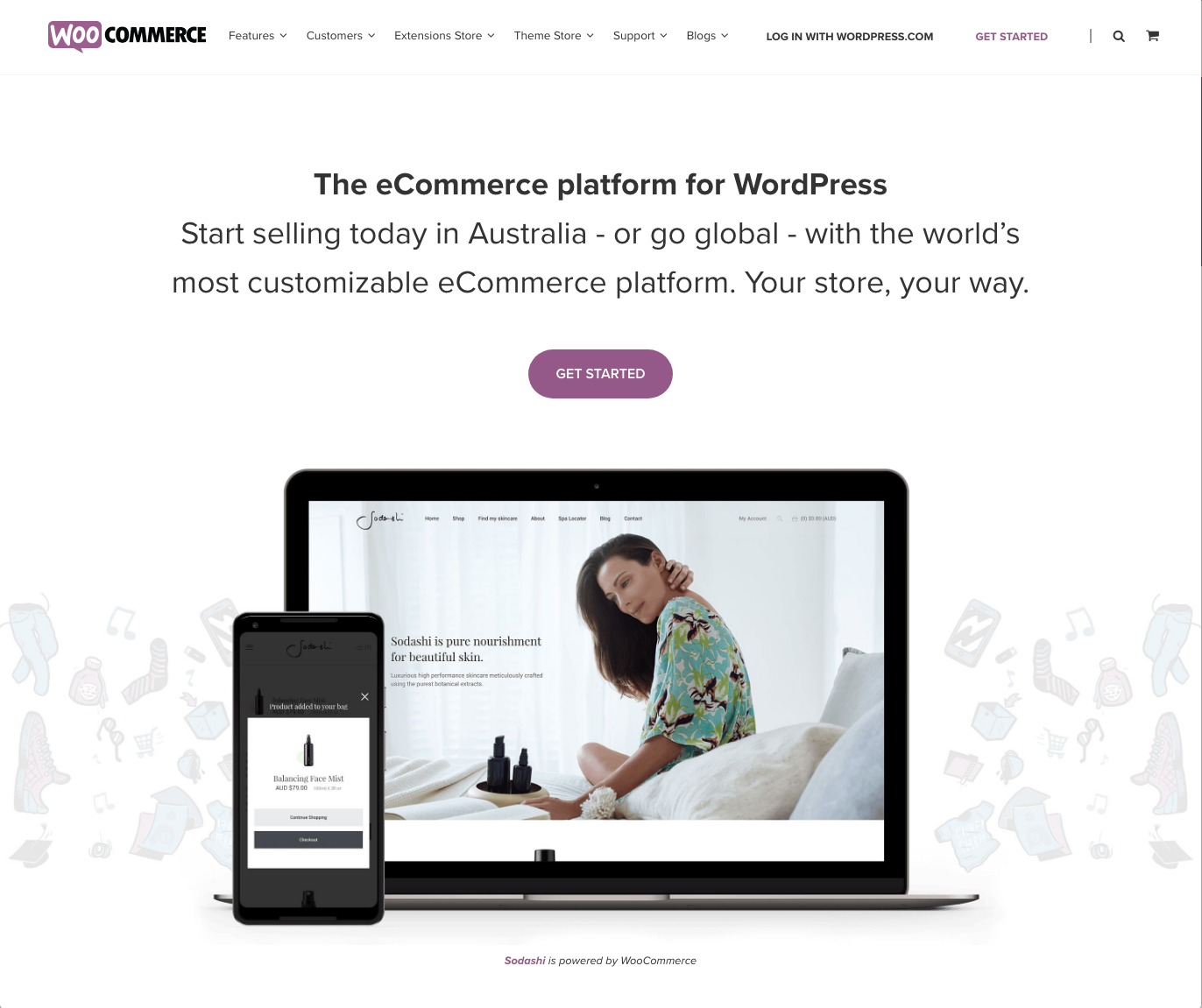

Example: Elementor
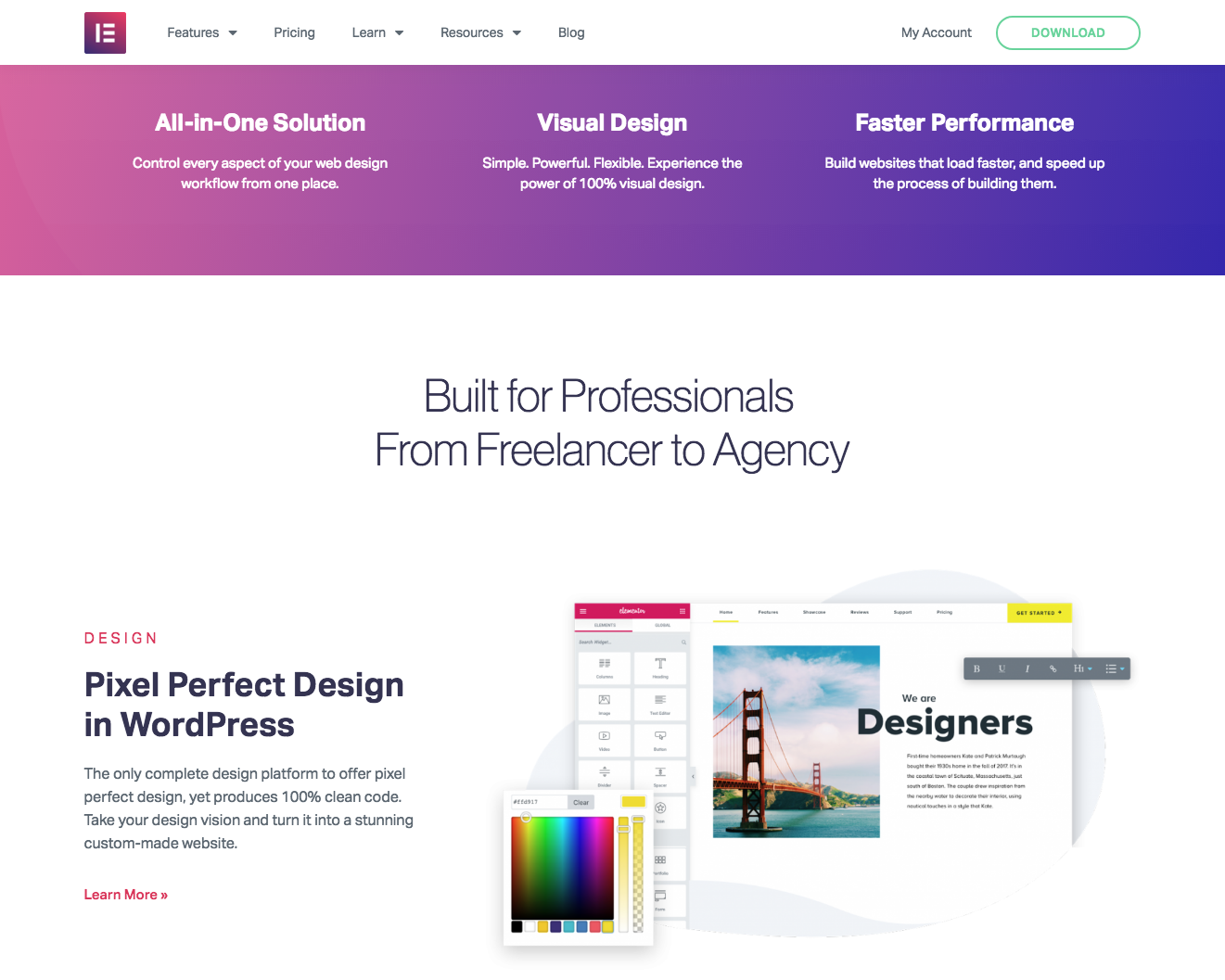
Example: Ninja Forms
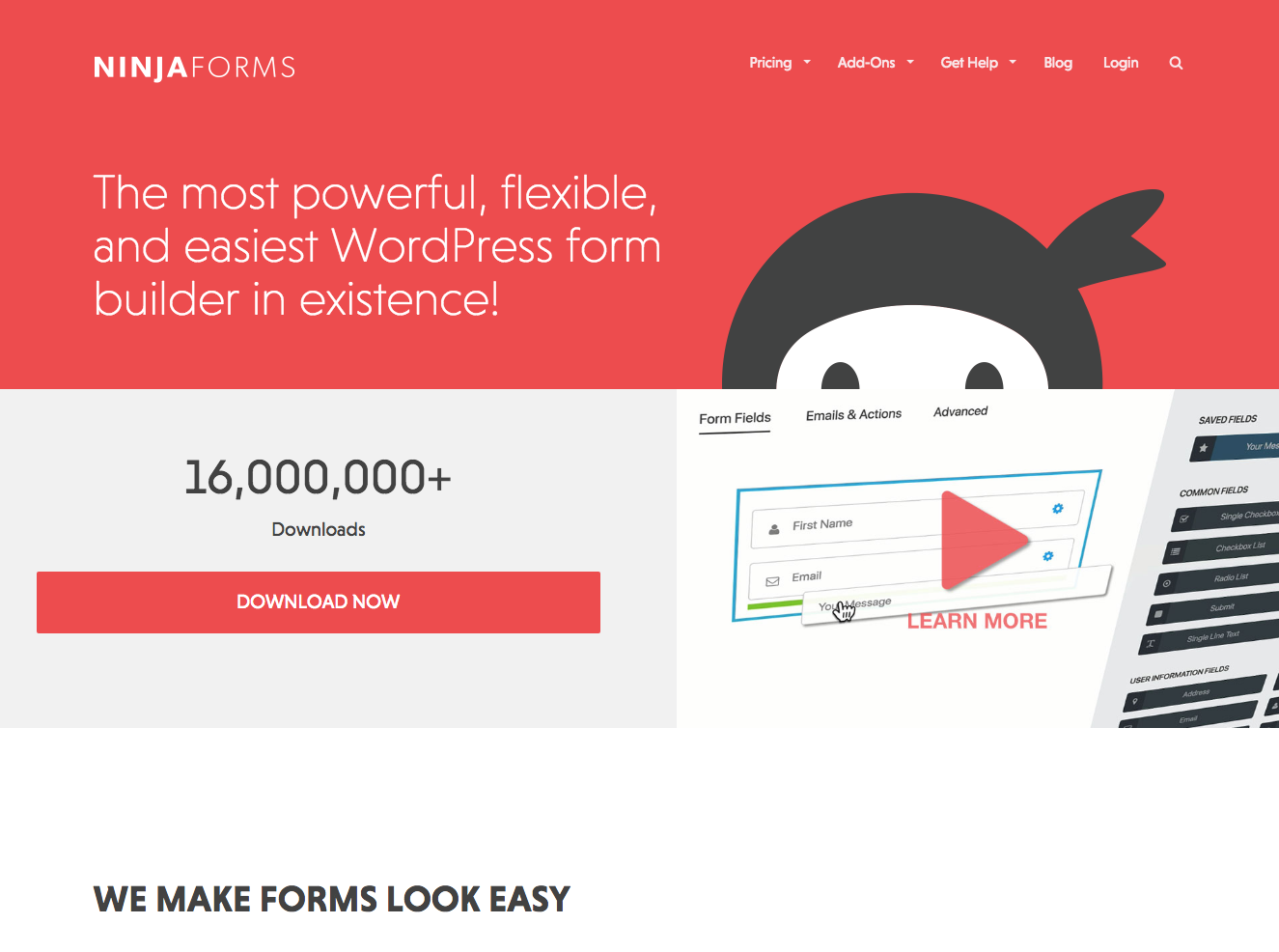

Refresh with new themes
Lots of themes out there..
But be careful..not all are what they seem
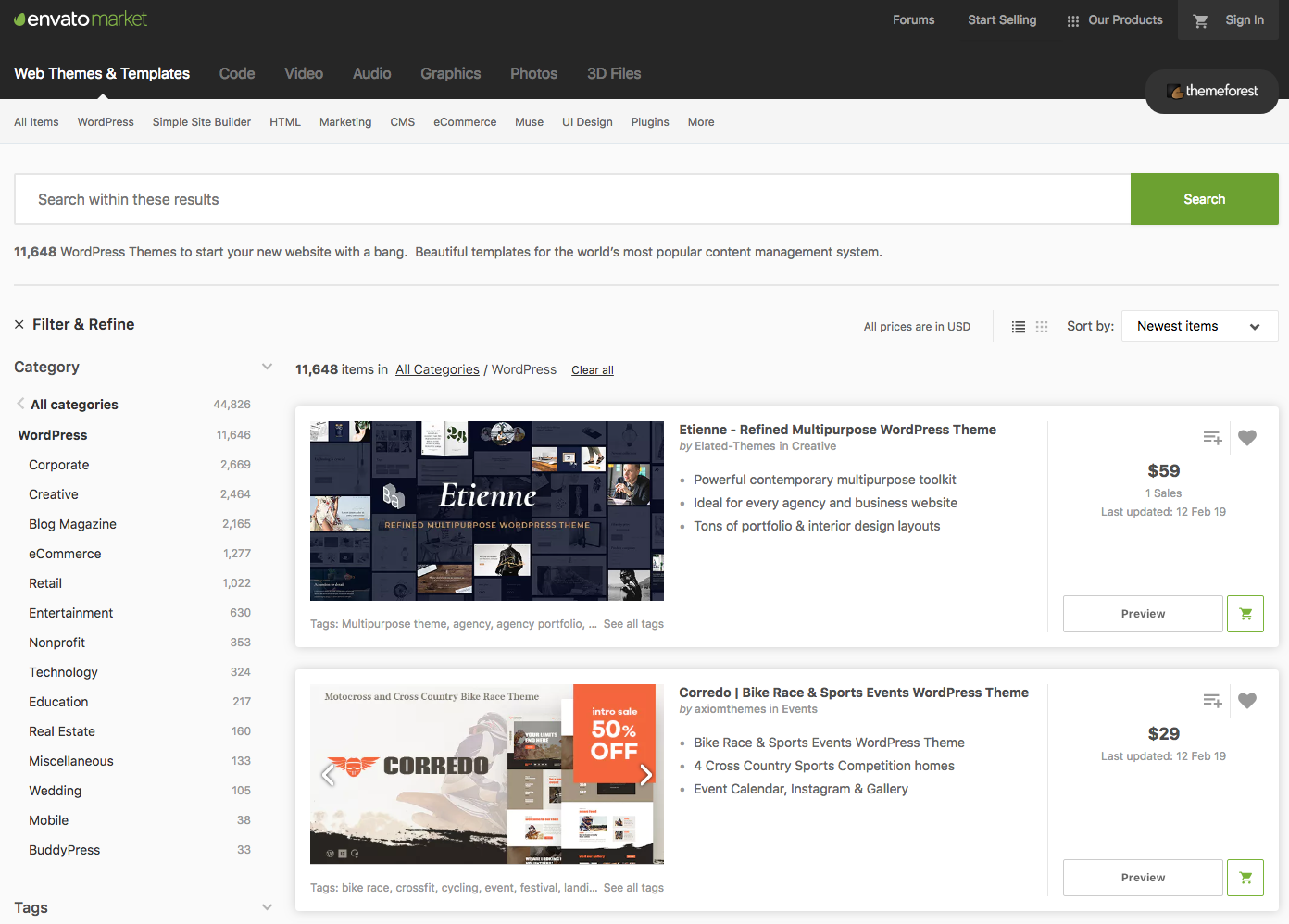
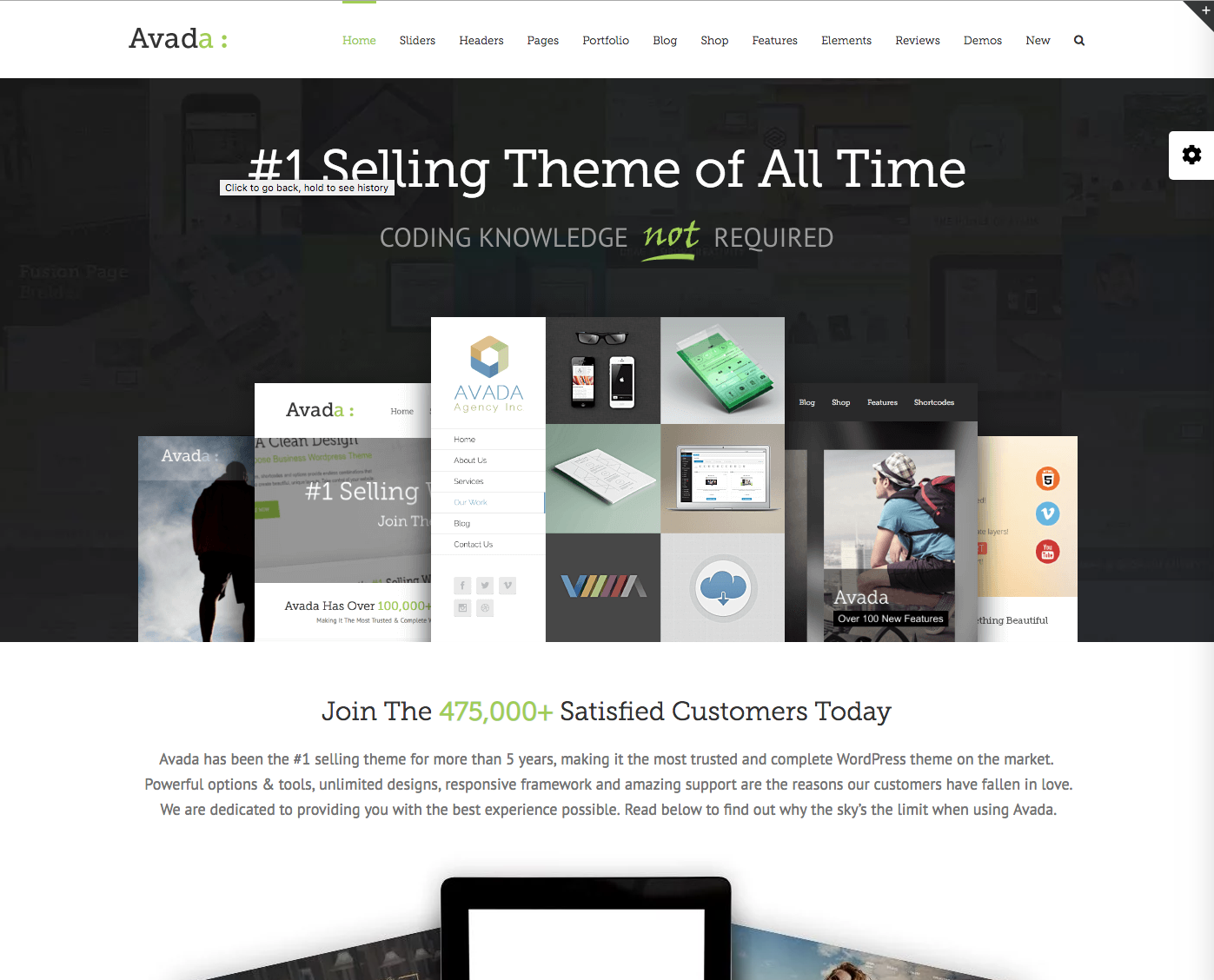
Advice for getting started
- Work out what you need, then look for it
- The more "general purpose" a theme is, the less optimised it is for your purpose
- Avoid commercial themes until you're sure you need them
- The best place to begin looking for themes and plugins are the wordpress.org repositories
- If you want things for free, be prepared to spend time
wordpress.org
dot org
- The home of the WordPress open source community
- Download WordPress
- Plugin Repository
- Theme Repository
- Codex & Documentation
- Links to lots of other things

There's also a wordpress.com
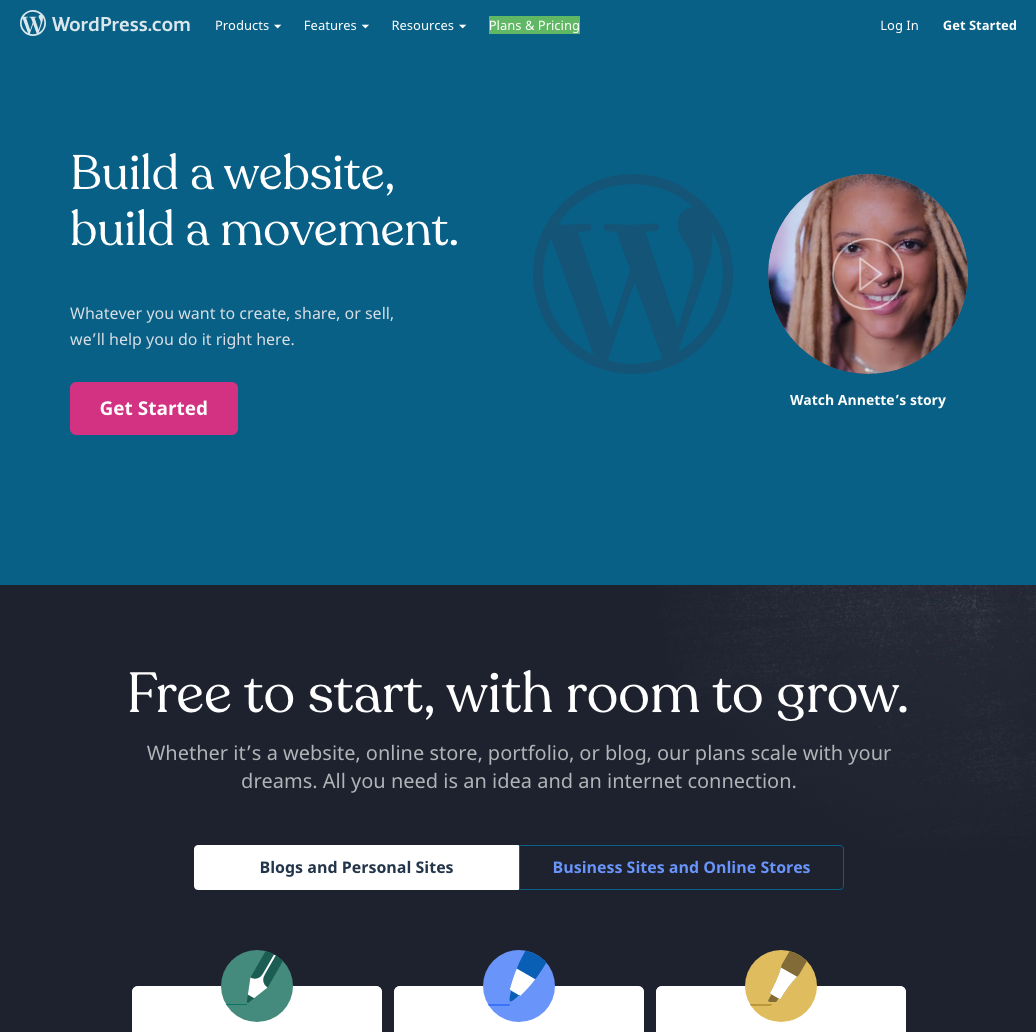

WordPress.com
- Get started really quickly
- No need to find hosting, set up website etc
- Very responsive support, including live chat and email
- Lots of features built in that you would have to install plugins for on .org
- Restricted in terms of customisability
- Pay per site for premium features
- Limited eCommerce, business functionality
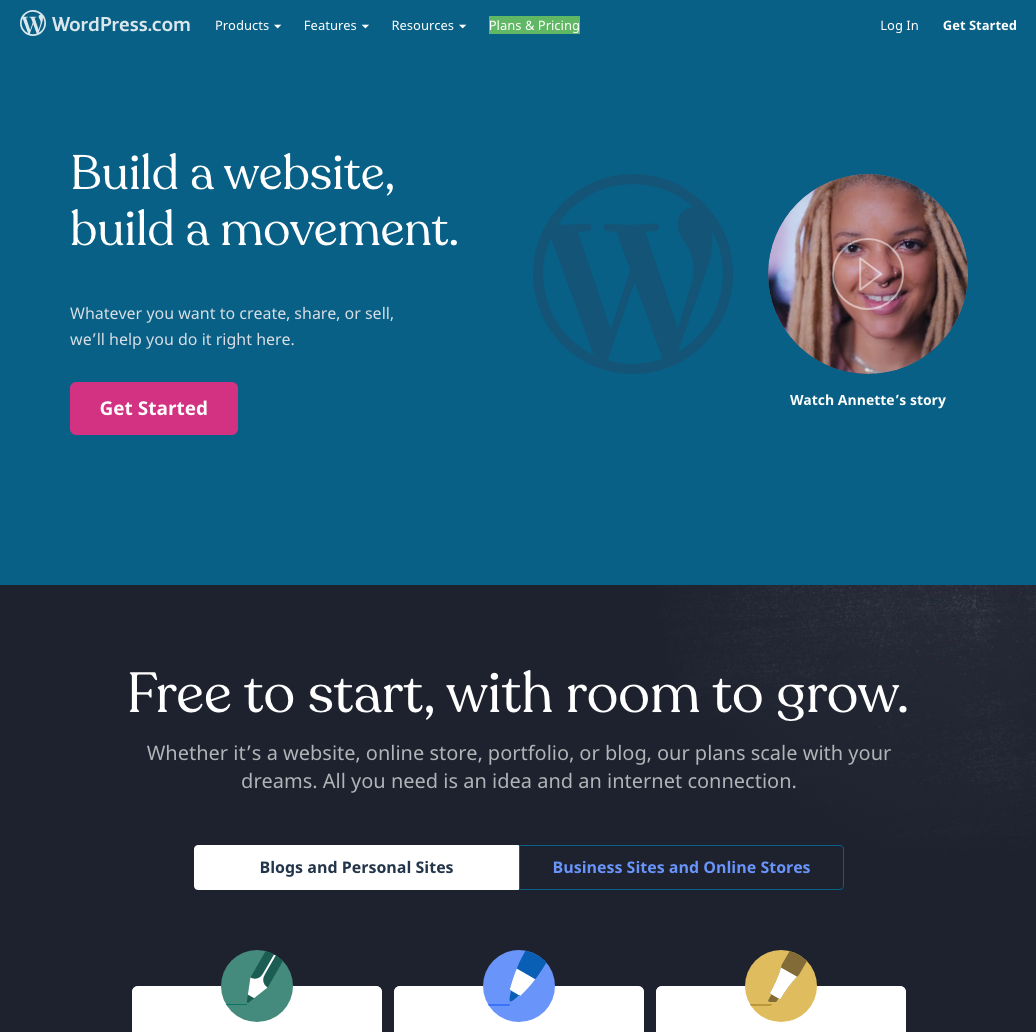
WordPress.org
- More DIY / Less hand holding
- You need to find hosting when publishing your website
- No direct support - though freelancer, service, agency etc can provide thus
- Generally will need a few plugins to get required functionality
- Unlimited customisation potential
- No restrictions on custom themes or plugins
- No ongoing licensing fees (for WP core, plugins differ)

Meetups focus on WordPress.org
Supporting the Open Source project & Users
not the commercialised Saas version on WordPress.com
WordPress is
open source
WordPress powers 32% of the web!
*based on Alexa top 1 million site index
Large market share means..
- Lots of information online, like tutorials
- Lots of people building things for WordPress
- Lots of people can help you build things with Wordpress
- Opportunity & In demand skillsets for both admin and development
Getting Started
Clearly define your result
Go for minimal themes & plugins
When choosing plugins & themes
- 🥇 WordPress.org repo first
- 👀 Read reviews & look at the screenshots
- 👮🏼♀️ Don't install "cracked" or "nulled" versions
- ⚙️ Try to keep functionality to plugins
- 🎨 Try to keep look & feel things in the theme
- 🤷🏽♀️ Gutenberg has muddied the water here..
Some good resources
wpbeginner.com

wordpress.org/support

wpadelaide.org
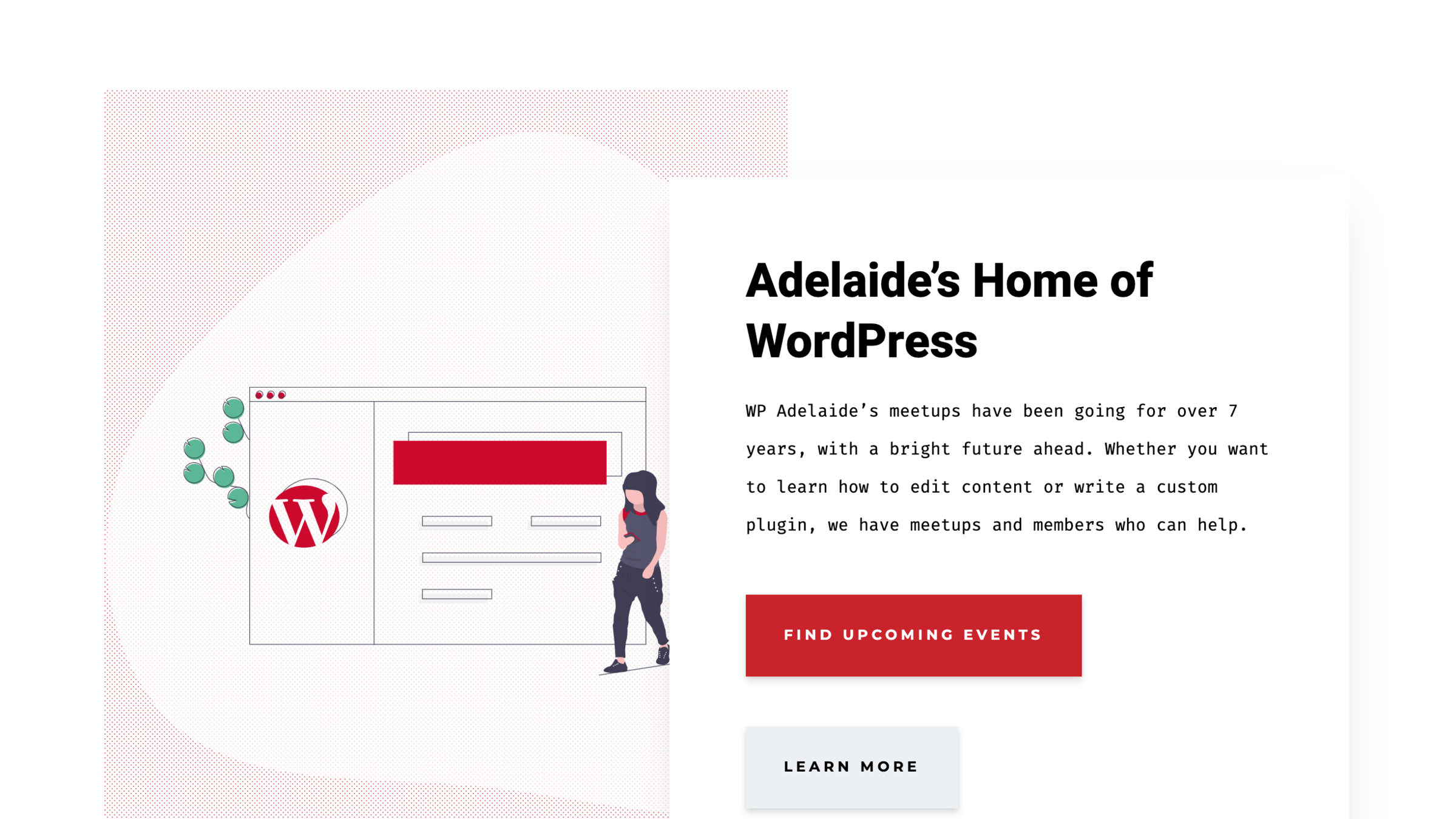
Search is your friend!
We learn by doing

No better time to start than now
Thanks

WordPress 101 - WordPress Adelaide
By WordPress Adelaide
WordPress 101 - WordPress Adelaide
A brief introduction to WordPress for people who are new to the CMS. Designed to accompany the WordPress 101 presentation given at WordPress Adelaide meetups.
- 942

