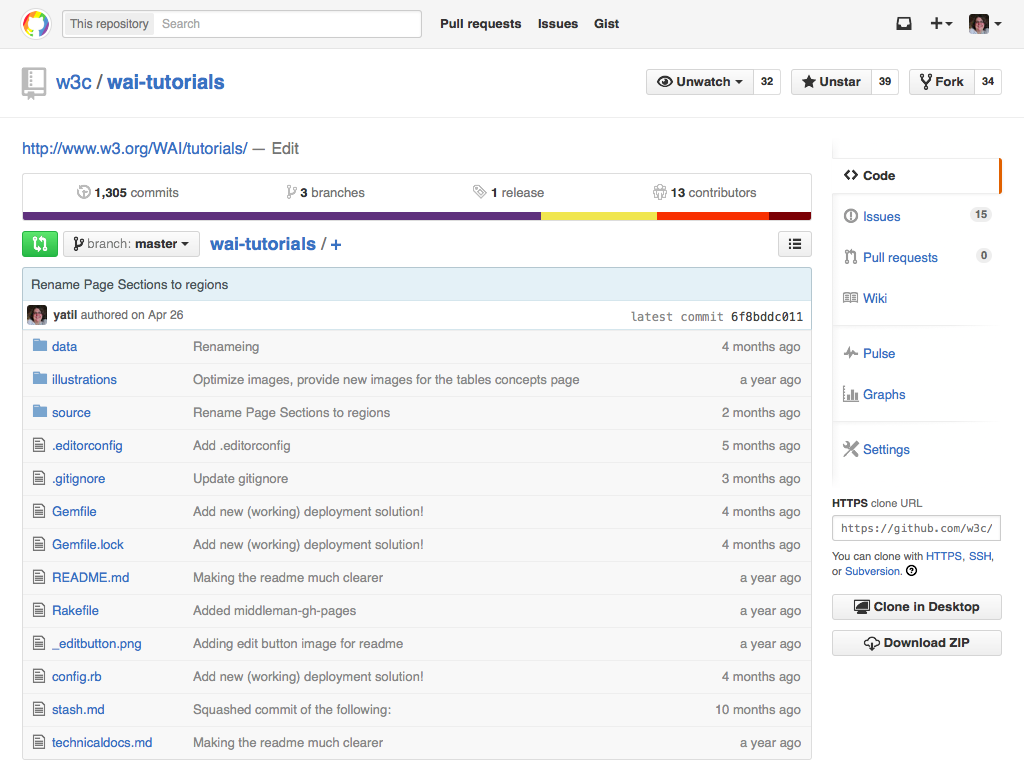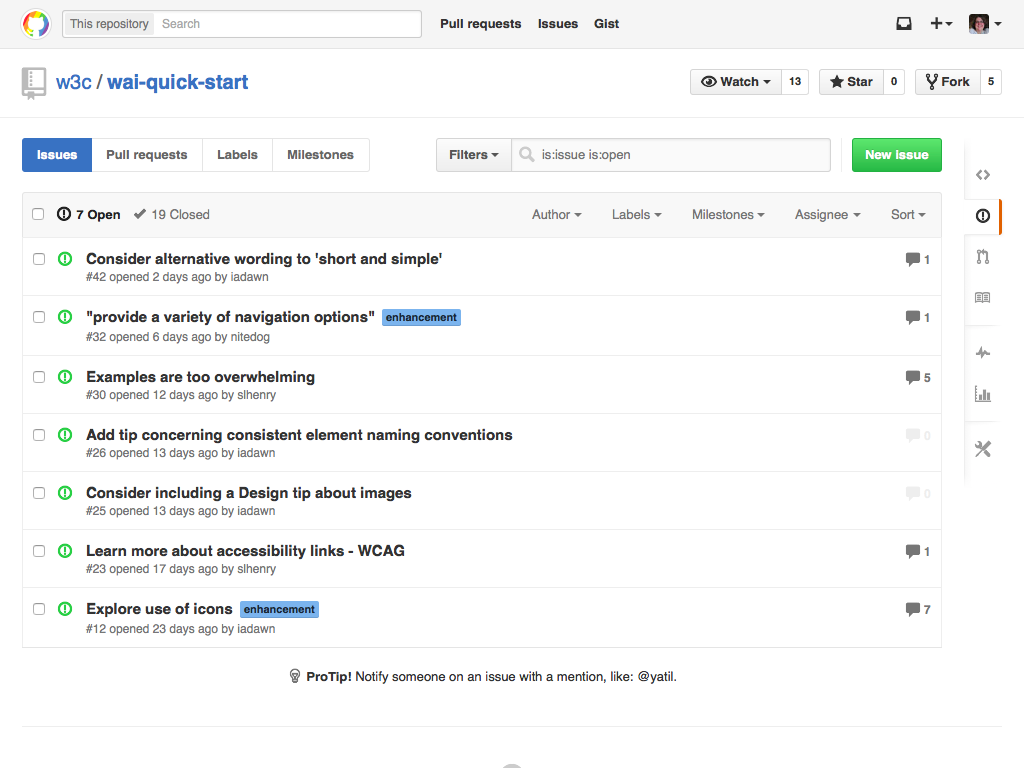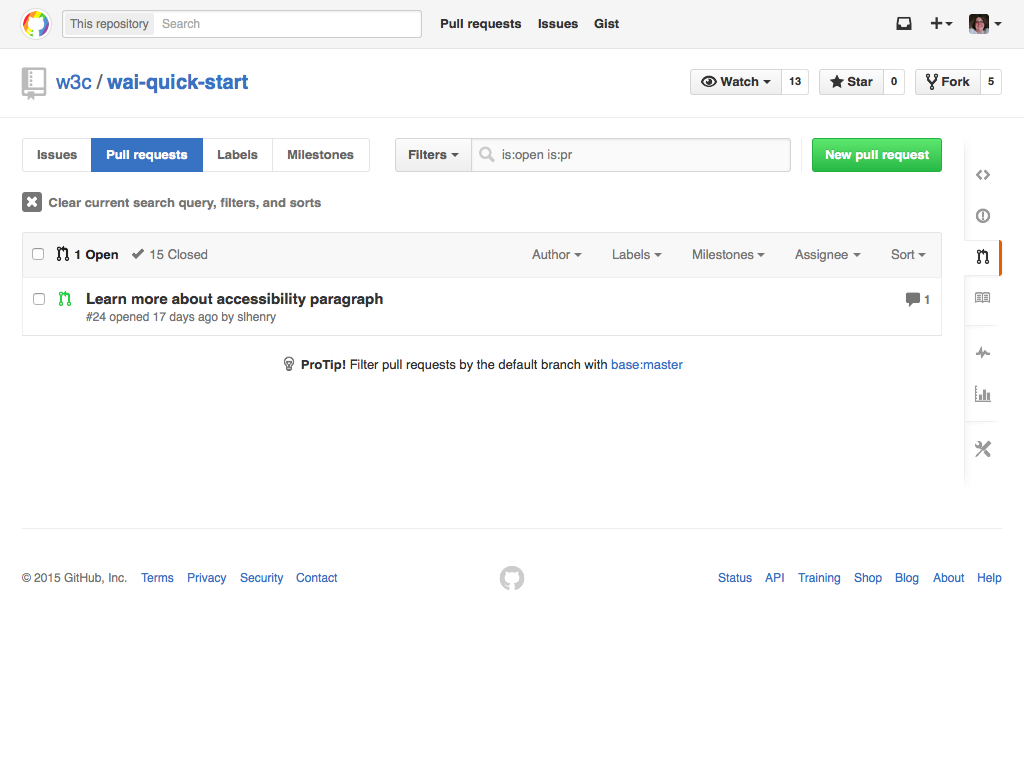This session will be recorded

Git & Github
An introduction
Note
Different editors have different preferences for using Github. Please talk to the editor of the delivery you want to contribute to.
Contributions
welcome!
Git
„Git is a distributed revision control system with an emphasis on speed, data integrity, and support for distributed, non-linear workflows.“

Repository
Stores all versions and associated metadata for the project
Local & Remote Repositories
In Git, every computer has a complete copy of the repository (Local Repositories)
All changes can then be synced to a central remote repository
Commit
A Commit is a specific set of changes that is submitted to the repository, creating a new version (of the committed files)
each commit has a “commit message” that describes what was archived with this commit
Branches

Branches
- Easy to create
- helps to concentrate on one change
- can later be merged into the “main” branch
- avoids collisions from multiple editors
no need for CLI
Source tree
Mac & Windows

Github for Windows
Windows

Github for Mac
Mac

Github

A GUI for Remote Repositories
C
provides other project management helpers,
such as:
Issue management
Wiki
Milestones
Each delivery has its own repository
For example:
- github.com/w3c/wai-tutorials/
- github.com/w3c/wai-quick-start/
- github.com/w3c/wai-wcag-quickref/
Edit Files
Github
O
All kinds of file types
- HTML
- CSS/SASS/…
- JavaScript
- PHP/Ruby/Python/…
- Markdown
(Also w/ YAML FRONTMATTER)
ISSUES
Pull requests
Reference syntax
- @username – notifies a user about a comment
(Pretty much like @-replies on Twitter) - #123 – References that issue
- 6f8bddc011 – references that commit
Github flavored Markdown
When to use what?!
Issues
- General feedback
- Discussing passages of documents
- collecting opinions
Writing
“good”
Issues
Always provide a link to the page in question
Or, if possible, a link to the section of the page
Keep the issue clear, concise and focused on a specific issue
Bad: “I don’t like content of page X”
good: “On page X the wording in the introduction is unclear.”
Pull requests
- Concrete text/code proposals
- implementing changes that have already been discussed
- Typos & grammar corrections
creating
“good”
pull requests
Make “atomar” changes
- If there are multiple, independent wording changes, create multiple pull requests
- if it’s a change throughout a page (or repository), one pull request is enough
Github workflow

Create branch
Github workflow
Commit changes

Github workflow
Open a pull request

Github workflow
Discuss and (optionally) add more commits

Github workflow
Merge

Git & Github — An Introduction
By Eric Eggert
Git & Github — An Introduction
- 7,244