Progressive Web Apps
Agenda
- What is PWA
- Three pillars of PWA
- PWA checklist
- Practical part
Progressive Web Apps (PWA) are built and enhanced with modern APIs to deliver enhanced capabilities, reliability, and installability while reaching anyone, anywhere, on any device with a single codebase.

Capabilities vs. reach of platform-specific apps, web app, and progressive web apps.
-
Capable
-
Reliable
-
Installable
The three app pillars
-
WebRTC
-
Geolocation
-
Push notifications
-
WebGL
-
WebVR
Capability
- A reliable Progressive Web App feels fast and dependable regardless of the network.
- Performance doesn't stop after the onload event.
Reliability
When a Progressive Web App moves out of a tab and into a standalone app window, it transforms how users think about it and interact with it.
Installable
-
Starts fast, stays fast
-
Works in any browser
-
Responsive to any screen size
-
Provides a custom offline page
-
Is installable
Core PWA checklist
-
Provides an offline experience
-
Is fully accessible
-
Can be discovered through search
-
Work with any input type
-
Provides context for permission requests
-
Follows best practices for healthy code
Optimal PWA checklist
Provides an offline experience
- In-browser NoSQL storage system - IndexedDB
- Cache Storage API - a collection of HTTP request and response
- Background sync to allow users to take actions while offline and defer server communications until the user has a stable connection again (demo).
Let's do some practice
- The web app is not already installed
- Meets a user engagement heuristic (strategy)
- Be served over HTTPS
- Includes a web app manifest that includes:
- short_name or name
- icons - must include a 192px and a 512px icon
- start_url
- display - must be one of fullscreen, standalone, or minimal-ui
- prefer_related_applications must not be present, or be false
- Registers a service worker with a fetch handler
In Chrome, your Progressive Web App must meet the following criteria before it show the in-browser install promotion
Create the manifest file
{
"short_name": "Weather",
"name": "Weather: Do I need an umbrella?",
"icons": [
{
"src": "/images/icons-vector.svg",
"type": "image/svg+xml",
"sizes": "512x512"
},
{
"src": "/images/icons-192.png",
"type": "image/png",
"sizes": "192x192"
},
{
"src": "/images/icons-512.png",
"type": "image/png",
"sizes": "512x512"
}
],
"start_url": "/?source=pwa",
"background_color": "#3367D6",
"display": "standalone",
"scope": "/",
"theme_color": "#3367D6",
"shortcuts": [
{
"name": "How's weather today?",
"short_name": "Today",
"description": "View weather information for today",
"url": "/today?source=pwa",
"icons": [{ "src": "/images/today.png", "sizes": "192x192" }]
},
{
"name": "How's weather tomorrow?",
"short_name": "Tomorrow",
"description": "View weather information for tomorrow",
"url": "/tomorrow?source=pwa",
"icons": [{ "src": "/images/tomorrow.png", "sizes": "192x192" }]
}
],
"description": "Weather forecast information",
"screenshots": [
{
"src": "/images/screenshot1.png",
"type": "image/png",
"sizes": "540x720"
},
{
"src": "/images/screenshot2.jpg",
"type": "image/jpg",
"sizes": "540x720"
}
]
}Create an offline fallback page
window.addEventListener("load", () => {
if ("serviceWorker" in navigator) {
navigator.serviceWorker.register("service-worker.js");
}
});Registering the service worker
Service worker code
/*
Copyright 2015, 2019, 2020, 2021 Google LLC. All Rights Reserved.
Licensed under the Apache License, Version 2.0 (the "License");
you may not use this file except in compliance with the License.
You may obtain a copy of the License at
http://www.apache.org/licenses/LICENSE-2.0
Unless required by applicable law or agreed to in writing, software
distributed under the License is distributed on an "AS IS" BASIS,
WITHOUT WARRANTIES OR CONDITIONS OF ANY KIND, either express or implied.
See the License for the specific language governing permissions and
limitations under the License.
*/
// Incrementing OFFLINE_VERSION will kick off the install event and force
// previously cached resources to be updated from the network.
// This variable is intentionally declared and unused.
// Add a comment for your linter if you want:
// eslint-disable-next-line no-unused-vars
const OFFLINE_VERSION = 1;
const CACHE_NAME = "offline";
// Customize this with a different URL if needed.
const OFFLINE_URL = "offline.html";
self.addEventListener("install", (event) => {
event.waitUntil(
(async () => {
const cache = await caches.open(CACHE_NAME);
// Setting {cache: 'reload'} in the new request will ensure that the
// response isn't fulfilled from the HTTP cache; i.e., it will be from
// the network.
await cache.add(new Request(OFFLINE_URL, { cache: "reload" }));
})()
);
// Force the waiting service worker to become the active service worker.
self.skipWaiting();
});
self.addEventListener("activate", (event) => {
event.waitUntil(
(async () => {
// Enable navigation preload if it's supported.
// See https://developers.google.com/web/updates/2017/02/navigation-preload
if ("navigationPreload" in self.registration) {
await self.registration.navigationPreload.enable();
}
})()
);
// Tell the active service worker to take control of the page immediately.
self.clients.claim();
});
self.addEventListener("fetch", (event) => {
// We only want to call event.respondWith() if this is a navigation request
// for an HTML page.
if (event.request.mode === "navigate") {
event.respondWith(
(async () => {
try {
// First, try to use the navigation preload response if it's supported.
const preloadResponse = await event.preloadResponse;
if (preloadResponse) {
return preloadResponse;
}
// Always try the network first.
const networkResponse = await fetch(event.request);
return networkResponse;
} catch (error) {
// catch is only triggered if an exception is thrown, which is likely
// due to a network error.
// If fetch() returns a valid HTTP response with a response code in
// the 4xx or 5xx range, the catch() will NOT be called.
console.log("Fetch failed; returning offline page instead.", error);
const cache = await caches.open(CACHE_NAME);
const cachedResponse = await cache.match(OFFLINE_URL);
return cachedResponse;
}
})()
);
}
// If our if() condition is false, then this fetch handler won't intercept the
// request. If there are any other fetch handlers registered, they will get a
// chance to call event.respondWith(). If no fetch handlers call
// event.respondWith(), the request will be handled by the browser as if there
// were no service worker involvement.
});Other PWAs features
App shortcuts

Receiving shared data with the Web Share Target API
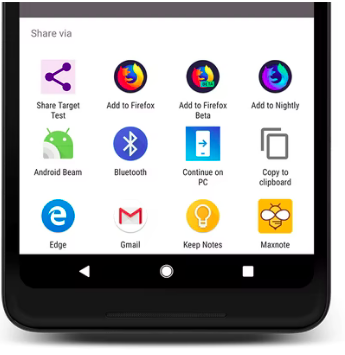
Badging for app icons

Thanks
PWA
By Yevhen Bezpalko
PWA
- 639



