XState 💜 NoNav
Taking back control of navigation
Yann LEFLOUR
VP of Engineering @ BAM



@yleflour

joyto.dev
A (quick) history of navigation
A (quick) history of navigation

A (quick) history of navigation




A (quick) history of navigation







A (quick) history of navigation










A (quick) history of navigation




The Digital Era




A (quick) history of navigation
The Digital Era








A (quick) history of navigation
The Digital Era





1965

Project Xanadu
Ted Nelson
MULTICS
P. G. Neumann
R.C Daley
1990

WorldWideWeb
Tim Berners-Lee




A (quick) history of navigation















A (quick) history of navigation

Display
Browser

Navigate

Nav stack

Router
Server

Dirs

Page
A (quick) history of navigation


3. (1997) The Cookies
D. Kristol, L. Montulli (html/rfc2109)
2. (1995) Query Strings
R. Fielding (html/rfc1080)
1. (1988) Model View Controller
Glenn E. Krasner, Stephen T. Pope

Display
Browser

Navigate

Nav stack

Router
Server

Page

Dirs
A (quick) history of navigation


3. (1997) The Cookies
D. Kristol, L. Montulli (html/rfc2109)
2. (1995) Query Strings
R. Fielding (html/rfc1080)
1. (1988) Model View Controller
Glenn E. Krasner, Stephen T. Pope

Display
Browser

Navigate

Nav stack

Router

Dirs
Server

Template

Page

Session

Data

Query
+
A (quick) history of navigation

Display
Browser

Navigate

Nav stack

Router

Dirs
Server

Template

Page

Session

Data

Query
+
Single
Page
Application
Marcio Galli, Roger Soares, Ian Oeschger (2003)


AngularJS
(2010)
A (quick) history of navigation

Display
Browser

Navigate

Nav stack

Router

Dirs
Server

Session

Data

Query
+

SPA

Single
Page
Application
Marcio Galli, Roger Soares, Ian Oeschger (2003)

AngularJS
(2010)

Template
A (quick) history of navigation
Browser

Display
Server

Router

Navigate

Nav stack

Query
+

Session

Data
Javascript

Template

SPA
A (quick) history of navigation
Browser

Display
Server

Router

Navigate

Nav stack

Query
+

Session

Data
Javascript

SPA

Nav stack

Template

Components
A (quick) history of navigation
Browser

Display
Server

Router

Navigate

Nav stack

Query
+

Session

Data
Javascript

SPA

Nav stack

Components
A (quick) history of navigation
Browser

Display
Server

Router

Navigate

Nav stack

Query
+

Session

Data
Javascript

SPA

Nav stack

Components
A (quick) history of navigation
Browser

Display
Server

Router

Navigate

Nav stack

Query
+

Session
Store

Data
Javascript

SPA

Nav stack

Components

A (quick) history of navigation
Browser

Display
Server

Router

Navigate

Nav stack

Query
+

Data
Javascript

SPA

Nav stack

Components
Store

A (quick) history of navigation
angular.
module('phonecatApp').
config(['$routeProvider',
function config($routeProvider) {
$routeProvider.
when('/phones', {
template: '<phone-list></phone-list>'
}).
when('/phones/:phoneId', {
template: '<phone-detail></phone-detail>'
}).
otherwise('/phones');
}
]);<a ng-href="http://www.gravatar.com/avatar/{{hash}}">link1</a>
this.router.navigate(["../../parent"], {relativeTo: this.route,
queryParams: {p1: 'value', p2: 'v2'}, fragment: 'frag'});


AngularJS
<Switch>
<Route path="/about">
<About />
</Route>
<Route path="/users">
<Users />
</Route>
<Route path="/">
<Home />
</Route>
</Switch><Link to="/users">Users</Link><Route exact path="/">
{loggedIn ? <Redirect to="/dashboard" /> : <PublicHomePage />}
</Route>
ReactDOM
Browser

Display
Server

Router

Navigate

Nav stack

Query
+

Data
Javascript

SPA

Nav stack

Components
Store

A (quick) history of navigation


angular.
module('phonecatApp').
config(['$routeProvider',
function config($routeProvider) {
$routeProvider.
when('/phones', {
template: '<phone-list></phone-list>'
}).
when('/phones/:phoneId', {
template: '<phone-detail></phone-detail>'
}).
otherwise('/phones');
}
]);<a ng-href="http://www.gravatar.com/avatar/{{hash}}">link1</a>this.router.navigate(["../../parent"], {relativeTo: this.route,
queryParams: {p1: 'value', p2: 'v2'}, fragment: 'frag'});
AngularJS
<Switch>
<Route path="/about">
<About />
</Route>
<Route path="/users">
<Users />
</Route>
<Route path="/">
<Home />
</Route>
</Switch><Link to="/users">Users</Link><Route exact path="/">
{loggedIn ? <Redirect to="/dashboard" /> : <PublicHomePage />}
</Route>ReactDOM

ReactNative

A (quick) history of navigation


ReactDOM

<Switch>
<Route path="/about">
<About />
</Route>
<Route path="/users">
<Users />
</Route>
<Route path="/">
<Home />
</Route>
</Switch><Link to="/users">Users</Link><Route exact path="/">
{loggedIn ? <Redirect to="/dashboard" /> : <PublicHomePage />}
</Route>ReactNative

Navigation.setRoot({
root: {
bottomTabs: { children: [{
stack: { children: [{
component: {
name: 'Home'
}
}]}
},
{
stack: { children: [{
component: {
name: 'Settings'
}
}]}
}]}
}});Navigation.push(props.componentId, {
component: {
name: 'UserProfile',
passProps: { name: 'John Doe' }
}
});<NavigationContainer>
<Stack.Navigator>
<Stack.Screen
name="Home"
component={Home}
/>
<Stack.Screen
name="Settings"
component={Settings}
/>
</Stack.Navigator>
</NavigationContainer>navigation.navigate(
'UserProfile',
{ name: 'John Doe' }
);react-native-navigation
react-navigation
A (quick) history of navigation


ReactNative

Navigation.setRoot({
root: {
bottomTabs: { children: [{
stack: { children: [{
component: {
name: 'Home'
}
}]}
},
{
stack: { children: [{
component: {
name: 'Settings'
}
}]}
}]}
}});Navigation.push(props.componentId, {
component: {
name: 'UserProfile',
passProps: { name: 'John Doe' }
}
});<NavigationContainer>
<Stack.Navigator>
<Stack.Screen
name="Home"
component={Home}
/>
<Stack.Screen
name="Settings"
component={Settings}
/>
</Stack.Navigator>
</NavigationContainer>navigation.navigate(
'UserProfile',
{ name: 'John Doe' }
);react-native-navigation
react-navigation
From imperative to declarative
A (quick) history of navigation


ReactNative

Navigation.setRoot({
root: {
bottomTabs: { children: [{
stack: { children: [{
component: {
name: 'Home'
}
}]}
},
{
stack: { children: [{
component: {
name: 'Settings'
}
}]}
}]}
}});Navigation.push(props.componentId, {
component: {
name: 'UserProfile',
passProps: { name: 'John Doe' }
}
});<NavigationContainer>
<Stack.Navigator>
<Stack.Screen
name="Home"
component={Home}
/>
<Stack.Screen
name="Settings"
component={Settings}
/>
</Stack.Navigator>
</NavigationContainer>navigation.navigate(
'UserProfile',
{ name: 'John Doe' }
);react-native-navigation
react-navigation
From imperative to declarative


Components
Store
State
Action
Browser

Display
Server

Router

Navigate

Nav stack

Query
+

Data
Javascript

SPA

Nav stack

Components
Store

From imperative to declarative


Components
Store
State
Action
Browser

Display
Server

Router

Navigate

Nav stack

Query
+

Data
Javascript

SPA

Nav stack

Components
Store

From imperative to declarative


Components
Store
State
Action

Nav stack

Navigate

Query
+

Components

Display
Nav. Action

Nav. Store
Nav. State
From imperative to declarative


Components
Store
State
Action

Components
Nav. Action

Nav. Store
Nav. State
From imperative to declarative
#1 - Page name as a parameter


Components
Store
State
Action

Components
Nav. Action

Nav. Store
Nav. State
props.navigation.push('Profile');profilePage.show();=
Login Page
Profile Page


Nav. Service
From imperative to declarative
#1 - Page name as a parameter
props.navigation.push('Profile');profilePage.show();=
Login Page
Profile Page


Nav. Store


State
Components
Action
Store

Components
Nav. Action
Nav. State
Side Effect
Nav. Service







From imperative to declarative
#1 - Page name as a parameter
props.navigation.push('Profile');profilePage.show();=
Login Page
Profile Page


Nav. Store


State
Components
Action
Store

Components
Nav. State
Side Effect
Nav. Service







From imperative to declarative
#2 - It's your main dependency



Pick folder
Login

#3 You don't need it
#3 You don't need it

Page

Navigate

Page
Browser

Display

Router

Navigate

Nav stack

Query
+
Store

Javascript

Nav stack

Components
#3 You don't need it

Page

Navigate

Page
Browser

Display

Router

Nav stack
Store

Javascript

Nav stack

Components

Navigate

Query
+
App
#3 You don't need it
<Modal
animationType="slide"
transparent={true}
visible={modalVisible}
onRequestClose={() => {
Alert.alert(
"Modal has been closed."
);
}}
>
Display

Router
Store

Javascript

Nav stack

Components
App
The Modal
The concept of NoNav
The concept of NoNav

Caroline Besnard
Head of Design - BAM
"Navigation should be your concern #2 after the concept of your product because a bad navigation :
- is a break for adoption
- decreases the product perceived value"
The concept of NoNav

Caroline Besnard
Head of Design - BAM
"Navigation should be your concern #2 after the concept of your product because a bad navigation :
- is a break for adoption
- decreases the product perceived value"





Smaller Screen
Same Information
Mobility
Short Attention Span
More Navigation
+
=>
+

Effiency
<=
≠
The concept of NoNav



The concept of NoNav











The concept of NoNav
Position

Deep
Linking

Bluetooth

Sharing

Push
Notifications

Network
status

Context




The Solution

Thomas Pucci
The Solution

Thomas Pucci
Software Architect - BAM
yarn add react-nonav
" React Native declarative and reactive navigation "
import React from 'react';
import { Canal, Screen } from 'react-nonav';
import { FirstName } from './FirstName';
import { LastName } from './LastName';
const SignInCanal = () => (
<Canal>
<Screen name="firstname" Component={FirstName} visible />
<Screen name="lastname" Component={LastName} visible={false} />
</Canal>
);The Solution

Thomas Pucci
Software Architect - BAM
yarn add react-nonav
" React Native declarative and reactive navigation "
import React from 'react';
import { Canal, Screen } from 'react-nonav';
import { FirstName } from './FirstName';
import { LastName } from './LastName';
const SignInCanal = () => (
<Canal>
<Screen name="firstname" Component={FirstName} visible />
<Screen name="lastname" Component={LastName} visible={false} />
</Canal>
);The Solution
import React from 'react';
import { Canal, Screen } from 'react-nonav';
import { FirstName } from './FirstName';
import { LastName } from './LastName';
const SignInCanal = () => (
<Canal>
<Screen name="firstname" Component={FirstName} visible />
<Screen name="lastname" Component={LastName} visible={false} />
</Canal>
);The Solution
import React from 'react';
import { Canal, Screen } from 'react-nonav';
import { FirstName } from './FirstName';
import { LastName } from './LastName';
const SignInCanal = () => (
<Canal>
<Screen name="firstname" Component={FirstName} visible />
<Screen name="lastname" Component={LastName} visible={false} />
</Canal>
);

Components
Store
State
Action

Components
Nav. Action

Nav. Store
Nav. State
The Solution
import React from 'react';
import { Canal, Screen } from 'react-nonav';
import { FirstName } from './FirstName';
import { LastName } from './LastName';
const SignInCanal = () => (
<Canal>
<Screen name="firstname" Component={FirstName} visible />
<Screen name="lastname" Component={LastName} visible={false} />
</Canal>
);

Components
Store
State
Action

Components
Nav. Action

Nav. Store
Nav. State
The Solution


Components
Store
State
Action

Components
Nav. Action

Nav. Store
Nav. State
Hold up a minute
currentPage

Event
Login
previousPage
Home

+
=
Home

Order
+
=
Confirm


currentPage
Confirm

isNetworkUp
displayConfirm

False
True
=

+
+


False
True
=
XState to the rescue
XState to the rescue

David Khourshid
Fully featured state machine
Adheres to W3C State Charts Specs
State 1
State 2
Transition
event
Context

Machine
start()
send(event)
stop()
Service


action
action(Assign)

event
Context

action(Assign)

=
=
=
Reducer
State
Action
State 1
State 2
Transition
event
Context

Machine
start()
send(event)
stop()
Service


action
action(Assign)







start()
send(event)
stop()
Service







State 1
State 2
Transition
event

action


Analytics
Logs
start()
send(event)
stop()
Service







State 1
State 2
Transition
event

action


Analytics
Logs
Order

Confirm


Login

action
State 1
State 2
Transition
event
Order

Confirm


Login
State 1
State 2
Transition
event
Order

Confirm


Login
const fetchMachine = Machine({
id: 'root',
initial: 'home',
context: {
token: null
},
states: {
home: {
on: {
ACCOUNT_PRESS: [
{target: 'logIn', cond: 'isTokenUnavailable' },
{target: 'account', cond: 'isTokenAvailable'}
]
}
},
logIn: {
invoke: {
src: 'backPressHandler',
id: 'back-press-handler'
},
on: {
BACK_PRESS: 'home',
LOGIN: {
target: 'account',
actions: ['persistToken'],
},
}
},
account: {
},
}
});
const fetchMachine = Machine({
id: 'root',
initial: 'home',
context: {
token: null
},
states: {
home: {
on: {
ACCOUNT_PRESS: [
{target: 'logIn', cond: 'isTokenUnavailable' },
{target: 'account', cond: 'isTokenAvailable'}
]
}
},
logIn: {
invoke: {
src: 'backPressHandler',
id: 'back-press-handler'
},
on: {
BACK_PRESS: 'home',
LOGIN: {
target: 'account',
actions: ['persistToken'],
},
}
},
account: {
},
}
});
const fetchMachine = Machine({
id: 'root',
initial: 'home',
context: {
token: null
},
states: {
home: {
on: {
ACCOUNT_PRESS: [
{target: 'logIn', cond: 'isTokenUnavailable' },
{target: 'account', cond: 'isTokenAvailable'}
]
}
},
logIn: {
invoke: {
src: 'backPressHandler',
id: 'back-press-handler'
},
on: {
BACK_PRESS: 'home',
LOGIN: {
target: 'account',
actions: ['persistToken'],
},
}
},
account: {
},
}
});
const fetchMachine = Machine({
id: 'root',
initial: 'home',
context: {
token: null
},
states: {
home: {
on: {
ACCOUNT_PRESS: [
{target: 'logIn', cond: 'isTokenUnavailable' },
{target: 'account', cond: 'isTokenAvailable'}
]
}
},
logIn: {
invoke: {
src: 'backPressHandler',
id: 'back-press-handler'
},
on: {
BACK_PRESS: 'home',
LOGIN: {
target: 'account',
actions: ['persistToken'],
},
}
},
account: {
},
}
});
const fetchMachine = Machine({
id: 'root',
initial: 'home',
context: {
token: null
},
states: {
home: {
on: {
ACCOUNT_PRESS: [
{target: 'logIn', cond: 'isTokenUnavailable' },
{target: 'account', cond: 'isTokenAvailable'}
]
}
},
logIn: {
invoke: {
src: 'backPressHandler',
id: 'back-press-handler'
},
on: {
BACK_PRESS: 'home',
LOGIN: {
target: 'account',
actions: ['persistToken'],
},
}
},
account: {
},
}
});
const fetchMachine = Machine({
id: 'root',
initial: 'home',
context: {
token: null
},
states: {
home: {
on: {
ACCOUNT_PRESS: [
{target: 'logIn', cond: 'isTokenUnavailable' },
{target: 'account', cond: 'isTokenAvailable'}
]
}
},
logIn: {
invoke: {
src: 'backPressHandler',
id: 'back-press-handler'
},
on: {
BACK_PRESS: 'home',
LOGIN: {
target: 'account',
actions: ['persistToken'],
},
}
},
account: {
},
}
});
const fetchMachine = Machine({
id: 'root',
initial: 'home',
context: {
token: null
},
states: {
home: {
on: {
ACCOUNT_PRESS: [
{target: 'logIn', cond: 'isTokenUnavailable' },
{target: 'account', cond: 'isTokenAvailable'}
]
}
},
logIn: {
invoke: {
src: 'backPressHandler',
id: 'back-press-handler'
},
on: {
BACK_PRESS: 'home',
LOGIN: {
target: 'account',
actions: ['persistToken'],
},
}
},
account: {
},
}
});
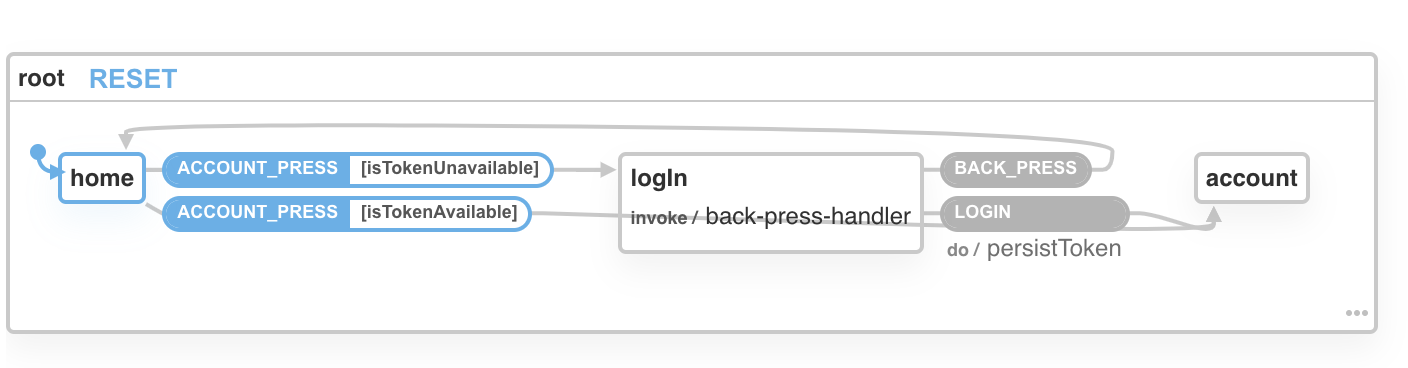
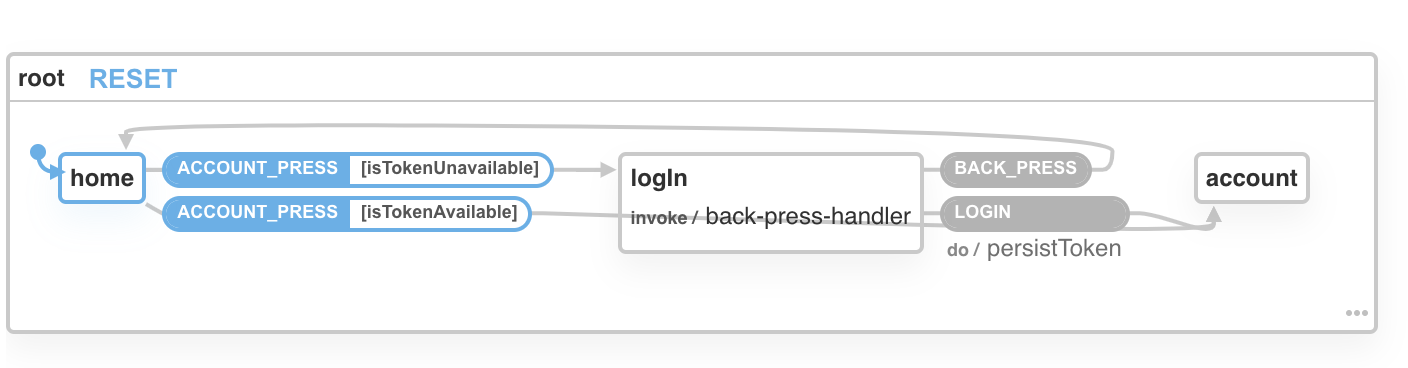


Pick folder
Login






Pick folder
Login
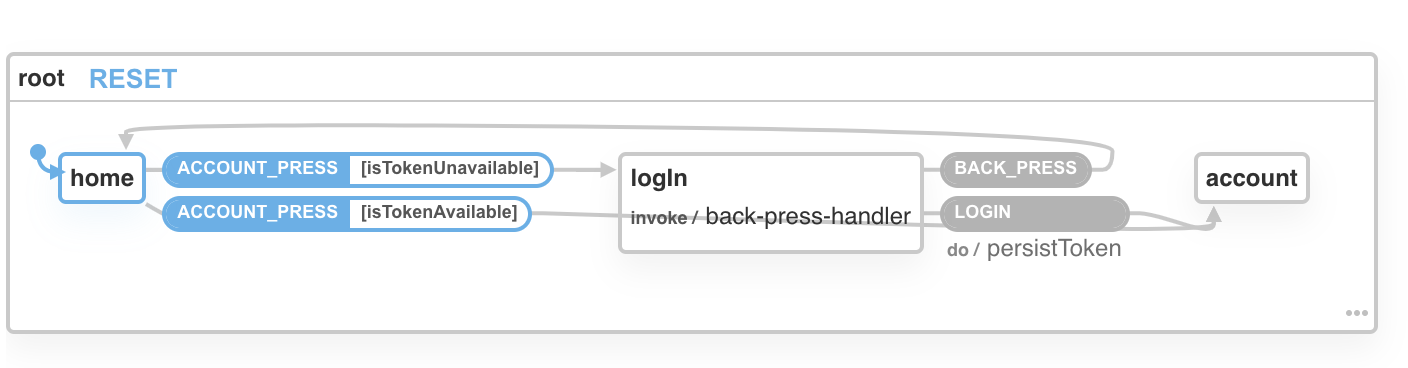


Pick folder
Login
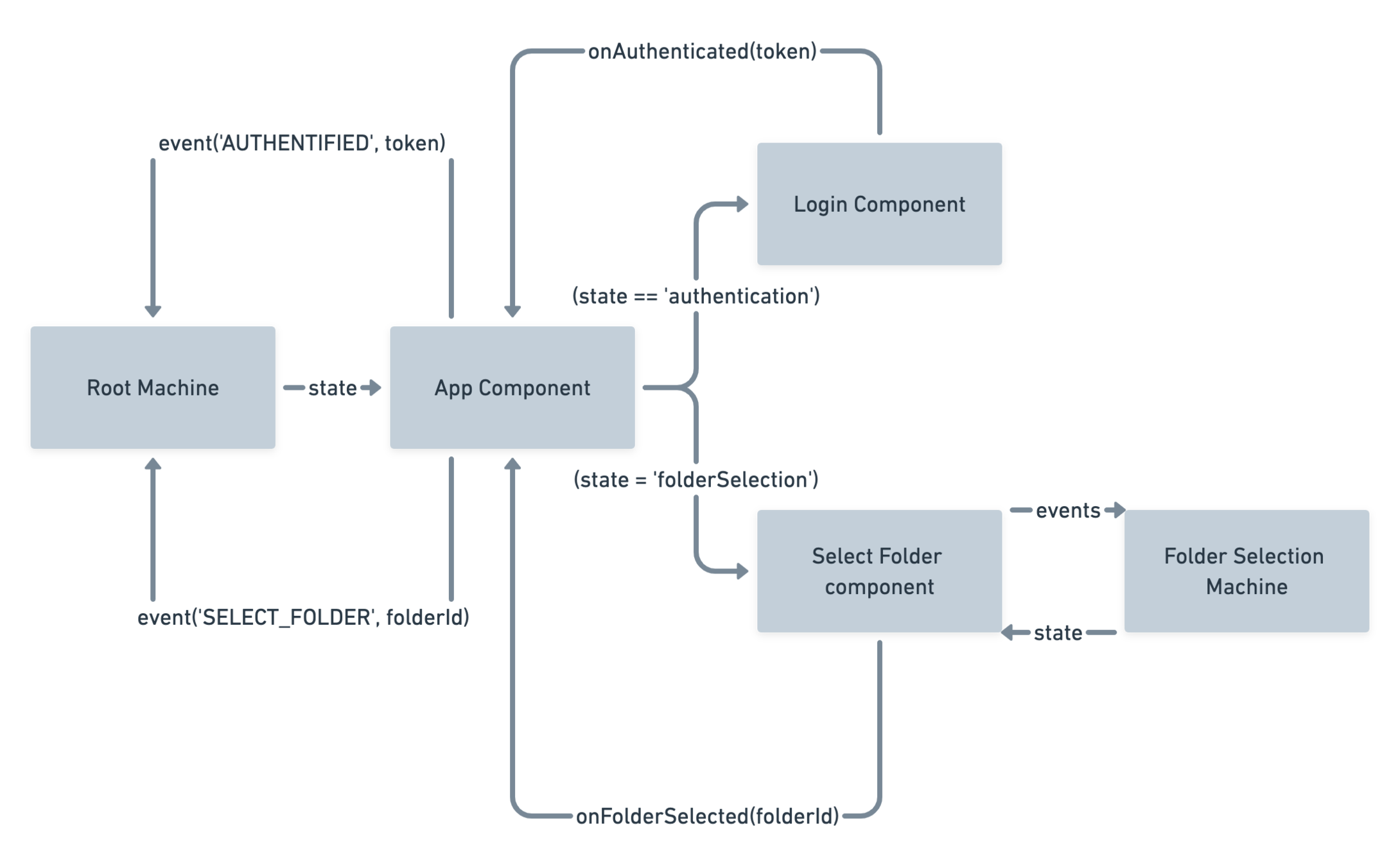
Let's sum that up
Mobile Navigation is a mental model from the past
Our users want to avoid it
We need to use context
But context gets messy because of imperative
We need to control navigation
But it is complex to handle
Let's sum that up
react-nonav to transition in a declarative way
XState to handle context
and complex user journeys
XState 💜 NoNav
Taking back control of navigation
Thank you
joyto.dev/xstate-nonav




Slides
Notes
References
Example
XState ❤️ NoNav
By Yann Leflour
XState ❤️ NoNav
- 2,093

