Re-inforcement




Home
Seeeeeearch
Logout
Home
Seeeeeearch
Logout
1. Auto-margins
Home
Seeeeeearch
Logout
margin-left:auto
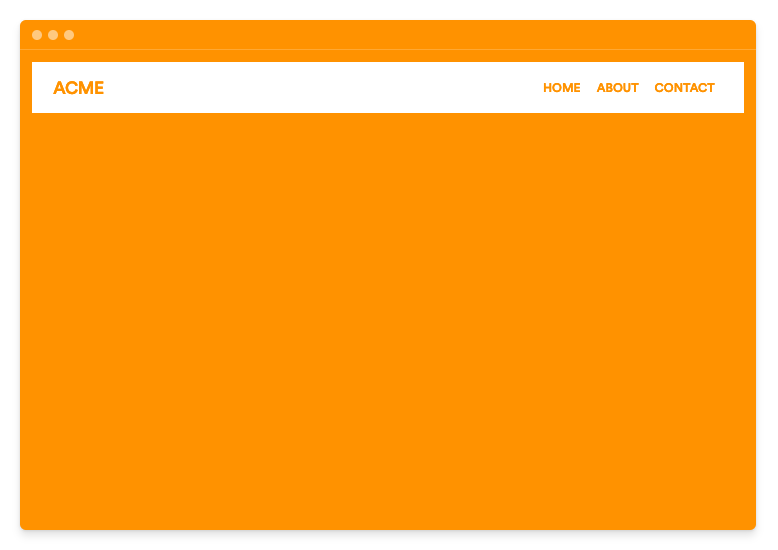
2. vertical-centering
+horizontal-centering
Home
Seeeeeearch
Logout
height:500px;
"stretch"
Home
Seeeeeearch
Logout
align-items: stretchcenter;
red: #ed462f

logo: https://assets.codepen.io/67030/ironhack-logo.svg – dark blue : #1e2333 – light blue : #4bc3fb

font: Josefin Slab (thin)


red: #ed462f – width: 70%
top
bottom
left
right
position:relative (ou absolute)
position:absolute
position:static

3. 🕺flexitude
Home
Seeeeeearch
Logout
Home
Seeeeeearch
Logout
display:flex;
flex:1;
available space

flex-direction: rowcolumn;
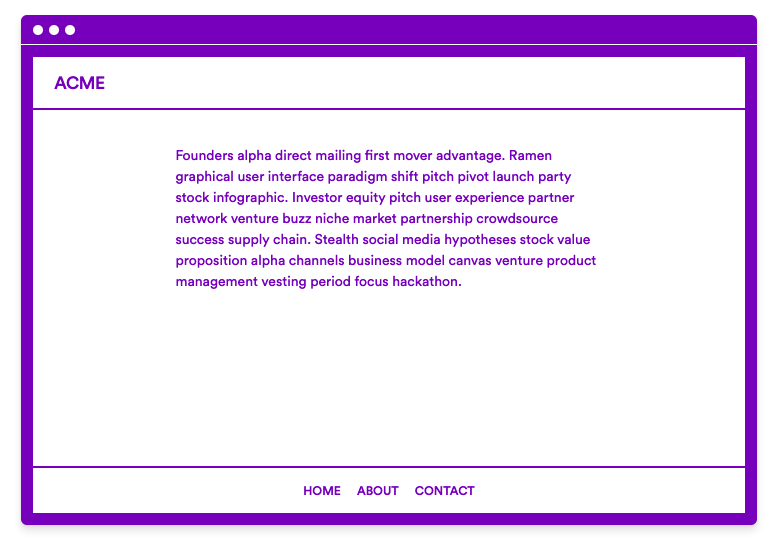
violet : #7a3fbd – tips : 💡 `flex-direction:column;`
NB : si davantage de contenu ([contenteditable]) => barre de scroll + décale le footer en dehors du viewport
Home
Seeeeeearch
Logout
Home
Seeeeeearch
Logout
display:flex;
width:33.33333%;
available space

largeur de la sidebar : 20em / bleu : #50c2da
20em
Home
Seeeeeearch
Logout
Home
Seeeeeearch
Logout
display:flex;
flex:1;
available space

Design elastique – vert foncé : #459f8b – vert clair : #a7e3dd
images : bath.svg couch.svg cupboard.svg
90%

Design elastic – vert : #5abd4c
images : light.svg share.svg target.svg
Design elastic – vert : #5abd4c
images : light.svg share.svg target.svg



raisonner par ligne -- margin-right -- :not()
Advanced
flex:initial; 0 1 auto
flex:none; 0 0 auto
flex:auto; 1 1 auto
flex:2; 2 1 0px
flex-grow
flex-shrink
flex-basis
unflexible (do not shrink when not enough space)
strechy (strech if available space)
receives the specified proportion of the available space
default (shrink when not enough space)
flex shorthand
flex-basis:Xpx
X Réprésente la largeur idéale/hypothétique
AVANT que l'espace libre ou manquant ne soit redistribué
flex:1 1 500px;
1000px
content < width < flex-basis value (limited by min/max-width*)
flex-basis:auto ?
* `min-width` est par défaut à `auto`, soit la largeur de son contenu (seulement quand il s'agit d'un flex item, autrement ils sont par défault à 0px)
ce qui veut dire qu'un flex-item ne pourra pas etre plus étroit que son contenu que si l'on change par `min-width:0`
voir : https://gedd.ski/post/the-difference-between-width-and-flex-basis/
conteeeeeeeeeeent
width:50%;
flex-basis:auto; (default)
width:50%;
flex-basis:75%;


flex-basis:auto => fallbacks to
width:auto => fallbacks to
avec width
avec width
+ flex-basis
sans rien =
width:auto + flex-basis:auto
⚠️ min-width:auto; (posera problème qd plus assez de place)
flex-basis & min-width:auto
conteeeeeeeeeeent
flex-basis:10%;
10%
Nous l'avons vu, `flex-basis` est limité par min/max-width
comme par défaut `min-width:auto` => limité par le min-width de `conteeeeeeeeeeent`

If you have three flex items with flex values of 3, 3, and 4.
Then they will take up 30%, 30% and 40% of the available space, regardless of their content, if their flex-basis is 0. And only if it’s zero.
C'est ce que fait le shorthand :
flex:2;
scss
autoprefixer
media queries
IronHack - CSS | Reinforcement
By Antoine BERNIER
IronHack - CSS | Reinforcement
- 2,234


