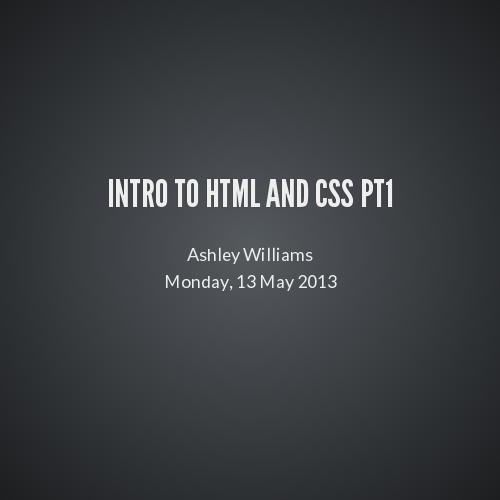rails user models
Ashley Williams, NYCDA
Tuesday, 23 April 2013
Today's goals
- Create the model for projects on your personal site
- Create the models for your personal site's admin user
- Relate your projects model to your user model
- Restrict creation, deletion, and editing, of projects to logged in users
user model
- we need to add a password field to our user model
- add password_digest, password and password_confirmation to our Users table
- add bcrypt-ruby to our Gemfile
user model
- password and password confirmation should have attar_accessible and should be in the form
- we should validate that the password is longer than 6 characters, and that there is a password confirmation
- rails method: has_secure_password (as long as there is a password_digest column in the database, adding this one method to our model gives us a secure way to create and authenticate new users)
custom routes
- we can use the match keyword to create new custom routes that don't match action names
match '/custom_route_name', to: 'model#action'
E.G> match '/signup', to: 'users#new"
test this by doing 'rake routes'
form_for
- To create a form, we can use the Rails helper "form_for"
<%= form_for(object) do |f| %>
<%= f.label :attribute %>
<%= f.data_input :attribute %>
<%= f.submit "Label" %>
signup failure
- we need to check if the @user is saved (i.e. passes validation)
- if they are saved we should go to the next step
- if they aren't we need to render the new page again
what action in the controller should we use for this?
error messages
object_name.errors.full_messages is an object that holds an array of error message
we can display these using a loop. what sort of loop do you think we should use?
display error messages
<% if @user.errors.any? %>
<div id="error_explanation">
<div class="alert alert-error">
The form contains <%= pluralize(@user.errors.count, "error") %>.
</div>
<ul>
<% @user.errors.full_messages.each do |msg| %>
<li>* <%= msg %></li>
<% end %>
</ul>
</div>
<% end %>
partials
- A partial is a reusable piece of code that you'd want to use in multiple views
- you should save partials in a folder inside views called "shared"
- we save them with an underscore before the name e.g. "_my-partial.html.erb"
- to add a partial to a page we simple write:
- <%= render 'shared/error_messages' %>
signup success
we want to redirect users who successfully sign up to their new user page
we can do this in the users_controller using the keyword redirect_to
what is the path to that particular user's user page?
flash
we want to tell the user that they successfully signed up
we can do this with a message called "flash"
flash is a variable that can hold different values with different names (keys)
<% flash.each do |key, value| %>
<div class="alert alert-<%= key %>"><%= value %></div>
<% end %>
flash
we need to add the flash to our controller create action:
flash[:success] = "Welcome to the Sample App!"
rails user models
By ag_dubs
rails user models
- 628