Tecnologías Móviles
clase 13

Ejercicio de la clase anterior
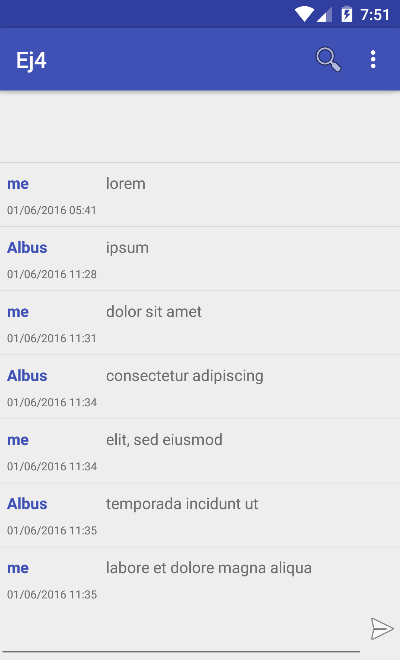
WebSocket

Ejercicio de la clase anterior
public class ApiClientService extends Service implements SharedPreferences.OnSharedPreferenceChangeListener {
...
public void onCreate() {
handler = new Handler(getMainLooper());
...
}
private void runOnUIThread(Runnable r) {
handler.post(r);
}
...
}ApiClientService
Ejercicio de la clase anterior
public class ApiClientService extends Service implements SharedPreferences.OnSharedPreferenceChangeListener {
...
protected void setUrl() {
if(mSocket!=null) {
mSocket.off();
mSocket.disconnect();
}
try {
mSocket = IO.socket(mPreferences.getString("url", "http://tm5-agmoyano.rhcloud.com/"));
mSocket.on("api:error", new Emitter.Listener() {
@Override
public void call(Object... args) {
Log.e("WEBSOCKET", args[0] + "");
}
});
mSocket.on("post:login", new Emitter.Listener() {
@Override
public void call(Object... args) {
JSONObject user = (JSONObject) args[0];
mPreferences.edit().putString("current-user", user.optString("_id")).commit();
}
});
mSocket.on("get:user", new Emitter.Listener() {
@Override
public void call(Object... args) {
final JSONArray users = (JSONArray) args[0];
runOnUIThread(new Runnable() {
@Override
public void run() {
UserAdapter.getInstance().setUsers(users);
}
});
}
});
...
}
...
}ApiClientService
Ejercicio de la clase anterior
public class ApiClientService extends Service implements SharedPreferences.OnSharedPreferenceChangeListener {
...
protected void setUrl() {
...
mSocket.on("get:chat", new Emitter.Listener() {
@Override
public void call(Object... args) {
final JSONArray chats = (JSONArray) args[0];
runOnUIThread(new Runnable() {
@Override
public void run() {
ChatAdapter.getInstance(ApiClientService.this).setChats(chats);
}
});
}
});
mSocket.on("post:chat", new Emitter.Listener() {
@Override
public void call(Object... args) {
final JSONObject chat = (JSONObject) args[0];
runOnUIThread(new Runnable() {
@Override
public void run() {
ChatAdapter.getInstance(ApiClientService.this).setChat(chat);
}
});
}
});
...
}
...
}ApiClientService
Ejercicio de la clase anterior
...
protected void setUrl() {
...
mSocket.on("post:message", new Emitter.Listener() {
@Override
public void call(Object... args) {
final JSONObject msg = (JSONObject) args[0];
runOnUIThread(new Runnable() {
@Override
public void run() {
MsgAdapter.getInstance(ApiClientService.this).setMsg(msg);
}
});
}
});
mSocket.on("get:message", new Emitter.Listener() {
@Override
public void call(Object... args) {
final JSONArray msgs = (JSONArray) args[0];
if(msgs.length()>0) {
runOnUIThread(new Runnable() {
@Override
public void run() {
try {
MsgAdapter.getInstance(ApiClientService.this)
.setMsgs(msgs.getJSONObject(0).optString("chat"), msgs);
} catch (JSONException e) {
e.printStackTrace();
}
}
});
}
}
});
mSocket.connect();
}
...ApiClientService
Ejercicio de la clase anterior
public class APIBinder extends Binder {
public void login() {
Object[] o = {mEmail};
mSocket.emit("post:login", o, new Ack() {
@Override
public void call(Object... args) {
mBinder.findUsers();
mBinder.findChats();
}
});
}
public void findChats() { mSocket.emit("get:chat"); }
public void findMsgs(final String chatId) { mSocket.emit("get:message", chatId); }
public void findUsers() { mSocket.emit("get:user"); }
public void addChat(String uid, Ack ack) {
Object[] o = {uid};
mSocket.emit("post:chat", o, ack);
}
public void addMsg(final String chatId, final String msg) {
mSocket.emit("post:message", chatId, msg);
}
public void addUser(final JSONObject usuario) { mSocket.emit("post:user", usuario); }
public void setUser(JSONObject usuario) { mSocket.emit("put:user", usuario); }
public void rmUser() { mSocket.emit("delete:user"); }
}ApiClientService
Location
compile 'com.google.android.gms:play-services:9.0.1'Gradle
Google Play location service API
AndroidManifest
<uses-permission android:name="android.permission.ACCESS_COARSE_LOCATION"/>- ACCESS_COARSE_LOCATION: Consume menos recursos, pero es menos preciso.
- ACCESS_FINE_LOCATION: Consume mayores recursos, pero es mas preciso.
Location
if (mGoogleApiClient == null) {
mGoogleApiClient = new GoogleApiClient.Builder(this)
.addConnectionCallbacks(this)
.addOnConnectionFailedListener(this)
.addApi(LocationServices.API)
.build();
}MainActivity - onCreate
Conectar y Desconectar
protected void onStart() {
super.onStart();
mGoogleApiClient.connect();
}
protected void onStop() {
super.onStop();
mGoogleApiClient.disconnect();
}Location
public class MainActivity extends ActionBarActivity implements
ConnectionCallbacks, OnConnectionFailedListener {
...
@Override
public void onConnected(Bundle connectionHint) {
mLastLocation = LocationServices.FusedLocationApi.getLastLocation(mGoogleApiClient);
if (mLastLocation != null) {
mLatitudeText.setText(String.valueOf(mLastLocation.getLatitude()));
mLongitudeText.setText(String.valueOf(mLastLocation.getLongitude()));
}
}
}Obtener la última posición
Location
public void onConnected(Bundle connectionHint) {
mLocationRequest = new LocationRequest();
mLocationRequest.setInterval(10000);
mLocationRequest.setFastestInterval(5000);
mLocationRequest.setPriority(LocationRequest.PRIORITY_HIGH_ACCURACY);
}Actualizar la posición actual
1. Creamos un LocationRequest
- setInterval: Intervalo preferido para recibir actualizaciones. Si otra aplicación tiene un intervalo menor, la posición se actualiza con ese intervalo.
- setFastestInterval: Intervalo mínimo soportado por la aplicación.
-
setPriority:
- PRIORITY_BALANCED_POWER_ACCURACY: Precisión de aproximadamente 100 metros.
- PRIORITY_HIGH_ACCURACY: Prima la precisión sobre el consumo de energía.
- PRIORITY_LOW_POWER: Precisión de aproximadamente 10 kilómetros
- PRIORITY_LOW_POWER: Actualiza la posición si otras aplicaciones lo piden.
Location
@Override
public void onConnected(Bundle connectionHint) {
...
if (mRequestingLocationUpdates) {
startLocationUpdates();
}
}
protected void startLocationUpdates() {
LocationServices.FusedLocationApi.requestLocationUpdates(
mGoogleApiClient, mLocationRequest, this);
}Actualizar la posición actual
2. Registramos un listener para la actualización de la posición
Location
public class MainActivity extends ActionBarActivity implements
ConnectionCallbacks, OnConnectionFailedListener, LocationListener {
...
@Override
public void onLocationChanged(Location location) {
mCurrentLocation = location;
mLastUpdateTime = DateFormat.getTimeInstance().format(new Date());
updateUI();
}
private void updateUI() {
mLatitudeTextView.setText(String.valueOf(mCurrentLocation.getLatitude()));
mLongitudeTextView.setText(String.valueOf(mCurrentLocation.getLongitude()));
mLastUpdateTimeTextView.setText(mLastUpdateTime);
}
}
Actualizar la posición actual
3. Definimos el listener
Location
@Override
protected void onPause() {
super.onPause();
stopLocationUpdates();
}
protected void stopLocationUpdates() {
LocationServices.FusedLocationApi.removeLocationUpdates(
mGoogleApiClient, this);
}
@Override
public void onResume() {
super.onResume();
if (mGoogleApiClient.isConnected() && !mRequestingLocationUpdates) {
startLocationUpdates();
}
}
Actualizar la posición actual
4. Ciclo de vida
Ejercicio
Basado en el ejercicio de la clase anterior:
- Agregar una preferencia en la configuración de la aplicación que pregunte si el usuario quiere compartir su ubicación actual.
- Si la ubicación se comparte, se debe enviar el evento "on:location" con 2 parámetros (latitud,longitud), cada vez que haya una actualización de ubicación.
- Agregar una preferencia en la configuración que determine la prioridad de la precisión de la ubicación (setPriority)
- Si la ubicación no se comparte, se debe eliminar el listener de ubicación, y se debe enviar el evento "off:location".
Tecnologías Móviles - Clase 13
By Agustin Moyano
Tecnologías Móviles - Clase 13
- 685



