Managing code with Git and Stash

Quick Poll
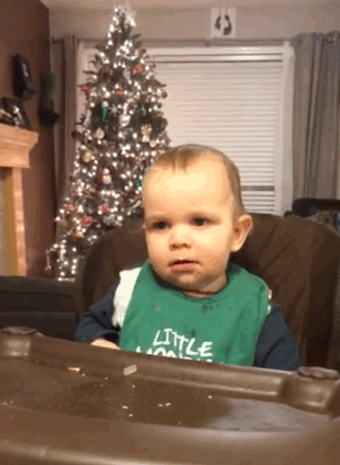
- Who is using a VCS for their code?
- Who is using a centralized VCS (svn, cvs, etc)?
- Who is using a DVCS (git, hg, bazar)?
- Who is using GitHub or Bitbucket?
Why Version Control?
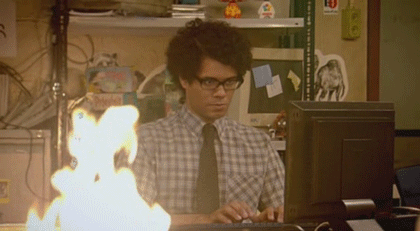
Why should I care about version control?
- Develop collaboratively
- Central location of all code
- Infinite history/undo
- Sandbox big changes
- Development log
- Tagging specific points
- Compare versions

Centralize vs Decentralized
Centralized (SVN)
- Server-based (required)
- Network connection needed to checkout, commit, revert, branch, etc.
- Operations can be slow based on server and connection speed
- All commits, branches and tags are public
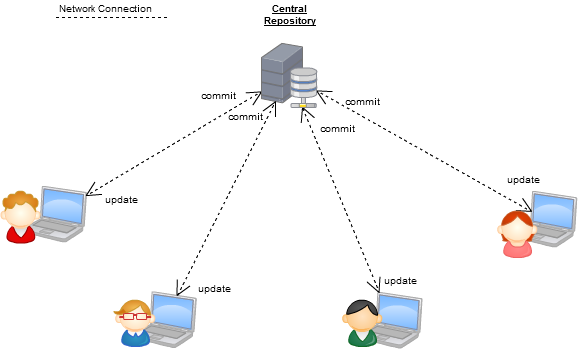
Decentralized (Git)
- Client based (you have the entire repo on your machine)
- No server is needed to use git locally
- Committing will only commit to you local cloned/init'd repo
- Branching and tagging happens locally
- Changes are "pushed" to the server in a separate step
- Stash incomplete changes and apply any time
- Pull changes from a server or other users
- Multiple remote repositories

Management Server
- Stash, GitHub, Bitbucket, etc.
- Custom Workflows for team projects
- Fork a repo
- Pull requests using remotely accessible repository
- Review code before merging in to blessed branch
- Commenting
- User Roles
Git Basics
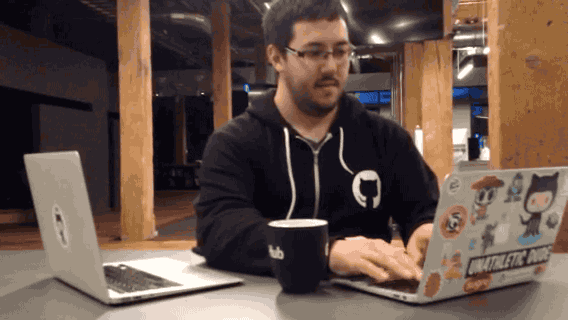
Local only demo
Starting a project
$ cd existing-project
$ git init
$ git add --all
$ git commit -m "Initial Commit"
$ git remote add origin ssh://git@jiraapps2:7999/~abk/git-pres.git
$ git push origin masterOR
Cloning an exiting repo
$ git clone ssh://git@jiraapps2:7999/~abk/git-pres.git
Cloning into 'git-pres'...
remote: Counting objects: 3, done.
remote: Total 3 (delta 0), reused 3 (delta 0)
Receiving objects: 100% (3/3), done.
Checking connectivity... done.
$ ls
git-pres
Commit Some Code
$ git push origin master
Counting objects: 4, done.
Delta compression using up to 8 threads.
Compressing objects: 100% (3/3), done.
Writing objects: 100% (3/3), 456 bytes | 0 bytes/s, done.
Total 3 (delta 0), reused 0 (delta 0)
To ssh://git@jiraapps2:7999/~abk/git-pres.git
Push Commits to Server
$ git init
Initialized empty Git repository in /Users/abk/Projects/git-presentation/.git/
$ git add MyCoolFile.php
$ git commit -m "Added my first file"
[master (root-commit) 0b3486d] Added my first file
1 file changed, 3 insertions(+)
create mode 100644 MyCoolFile.phpBranching
$ git branch NewFeature
$ git branch
NewFeature
* master
$ git checkout NewFeature
Switched to branch 'NewFeature'Commit and Push to a Branch
$ git commit -a -m "Added a new line"
[NewFeature e5a4c95] Added a new line
1 file changed, 1 insertion(+)
$ git push origin NewFeature
Counting objects: 9, done.
Delta compression using up to 8 threads.
Compressing objects: 100% (3/3), done.
Writing objects: 100% (3/3), 315 bytes | 0 bytes/s, done.
Total 3 (delta 1), reused 0 (delta 0)
To ssh://git@jiraapps2:7999/~abk/git-pres.git
* [new branch] NewFeature -> NewFeatureCentralized Git with Stash

Demo
- Existing Code
- New Project
Resources
Workflows
Questions?
Managing code with Git and Stash
By akoebbe
Managing code with Git and Stash
- 2,096



