Performance issues
The usual suspects

About me
Alexandre Moureaux
Tech Lead @


Check out our open-source (github.com/bamlab) and our blog (blog.bam.tech)
Let's measure 🔥
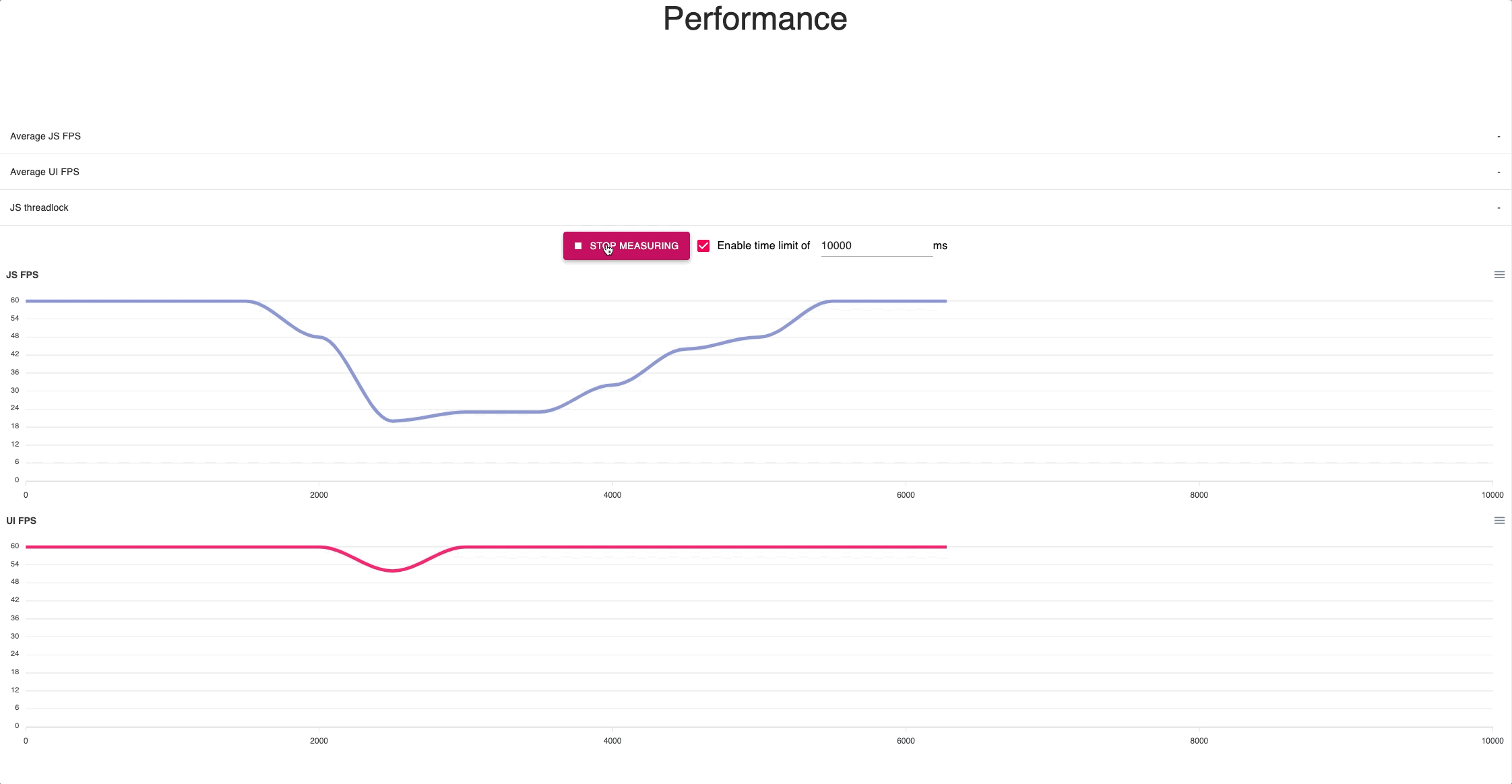
You can use react-native-flipper-performance-monitor
Make your measures deterministic
- Average your measures over several iterations.
- Keep the same conditions for every measure
- Automate the behavior you want to test.
Introducing the CLI version
- Fully automated
- No installation required
-
Supports any android app
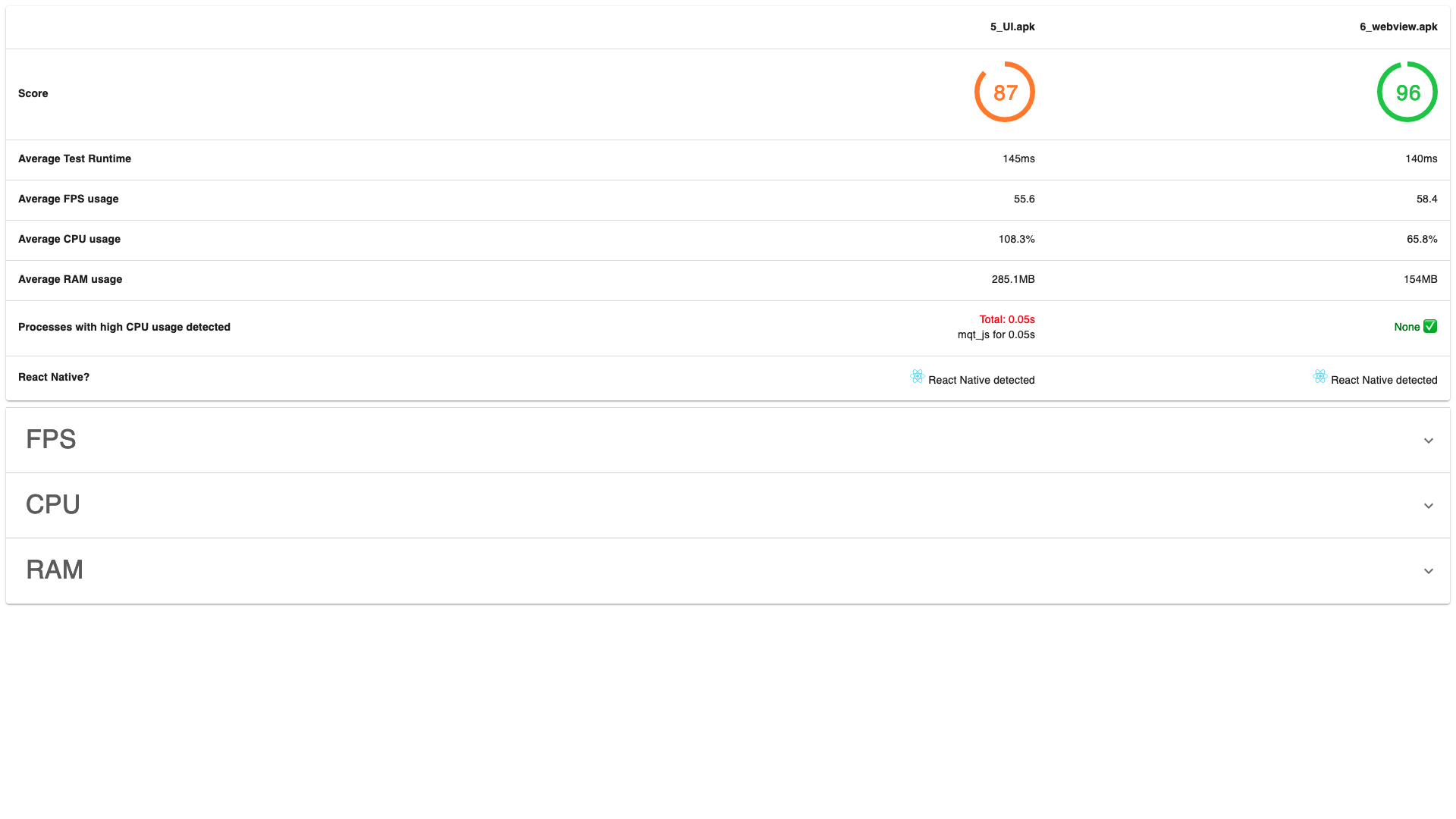
- Data updating often should be contained
- Single Reponsibility principle to avoid excessive rerenders
- Avoid rendering unneeded elements
- Beware of high algorithmic complexity
- Long running animations
- Heavy webviews
- Lists -> just try FlashList?
- Images
Measuring
Analyzing
-
React Dev Tools
-
Hermes Profiler
-
Android Studio
-
Investigating Threads
Thank you!
:
)

TIP 1
Test on a lower-end device
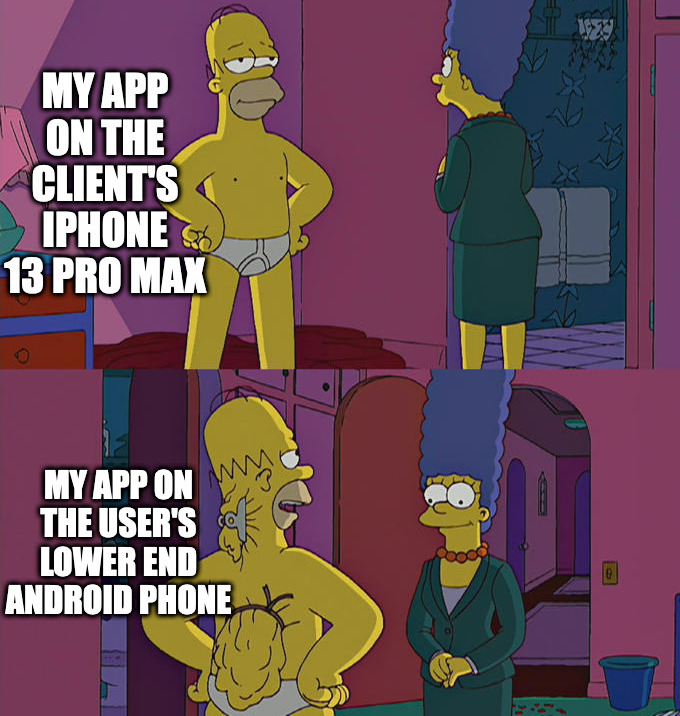
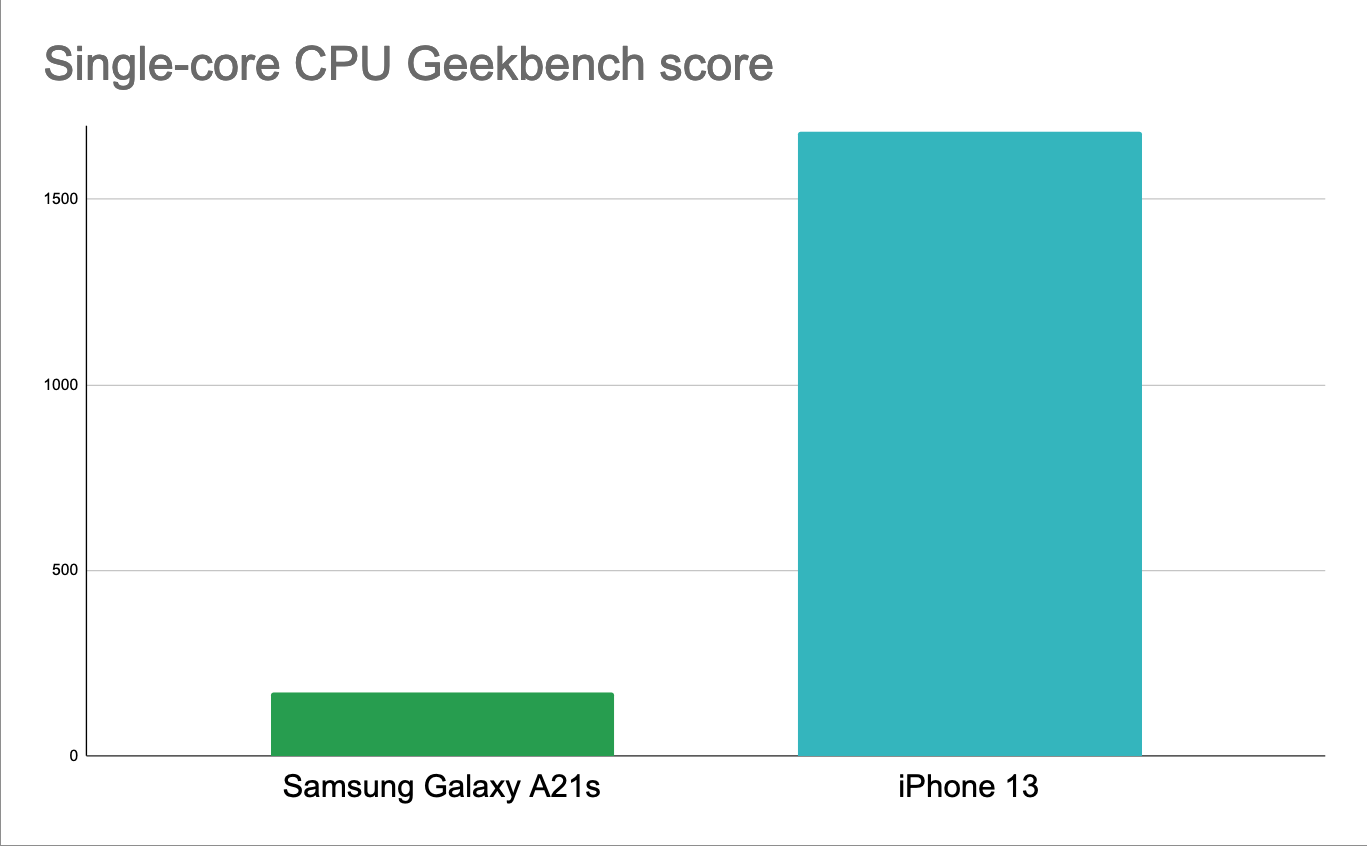
TIP 2
Make your measures deterministic
PRO TIP: adb is awesome ❤️
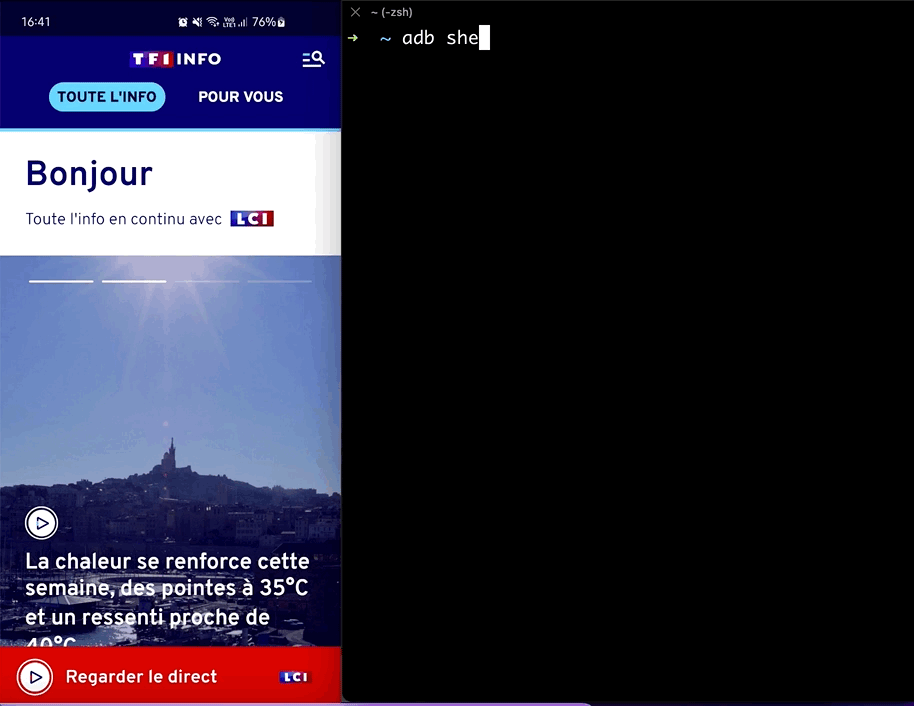
TIP 3
Disable JS Dev mode
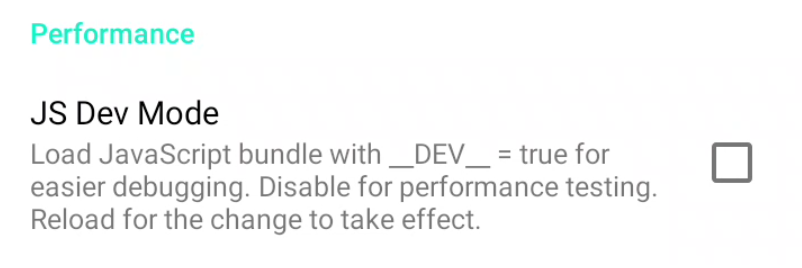
TIP 4
Use the best analysis tools
The best performance analysis tools
- JS Thread
- React DevTools
-
JS Flamegraph
- UI Thread -> native tools
- Android: System trace profiler
- iOS: XCode instruments
A concrete example
TF1 Info
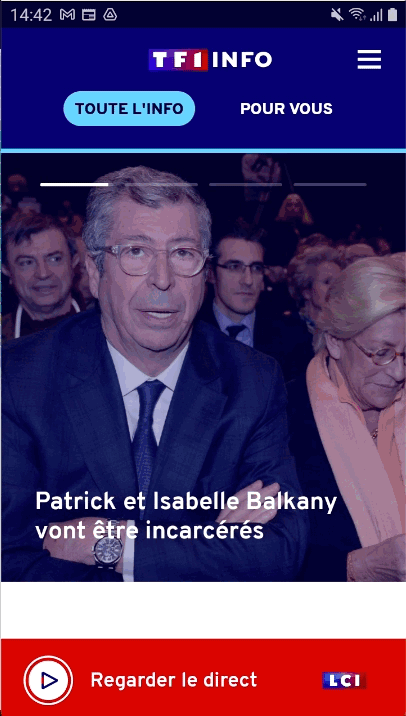
Our goal: 🤩
- Low-end device
- JS FPS > 0
- UI FPS = 60
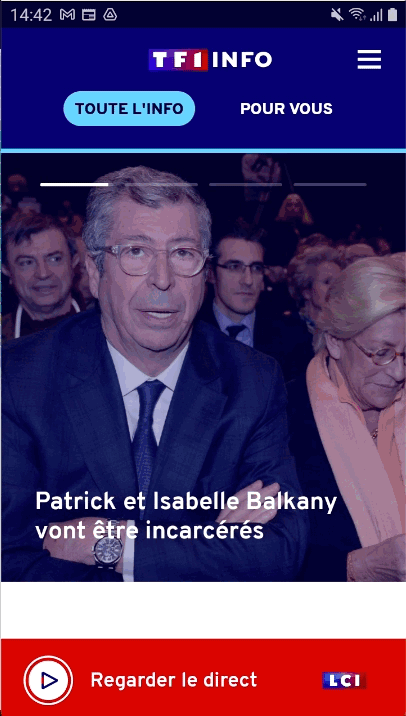
Following the 4 essential tips:
- Use a Samsung J3 2017
- Setup measures for 10s
- Reload with JS dev mode disabled
- Wait for feed to be loaded
- Hit "Start measuring"
- adb shell input swipe 500 1000 500 0 50
- Wait until the end of 10s
- Reproduce experience 5 times
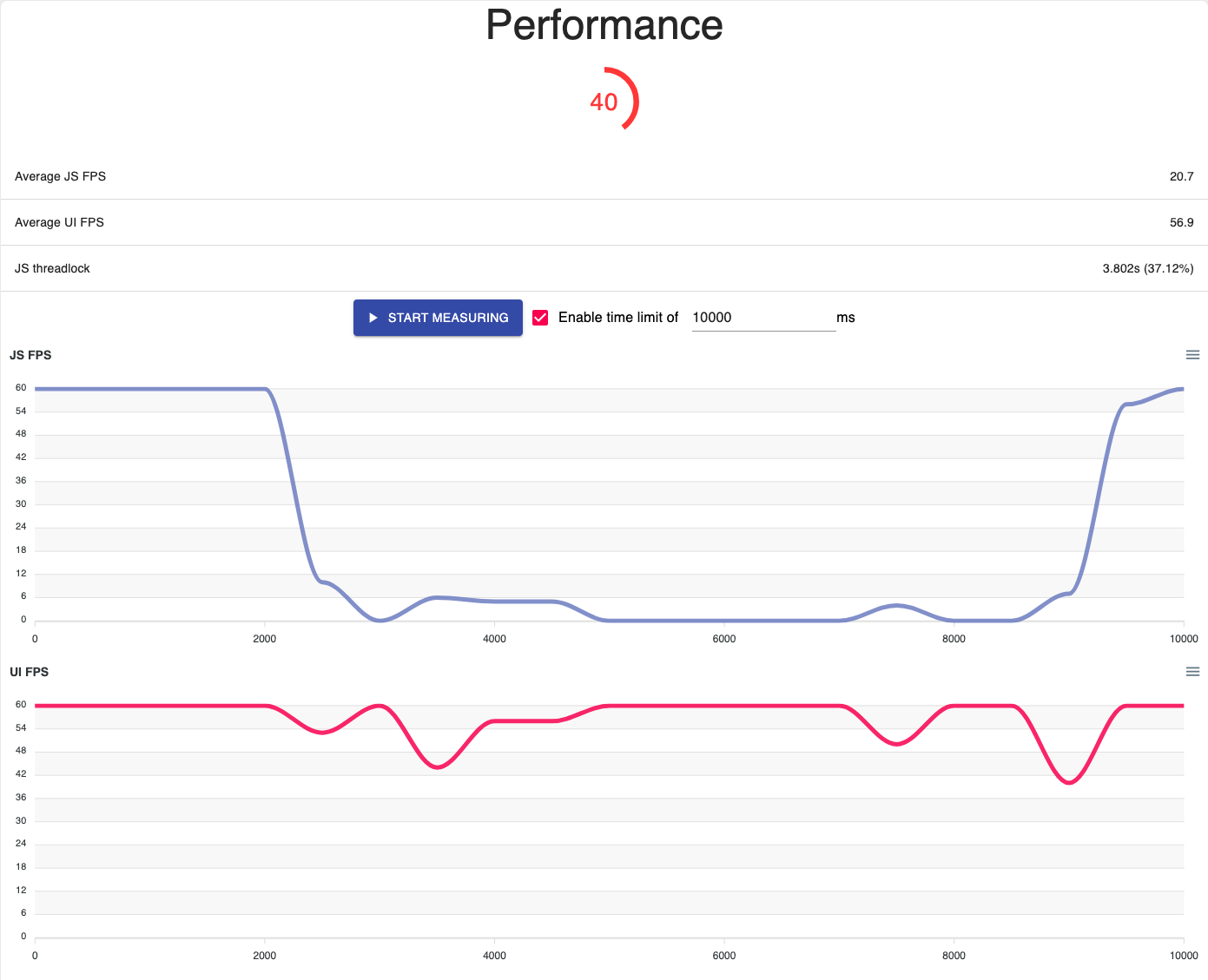
-
Score average: 40/100 ❌
-
JS threadlock: 3.5-4s 😱
-
UI thread: ~60 ✅
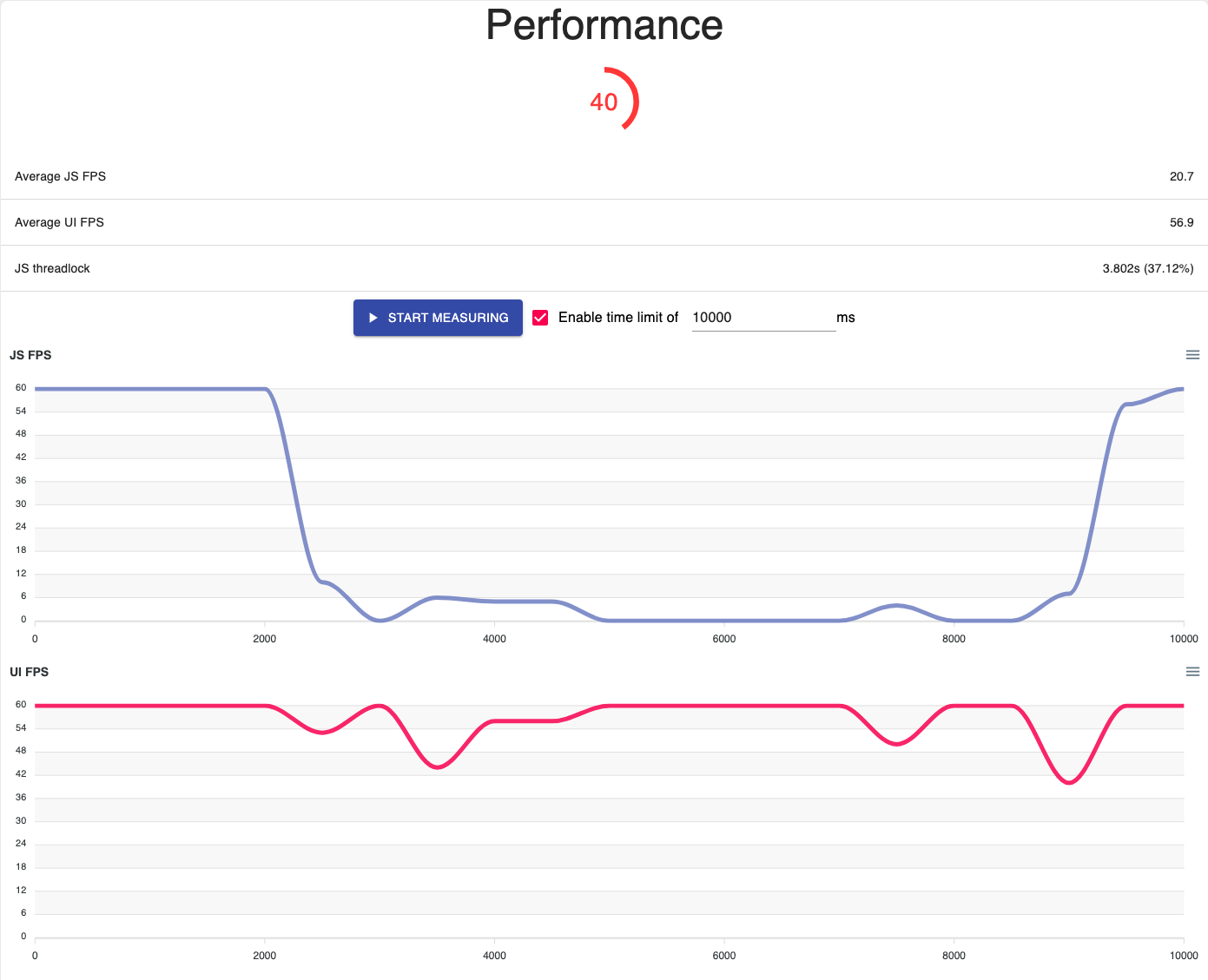
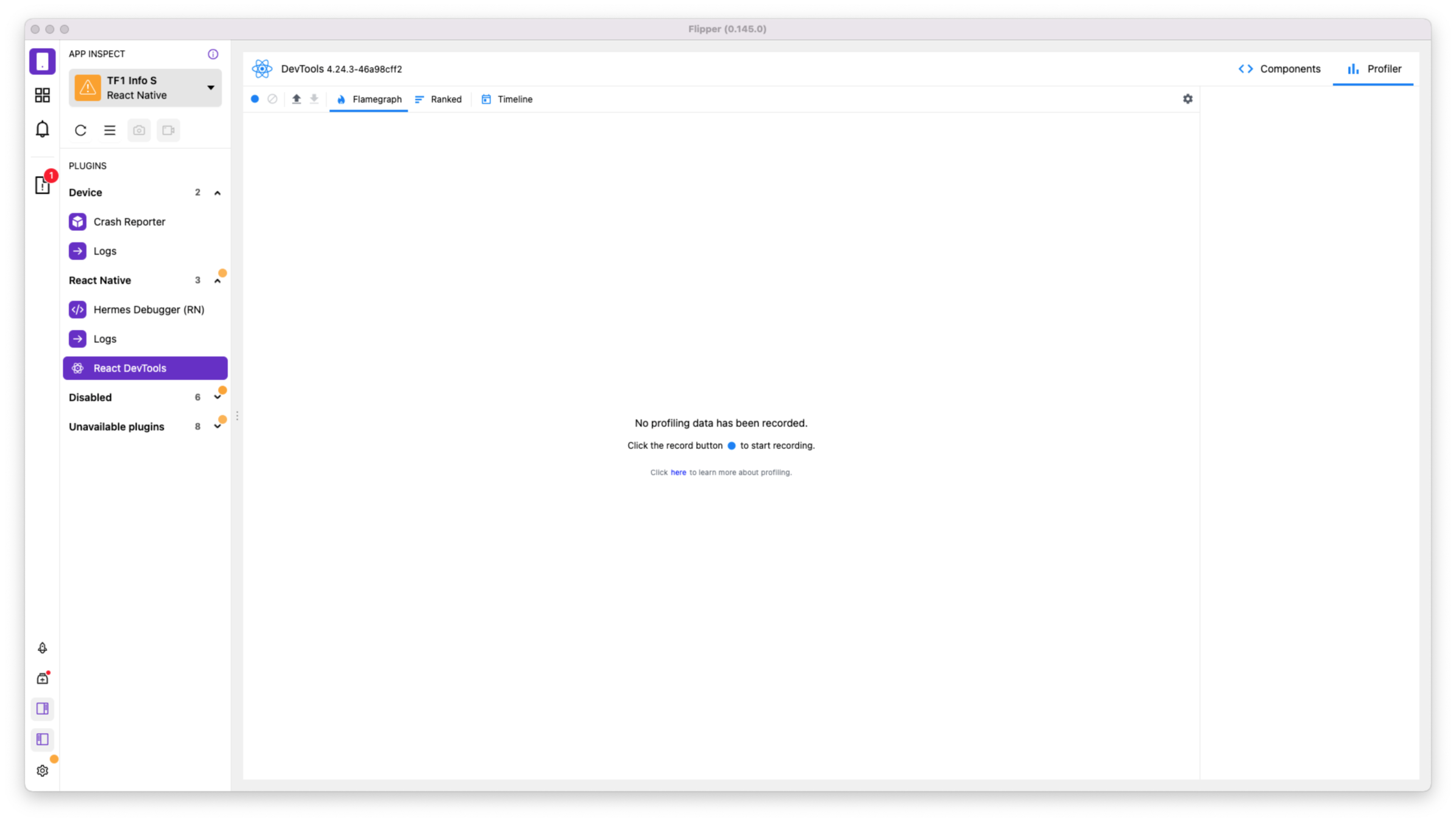
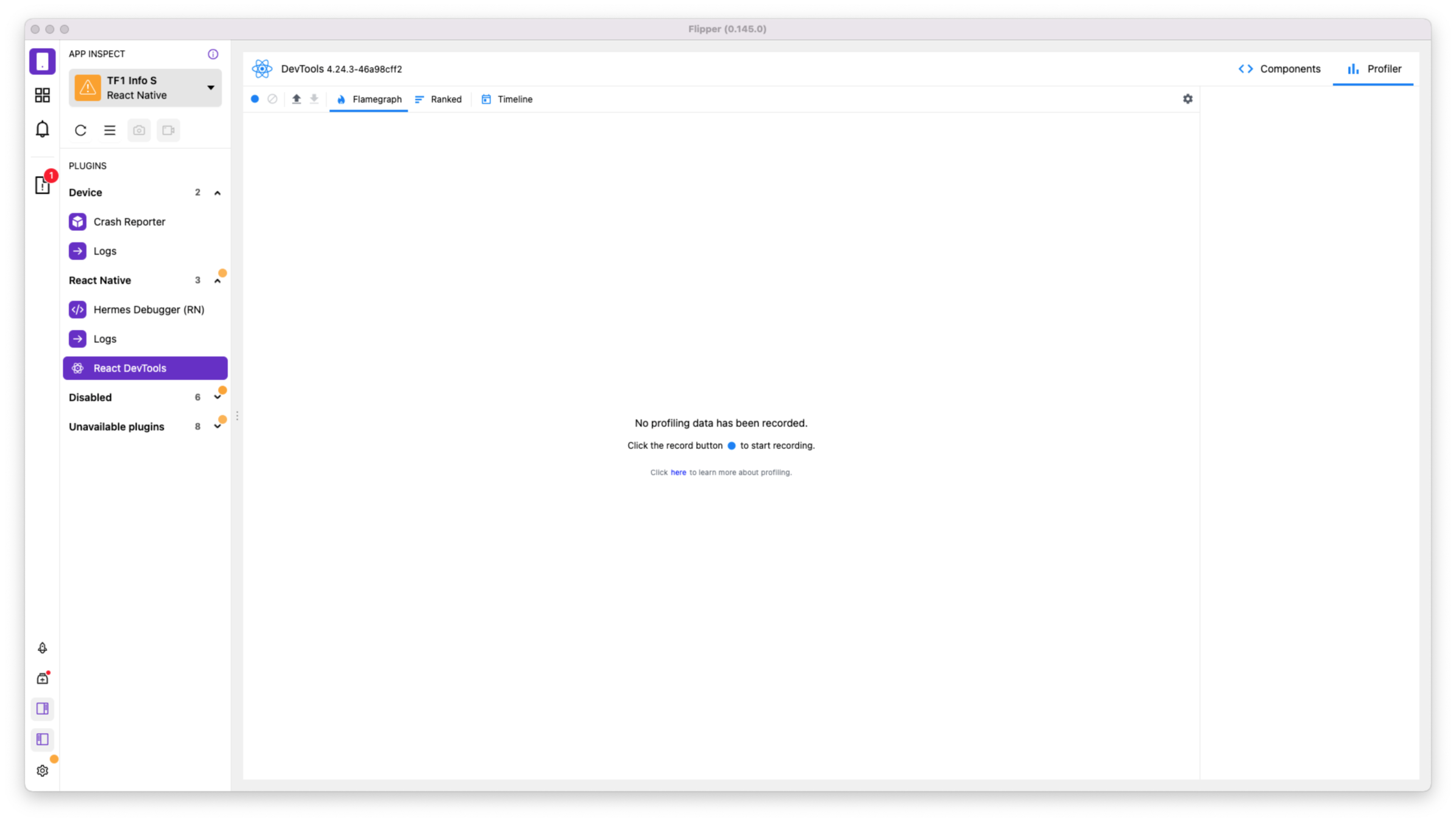
A neat option to activate
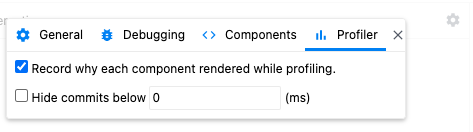
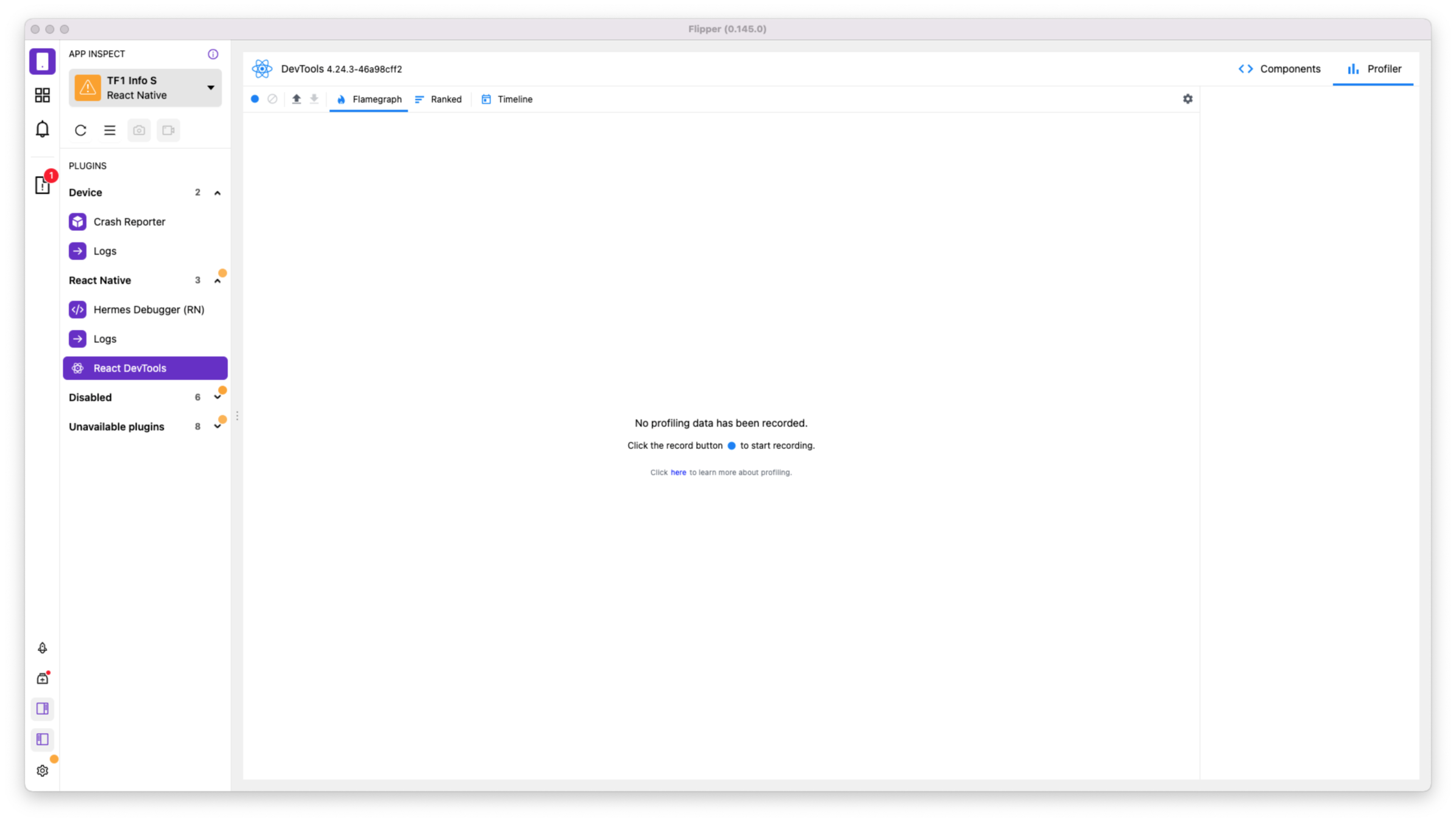
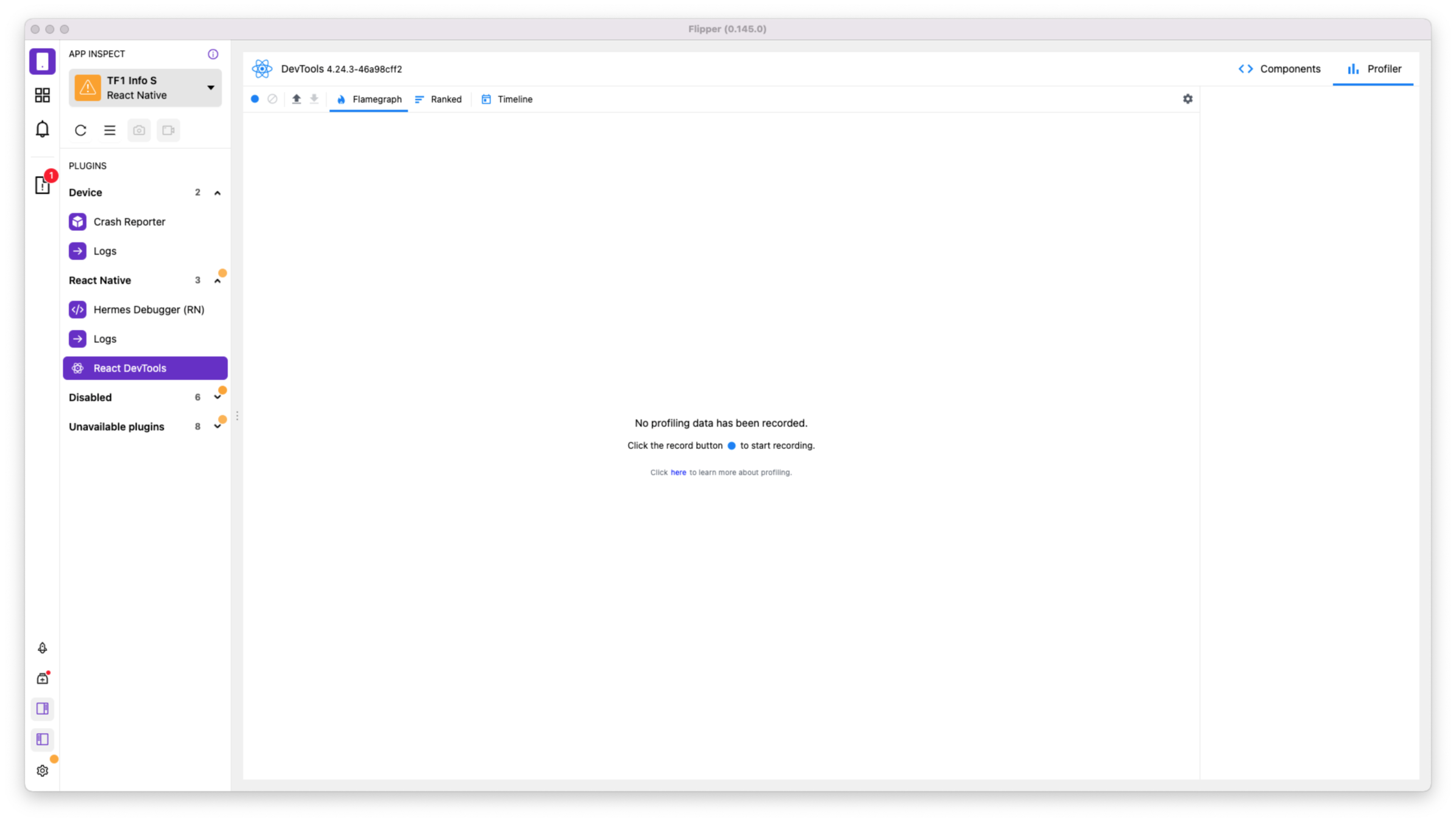
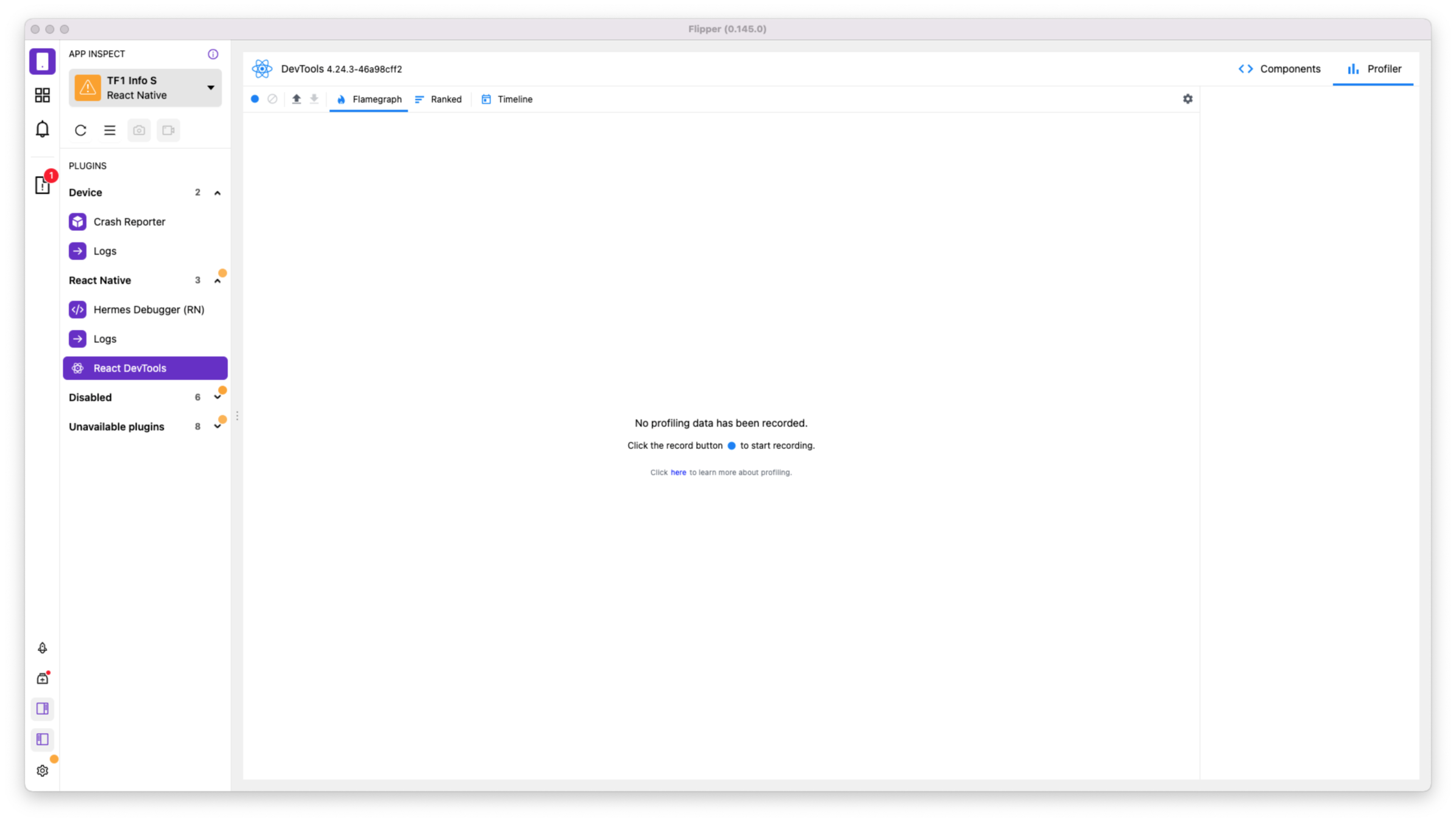
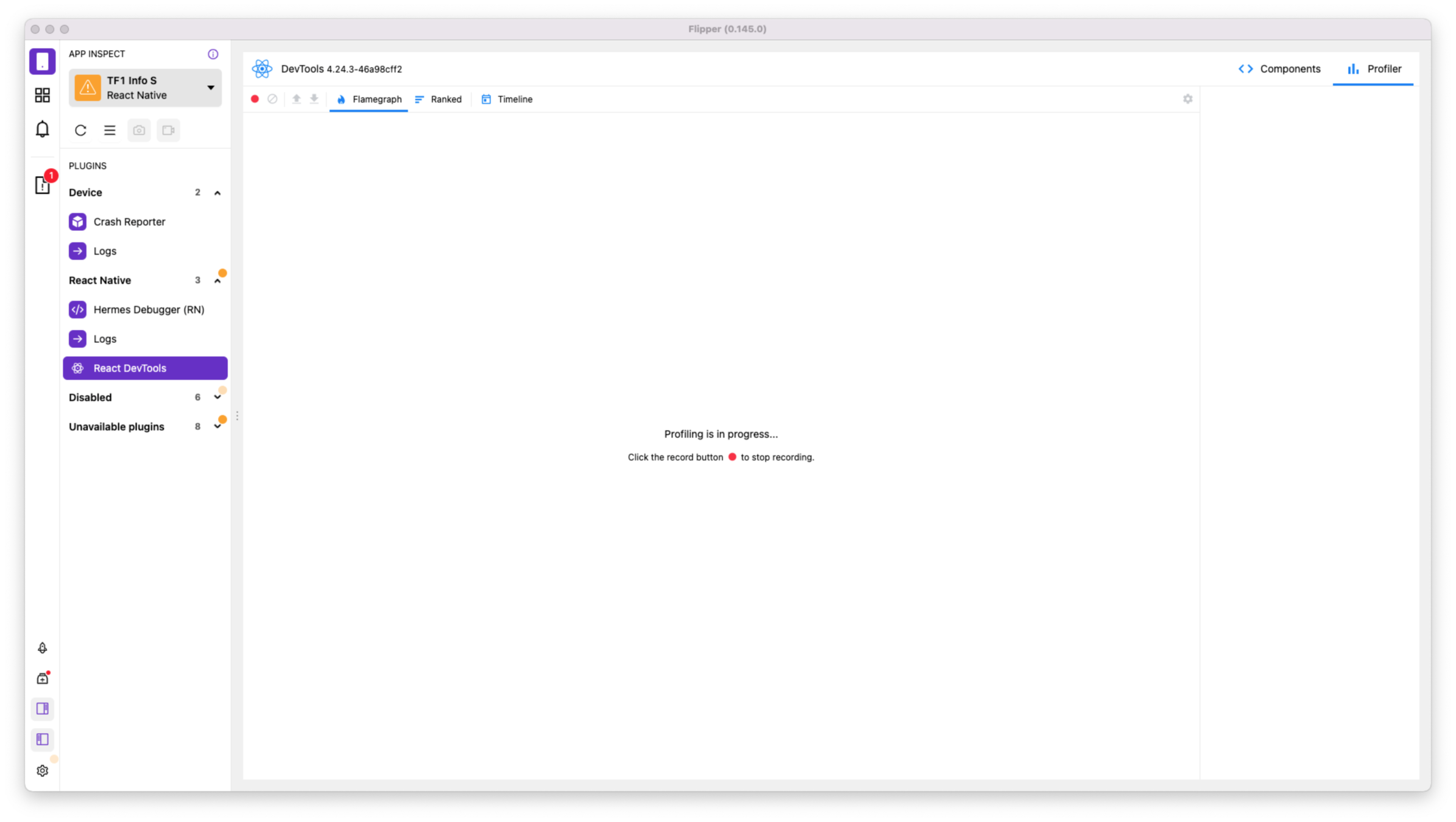
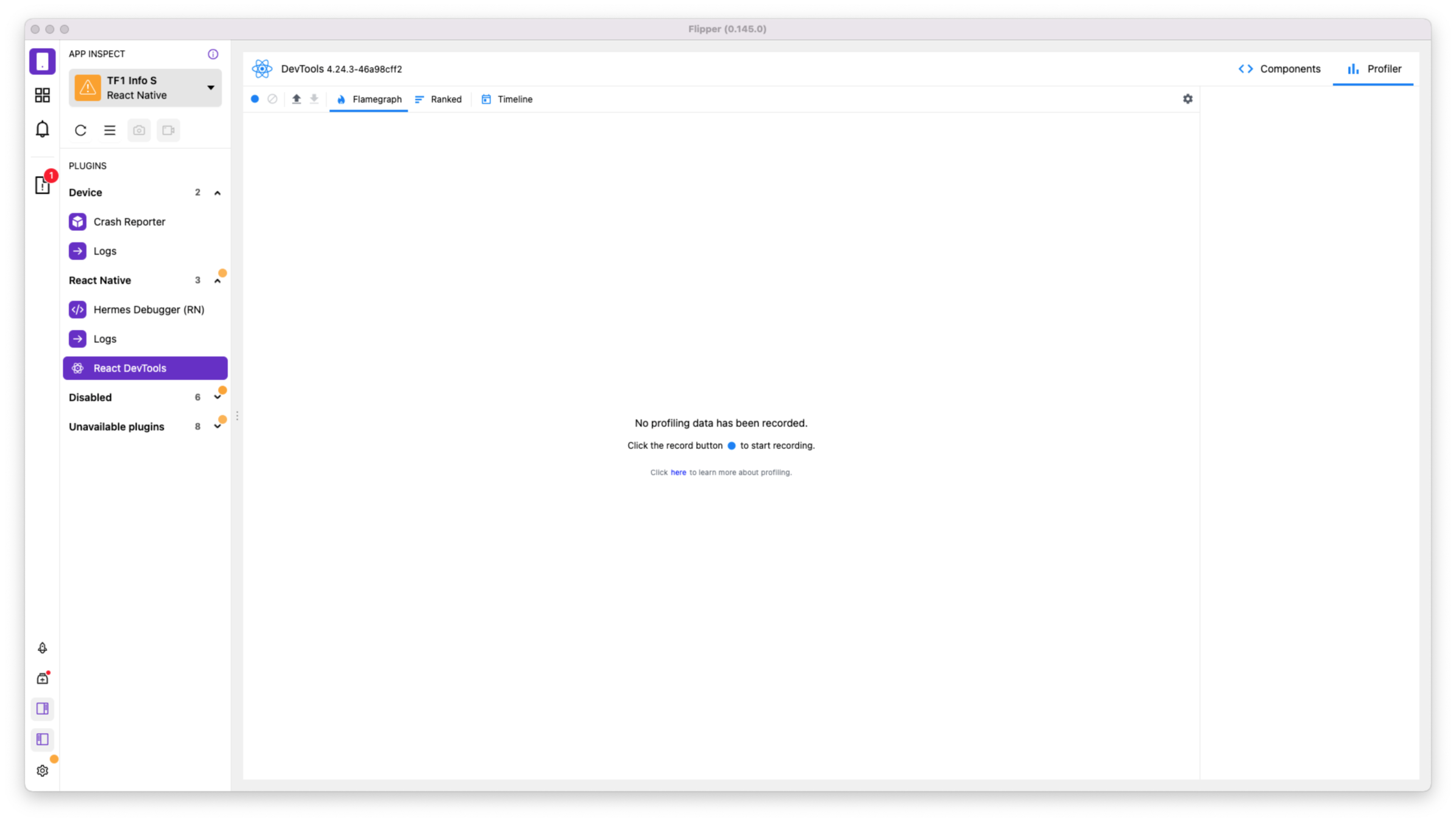
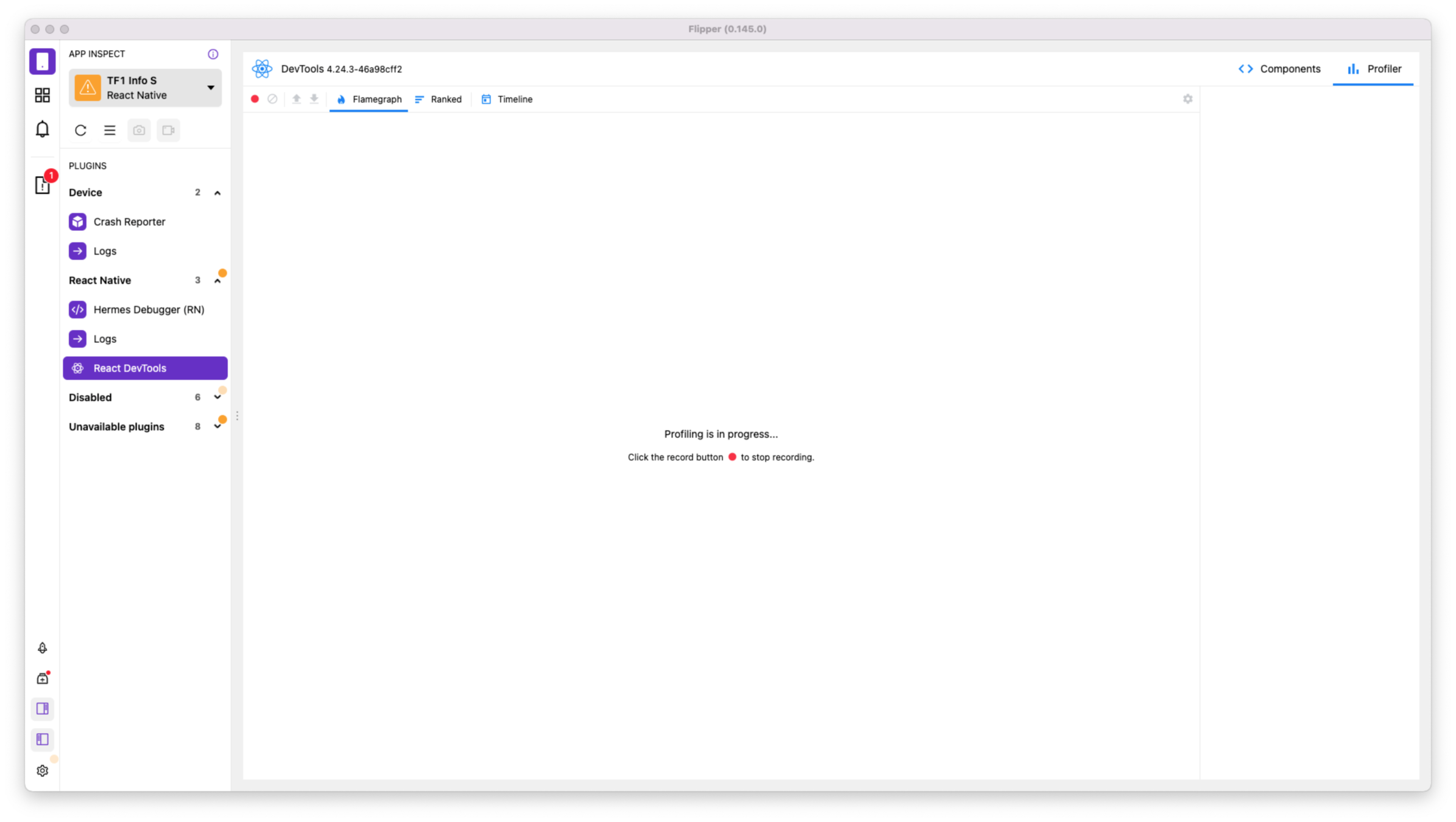
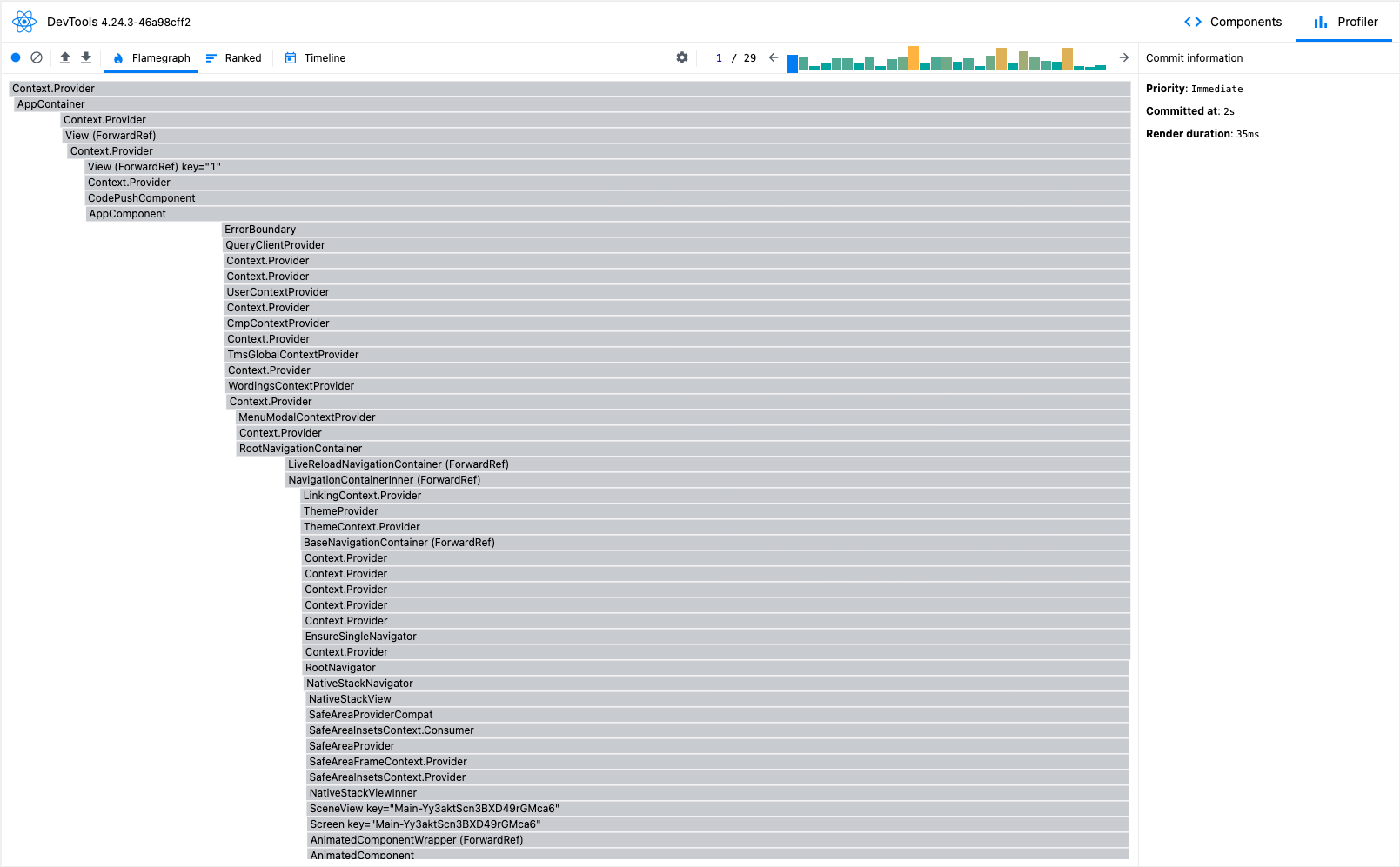
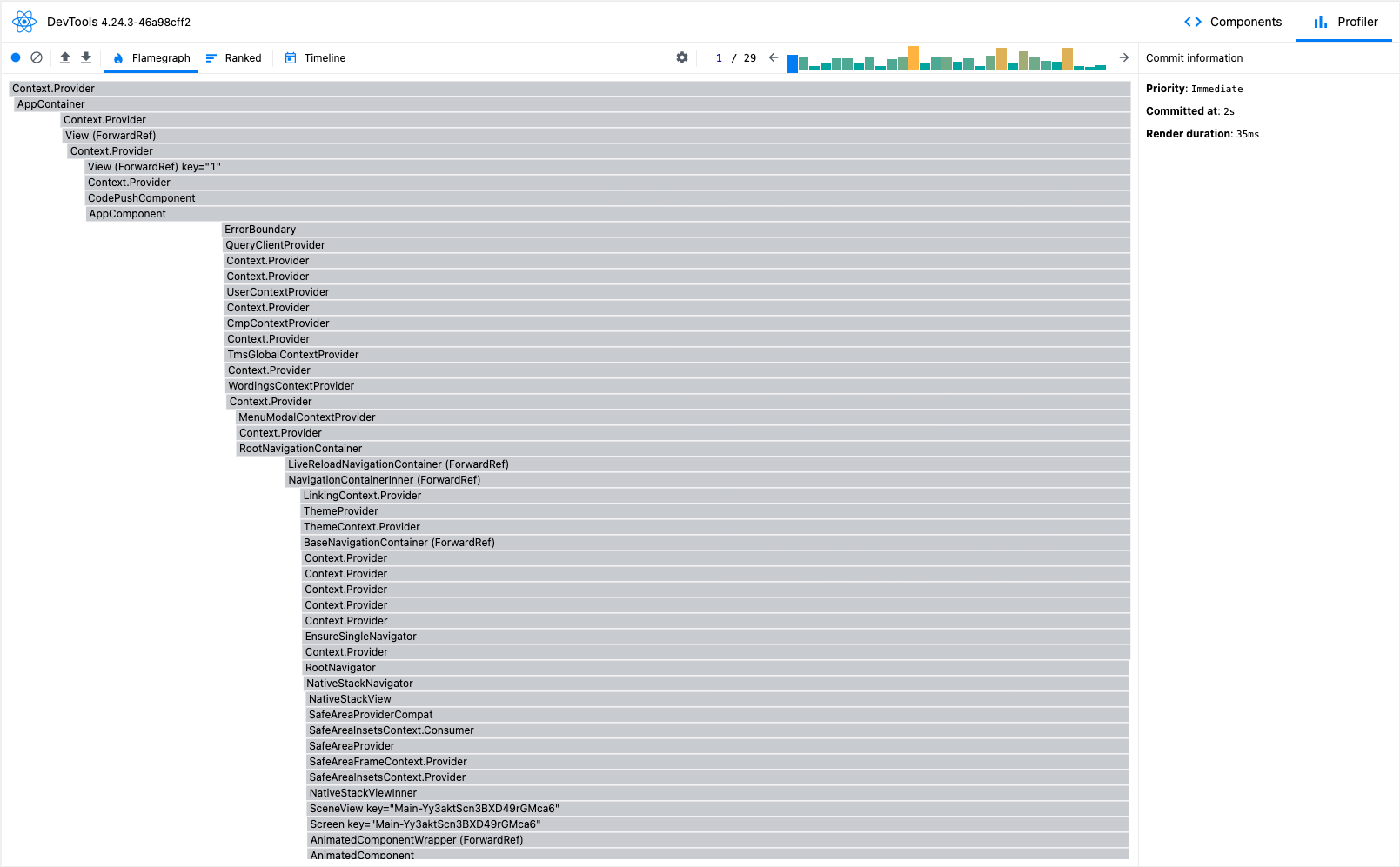
Browsing commits
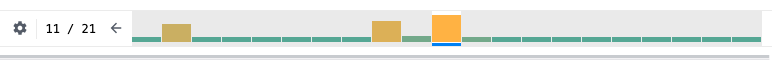
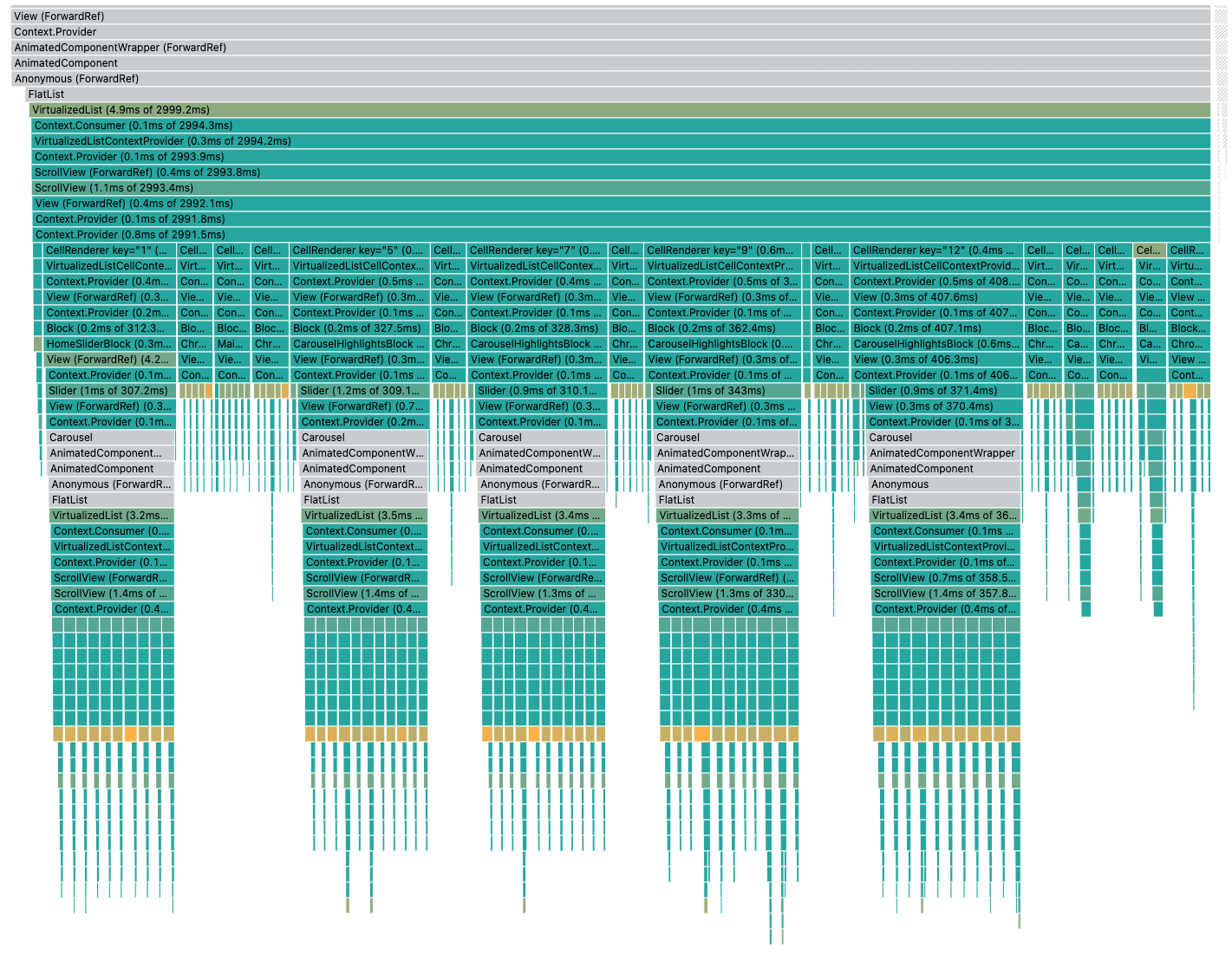
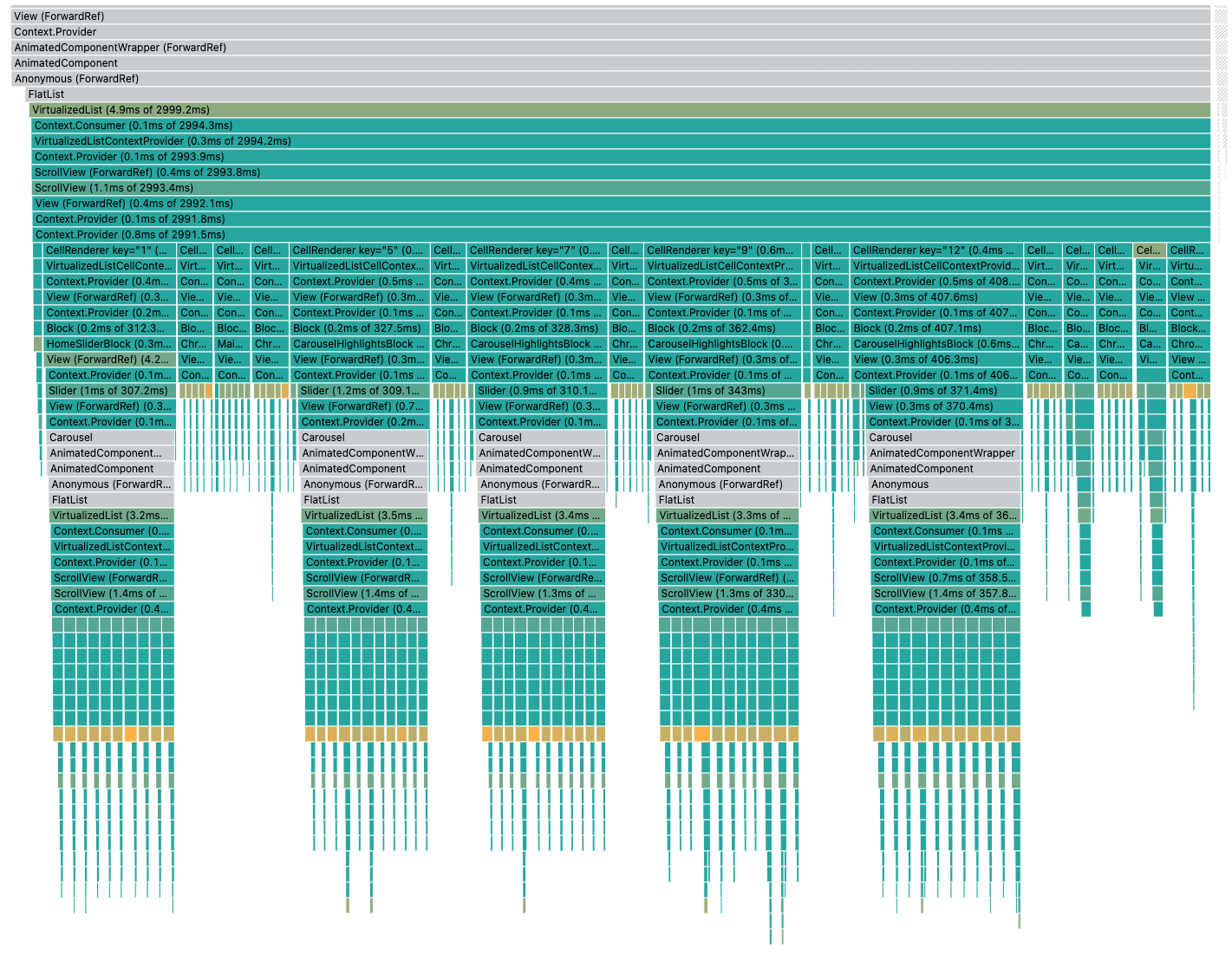
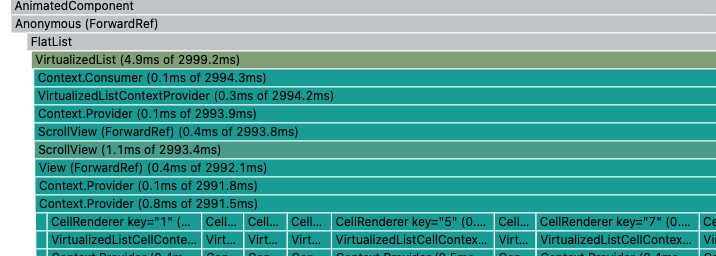
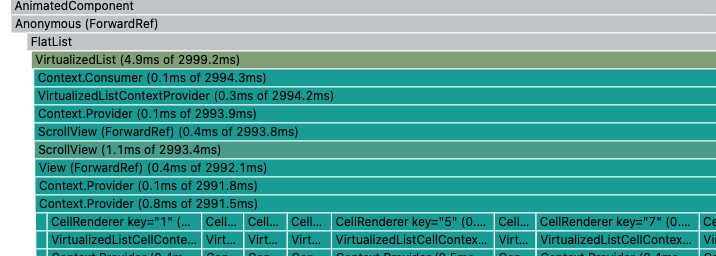
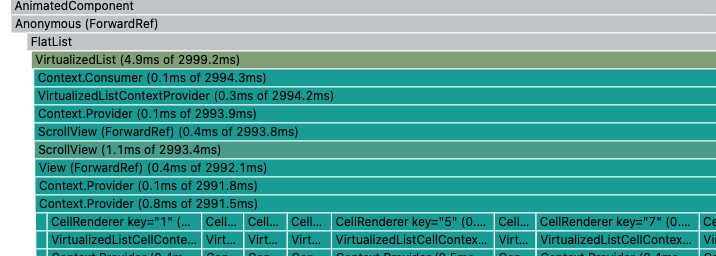
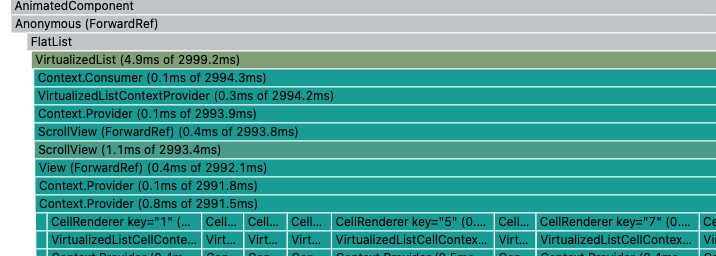
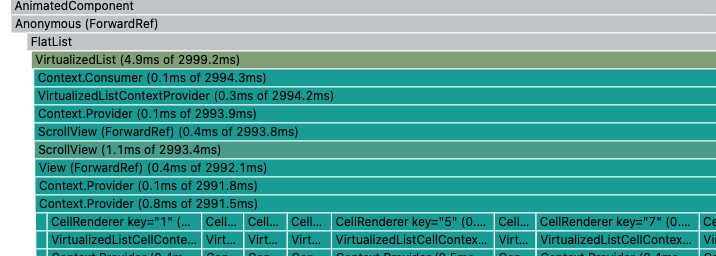
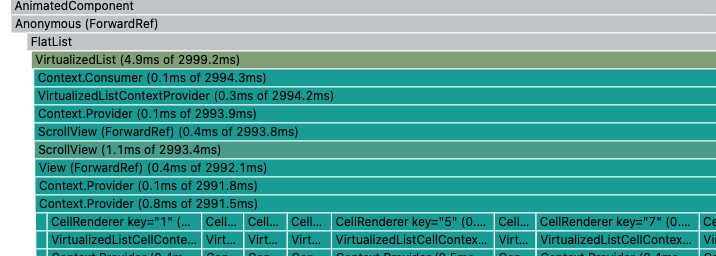
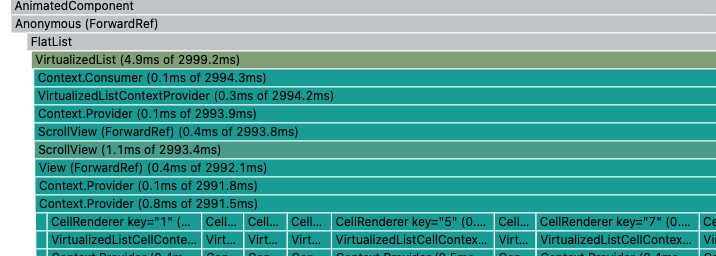
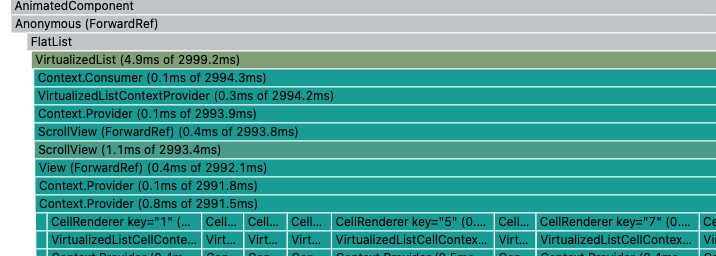
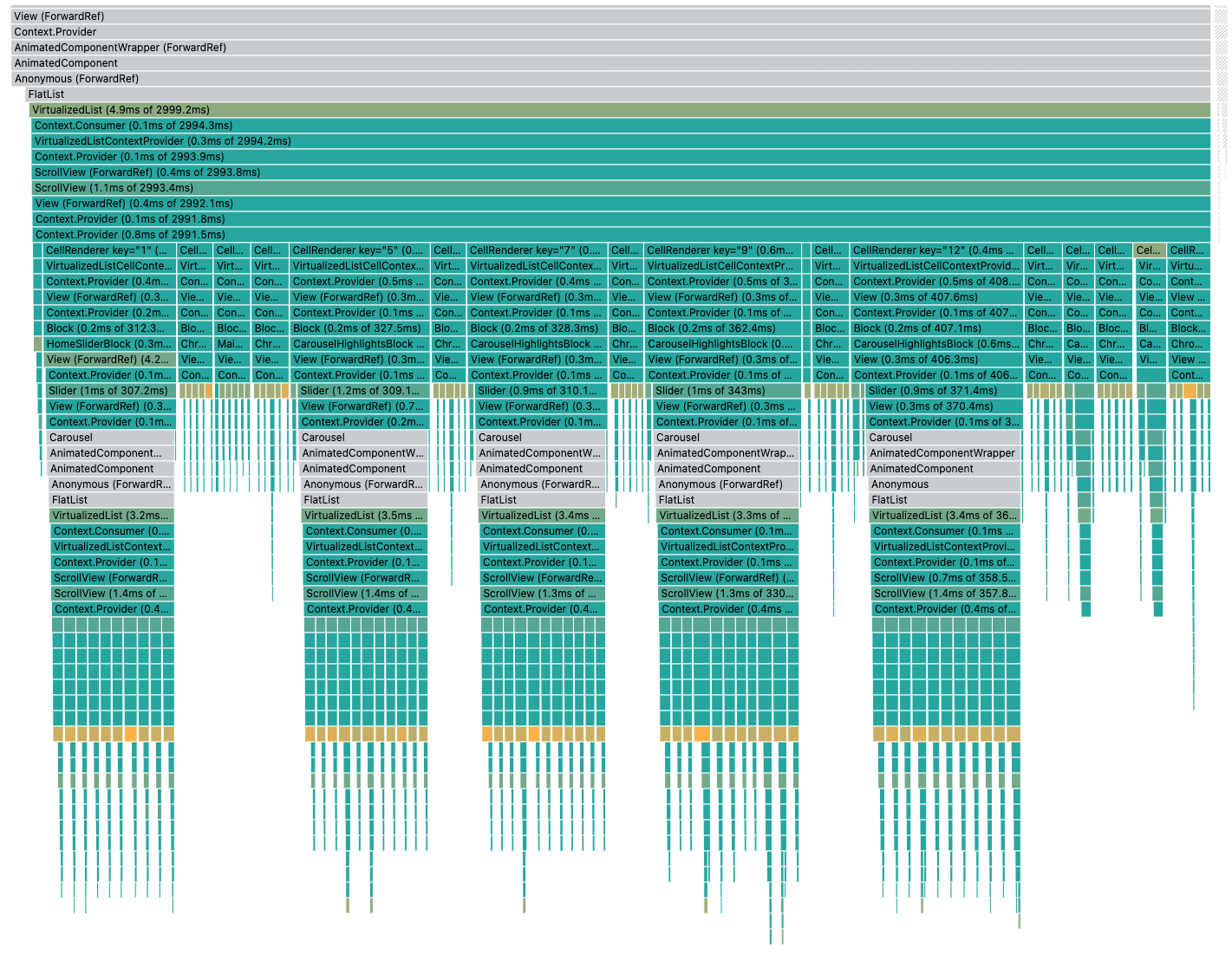
Initial Render
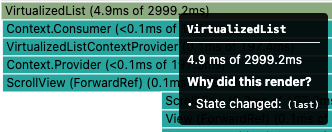
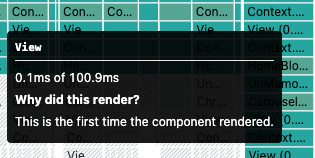
RE-Render
vs
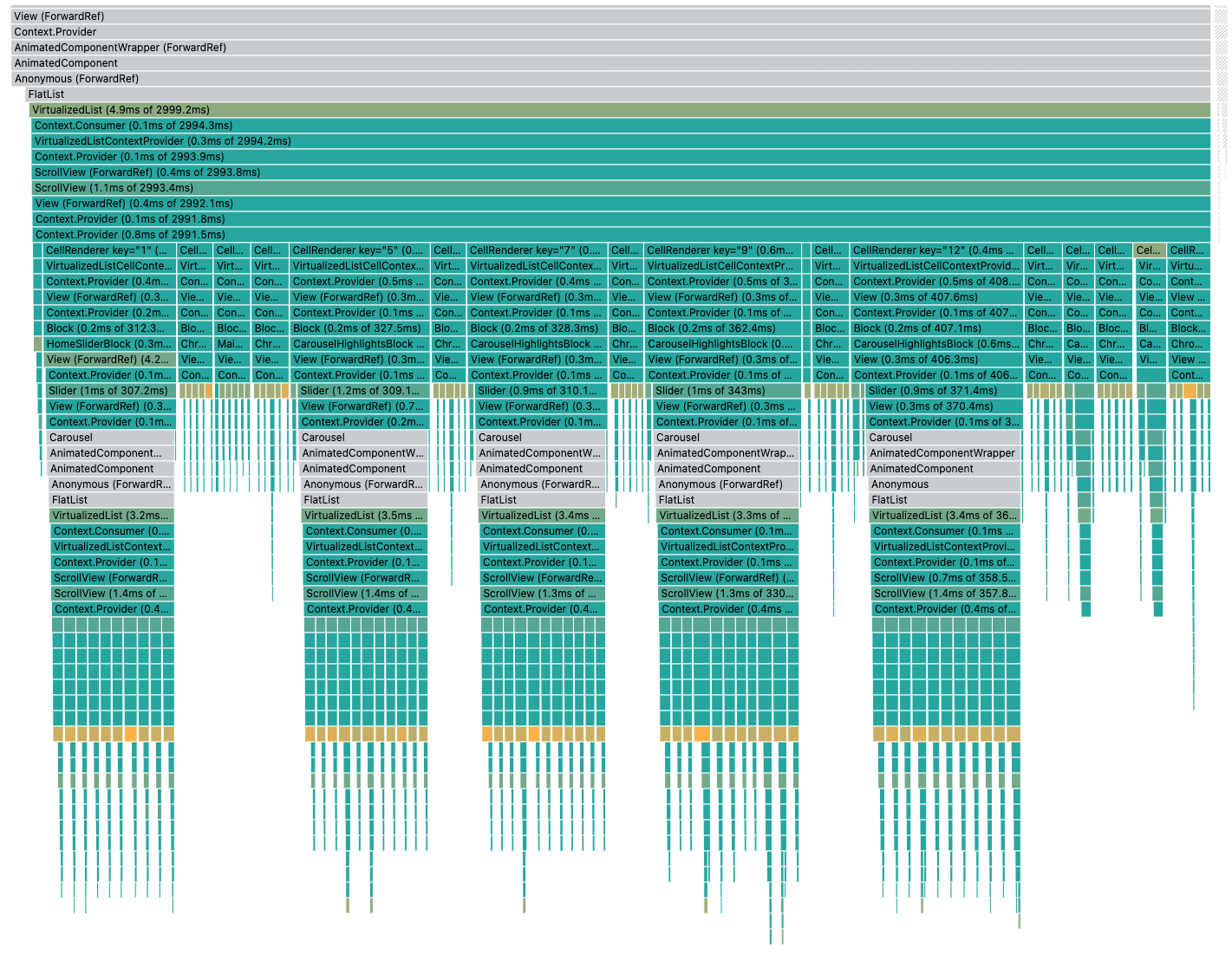
All our list children are RE-rendering
😱
ITERATION 1
Everyone should know this!
NB:
default windowSize
is 21 viewports
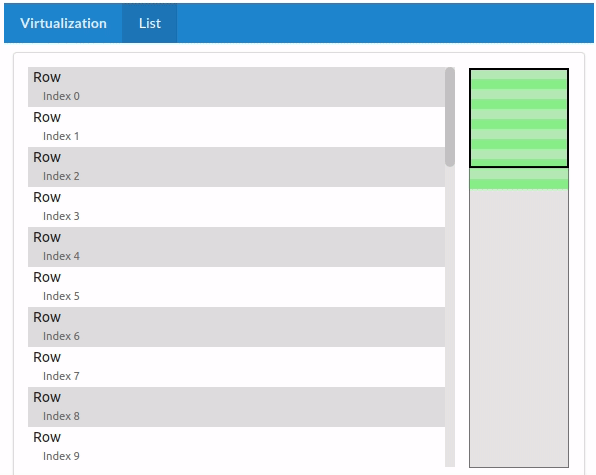
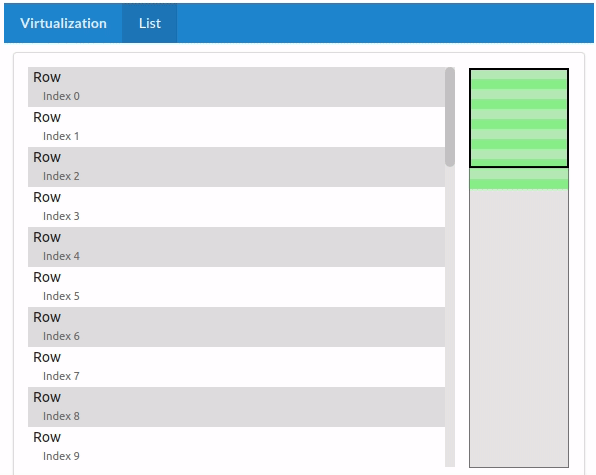
type State = {
first: number,
last: number,
};renderItem is called on scroll by design
MEMO your list items
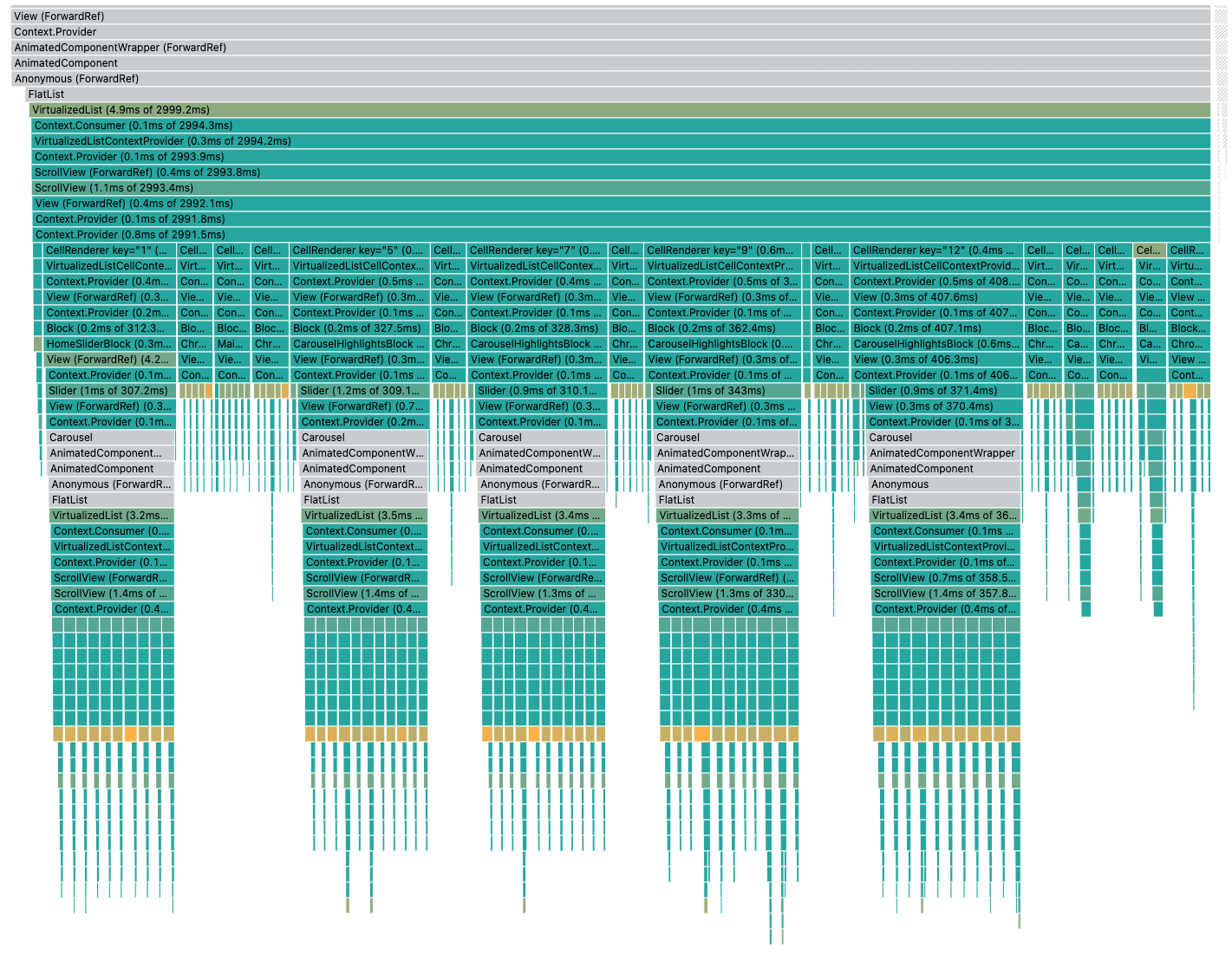
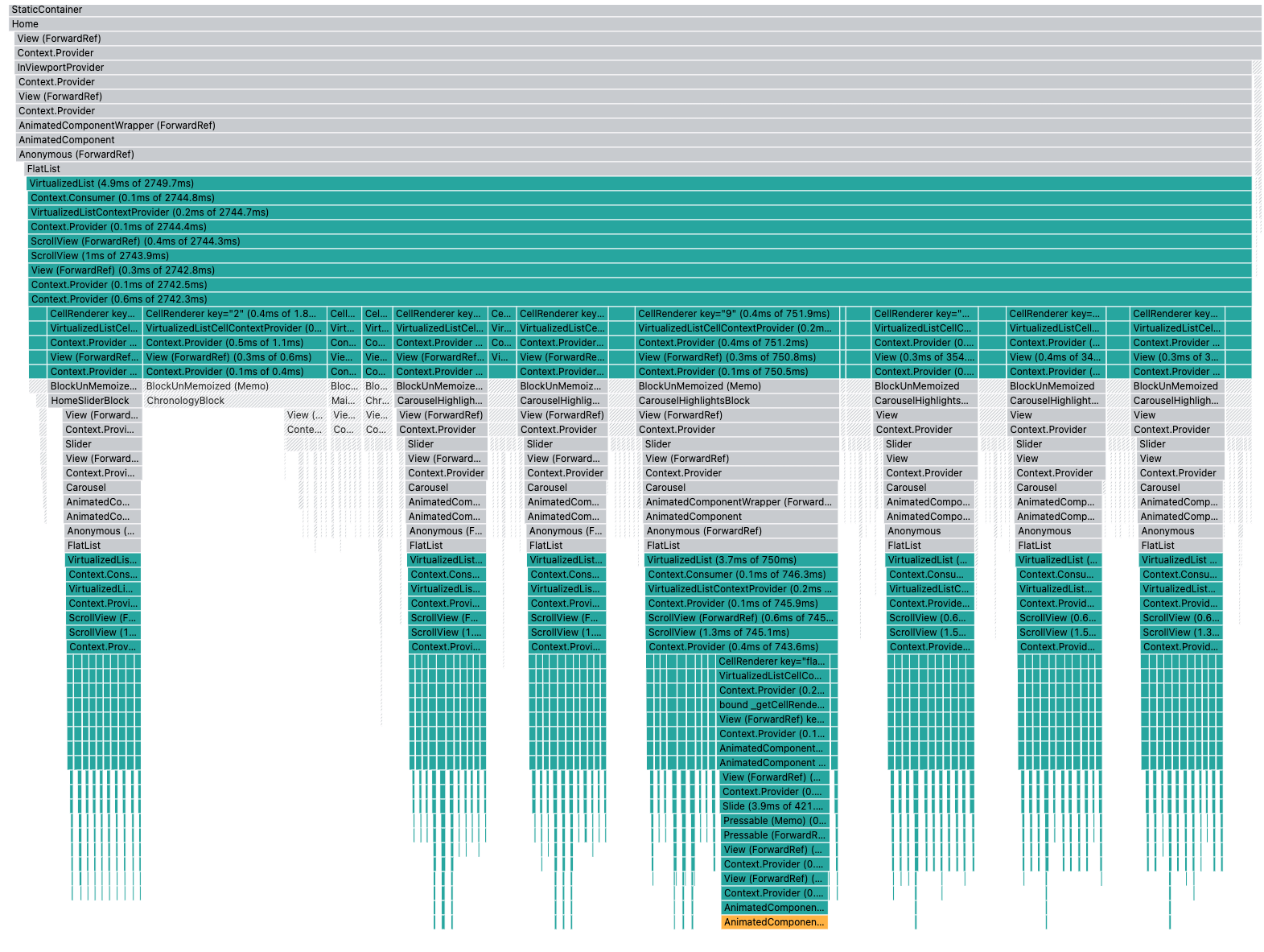
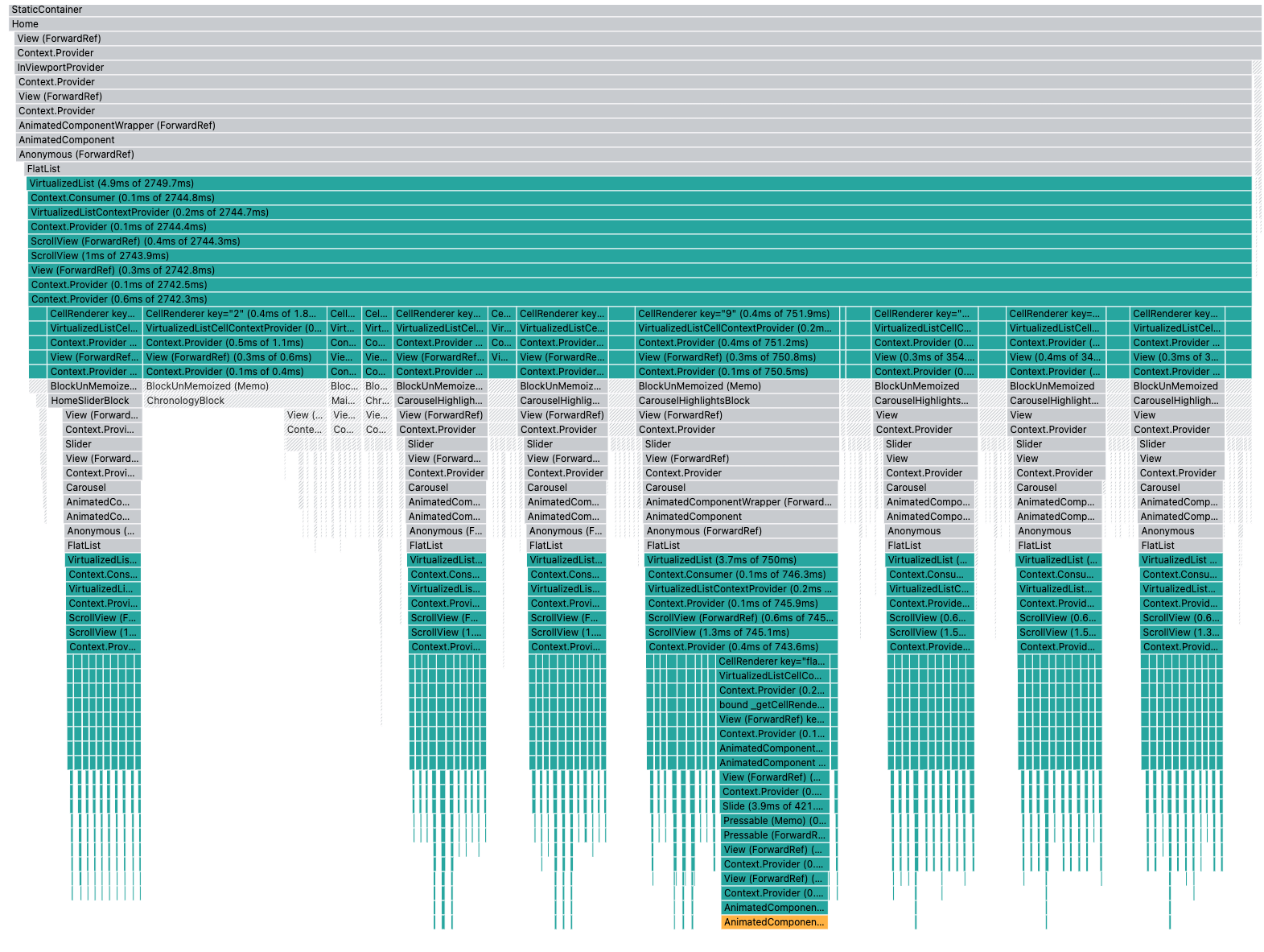
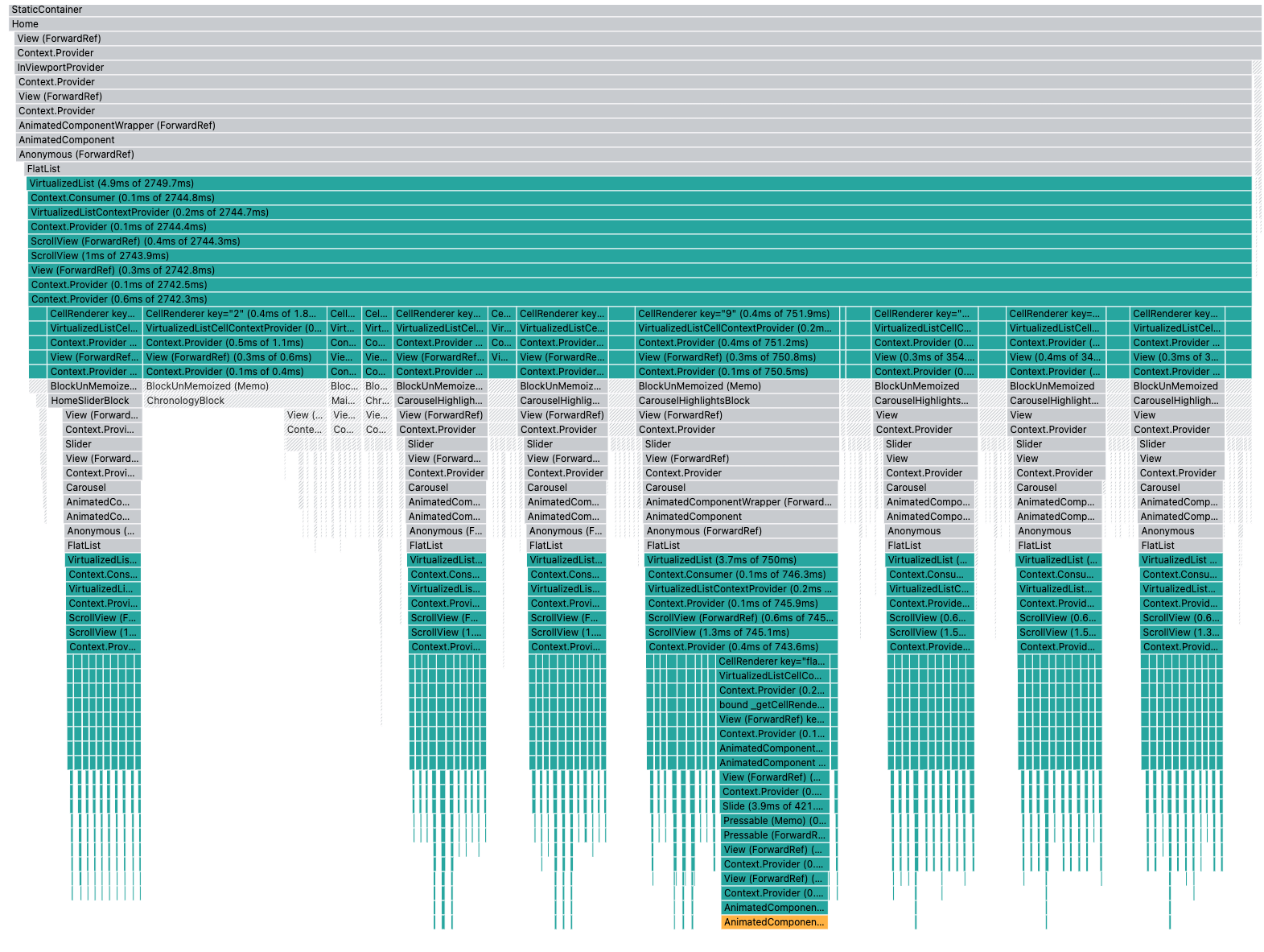
-
Score average:
40 -> 52 📈 -
JS threadlock: 3.7 -> 2.8s 📉
-
UI thread: ~60 ✅
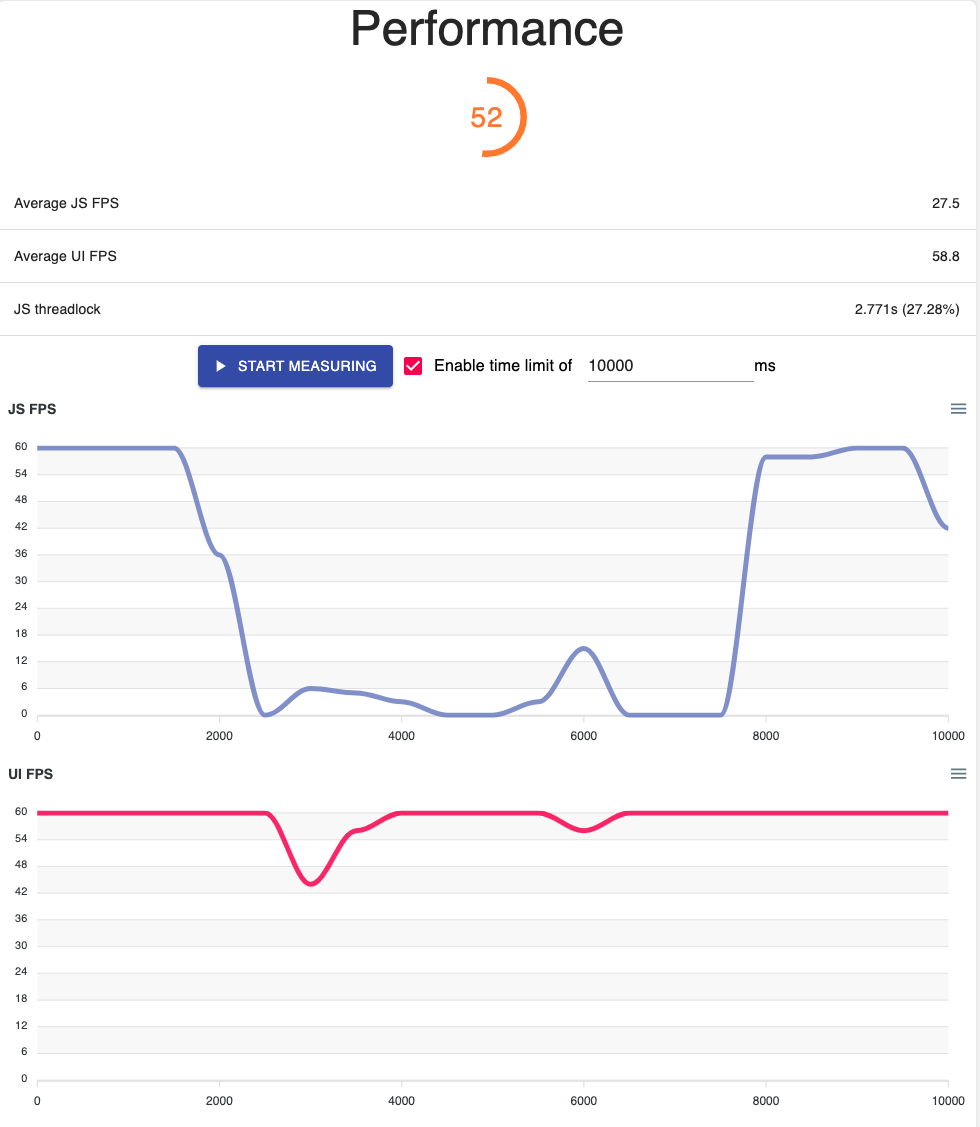
ITERATION 2
The joy of nested lists 😅
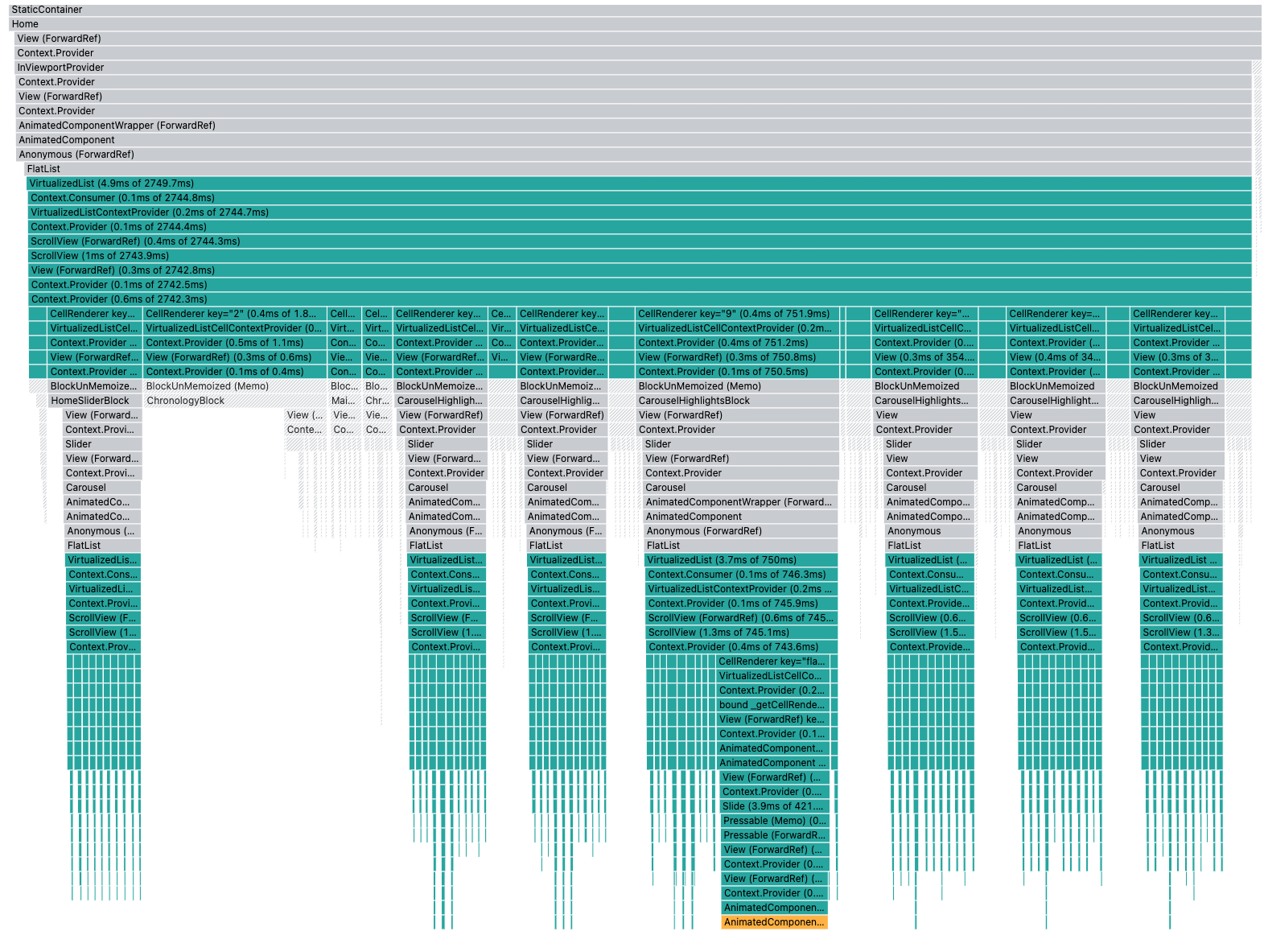
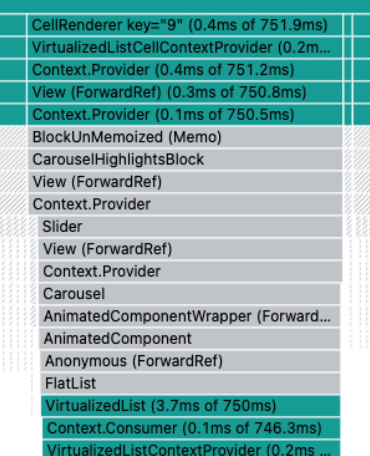

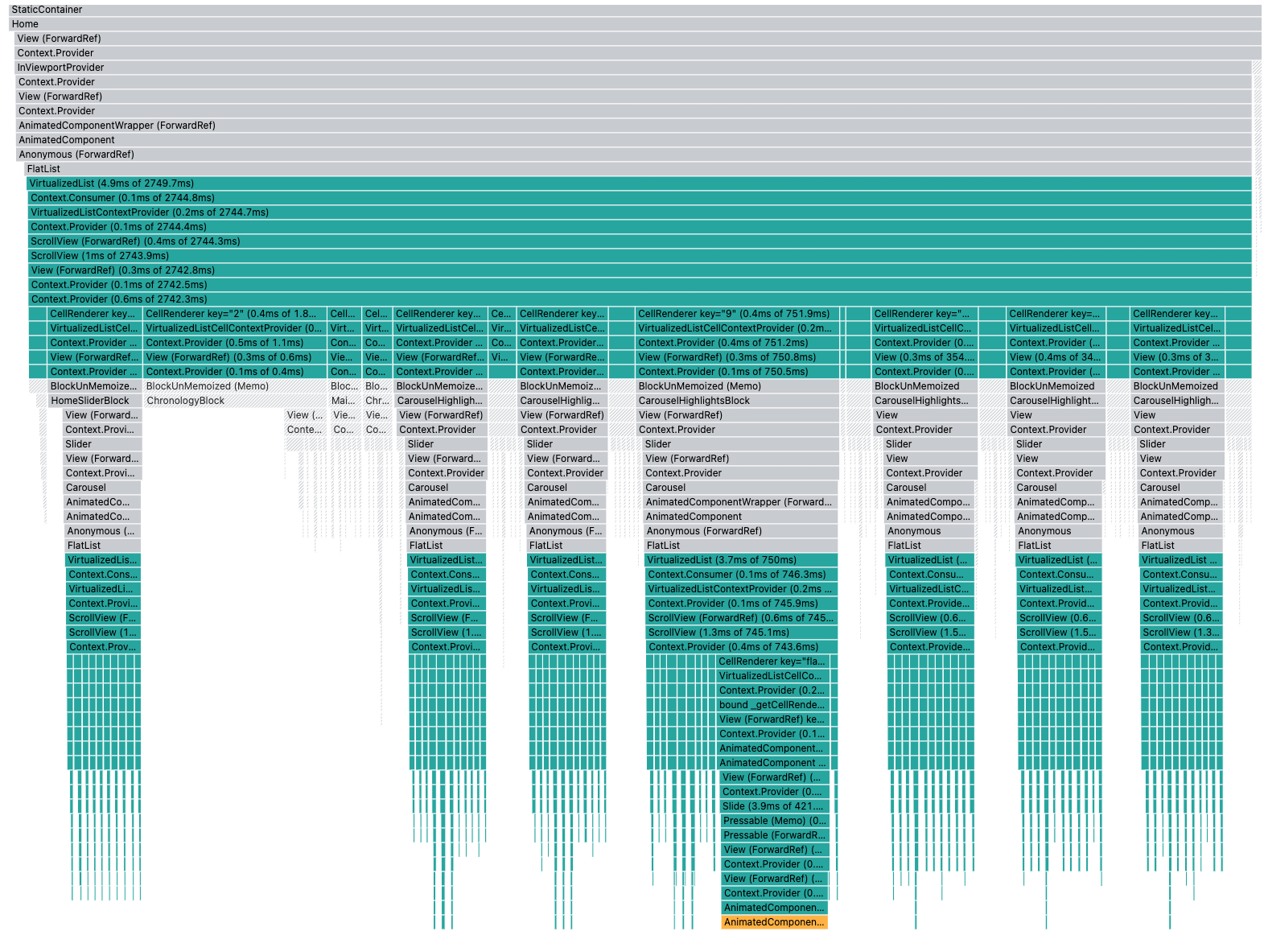
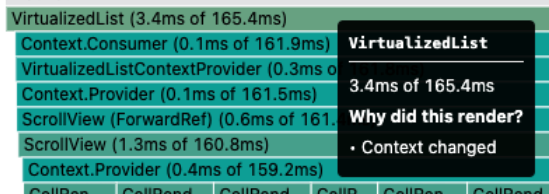
Nested horizontal list renderItem is also called
When we scroll the parent vertical list
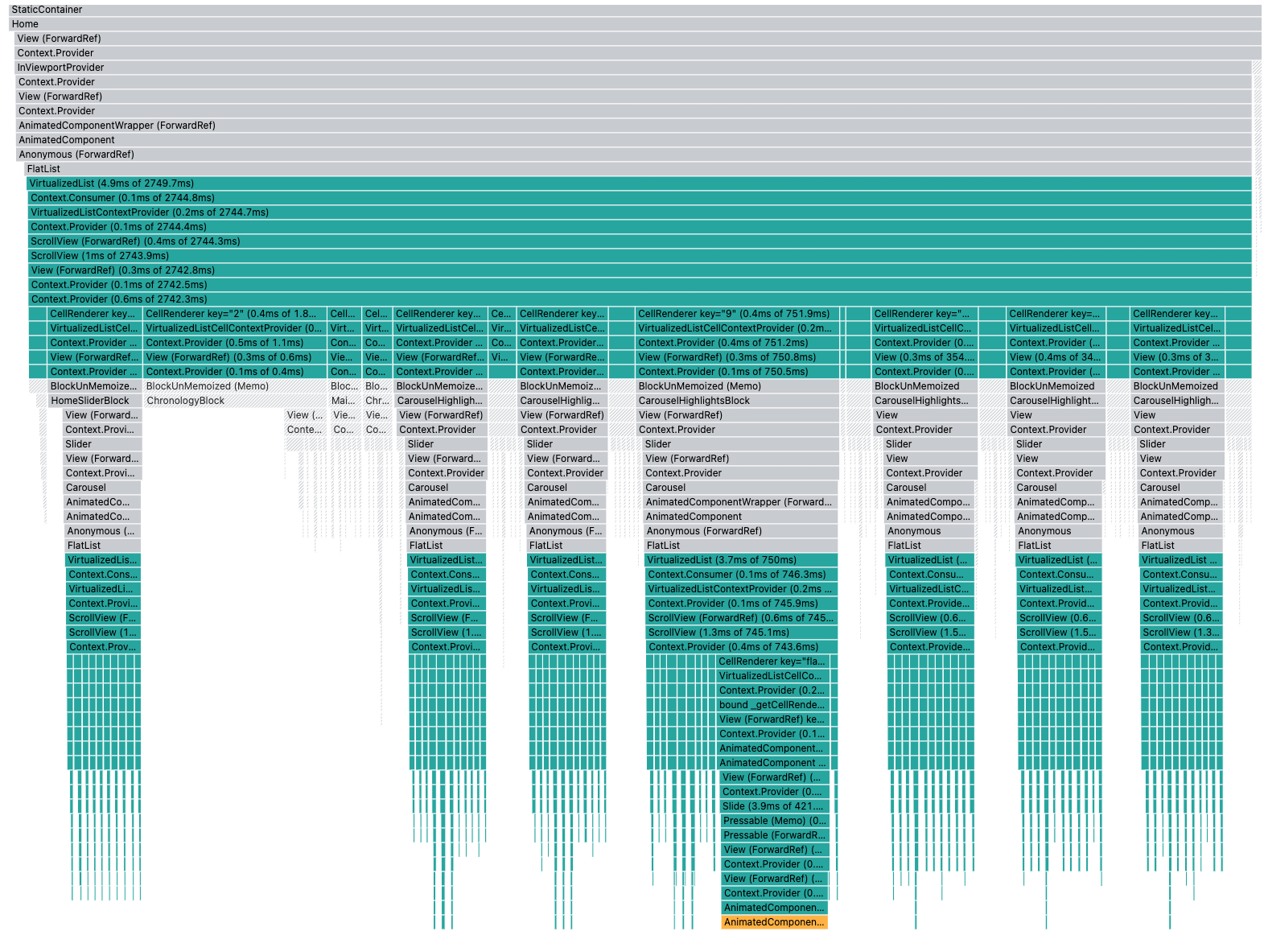
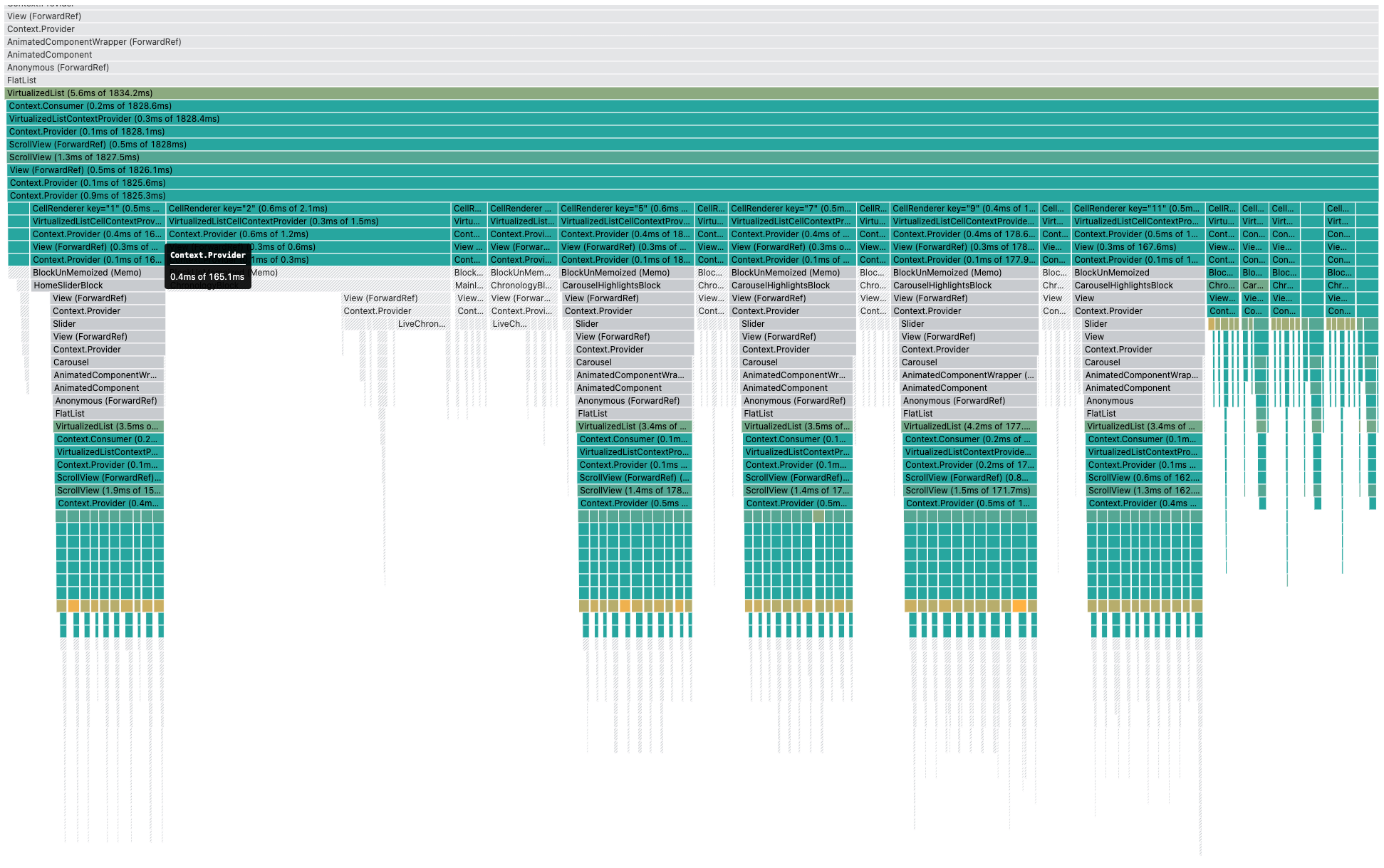
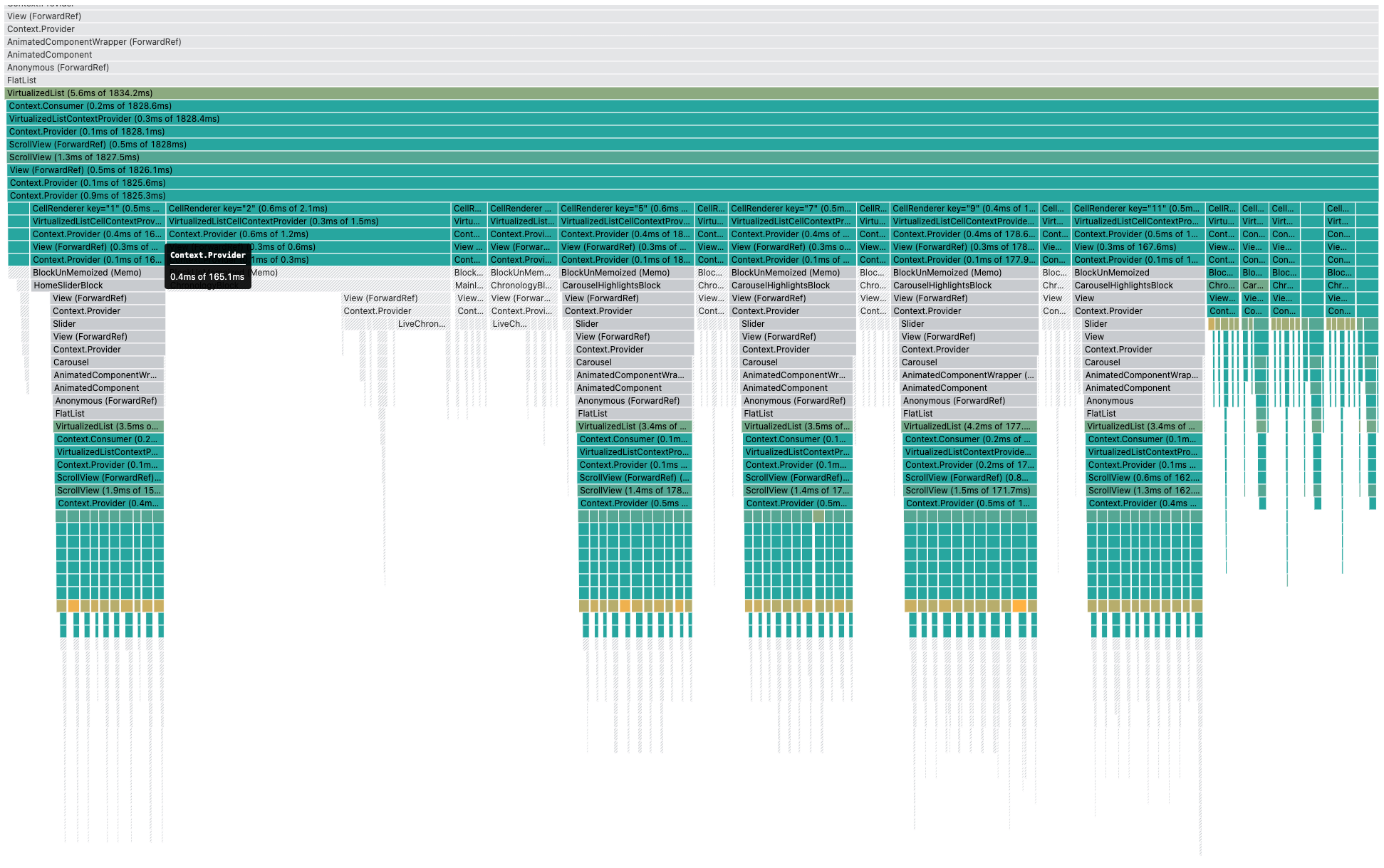
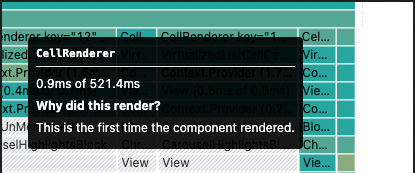
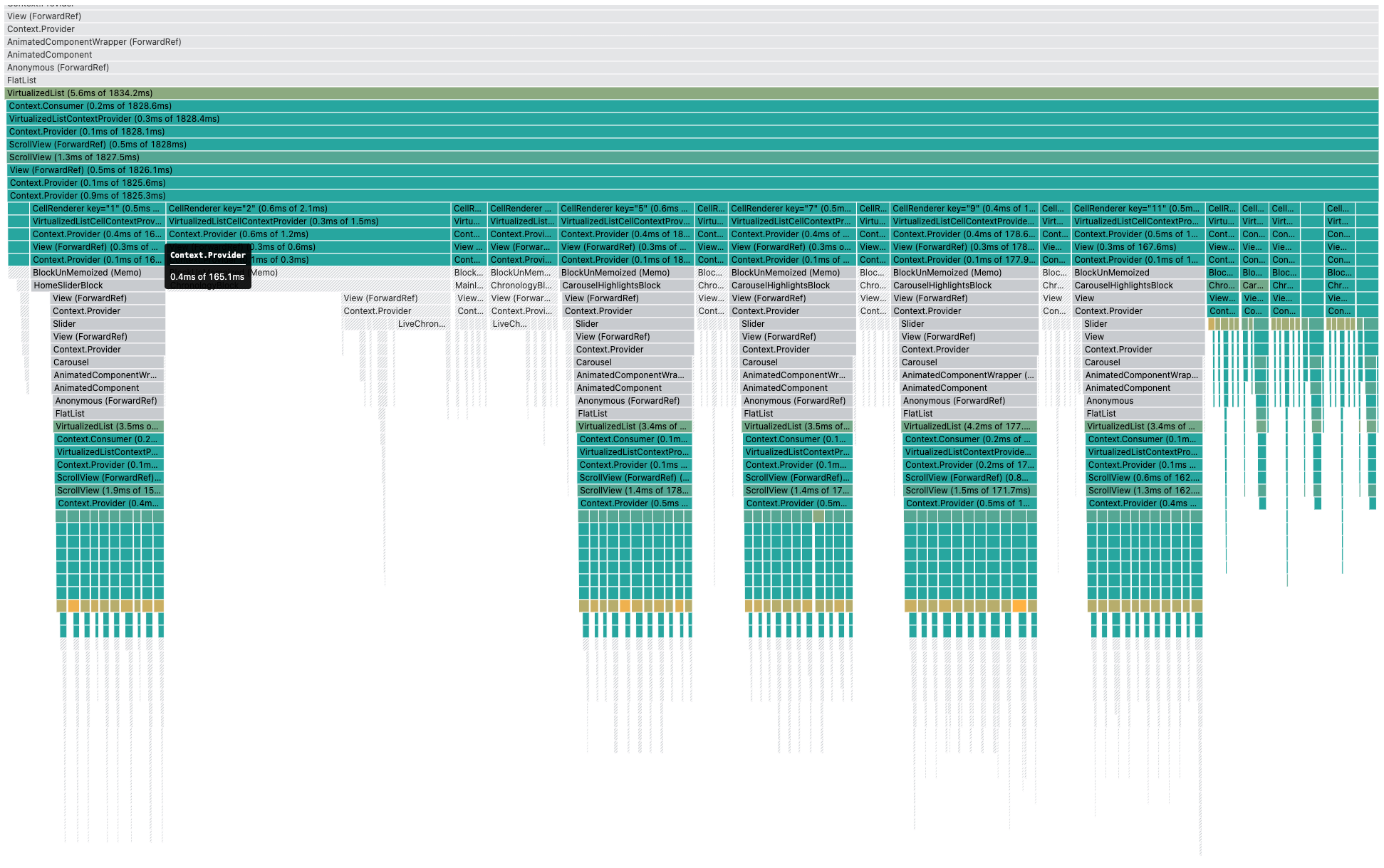
-
Score average: same 😕
-
JS threadlock: same 😕
-
UI thread: same 😕
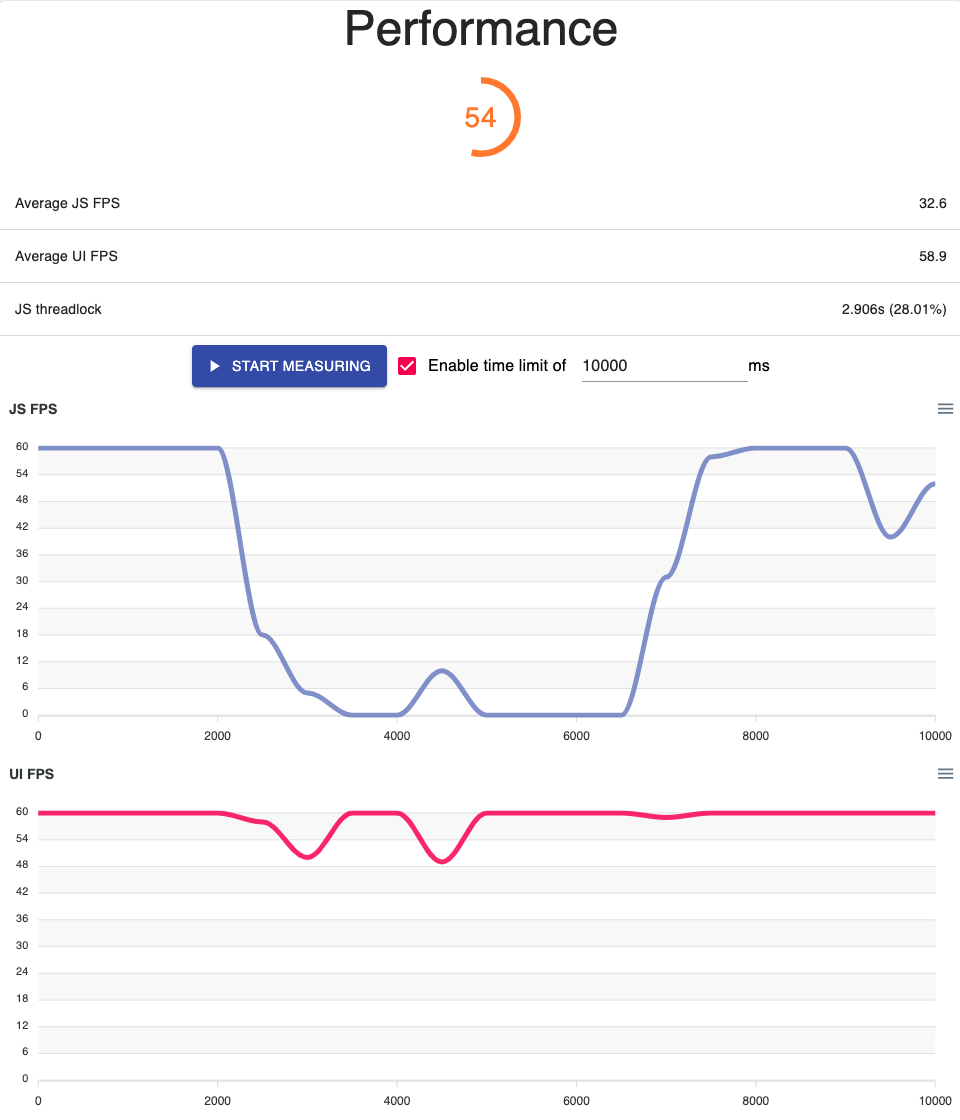
ITERATION 3
Reducing carousel
re-render
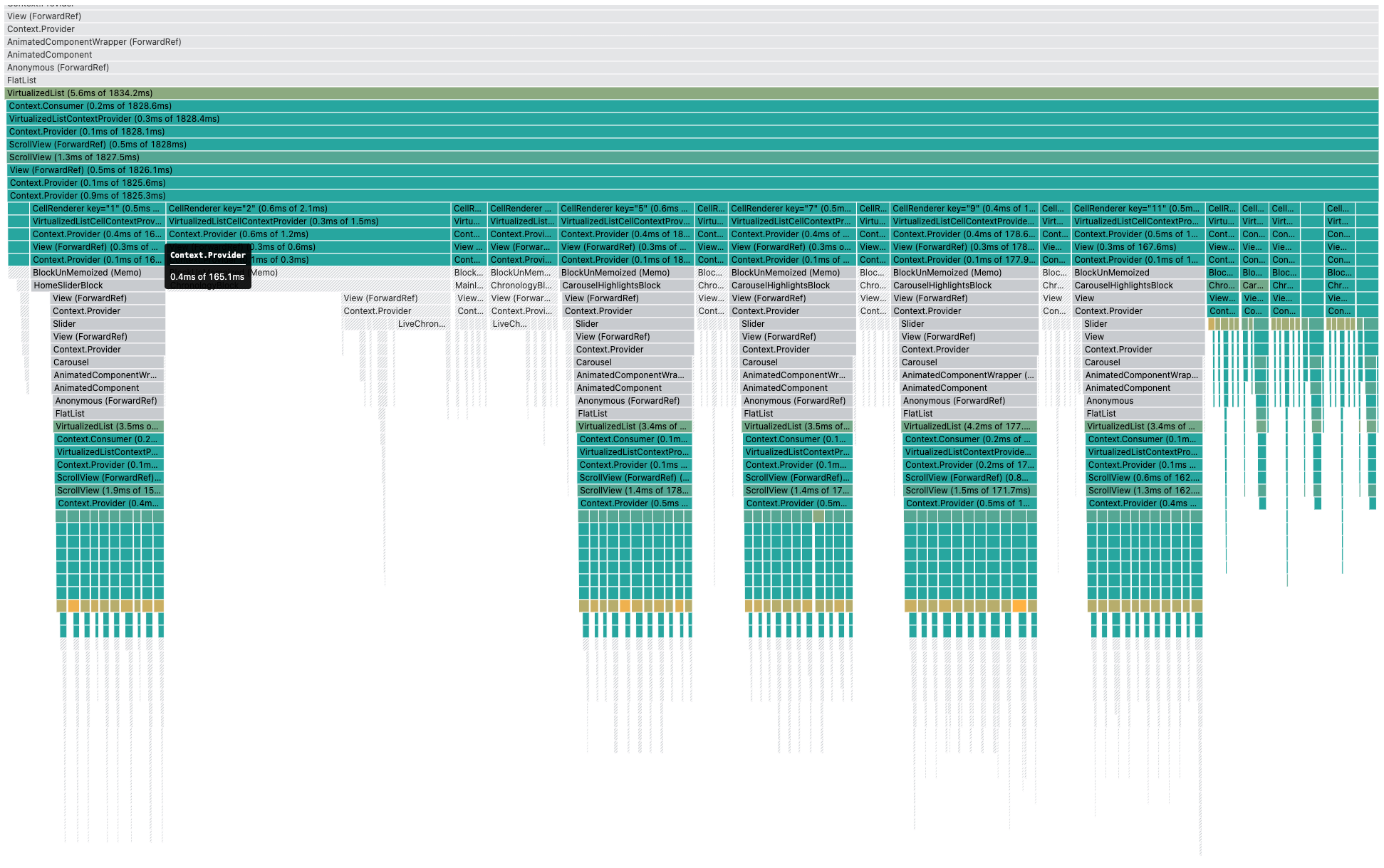
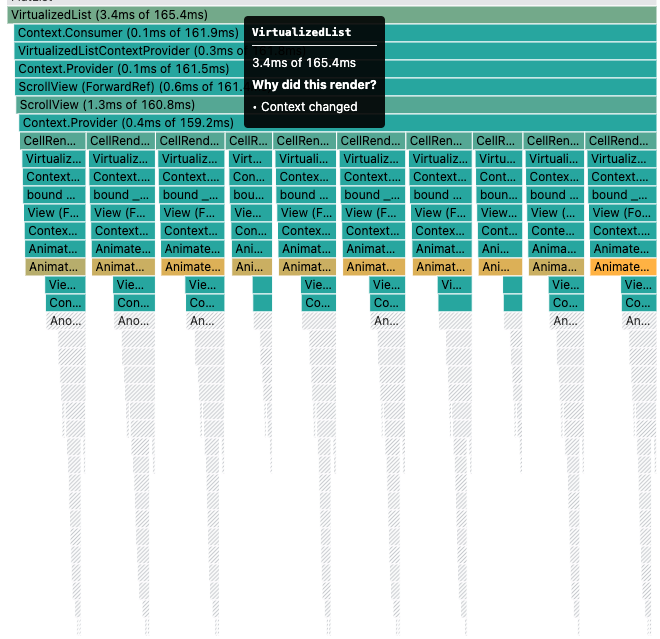
loop prop adds 3 slides on each side
3 + 4 + 3 = 10 🤓
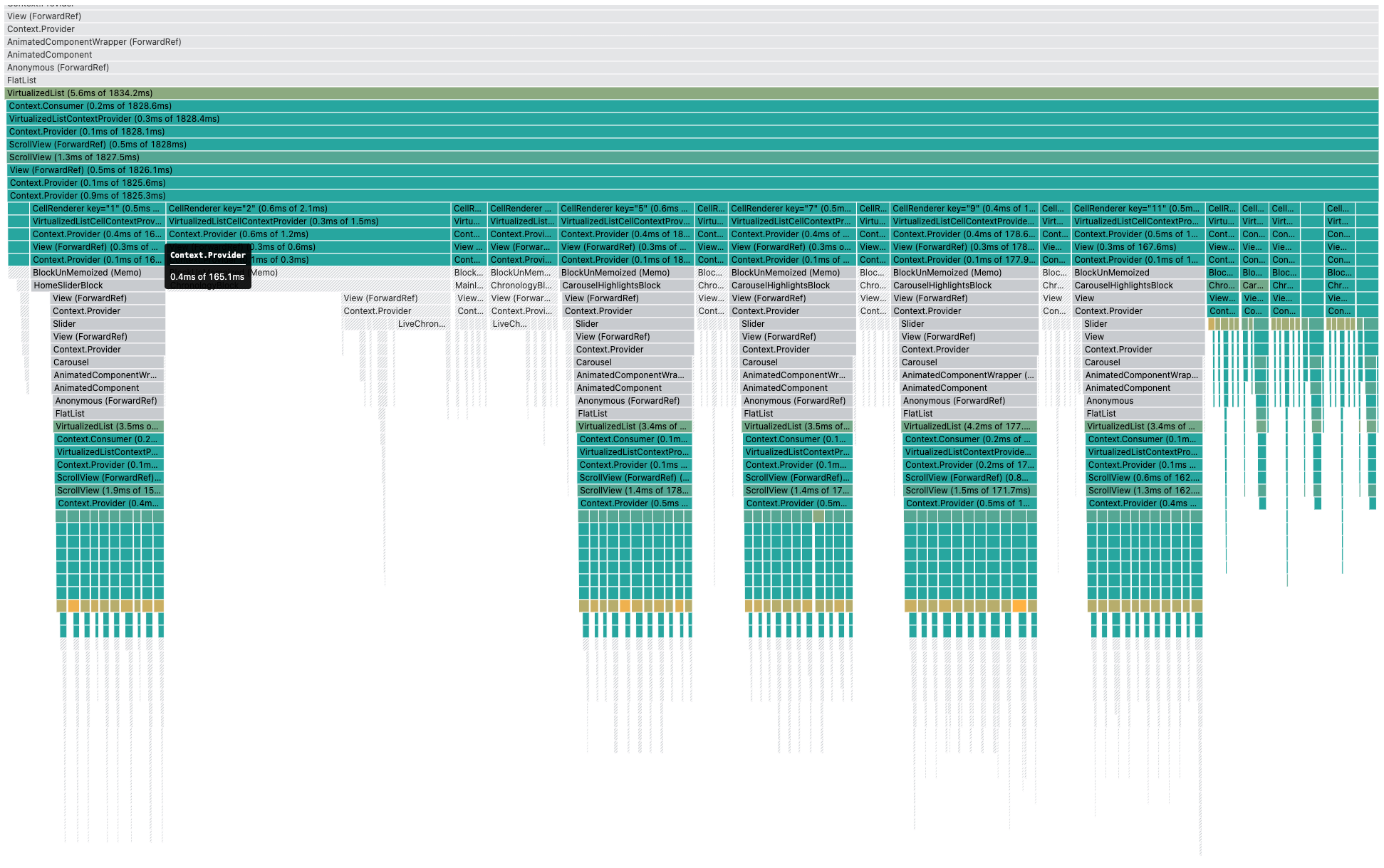
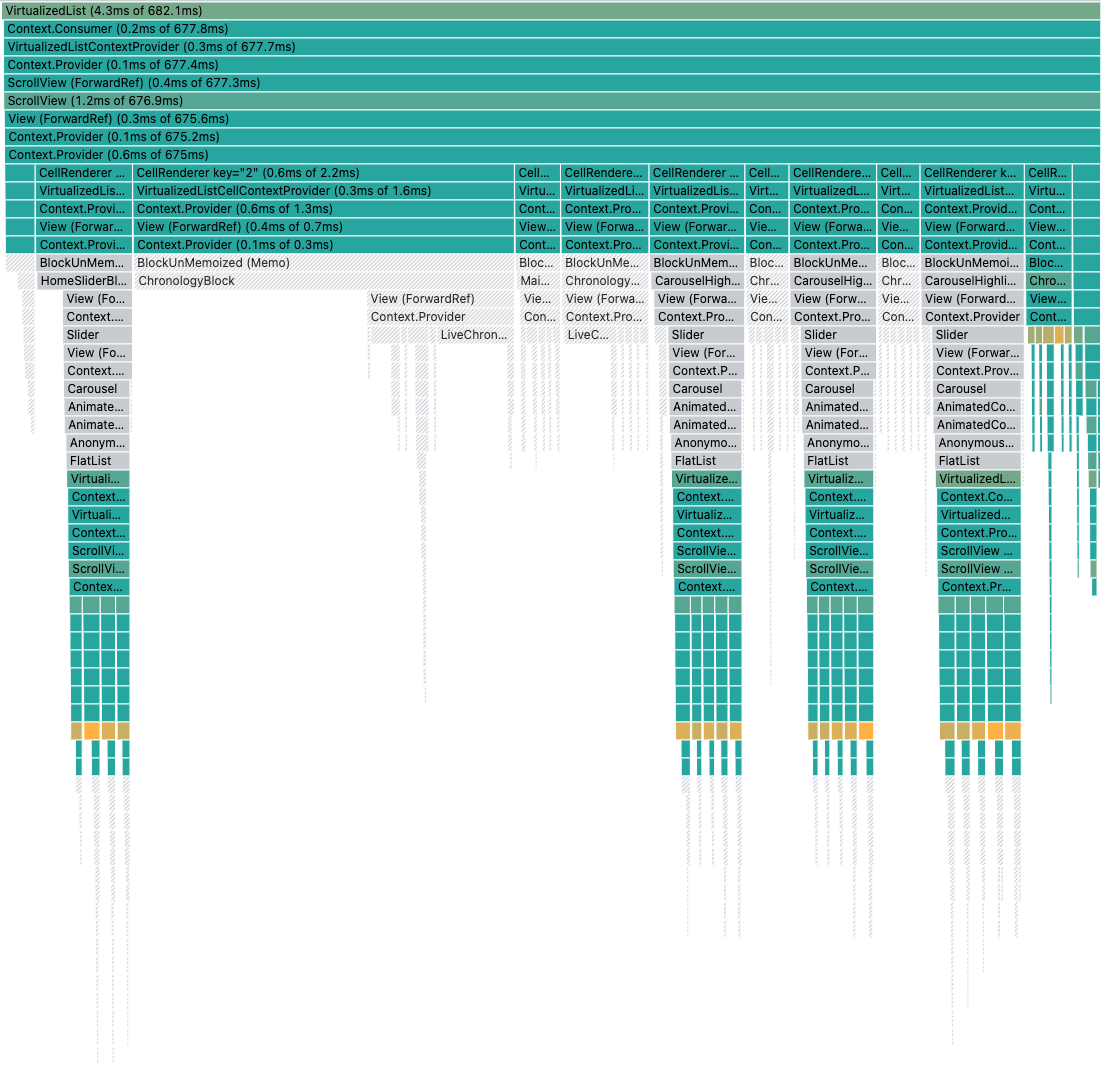
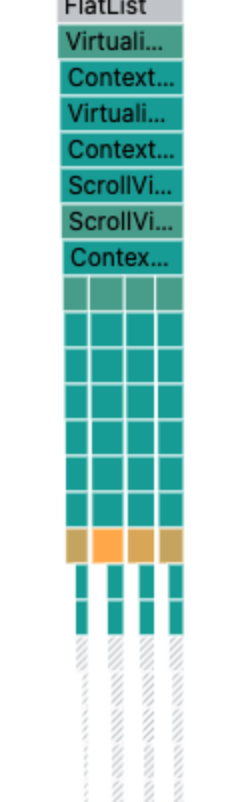
-
Score average: 70/100 📈
-
JS threadlock: 1s 📉
-
UI thread: ~60 ✅

🥳
ITERATION 4
A non-intuitive fix? 🤔
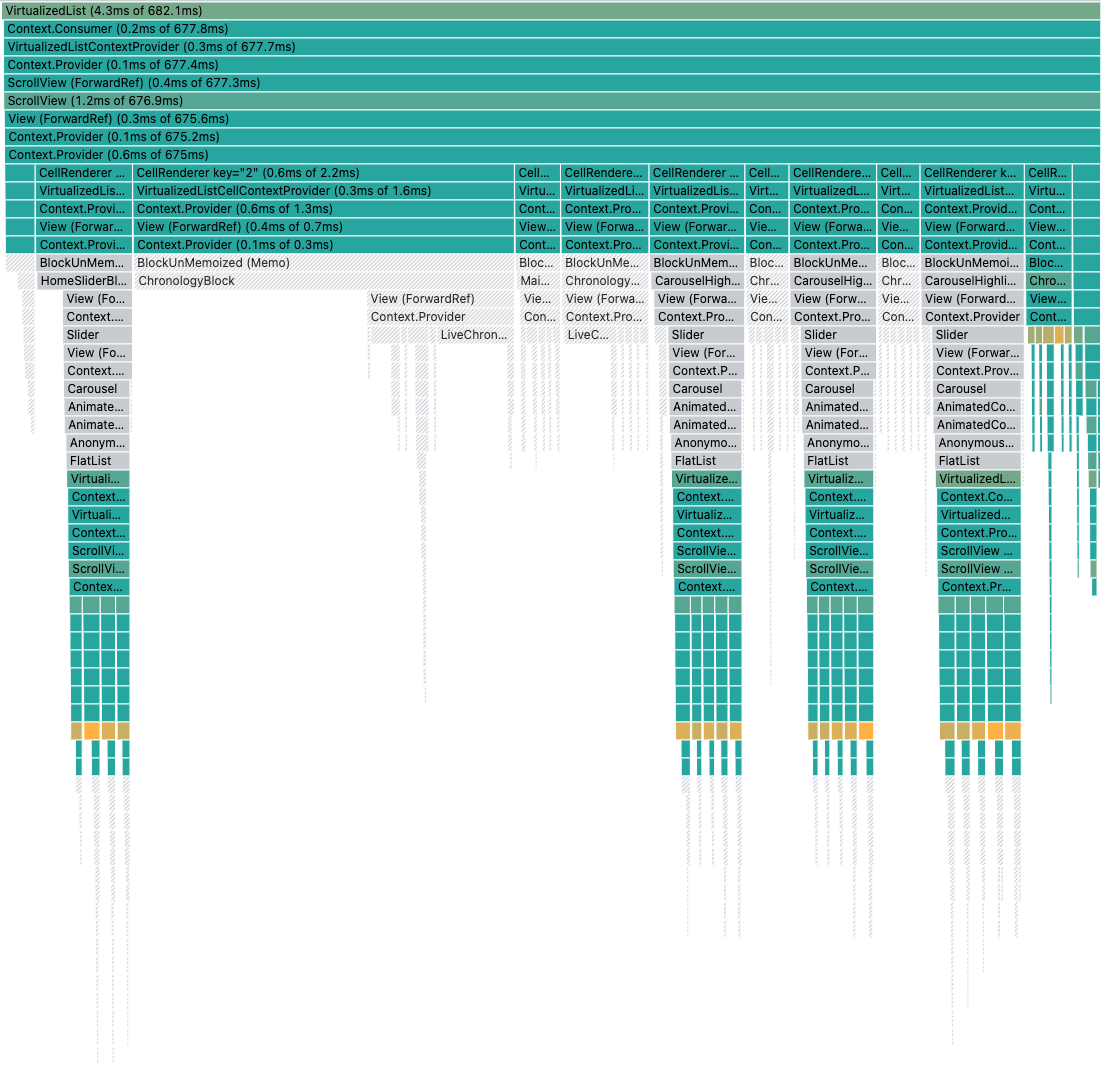
Text
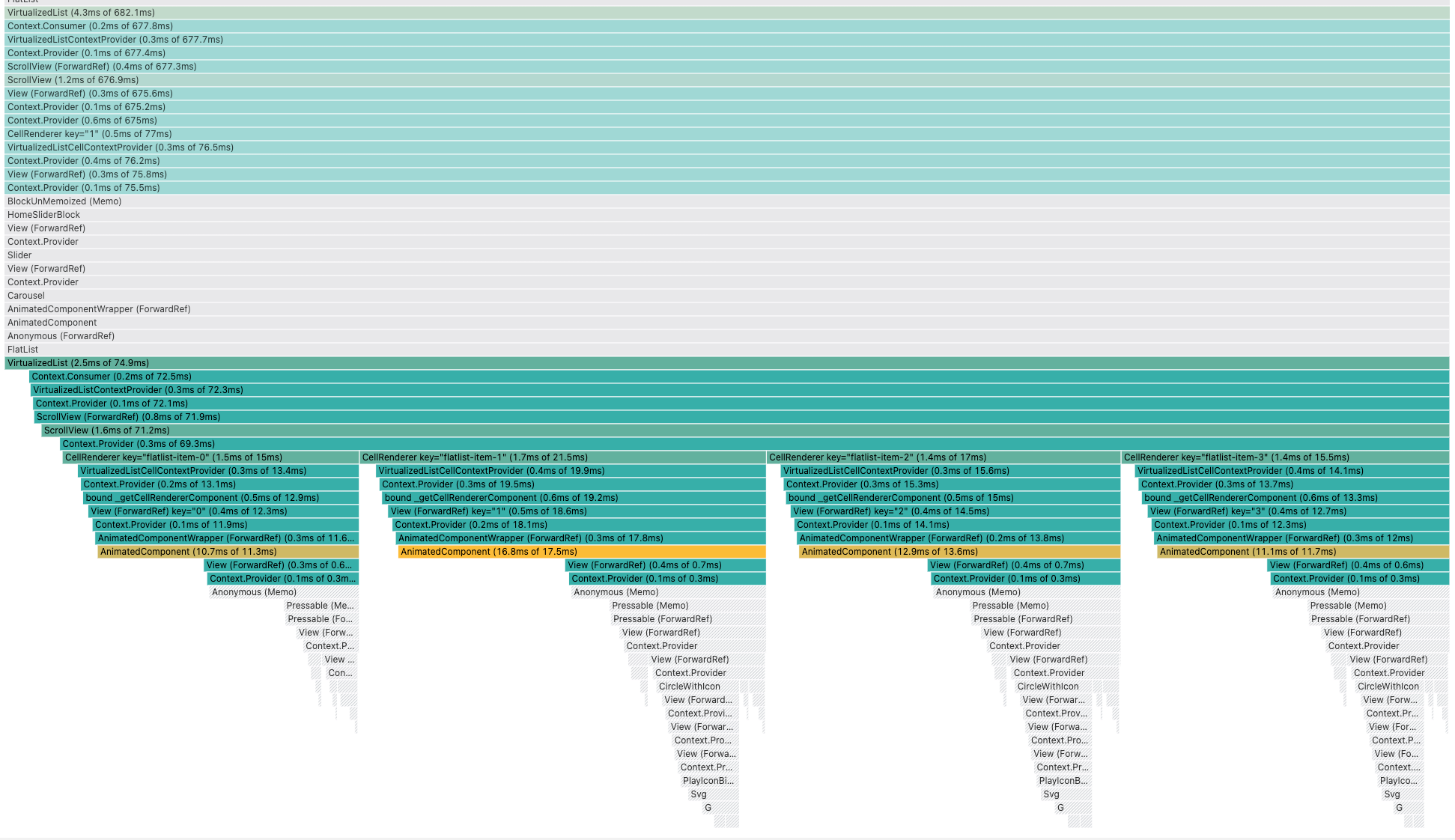
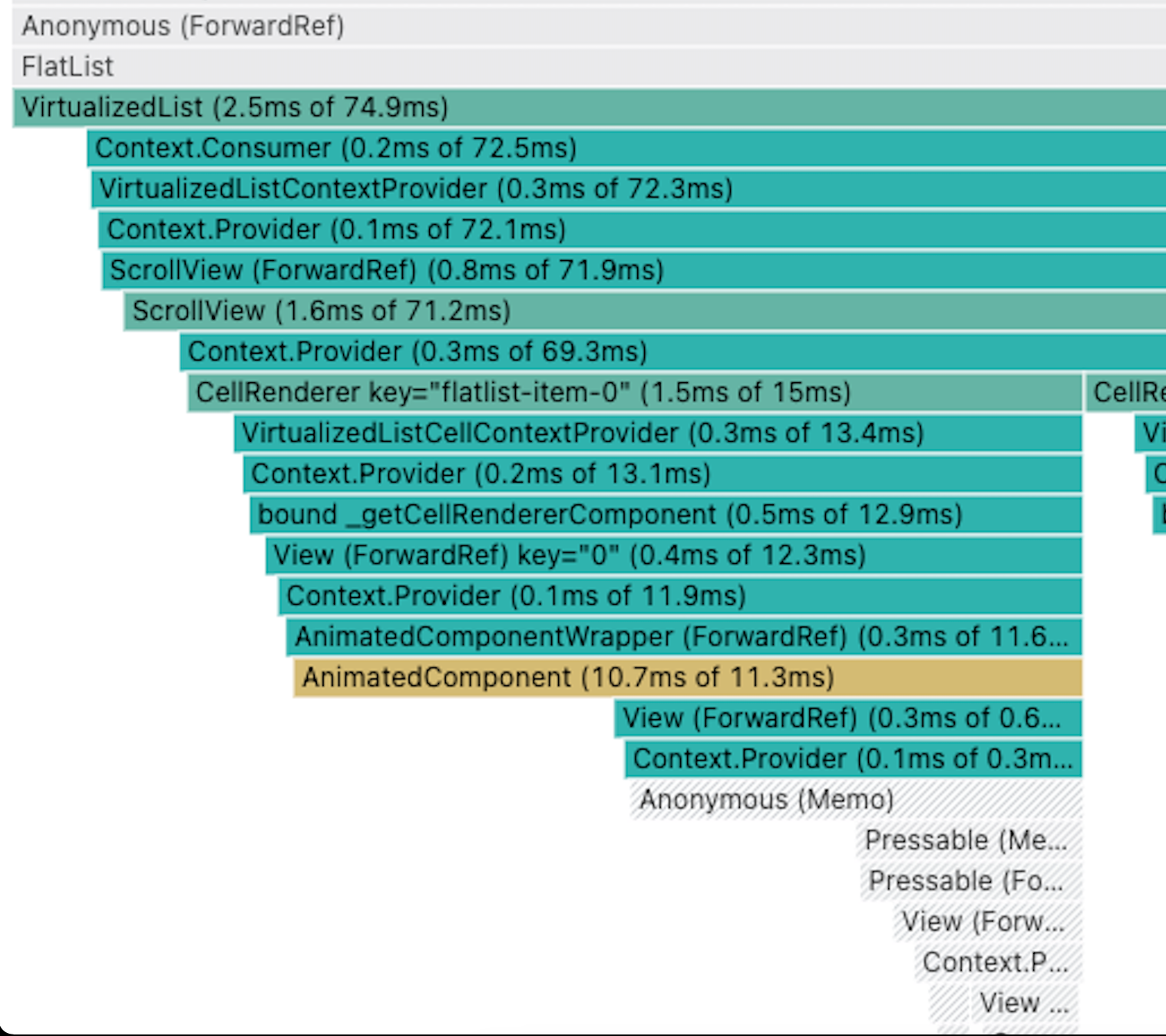
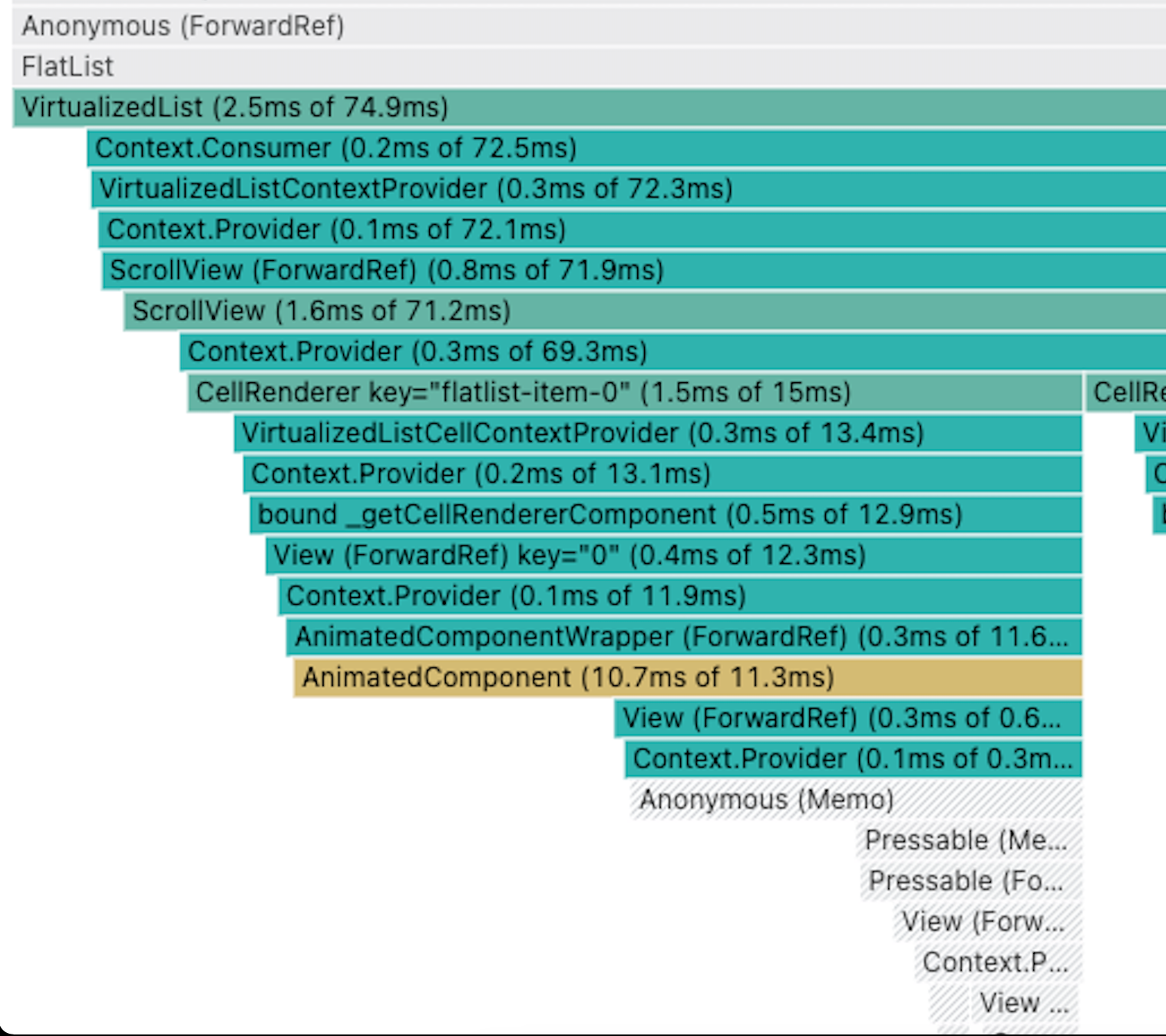
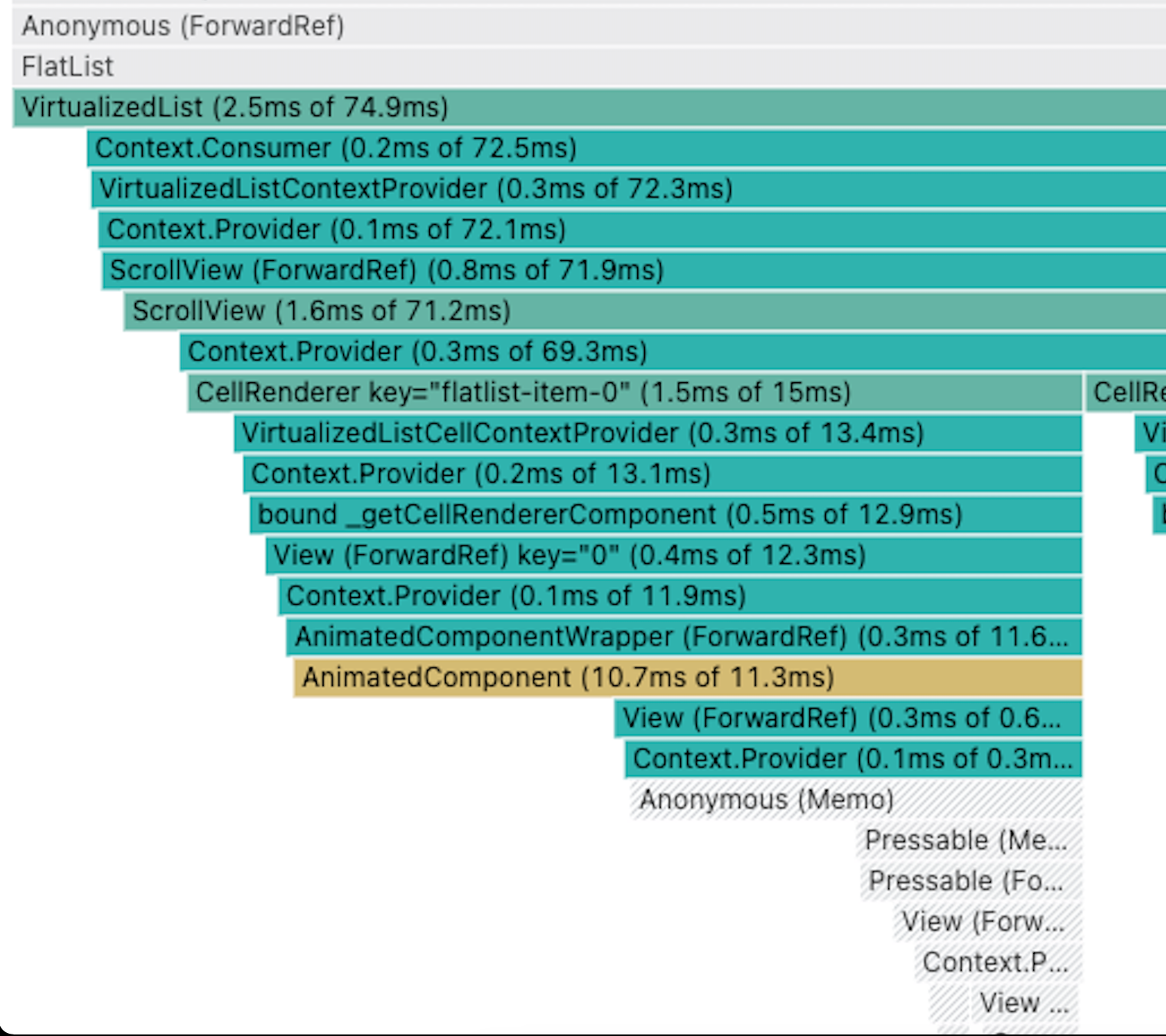
FlatList code
Memoized Slide
react-native-
snap-carousel
Nesting virtualized lists is TRICKY
YES
Can we avoid it? 🤔
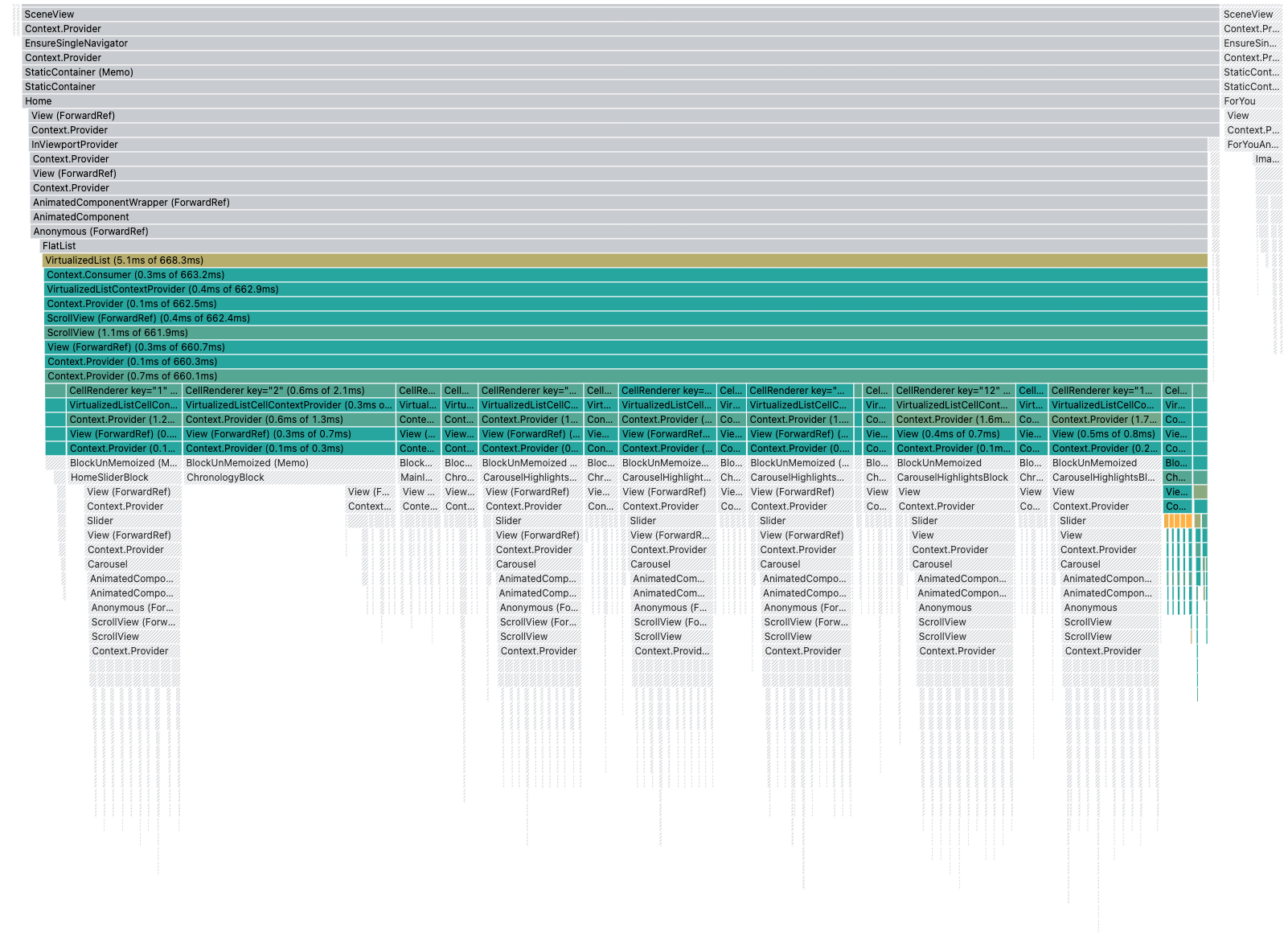
-
Score average: 90/100 🥳
-
JS threadlock: NONE ✅
-
UI thread: ~60 ✅
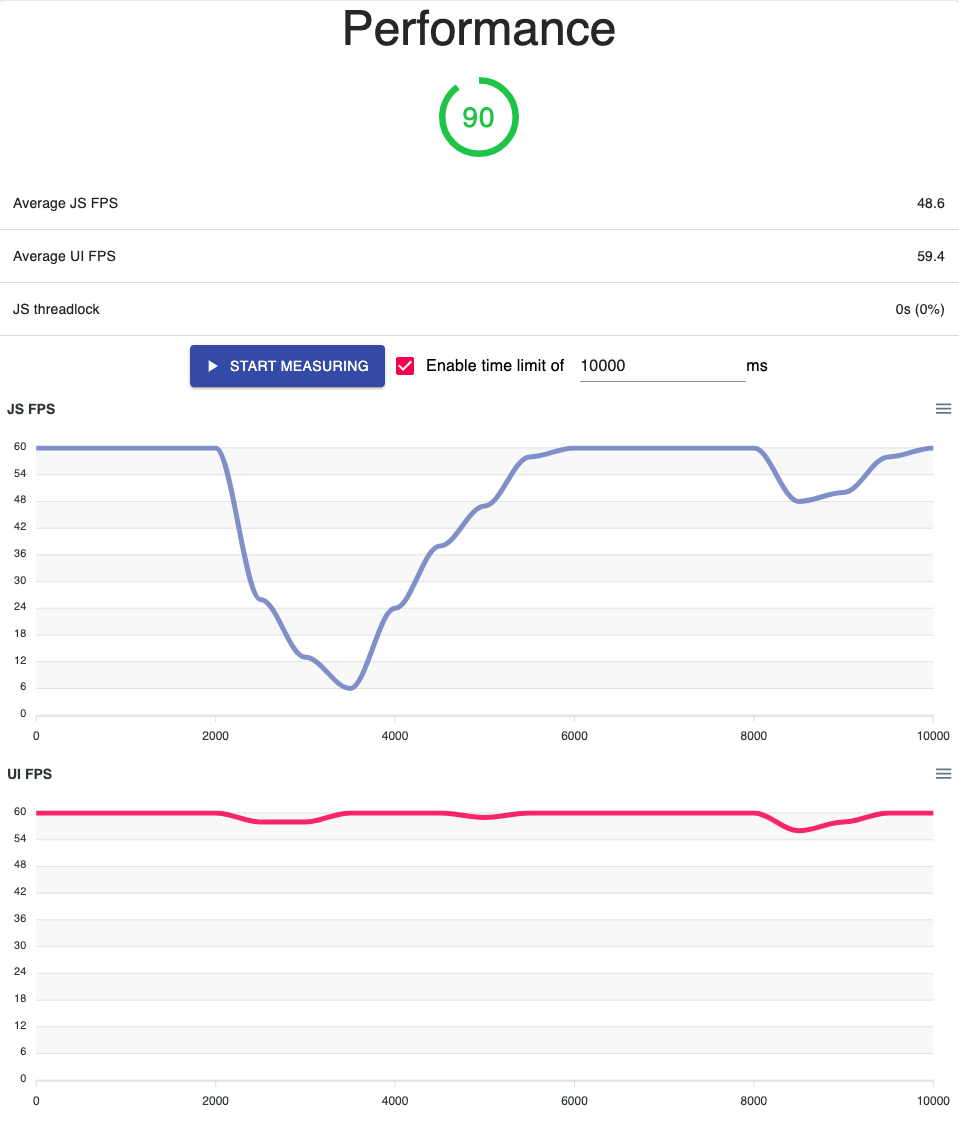
Measure your apps performance
Measure your apps performance
-
Take a low end Android device
-
Find areas with 0 JS FPS / < 60 UI FPS
- Analyze and fix them
- Check your score improvement 🥳
What's next?
- Automate measures
-
Add new metrics (TTI, ...)
-
Measure production apps
- Hopefully Lighthouse for mobile apps 🤞
Performance issues: the usual suspects
By Alexandre Moureaux
Performance issues: the usual suspects
- 339



