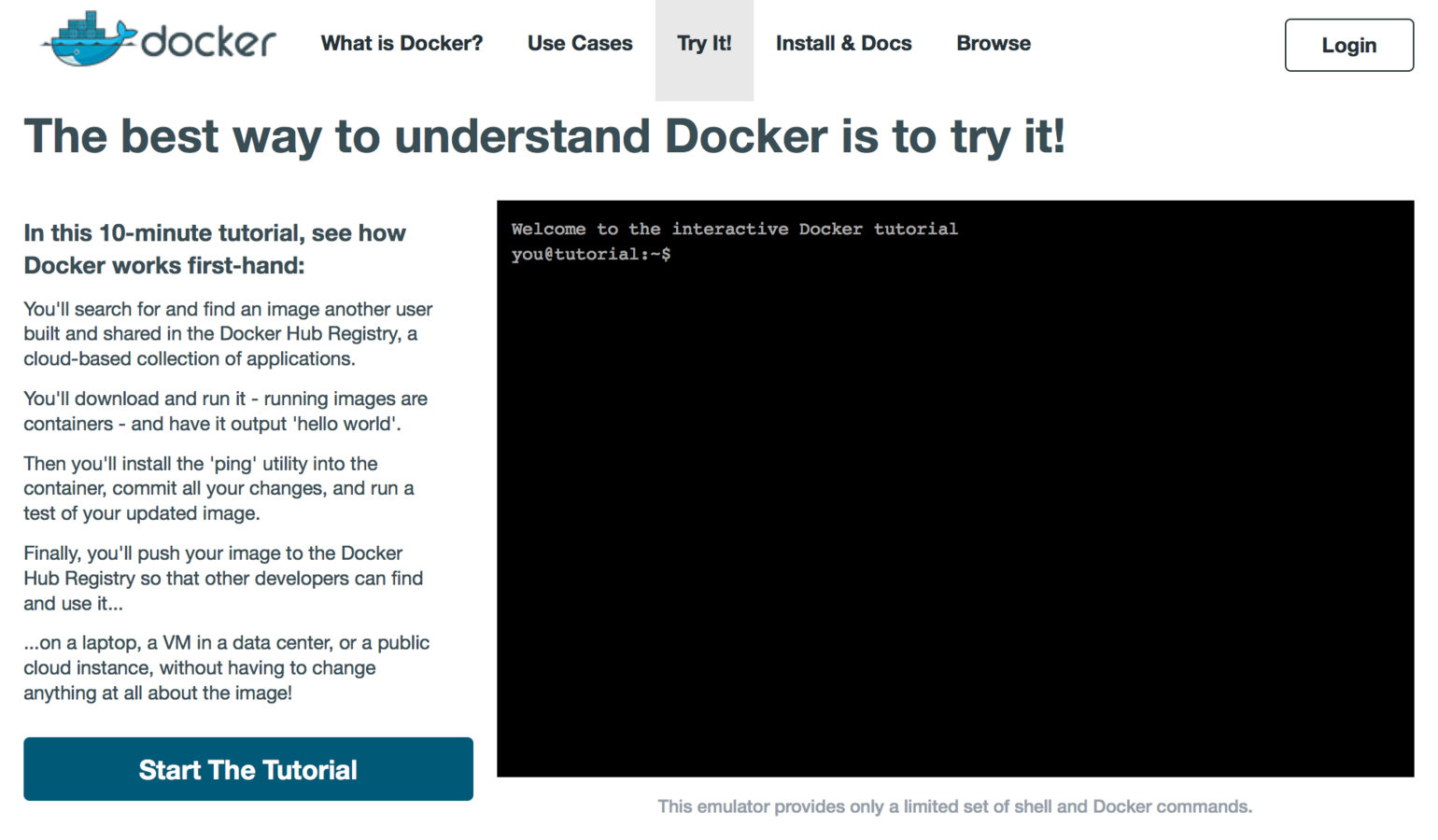Alphan's Presentation in Mozilla
2015
- Gaia Unit Test 101
- Docker 101
Gaia Unit Test 101
2015.03.23
Where and How?
- Where is the test file
- e.g. b2g/gaia/apps/camera/test/unit
- *.js
- How to run the test
- under "b2g/gaia"
DEBUG=1 make; bin/gaia-test
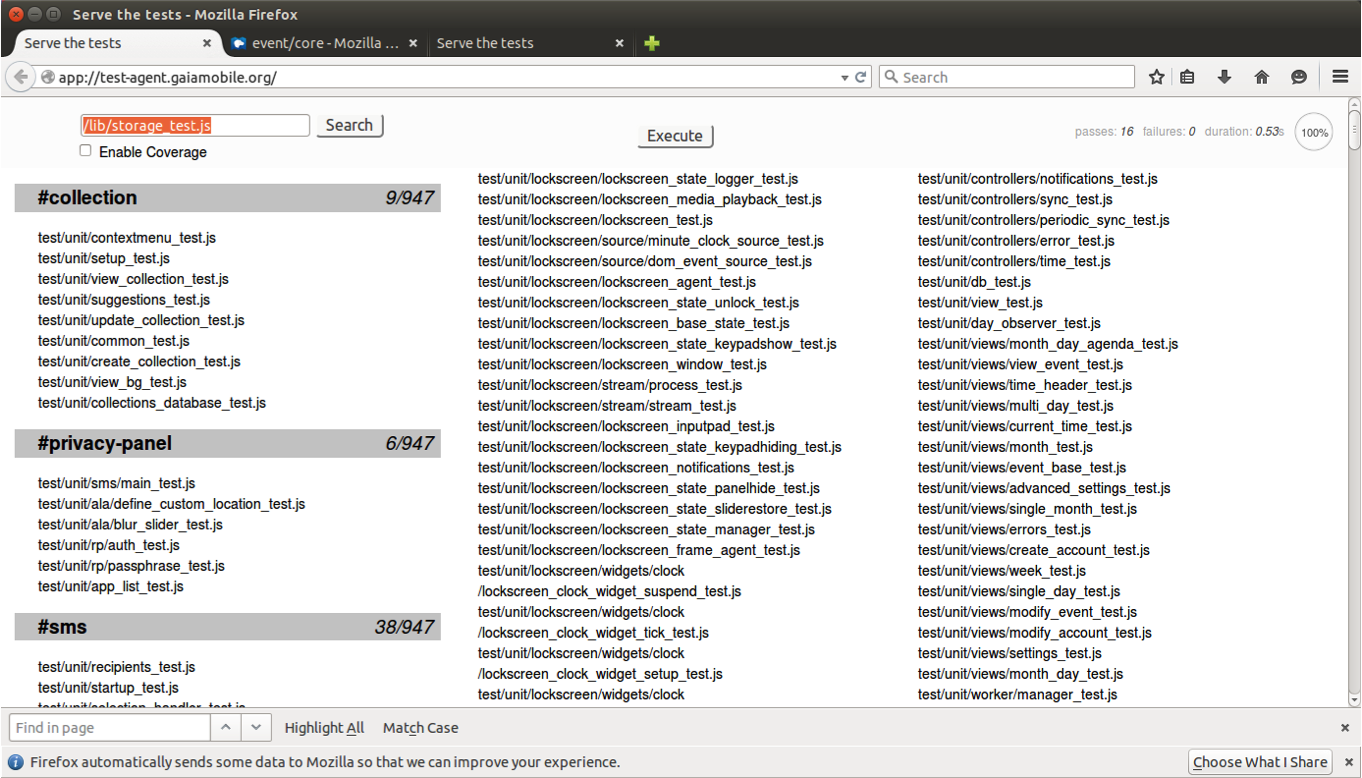
a set of test
a test
suite('Storage()', function() {
test(xxxx);
test(xxxx);
test(xxxx);
});
test('Should xxx ', function() {
xxxx
});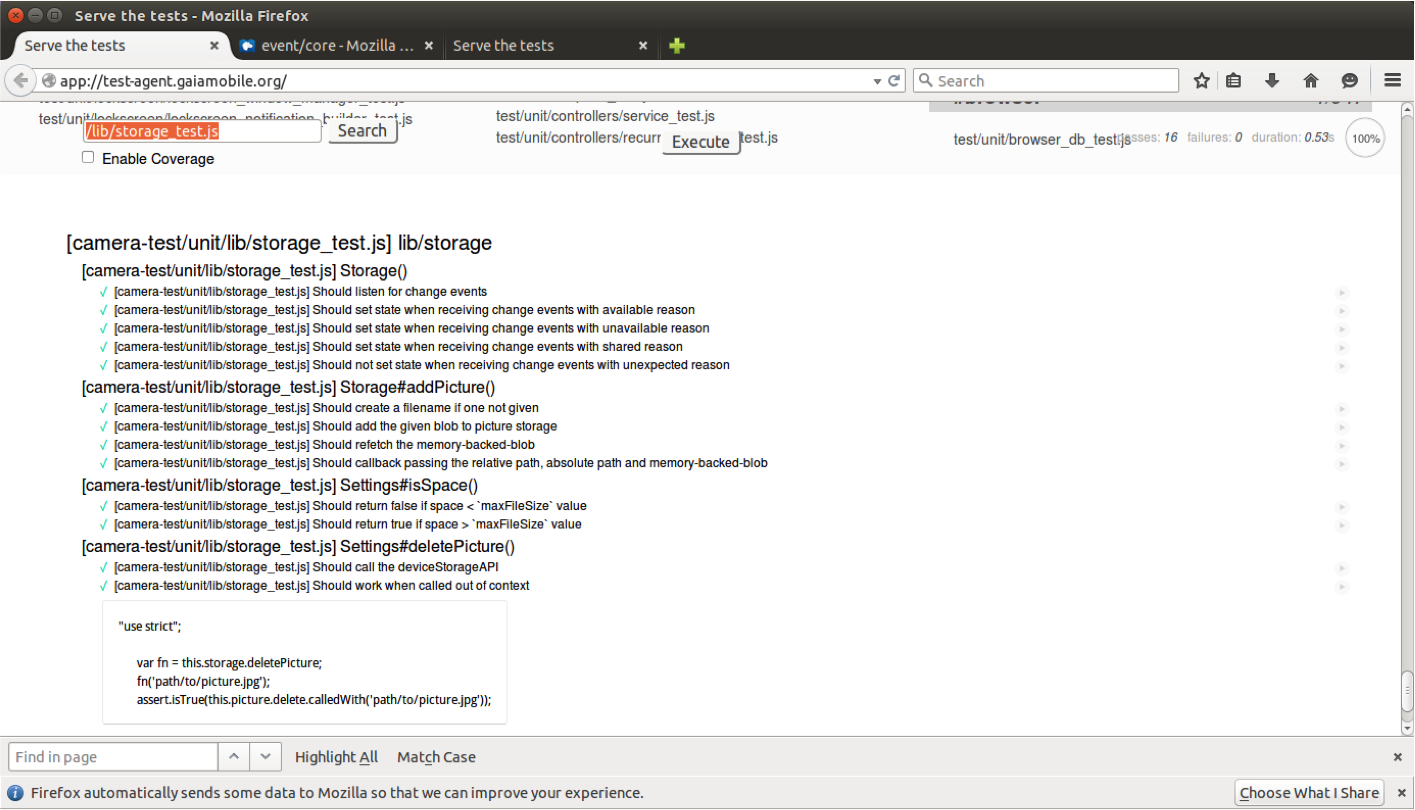
The API library
-
Chai
-
Chai is a BDD / TDD assertion library for node and the browser that can be delightfully paired with any javascript testing framework.
-
Sinon.JS API
-
Standalone test spies, stubs and mocks for JavaScript. No dependencies, works with any unit testing framework
Test spies
-
A test spy is a function that records arguments, return value, the value of this and exception thrown (if any) for all its calls.
-
A test spy can be an anonymous function or it can wrap an existing function.
-
When doing so, the original function will behave just as normal but you will have access to data about all calls.
Creating spies
var spy = sinon.spy();
// Creates an anonymous function
var spy = sinon.spy(myFunc);
// Spies on the provided function
var spy = sinon.spy(object, "method");
/* Creates a spy for object.method and
replaces the original method with the spy.
The original method can be restored
by calling object.method.restore(). */
Spy API
-
spy.called
-
Return true if the spy was called at least once
-
-
spy.calledOnce
-
Return true if spy was called exactly once.
-
More: spy.calledTwice
-
-
spy.calledWith(arg1, arg2, ...)
-
Returns true if spy was called at least once with the provided arguments
-
Test stubs
-
Test stubs are functions (spies) with pre-programmed behavior.
-
They support the full test spy API in addition to methods which can be used to alter the stub’s behavior.
-
As spies, stubs can be either anonymous, or wrap existing functions.
-
When wrapping an existing function with a stub, the original function is not called.
Creating Stubs
var stub = sinon.stub();
// Creates an anonymous stub function
var stub = sinon.stub(object, "method");
//Replaces object.method with a stub function.
//object.method.restore(); (or stub.restore();
var stub = sinon.stub(object, "method", func);
// Replaces object.method with a func, wrapped in a spy.
Stubs API
stub.returns(obj);
// Makes the stub return the provided obj
stub.returnsArg(index);
// stub.returnsArg(0); causes the stub to return the first argument.
stub.throws();
// Causes the stub to throw an exception (Error).
stub.onCall(n);
// stub.onFirstCall(); //stub.onCall(1)
stub.withArgs(arg1[, arg2, ...]);
//Stubs the method only for the provided arguments.
Example
“test_withArgs”:function () {
var callback = sinon.stub();
callback.withArgs(42).returns(1);
callback.withArgs(1).throws("TypeError");
callback(); // No return value, no exception
callback(42); // Returns 1
callback(1); // Throws TypeError
}
Example 2
"test should stub method with certain argument": function () {
var callback = sinon.stub();
callback.withArgs(42)
.onFirstCall().returns(1)
.onSecondCall().returns(2);
callback.returns(0);
callback(1); // Returns 0
callback(42); // Returns 1
callback(1); // Returns 0
callback(42); // Returns 2
callback(1); // Returns 0
callback(42); // Returns 0
}
Real Example
Docker 101
2015.04.13

Outline
- What is Docker?
- Difference
- Image & Container
- Tutorial
- Real Example : Raptor Local Visualization
What is Docker?
- An open platform for developer and sysadmins to build, ship, and run distributed applications.
- It based on lxc (linux container) and aufs.
- Consisting of
-
Docker Engine, a portable, lightweight runtime
-
packaging tool
-
Docker Hub, a cloud service for sharing applications and automating workflows
-
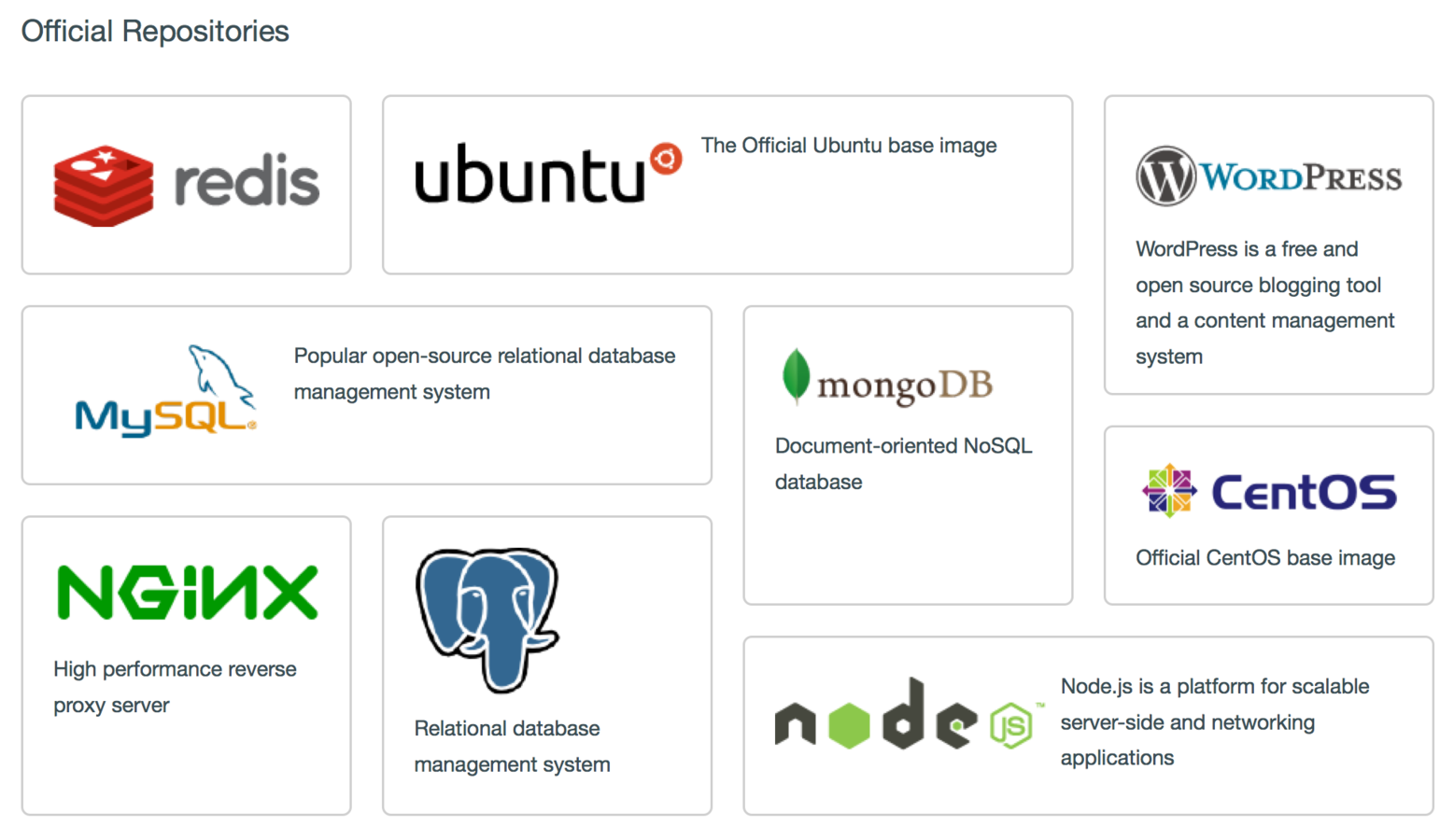
Difference

Difference
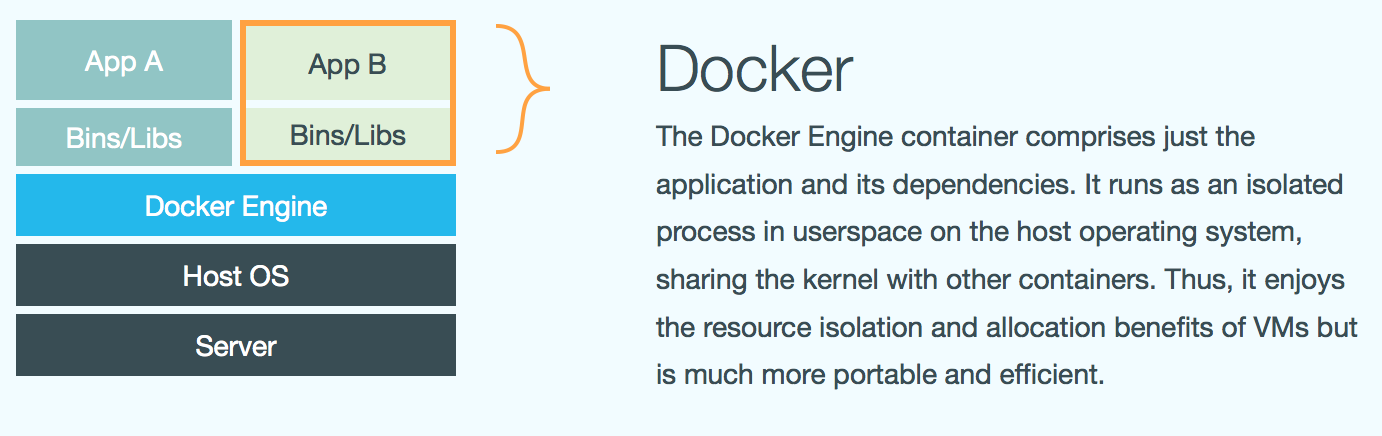
Image & Container
- Image is a initial environment. (e.g. CentOS)
- There are lots of images in DockerHub by developers and companies
- Container is a instance of executing this image
- Can do anything in this container (install tomcat, JDK, …)
- All behaviors are only in this container (which won’t effect the original image)
Turtorial
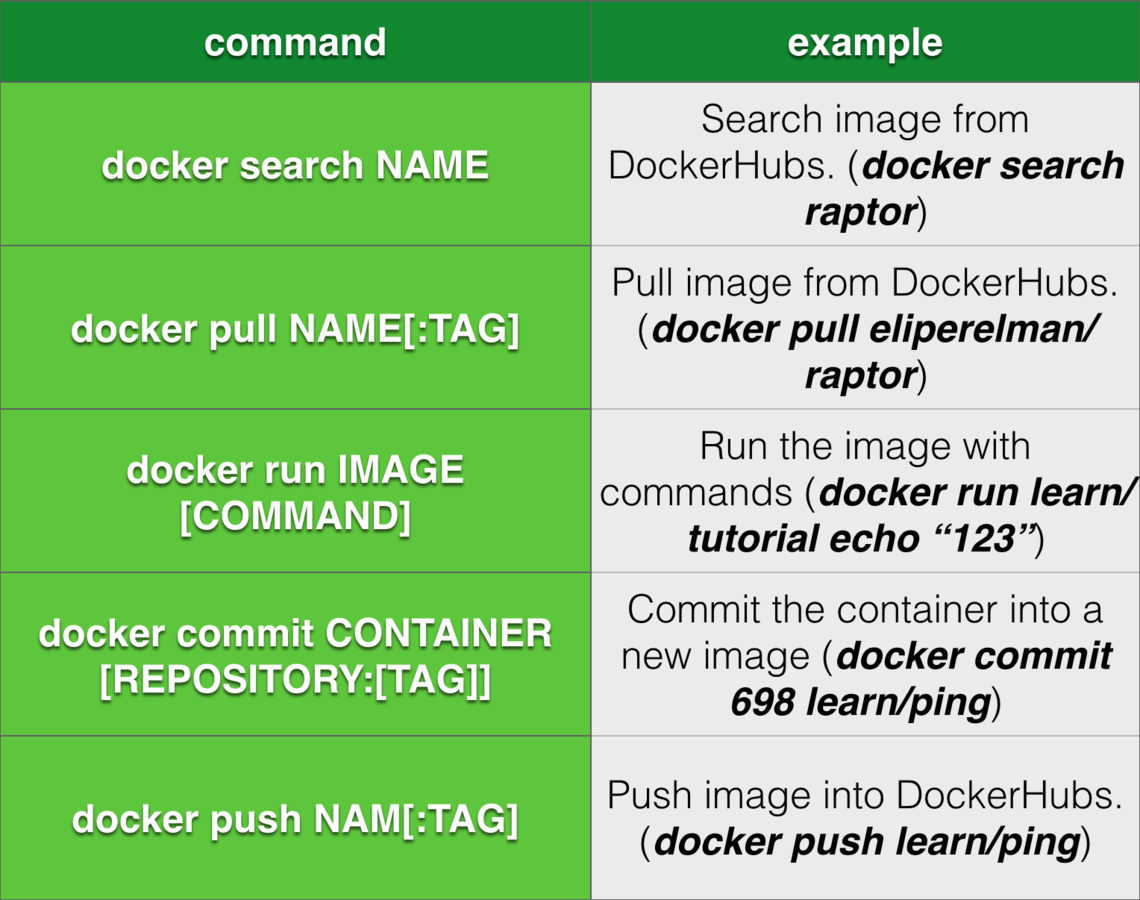
Raptor Local Visualization
- Raptor Local Visualization
- docker pull eliperelman/raptor
- docker run -d -p 8080:8080 -p 8083:8083 -p 8086:8086 --expose 8090 --expose 8099 eliperelman/raptor:latest
Moz Presentation
By Alphan Chen
Moz Presentation
My presentation in Mozilla
- 1,161