Behavior-Driven Development
с помощью Cucumber

Андрей Михайлов (lolmaus)
Frotnend-разработчик в Kaliber5
https://lolma.us
https://github.com/lolmaus
https://kaliber5.de
или как не подавиться огурцом

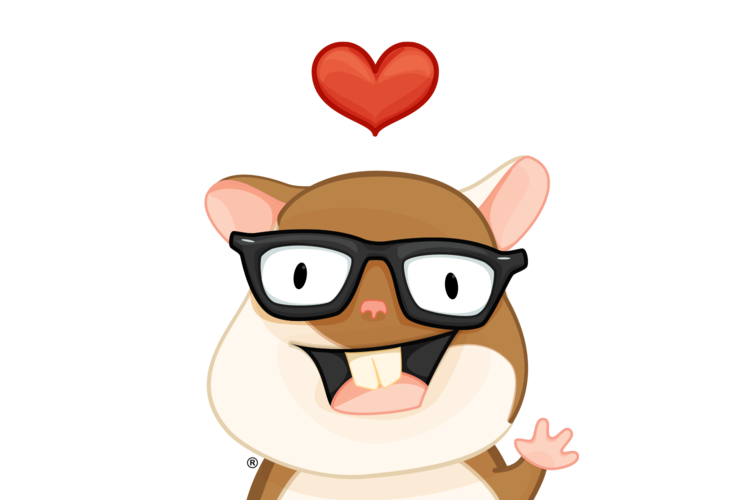
Слайды в прямом эфире
на вашем устрйостве:
https://bit.ly/bdd-cucumber

Виды любви
- Любовь мужчины к женщине
- Любовь отца к сыну
- Любовь гражданина к родине
- Любовь программиста к тестам
Виды тестов
- End-to-end (full stack)
- Acceptance (приемочные)
- Integration
- Unit
Пирамида потребностей

Пирамида тестов
Acceptance
Integration
Unit
Пирамида тестов
Acceptance
Integration
Unit


$$$
$
Пирамида тестов
Acceptance
Integration
Unit


$$$
$
Правильная пирамида тестов
Unit
Integration
Acceptance

Acceptance-тесты
- Дают гарантии
- Интегрируются в цикл BDD
- Имеют ценность для бизнеса
Behavior-Driven Development
- Не просто усложненный вариант
Test-Driven Development
- Проходит через весь жизенный цикл продукта от планирования до деплоя
- Включает всех членов команды
- Основана на user stories (сценариях)
User stories для регистрации/логина
-
Посещение разделов:
- Анонимный пользователь посещает публичный раздел приложения, переходит с нее на страницу логина по ссылке.
- Анонимный пользователь посещает непубличный раздел приложения, и его перенаправляет на страницу логина.
- Залогиненный пользователь посещает непубличный раздел приложения.
- Залогиненный пользователь посещает страницу логина, и его перенаправляет в непубличный раздел приложения.
- Залогиненный пользователь посещает страницу регистрации, и его перенаправляет в непубличный раздел приложения.
-
На странице логина анонимный пользователь:
- вводит правильные логин и пароль, авторизуется и попадает в непубличный раздел приложения.
- вводит несуществующую комбинацию логин-пароль и видит соответствующую ошибку.
- пытается залогиниться с пустым логином, кнопка входа неактивна.
- пытается залогиниться с пустым паролем, кнопка входа неактивна.
-
На странице регистрации анонимный пользователь:
- успешно заполняет форму, авторизуется и попадает в непубличный раздел приложения.
- вводит недопустимый логин и видит ошибку (несколько вариантов), кнопка регистрации недоступна.
- вводит недопустимый пароль и видит ошибку (несколько вариантов), кнопка регистрации недоступна.
- вводит несоответствующую пару паролей и видит ошибку, кнопка регистрации недоступна.
- вводит всё правильно, пытается зарегистрироваться, но сервер отвергает пароль как уже занятый.
-
переходит на страницу восстановления пароля.
-
На странице восстановления пароля анонимный пользователь:
- вводит корректный имэйл, отправляет запрос и видит сообщение с просьбой проверить почту.
- вводит некорректный имэйл, кнопка отправки неактивна (несколько вариантов).
- вводит корректный имэйл, отправляет запрос, но сервер отвечает отказом, пользовател видит сообщение, что имэйл не используется.

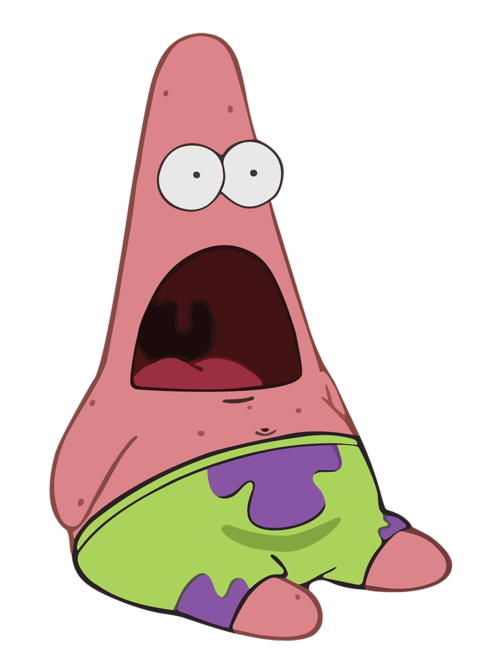
Преимущества
сценариев и BDD
- Вскрывается истинный объем фич
- Более реалистичная оценка сроков
- Сценарии выполняют роль ТЗ
- Написаны на человеческом языке
- Служат источником правды для разрешения разногласий
- Разработчикам легко контролировать объем выполнения фич
- Сценарии фокусируются на нуждах пользователей
- Интегрируются с автоматическим тестированием
Типичный acceptance-тест
test("apples should be sorted by id", function (assert) {
const user = server.create("user")
server.createList("apples", 20, {ownerId: user.id})
authenticateSession(user)
visit("/apples")
const apples = findAll(".apples .apple")
apples.forEach((currentApple, i) => {
if (i === 0) return
const currentValue = currentApple.querySelector(".apple-id").textContent
const previousApple = apples[i - 1]
const previousValue = previousApple.querySelector(".apple-id").textContent
assert.ok(
currentValue > previousValue,
`Apple ${i} id should be greater than apple ${i -1} id`
)
})
})Применяем паттерн
page object
test("apples should be sorted by id", function (assert) {
const user = server.create("user")
server.createList("apples", 20, {ownerId: user.id})
authenticateSession(user)
page.visit()
page.apples.forEach((currentApple, i) => {
if (i === 0) return
const previousApple = page.apples[i - 1]
assert.ok(
currentApple.id > previousApple.id,
`Apple ${i} id should be greater than apple ${i -1} id`
)
})
})export default create({
visitable: "/apples",
apples: collection({
scope: ".apples",
itemScope: ".apple",
item: {
id: text('.apple-id')
}
})
})Выносим логику тестов в переиспользуемые функции
test("apples should be sorted by id", function (assert) {
const user = server.create("user")
server.createList("apples", 20, {ownerId: user.id})
authenticateSession(user)
page.visit()
page.apples.forEach((currentApple, i) => {
if (i === 0) return
const previousApple = page.apples[i - 1]
assert.ok(
currentApple.id > previousApple.id,
`Apple ${i} id should be greater than apple ${i -1} id`
)
})
})
createUser()
createApples(amount)
login()
visit()
applesShouldBeSortedById(assert)let user, apples
function createUser () {
user = server.create("user")
}
function createApples () {
apples = server.createList("apples", 20, {ownerId: user.id})
}
function login () {
authenticateSession(user)
}
function visit () {
page.visit()
}
function applesShouldBeSortedById (assert) {
page.apples.forEach((currentApple, i) => {
if (i === 0) return
const previousApple = page.apples[i - 1]
assert.ok(
currentApple.id > previousApple.id,
`Apple ${i} id should be greater than apple ${i -1} id`
)
})
}test("apples should be sorted by id", function (assert) {
createUser()
createApples()
login()
visit()
applesShouldBeSortedById(assert)
})Выносим логику тестов в переиспользуемые функции
Переиспользуем!
test("apples should be sorted by id (asc) by default", function (assert) {
createUser()
createApples()
login()
visit()
applesShouldBeSortedBy({column: "id", order: "asc", assert})
})
test("apples should be sorted by id (desc) when URL contains order=desc", function (assert) {
createUser()
createApples()
login()
visit({order: "desc"})
applesShouldBeSortedBy({column: "id", order: "desc", assert})
})
test("apples should be sorted by title (asc) when URL contains column=title", function (assert) {
createUser()
createApples()
login()
visit({column: "title"})
applesShouldBeSortedBy({column: "title", order: "asc", assert})
})DRY
const cases = [
{queryParams: { }, column: "id", order: "asc" },
{queryParams: { order: "asc" }, column: "id", order: "asc" },
{queryParams: { order: "desc"}, column: "id", order: "desc"},
{queryParams: {column: "title" }, column: "title", order: "asc" },
{queryParams: {column: "title", order: "asc" }, column: "title", order: "asc" },
{queryParams: {column: "title", order: "desc"}, column: "title", order: "desc"},
{queryParams: {column: "color" }, column: "color", order: "asc" },
{queryParams: {column: "color", order: "asc" }, column: "color", order: "asc" },
{queryParams: {column: "color", order: "desc"}, column: "color", order: "desc"},
]
cases.forEach(({queryParams, column, order}) => {
const params = JSON.stringify(queryParams)
test(`apples should be sorted by ${column} (${order}) when URL conains query params ${params}`, function (assert) {
createUser()
createApples()
login()
visit(queryParams)
applesShouldBeSortedBy({column, order, assert})
})
})Входит Чацкий Cucumber
Scenario: Apples should be sorted by id
Given a user
And 20 apples
When user is authenticated
And user visits the apples page
Then apples should be sorted by id
test("apples should be sorted by id", function (assert) {
createUser()
createApples()
login()
visit()
applesShouldBeSortedById(assert)
})sorting-apples.feature
синтаксис "Gherkin"
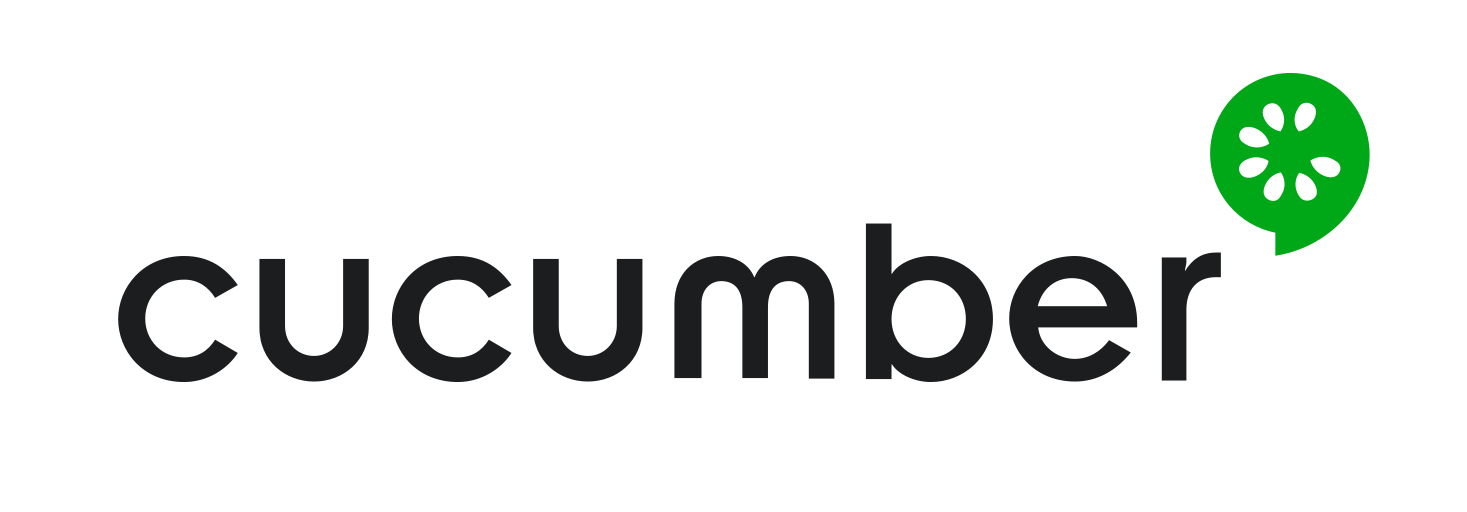
- Появился 10 лет назад как библиотека поверх RSpec на языке Ruby.
- Развился в полноценную методологию.
- Портирован на многие языки. Есть официальные порты от команды Cucumber и неофициальные аналоги.
- На JS есть официальный CucumberJS и неофициальный Yadda.
Feature-файл Cucumber
с матрицей тестов
Feature: Sorting apples
Scenario: Apples should be sorted by [Column] ([Order]) when URL contains QPs [QPs]
Given a user
And 20 apples
When user is authenticated
And user visits the apples page using QPs [QPs]
Then apples should be sorted by [Column] column in [Order] order
Where:
-----------------------------------------------------
| QPs | Column | Order |
| {} | id | asc |
| {order: "asc"} | id | asc |
| {order: "desc"} | id | asc |
| {column: "title"} | title | asc |
| {column: "title", order: "asc"} | title | asc |
| {column: "title", order: "desc"} | title | desc |
| {column: "color"} | color | asc |
| {column: "color", order: "asc"} | color | asc |
| {column: "color", order: "desc"} | color | desc |
-----------------------------------------------------
const cases = [
{queryParams: { }, column: "id", order: "asc" },
{queryParams: { order: "asc" }, column: "id", order: "asc" },
{queryParams: { order: "desc"}, column: "id", order: "desc"},
{queryParams: {column: "title" }, column: "title", order: "asc" },
{queryParams: {column: "title", order: "asc" }, column: "title", order: "asc" },
{queryParams: {column: "title", order: "desc"}, column: "title", order: "desc"},
{queryParams: {column: "color" }, column: "color", order: "asc" },
{queryParams: {column: "color", order: "asc" }, column: "color", order: "asc" },
{queryParams: {column: "color", order: "desc"}, column: "color", order: "desc"},
]
cases.forEach(({queryParams, column, order}) => {
const params = JSON.stringify(queryParams)
test(`apples should be sorted by ${column} (${order}) when URL conains query params ${params}`, function (assert) {
createUser()
createApples()
login()
visit(queryParams)
applesShouldBeSortedBy({column, order, assert})
})
})
{
"given a user" () {
this.ctx.user = server.create("user")
},
"given $count apples" (countStr) {
const count = parseInt(countStr, 10)
const onwerId = this.ctx.user.id
this.ctx.apples = server.createList("apple", count, {ownerId})
},
"when user is authenticated" () {
authenticateSession(this.ctx.user)
},
"when user visits the apples page using QPs $qps" (qpsStr) {
const qps = JSON.parse(qpsStr)
page.visit(qps)
},
"then apples should be sorted by $column column in $order order" (column, order, assert) {
page.apples.forEach((currentApple, i) => {
if (i === 0) return
const currentValue = currentApple[column].text
const previousApple = page.apples[i - 1]
const previousValue = previousApple[column].text
const result =
order === "asc" ? currentValue >= previousValue :
order === "desc" ? currentValue <= previousValue :
null
assert.ok(result, `Apple ${i} id should be ${order} than apple ${i - 1} id`)
})
}
}let user, apples
function createUser () {
user = server.create("user")
}
function createApples (count) {
apples = server.createList("apples", count , {ownerId: user.id})
}
function login () {
authenticateSession(user)
}
function visit (queryParams = {}) {
page.visit(qps)
}
function applesShouldBeSortedBy (column, order , assert) {
page.apples.forEach((currentApple, i) => {
if (i === 0) return
const currentValue = currentApple[column].text
const previousApple = page.apples[i - 1]
const previousValue = previousApple[column].text
const result =
order === "asc" ? currentValue >= previousValue :
order === "desc" ? currentValue <= previousValue :
null
assert.ok(result, `Apple ${i} id should be ${order} than apple ${i - 1} id`)
})
}Объявляем логику
1. Сравниваем сложность
Классические тесты
С Cucumber
- Имитация бэкенда с Mirage
- Фабрики и модели Mirage
- Сценарии Mirage
(логика сидирования) - Page object -- страницы
- Page object -- компоненты
- Скелет файла теста
- Библиотека assertion'ов
- Имплементация логики
в коде - Матрица тестов
(в некоторых случаях)
- Имитация бэкенда с Mirage
- Фабрики и модели Mirage
- Сценарии Mirage
(логика сидирования) - Page object -- страницы
- Page object -- компоненты
- Скелет файла теста
- Библиотека assertion'ов
- Имплементация логики
в шагах (steps) - Feature-файлы, составленные из переиспользуемых шагов
2. Separation of concerns
(разделение зон ответственности)
- Три зоны ответственности:
- описание тест-кейсов,
- их техническая имплементация,
- скелет файлов тестов
- ... свалены в одну кучу.
-
Тест-кейсы и их имплементация отделены друг от друга.
-
Имплементация разбита на маленькие, атомарные шаги.
-
Композиция шагов осуществляется естественным образом, прослоечный код отсутствует в принципе.
Классические тесты
С Cucumber
3. Переиспользование кода (DRY)
Пишем повторяющийся код каждый день.
Переиспользуем
названия шагов.
Классические тесты
С Cucumber
4. Читаемость кода
Классические тесты
С Cucumber
- Тесты легко писать,
но сложно читать.
- Требуется много минут напряженного вчитывания
в код, чтобы понять, о чем тест.
- Имплементация -- это визуальный шум.
-
Тест-кейсы написаны
на английском языке.
-
Легко читать, легко пробегать глазами, легко валидировать.
-
Техническая имплементация
не засоряет эфир
5. Поддерживаемость кода
Классические тесты
С Cucumber
-
Тесты никто не поддерживает, потому что это муторно.
- Время на поддержку, как правило, не выделяется.
- Особенно трудно работать с длинными простынями процедурного кода.
-
Поддержка особо не требуется.
-
Поддерживать легко.
6. Простота валидации
Current setup
With Cucumber
-
Трудно валидировать.
- Тесты со временем превращаются в мертвый код.
-
Легко валидировать.
7. Интеграция в рабочий процесс
Классические тесты
С Cucumber
-
Читать тесты могут только программисты.
- Процесс разработки фичи разделен на этапы. Менеджер, дизайнер, программист, тестер -- каждый хозяйничает в своем этапе и не вмешивается
в остальные.
-
Тестеры, дизайнеры, менеджеры, представители заказчика могут писать тест-кейсы.
-
...и валидировать их.
-
Процесс разработки непрерывный.
8. Дисциплина
Классические тесты
С Cucumber
- Естественная структура тестов отсутствует, каждый делает во что горазд.
-
Строгая методология
и жесткая структура обеспечивают высокое качество кода и продукта.
9. Покрытие кода
Классические тесты
С Cucumber
- Как правило, покрываются только самые базовые кейсы, даже при использовании BDD.
- Степень покрытия остается на совести программиста.
-
Максимальное покрытие благодаря легкости размножения тестов.
-
Степень покрытия обеспечивается на этапе планирования.
-
Сложно "срезать углы".
10. Унификация кода
Классические тесты
С Cucumber
- От проекта к проекту структура и стиль кода очень сильно разнятся.
- Эталонная реализация отсутствует.
-
Структура жестко определена и везде одинакова.
-
По-прежнему можно всё запутать до невозможности,
об этом далее.
11. Скорость написания тестов
Классические тесты
С Cucumber
- Стандартный темп.
- Скрытые
"накладные расходы".
-
Писать имплементацию новых шагов -- достаточно долго.
-
Переиспользовать имеющиеся шаги -- очень быстро.
- Cucumber не так сильно увеличивает сложность кодовой базы, как может показаться на первый взгляд.
- Пытаясь усовершенствовать структуру своих тестов, я фактически реализовал Cucumber "на коленке", минус читаемость для дизайнеров.
- Очевидно, использовать признанную методологию -- намного лучше, чем самодельную систему.
- Камнем преткновения является вопрос, стоит ли внедрять BDD
в широком смысле слова.
- Я твердо убежден, что стоит. От него масса пользы для всех.
- Внедрение Cucumber не запрещает писать тесты по-старинке. Старые тесты можно рефакторить постепенно.
TL/DR
Проблемы Cucumber
- Библиотека имплементаций шагов растет бесконтрольно.
Ориентироваться в ней крайне трудно.
- Каждый шаг — это черный ящик.
- Шаги имеют скрытые зависимости друг от друга.
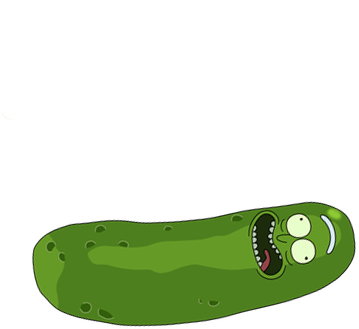
Начинается всё невинно.
Проверяем посты в блоге:
Given there are 2 Posts in the database
When I visit the blog
Then I should see a list of posts
And there should be two posts in the listДобавляем проверку заголовков
Given there are 2 Posts in the database
When I visit the blog
Then I should see a list of posts
And there should be two posts in the list
And post 1 title should be "111"
And post 2 title should be "222"Добавляем проверку заголовков
Given there are 2 Posts in the database
When I visit the blog
Then I should see a list of posts
And there should be two posts in the list
And post 1 title should be "111"
And post 2 title should be "222"Добавляем проверку комментариев
Given there are 2 Posts in the database
When I visit the blog
Then I should see a list of posts
And there should be two posts in the list
And post 1 title should be "111"
And post 2 title should be "222"
And post 1 should have 2 comments
And post 2 should have 0 comments
And comment 1 of post 2 should have 2 repliesДобавляем Reaction Emoji
Given there are 2 Posts in the database
And comment 4 has reaction emoji "thumbs-up"
When I visit the blog
Then I should see a list of posts
And there should be two posts in the list
And post 1 title should be "111"
And post 2 title should be "222"
And post 1 should have 2 comments
And post 2 should have 0 comments
And comment 1 of post 2 should have 2 replies
And reply 1 of comment 2 to post 1 should have reaction emoji "thumbs-up"Добавляем закрепленный пост
Given there is a pinned post in the database
And there are 2 Posts in the database
And comment 4 has reaction emoji "thumbs-up"
When I visit the blog
Then I should see a list of posts
And there should be three posts in the list
And post 1 title should be "111"
And post 2 title should be "222"
And post 1 should have 2 comments
And post 2 should have 0 comments
And comment 1 of post 2 should have 2 replies
And reply 1 of comment 2 to post 1 should have reaction emoji "thumbs-up"Решение: Выносим "правду" в feature-файлы. Наполнение БД:
Given there are records of type User in the database:
-----------------------------
| id | name | admin |
| "alice" | "Alice" | true |
| "bob" | "Alice" | true |
-----------------------------
Given there are records of type Post in the database:
-----------------------------------------
| id | title | body | pinned | author |
| 1 | "Hi!" | "Pin" | true | @alice |
| 2 | "Aaa" | "A" | | @bob |
| 3 | "Bbb" | "B" | | @bob |
-----------------------------------------
And there are records of type Comment in the database:
--------------------------------------------
| id | body | author | post | parent |
| "1" | "Ololo" | @alice | @2 | |
| "2" | "Trololo" | @bob | | @1 |
--------------------------------------------Выносим "правду" в feature-файлы.
Шаг посещения страницы:
# Before:
When I visit the blog
Then I should be at the blog
# After:
When I visit /blog
Then I should be at /blogВыносим "правду" в feature-файлы.
Взаимодействие с DOM:
<ul data-test-main-menu>
<li data-test-item="home">...</li>
<li data-test-item="products">...</li>
<li data-test-item="pricing">...</li>
</ul>Паттерн "Test Selectors":
Then I should see a [data-test-main-menu]
And there should be 3 [data-test-main-menu] [data-test-menu-item]
When I click [data-test-main-menu] [data-test-menu-item]:nth-child(1)Применяем в шагах:
Используем labels
Main-Menu [data-test-main-menu]1st Main-Menu [data-test-main-menu]:eq(0)the first Main-Menu [data-test-main-menu]:eq(0)first Item in the Main-Menu[data-test-main-menu] [data-test-item]:eq(0)Item(Pricing) in the 2nd Main-Menu[data-test-main-menu]:eq(1) [data-test-item="Pricing"]Выносим "правду" в feature-файлы.
Взаимодействие с DOM:
labelMap.set('Modal-Dialog', '.modal-dialog');
labelMap.set('Primary-Button', '.btn-primary');Алиасы для лэйблов:
Автоматическое преобразование алиасов:
the Primary-Button in the Comment-Edit-Form of the Modal-Dialog.modal-dialog [data-test-comment-edit-form] .primary-buttonПользователю доступно не так много типов действий:
When I click the Save-Button in the Post-Edit-Form
When I type "Hello!" into the Title-Field of the Post-Edit-Form
When I select the 2nd item in the dropdown Sex of the User-Form
When I select the item "Prefer not to tell" in the dropdown Sex of the User-Form
When I move the mouse pointer into the Thumbnail of the 2nd Post
...Then I should see a Post
Then I should NOT see Posts
Then I should see 2 Posts
Then the Title of the 1st Post should be "Hello!"
Then the first Post should have HTML class "pinned"
Then the first Post should HTML attribute "role" with value "article"
...Объединение атомарных шагов в один составной
When I click on the Trigger of the Tags-Dropdown
Then I should see a Dropdown of the Tags-Dropdown
And I should see a Search field in the Dropdown of the Tags-Dropdown
And I should NOT see a Results-List in the Dropdown of the Tags-Dropdown
When I type "bug" into the Search field of the Dropdown of the Tags-Dropdown
Then I should see a Results-List in the Dropdown of the Tags-Dropdown
And I should see 1 Item in the Results-List in the Dropdown of the Tags-Dropdown
And the Item in the Results-List in the Dropdown of the Tags-Dropdown should have text "bug"
When I click the Item in the Results-List in the Dropdown of the Tags-Dropdown
Then I should NOT see a Dropdown of the Tags-Dropdown
And the Trigger of the Tags-Dropdown should have text "bug"When I select "bug" in the Tags-Dropdown using look-ahead searchПроблема: привычные паттерны неуместны
Решение: отказываемся, меняем парадигму!
Проблема: затруднена композиция шагов
// CucumberJS
Given('a variable set to {int}', function(number) {
this.setTo(number)
})
When('I increment the variable by {int}', function(number) {
this.incrementBy(number)
})
Then('the variable should contain {int}', function(number) {
expect(this.variable).to.eql(number)
})// Yadda
export default library
.given('a variable set to $int', function(number) {
this.setTo(number)
})
.when('I increment the variable by $int', function(number) {
this.incrementBy(number)
})
.then('the variable should contain $int', function(number) {
expect(this.variable).to.eql(number)
})// My opinionated approach
export default {
'Given a variable set to {int}' (number) {
this.setTo(number)
},
'When I increment the variable by {int}', function(number) {
this.incrementBy(number)
},
'Then the variable should contain {int}', function(number) {
expect(this.variable).to.eql(number)
}
}Решение: свой способ записи шагов
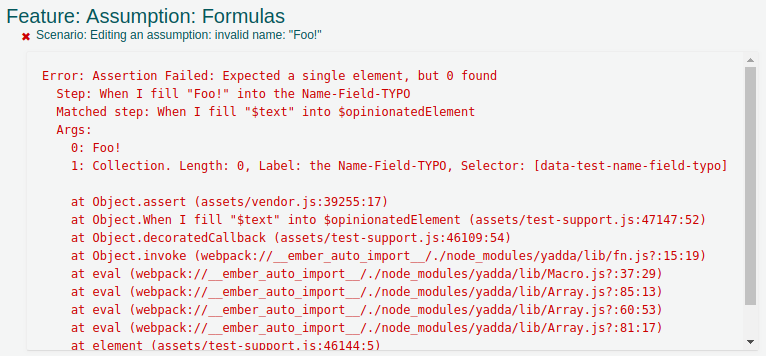
Проблема: затруднена отладка
Решение: самостоятельно генерируем внятные сообщения об ошибках
Всем спасибо! ^_^
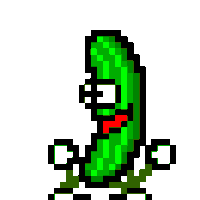
https://cucumber.io
https://docs.cucumber.io/installation/javascript
https://github.com/acuminous/yadda
https://github.com/kaliber5/ember-cli-yadda-opinionated
Алан Купер "Психбольница в руках пациентов"
Alan Cooper "The Inmates Are Running the Asylum"
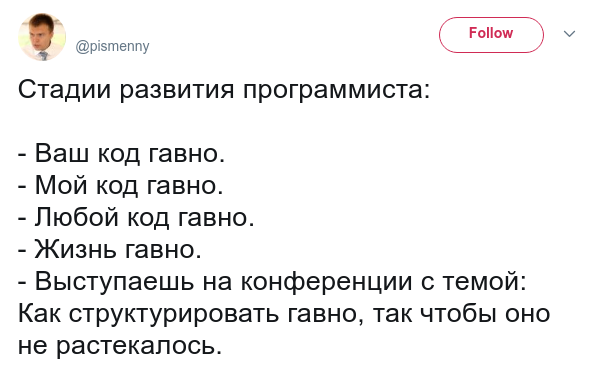
Секретный слайд
BDD и Cucumber (Ember NN)
By Andrey Mikhaylov (lolmaus)
BDD и Cucumber (Ember NN)
или как не подавиться огурцом
- 992



