Painting a
Geospatial
Mural

Andy Rutkowski
Geospatial Resources Librarian
@andy_rutkowski
#acrl2017murals
slides - http://bit.ly/acrlmurals
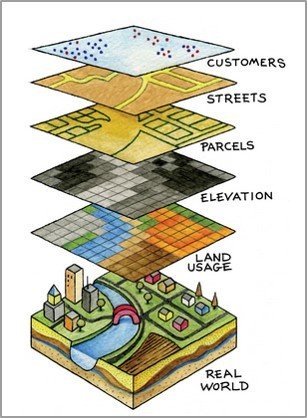
#acrl2017murals
@andy_rutkowski
Origins
#acrl2017murals
@andy_rutkowski
Text
back up slides
in case of
#interwebfailure
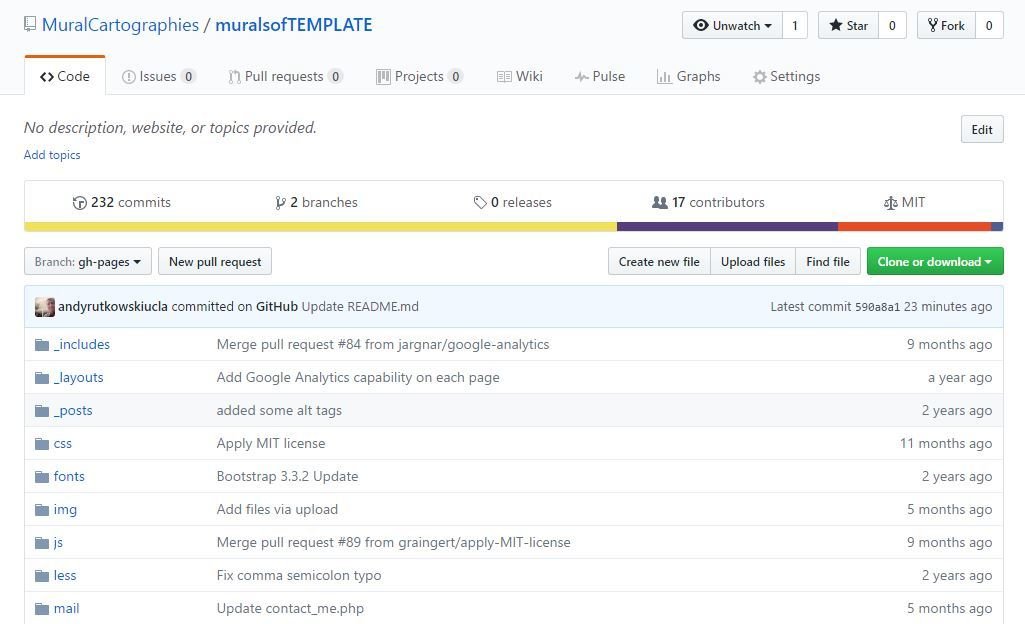
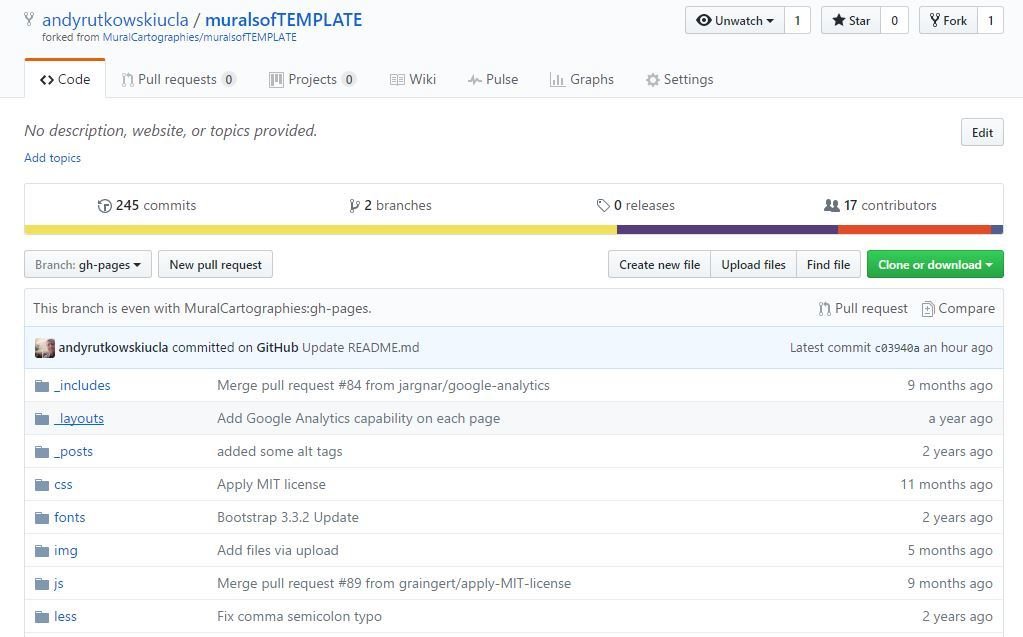
Now this repo is yours!
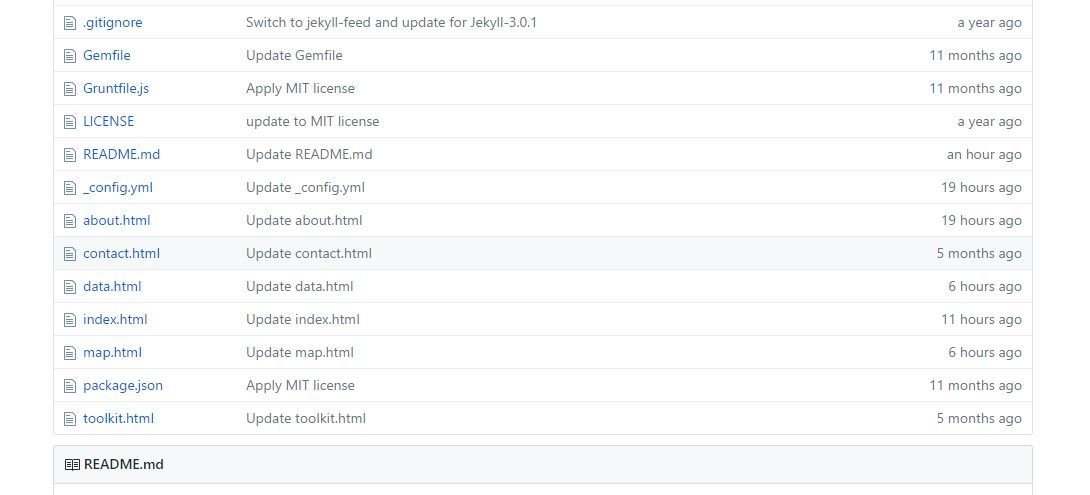
Click on the index.html file so that we can make a small change.
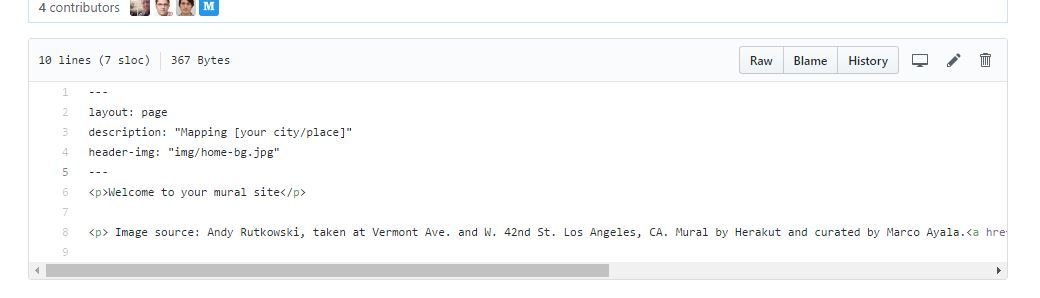
1. Click on the edit icon (pencil? pen?)
2. Delete [your city/place]
replace with Baltimore and then click "Commit Changes" (scroll all the way to the bottom!)
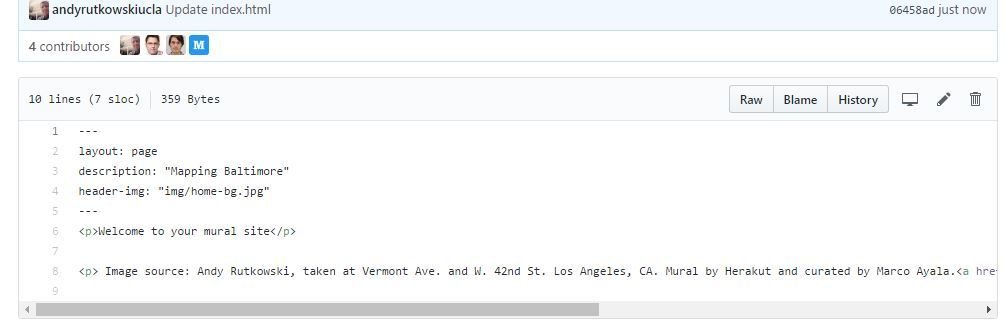
Should look like this now.
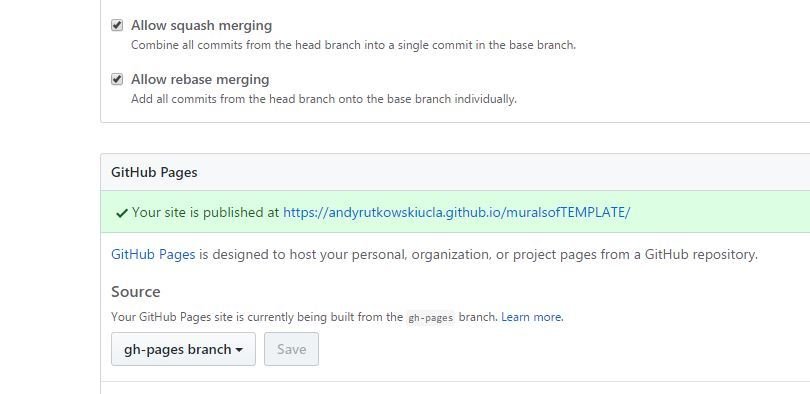
Now if you go back to "Settings" your site should be published.
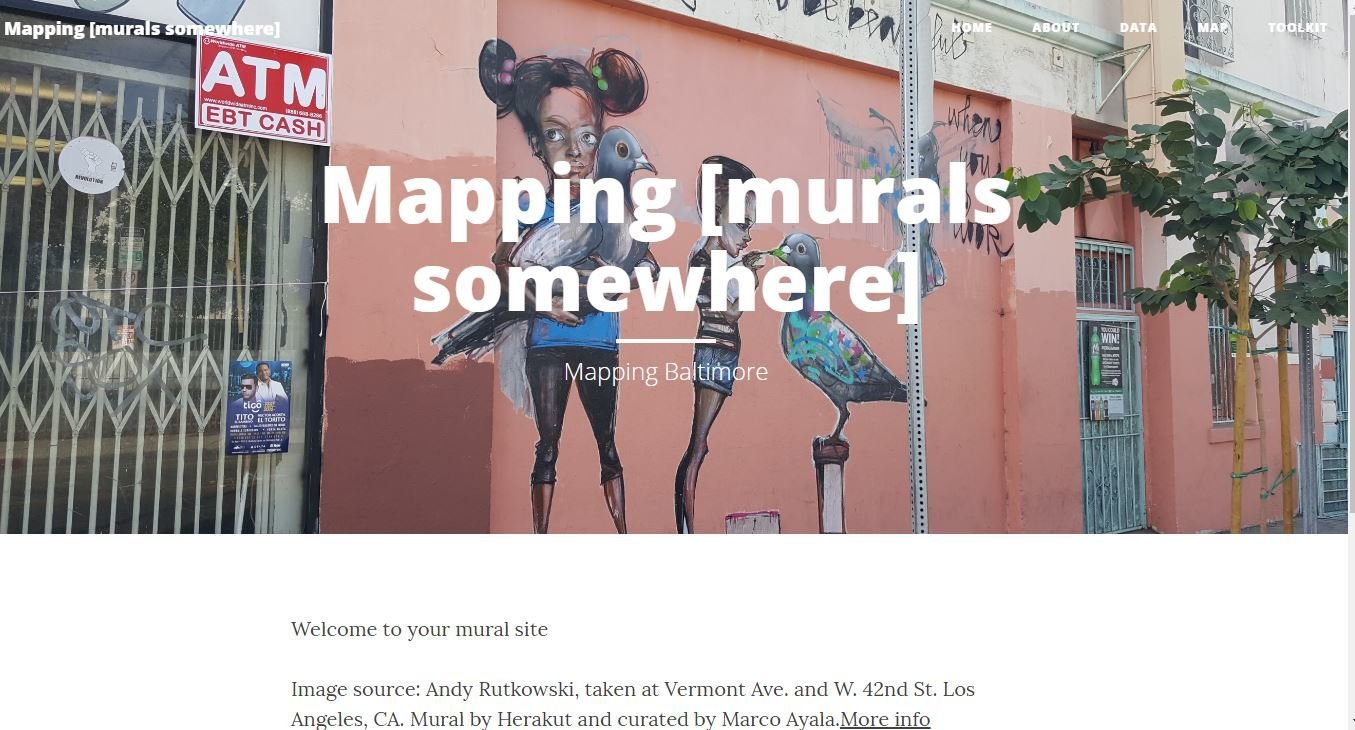
now lets
make a map
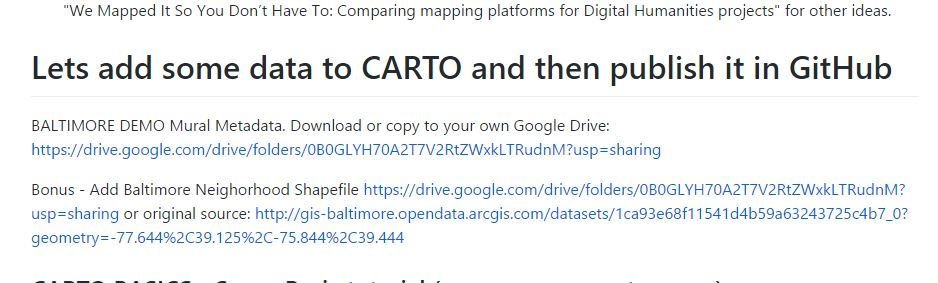
Click on google drive link
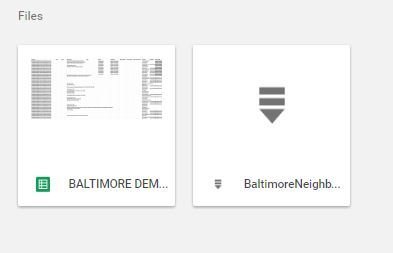
Make a copy of Baltimore Demo to your own google drive or download it to your computer.
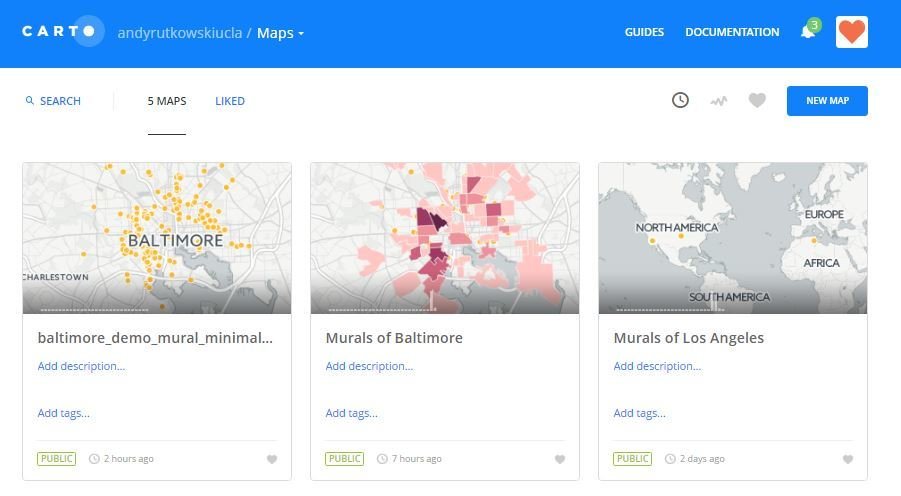
Log into CARTO and click on "New Map"
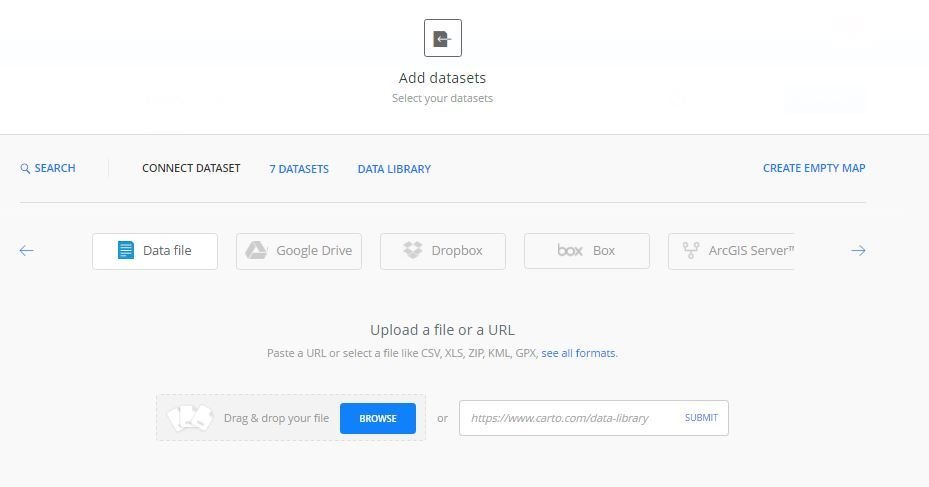
Connect dataset either with your Google Drive or upload your file if you downloaded it
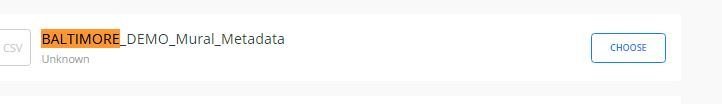
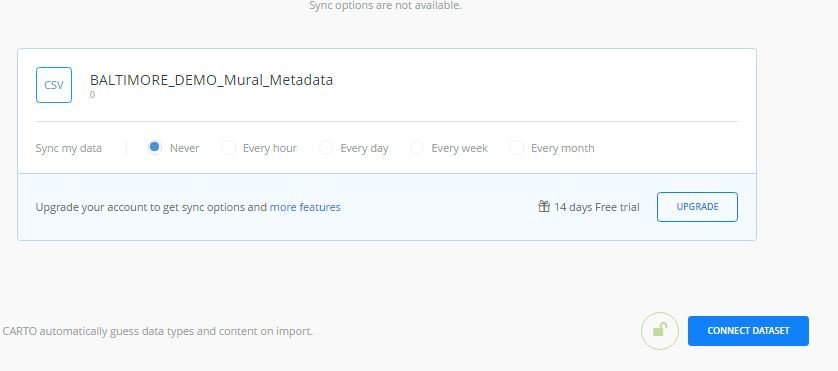
1. Use control find to locate Baltimore if you connected your Google Drive. Then click "Choose".
Then click on "Connect Dataset".
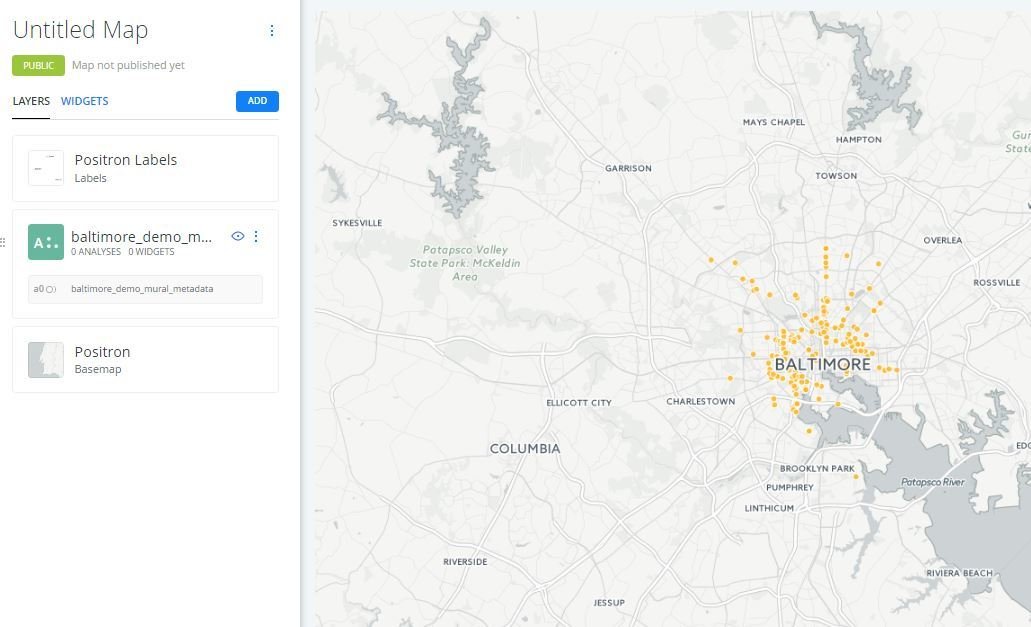
If you connected your dataset properly this is what you should see!
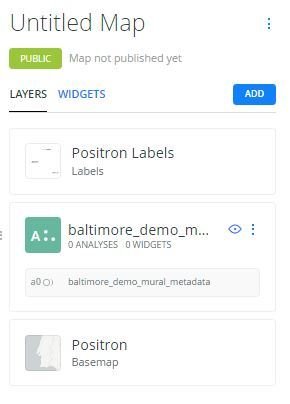
Now click on the dataset.
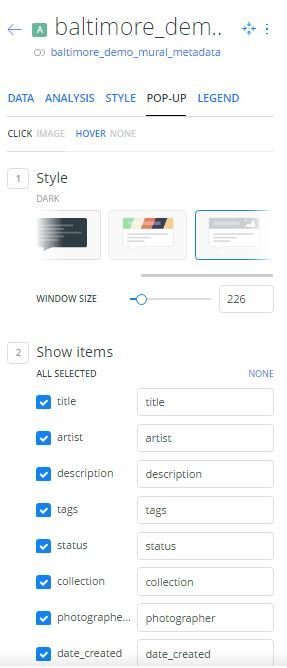
1. Click on "Pop-up'
2. For style drag and go all way to the right and select the box for "image."
3. Click "All Selected."
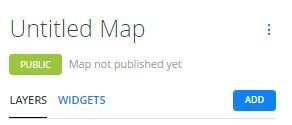
Now rename and make your map public. Double click on "untitled map" and rename. Then click on "Public."

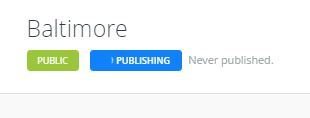
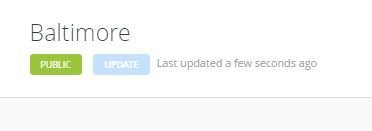
Once you click on Publish it will take a second to update. Once it says "Last updated a few seconds ago" you will know it is public and live.
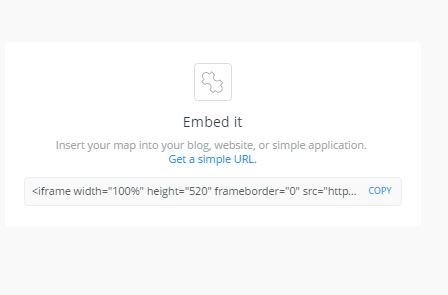
Now take and copy the Embed code.
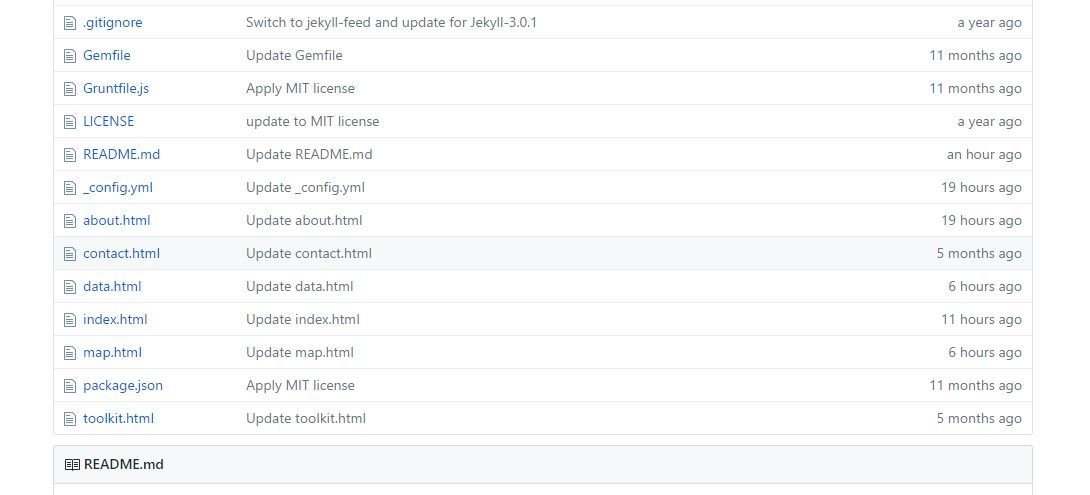
Go back to your GitHub repo and click on the map.html and edit it.
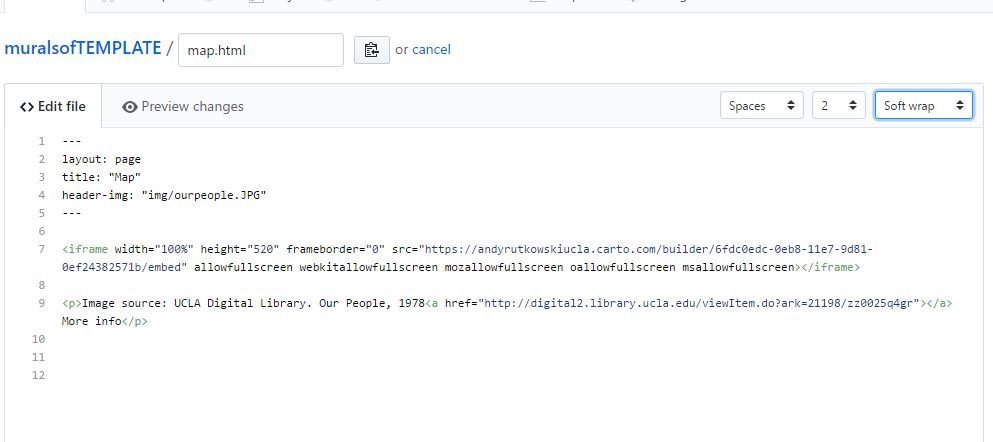
1. Select "soft wrap" to easily view html.
2. replace iframe code with your CARTO iframe code.
3. Scroll all the way down and click on "Commit Changes."
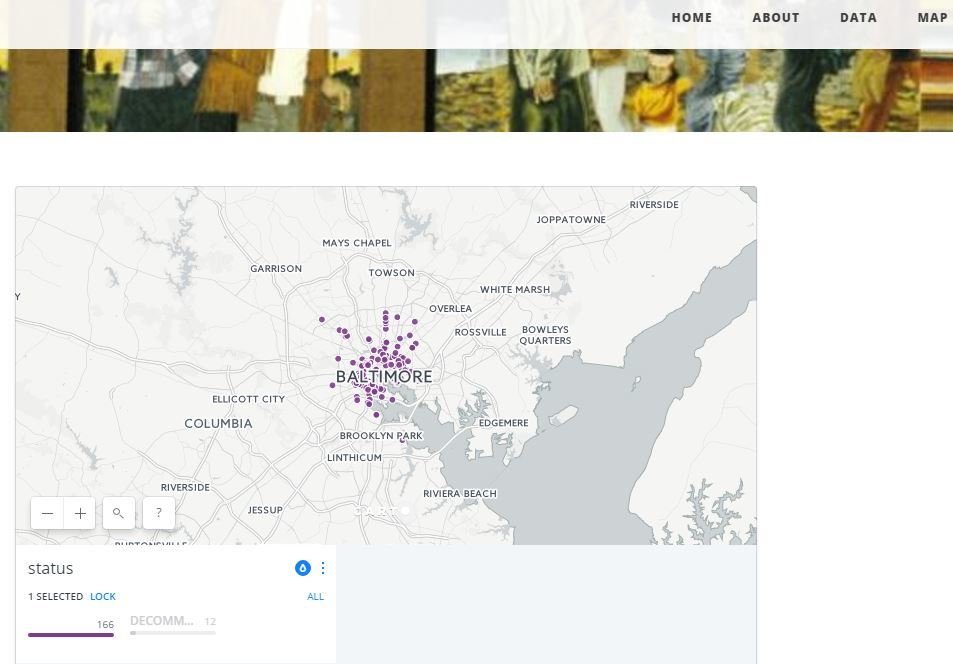
Go back to settings and click on the "your site is published" link.
demo is done back to talk
#acrl2017murals
@andy_rutkowski
Text
#acrl2017murals
@andy_rutkowski
#acrl2017murals
@andy_rutkowski
#acrl2017murals
@andy_rutkowski
next steps
thank you
#acrl2017murals
slides - http://bit.ly/acrlmurals
@andy_rutkowski
ACRL 2017 - Painting a Geospatial Mural
By andyrutkowski
ACRL 2017 - Painting a Geospatial Mural
- 259


